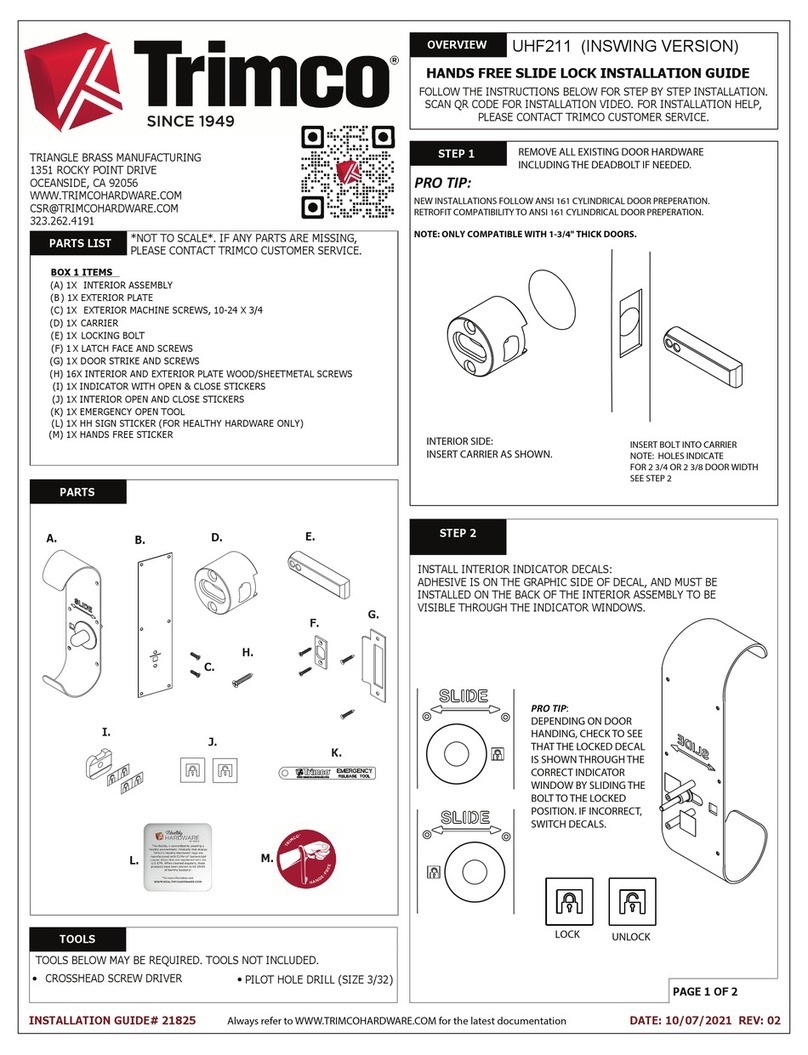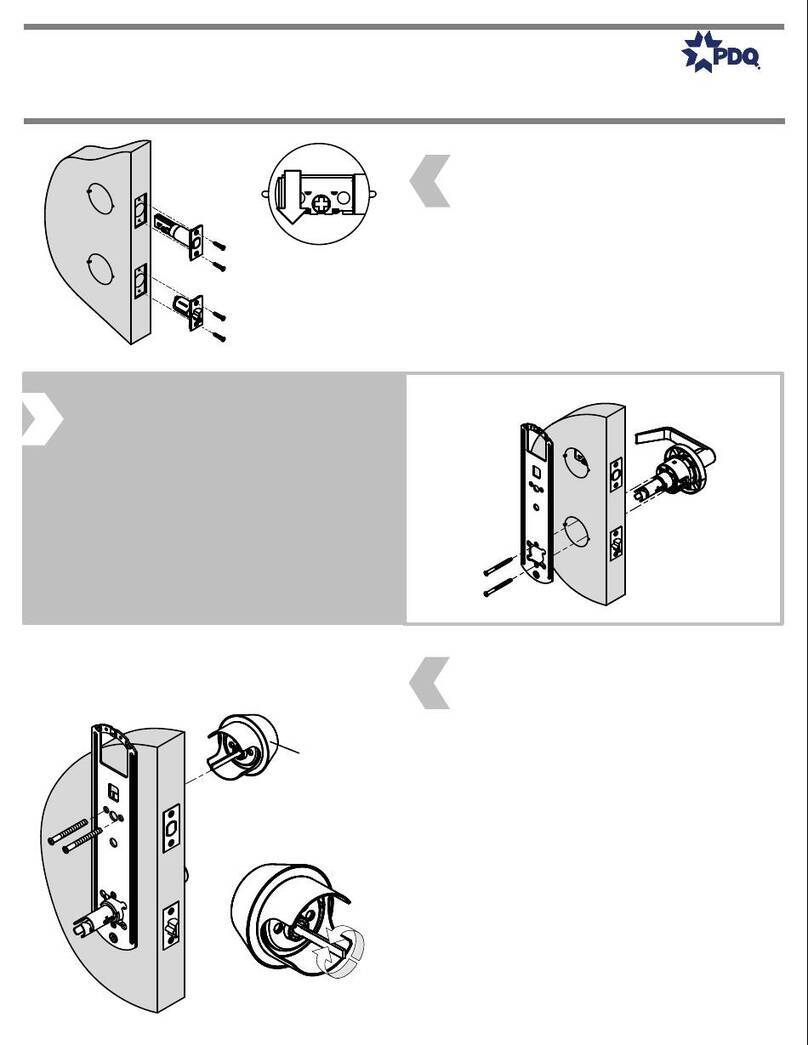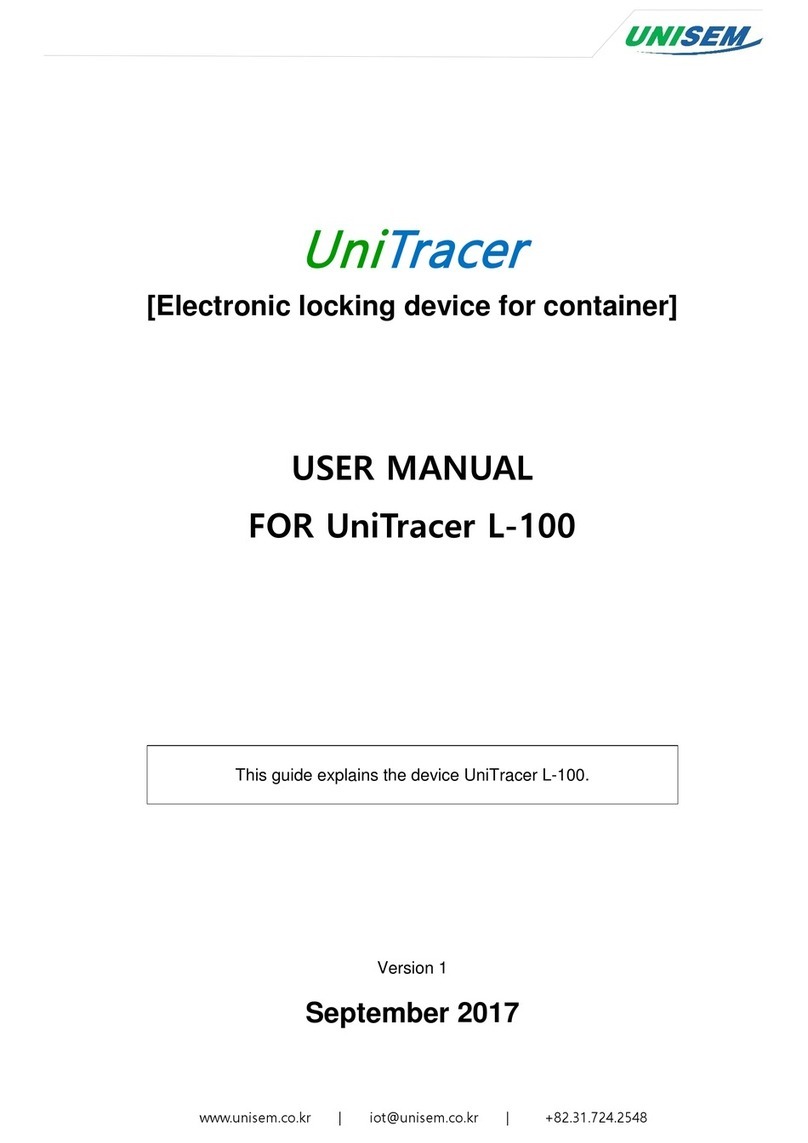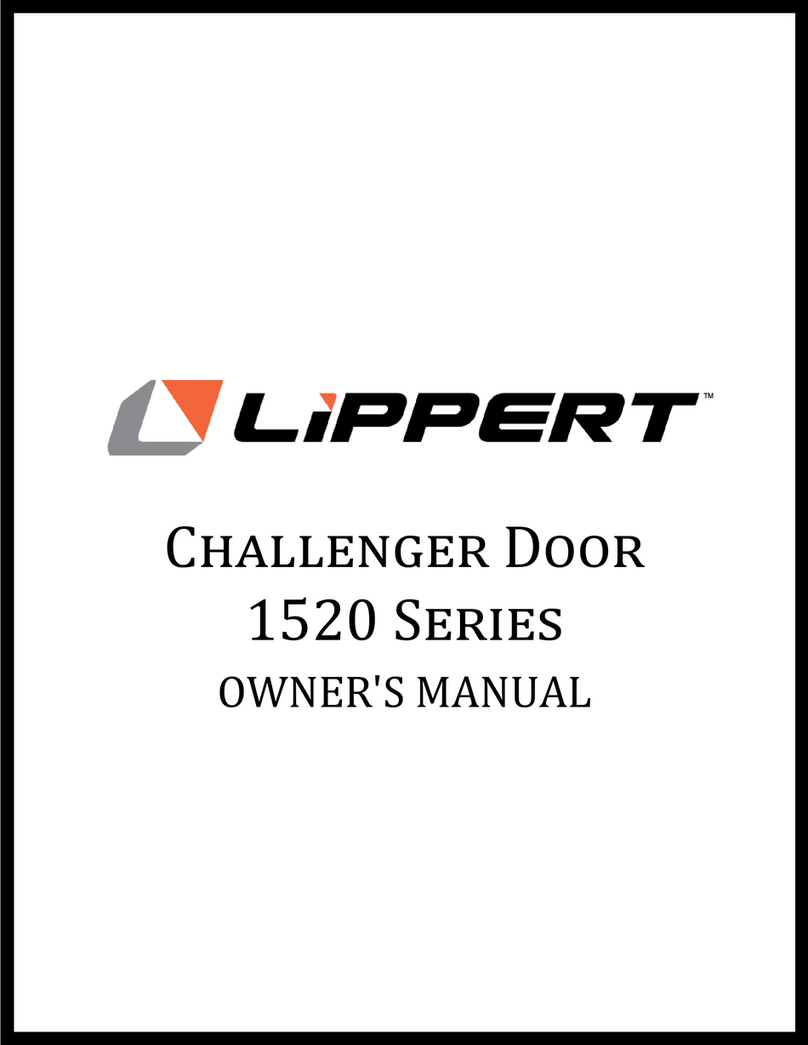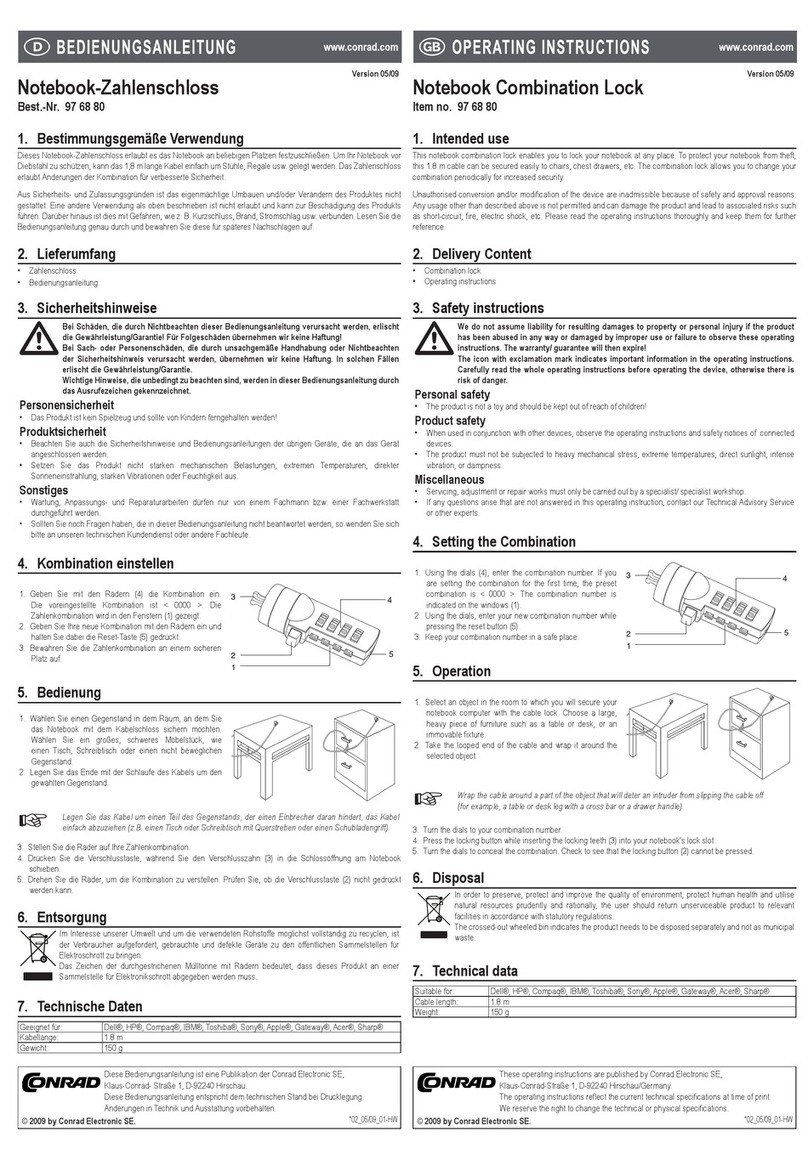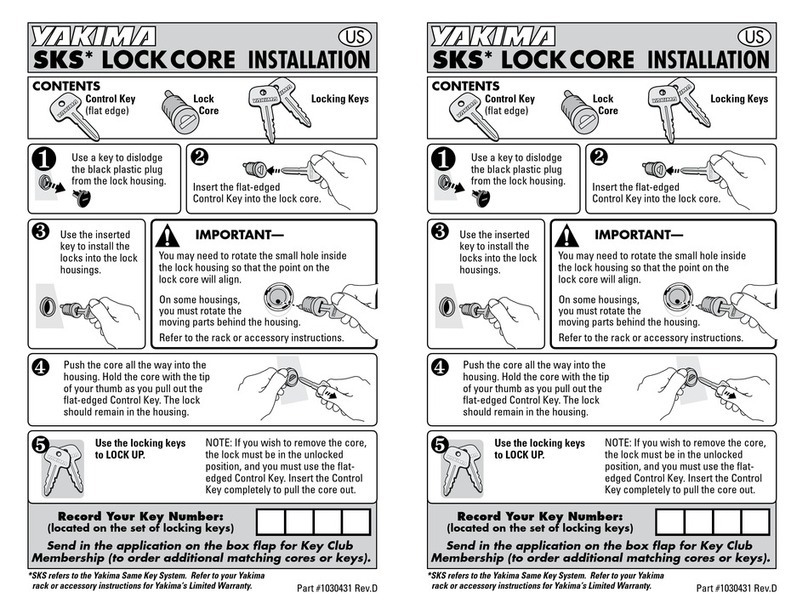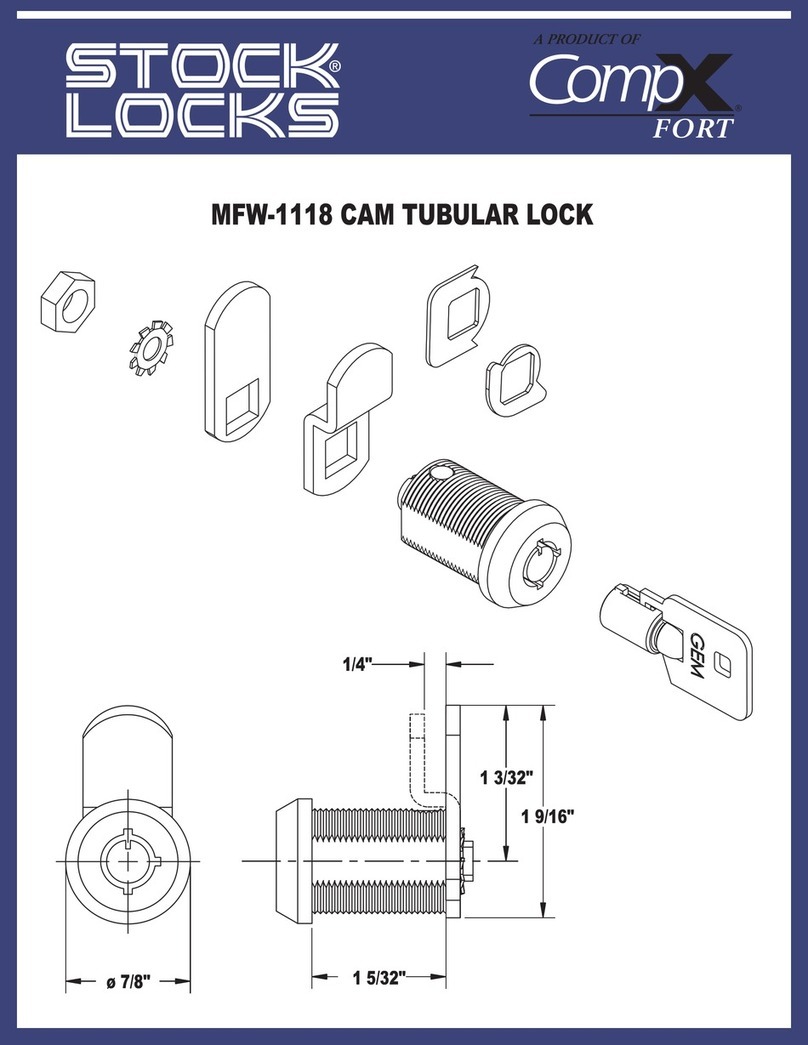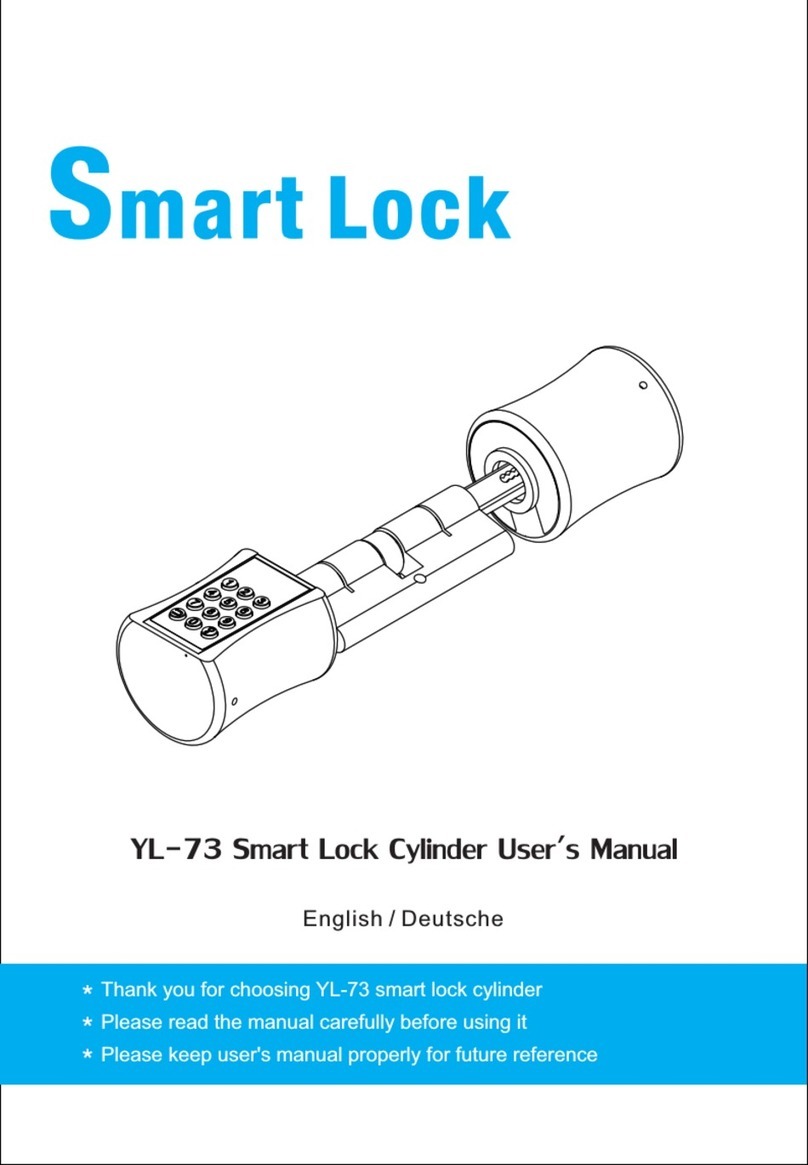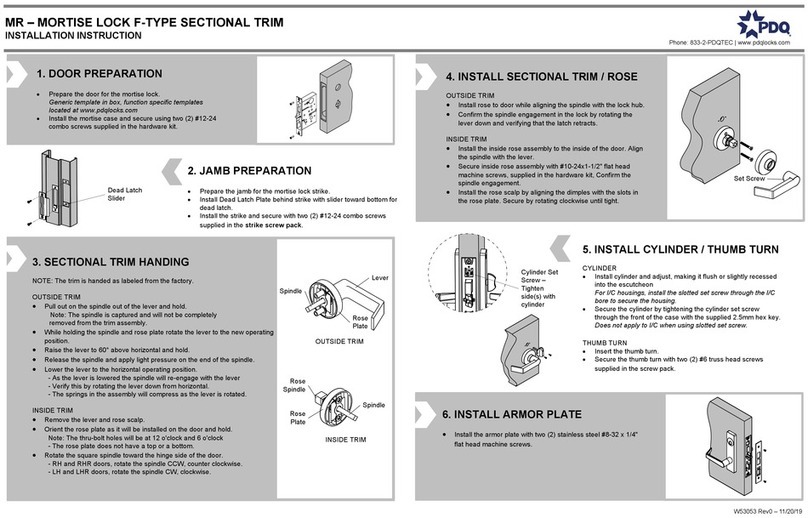ESSEN A210 Series User manual

A210 Series
Version 1.0 Edition 2019
Fingerprint

304# stainless steel,ABS,Arcylic
IC card,passcode,fingerprint,APP,Wristband,mechanical key
35/85,45/85,50/85,60/85,70/85 European mortise
Available(Optional)
Factory Passcode
LOCK ACCESSORIES
Lock Mortise
Back Panel
Front Panel Strike Plate
1 Pcs 1 Pcs 1 Pcs 1 Pcs 1 Pcs
Strike Box
Spindle
1 Pcs
Wood Screws
4 Pcs
M4 Screws
2 Pcs
Cylinder
1 Pcs
Spindle
Back Panel
No. Name Quantity
1
No.Name Quantity
2
3
4
5
6
7
8
9
10
11
12
13
14
15
Mortise
Front Handle
Front Panel
1
1
1
1
2
1
1
1
1
3
1
1
1
1
1
Rubber Gasket
Assemble Screw
Battery Box Cover
Battery Cover
Back Handle
Faceplate Screw
Cylinder Screw
Strike Screw
Strike
Strike Box
Cylinder
Front Gasket
16
17
2
1
17
1
2
3
4
5
6
7
8910 11 12 13 14
15 16
Mechanical Key
2 Pcs
RESET TO FACTORY STATE
EXPLODED VIEW
5
3
4
Keypad
Induction Area
Front Handle
Cylinder Position
Battery Box
Back Handle
Back Panel
Reset Button
Cylinder Screw
1 Pcs Battery Box
Cover Screw
1 Pcs
fghijkm
USB Position
Carton box with EPE inside
123456,after setting,factory passcode will be invalid
10%~95%
-20~50 degree
1-1.5 seconds
<200mA
45uA
Dc6v:4pcs AAA alkaline batteries
Satin Nickle and Black Nickle
10000 times normal unlock(12 months)
38-55mm
Bluetooth 4.0 BLE
iOS 7.0 or above, Android 4.4 or above
12

A210 -4585
DOOR FR ONT /BACK
6INFORMATION AND SAFETY WARNINGS:
This user manual will guide you through the functions and usages of our A210 bluetooth smart lock. It is important
that you follow the instructions and regard all notes that appear throughout this manual. Consult this manual before
you attempt to use this lock. If you have any questions that not answered by this manual or on need of non-routine
service, please call our customer service hotline or send FAQ to us.
6.2 Safety Warnings:
6.1 Introduction
Template
7PREPARING TO INSTALL
7.1 Line Drawing
7.2 Determining Lever Handing
When reading this manual, note these icons: notes with the icon Must be read, understood and obeyed to
prevent injury or damage to the lock.
General Usage
This lock shall only be used as described in this manual.
Verify that all parts of the lock are accounted for. If any parts are missing, please contact our service person.
Under factory default state,the lock is on always open status after you install the lock(no power on). It means
the handle is free and lock can’t be locked, you shall power on the lock with batteries or set admin and pair
the lock with the APP and then the lock state will be changed to private mode automatically.
Handle directions are reversible, please kindly follow chapter 7 to change the direction if the door opening
direction is not same with your lock. Should you have any problem, please contact our service person.
There is protective film on the front touch panel, if there are some scratches on the film, please remove the
film if you need.
Please use 4pcs AAA batteries. Do not mix old and new batteries or other Zn/Mn batteries. Never insert
objects into the lock other than batteries as described in this manual.
Verify all surfaces are flat and level before beginning installation, installation on doors or surface with any
types of deformity such as gaps or warping may cause the lock to malfunction or fail to operate entirely.
Never apply any cleaner directly to any part of this lock. Only use clean water or mild cleaner on a soft
non-abrasive cloth when cleaning.
Potential shock warning: do not allow water or liquids to get into the lock’s electric parts.
The lock must be used with TTLOCK APP. The lock will function without the APP but full functionality may
only be achieved when the APP is on use.
6.3 SALES AND SERVICE TERMS
Any change submit to our confirmation
Any error or question in our manual or sales term, please feel free to contact with us.
It is forbidden to copy our manual and for other usage, except the authorized company and users.
For any wrong operation or installation to the user or third party, we do not responsible for the duty.
For the damage caused by anthropic factor or inevitable reason, we do not pay for the loss or maintain for free,
please check our after sale service terms.
Please do not take apart the lock if you are not technician, if necessary, please make the operations under the
guide of technician.
Notice: there maybe a little difference for product pictures with real product, please subject to our real products.
After changing the battery, please do not throw away the battery, kindly refund to recycle bin in case of pollution!
Limited 1-Year Electronic Warranty Limited Lifetime Mechanical and Finish Warranty
This A210 product comes with a 1-Year Limited Warranty on Electronic Parts and a Limited Lifetime
Mechanical and Finish Warranty against defects in materials and workmanship under normal use to the original
residential user. Proof of purchase and ownership is required for the warranty to be in effect.
Please read the manual carefully before use!
34

8
7.3 Change Handle
8.1 Assemble the Mortise
INSTALL THE LOCK
Assemble the mortise( ) into the slot which
is drilled according to the template.
c
8.2 Assemble the Cylinder
Fix the cylinder( ) with the long screw
through the hole on the faceplate.
k
8.3 Assemble the Front Panel
Tight the front panel on the door(outside).
m
j
8.4 Assemble the back panel
Tight the back panel with front panel with the
two long screws( ).f
i
k
g
h
8.5 Assemble the Strike and Box
Put the strike box into the slot and fix the strike
with the screws.
8.6 Test with the mechanical key
Test to unlock the door with the mechanical
key and adjust the position if it is not smooth.
8.7 Test the Lock
Put 4pcs AAA alkaline batteries into the battery box
and test with factory passcode or APP .
8.8 Adjust the Lock Panel
After test, please adjust the position of the
lock panel or the screws if it is too tight.
1.1 Use the allen key to take off the screw from the handle head.
1.2 Take off the handle.
1.3 Rotate the handle 180 degree and fix the direction that you need.
1.4 Tighten the screw with the allen key.
1.5 Adjust the clutch direction as the sign on the right.
1.Adjust the Front Handle Direction
Right Open Left Open
2. Adjust the Back Handle Direction
1
2.1 Use the allen key to take off the screw from the handle head.
2.2 Take off the handle.
2.3 Rotate the handle 180 degree and fix the direction that you need.
2.4 Tighten the screw with the allen key.
2.5 Adjust the handle if it is too tight.
56

78

9
Table of contents