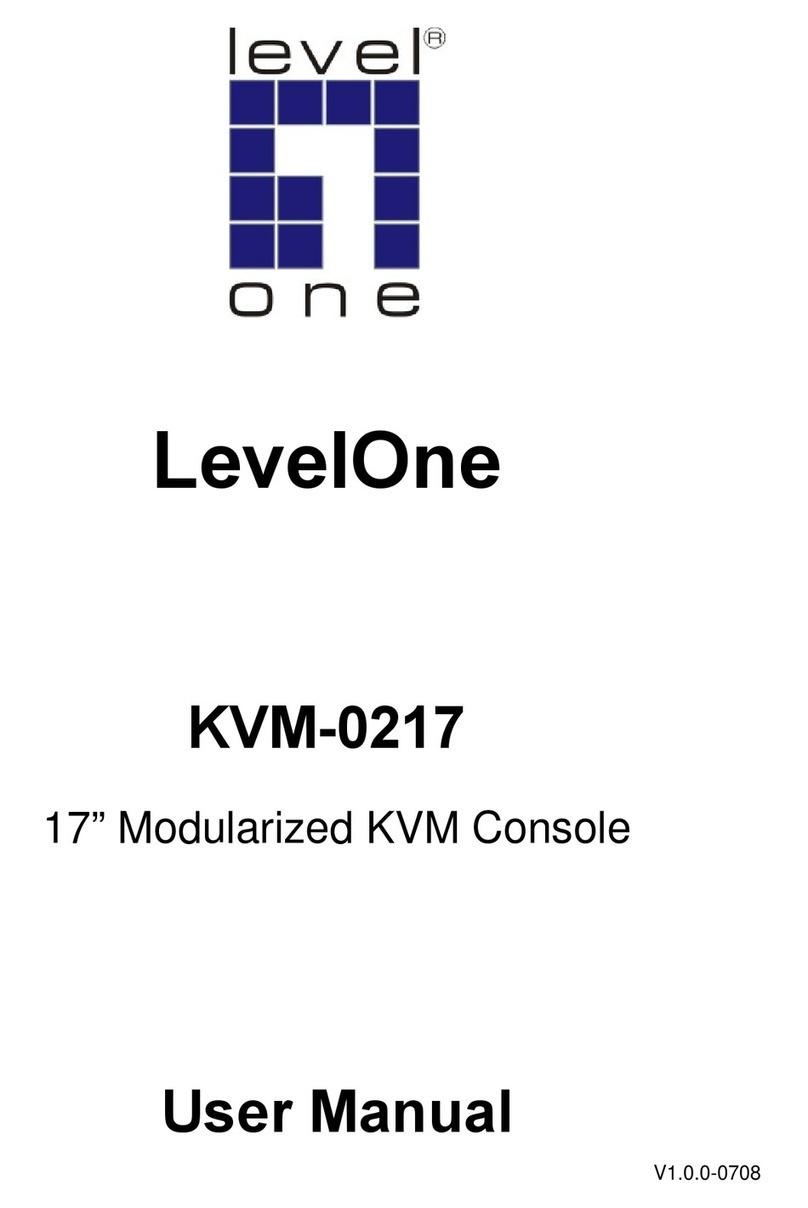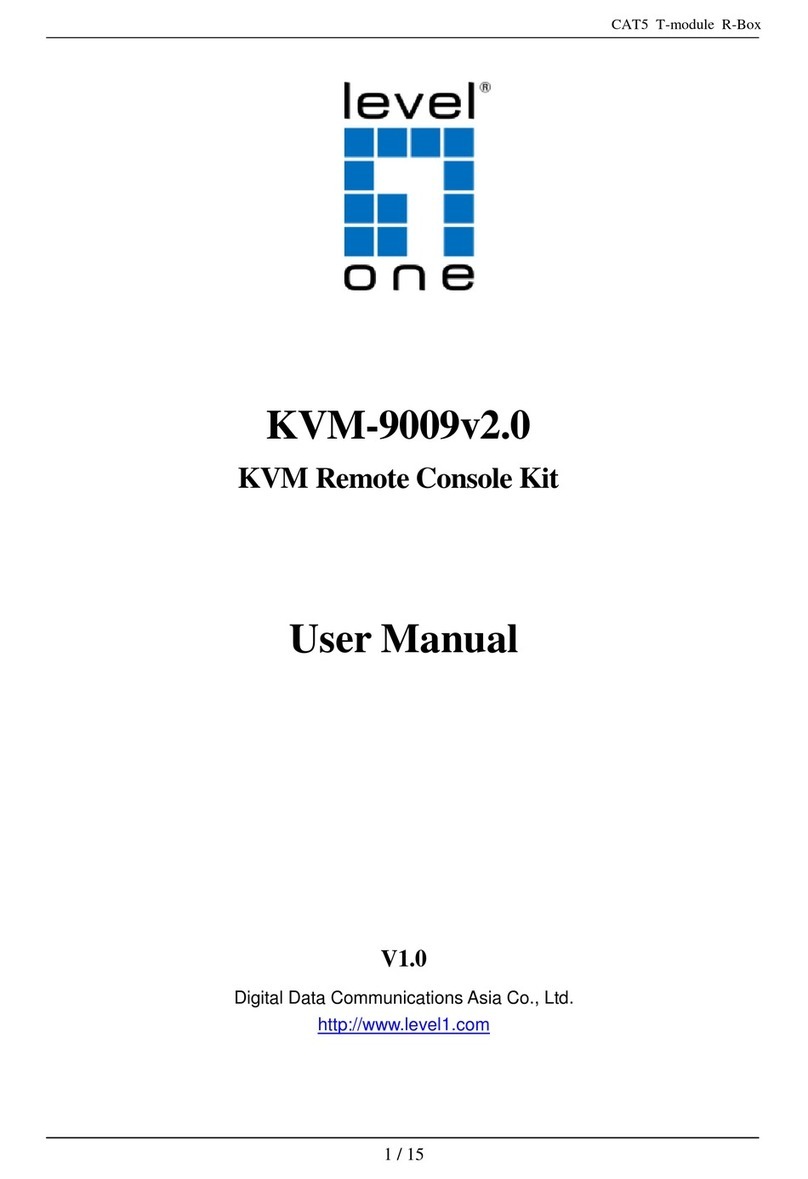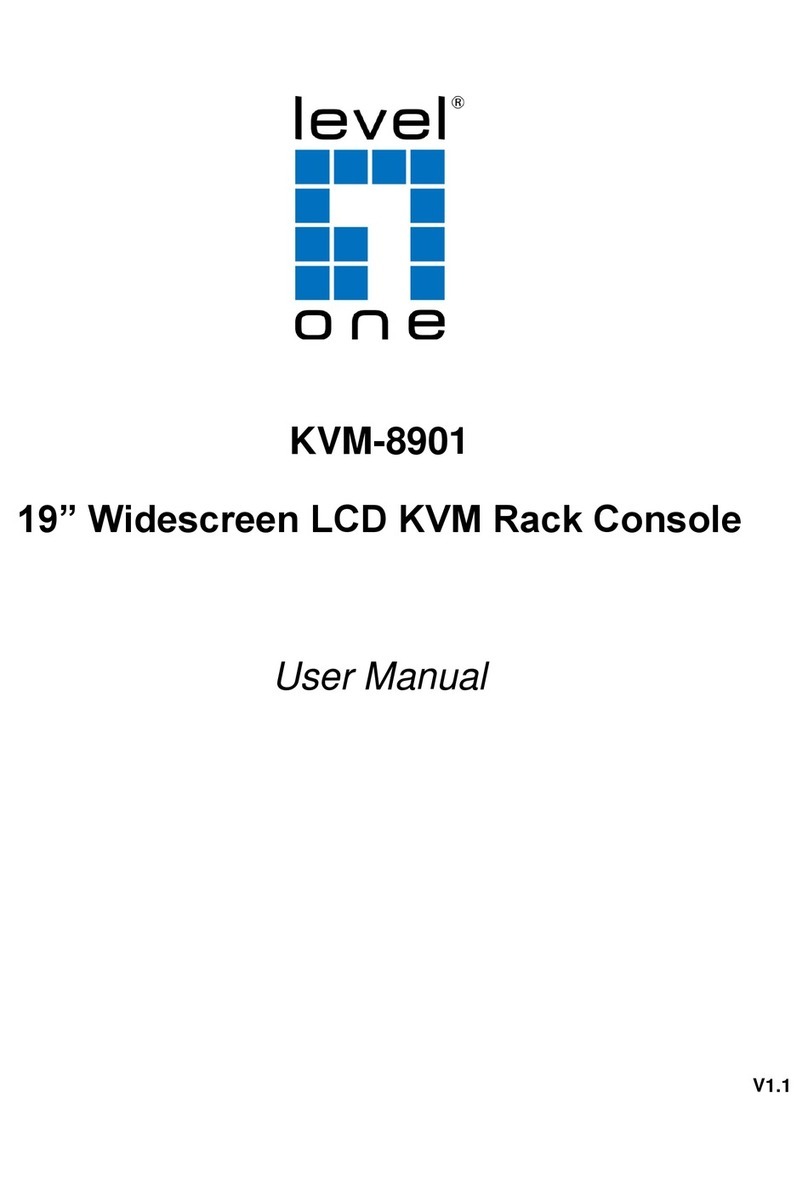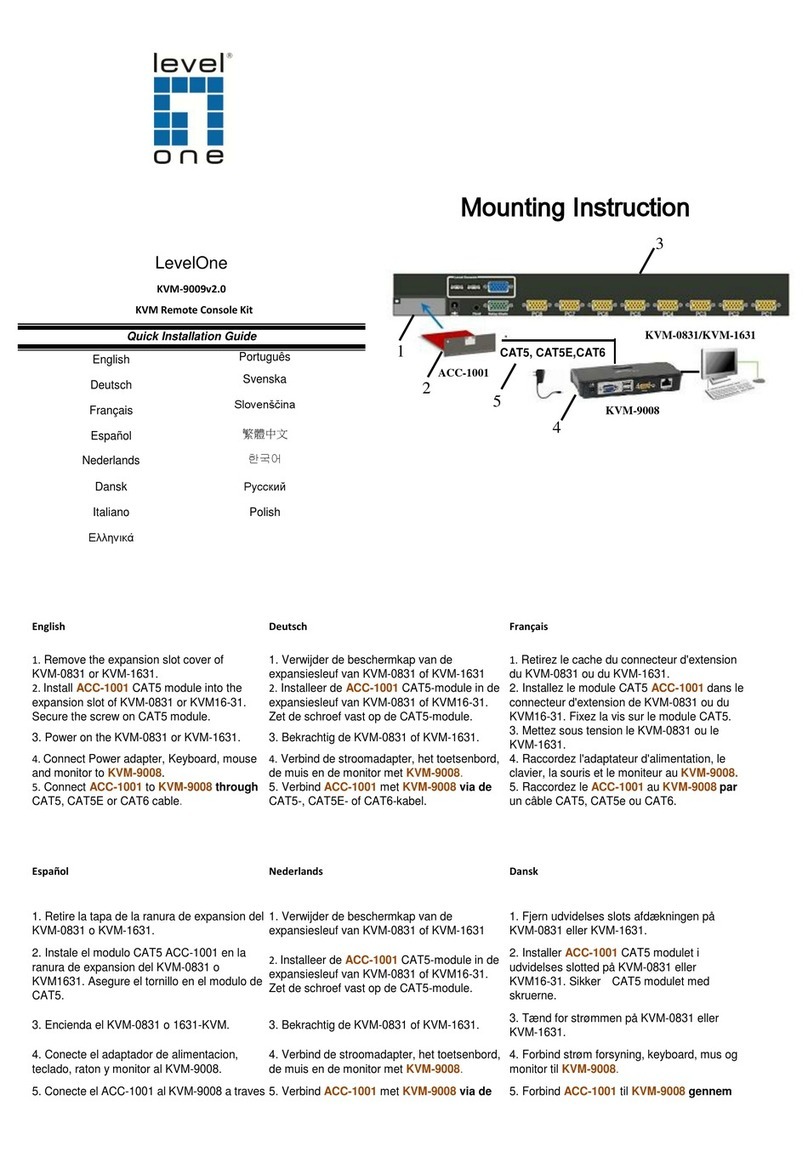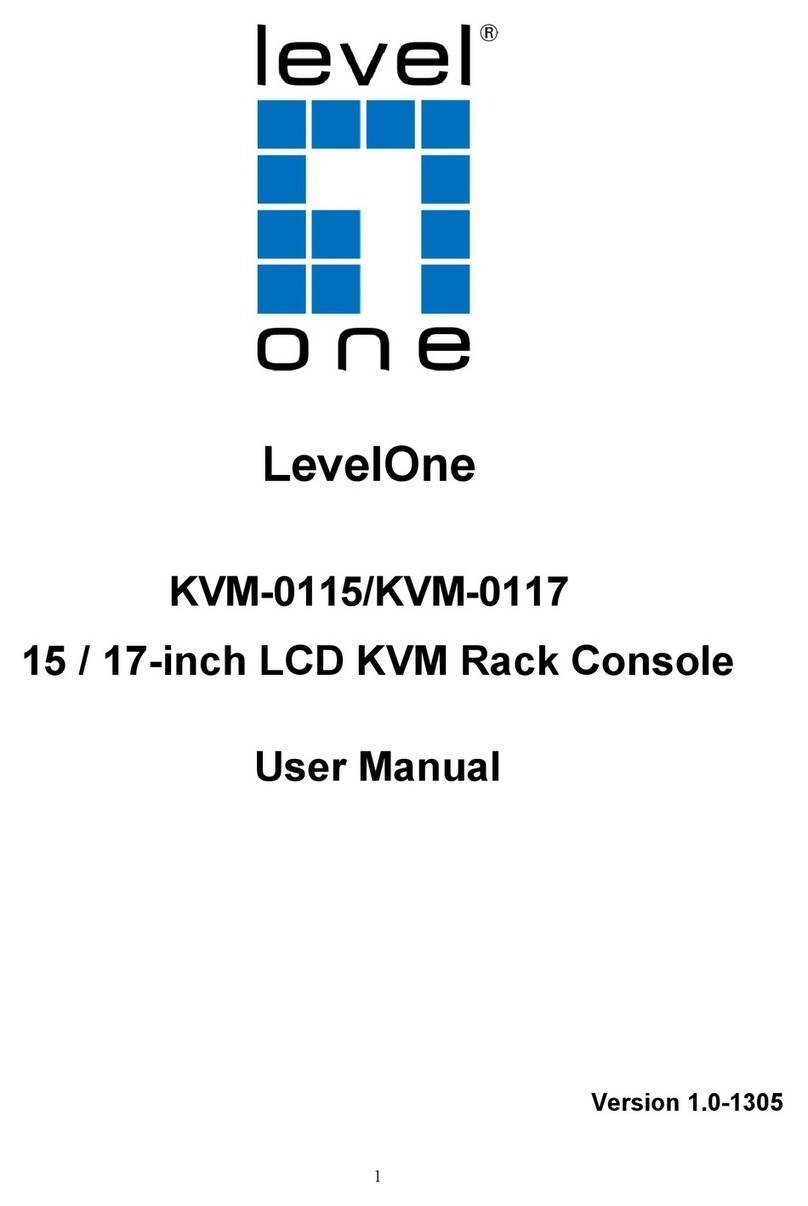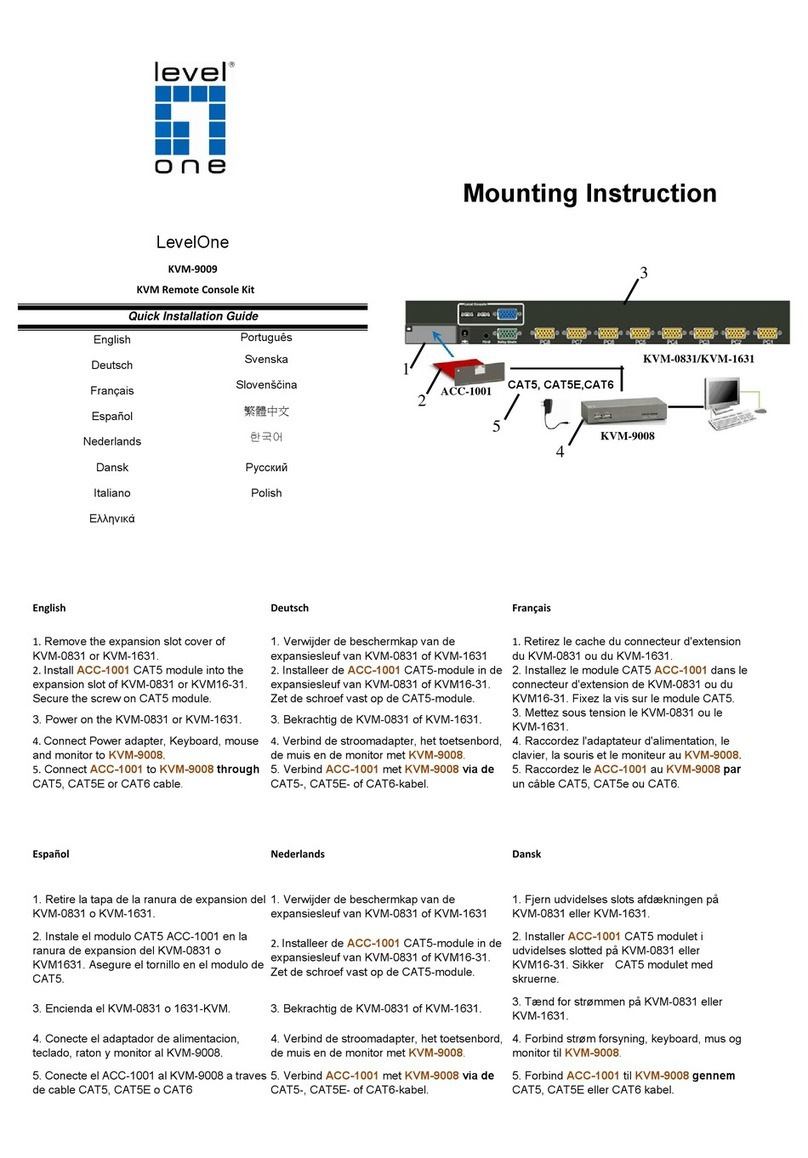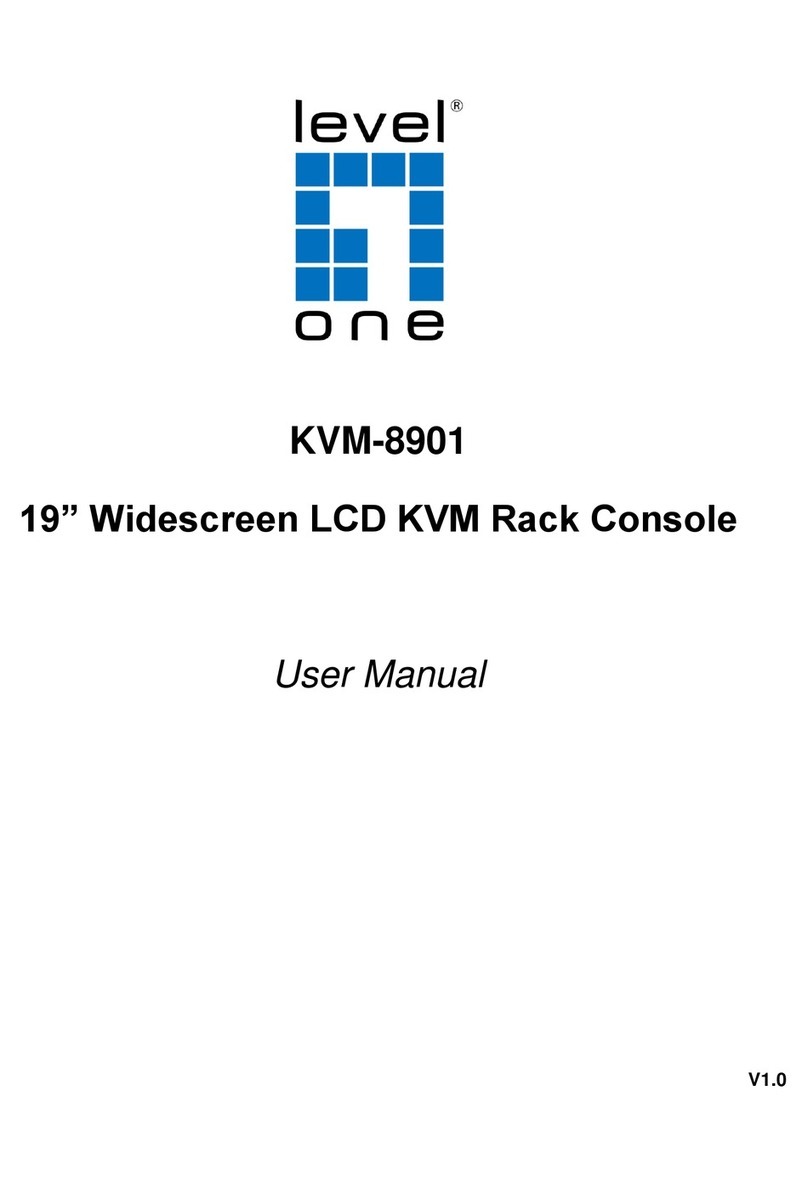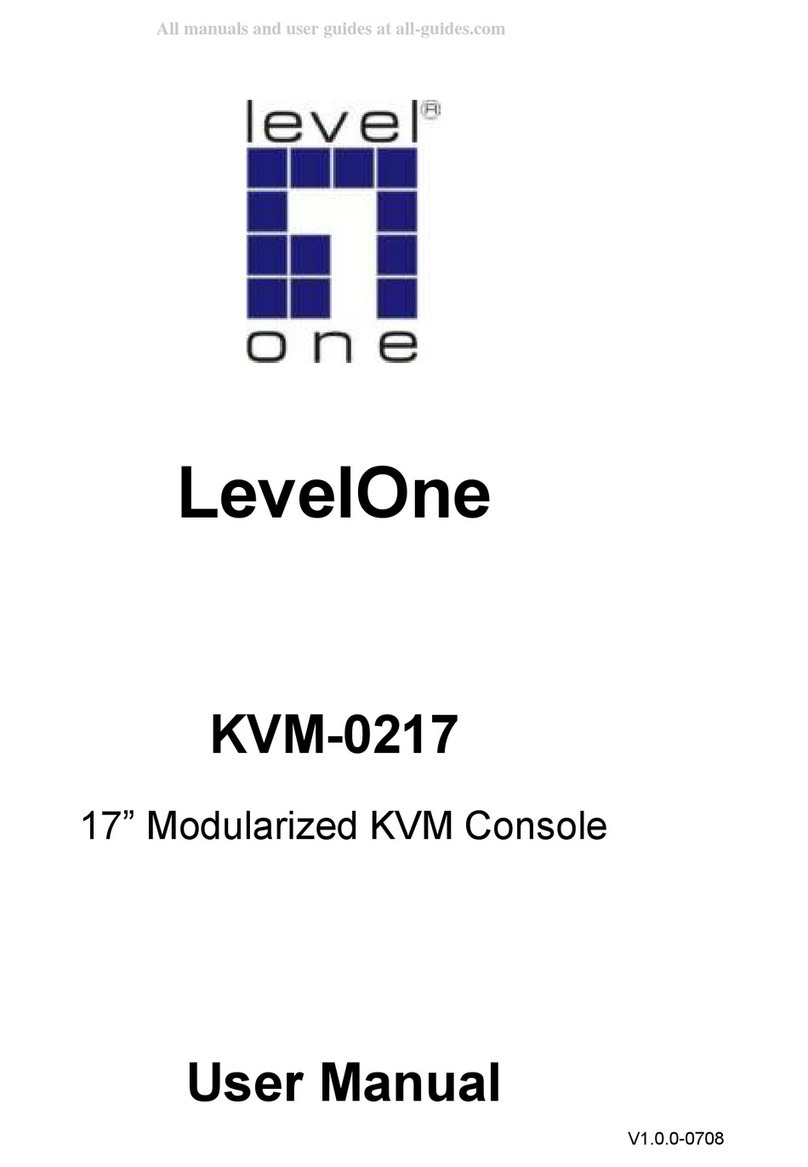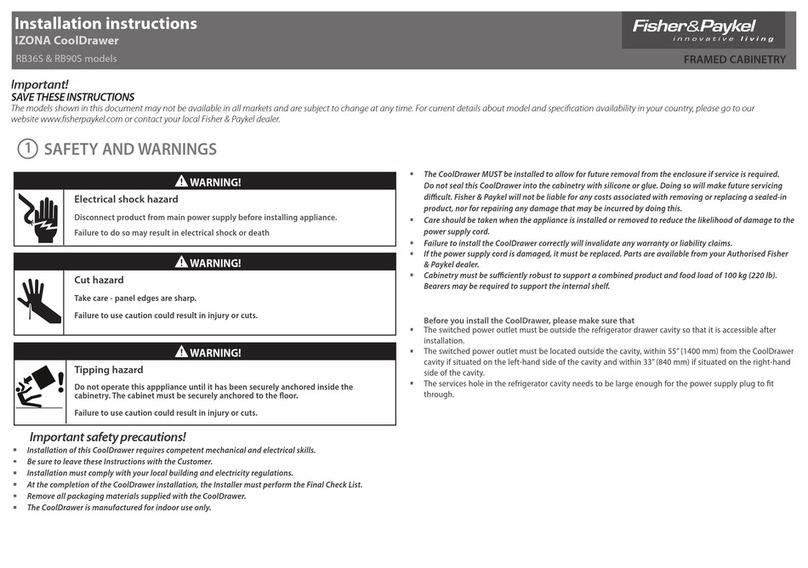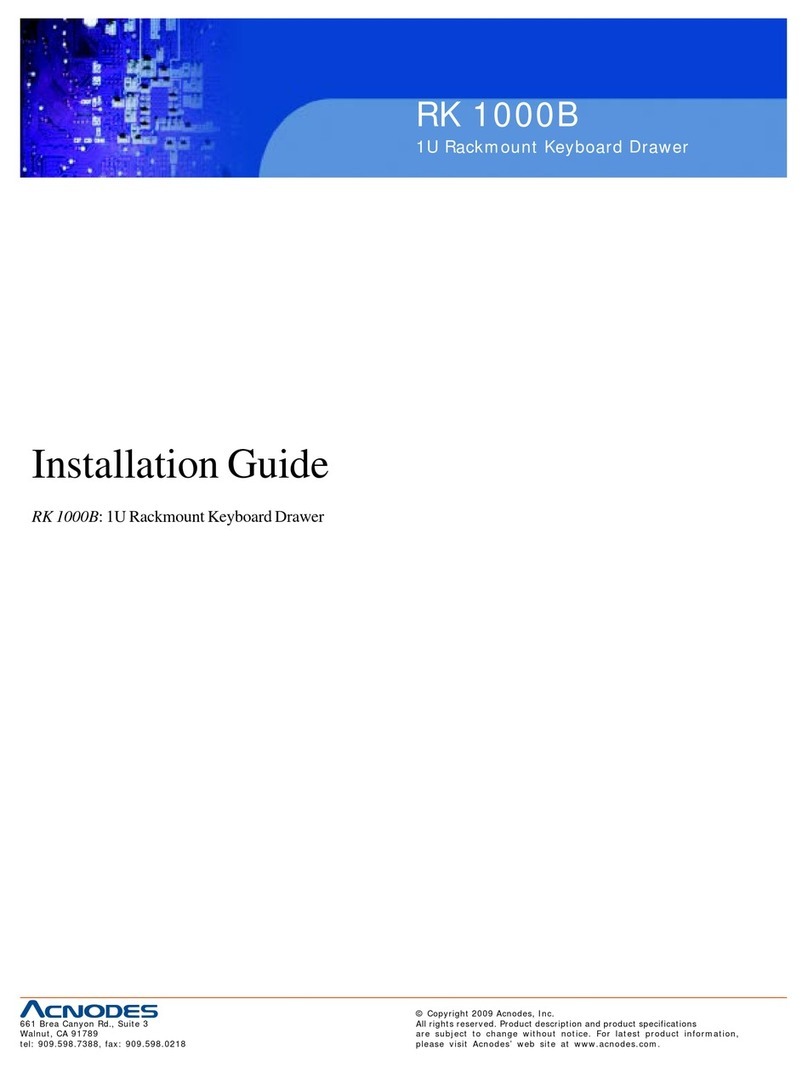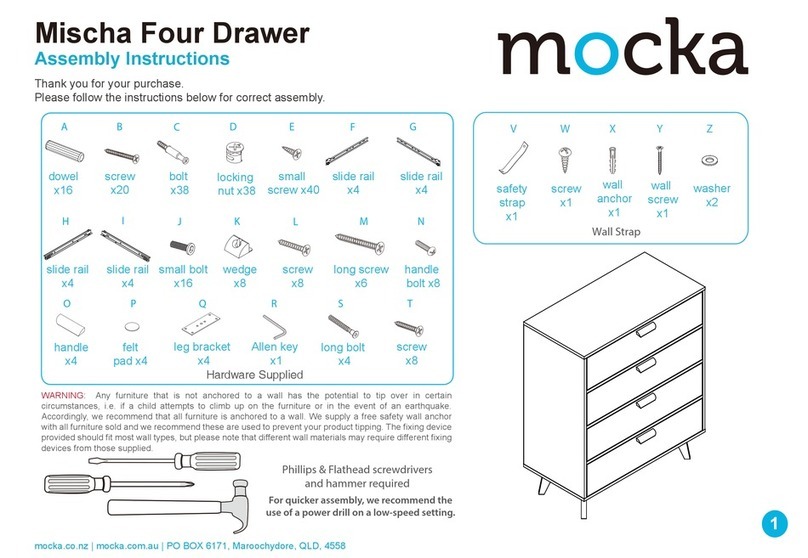2 / 27
C o n t e n t s
1. Introduction ............................................................................................................................. 4
1.1 Main Features................................................................................................................... 4
1.2 Package Contents............................................................................................................ 5
1.3 Product Line...................................................................................................................... 5
1.4 Front Panels...................................................................................................................... 7
1.5 Port LED Indications........................................................................................................ 7
1.6 7-seg BANK LED.............................................................................................................. 7
1.7 Buttons and Operations................................................................................................... 8
1.8 Back Panels ...................................................................................................................... 8
2. Hardware Installation............................................................................................................ 9
2.1 Desktop or Rack Mount................................................................................................... 9
2.2 Computer/Server Installation.........................................................................................11
2.2.1 CAT5 KVM on Host Side........................................................................................11
2.2.2 3-in-1 VGA Cable Installation................................................................................12
2.3 Console Installation........................................................................................................ 13
2.3.1 Local Console..........................................................................................................13
2.4 Optional Remote Console Installation......................................................................... 13
2.4.1 IP Module..................................................................................................................13
2.4.2 CAT5 Transmitter Module ......................................................................................14
2.4.3 CAT5 KVM Receiver (R-Box)................................................................................14
2.5 Power Up Sequence...................................................................................................... 15
2.6 Daisy Chain Connection................................................................................................ 16
3. Usage....................................................................................................................................... 18
3.1 Hotkey Commands and OSD Operations .................................................................. 18
3.2 DDC function................................................................................................................... 18
3.3 Hot Plug........................................................................................................................... 18
3.4 Firmware Upgrade.......................................................................................................... 19
4. Technical Specifications.................................................................................................... 21
5. Cable Connectors ................................................................................................................ 22
5.1 3-in-1 VGA Cable............................................................................................................ 22
5.2 PS/2 keyboard to USB Changer.................................................................................. 22
5.3 Daisy Chain Cable.......................................................................................................... 22
5.4 CAT5/5E/6 Straight Through UTP/STP Cable........................................................... 23
6. Troubleshooting ................................................................................................................... 24
7. Glossary.................................................................................................................................. 26
8. Certifications......................................................................................................................... 27