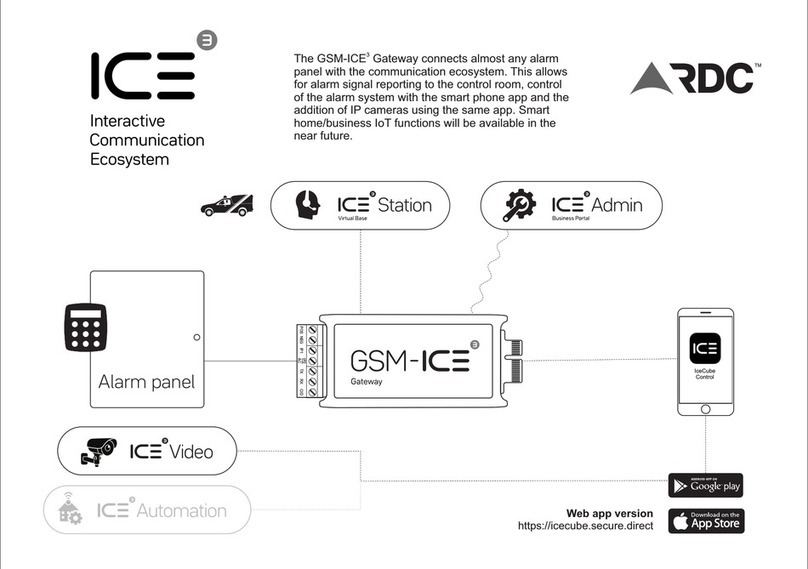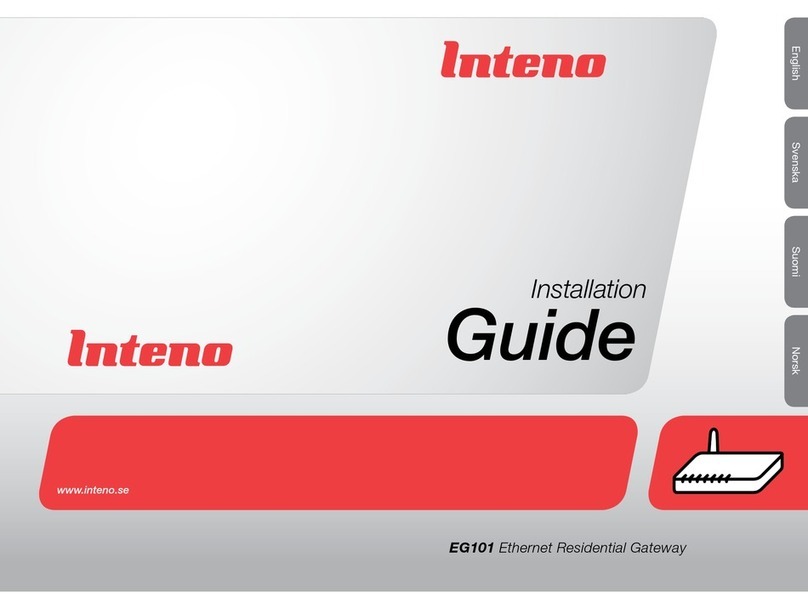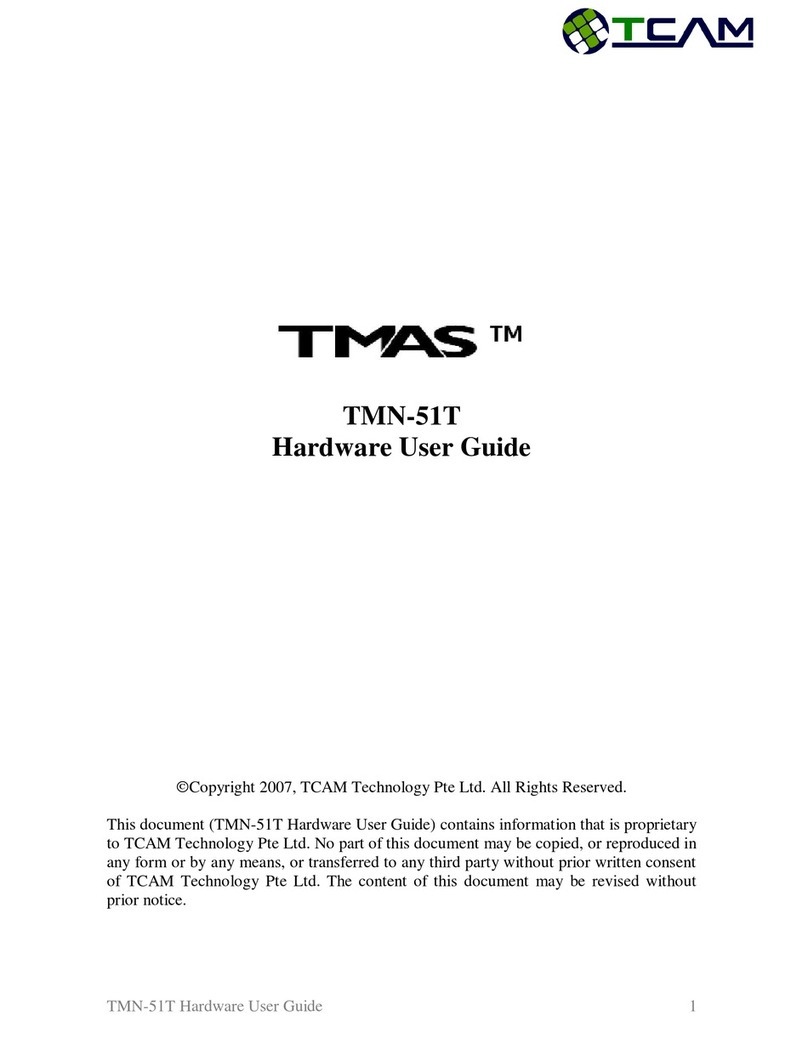New lift LBG User manual

LON-Bluetooth-Gateway
MANUAL
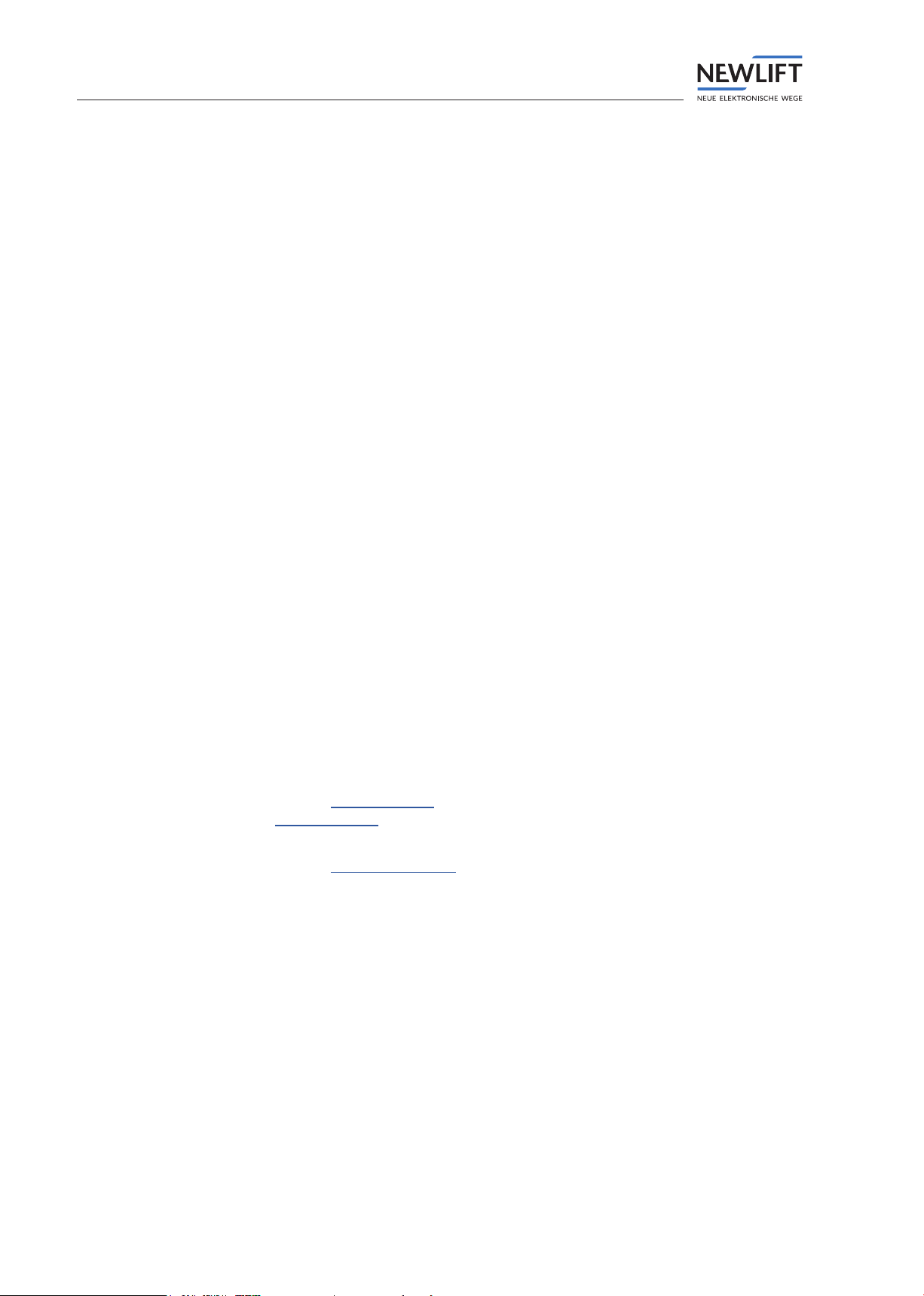
LBG manual
Manufacturer NEW LIFT Steuerungsbau GmbH
Lochhamer Schlag 8
82166 Gräfelng
Phone +49 89 – 898 66 – 0
Fax +49 89 – 898 66 – 300
E-mail [email protected]
www.newlift.de
Service line Phone +49 89 – 898 66 – 110
E-mail [email protected]
First edition 07/07/2020
Author TF/AME
Last change 29.10.2020 AME
Release 13.07.2020 AL
Version LBG 5-11-20
Doc. no. hb_LBG_2020-07_en_1.2
Copyright © NEW LIFT Steuerungsbau GmbH, 2020.
This manual is protected by copyright. All rights, including those of copying,
of reproduction, of translation and of modication, in whole or in part, are
reserved by the publisher.
No part of this description may be reproduced in any form or copied with an
electronic replication system without written permission.
Although great care has been taken in the production of texts and gures, we
cannot be held legally liable for possible mistakes and their consequences.

LBG manual 3
Contents
1 General 4
1.1 Abbreviations, characters and symbols used 4
1.2 Notation 4
1.3 Further information 5
1.4 How to contact us 5
2 Safety 6
2.1 General safety regulations 6
2.2 Handling electronic assemblies 6
3 LON Bluetooth gateway 7
3.1 Function 7
3.2 Technical data 7
3.3 Connection 7
3.4 Status LEDs 8
3.5 App 8
4 Commissioning 10
4.1 Menu description 10
4.1.1 Keypad 10
4.1.2 Other menu items 11
5 Short instructions 12

General
4LBG manual
1 General
1.1 Abbreviations, characters and symbols used
Symbol /
abbreviation Meaning
LBG LON Bluetooth gateway
LED LED
LON Local Operating Network
►Operational instructions
Perform the tasks that follow this symbol in the specied order.
Safety-relevant information
This symbol is located in front of safety-relevant information.
Information notice
This symbol is located in front of relevant information.
1.2 Notation
Notation Meaning
Bold ›Designations of switches and actuators
›Input values
Italics ›Captions
›Cross references
›Designations of functions and signals
›Product names
Bold italics ›Remarks
LCD font ›System messages of the controller

General
LBG manual 5
1.3 Further information
The following documents, among others, are available for the FST controller and its components.
›FST-2XT/s manual
›GST-XT manual
›ELEVISION 4.0 manual
These and other current manuals can be found in the download area of our website at
http://www.newlift.de/service/download/?L=0
1.4 How to contact us
If, after referring to this manual, you still require assistance, our service line is there for you:
Phone +49 89 – 898 66 – 110
E-mail [email protected]
Mon. - Thurs.: 8:00 a.m. – 12:00 p.m. and 1:00 p.m. – 5:00 p.m.
Fr: 8:00 a.m. – 3:00 p.m.
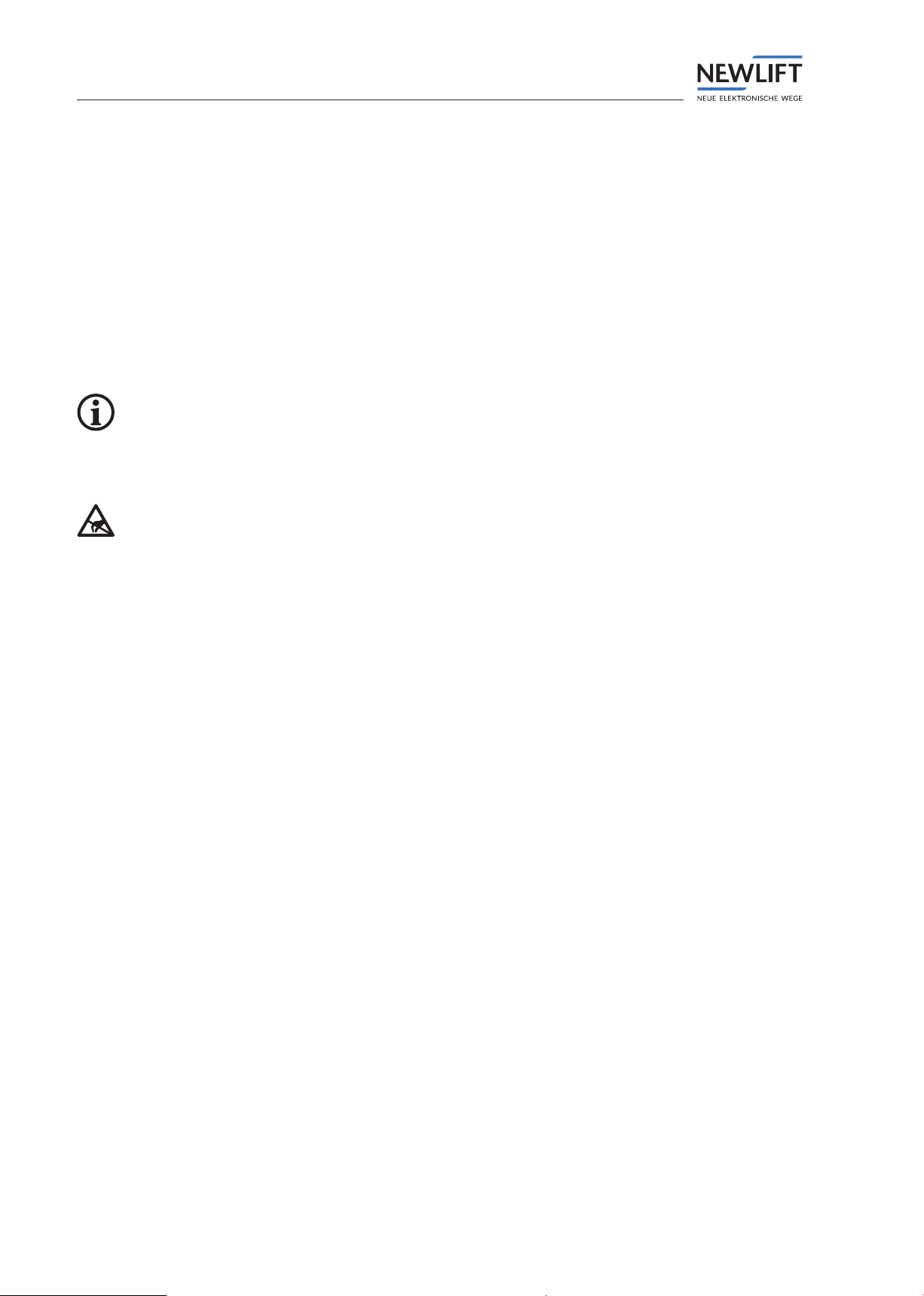
Safety
6LBG manual
2 Safety
2.1 General safety regulations
The LBG must only be operated in perfect working condition in a proper manner, safely and in
compliance with the instructions, the valid accident prevention regulations and the guidelines of the
local power company.
The user of the LBG module must be aware that this module transfers commands to the lift control
system. These commands may, under certain circumstances, cause a dangerous state (car and door
movements, among others) for persons who are in or at the lift system.
The safety guidelines of the FST manual and the FST Installation and Commissioning manual apply for this
product.
2.2 Handling electronic assemblies
Electrostatic charging
►Keep the electronic assembly in its original packaging until installation to prevent damage.
►Before opening the original packaging, a static discharge must be performed!
To do this, touch a grounded piece of metal.
►During work on electronic assemblies, periodically repeat this discharge procedure!
►Equip all bus inputs/outputs not in use with a terminal resistor (terminator) to prevent malfunctions.

LON Bluetooth gateway
LBG manual 7
3 LON Bluetooth gateway
3.1 Function
The LON Bluetooth gateway serves as a replacement for the previous hand-held terminal and connects
the LON bus to a mobile device by means of Bluetooth. The LBG can be operated both with an Android
as well as with an IOS mobile device. The corresponding app and Bluetooth 5.0 are required in order to
use the LBG.
3.2 Technical data
Description Value
Supply voltage 24V DC +/- 10%
Power consumption < 4mA
Wireless range approx. 300m outdoors, approx. 10m indoors
Temperature range: storage; operation -20/+70 degrees Celsius; 0/60 degrees Celsius
Relative humidity:
Storage & transport; operation
(non-condensing)
5/95%; 15/85%
Width x height x depth 35mm x 68mm x 20mm
Weight 50g
Weight with 500mm LON bus cable 150g
NEW LIFT part. no.: 35-81072 (incl. 0.5m bus cable)
3.3 Connection
The LBG is equipped with a standard LON plug.
A LON bus cable is necessary for connecting to the LON bus. This is included in the delivery contents of the
LBG.
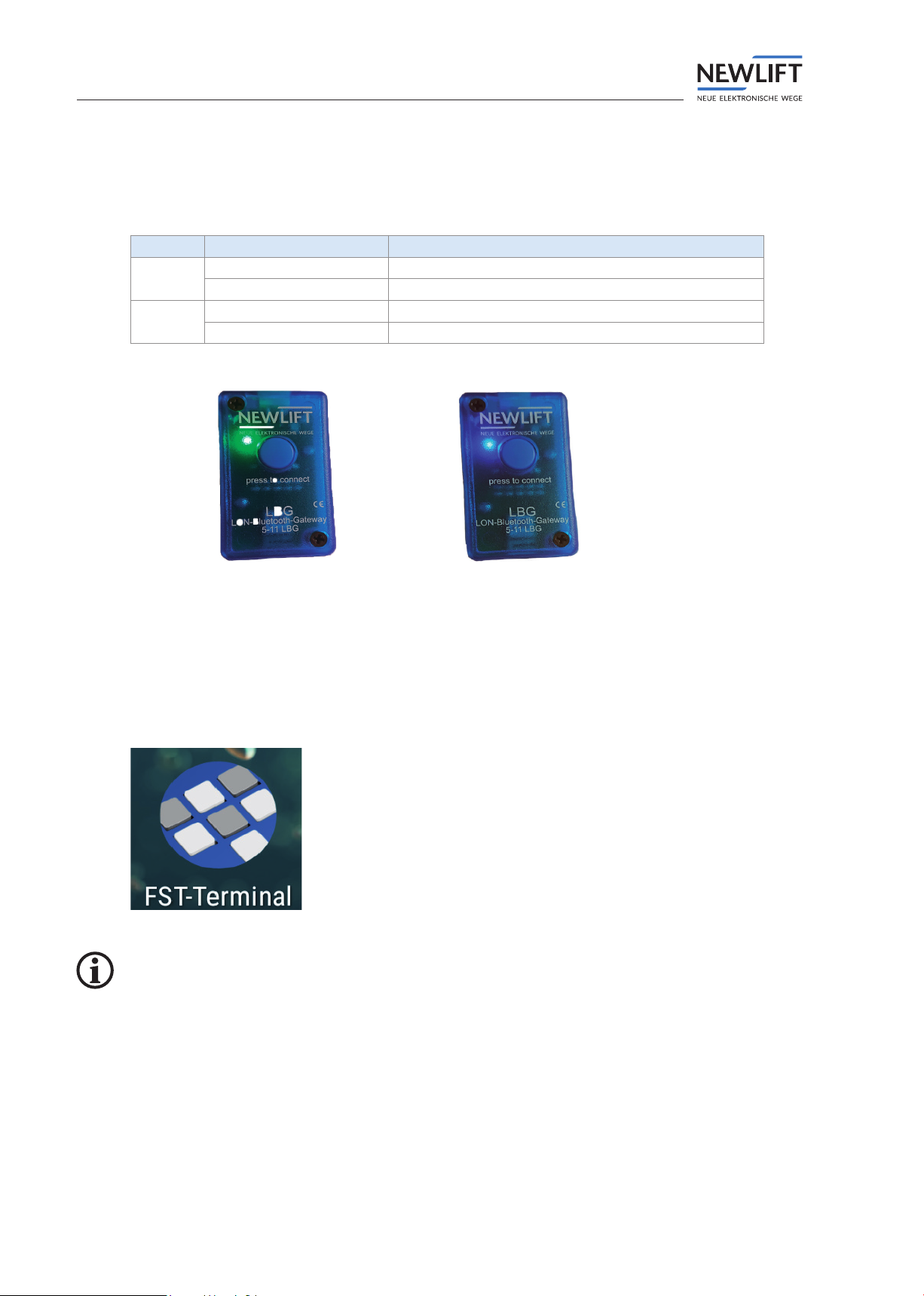
LON Bluetooth gateway
8LBG manual
3.4 Status LEDs
There are two status LEDs installed on the LBG that indicate the state of the module.
Colour State Description
Green Permanently illuminated The device is connected to the LON bus.
Flashing The connection request is running.
Blue Permanently illuminated The device detected the connection request.
Flashing The data is being transferred.
3.5 App
The FST terminal app is needed to use the LBG. This app can be found both in the Google Play Store as
well as in the Apple Store.
The LBG requires the app in version 1.0.5 or higher. Older versions must be updated.

LON Bluetooth gateway
LBG manual 9
Link Google Playstore:
https://play.google.com/store/apps/details?id=de.newlift.xtterminal
Link Apple Appstore:
https://apps.apple.com/de/app/fst-terminal/id1483455371
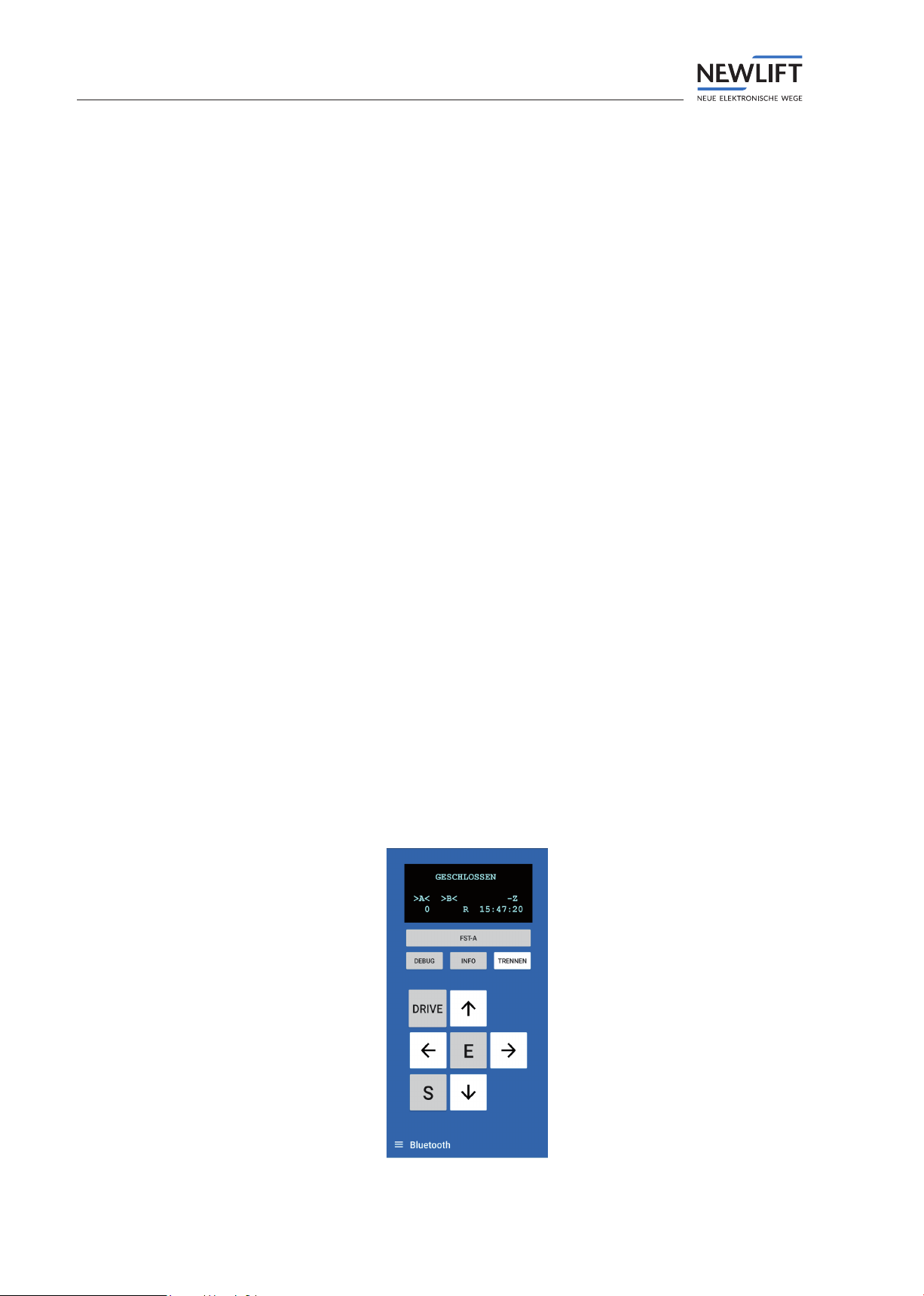
Commissioning
10 LBG manual
4 Commissioning
The LBG is supplied with 24V operating voltage and bus data via the LON cable. Because it is equipped
with a standard LON plug, you can connect the LBG at any point on the LON bus. After connecting
to the LON bus, the LED illuminates green on the LBG and ashes occasionally while it waits for a
connection request from the mobile device.
Start the FST terminal app on the mobile device and select Bluetooth in the menu bar. The mobile
device then searches for the active LBG. If an LBG is found, it is displayed on the mobile device as
“Newlift-LBG”. As soon as “Newlift-LBG” is selected, the LED colour on the LBG changes to blue.
Now select the appropriate “Newlift-LBG” on the mobile device. The connection conrmation “press to
connect” is then displayed; press the blue button on the LBG once this appears. The data connection is
thereby activated and the LBG ashes blue during data transmission.
The rst time the app is started, a control system must initially be selected. The control systems from
FST-A to FST-H are listed. For single lifts, always select FST-A.The app then changes to keypad mode
and the mobile device displays the FST keypad on the display.
If the mobile device leaves the transmission range of the LBG, an attempt is made to automatically
re-establish the connection within 15 minutes. If, however, more than 15 minutes pass between
attempts, the blue button/Connect button on the LBG must be pressed again to establish a new
connection.
Only one mobile device can be connected to the LBG at a time.
If you would like to end the connection to the LBG, you must press the TRENNEN (DISCONNECT)
button on the keypad. It is then possible for a different mobile device to connect to the LBG.
4.1 Menu description
4.1.1 Keypad
The FST display is controlled via the arrow buttons. The DEBUG and INFO buttons are links to the FST
DEBUG and INFO menus.
The connection to the Bluetooth module is terminated with the TRENNEN (DISCONNECT) button.
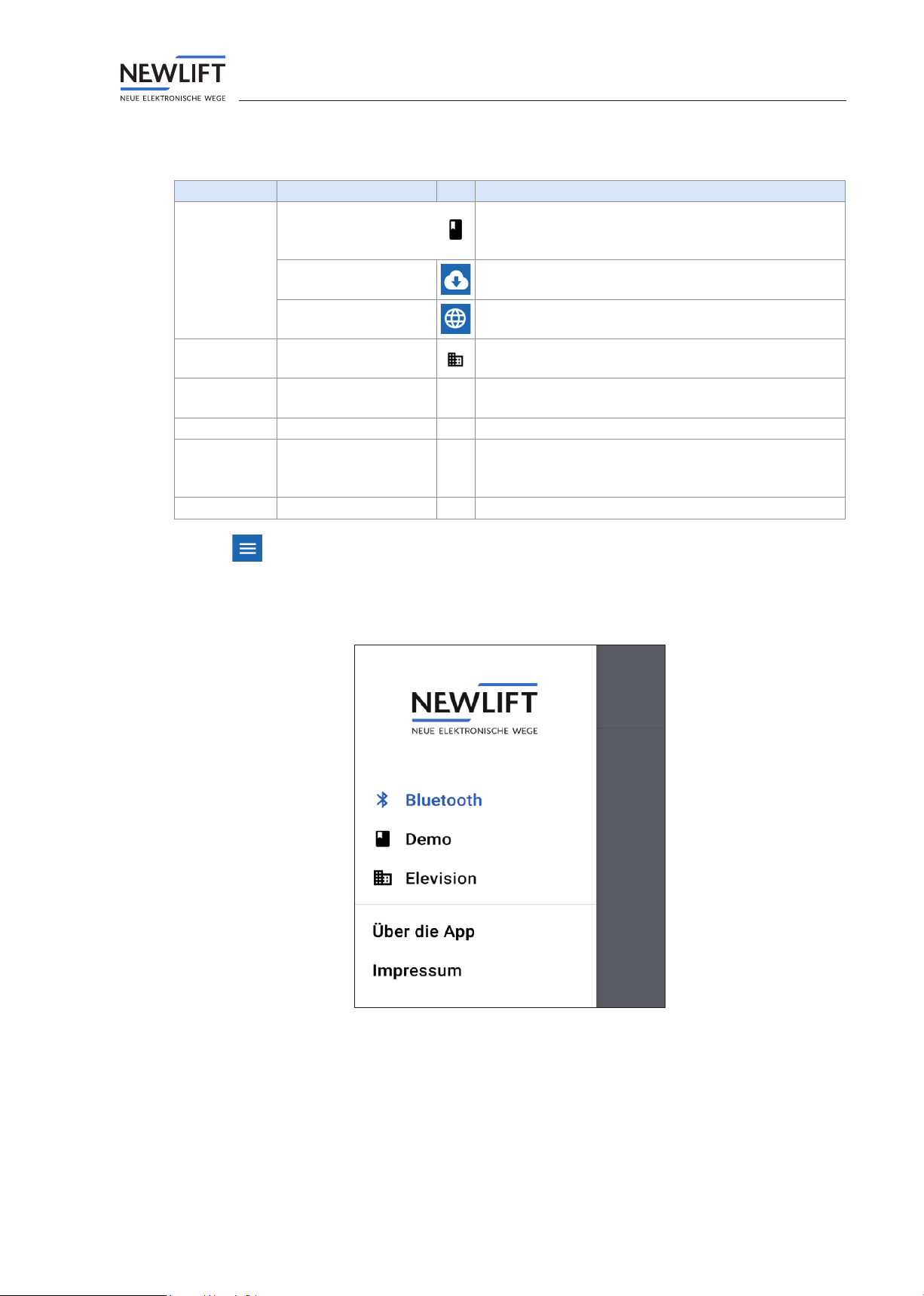
Commissioning
LBG manual 11
4.1.2 Other menu items
Main menu Submenu/page menu Description
Demo FST keypad including functions and texts is simulated.
The connection is established in a manner analogous
to that for the Bluetooth connection.
Cloud Provided an Internet connection exists, the current
help les can be downloaded here from NEW LIFT.
Globe Language selection
Elevision Provided an Internet connection exists, you can
connect to Elevision 4.0.
About the
app
Version
Open source licenses
Send status report In the event of difculties, you can report the problem
to our NEW LIFT service team directly via the status
report.
Imprint Address and other data for NEW LIFT
With the menu button in the lower left part of the display, you can always return to the view of the
main menu.

Short instructions
12 LBG manual
5 Short instructions
Siehe Kapitel „4 Inbetriebnahme“ auf Seite 10
►Connect the LBG at any point on the LON bus.
►Start the app on the mobile device
►Select Bluetooth in the main menu.
The active LBG is searched for.
►Select the Newlift LBG.
►Press the blue button on the LBG module as soon as the connection conrmation appears on the
display.
►Select a control system.
For single lifts, always select FST-A.
The app changes to keypad mode.

NOTES
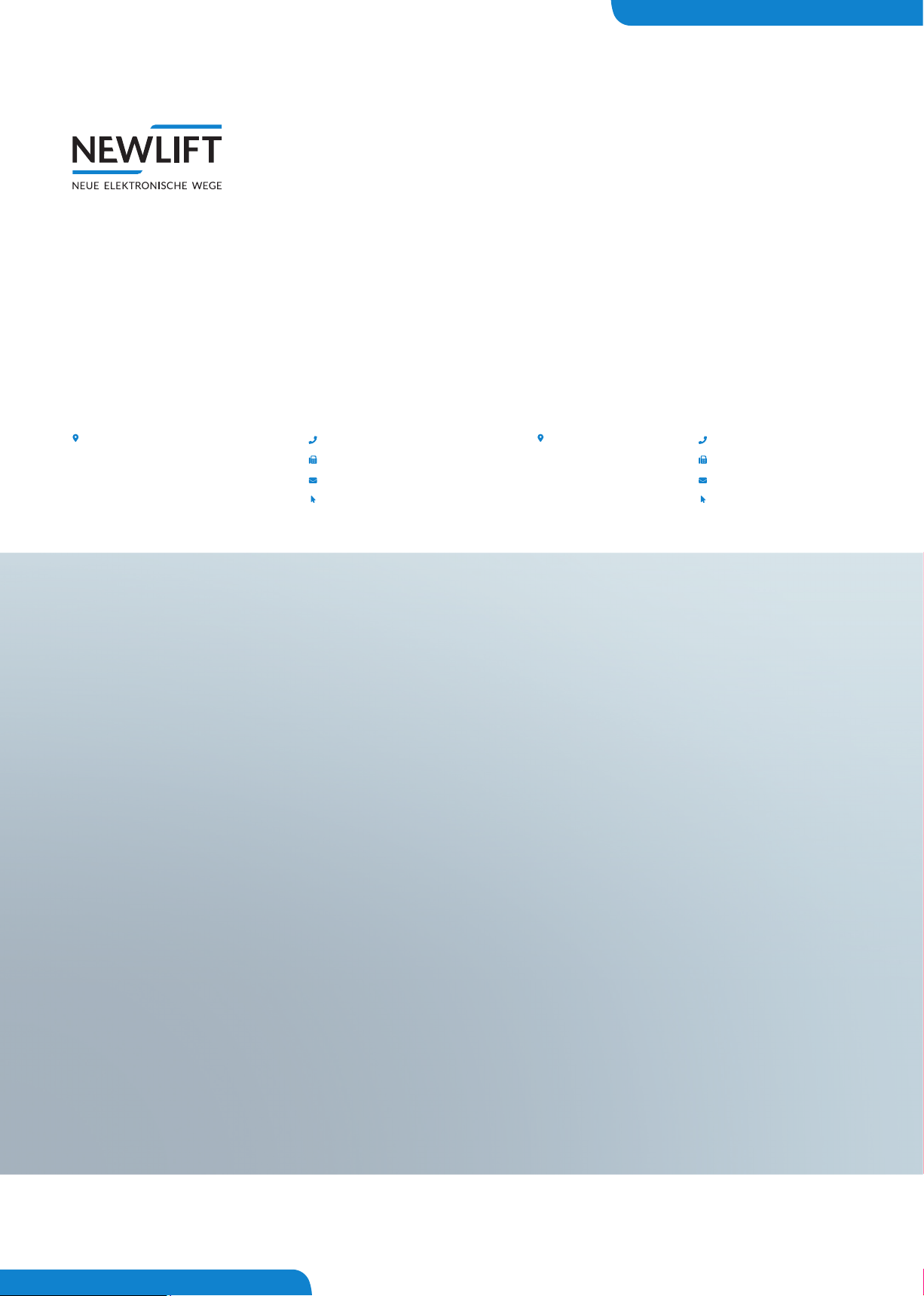
NEW LIFT
Service Center GmbH
Ruwerstraße 16
DE 54427 Kell am See
NEW LIFT Neue Elektronische Wege
Steuerungsbau GmbH
Lochhamer Schlag 8
DE 82166 Gräfelfing
+49 (0) 89 898 66 0
+49 (0) 89 898 66 300
www.newlift.de
+49 (0) 6589 919 540
+49 (0) 6589 919 540 300
www.newlift.de
Table of contents
Other New lift Gateway manuals
Popular Gateway manuals by other brands

Actisense
Actisense NMEA NGW-1 quick start guide
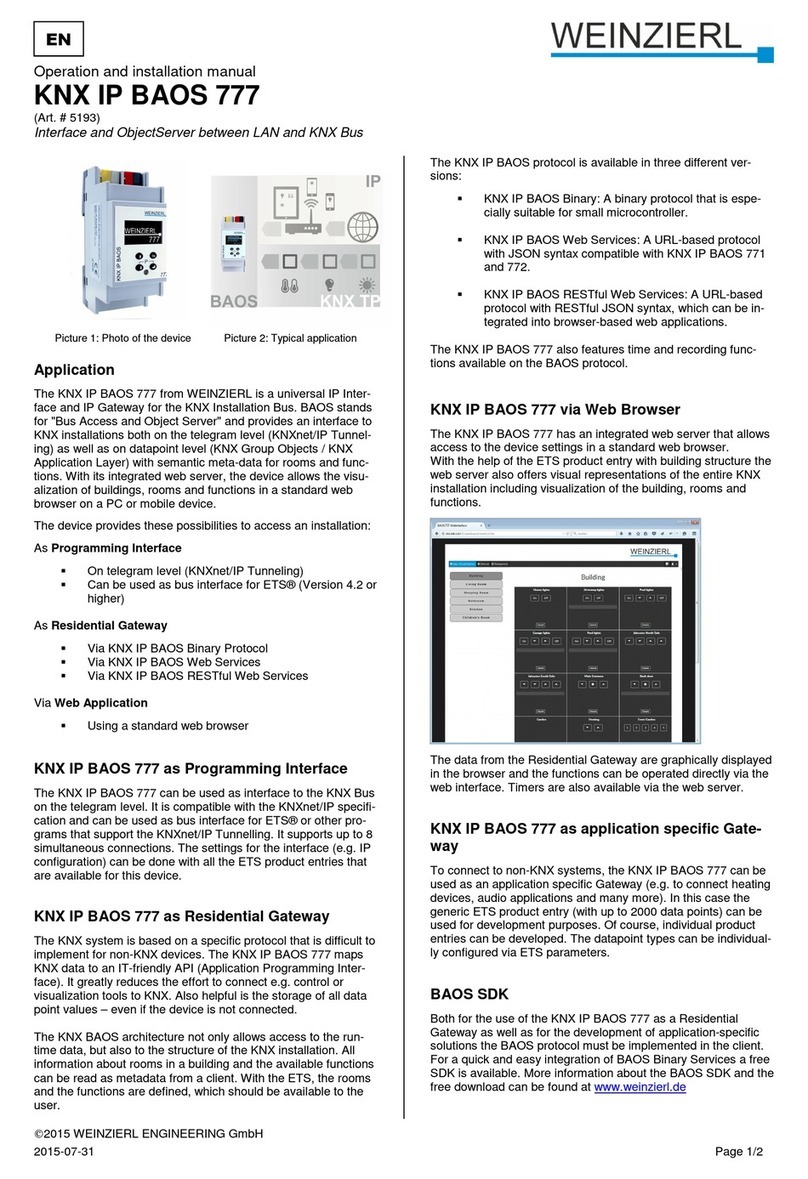
Weinzierl
Weinzierl KNX IP BAOS 777 Operation and installation manual

Inseego
Inseego Skyus 500V user guide

AudioCodes
AudioCodes Mediant 800B user manual

Belden
Belden Grass Valley IPVU installation guide

IFM Electronic
IFM Electronic ecomat 300 AC1155 Device manual

Panduit
Panduit SmartZone EPA064 user manual

ZyXEL Communications
ZyXEL Communications P-2302HW-P1 Series user guide

DIGITAL YACHT
DIGITAL YACHT iKonvert USB Installation and instruction manual

Delta Energy Systems
Delta Energy Systems SOLIVIA Gateway M1 G2 Operation and installation manual
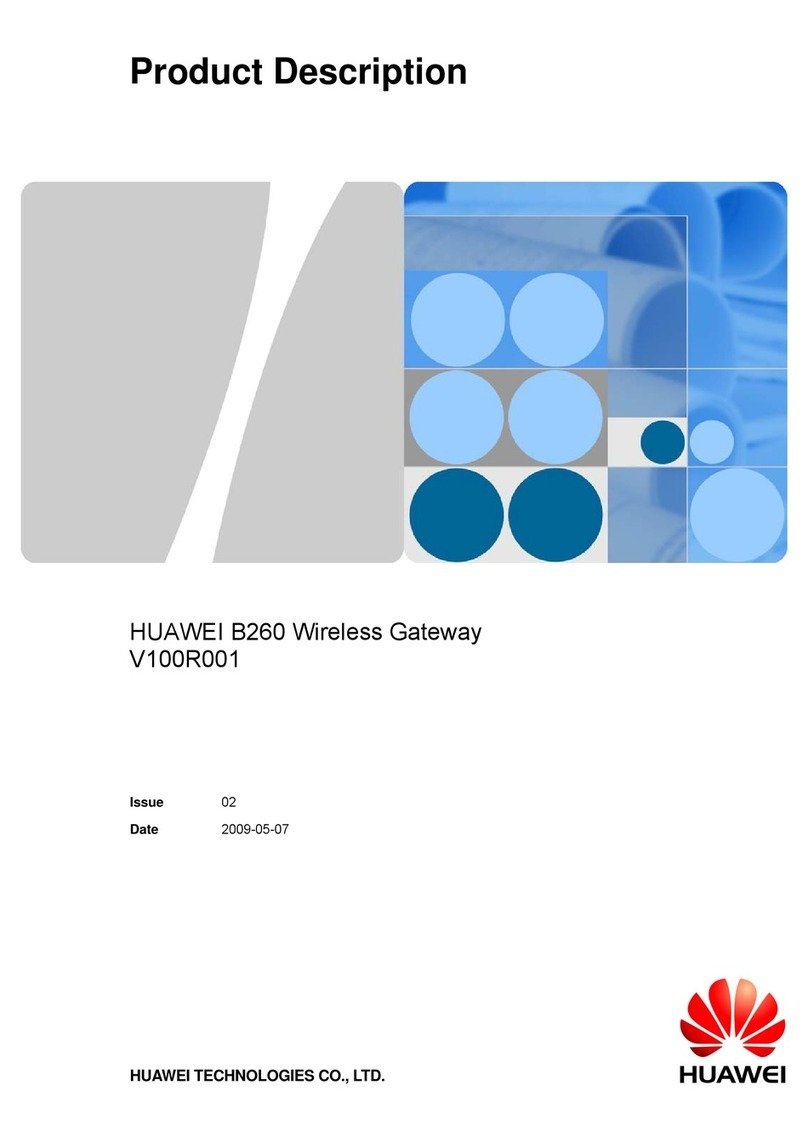
Huawei
Huawei B260 Product description

RTA
RTA 460MRSPBS-N70PB Product user guide