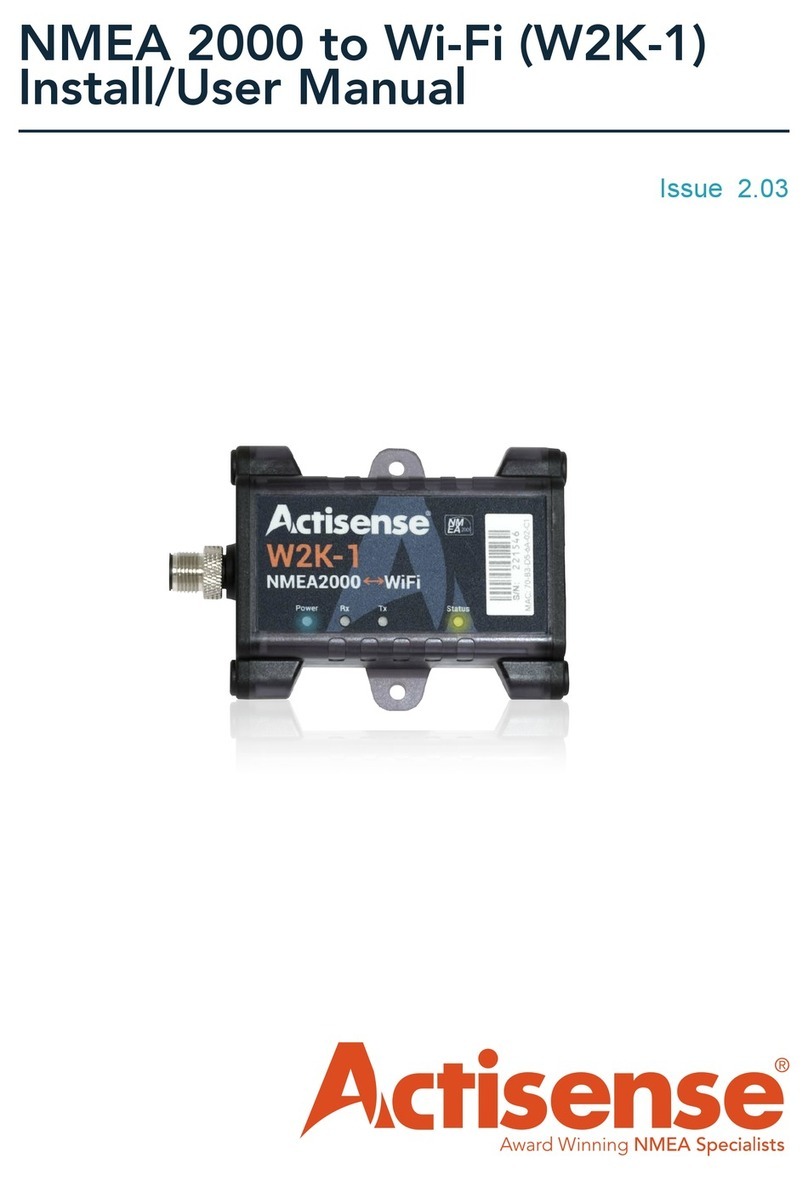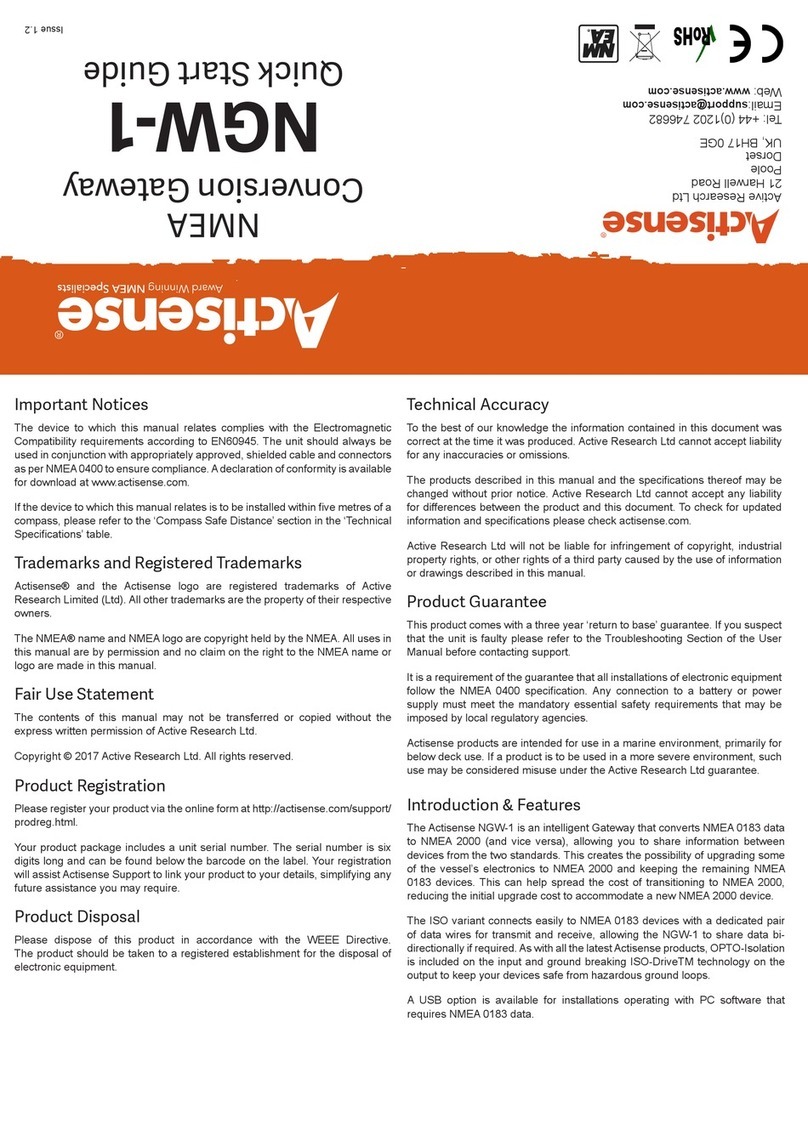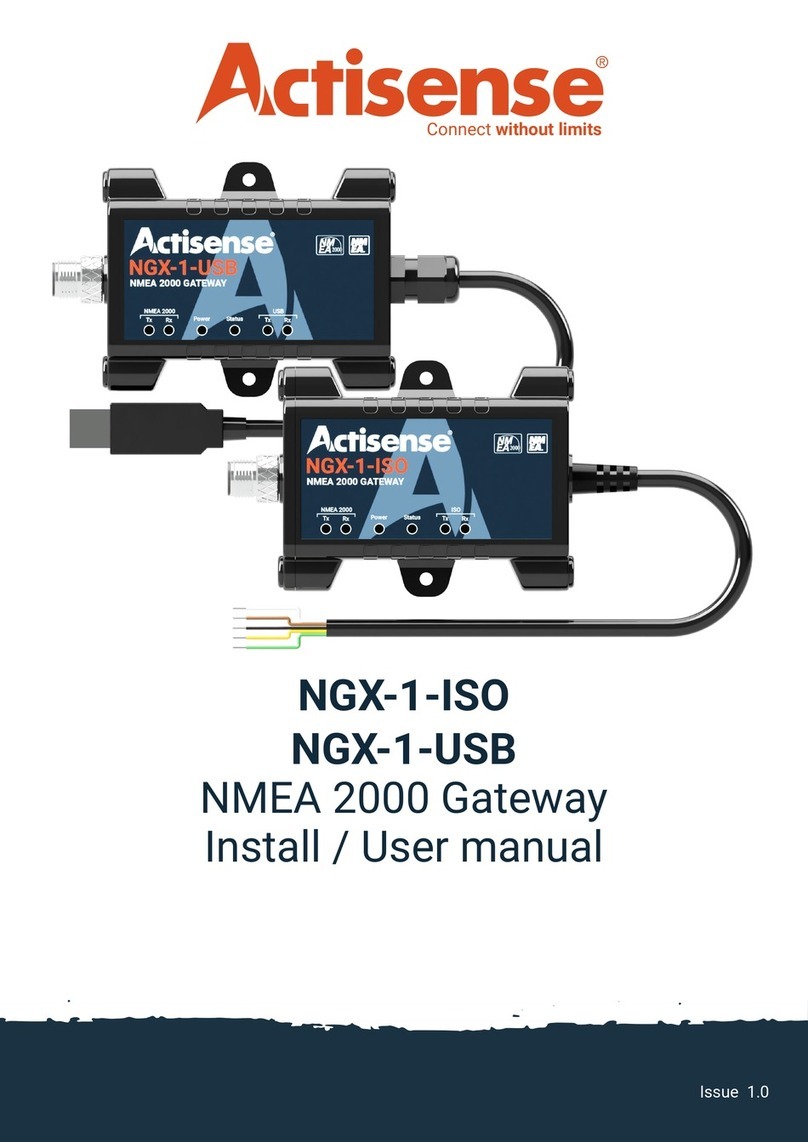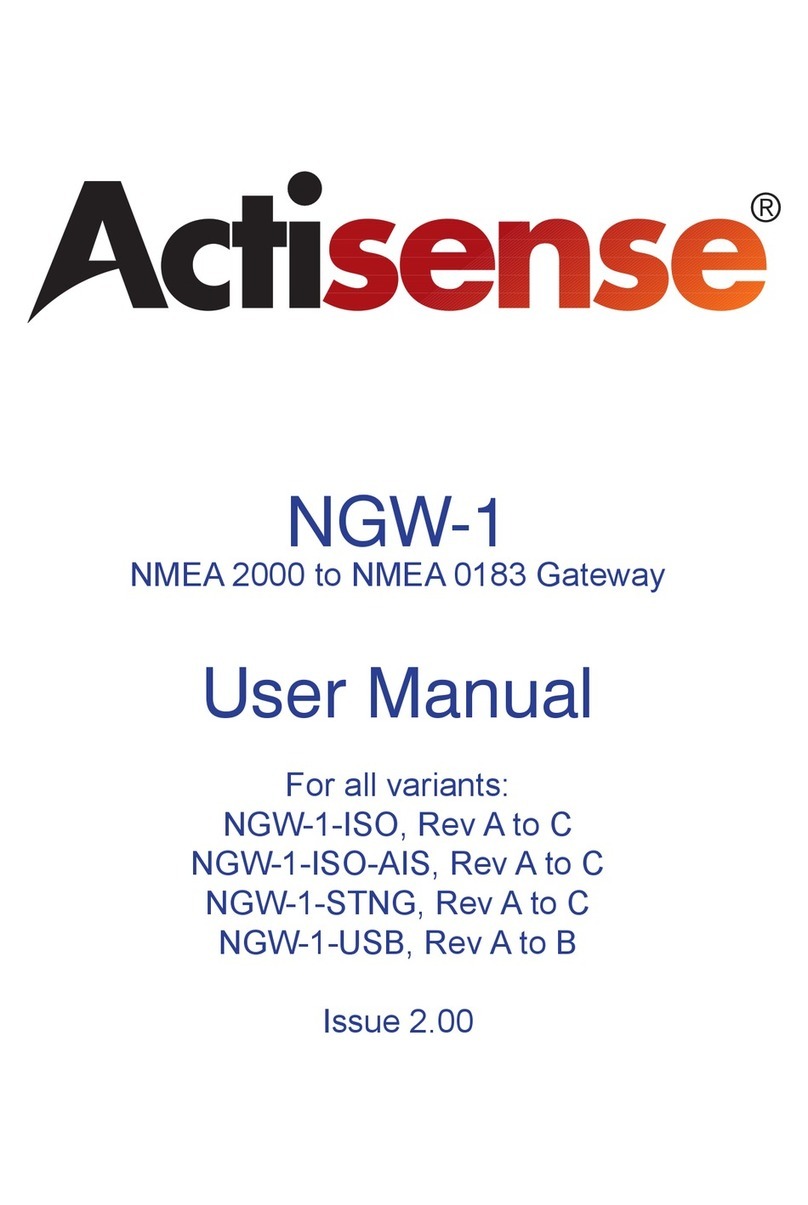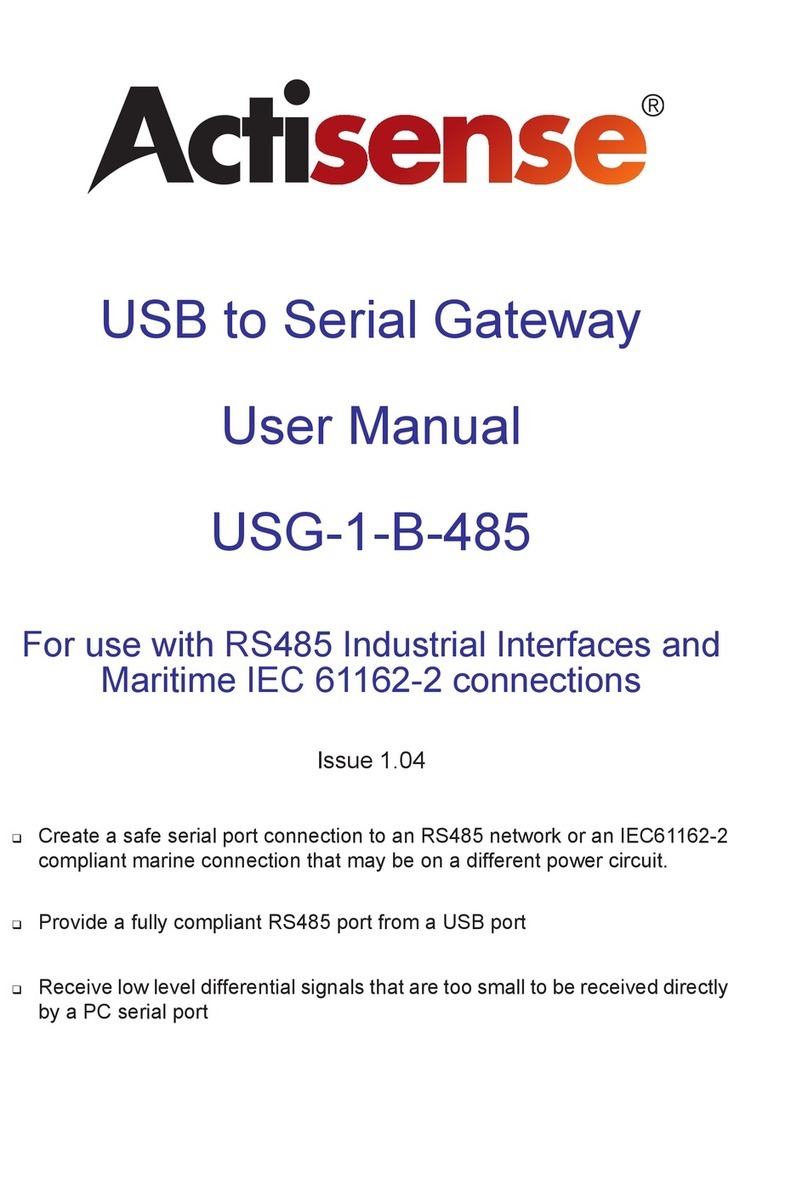Powering the NGW-1
ISO Variants:
All ISO variants of the NGW-1 receive their power supply when connected
to a correctly powered NMEA 2000 backbone. The backbone must also be
correctly terminated to allow connected devices to communicate. Refer to the
“Connecting to an NMEA 2000 Network” section for more information.
USB Variants:
All USB variants are powered by the PC/laptop USB connection once the USB
drivers have been successfully installed. Depending on the settings of the PC/
laptop connected to the NGW-1, the latest Actisense USB drivers will install
automatically from Windows update if an internet connection is available. If
this does not happen, the same USB drivers are available on the CD included in
the box with the NGW-1 or from the NGW-1 Downloads page.
Connecting to an NMEA 2000 Network
The illustration below provides an example of the minimum requirements for
an NMEA 2000 network. The horizontal cable illustrating the backbone is not
always needed in reality as a backbone can be formed by simply connecting
T-pieces directly to each other. The drop cable connecting a device to a T-piece
must not exceed 6 metres as dened in the NMEA 2000 specication.
Connecting to a SeaTalkNG Network
Raymarine’s SeaTalkNG network uses exactly the same data messages as a
standard NMEA 2000 network, but utilises proprietary cables and connectors.
To connect a standard NMEA 2000 device (like the NGW-1) to an STNG network,
an “NMEA 2000 to SeaTalkNG” adapter cable (Actisense STNG-A06045) is
required between the device and the SeaTalkNG backbone/network.
Connecting to NMEA 0183 Devices
The diagram below illustrates how to connect the ISO cable bare wires from
any ISO variant NGW-1 to the Tx/Rx terminals of an NMEA 0183 Talker/Listener.
Connecting to a PC/laptop
The diagram below illustrates how to connect the ISO cable bare wires from
any ISO variant NGW-1 to a serial cable (like the Actisense DB9-F). If the PC/
laptop does not have a serial port, a USB-serial converter will also be needed.
Alternatively, an Actisense USBKIT or Actisense USG-2 can create a quick and
easy PC connection.
Changing Firmware v2.500 (and newer) (2020)
From NGW-1 rmware v2.500, switching between ‘AIS conversions’ and
‘Standard conversions’ no longer requires changing the NGW-1 rmware,
instead Actisense Toolkit offers a comprehensive suite of options to quickly
modify the NGW-1 conguration.
The “Start with…” conguration option creates the base set of conversions
(‘Standard’, ‘AIS/Full’, ‘Fast Heading’ etc.) that can then be tweaked to build up
the required NGW-1 conguration.
Changing Firmware v2.420 (and older) (pre 2020)
For NGW-1 rmware v2.420, both the ‘Standard conversions’ rmware and
‘AIS conversions’ rmware can be installed into any hardware variant (ISO,
USB, STNG) using the corresponding ActiPatch. The rmware has all possible
conversions enabled by default, ready to go. Actisense NMEA Reader can be
used to disable any Rx or Tx PGNs that are not required.
If required to change between the ‘Standard conversions’ and ‘AIS conversions’
rmware, download the ActiPatch that matches the NGW-1 hardware variant
(ISO, USB, STNG) and the new conversion type from the NGW-1 Downloads
page and use it to update the rmware. The NGW-1 must also be powered.
LED Behaviour
There are two LEDs inside the NGW-1, one on the NMEA 0183 side, one on the
NMEA 2000 side. The unique start-up behaviour will ash both LEDs alternately
very quickly for 2 seconds.
The NGW-1 NMEA 0183 LED indicates reception of any NMEA 0183 sentence
with a valid format. The NMEA 2000 LED indicates reception of a PGN on the
Rx PGN Enable list. The LED ashing speed corresponds to the percentage
of used bandwidth, which is why it is normal for the NMEA 0183 LED to ash
faster than the NMEA 2000 LED due to NMEA 0183’s lower bandwidth.
If no data is received on either input, both LEDs will ash together once every
10 secs (for rmware v2.420) or 5 secs (for rmware v2.500+). For NMEA
0183, this could indicate incorrect Talker wiring or a mismatched baud rate.
For NMEA 2000 this could indicate no PGNs available that have been enabled.
If any irregular behaviour is observed, please consult the NGW-1 User Manual
(available on the Actisense CD or NGW-1 Downloads page) or visit the Actisense
Support Centre for a full list of NGW-1 help articles.
Conversion List
A list of all the conversions a particular rmware version is capable of is always
available on the NGW-1 Downloads page. This list details exactly what NMEA
0183 sentences will be output by the NGW-1 when it receives a particular
NMEA 2000 PGN, and what NMEA 2000 PGNs it will output when it receives
a particular NMEA 0183 sentence. Actisense Toolkit can confgure which of
these conversions are enabled/disabled and their transmit rates.
Backbone
T-Piece Terminator
Instrument
Drop
Power T
NMEA
2000
Device
NMEA
0183
Network
Wire Colour Label Connnects To
Black IN B / - Talker OUT B / - / GND
Red IN A / + Talker OUT A / + / Data
Blue OUT B / - Listener OUT B / - / GND
White OUT A / + Listener OUT A / + / Data
NGW-1
Do not connect
NMEA
Listener/In
NMEA
Talker/Out
B/-
A/+
B/-
A/+
GND
TX
GND
RX
/
/
/
/
NMEA 0183 DEVICE
Arrows indicate direction of data flow
COMPUTER
NGW-1
Do not
connect
PC 9 PIN
RS232 Port
RX
Pin 2
GND
Pin 5
TX
Pin 3
Arrows indicate
direction of data flow