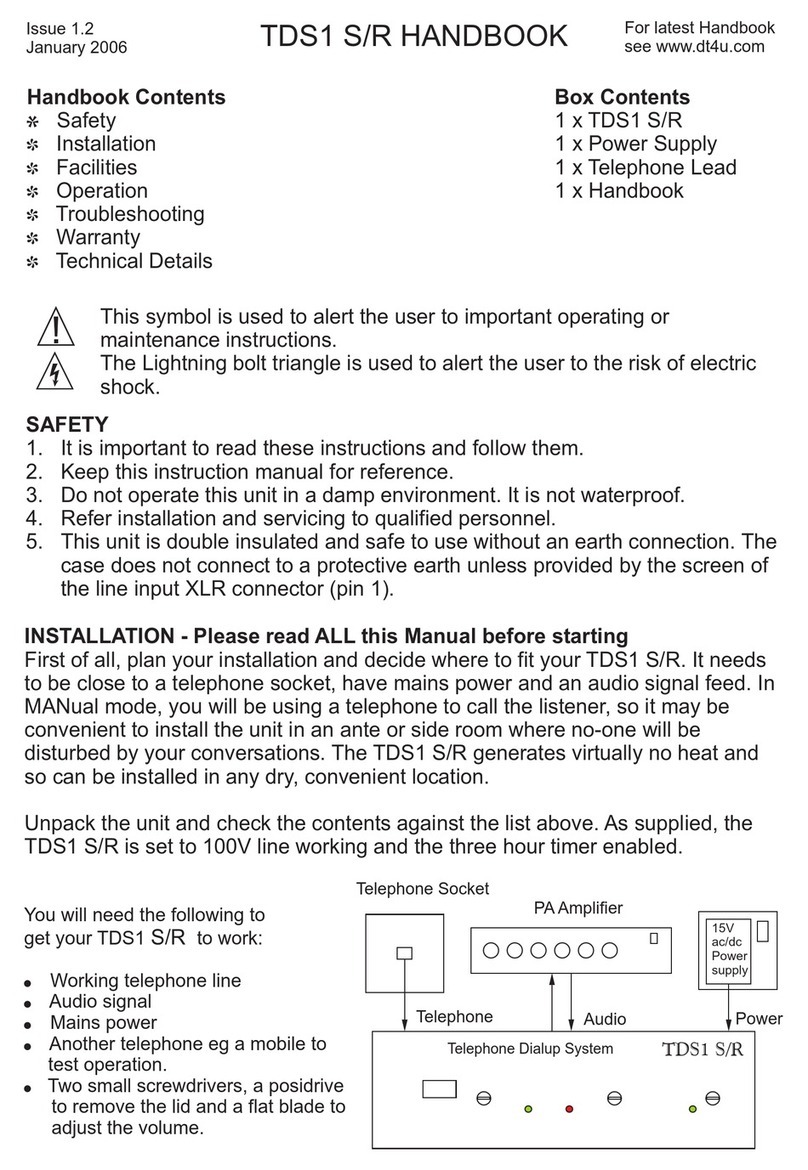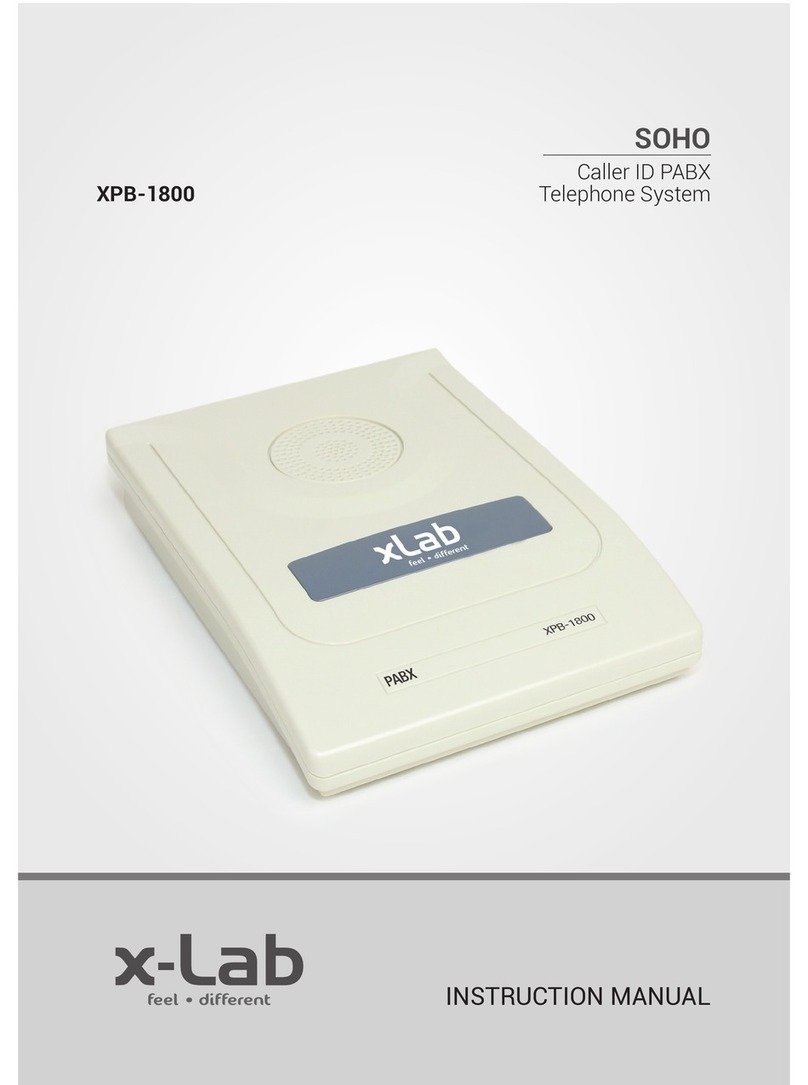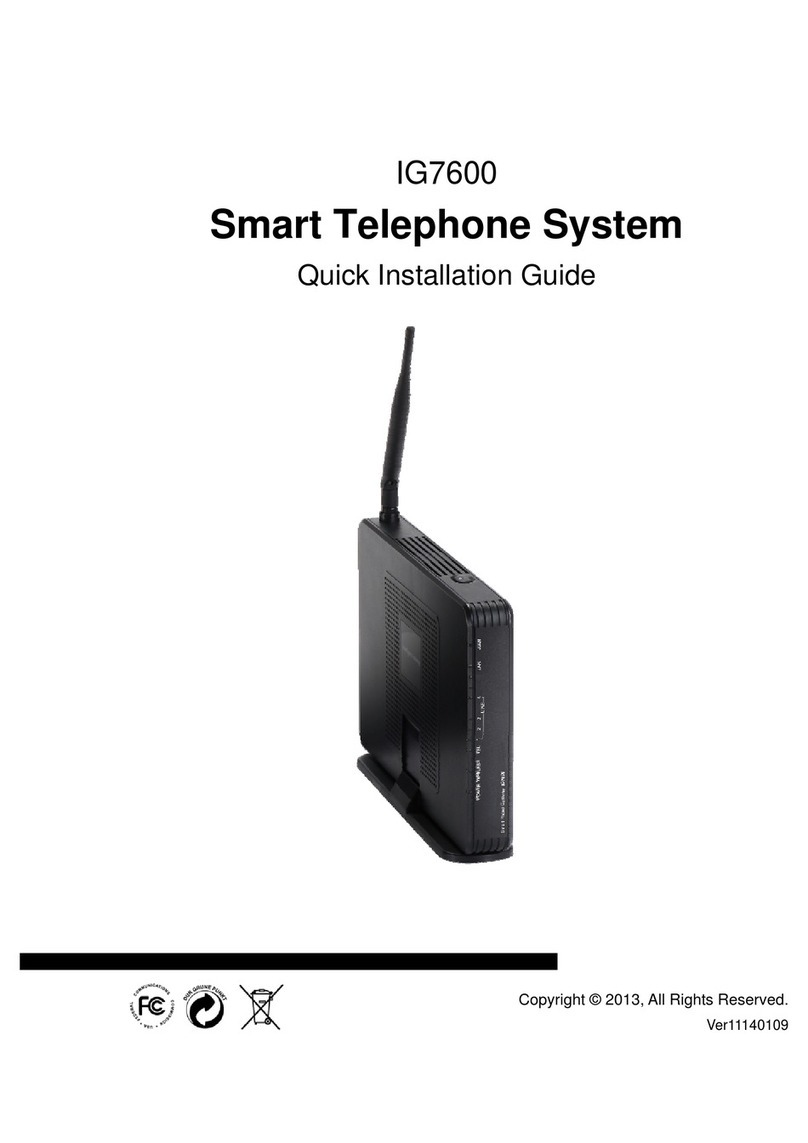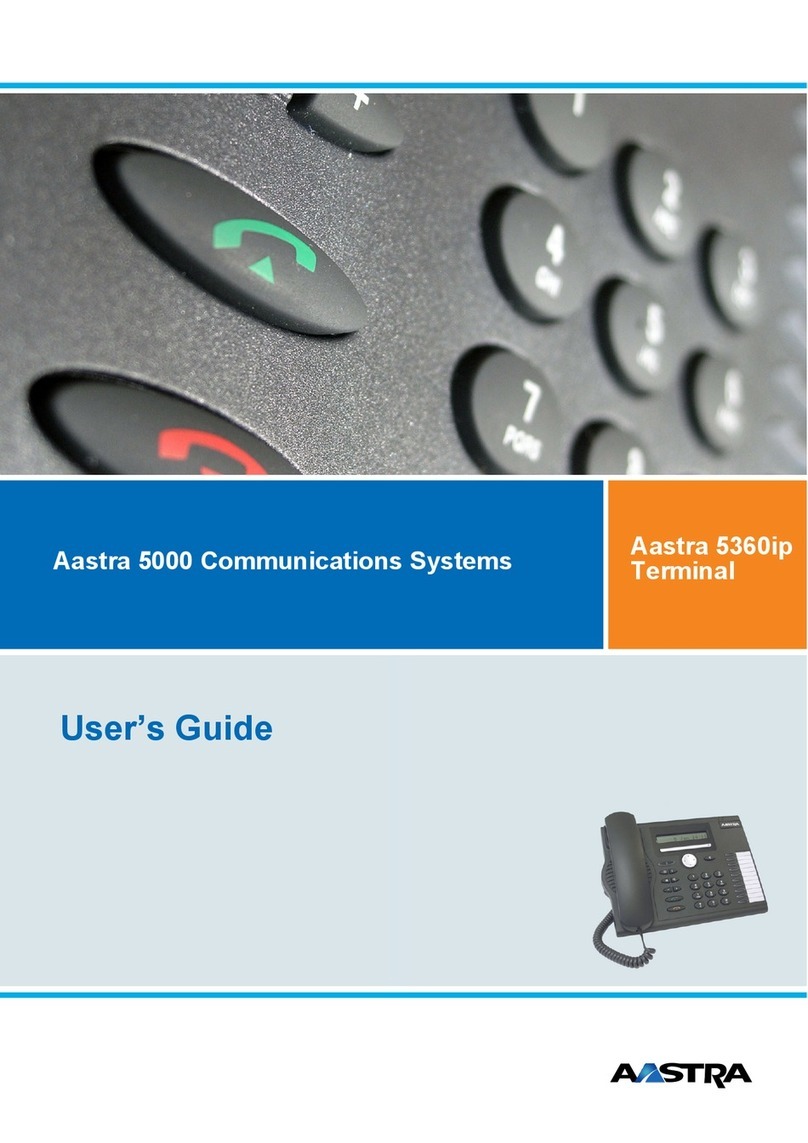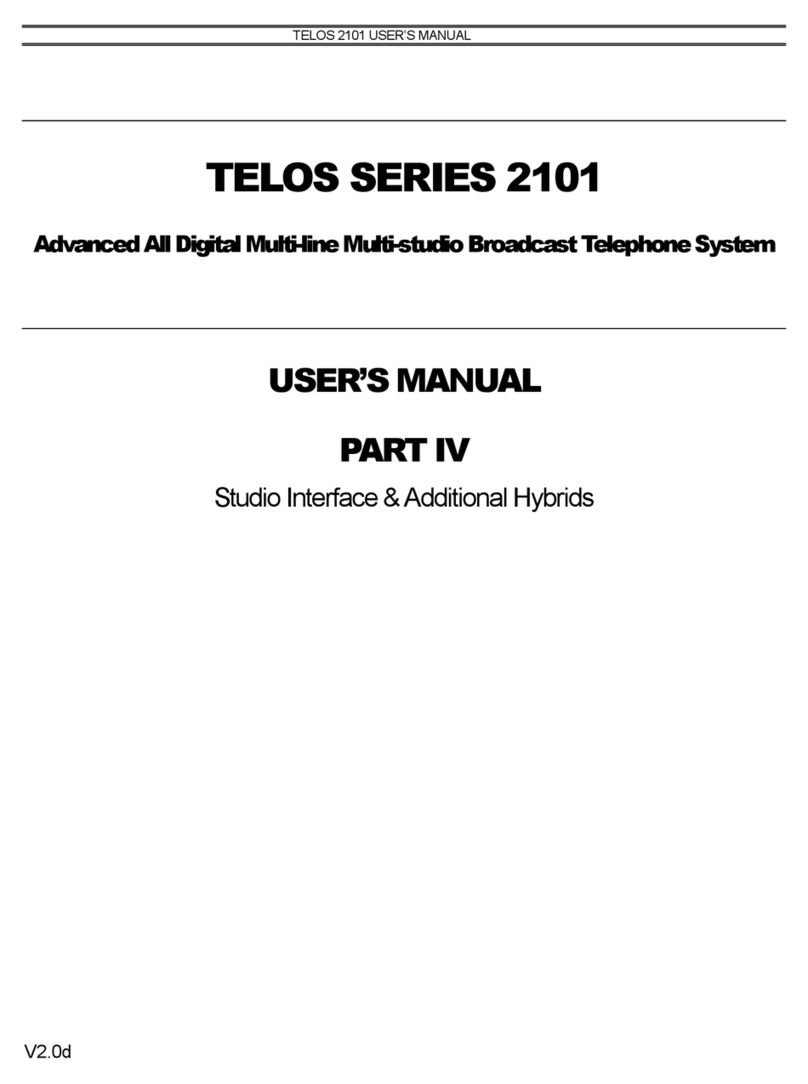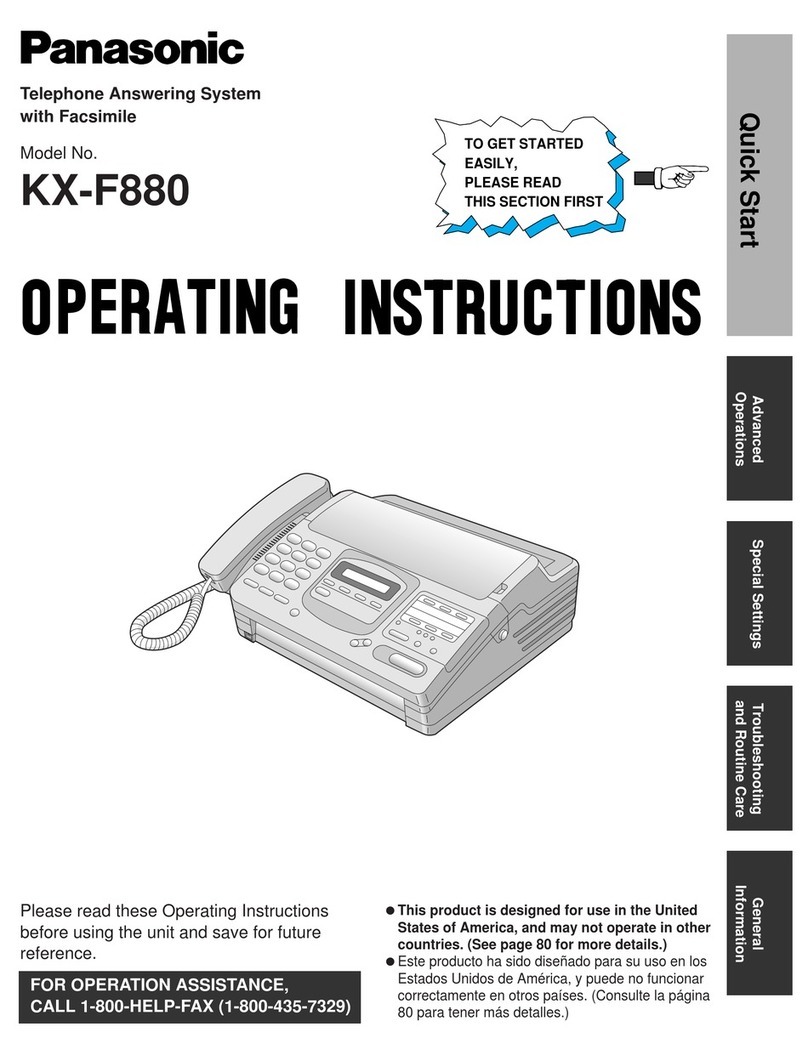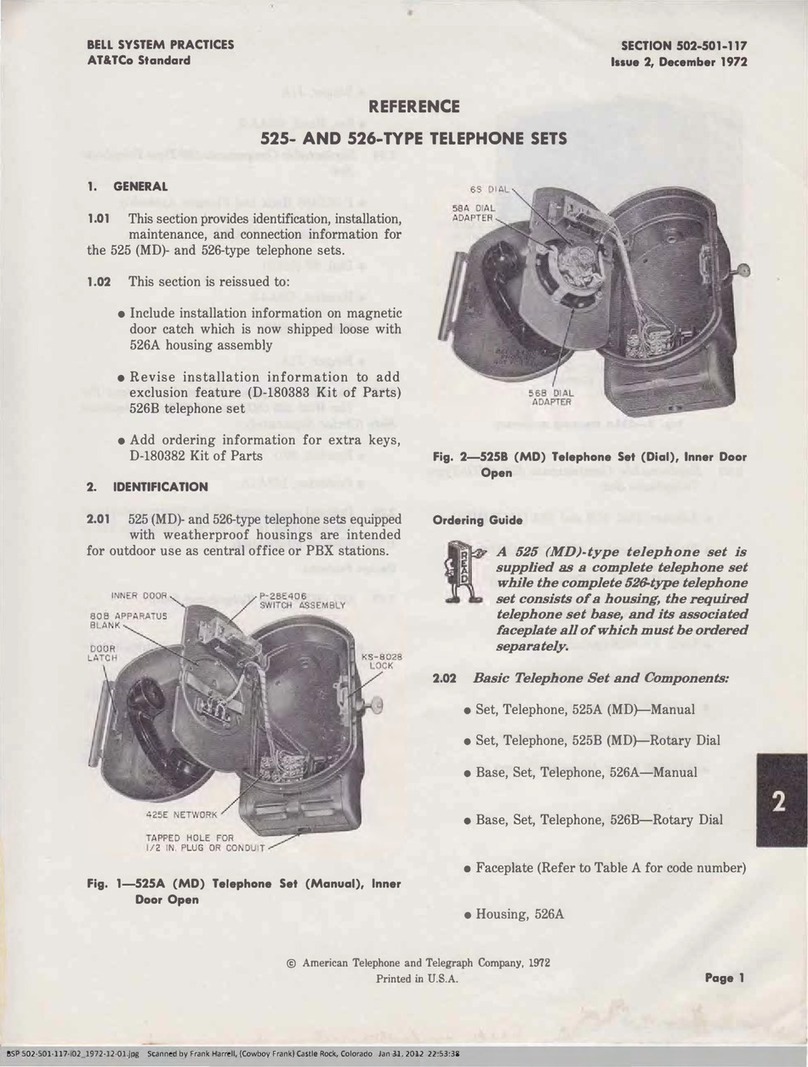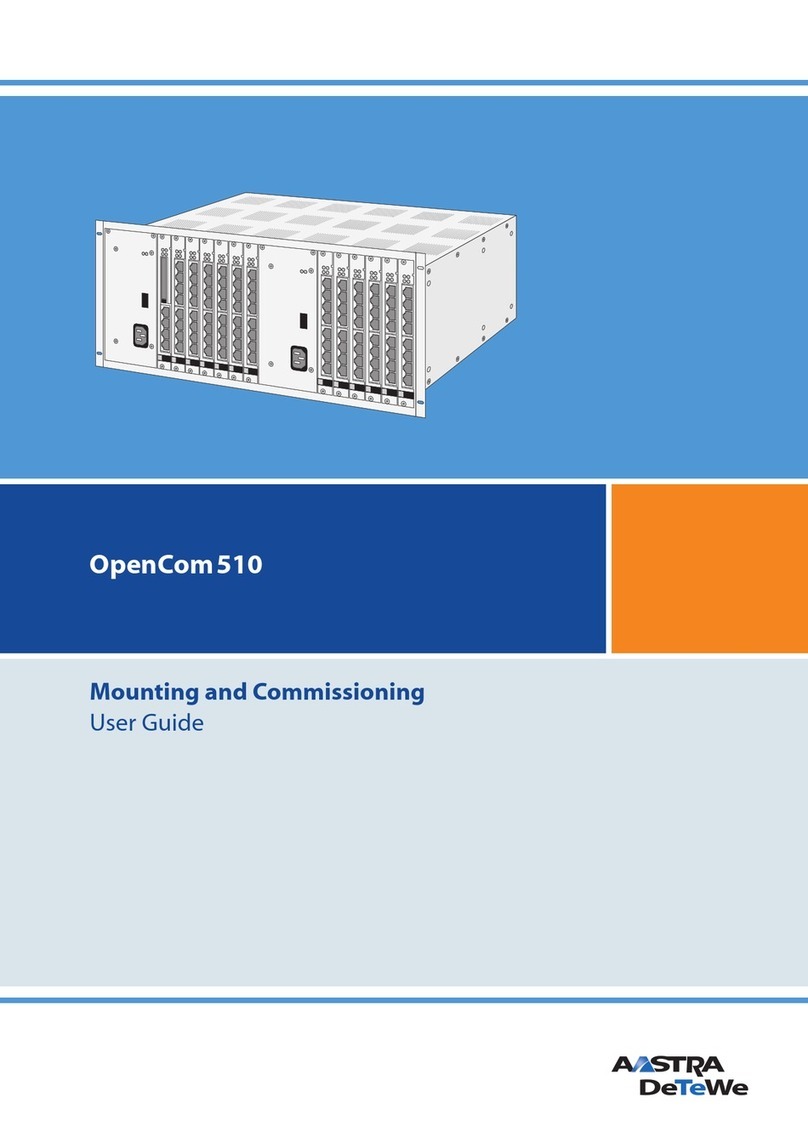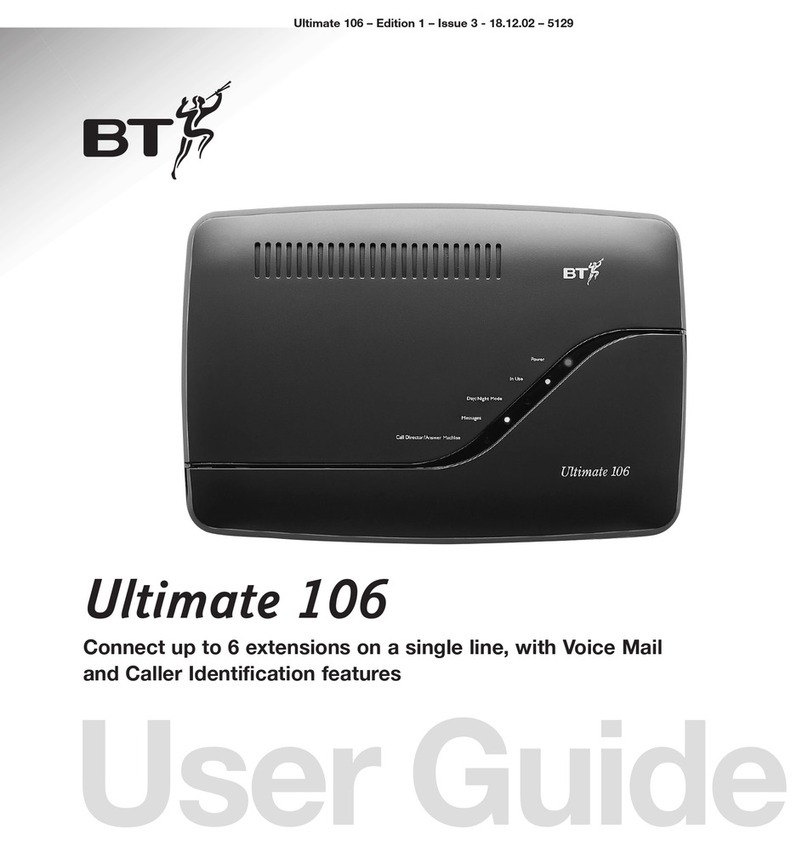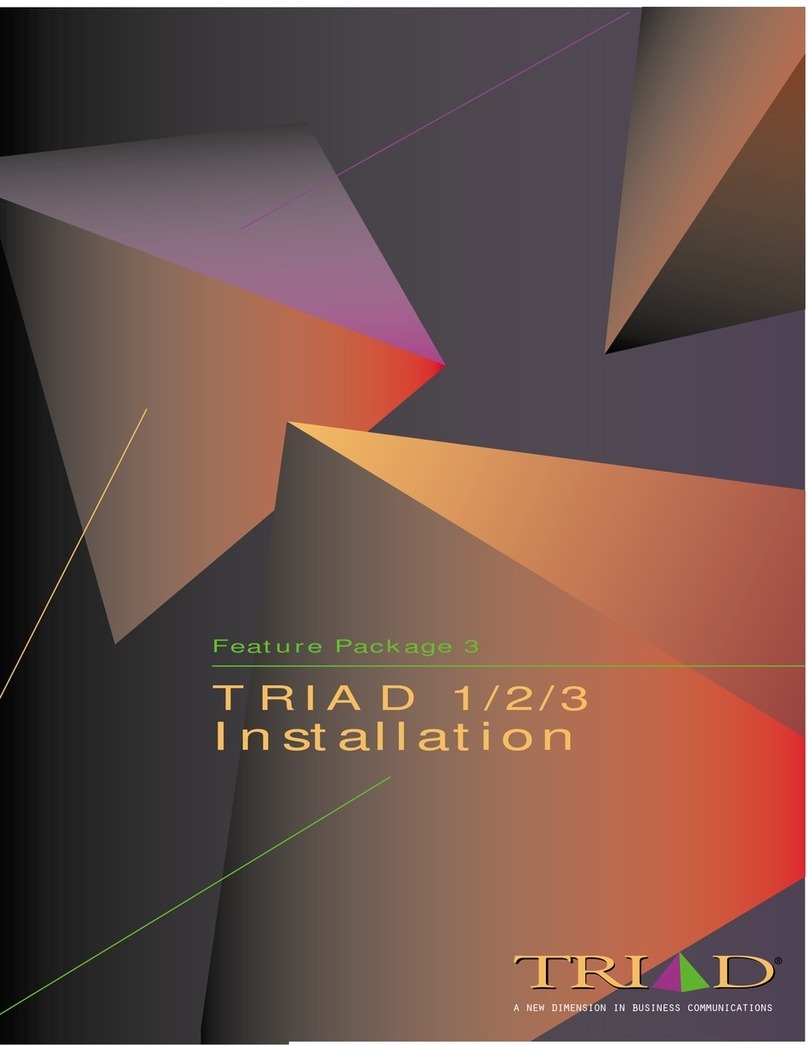New Rock Technologies OM20 User manual

New Rock Technologies, Inc.
OM Series
User Manual
OM20
OM50
OM80
OM200
OM200G
OM80E
http://www.newrocktech.com

Amendment Records
Document Rev.05 (2017-07)
Changed the description of 2.14 Direct Inward System Access (DISA).
Document Rev.04 (2017-04)
Added "2.19 Incoming Call Number Binding".
Document Rev.03 (2014-06)
Added "2.16 Barge-in" and "2.17 Callback on Busy"; and updated "3 *99 Voice Menu".
Document Rev.02 (2011-11)
Document Rev.01 (2011-8)
Copyright © 2017 New Rock Technologies, Inc. All Rights Reserved.
All or part of this document may not be excerpted, reproduced and transmitted in any form or by any
means without prior written permission from the company.

Manual Description
This manual shows how to use OM’s features step by step. Some features need to be preset by
administrator before you can use. Please refer to Administrator Manual for presetting the features by
using Web utility.

Contents
Amendment Records.................................................................................................................................................... 2
Manual Description ....................................................................................................................................................... 3
Contents........................................................................................................................................................................... 4
Contents of Figure......................................................................................................................................................... 5
Contents of Table........................................................................................................................................................... 7
1 Basic Operation .........................................................................................................................................................1-1
1.1 Determining Your Extension Number.................................................................................................................................. 1-1
1.2 Making Calls........................................................................................................................................................................ 1-1
1.2.1 Calling another Extension........................................................................................................................................ 1-1
1.2.2 Calling the Operator................................................................................................................................................. 1-2
1.2.3 Calling an Outside Party .......................................................................................................................................... 1-3
2 Extension Features ....................................................................................................................................................2-1
2.1 Extension Lock..................................................................................................................................................................... 2-1
2.2 Speed Dialing....................................................................................................................................................................... 2-2
2.3 Hotline.................................................................................................................................................................................. 2-3
2.4 Call Pickup and Call Pickup Blocking ................................................................................................................................. 2-4
2.5 Call Waiting ......................................................................................................................................................................... 2-5
2.6 Call Hold.............................................................................................................................................................................. 2-6
2.7 Call Transfer......................................................................................................................................................................... 2-7
2.8 Call Parking.......................................................................................................................................................................... 2-8
2.9 Calling among Three Parties ................................................................................................................................................ 2-8
2.10 On-the-fly Recording ......................................................................................................................................................... 2-9
2.11 Call Forking...................................................................................................................................................................... 2-10
2.12 Outbound Transfer ........................................................................................................................................................... 2-10
2.13 Secretary Assistance......................................................................................................................................................... 2-11
2.14 Direct Inward System Access (DISA).............................................................................................................................. 2-12
2.15 Call Monitoring................................................................................................................................................................ 2-12
2.16 Barge-In............................................................................................................................................................................ 2-13
2.17 Callback on Busy.............................................................................................................................................................. 2-13
2.18 Do not Disturb.................................................................................................................................................................. 2-14
2.19 Incoming Call Number Binding ......................................................................................................................................... 2-1
3 *99 Voice Menu .........................................................................................................................................................3-2
4 Appendix: Feature Codes ........................................................................................................................................4-1

Contents of Figure
Figure 1-1 Determining extension number................................................................................................................................. 1-1
Figure 1-2 Direct dialing............................................................................................................................................................ 1-1
Figure 1-3 Dialing with a prefix................................................................................................................................................. 1-2
Figure 1-4 Direct dialing............................................................................................................................................................ 1-2
Figure 1-5 Dialing with a prefix................................................................................................................................................. 1-2
Figure 1-6 Dialing with a prefix................................................................................................................................................. 1-3
Figure 1-7 Direct dialing............................................................................................................................................................ 1-3
Figure 2-1 Extension lock .......................................................................................................................................................... 2-1
Figure 2-2 Extension unlock ...................................................................................................................................................... 2-1
Figure 2-3 Set up speed dial code............................................................................................................................................... 2-2
Figure 2-4 Inquire/Delete speed dial code.................................................................................................................................. 2-2
Figure 2-5 Dial speed dial code.................................................................................................................................................. 2-2
Figure 2-6 Immediate hotline..................................................................................................................................................... 2-3
Figure 2-7 Hotline with delay..................................................................................................................................................... 2-3
Figure 2-8 Direct pickup ............................................................................................................................................................ 2-4
Figure 2-9 Pick up operator’s call .............................................................................................................................................. 2-4
Figure 2-10 Call pickup.............................................................................................................................................................. 2-4
Figure 2-11 Group pickup.......................................................................................................................................................... 2-5
Figure 2-12 Call pickup blocking............................................................................................................................................... 2-5
Figure 2-13 Continue the current conversation .......................................................................................................................... 2-5
Figure 2-14 Place the original party on hold .............................................................................................................................. 2-6
Figure 2-15 Talk to two parties alternately................................................................................................................................. 2-6
Figure 2-16 Place the current call on hold and make a new call................................................................................................. 2-6
Figure 2-17 Talk to two call parties alternatively....................................................................................................................... 2-7
Figure 2-18 Explicit call transfer................................................................................................................................................ 2-7
Figure 2-19 Blind call transfer ................................................................................................................................................... 2-7
Figure 2-20 Call parking ............................................................................................................................................................ 2-8
Figure 2-21 Calling among Three Parties................................................................................................................................... 2-9
Figure 2-22 On the fly recording................................................................................................................................................ 2-9
Figure 2-23 Set up forking number .......................................................................................................................................... 2-10
Figure 2-24 Request/cancel forking number ............................................................................................................................ 2-10
Figure 2-25 Outbound transfer................................................................................................................................................. 2-10
Figure 2-26 Activate secretary assistance................................................................................................................................. 2-11
Figure 2-27 Disable secretary assistance.................................................................................................................................. 2-11
Figure 2-28 Check status of secretary assistance...................................................................................................................... 2-11
Figure 2-29 For internal use ................................................................................................................................................... 2-12
Figure 2-30 For external use (PIN authenfication)................................................................................................................... 2-12
Figure 2-31 For external use (cellphone number authentication) ............................................................................................. 2-12
Figure 2-32 Call monitoring..................................................................................................................................................... 2-13
Figure 2-33 Barge-in................................................................................................................................................................ 2-13
Figure 2-34 Callback on Busy.................................................................................................................................................. 2-14
Figure 2-35 DND ..................................................................................................................................................................... 2-14
Figure 2-36 Incoming Call Number Binding.............................................................................................................................. 2-1

Figure 3-1 Managing the features with *99 voice menu ............................................................................................................ 3-2
Figure 3-2 Menu for a trunk incoming call (with the account code verified for identification) ................................................. 3-3
Figure 3-3 Menu for a trunk incoming call (with the handset's phone number verified for identification) ................................ 3-4

Contents of Table
Table 4-1 Feature codes ............................................................................................................................................................. 4-1


OM Series User Manual
New Rock Technologies, Inc. 1-1
1 Basic Operation
1.1 Determining Your Extension Number
Operation: lift the handset and press #00.
Figure 1-1 Determining extension number
Off-hook Press #00 Listen to extension number
1.2 Making Calls
1.2.1 Calling another Extension
There are two ways to call another extension depending on the dialing scheme of the system set by your
administrator.
Direct dialing: dial extension number.
Figure 1-2 Direct dialing
Off-hook Hear dial tone Dial extension number Hear ring back tone
Dialing with a prefix: press * and dial extension number.
#00
Extension number
Extension number

User Manual OM Series
1-2 New Rock Technologies, Inc.
Figure 1-3 Dialing with a prefix
Off-hook Hear dial tone Press * Press extension number Hear ring back tone
1.2.2 Calling the Operator
There are two ways to call the operator depending on the dialing scheme set by your administrator.
Direct Dialing: press 0or dial operator’s extension number.
Figure 1-4 Direct dialing
Off-hook Press 0 or operator’s extension number Hear ring back tone
Dialing with a prefix: press * and dial 0or operator’s extension number.
Figure 1-5 Dialing with a prefix
Off-hook Press *0 or *operator’s extension number Hear ring back tone
0 is the default prefix for dialing operator, and it can be changed by your administrator.
*
Extension number
*
0 or operator’s extension number
0 or operator’s extension number

OM Series User Manual
New Rock Technologies, Inc. 1-3
1.2.3 Calling an Outside Party
There are two ways to call an outside party depending on the dialing scheme set by your administrator.
Dialing with a prefix: press outbound prefix and followed by the party’s numbers.
Figure 1-6 Dialing with a prefix
Off-hook Press prefix Dial outbound numbers Hear ring back tone
Direct Dialing: dial outbound numbers.
Figure 1-7 Direct dialing
Off-hook Dial outbound numbers Hear ring back tone
Your extension must have the privilege to call the outside party.
Ask your administrator to find out the privilege of your extension.
Prefix
Outbound numbers
Outbound numbers


OM Series User Manual
New Rock Technologies, Inc. 2-1
2 Extension Features
2.1 Extension Lock
You can lock up your extension if you don’t want others to make outbound calls on your extension.
Figure 2-1 Extension lock
Off-hook Press *771 Hear confirmation tone On-hook
Unlock the phone before calling the outside parties.
Figure 2-2 Extension unlock
Off-hook Press *770 Dial “pin number +#” Hear confirmation tone On-hook
The pin number is assigned by your administrator. If you forget your pin number or you want to
change the pin number, please contact the administrator.
*771
Pin Number +#
*770

User Manual OM Series
2-2 New Rock Technologies, Inc.
2.2 Speed Dialing
You can assign a 2-digit speed dial code to your frequently dialed phone number for convenience.
Figure 2-3 Set up speed dial code
Off-hook Press*74 Enter 2-digit code Enter “extension/outbound Hear confirmation On-hook
number +#” tone
Figure 2-4 Inquire/Delete speed dial code
Off-hook Press *74 Dial preset code Press * to listen Hear confirmation tone On-hook
Press # to delete
Figure 2-5 Dial speed dial code
Off-hook Press ** Dial speed dial code Hear ring back tone
Speed dial code is limited to two-digit from 20 to 49.
Speed dial code
*74
Extension/outbound number +#
Listen
Delete
*
#
Speed dial code
**
*74
Speed dial code

OM Series User Manual
New Rock Technologies, Inc. 2-3
2.3 Hotline
Hotline allows you to make a call to the preset destination by lifting your handset. Your administrator can
select one of the following two hotline types for you:
Immediate hotline: lift your handset, and the call to the preset destination will be made immediately.
Figure 2-6 Immediate hotline
Off-hook Hear ring back tone Talk
Delayed hotline: lift your handset and you can make a call to any destination by pressing the destination
number, or if you do not press any digit within 5 seconds, a call to the preset destination will be made
automatically.
Figure 2-7 Hotline with delay
Off-hook 5 seconds’ delay Hear ring back tone Talk
The phone number for the destination is set through Web GUI by your administrator.
5 seconds’ delay

User Manual OM Series
2-4 New Rock Technologies, Inc.
2.4 Call Pickup and Call Pickup Blocking
Call pickup allows you to answer calls on other extensions with your handset. The system provides call
pick up in various scenarios.
Direct Pickup: answer a call by entering the specific extension number.
Figure 2-8 Direct pickup
Off-hook Press *55 Dial extension number Talk
Pick up Operator’s Call: pick up operator’s incoming calls.
Figure 2-9 Pick up operator’s call
Off-hook Press *50 Talk
Call Pickup: answer a call without specifying extension number, and the system will connect you to one
of the ringing calls.
Figure 2-10 Call pickup
Off-hook Press *51 Talk
*55
Extension number
*50
*51

OM Series User Manual
New Rock Technologies, Inc. 2-5
Group Pickup: answer a ringing call in your group.
Figure 2-11 Group pickup
Off-hook Press *56 Talk
A group is made up of certain number of extensions, set by your administrator.
You can disallow other people to pick up calls on your extension.
Figure 2-12 Call pickup blocking
Off-hook Press *73 Press 0 to enable Hear confirmation tone On-hook
Press 1 to block
Press * to inquire status
2.5 Call Waiting
Call waiting allows you to answer a second incoming call while you are in talk already. The system will
notify the new caller that you are talking on the phone and at the same time provide beep to you. When
there is a waiting party, you can choose:
Continue the current conversation.
Figure 2-13 Continue the current conversation
Talk Hear a dial tone but continue the current conversation
*56
*73
Block
Enable
Inquire
1
0
*

User Manual OM Series
2-6 New Rock Technologies, Inc.
Put your current call on hold, and talk to the waiting party.
Figure 2-14 Place the original party on hold
Talk Hear dial tone Hook-flash Speak with the call waiting party
Talk to two calls alternately.
Figure 2-15 Talk to two parties alternately
Talk Hook-flash Speak with the original party
The party in waiting will hear music.
Hook-flash can be replaced with pressing **.
The administrator needs to enable call waiting on the Web GUI in advance.
2.6 Call Hold
Call hold allows you to make a second call without releasing the current call. While you are making the
second call, the current party will wait and listen to music.
Figure 2-16 Place the current call on hold and make a new call
Hook-flash during the call Dial extension/outbound number
You can talk to two parties alternately.
Extension/outbound number

OM Series User Manual
New Rock Technologies, Inc. 2-7
Figure 2-17 Talk to two call parties alternatively
Talk Hook-flash Speak with the call waiting party
2.7 Call Transfer
You can transfer a call to the third party with one of the following two ways:
Explicit Call Transfer: you talk to the third party before transferring the call to him/her.
Figure 2-18 Explicit call transfer
Hook-flash Dial extension number Consult the third party On-hook
Blind Call Transfer: you transfer the call to the third party directly without consultation.
Figure 2-19 Blind call transfer
Hook-flash Press *38 Dial extension number On-hook
Extension number
*38
Extension number

User Manual OM Series
2-8 New Rock Technologies, Inc.
2.8 Call Parking
Call parking allows you to put a call on hold on a “parking location” and continue the conversation on
another extension. During the waiting period, the caller listens to on-hold music. The system provides
nine parking locations to use.
Figure 2-20 Call parking
Call parking
Talk Hook-flash Press *30 Dial 1-digit parking slot code On-hook
……………………………………………………………………………………………………………
Continuing the conversation
Off-hook Press #30 Dial 1-digit parking slot code Talk
If the parking slot you choose is taken, you will hear a prompt.
2.9 Calling among Three Parties
When you need to speak with two other parties, you can choose to talk to both of them together or
separately.
3-way calling
You and the other two parties talk together.
One party on-hold
You speak with one party and place the other party on hold.
Here is how you operate:
Inviting the third party during a two-way conversation: press ** and followed by the third party
number. Note: you may need to dial outbound prefix if the third party is outside.
Forming a 3-way calling: press ##.
Breaking 3-way into call hold: press ##.
1-digit parking slot code
1-digit parking slot code
#30
*30
Other manuals for OM20
1
This manual suits for next models
5
Table of contents
Other New Rock Technologies Telephone System manuals