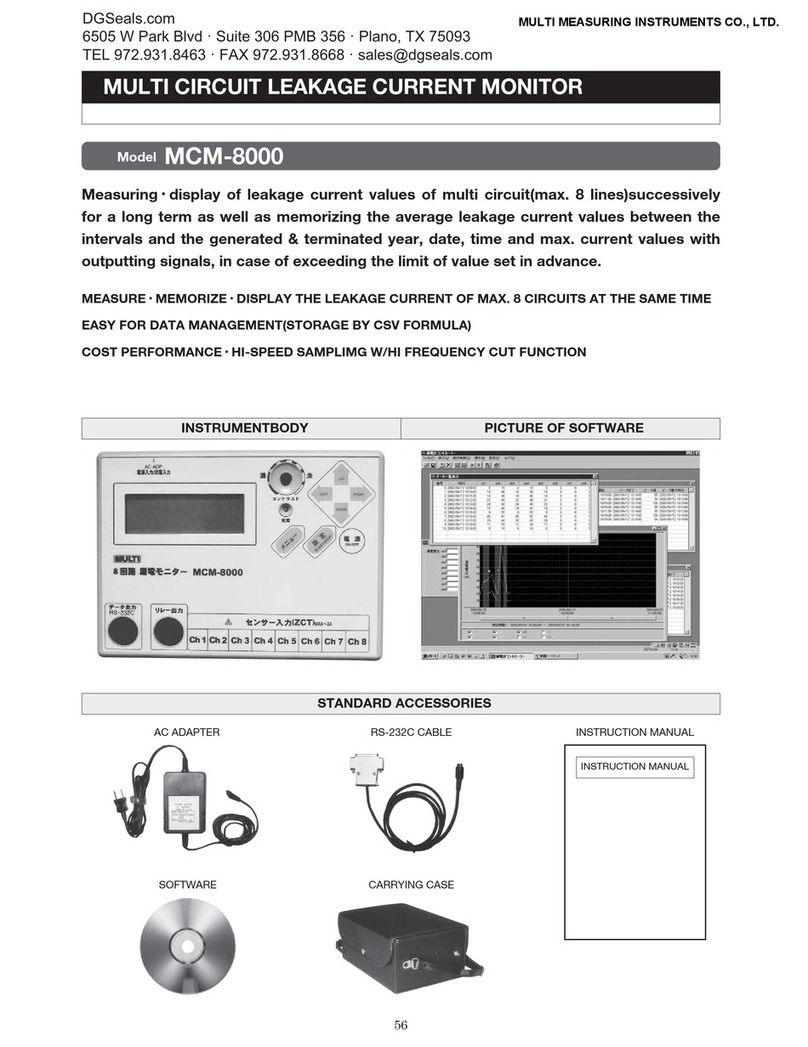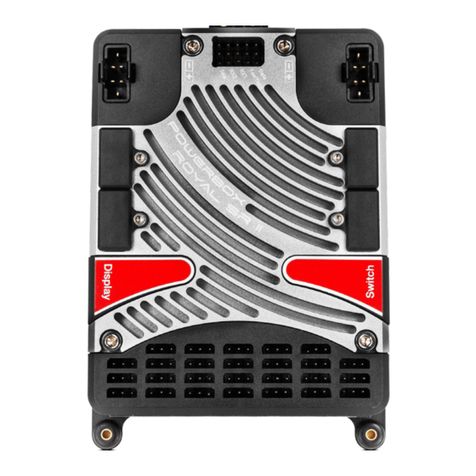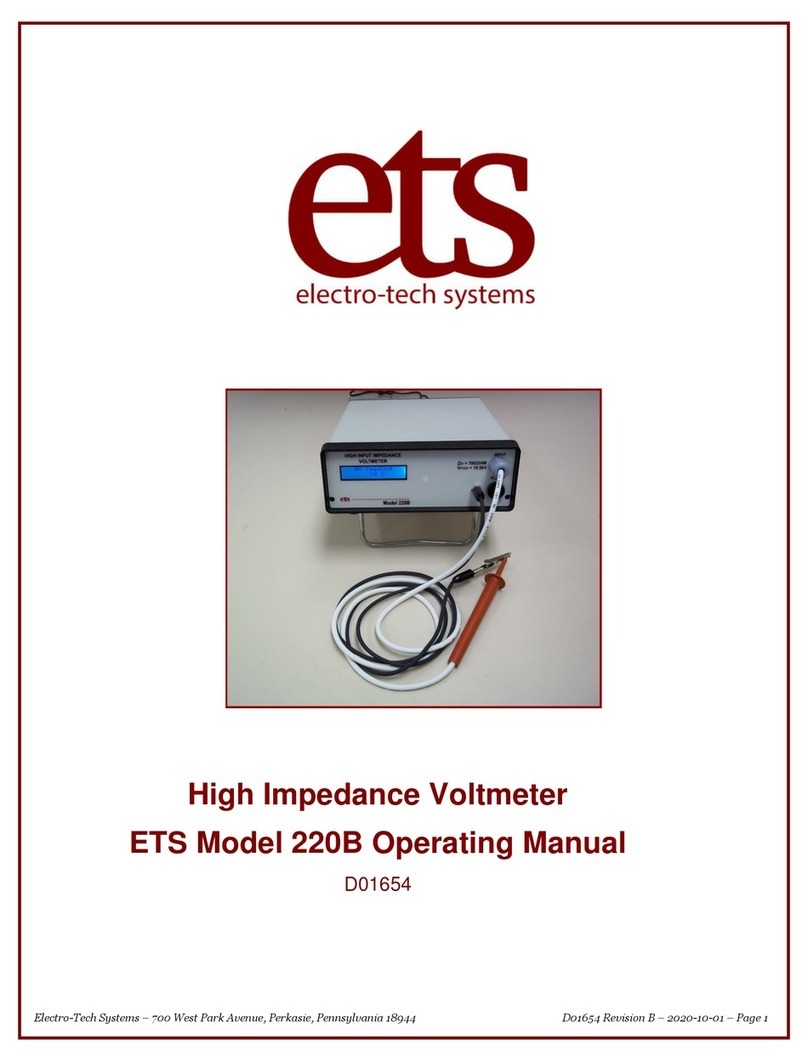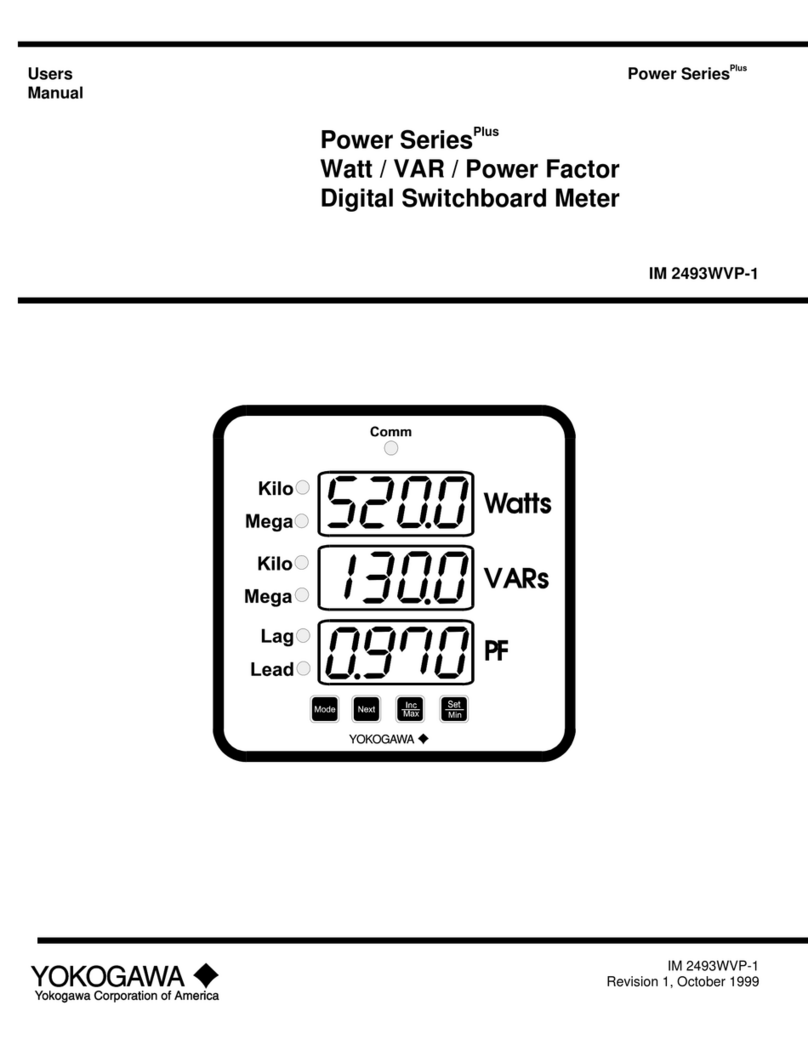Neware BVIR User manual

1
BVIR User Manual

2
Attention and warning
Note:“Note”says can help you better use
the main information of the equipment.
Notice:“Notice”says might damage the
hardware or lead to loss of data, and tell
you how to avoid such problem.
Warning :“ Warning ”says may cause
property damage, personal injuries or
even death.
Introduction:In order to better use and play system performance ,please read the instruction before using this
system, , due to the system constantly upgraded, this instruction sheet for reference only and is subject to
change without prior notice.
© 2010 NEWARE。All rights reserved, re-print reserved。
November, 2010 VERSION: 2.0

3
To Customers,
Thanks for your great support to NEWARE products!
In order to better use and play system performance ,please read the instruction before using
this system, , due to the system constantly upgraded, this instruction sheet for reference only.
The company is committed to provide first-class battery formation, capacity grading, testing
equipment and power management system. Development of the company for over ten years,
the product performance index is in the industry advanced level,passed strictly examination
of national quality inspection department and obtained multiterm certificates. Currently
business partners reached more than 8000 customers, spread over hundreds of famous
companies, universities, research institutes and quality inspection department both in
domestic and foreign area, is going to be one of most competitive battery test system
suppliers.
Our company registered trademark is “NEWARE”, passed the quality management system
certification of ISO9001. We adopt the world-leading SAP system for the management of
business process. Our company always pursuing to meet the various needs of customers with
the advanced technology and perfect service, to realize enterprise sustainable development.
The company adopts advanced integrated R&D project management systems, software
maturity reach CMMI 3 grades. This ensures the consistency of the R&D production, can
rapidly solve customer special requirements.
The free service telephone:
800-830-8866,
provide pre-sales, after-sales technical support and
free training service, sincerely welcome to our company to visit and investigate.
More choice of models, software updates/downloads and information consultation, please
visit our website: http://www.neware.com.cn.

Battery Voltage and Internal Resistance Tester User Manual
4
CONTENTS
1 Introduction..........................................................................................5
1.1 Inspection........................................................................................................................... 5
1.2 Safety.................................................................................................................................. 5
1.3 Overpressure Classification............................................................................................. 5
1.4 Prevention.......................................................................................................................... 6
2 Summarize............................................................................................. 7
2.1 Product Summarize.......................................................................................................... 7
2.2 Function..............................................................................................................................7
2.3 Characteristics...................................................................................................................7
2.4 Technical Specification..................................................................................................... 7
3 BVIR Composition Structure and Function.................................... 9
3.1 Operation Keys..................................................................................................................9
3.2 LCD Screen......................................................................................................................10
3.3 LEDs Indicator Light......................................................................................................10
4 Testing Process...................................................................................11
4.1 Prepare Measurement.....................................................................................................11
4.2 Standard Testing Process................................................................................................12
4.3 Comparing Function.......................................................................................................12
4.4 Open/Close Buzzer Function......................................................................................... 14
4.5 Keep Function..................................................................................................................14
4.6 Historical Data Checking............................................................................................... 14
4.7 Calibration....................................................................................................................... 15
4.8 Low Battery Display....................................................................................................... 16
4.9 Auto Power-Off Function...............................................................................................16
Appendix…………………………………............................................ 17
Caution..................................................................................................................................... 17
Maintenance.............................................................................................................................17
After sales service....................................................................................................................17
Service Items............................................................................................................................17
Exception..................................................................................................................................17
Exchange.................................................................................................................................. 17
Customer Obligations............................................................................................................. 18
Contact NEWARE...................................................................................................................20

Battery Voltage and Internal Resistance Tester User Manual
5
Chapter 1 Introduction
Thanks for using “NEWARE BVIR” voltage internal resistance equipment, in order to make
full use of equipments’ function, please carefully read this user manual before you operate the
testing equipment.
1.1 Inspection
Check the equipment carefully to see weather it was broken during the transportation when
you receive it. Specially, check accessories, panel buttons and connector wire. If there is obviously
damage or can not work in accordance to instructions, please contact NEWARE sales engineer.
Accessories
User manual
A 4-wire Watch pen or polymer battery fixture
One charger
A 100mΩ standard resistance
Transportation
In order to avoid any unnecessary damage during the shipment, please try your best to make use of
our original packing materials.
1.2 Safety
Dangerous
This product is designed according to relevant safety standards, and passed the
safety test before the transport. But, wrongly use this instrument will harm the human
body, also damage the equipment. Please confirm your operation is according to the
specifications instructions and using environment before using it. We don't accept any
complaint and feedback of property or personnel damage caused by non-instrument
problem.
Safety Tips
Following instructions in the manual are the relatively important notice and warnings.
“Dangerous” if operation is incorrect, may cause the user very serious injury or death.
“Warning” if operation is incorrect,may cause the user very serious injury or death.
“careful” if operation is incorrect ,may cause the user very serious injury or broke the
equipment.
“Attention” helps improve the performance of the proposed project or the correct operation
of the product of the steps.
1.3 Overpressure Classification
This product meets the class I over-pressure testing product standards。In order to ensure the
safe operation of testing products,IEC 60664 established a safety standards for all types of electric
environment , from the CAT I to CAT IV is divided into 4 categories,called overpressure standard.
They are defined as follows:
CAT I :The secondary circuit through a transformer or similar circuit connected in AC
socket.
CAT II: The circuit directly connected to the AC power output devices on the circuit
(portable tools, home appliances, etc)
CAT III: The circuit connected to the distribution box on heavy equipment, direct circuit
from distribution box to AC socket.
CAT IV: From lead-in line to aerial lead-in line, electric meter, leakage current protection
equipment (distribution box).
The higher level classification, the corresponding instantaneous electric energy is high also,
so if design a CAT III environmental standard equipment, the instantaneous electric energy it bears
should exceed CAT II standards. There will be a serious accident if testing equipment is over-used
in a higher standard environment, which must be avoided.

Battery Voltage and Internal Resistance Tester User Manual
6
1.4 Prevention
Dangerous
1. The following content is to make sure that the operations is safe,under these
conditions, all of functions could be used .The maximum voltage between
input voltage and ground is 20V AC/DC. Don’t attempt to test the ground
voltage which is more than 20V.
2. When test the battery, you should ensure adequate ventilation. Sometimes the
electrode and the battery electrode contact may produces sparks, can produce
flammable gases such as hydrogen.
Warning
1. Make sure the correct terminal connections of the power terminals and testing
terminal. View chapters to see the details about the connection.
2. To avoid damage of the equipment, do not try to test AC/DC voltage exceed
20V.
3. Do not try to add a voltage between SOURCE+, SENSE+,SOURCE-,and
SENSE+,this will damage the equipment.
Careful
1. This equipment doesn’t have waterproof or dustproof function 。To avoid
damage of the equipment,please do not use in wet and dusty environment.
2. Before using the equipment,please confirm the wires of insulating layer is not
damaged, and watch- pen is not unusual naked,using equipment in this case
will cause accident,please change a new watch-pen.
3. Do not use under the sun, heat, moisture and atomization condition,products
may damage ,and the deterioration of the insulation using the product ,the
performance of products no longer meet the design requirements.
4. Do not use the equipment in strong magnetic interference or the place with the
electrostatic charge, they can cause error testing results.
Warning
1. It is basically impossible to implement accurate measurement in a place with
strong magnetic interference,like the transformer accessories,high current or
strong electromagnetic place (such as radio stations).
2. Use of distribution watch- pen or measurement fixture.
Service
1. When the first use of the equipment, check whether equipment works properly,
to confirm that the equipment is not damaged during the transportation. If
found any damaged, please contact NEWARE sales representative.
2. When return the equipment to mend, please take the battery out to prevent
damage during the transportation. Add cushions in the box to prevent shaking.
Confirm that contains the detailed product problems, we will not bear the loss
incurred during the transportation.

Battery Voltage and Internal Resistance Tester User Manual
7
Chapter 2 Summarize
2.1 Product Summarize
BVIR battery voltage and internal resistance tester is mainly for testing the internal resistance
and open-circuit voltage of Secondary batteries, Lead-acid batteries, Ni-Cd batteries, Ni-MH
batteries, Li-ion batteries, etc.
2.2 Function
Complex comparison functions: can make the comparison of the current measured resistance,
voltage value and pre-set voltage, resistance upper (lower) limit.
Data View:The equipment can save 99999 group measurement data, the user can view the
data.
Correction function:Include the zero point correction and full-scale correction.
Automatic power-off:By default the last half-hour operation automatic power-off, to save
power.
Electricity shortage hint: When the battery is insufficient, the resistance tester will give some
hints information.
USB connector:USB 2.0 Full Speed(full version)for battery charging.
2.3 Characteristics
Accurate measurement:Using AC four-terminal method to measure the internal resistance of
the battery ,can provide accurate results after the elimination of the contact resistance and
lead resistance ;the provided standard watch-pen can be easily connected to the battery
electrodes,allows precise measurement of the four-terminal,quickly and directly measure the
internal resistance of the battery exchange.
Automatically switch:Can automatically switch resistance、voltage range,no shift,without
changing the function, shows the battery internal resistance and voltage.
Measurement range:Suit to measure cell and module battery, which voltage is equal or below
20V.
High stability: Simple circuit ,high integration, anti-interference ability,used for measuring
constant ac current is less than 20mA, stable and reliable performance.
Note:Working environment must be 23℃±5℃,humidity must be 80%RH or below it(no
water vapor),zero adjustment before measuring,and preheat at least 10 minutes.
2.4 Technical Specification
Index Project
Index Parameter
Measuring methods
AC 4-terminal resistance test method
Voltage
Voltage range
0~20V
Accuracy
0.1%
Resistance
Resistance
measuring range
20mΩ\200mΩ\2000mΩ automatic/manual switch
Points range range
and accuracy
0~200mΩ
1%
200mΩ~2000mΩ
3%(does not include 200mΩ)
A/D mode
SAR 12digit successive comparative way
Frequency
Measuring
frequency
1KHz
Sampling rate
1000times/S
Rising time
Display update 5times/S
Open terminal voltage
AC5V(effective value)

Battery Voltage and Internal Resistance Tester User Manual
8
Index Project
Index Parameter
Over the input range
To show “﹍﹍”
Comparator
Manually operation on/off
The number of comparators
10 group voltage and internal resistance limit
Comparator buzzer setting
Resistance measurement mode:when Hi、Lo or IN,buzzer ring
Save function
Save show
Resistance voltage
measurement range
When PASS or FALL,buzzer ring
Zero function
Induce voltage by using circuit and the test line compensation
View function
Test value with the comparator value asynchronous display
Buzzer function
When use the comparator, can undertake the buzzer on/of
setting
Data store
10milion set of test data can be local view
External control terminal
extension
Extensible test automation
USB I/F
USB 2.0 Full Speed(full version)
Pressure resistance
20V
Preheat
Above 3min
Equipment Working Environment
Index Project
Index Parameter
Operating temperature range
10℃~40℃
Storage temperature range
10℃~45℃
Operating environment
relative humidity range
30% ~ 80% RH(no water vapor)
Storage environment relative
humidity range
30% ~ 90% RH(no water vapor)
Operation place
Both indoor or outdoor, easy to carry
Fixtures and Equipment Size Specification
Index Project
Index Parameter
Accessories
Polymer fixture and probe
Volume
W*D*H: 120*75*25(mm)
Weight
About200g

Battery Voltage and Internal Resistance Tester User Manual
9
Chapter 3 BVIR Composition Structure and Function
BVIR consists of operation keys, LCD screen, LEDs indicator light.
3.1 Operation Keys
Picture 1 Internal Resistance and Voltage Tester Appearance
1 Battery resistance display
Shows the measured internal resistance of the battery and
history data
2 Battery voltage display
Shows the measured battery voltage of the battery and voltage
history data
3 LEDs light
Shows battery passed testing
4 Holding key
Lock the current contents of the screen and historical data
query
5 Buzzer key
Buzzer open and close
6 Cursor movement key
Move the cursor to the left
7 Anode “sense” port
Watch-pen positive “sense” port
8 Cathode “source” port
Watch-pen negative “ source” port
9 Value increment buttons
Increase the current value
10Comparing function key
Comparison function switch ,change the current mode to
comparative parameter setting mode
11 Calibration key
Calibration adjustment key

Battery Voltage and Internal Resistance Tester User Manual
10
12 LEDs key
Battery passed testing
13 Record data group number
Display historical data records and group number setting of
comparing function
3.2 LCD Screen
The LCD screen shows the measured internal resistance or voltage values, Show the current
total record measuring amount, under the page of comparison setup ,shows the maximum and
minimum value of internal resistance or voltage ,and present comparative parameter group array
number.
Picture 2 BVIR LCD Screen
As shown, ①indicates that the battery internal resistance, ② indicates battery voltage, ③
indicates the number of recording data,“
m
” is the internal impedance measurement unit,“V”
is the voltage measurement unit, “HOLD”appears when the screen lock and historical data
query ,appears when open the buzzer, is the battery capacity scaleplate, “min” and
“max” appears when set the parameter of comparison function,“MEMO” appears when set the
parameter of comparison function.
3.3 LEDs Indicator Light
√ Battery smoothly passed the inspection, battery meet the set comparative conditions
× Battery didn't pass the inspection; battery doesn't meet the set comparative conditions

Battery Voltage and Internal Resistance Tester User Manual
11
Chapter Four Testing Process
4.1 Prepare Measurement
Picture 3 Screen Shown after Startup
1. The content shows as Picture 3 within 3 seconds after press “POWER” key, the content
shows as Picture 4 after 3 seconds,at this time, voltage is jumpy, after 3 minutes preheating,
screen voltage is stability, after startup can adjust through“↑”,“↓”,change group, and check
historical data.
2. Connect watch-pens or polymer fixture to the red port to the positive electrode port of
“SOURCE” and “SENSE” of the equipment, the black port connects to the negative port of
“SOURCE” and “SENSE”. Picture 4 is the state without access to the battery.
Picture 4 Screen Shown after Stability
3. When the screen appears“ ”, indicates that the battery power is very low,please charge
the battery;If internal battery loss efficiency, need change the battery. After changed,
automatic power-off will automatically set to in idle for 30 minutes, and buzzer open; If
storage time is more than a week,please power save after charging batteries two case.
4. When charge,“ ”will keep flashing,when appears“ ”, indicates that the battery is
full-charged.
5. After charging completes, disconnect chargers and utility first, then disconnect the
equipment.

Battery Voltage and Internal Resistance Tester User Manual
12
4.2 Standard Testing Process
Warning:In order to avoid equipment damage, don’t try testing voltage over 20VAC/DC;
don’t test voltage of constant voltage source;After testing high voltage battery, when
continue testing low voltage battery, should short-press the watch-pens, this will make
watch-pens connected AC coupling capacitance discharge.
1. Connect watch-pens, connect four terminals,SOURCE+/- and SENSE+/-.
2. Press “Power” key to open the equipment and start testing, when open the equipment, need
two minutes preheating time to make circuit stabilized.
3. Connect the red watch-pens to the battery positive electrode, the black watch-pens to the
battery negative electrode, the external connector post connect to the “SOURCE” terminal,
the internal connector post connect to the “SENSE” terminal. When the watch-pens connect
battery electrodes, downward press the watch-pens to make the internal connector post shrink
to the watch-pen inside, and all connector post of “SOURCE” and “SENSE” connect well.
4. After testing completes, disconnect battery, close the equipment power.
Note :When testing, screen shows “OF”, indicates that internal resistance or
voltage exceed the range of the equipment; When resistance shows “ - - - - ” ,
indicates that testing can’t continue, there might be circuit breakers could exist, or
watch-pens and equipment terminal didn’t connect well, or contact resistance relative to the
testing range is too big; Please do not press “POWER” key and other keys at the same time
except set automatic shut-off mode, in case press “POWER” key and other keys at the same
time, please press “POWER” key immediately to close the equipment, continue operating
may lead to the loss of calibration information, and can’t do exact testing any longer; When
watch-pens is open, an reaction voltage will display on the equipment, this is not the
problem of the equipment.
4.3 Comparing Function
Comparing function is to make the comparison of the current measured resistance、voltage
and pre-set upper or lower limit of voltage and resistance. If compare failure ,the red light
“×”on, if with buzzer open, there will be buzzer tip; If successful, the green light“√”on.
Enter the testing interface without access to the battery, press“COMP”key to open and close
comparing function,“COMP”shows on the above screen indicates that this function is open.
If want to change parameter, such as upper or lower limit of voltage and resistance, please
operate as the follow methods:
1. Into the comparative parameter settings interface
Press “ COMP” key,and maintain at least 3 seconds, then the equipment into the comparative
parameter settings interface.

Battery Voltage and Internal Resistance Tester User Manual
13
Picture 5 Comparative Parameter Setting
The content shows as Picture 5 when into the comparative parameter settings interface,
①is the upper limit of internal resistance, ②is the lower limit of internal resistance, ③
indicates that what you set is about upper (lower) limit of internal resistance, ④ is the current
comparative parameter group number.
2. Set Comparative Parameter Group Number
Under the setting interface, press “←”,“→” to move the twinkle cursor to ④, press“↑”,
“↓” to change the comparative parameter group number, the maximum group number is
10,and the minimum is 1.
3. Set Voltage Upper(Lower) Limit
a. Press “→”, first display that the available setting is voltage limit, LCD screen as Picture
6, move the twinkle cursor to the top digit of maximum voltage, V shows that voltage
limit is under setting, as shown;
b. Press “←”,“→” key, switching among each set value, press “↑”,“↓” to change value,
the voltage range is from 0V to 20V;
c. Can change comparative parameter group number, continue setting parameter of other
comparative parameter groups, the data of the last group number of will automatically
be saved into memory.
Picture 6 Voltage Limit Setting
4. Set Internal Resistance Limit
a. Continue press “→” key,move the twinkle cursor to the top digit of maximum internal
resistance, mΩ shows that internal resistance limit is under setting, as Picture 7 ;
b. Press “←”,“→” key, switching among each set value, press “↑”,“↓”to change value,
the internal resistance range is from 0mΩ to 2000mΩ.

Battery Voltage and Internal Resistance Tester User Manual
14
Picture 7 Internal Resistance Setting
Note:Setting of the upper limit valueshould be equal or greater than the lower limit value,,
the logical conditions of voltage and internal resistance value in comparing function is
"and" relationship .
5. Finish Setting
After all the settings completes, press “COMP” key back to the interface state before
setting, if this setting is invalid, press “POWER” key exit the setting interface. Access to the
battery after setting, if user forget to press “COMP” key or close the equipment, the equipment
will back to the interface state before setting after in idle for one minute.
Note:Before exit the interface by pressing “COMP”, all of the data is saved in memory,
only after press “COMP” key ,can the data be saved in nonvolatile memory, other exit
ways will make this setting invalid, please exit by pressing “COMP” key to save the
data.
4.4 Open/Close Buzzer Function
Buzzer function is only valid towards comparing function, after opening buzzer function, if
comparison result failure, will make a buzz alerts, will not work after closing. Open or close
buzzer by pressing buzzer key, when “ ”appears on the above screen, indicates that buzzer
function is opened; If doesn’t appear, indicates that buzzer function closed.
.
Note :No matter buzzer open or closed, when press the key, buzzer will make short
buzzing.
4.5 Keep Function
“Keep function” make screen keep current measurements showed unchanged till the function
closed. When press HOLD key ,“HOLD” appears on the screen, indicates that the screen is
locked; “HOLD” disappears on the screen, indicates that back to normal state.
Screen into the locked state after no operating in a few minutes , other keys will be no
response except POWER key,HOLD key, press “HOLD” back.
Note :When the screen locked, there will be no response by pressing other keys except
POWER key,HOLD key,“↑” key and “↓” key. By pressing HOLD key also means entered
the check function of historical data.
4.6 Historical Data Checking
The equipment can store 99999 group testing data, user can check and edit data. Operating as
follows:
1. First press HOLD key under testing page, enter historical data checking interface, as

Battery Voltage and Internal Resistance Tester User Manual
15
Picture8:
Picture 8 Historical Data Checking
2. Press “↑” ,“↓”key ,screen data increase/decrease a numbers, Picture 9 for no records of
historical data shown in groups;
Picture 9 Not Measured Data Group Display
3. After the user completes the checking and editing function, short -press HOLD key, then
back to the normal testing surface.
4.7 Calibration
Calibration function includes zero adjustment and full scale adjustment. Zero adjustment is
balancing survey internal resistance zero and the voltage zero; The full scale adjustment is
adjusting the internal resistance and the voltage measurement value when full scale. Adjusting two
times is a circulation, the first time is zero adjustment, the second time is full scale adjustment, the
third time starts circulating. The full scale adjustment need the full scale resistance and full scale
voltage adjustment one time and needs circulate adjusts two times.
Zero adjustment steps as follows:
1. Make the two SOURCE and two SENCE watch-pens short-pressed.
2. Press the ADJ key, release it until the character 0.Adj appears on the screen, says system
being zero correction.
3. Until 0.Adj characters on the screen disappears, if the PASS light flashed, indicates a
successful zero calibration; If the FALL light flashes with buzzer ring, indicates
calibration failure.
Full-scale adjustment steps as follows:
1. Connect the watch-pens to the standard distribution of resistance of 100 mΩ at both
ends.
2. Press the ADJ key, release it until the character F. Adj appears on the screen, says system
being full-scale correction.
3. Until F. Adj characters on the screen disappears, if the PASS light flashed, indicates
success of full-scale correction, if the lights FALL flashed with buzzer ring, indicates
calibration failure.

Battery Voltage and Internal Resistance Tester User Manual
16
Note: Access to full-scale calibration resistance is 100mΩ, the correction is the resistance of
full scale; access to the 20V DC voltage source, the correction is the full scale voltage. During
the process of zero point correction, ensure that four watch-pens in a good short-connected.
Only SOURCE and SENSE watch-pens well short-connected then will show 0.
4.8 Low Battery Display
When the battery power is low, the battery capacity gauge to top of the screen
displays" ", then you need to recharge or replace the external power supply equipment to
ensure the equipment work properly.
4.9 Auto Power-Off Function
The default shutdown time of tester is 30 minutes, the user can turn off the automatic shut
down or reduce the automatic shutdown time, follow these steps:
1. Turn the power off;
2. Press the POWER key and the HOLD key;
3. Continued to press HOLD for a while to enter into automatic shutdown time setting
interface, as shown in Picture 10;
4. Press the HOLD key again, in order to select the auto-off time 15 minutes or 30 minutes;
If you want to turn off the automatic shutdown settings, when the screen display is 30
minutes, press the button to turn off automatically shutdown;
5. Press the POWER key to shut down, then press the POWER key again to starting up,
thus setting off the automatic shutdown.
Picture 10 Auto Power-Off Interface

Battery Voltage and Internal Resistance Tester User Manual
17
Appendix
Caution
When you use NEWARE product, please note the following:
The maximum voltage between input and ground is 20V AC / DC, do not try to measure the
voltage on the ground more than 20V.
When measuring the battery, make ensure adequate ventilation, and sometimes during the
measurement electrodes and the battery electrode contact will produce sparks, can produce
flammable gases, such as hydrogen.
Do not attempt disassemble circuit board to avoid communication error or equipment
damage.
Do not try to plus a voltage to the power positive terminal (SOURCE +) and measuring
positive terminal (SENSE +) or power negative terminal (SOURCE-) and measuring negative
terminal (SENSE-) which can damage equipment.
The instrument has not waterproofed and dustproof functions, in order to avoid damage, do
not use it in wet and dusty environments.
Before using this product, make sure the wire insulation is not damaged and no abnormal
bare table pen, if is you should stop using and replace a matched table pen.
Do not store and use the instruments in the sun, heat, humidity and aerosol environment. The
product may be damaged and the insulation of products be deteriorated that product
performance will no longer meet the design requirements
Do not use the products in strong electromagnetic interference or electrostatic charge of the
place that will cause erroneous results.
Maintenance
The device you are using is a product of superior design and craftsmanship and should be
treated with care. The following suggestions will help you protect your warranty coverage.。
Please use the device in this guide, do not try other methods;.
Keep the device dry. Rain, humidity and all types of liquids or moisture can corrode
electronic circuits;
Equipment should be kept clean, not in dusty, dirty areas or the use or storage. This will
damage its moving parts and electronic components;
Do not store the device in hot areas, high temperature can shorten the life of electronic
devices;
Do not store the device in cold areas, or when the device returns to its normal temperature,
moisture can form inside and damage the circuit board;
Do not knock or shake the device. Rough handling can break internal circuit boards and fine
mechanics;
Do not use harsh chemicals, cleaning solvents, or strong detergents to clean equipment;
When replacing the parts, can only use the supplied or approved parts. Unauthorized parts,
modifications, or attachments could affect device performance and even damage the
equipment;
Proper use and maintenance of equipment can help you play better product performance. Our
long-term customer surveys and service practice has shown that equipment failure in many cases
is due to improper operation or maintenance method inadvertently caused, if the device does not
work, we recommend that you carefully read the product manual or contact the customer service
the new Viagra consultation.
After Sales Service
Service Items
Free Technical Training: The company offers a free pre-and post-sales technical training,
specialized technical engineers at your service, sincerely welcome you to visit;
NEWARE Phone Support: When in the use of new products, users who encounter difficult

Battery Voltage and Internal Resistance Tester User Manual
18
problems, you can call the company service hotline, consulting time, according to
NEWARE’s schedule.
Trouble-Shooting Support: receiving a customer about the product failure or abnormal
operation of the notice, if not corrected by NEWARE telephone support, NEWARE will solve
the problem as soon as recovered to the proper functioning of product components to make
correction, repair or adjust or replace;
Response Time: NEWARE should efforts to place qualified personnel dispatched reasonably,
and related maintenance personnel must arrive within the time promised to customers. The
time should be calculated from the maintenance decision to supply trouble shooting service
except other regulation, or time calculated by hour only covers normal work time, that is 9am
to 6pm from Monday to Friday, and 9am to 4pm Saturday. (Public holidays and NEWARE
regulation holiday is accepted).
Our products provide one year of free maintenance, long tracking service. And to provide free
software upgrades to ensure that equipment is in top working condition.
The company opened free service hotline: 800 -830-8866.After receiving a service request, if
customer needs on-site maintenance, our technical staff will be rushed to the site to ensure that the
user produces normally.
Exception
NEWARE’s services do not include neglect or fault NEWARE caused by any reason other than the
necessary support. Such reasons include but are not limited to:
customer or its employees or agents or any third party accident, transportation, neglect,
misuse, abuse or breach of contract;
failure of any products or parts not provided by NEWARE;
Any fault of products or components not provided by NEWARE or any products trouble by
loading non-NEWARE software.
natural disasters, lightning, fire damage, flood, war, violence or any similar event;
NEWARE personnel or authorized person or any person outside NEWARE authorized by the
contractor to implement the change, repair or repairs;
Providing services outside the workplace of product, except NEWARE’s explicit consent.
Exchange
NEWARE reserves the right that replace NEWARE’s products or any of the parts or more
considered to be defective. Namely, failure or just need to be investigated is a product
component of NEWARE. ( any products or spare parts fault not done with NEWARE, the
customer their own solute)
When replacing parts, NEWARE keep the right of supplying parts in function and appearance
of new goods, but have used the same or re-adjust the right parts. NEWARE should ensure
that the products used for replacement parts should have the same or at least equivalent basic
structure as the failure products of NEWARE. NEWARE reserves the right to supply any
person at any time that the products of any component
Spare parts provided for the replacement of new products should become owner of NEWARE
property. Any one or more parts removed should be property of NEWARE.
The warranty period of spare parts for maintenance ("Replacement Part") is for 1 year from
NEWARE's products or their products into new prestige of the remainder of the warranty
period (choose the longer one). For avoid doubting, the warranty period in its repair or
replacement does not extend. Customers do not delivered exchanged parts to NEWARE
within ten days after the parts returning to customer, NEWARE’s customers should pay for
replacement parts. The price of replacement parts should be implemented as the latest price
list.
Customer Obligations
In order to receive service and support customers should be responsible for compliance with the
following:
Explain the problem to the technician: Customers should specify the problems encountered.

Battery Voltage and Internal Resistance Tester User Manual
19
Make sure the technician to understand the content of the failure report and its emergence
time, as well as troubleshooting measures have been taken;
Cooperation with the technician: technical staff must listen carefully to the explanation in
accordance with its instructions actions.
Technical staff can not resolve the problem by phone, customers will be proposed next steps
Note: Customer must comply with the above procedures, NEWARE may send technical
support personnel provide on-site maintenance.
Allow NEWARE technical support staff to access to products and safely and timely, to fulfill its
obligations under this article.
Provide adequate working space around products and provide test equipment and components
required by technical staff at any time request and care facilities for storage of all parts reasonably.
In order to effectively provide services to ensure NEWARE technical support staff to keep abreast
of the problem situation, workers should be received by a customer and during the maintenance
period always accompanied by a staff familiar with customers and customer sites, and shall
endeavor to provide familiar clients and operations staff.
Provide reasonable and necessary communication facilities.
Service related content are the latest version of the "after-sales service provisions", if in doubt,
please contact our service department, we will be happy to serve you.

Battery Voltage and Internal Resistance Tester User Manual
20
Contact NEWARE
Thanks for using NEWARE products, we hope that NEWARE products become to your profit
assistant in process of using it. We provide you with a variety of ways of self-service to help you
be more efficient equipment operation to solve the various problems encountered in the process.
For fast, effective solution to the problem, we suggest you contact us promptly according to the
following ways when there is a problem.
Email:chenmin@neware.com.cn
Website:www.newaredevice.com.
Bus available:N9,15,44,45,60,67,102,201,210,216,218,222,324,328,374,
388 Bus to Meilin station
ZIP:518049
Other manuals for BVIR
1
Table of contents
Other Neware Measuring Instrument manuals