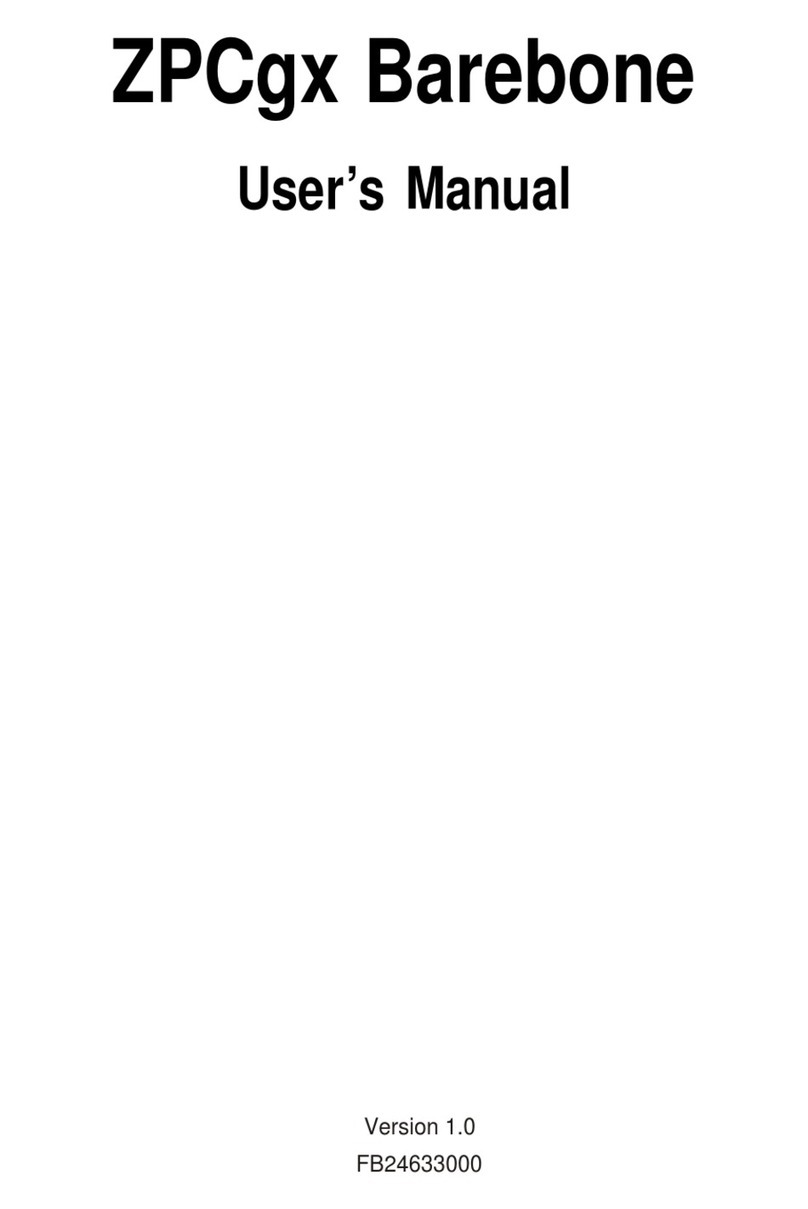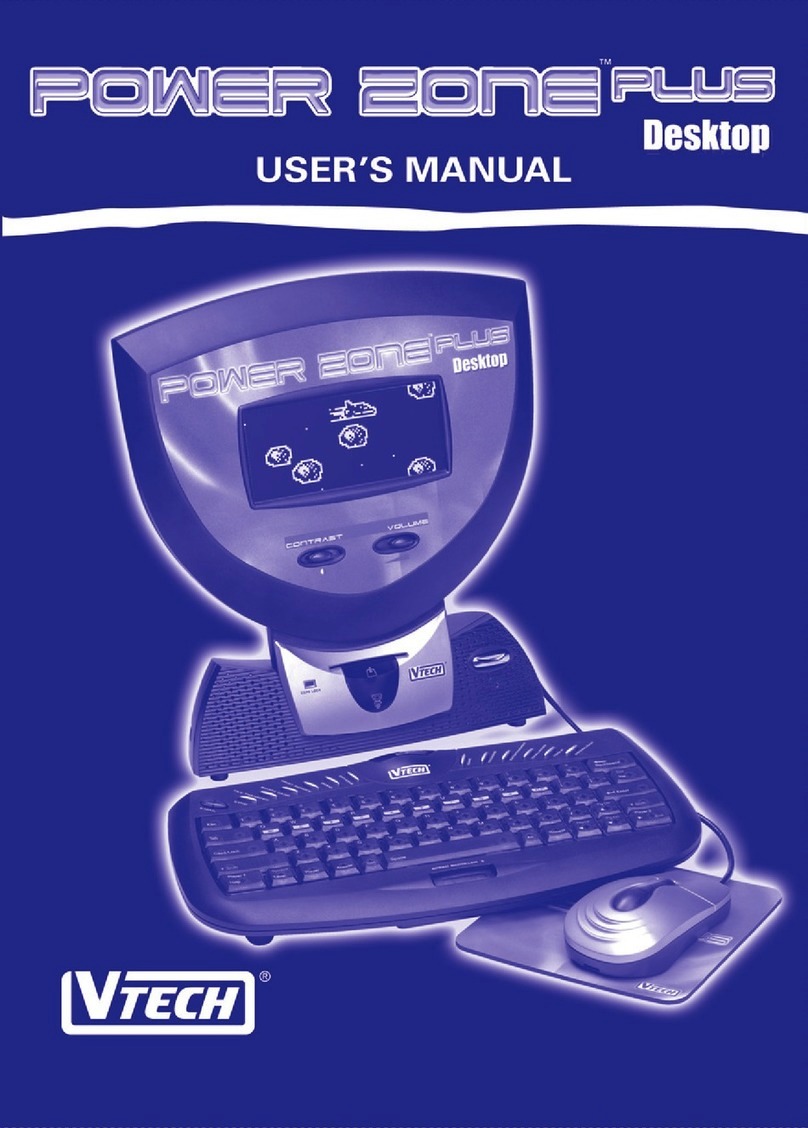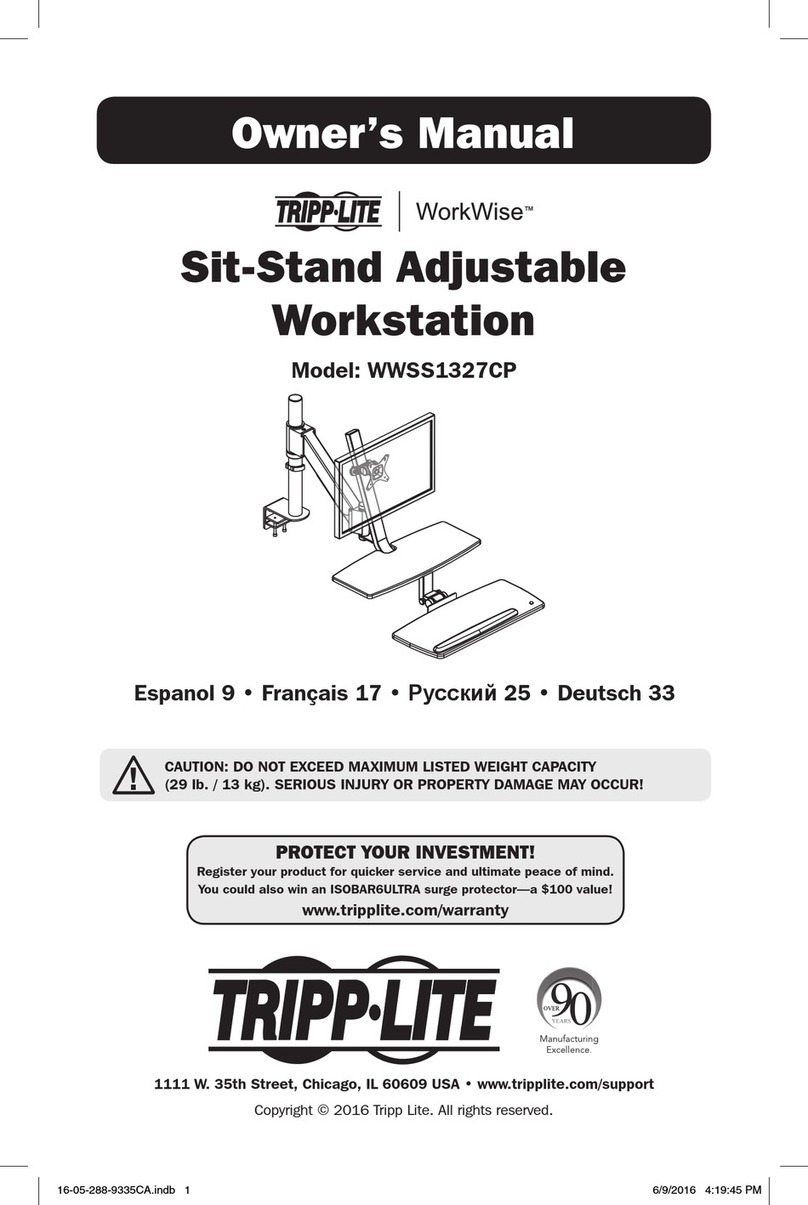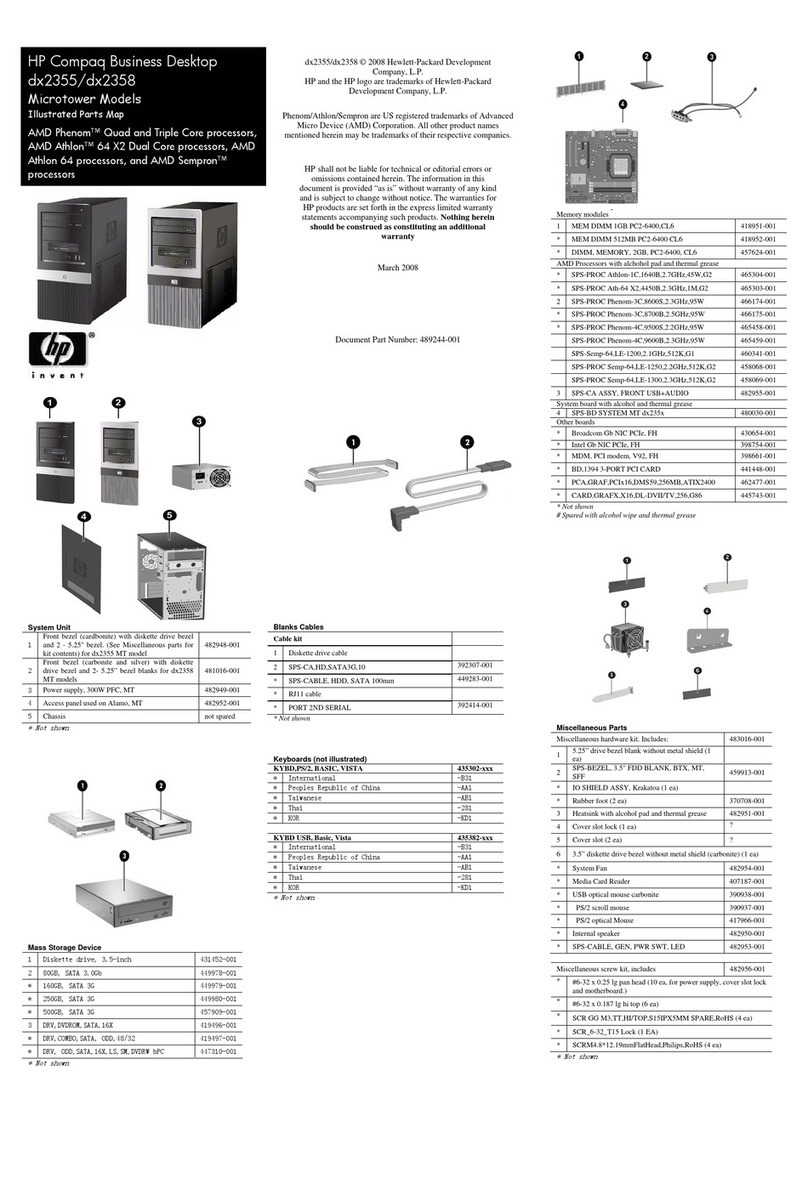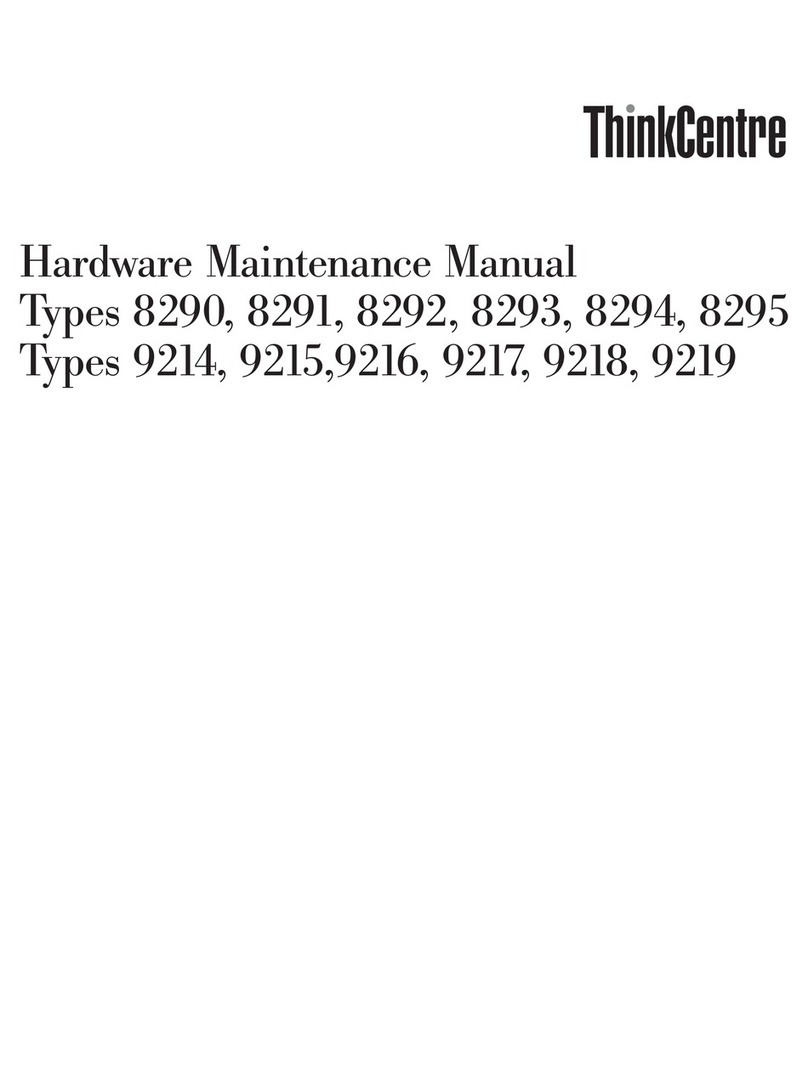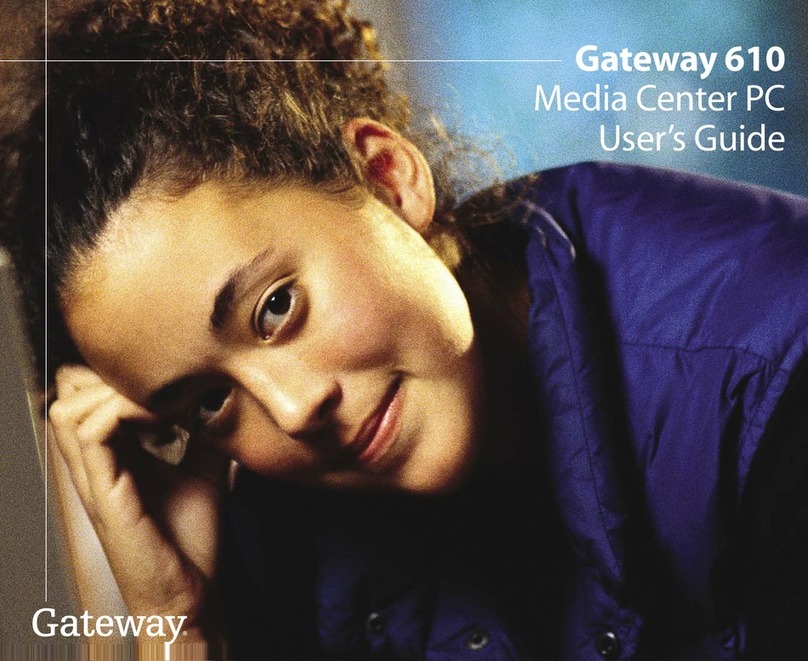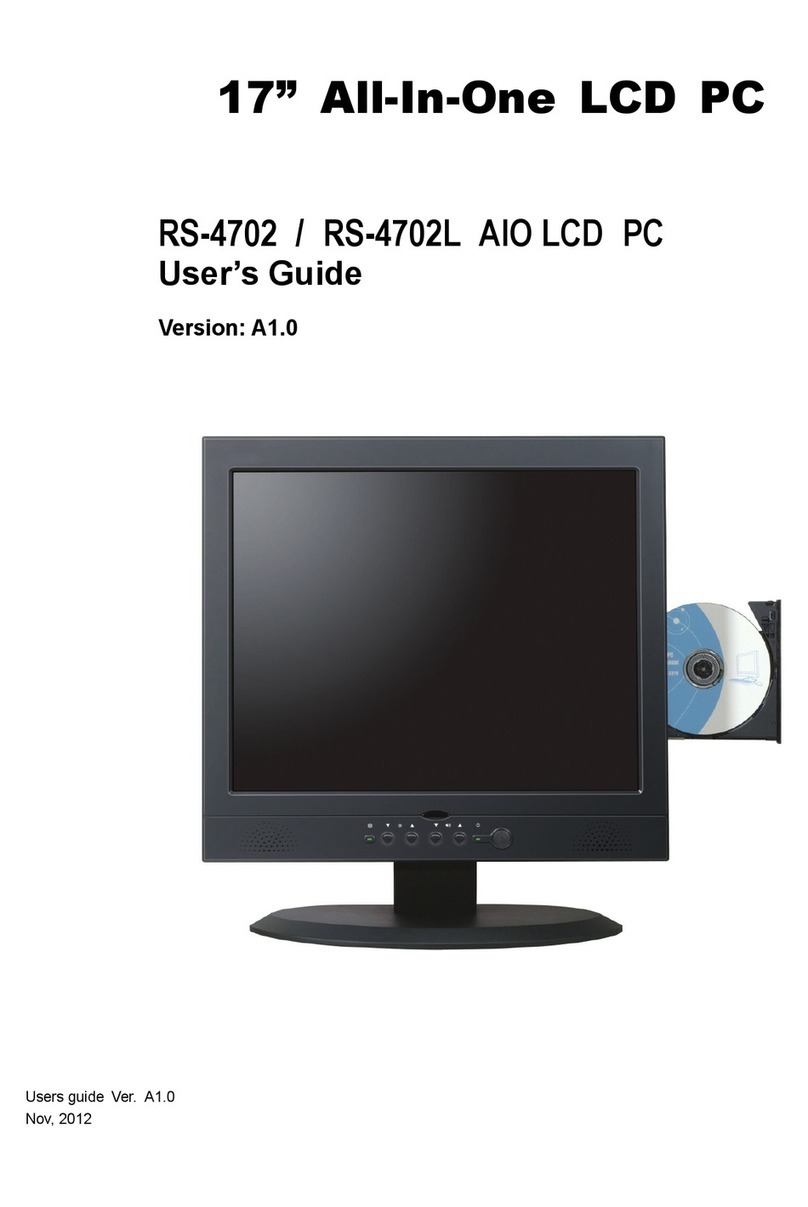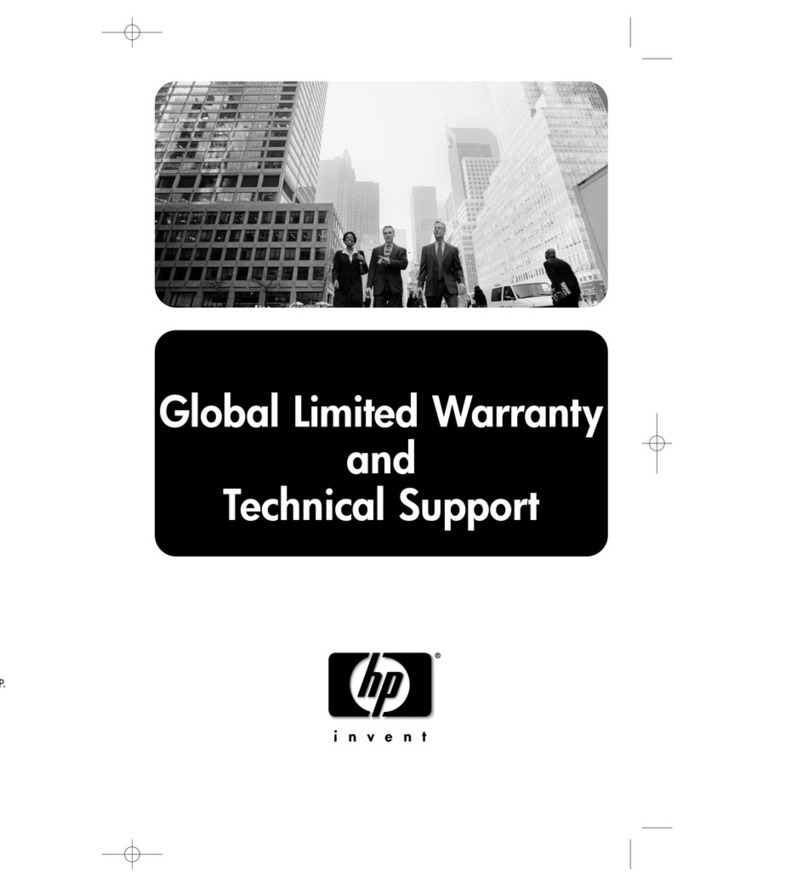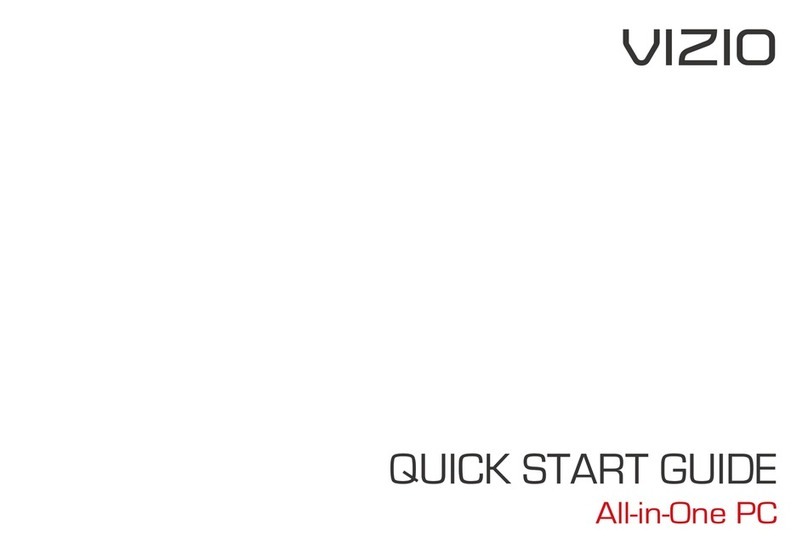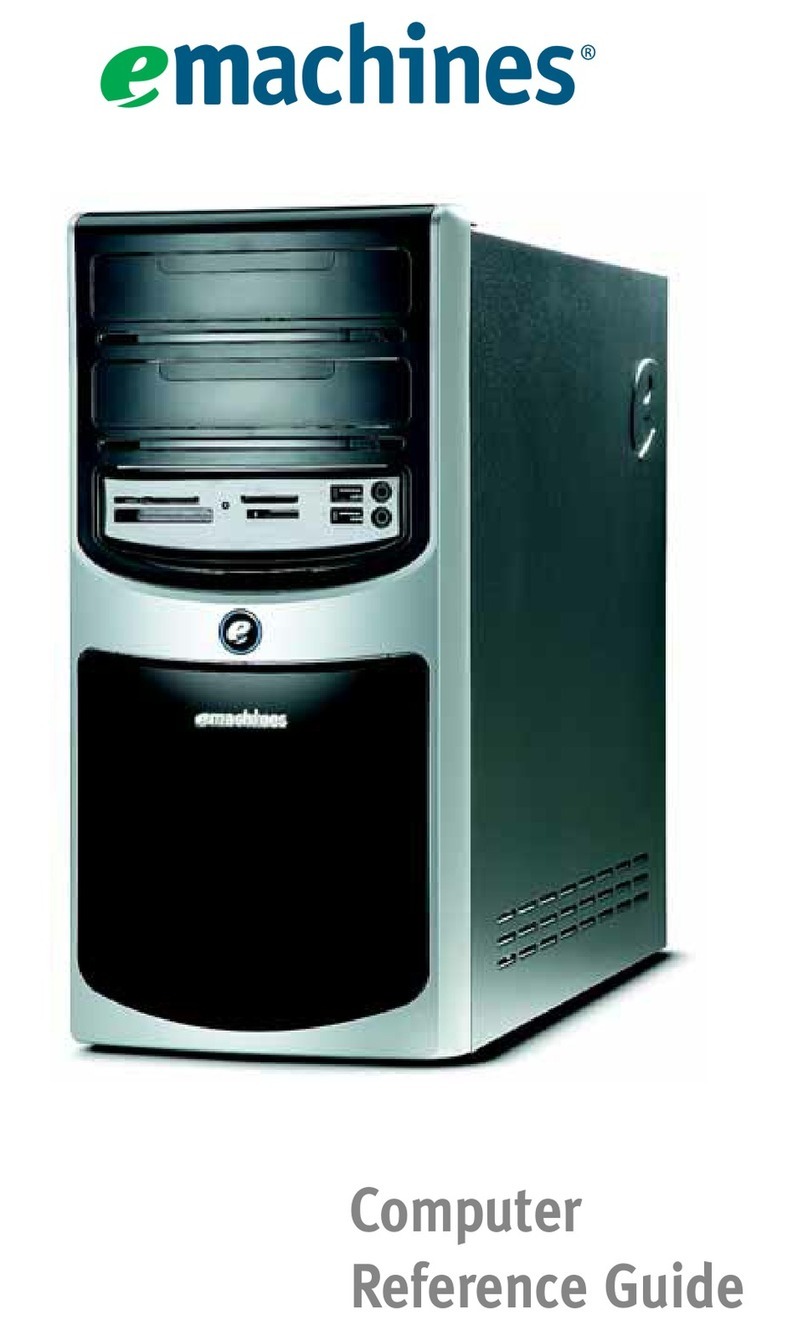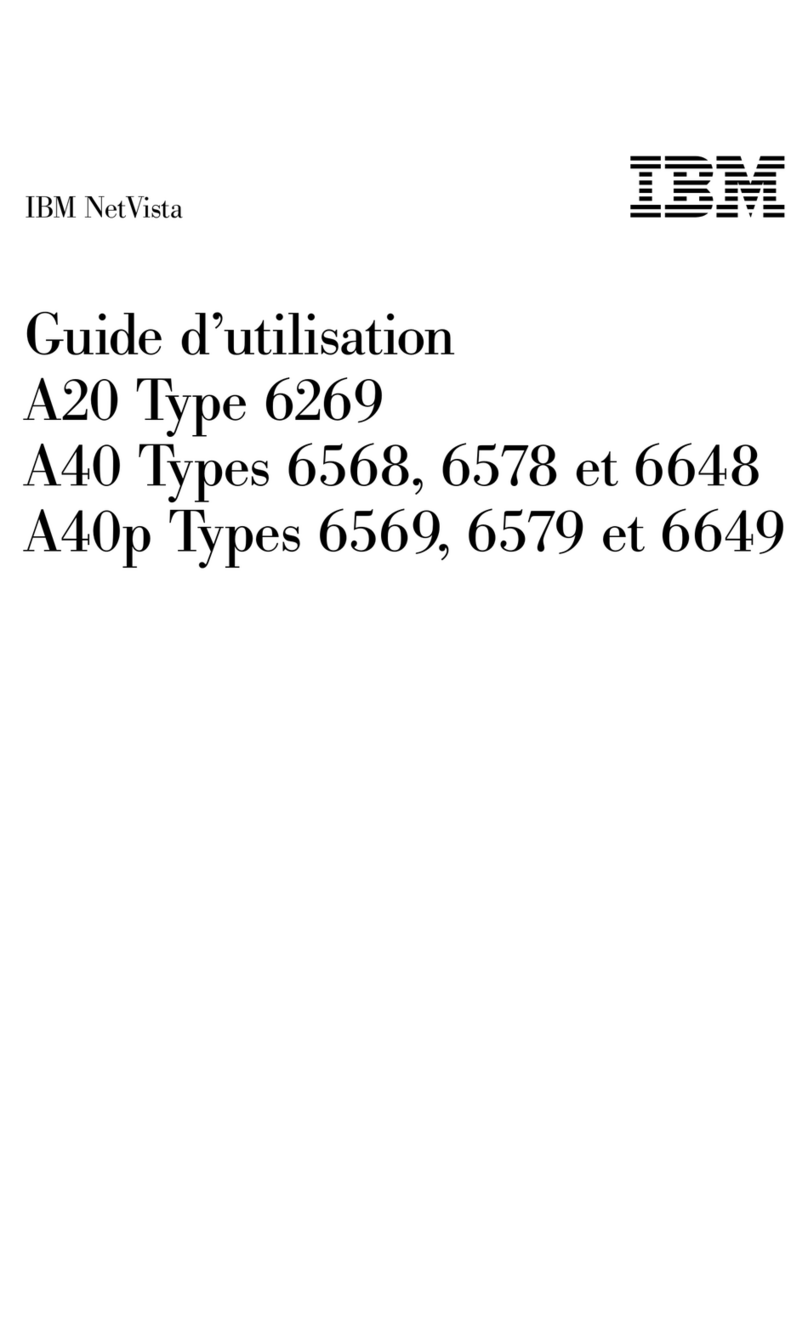Download accessory assembly manuals at:
www.newcastlesys.com/accessory-assembly
Operating Tips:
1. Charge your battery before using it to
ensure it is fully charged. Simply plug the
charger cord (located on side of unit) into a
standard wall outlet.
2. Monitor the battery status meter on the cart
(shown below)
3. Batteries should not be discharged below 11.5
volts as this will shorten the life of the battery.
4. If battery is discharged below 11 volts, you may
need a separate trickle charger to get the battery
above 11 volts. To avoid this, be sure to charge
your unit after every use.
5. Batteries SHOULD NOT be stored in a
discharged state. They should be charged as soon
as possible after each use (otherwise it will void the
warranty). If a battery is left in a discharged state
for a period of time it will damage the battery and it
may no longer take a charge.
6. Do not use cart when charging. Turn unit to the
OFF position using the white switch on the back
left of battery box, then plug into standard wall
outlet to charge
7. Cart’s charging system may be left plugged in
indefinitely and will NOT damage the battery.
8. Avoid exposing battery to heat, service life is
shortened at ambient temperatures above 85F.
Be sure to charge your cart after every use.
Simply turn off using the white toggle switch
and plug cart into wall outlet.