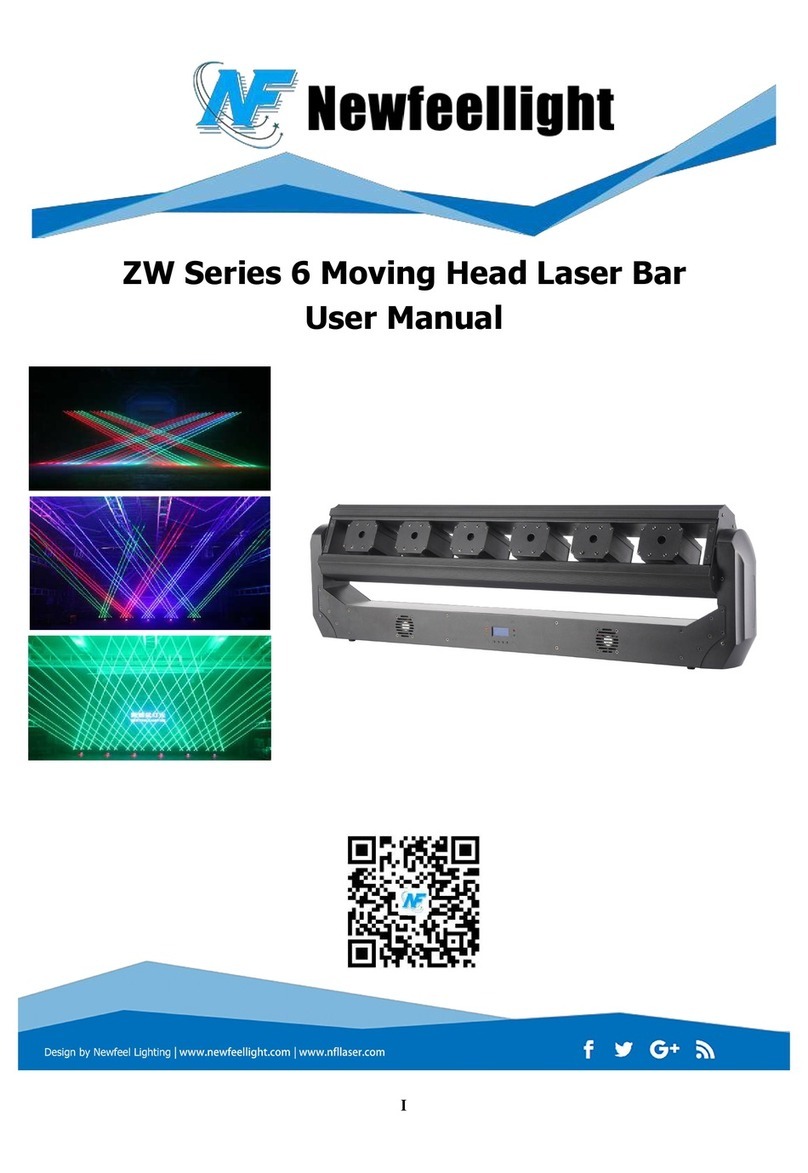Newfeellight FY-2W User manual

USER MANUAL
RGB MOVING HEAD STAGE LIGHT
Please read this manual carefully before using the product

2
CONTENT
1.Safety Guidance................................................................................... 3
2.Packing List........................................................................................... 4
3.Installation Notes.................................................................................4
4.Technical Parameter............................................................................ 5
5.Light Control Panel...............................................................................6
6.Light Setting..........................................................................................8
6.1TFT LCD display control panel function menu setting................ 8
7.Light Control Mode............................................................................ 13
8.DMX512 Control.................................................................................14
8.1DMX512 Connect....................................................................14
8.2DMX512 Chanel setting.......................................................... 15
8.3DMX512 Chanel display..........................................................16
9. Built in effect pattern..................................................................21
10.Maintenance.................................................................................... 23
10.Warning and Declaration.................................................................24

3
1. Safety Guidance
Thank you for choosing our products. For your safety, please read this
manual carefully before operation. This manual includes installation and use
information.
The equipment is packaged in good condition when leaving the factory.
Please operate according to the user manual. The machine failure caused by
man-made reasons is not covered by the warranty.
1. When using the product, please open the light and check it carefully to
ensure that there is no damage caused by transportation..
2.Don't let children operate the machine.
3.Use safe ropes when fixing the equipment, and hold up the bottom when
moving the light.
4.The equipment must be installed in a well-ventilated place .
5.Ensure that the ventilation holes are unobstructed to avoid overheating
when the light is running.
6.Before operation, make sure that the power supply voltage matches the
power supply voltage required by the equipment.
7.Please ground the conductor to prevent electric shock.
8.In case of fire, do not place combustible items next to light when they are
running.
9.Please carefully check whether the power cord is damaged before turning
on the light. If it is damaged, replace it immediately.
10.To avoid electric shock or fire, avoid flammable liquid, water, metal and
other electrical conductors entering the light. If any foreign body enters the light,
please cut off the power supply immediately .

4
11.Avoid operating the light in a dirty and dusty environment, and clean
and maintain the light regularly.
12.Do not touch the wire when the light is running to prevent electric shock.
13.Avoid entanglement of the power cord with other wires.
14.Do not open the light housing without authorization
15.Please cut off the power when the light is not used for a long time or for
maintenance.
16.Do not look directly at the light when it is running.
2. Packing List
This series of products are packed in standard carton, air carton is optional, please
read this manual carefully before using. Follow operating rules to avoid damage to light
or bodily injury. Please handle the products carefully after receiving them, and check
whether the products are damaged during transportation. Open the cover of the box,
take out the relevant accessories in the box, take out the light, and place the lamp on a
horizontal table to facilitate related operations. Note: Do not squeeze plastic parts to
avoid breakage or distortion. Check the parts as follows:
Stage light 1 pcs cable 1 pcs manual 1 pcs
3. Installation Notes
1. When install this equipment please make sure there's no
flammable surfaces (decorated things, etc) within at least 2.5M and
maintain minimum distance of 0.5M from the equipment to the
walls.

5
2. Before installation, please confirm whether the power supply voltage you
are using matches the voltage marked by the light.
3. Make sure that the ventilation fan and exhaust passage are not blocked by
other equipment or decorative materials, such as newspapers, tablecloths,
curtains, etc.
4. The equipment should be fixedly installed. To ensure the stability of its
installation point, at least a load-bearing structure that can withstand more than
ten times the weight of the product.
5. For safety reasons, this machine should be connected to a main socket
with a ground wire.
4. Technical Parameter
1. Power supply:AC 110~220V 50/60Hz
2. Rated Power:100W
3. Working mode:Auto/DMX512/ master-slave/ILDA/user mode
4. DMX Control Channel:6CH/40CH
5. Cool system: forced air cooling system
6. Working environment: indoor
7. Working temperature: 0℃ - 35℃
8. N.W./G.W.:8.7kg/20KG
9. Package size:54*37*51cm

6
5. Light Control Panel
NO.
Interface Name
1
DMX512 interface
2
ILDA interface
3
Power switch
4
Fuse
5
Power input interface

7
6. Light Setting
Using the touch button and LCD menu display function, the menu
operation is simple and easy to use, and the system software is
automatically loaded when the system is turned on, and the main menu
interface is displayed.
Use the UP and DOWN buttons to select the required function
menu icon.
Press the OK and BACK buttons to confirm the selected function or
return to the previous menu.
The power indicator is always on; the working indicator flashes;
when the DMX signal is connected, the DMX light flashes; when the
ILDA signal is connected, the ILDA light flashes.

8
6.1 TFT LCD display control panel function menu setting ,as
following:
Menu
Secondary
Menu
Third Level Menu
Operation Mode
DMX-512
DMX-512 Channel value view
CH1—CH40
Auto mode
Show(1-3 show effect)
Sound ON/OFF
User mode
Value setting
(CH1-CH40Customizable The
value of each channel of the
luminaire )
DMX Address
DMX-512
000-512
language settings
English
chinese
Motor setup
X axis horizontal reverse
ON/OFF
Y axis horizontal reverse
ON/OFF
X axis running angle
540/360
Scan setup
Overall size (0—255)
X axis Zoom(0--255)
Y axis Zoom(0--255)

9
X axis invert(ON/OFF)
Y axis invert(ON/OFF)
Replace XY(ON/OF)
Color setup
Color setup(RGB/G)
Dimmer(1-100)
red(1-100)
green(1-100)
blue(1-100)
System Config
Channel (6ch/40ch)
Master/slave ×/√
Scanner Kpss(20K~40K)
Sound Sense 0-100
Scan safety ×/√
Easy ILDA(OFF/ON)
LOGO(OFF/ON)
screen protect(OFF/ON)
screen invert(OFF/ON)
Motor reset ON/OFF
Reset factory setting(OFF/ON)
Factory setting
For internal factory debugging
Test mode
X axis
horizontal
motor
0-255
Y axis
horizontal
motor
0-255
Start output
Light source start output

10
(on/off)
Overall
brightness
(0-255)
Testing pattern
test pattern(1-4)
LED color
Black
White
Red
Green
Blue
Device Info
Channel
Current device channel value
Current device address
Current device running mode
EFFEC XXX effect version
Temp XXX house current
device temp
HdV XXX hardware version
SV AXXX software version
CV BXXX control panel
version
MV CXXX motor version
Use the keys to control the cursor, select the corresponding function
icon, and press the "OK" button to enter the corresponding function
menu setting. The menu has operating mode, address setting, language
setting, advanced setting, system test, system information module. Press
"BACK" to return to the main menu;

11
1) Operation mode——only one mode can be run at the same time (ILDA
signal has the highest priority)
Console mode :Select the console mode to display the number of channels
currently in use for DMX control according to the desired effect. After the
setting is completed, if you need to see the value of each channel, you can press
the ok key to enter the channel view. The console mode is the slave mode at the
same time, if it is connected to the DMX512 console signal, it is the console
mode, if it is connected to the master signal, it is the slave mode.
Auto mode:
Press the "●-ENTER" button to select 3 built-in effect modes. The
automatic mode can be used as the master when the master-slave mode is turned
on, and the slave is set to DMX mode.
User mode: You can control the numerical light of each channel of the light
through the operation interface.
2) Address setup—— Select 0-512 address, press "●-ENTER" button to
save the address code, and return to the main menu.
3) language setup—— Select Chinese or English interface, press
"●-ENTER" button to save the address code, and return to the
main menu.
4) Advanced setup
Scan setup:Overall size setting, set the overall size of the pattern; X-axis size
setting, set the horizontal size of the pattern; Y-axis size setting, set the pattern
vertical size; X-axis reverse, set the pattern horizontal direction interchange;
Y-axis reverse, set the pattern vertical direction Swap; XY-axis replacement
patterns are interchanged horizontally and vertically;
Color setup:set the pattern to full color or single green; light source brightness,
set the total brightness of the lamp; red brightness, set the red brightness of the

12
lamp; green brightness, set the green brightness of the lamp; blue brightness, set
the blue brightness of the lamp.
System setup:Channel mode 6CH/33CH selection; master-slave setting
selection; galvanometer K number setting to set the scanning rate of the
galvanometer; the higher the value of voice control sensitivity from 0 to 255, the
stronger the sensitivity; after the galvanometer protection setting is turned on,
the working angle of the galvanometer reaches Turn off the light at a point to
avoid the light source output pattern as a point; Easy ILDA, the lamp only
receives ILDA signal after it is turned on, and other modes cannot emit light;
whether the LOGO is turned on or not to display the LOGO interface; the screen
saver can be set to be off, on or off When the screen is powered on, it is always
on. When it is turned on, the screen is closed without any key operation for a
long time; the screen is reversed, and the screen can be turned upside down 180
degrees; the motor is reset, and the motor position is manually reset; the factory
settings are restored, and the parameters Set to the initial setting when leaving
the factory (the channel mode value and DMX512 address remain unchanged)
5) Testing mode---Equipment self-check
The test mode is a special mode. It can only be called after entering the test
mode interface. After exiting the interface, the previous operation mode will be
restored. In the test mode, turn on the light source and select the test chart to
check whether there is a problem with the lamp.
6) Device Info--- Display related information of the system
Channel value DMX channel of current fixture setting
Address code of the working address of the current fixture
Operating mode The current working mode of the fixture
Effect version Built-in effect version of the system

13
Chassis temperature Internal temperature of lamps
Hardware version number Batch of lamp program board
Software version number Lamp program version
Control panel Control panel program version number (you can judge
whether the control board information is read)
Motor mode motor mode program version number (you can judge whether
the control board information is read)
△
!The scanner detection error reporting function: power ON the machine and
start the scanner self-check. If either of the two axes displays ON, it indicates
that the scanner has a problem. Selecting any mode will not work.
7. Light Control mode
ILDA control mode
Use DB25 ILDA signal line to connect the device, the device will receive
ILDA signal first, ILDA signal has the highest priority: ILDA>DMX512
DMX512 control mode
Set the DMX512 address code, the lamp will receive the standard
DMX512 signal
Master —In the main menu, press the ▲UP、▼DOWN buttons to enter
and select the "System Settings" menu / the host is set to ON (default is OFF),
and the lamp is the host at this time.
Slave—In the main menu, press the UP and DOWN buttons to enter and
select the "System Settings" menu / the slave is set to OFF (default is OFF),
press the BACK button to return to select the "DMX Address" menu. DMX
address is set to 001 and the lamp is the slave.

14
Auto mode
When the lamp is not connected to an external signal, the device can choose
to run automatically.
User mode:
The numerical value lamps of each channel of the lamps can be controlled through the
operation interface
8. DMX512 Control
8.1 DMX512 Connect

15
1. In order to reduce signal errors and avoid signal weakening or interference
during transmission, a 120Ω resistance loop can be inserted between the 2 cores
and the 3 cores of the DMX output terminal of the last machine.
2. Connect the lamp with XLR signal, one end is connected to the output port
of the lamp, and the other end is connected to the input port of the next lamp.
XLR signal lines can only be used in series, not in parallel. DMX512 signal
transmission speed is very fast. Damage to the signal line, weak welding, poor
contact, etc., will affect the signal transmission and cause the system to shut
down.
3. When a unit of machine power disconnect, DMX output or input
connection is bypass, in order to maintain the DMX line and connectivity.
4. Each lamp must have an address code, which can receive the information
sent by the console, ranging from 1 to 512.
5. The terminal of the DMX512 system needs to be equipped with a
terminator to reduce signal transmission errors.
6. The 3-pin XLR connector is more common than the 5-pin XLR:
3 pin XLR:PIN1:GND,PIN2:- Signal ,PNI3:+ Signal
5 pin XLR:PIN1:GND,PIN2:- Signal,PIN3:+ Signal,PIN4/PIN5:No
USE
8.2 Chanel setting:
Press the MENU button to enter the menu mode, select the system
setting/channel mode (6/40CH), select the channel mode you need, and press
the ENTER key to confirm.
Connect the XLR control line from the DMX output of the controller to the
DMX input of each luminance, and so on until all the luminance are connected,
and then connect the loop plug to the signal output of the last luminance to

16
complete the connection ,As following :
When using any controller, each controller must have its own address.
Therefore, the address of the first light fixture is set to 1, the address code of the
second light fixture is set to 7 or 34 (address code 1 of the first light fixture plus
6 or 33 channels), and the third light fixture is set to 13 or 67. And so on (this
setting will depend on the different console to decide, now just as a general
rule).
Specific dmX-512 signal control mode address code switch Settings are
as follows:
Light NO.
Start Address
Display(ON)
1
1
1
2
7 or 41
007or 041
3
13 or 81
013 or 081
┇
┇
┇
8.3 DMX-512 Channel introduce:
6CH When u use 6 CH, only Motor Chanel CH1-CH6 work
40CH Chanel data:
Chanel
Chanel value
Content
CH1
0~255
X axis motor (X motor position)
CH2
0~255
X motor Fine-tuning

17
CH3
0~255
Y axis motor (X motor position)
CH4
0~255
Y motor Fine-tuning
CH5
0~255
XY motor speed choose
CH6
0~255
XY motor reset
(When the value is 255, after 20S ,reset)
CH7
0~31
Blackout(off)
32~63
Manual play
64~95
Auto play macro function
96~255
reserved
CH8
0~255
Dimmer Brightness 0% ~100%
CH9
0~255
Red brightness 0% ~100%
CH10
0~255
Green brightness 0% ~100%
CH11
0~255
Blue brightness 0% ~100%
CH12
0~255
Each 32 value be one page,total 8 page ( CH1= 32-61 is valid)
Each 10 value be one macro function, total 25 cue ( CH1=
62-128 is valid)
CH13
0~15
Blackout(off)
16~255
each 12 values be one cue, total 20 cues;(choose cues)
CH14
0~255
From left to right(128 center)
CH15
0~255
X axis fine position
CH16
0~255
From bottom to top(128 center)
CH17
0~255
Y axis fine position
CH18
0~255
Clockwise rotation (0°-360°)
CH19
0~255
Fine rotation
CH20
0~255
Zoom,From 100% to 0%
CH21
0~255
From left to right (X rotation)

18
CH22
0~255
From bottom to top(Y rotation)
CH23
Choose color
0~7
Default color
8~63
7 pcs different color
64~127
Each 8 value be one effect,total 8 effect
128~143
Macro function 1
144~159
Macro function 2
160~175
Macro function 3
176~191
Macro function 4
192~207
Macro function 5
208~223
Macro function 6
224~239
Macro function 7
240~255
Macro function 8
CH24
0~255
Visible point 100%-0%-0
CH25
Pattern Deformation (with zoom channel (14) (25))
0~15
Invalid
16~31
Macro function 1
32~47
Macro function 2
48~63
Macro
function 3
64~79
Macro function 4
80~95
Macro function 5
96~111
Macro
function 6
112~127
Macro function 7
128~
143
Macro function 8
144~
159
Macro
function 9
160~175
Macro function 10
176~
191
Macro function 11
192~
207
Macro
function 12
208~223
Macro function 13
224~
255
Default
CH26
Wave mode( when value=0 Invalid )
1~39
Macro
function 1
40~79
Macro function 2
80~
119
Macro function 3
120~
159
Macro
function 4
160~199
Macro function 5
200~
255
Macro function 6
CH27
Write in ( when value=0 Invalid )
1~42
Macro
43~84
Macro function 2
85~
Macro function 3

19
function 1
126
127~
255
Strobe mode( from slow to fast)
CH28
X horizontal position ( when value=0 Invalid )
0
Invalid
1~32
Macro function 1
33~64
Macro function 2
65~96
Macro
function 3
97~128
Macro function 4
129~
160
Macro function 5
161~
192
Macro
function 6
193~224
Macro function 7
225~
255
Macro function 8
CH29
Y Vertical position ( when value=0 Invalid )
0
Invalid
1~32
Macro function 1
33~64
Macro function 2
65~96
Macro
function 3
97~128
Macro function 4
129~
160
Macro function 5
161~
192
Macro
function 6
193~224
Macro function 7
225~
255
Macro function 8
CH30
Rotation ( when value=0 Invalid )
0
Invalid
1~32
Macro function 1
33~64
Macro function 2
65~96
Macro
function 3
97~128
Macro function 4
129~
160
Macro function 5
161~
192
Macro
function 6
193~224
Macro function 7
225~
255
Macro function 8
CH31
Zoom ( when value=0 Invalid )
0
Invalid
1~32
Macro function 1
33~64
Macro function 2
65~96
Macro
function 3
97~128
Macro function 4
129~
160
Macro function 5

20
161~
192
Macro
function 6
193~224
Macro function 7
225~
255
Macro function 8
CH32
X Rotation ( when value=0 Invalid )
0
Invalid
1~32
Macro function 1
33~64
Macro function 2
65~96
Macro
function 3
97~128
Macro function 4
129~
160
Macro function 5
161~
192
Macro
function 6
193~224
Macro function 7
225~
255
Macro function 8
CH33
Y Rotation ( when value=0 Invalid )
0
Invalid
1~32
Macro function 1
33~64
Macro function 2
65~96
Macro
function 3
97~128
Macro function 4
129~
160
Macro function 5
161~
192
Macro
function 6
193~224
Macro function 7
225~
255
Macro function 8
CH34
LED Dimmer
0~255
0-100% (dark-bright)
CH35
LED strobe
0~255
0-100%(slow-fast)
CH36
LED macro function
0~255
each 4 values be one cue,
total 64 cues
CH37
LED speed
0~255
LED macro speed from
slow to fast
CH38
LED red
0~255
0-100%(Red brightness)
CH39
LED green
0~255
0-100%(Green brightness)
CH40
LED blue
0~255
0-100%(Blue brightness)
Table of contents
Other Newfeellight Dj Equipment manuals