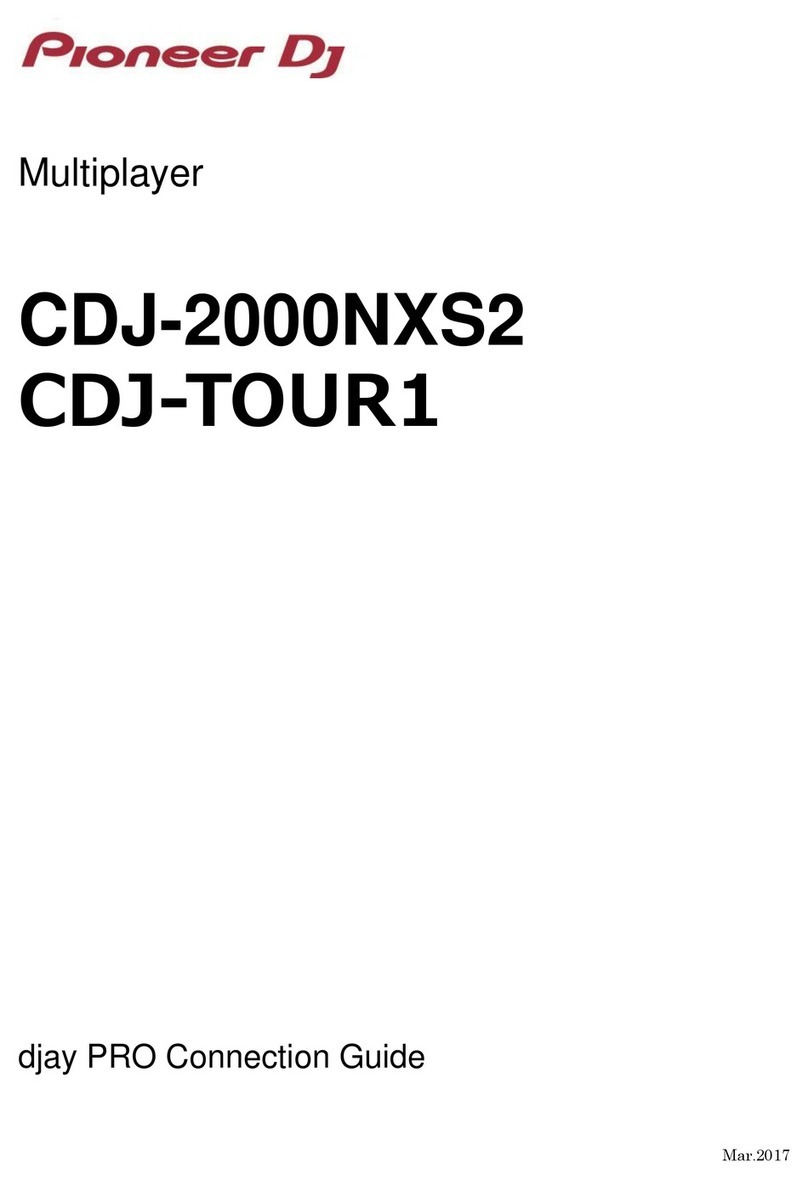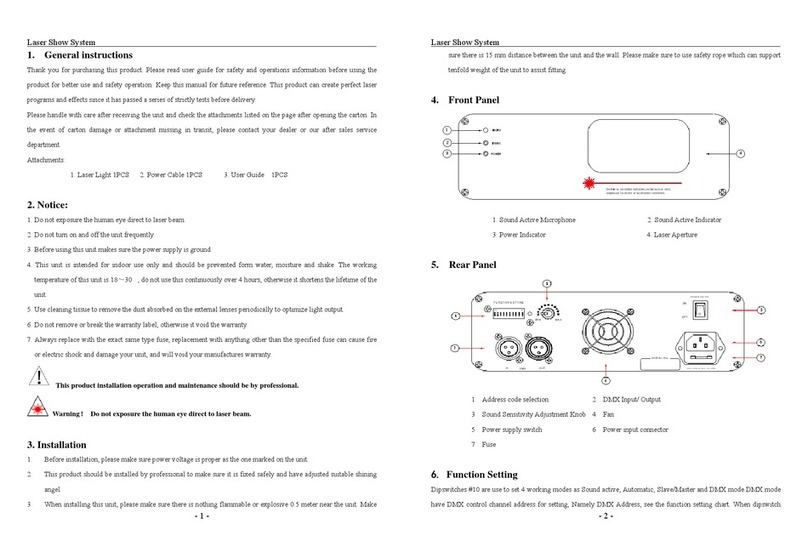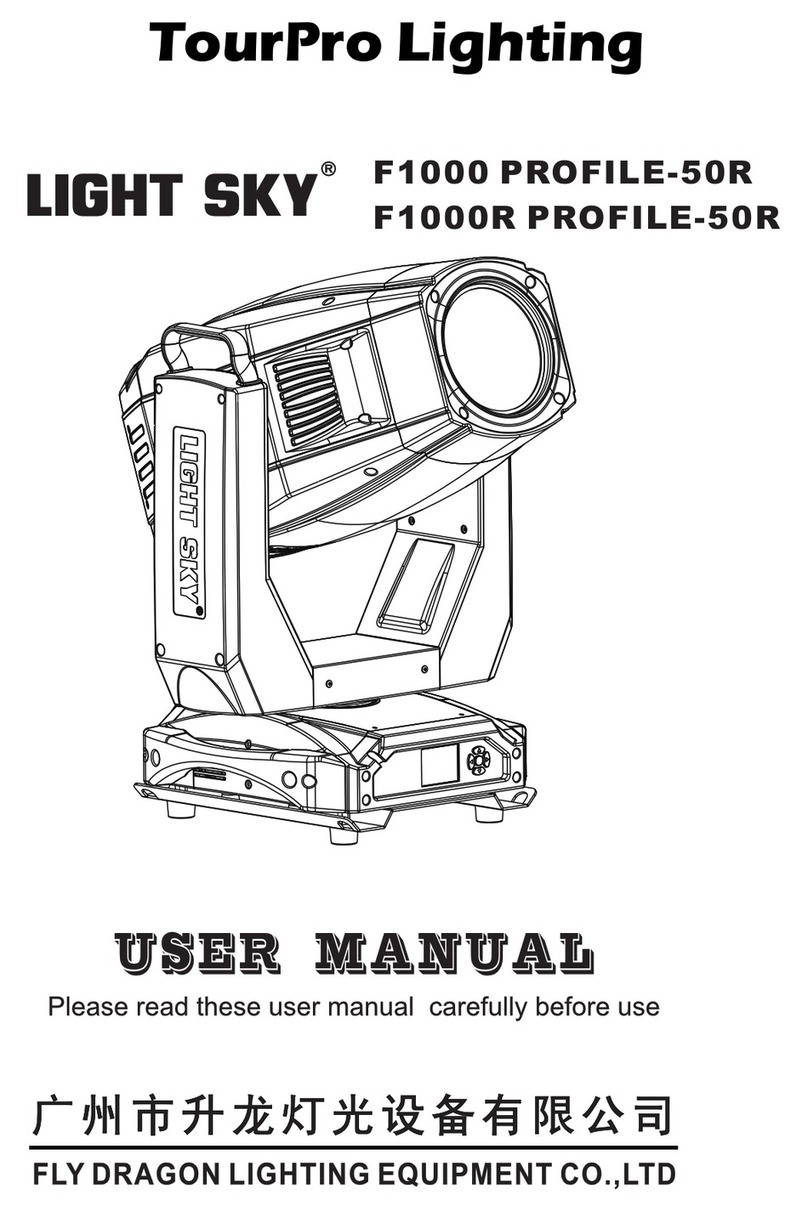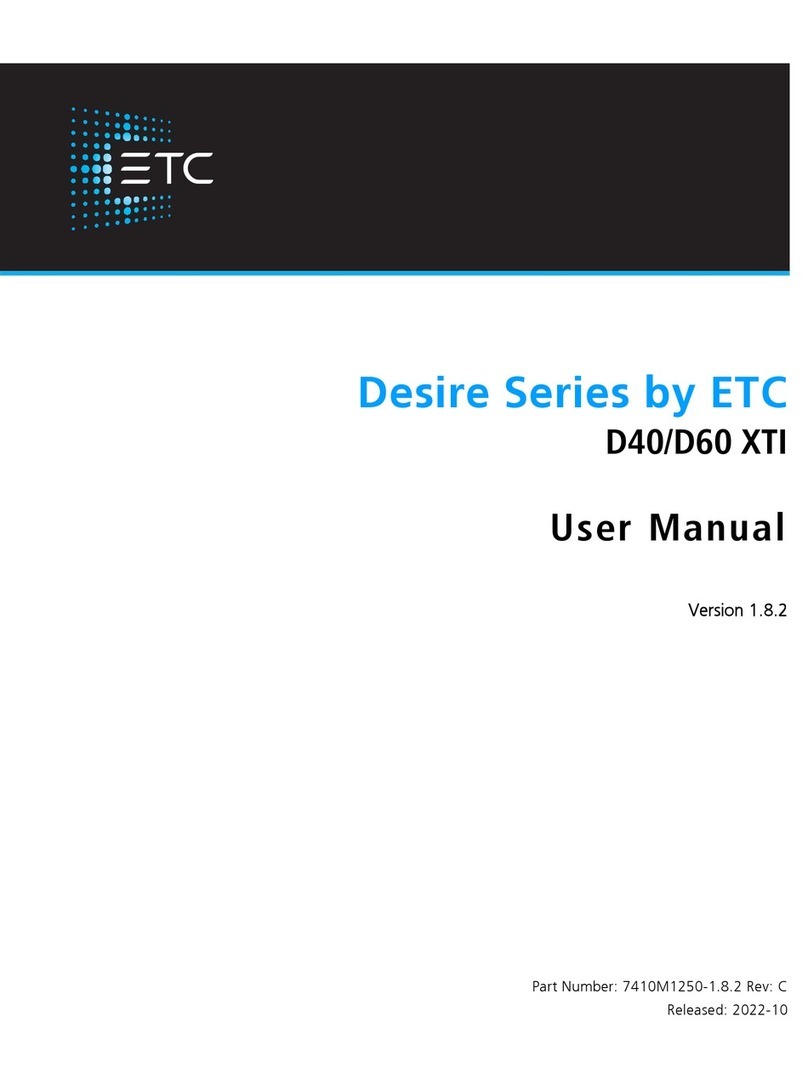Newfeellight ZW Series User manual

I
ZW Series 6 Moving Head Laser Bar
User Manual
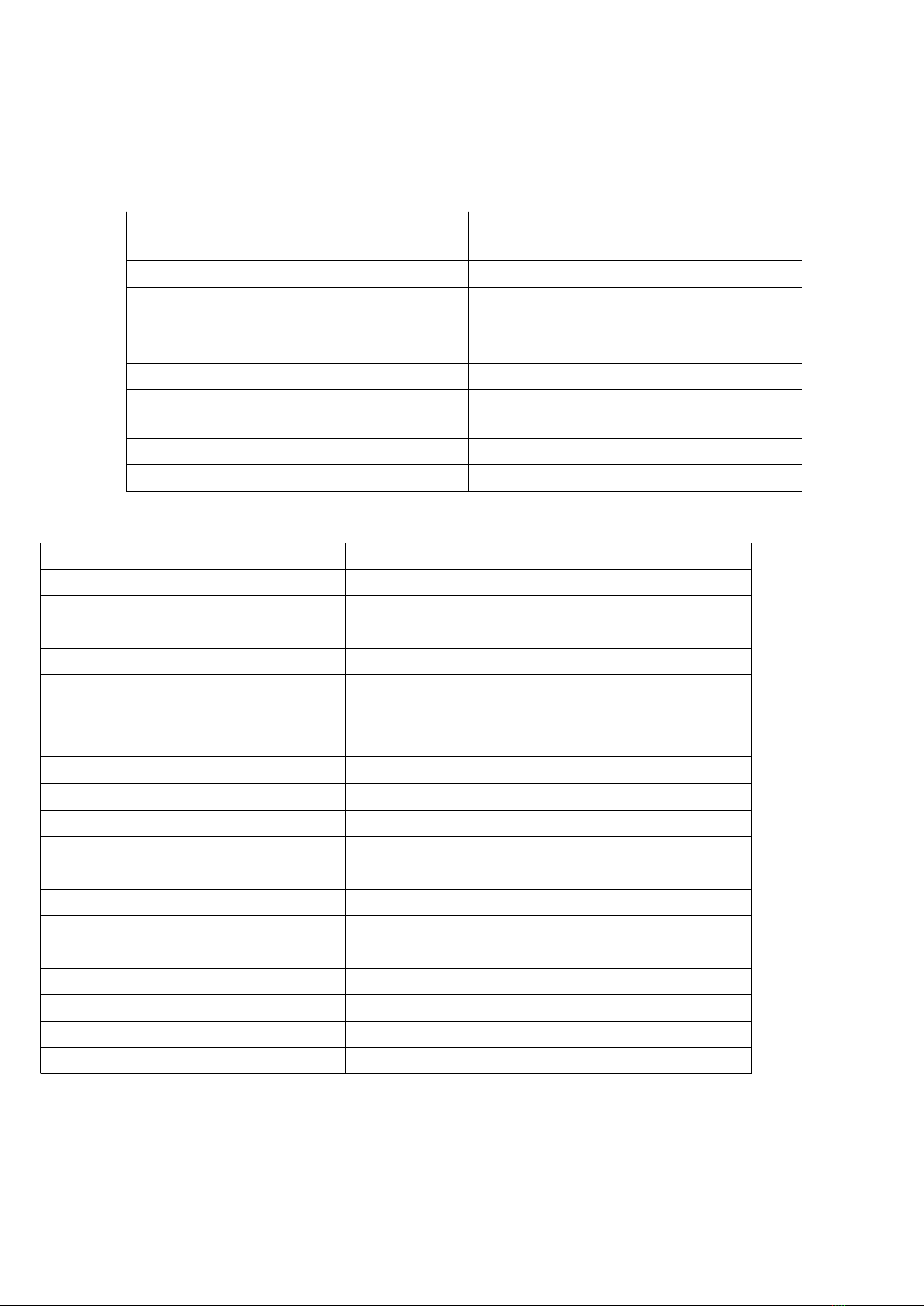
II
Thank you for using the RGB animation laser projector. For the sake of safety and better operation of
this projector, please read this manual carefully before use and operation, lest incur any personal injury
or damage to the projector
●Technical Parameters:
● MUNU SETTING:
DMX Address
A001---A512
Channel Mode
11CH,26CH,38CH
Show Mode
SOUND /AUTO mode selection
Slave Mode
MASTER/ SLAVE mode selection
Black Out
YES, NO standby mode
Sound State
ON/ OFF
Sound Sense
Sound sensitivity selection(0 is off,
100is the most
sensitive)
Pan Inverse
YES/NO horizontal reverse select
Tilt1 Inverse
YES/ NO vertical reverse select
Tilt2 Inverse
YES/ NO vertical reverse select
Tilt3 Inverse
YES/NO vertical reverse select
Tilt4 Inverse
YES/ NO vertical reverse select
Tilt5 Inverse
YES/ NO vertical reverse select
Tilt6 Inverse
YES/ NO vertical reverse select
Back Light
ON/OFF background light
Auto Test
Automatic testing
Firmware Version
V104 software version number
Defaults
YES, NO factory reset option
System Reset
YES/NO reset
●Channel mode :
11CH,26CH,38CH
pag
e
Rated Voltage
AC110V /240V ±10 %/50Hz ~
60Hz
1
Input voltage
120W
2
Laser power
G:60-80mw,515nm,
R:100-500mw, 638nm
B:200-800mw, 450nm
3
Laser color
Seven color
4
Working environme
nt
indoor
5
Control mode
DMX512、automatic,sound
6
channel
11/26/38CH

III
11CH
channel
function
value
CH1
X motor route:
0---255
0°-------360°located
CH2
X motor speed:
0---255
Speed from slow to fast
CH3
Y1---Y6 motor route:
0
No function
1---255
0°-------360°located
CH4
Y motor speed:
0---255
Speed from slow to fast
CH5
Automatic running:
0---55
No function
56---80
Auto effect 1 (XY can’t be control)
81---105
Auto effect 2 (XY can’t be control)
106---130
Auto effect3 (XY can’t be control)
131---155
Auto effect4 (XY can’t be control)
156---180
Auto effect5 (XY can’t be control )
181---205
Sound mode(XY can’t be control)
206---230
Auto effect6 (XY can’t be control)
231---255
Sound (XY can’t be control)
CH6
Auto speed:
0---255
Automatic speed and sound
sensitive
CH7
laser dimming:
0---255
0---100% total dimming
CH8
strobe:
0---9
no
10---255
From slow to fast
CH9
Laser Effect:
0---15
No function
16---27
Effect 1
28---39
Effect 2
40---51
Effect3
52---63
Effect4
64---75
Effect5
76---87
Effect6
88---99
Effect7
100---111
Effect8
112---123
Effect9
124---135
Effect10
136---147
Effect11
148---159
Effect12
160---171
Effect13
172---183
Effect14
184---195
Effect15
196---207
Effect16
208---219
Effect17
220---231
Effect18
232---243
Effect19

IV
244---255
Effect20
CH10
Laser effect speed:
0---255
Automatic from fast to slow
CH11
reset:
0----249
No function
250---255
Reset in 5second
26CH
channel
function
Value
CH1
X motor route:
0---255
0°-------360°located
CH2
X motor speed:
0---255
Speed from fast to slow
CH3
Y1 motor route:
0---255
0°-------360°located
CH4
Y2 motor route:
0---255
0°-------360°located
CH5
Y3 motor route:
0---255
0°-------360°located
CH6
Y4 motor route:
0---255
0°-------360°located
CH7
Y5 motor route:
0---255
0°-------360°located
CH8
Y6 motor route:
0---255
0°-------360°located
CH9
Y1---Y6 motor route:
0
No function
1---255
0°-------360°located
CH10
Y motor speed:
0---255
Speed from fast to slow
CH11
Automatic :
0---55
No function
56---80
Auto effect 1 (XY can’t be control)
81---105
Auto effect 2 (XY can’t be control)
106---130
Auto effect 3 (XY can’t be control)
131---155
Auto effect 4 (XY can’t be control)
156---180
Auto effect 5 (XY can’t be control)
181---205
Sound (XY can’t be control)
206---230
Auto effect 6(XY can’t be control)
231---255
Sound (XY can’t be control)
CH12
Automatic speed :
0---255
Automatic speed and sound
sensitive
CH13
Laser dimming:
0---255
0---100% total dimming
CH14
strobe:
0---9
No strobe
10---255
From slow to fast
CH15
Red 1--6dimming:
1---255
1---100% dimming
CH16
Green 1--6 dimming:
1---255
1---100% dimming
CH17
Blue 1--6dimming:
1---255
1---100% dimming
CH18
group 1 RGB:
0---31
off
32---63
red
64---95
green
96---127
blue
128---159
yellow
160---191
purple
192---223
cyan
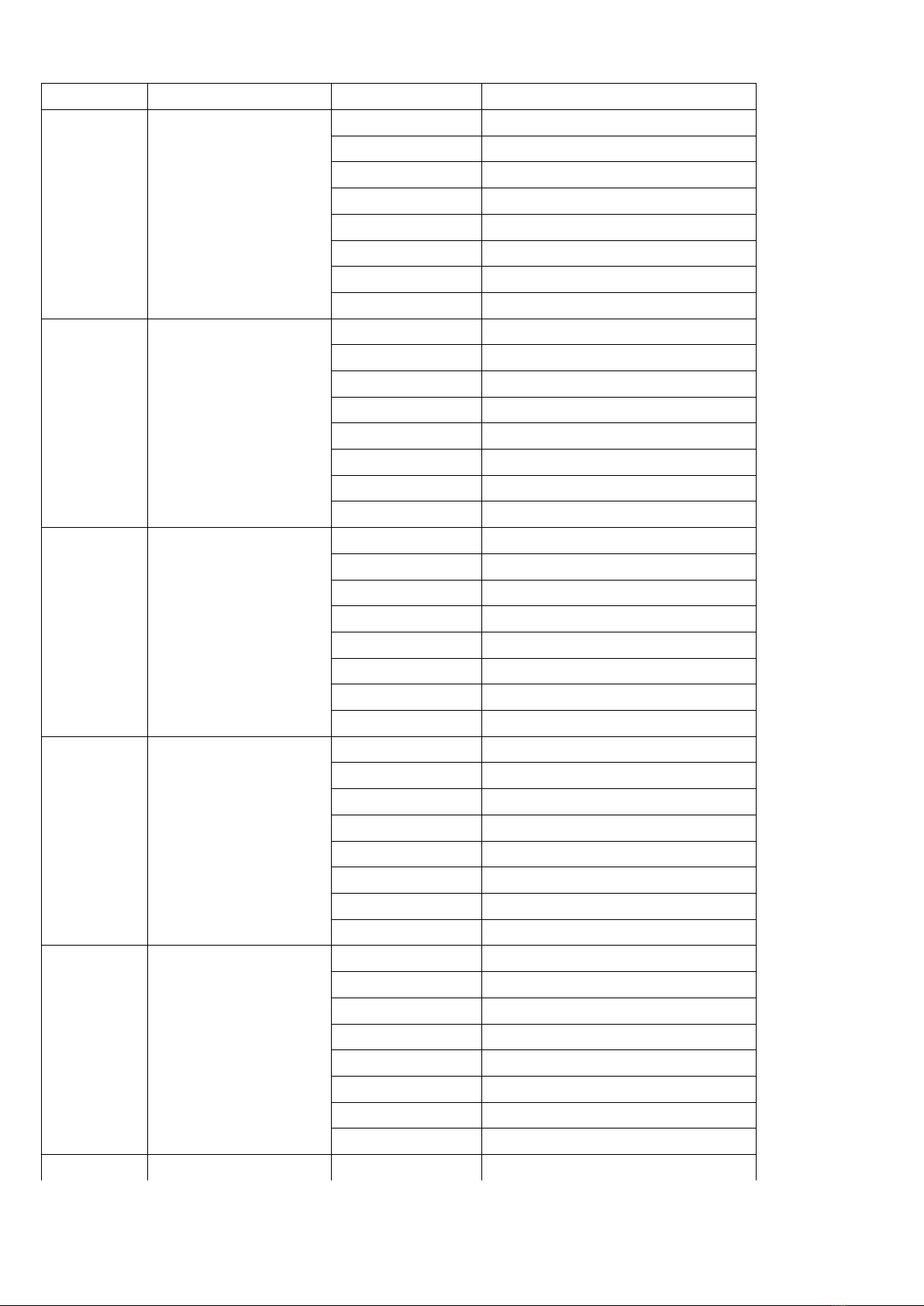
V
224---255
All on
CH19
group2 RGB:
0---31
off
32---63
red
64---95
green
96---127
blue
128---159
yellow
160---191
purple
192---223
cyan
224---255
All on
CH20
Group 3 RGB:
0---31
off
32---63
red
64---95
green
96---127
blue
128---159
yellow
160---191
purple
192---223
cyan
224---255
All on
CH21
Group 4 RGB:
0---31
off
32---63
red
64---95
green
96---127
blue
128---159
yellow
160---191
purple
192---223
cyan
224---255
All on
CH22
Group 5 RGB laser:
0---31
off
32---63
red
64---95
green
96---127
blue
128---159
yellow
160---191
purple
192---223
cyan
224---255
all on
CH23
Group 6 RGB:
0---31
off
32---63
red
64---95
green
96---127
blue
128---159
yellow
160---191
purple
192---223
cyan
224---255
All on
CH24
Laser effect:
0---15
No function

VI
16---27
effect1
28---39
effect2
40---51
effect3
52---63
effect4
64---75
effect5
76---87
effect6
88---99
effect7
100---111
effect8
112---123
effect9
124---135
effect10
136---147
effect11
148---159
effect12
160---171
effect13
172---183
effect14
184---195
effect15
196---207
effect16
208---219
effect17
220---231
effect18
232---243
effect19
244---255
effect20
CH25
Laser effect speed:
0---255
Automatic from fast to slow
CH26
reset:
0----249
No function
250---255
Reset in 5second
38CH
Channel
function
value
CH1
X motor route:
0---255
0°-------360°located
CH2
Xmotor speed:
0---255
Speed from fast to slow
CH3
Y1motor route:
0---255
0°-------360°located
CH4
Y2 motor route:
0---255
0°-------360°located
CH5
Y3 motor route:
0---255
0°-------360°located
CH6
Y4motor route:
0---255
0°-------360°located
CH7
Y5motor route:
0---255
0°-------360°located
CH8
Y6motor route:
0---255
0°-------360°located
CH9
Y1---Y6motor route:
0
No function
1---255
0°-------360°located
CH10
Ymotor speed:
0---255
Speed from fast to slow
CH11
automatic:
0---55
No function
56---80
Automatic effect 1(XY can’t be
control)
81---105
Auto effect 2 (XY can’t be control)
106---130
Auto effect 3 (XY can’t be control)

VII
131---155
Auto effect 4 (XY can’t be control)
156---180
Auto effect 5 (XY can’t be control)
181---205
Sound (XY can’t be control)
206---230
Automatic effect 6(XY can’t be
control)
231---255
Sound (XY can’t be control)
CH12
Automatic mode:
0---255
Automatic speed and sound
sensitive
CH13
Laser dimming:
0---255
0---100% total dimming
CH14
strobe:
0---9
No strobe
10---255
Speed from slow to fast
CH15
Red 1--6 dimming:
1---255
1---100% dimming
CH16
greeb1--6dimming:
1---255
1---100% dimming
CH17
Blue 1--6dimming:
1---255
1---100% dimming
CH18
Group 1 red laser:
0---255
0---100% dimming
CH19
Group 1 green laser:
0---255
0---100% dimming
CH20
Group 1 blue laser:
0---255
0---100% dimming
CH21
Group 2 red laser:
0---255
0---100% dimming
CH22
Group 2 green laser:
0---255
0---100% dimming
CH23
Group 2 blue laser:
0---255
0---100% dimming
CH24
Group 3 red laser:
0---255
0---100% dimming
CH25
Group 3 green laser:
0---255
0---100% dimming
CH26
Group 3 blue laser:
0---255
0---100% dimming
CH27
Group 4 red laser:
0---255
0---100% dimming
CH28
Group 4 green laser:
0---255
0---100% dimming
CH29
Group 4 blue laser:
0---255
0---100% dimming
CH30
Group 5 red laser:
0---255
0---100% dimming
CH31
Group 5 green laser:
0---255
0---100% dimming
CH32
Group 5 blue laser:
0---255
0---100% dimming
CH33
Group 6 red laser:
0---255
0---100% dimming
CH34
Group 6 green laser:
0---255
0---100% dimming
CH35
Group 6 blue laser:
0---255
0---100% dimming
CH36
Laser effect:
0---15
No function
16---27
Effect 1
28---39
Effect2
40---51
Effect3
52---63
Effect4
64---75
Effect5
76---87
Effect6
88---99
Effect7
100---111
Effect8
112---123
Effect9
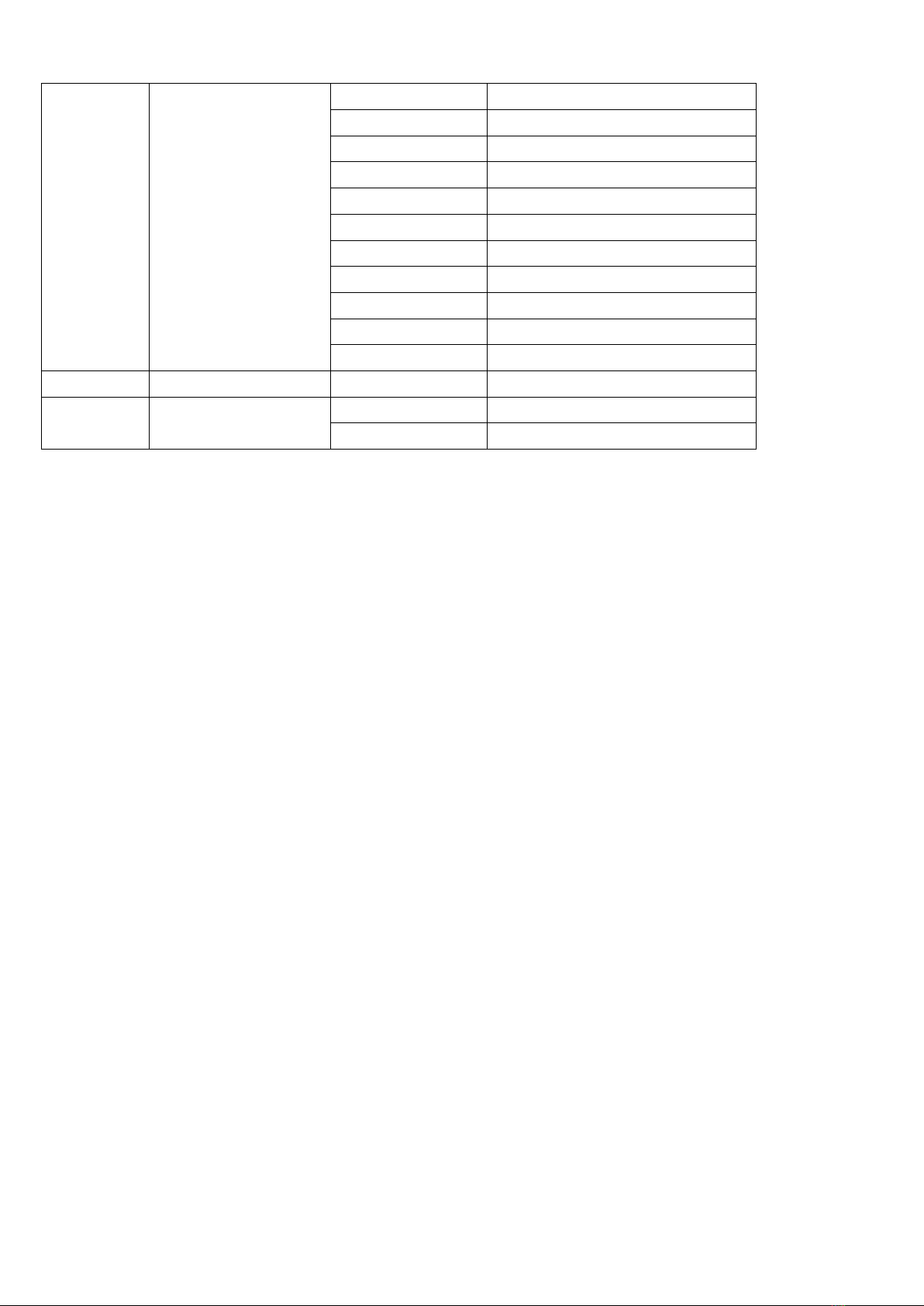
VIII
124---135
Effect10
136---147
Effect11
148---159
Effect12
160---171
Effect13
172---183
Effect14
184---195
Effect15
196---207
Effect16
208---219
Effect17
220---231
Effect18
232---243
Effect19
244---255
Effect20
CH37
Laser effect select:
0---255
From fast to slow
CH38
reset:
0----249
No function
250---255
Reset in 5second
Motor fine tuning function operation:
Press the menu key "MENU" and enter the menu. Press the key "ENTER" for at least 3
seconds. The menu interface shows "Pan Offerset" (X-axis motor fine-tuning). Press the key
to adjust the motor position within the value-127-127. Then press the key to save the
fine-tuning value you set.
●Maintenance
It is very important to keep this RGB animation laser light clean, therefore please clean Dust-proof
glass monthly to keep the lights away from dust, dirt or fog juice.
This manual suits for next models
1
Other Newfeellight Dj Equipment manuals
Popular Dj Equipment manuals by other brands

Studer
Studer OnAir 1500 operating instructions
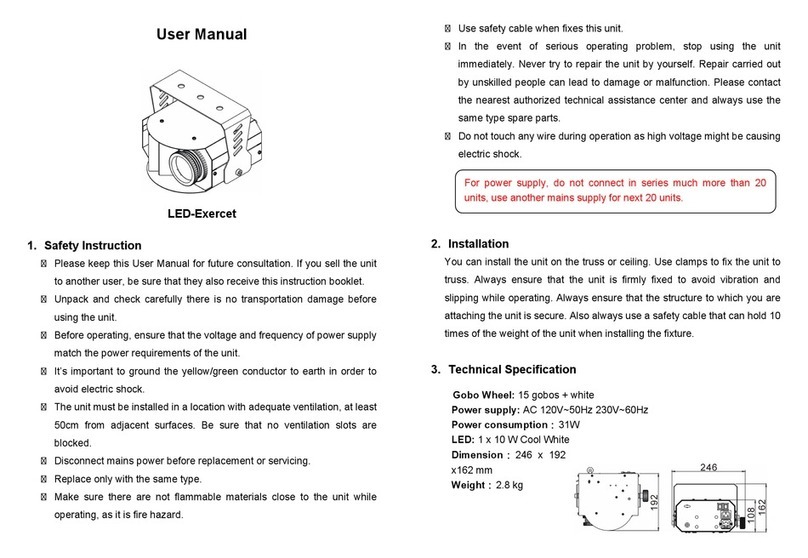
ACME
ACME LED-Exercet user manual
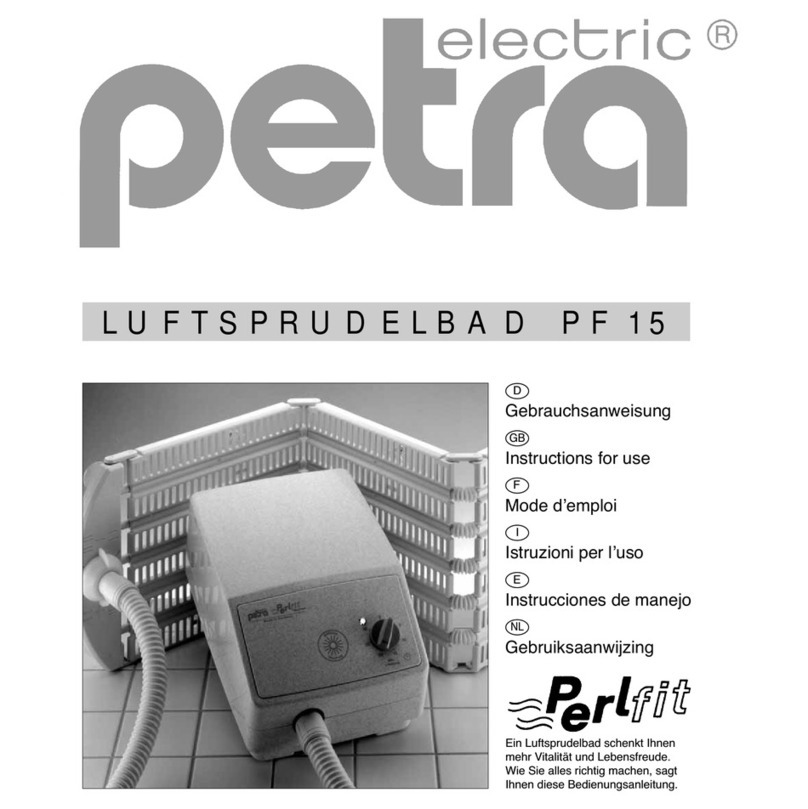
Petra electric
Petra electric PerlFit PF 15 Instructions for use
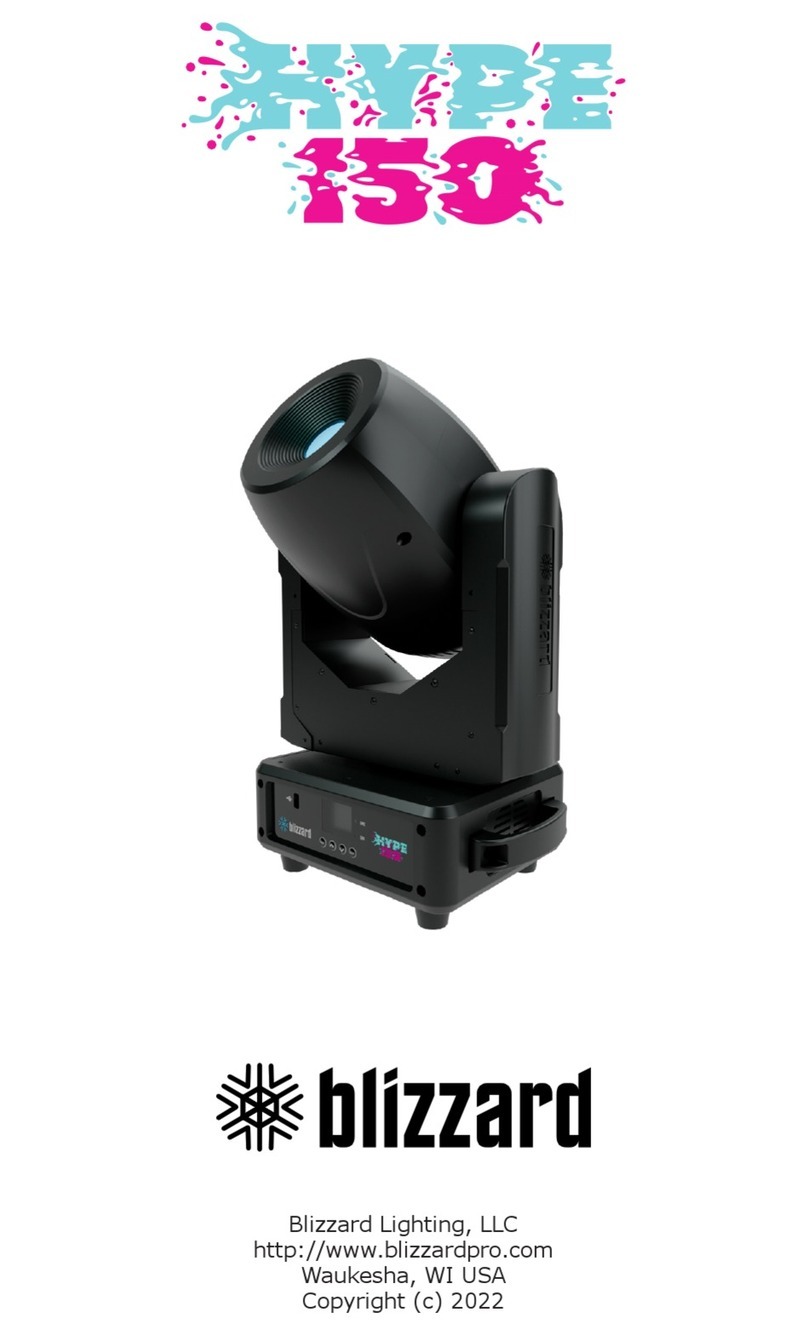
Blizzard
Blizzard HYPE 150 user manual

Chauvet Professional
Chauvet Professional MAVERICK STORM 1 SPOT user manual

Wildfire
Wildfire VioStorm Series Operation manual