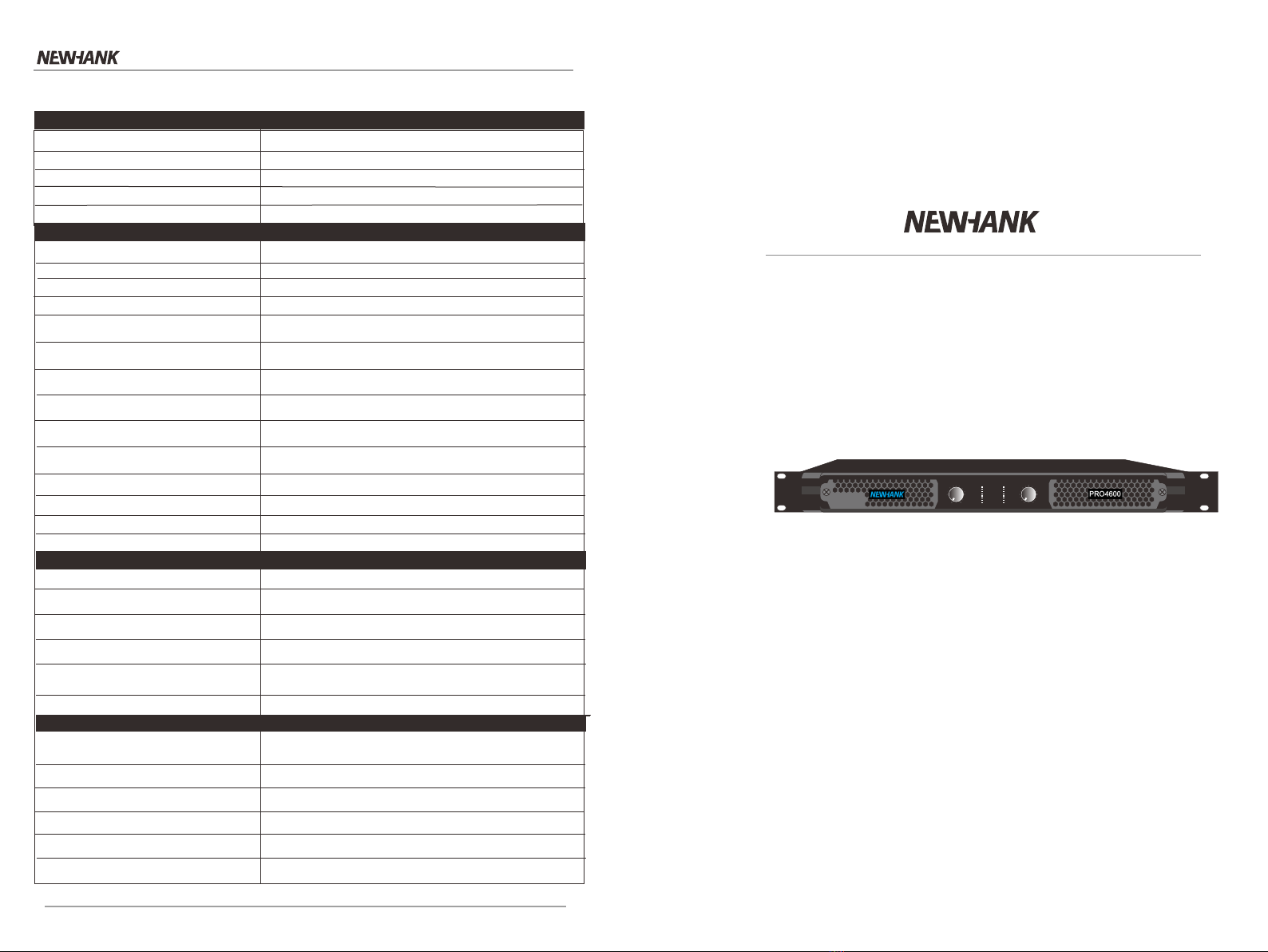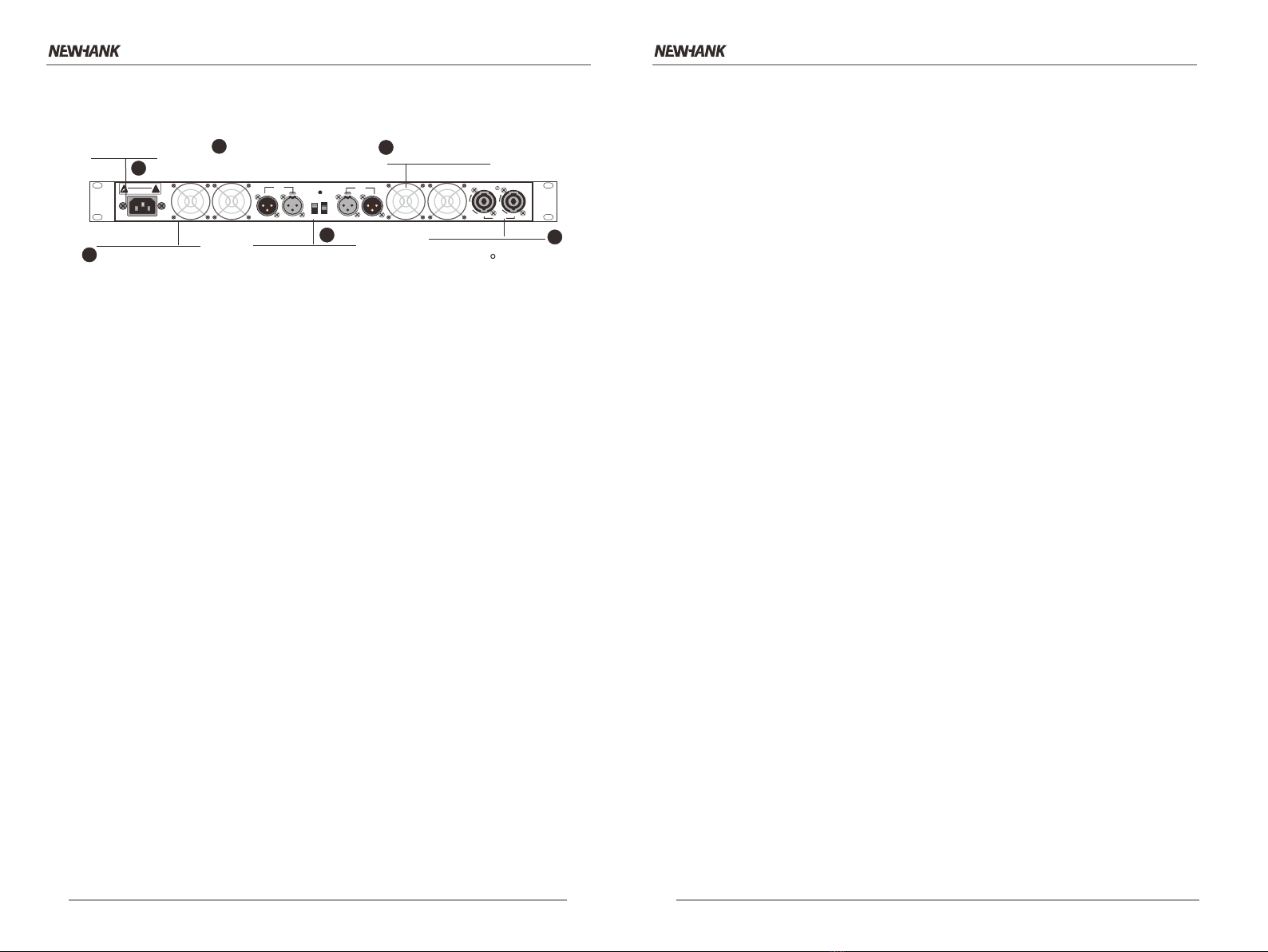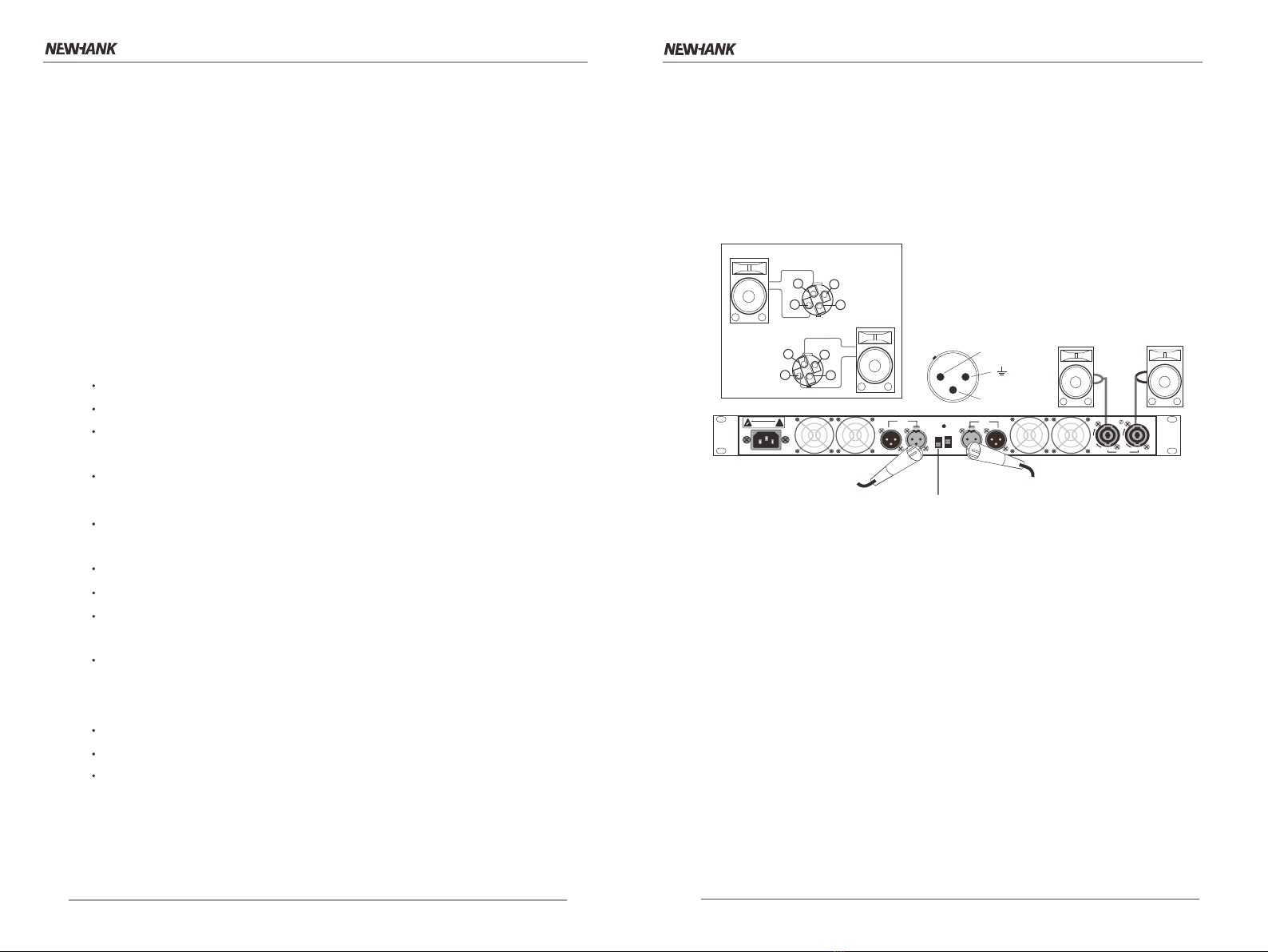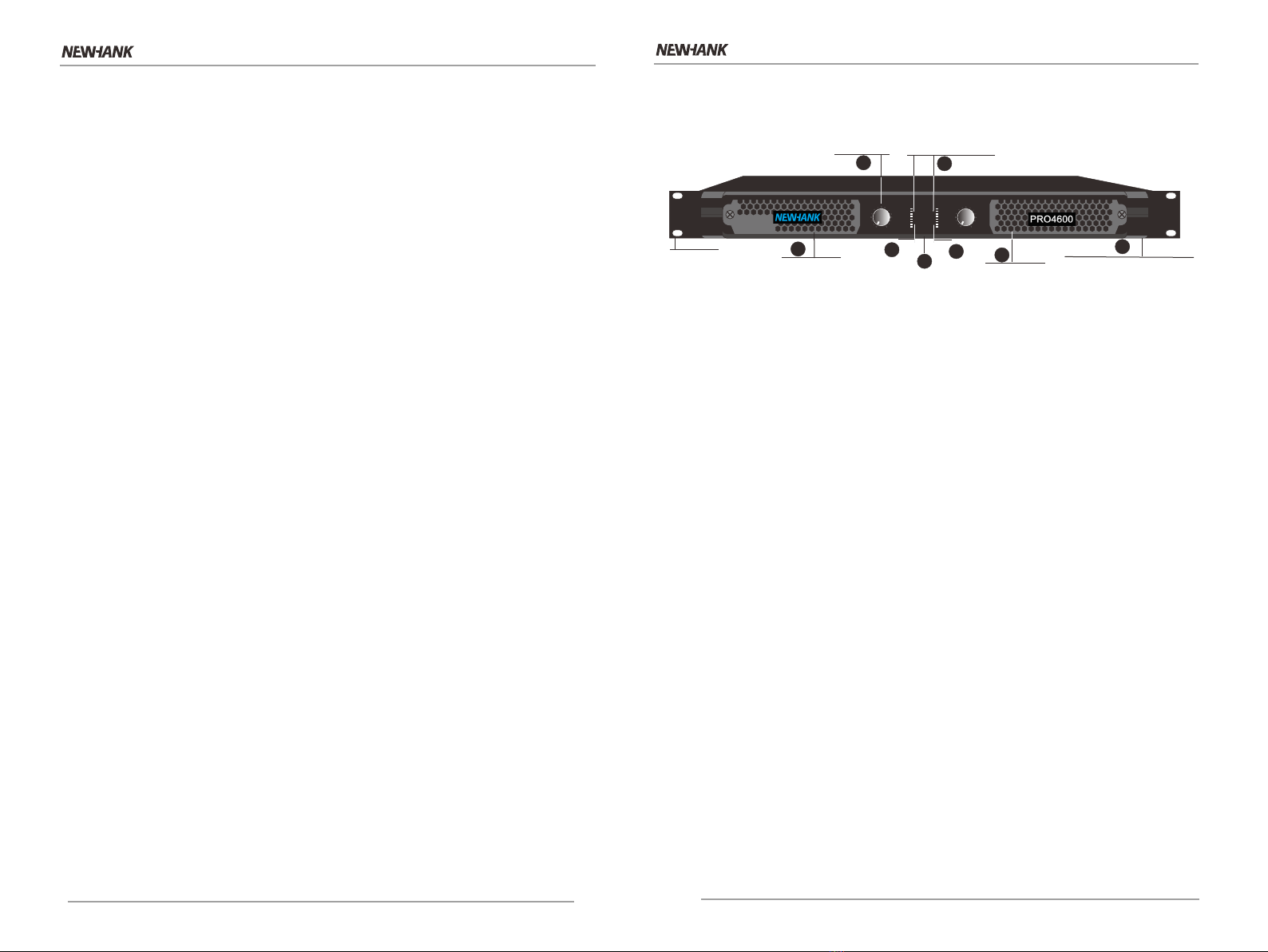Page 9
2+
3-
1
2-
2+
1-
1+
2+
2-
1-
1+
+
-
+
-
+
-
+
-
Parallel Wiring Using the Speakon Connectors
with this wiring, a signal sent to one of the input connectors is parallelled to both
channels so that it is reproduced by both speakers.
1. See the following. On the back panel, set the Output Mode Switch to MONO.
2. Wire the speakers to the Speakon connectors as shown.
R
Mono/Parallel Wiring
BRG
PAR
ST
Mode selection Switch
Move the switch to PAR position
CAU TION :
DO NOT O PEN
!
RISK O F ELECT RIC SHO CK
PUSH PU SH
90V~260 V/50-60 Hz LI NK INP UT
BRG
PAR
ST
0.77 5V
1.0V
32dB
INP UT LI NK
CHA
CHA CHB
CHA= AЎ CHB= 1Ў
BRG= CHA+, 2-
BRG= 2¦
CHB 2Ў=N/A
OUT PUTS
L
O
C
K
L
O
C
K
CAUTION
RISK O F ELECTRIC SHOCK
DO NOT OPEN
!
Important Safety Instructions
1. Read these instructions.
2. Keep these instructions.
3. Heed all warnings.
4. Follow all instructions.
5. Do not use this apparatus near water.
6. Clean only with a dry cloth.
7. Do not block any ventilation opening. Install in accordance with the
manufacturer`s instructions.
8. Do not install near any heat source such as radiator ,heat register,
stove, or other apparatus(including amplifier )that produce heat.
9. Do not defeat the safety purpose of the polarized or grounding-type
plug. A polarized plug has two blades with one wider than the other.
A grounding-type plug has two blades and a third grounding prong.
The wide blade or the third prong is provided for your safety. If the
provided plug does not ft into your socket ,consult an electrician for
replacement of the correct socket.
10.Protect the power cord from being walled on pinched, particularly
at the plug, convenience receptacle ,and the point where they exit
from the apparatus.
11.Only use attachments/accessories specified by the manufacturer.
12.Use only with a cart, stand, tripod, bracket, or table
specified by the manufacturer, or sold with the apparatus.
When a cart is used, use caution when moving the cart/
apparatus combination to avoid injury from tip-over.
13.Unplug this apparatus during lightning storms or when unused for
long periods of time.
14.Refer all servicing to qualifed service personnel. Servicing is required
when the apparatus has been damaged in any way, such as power-
supply cord or plug is damaged ,liquid has been spilled or objects
have fallen into the apparatus, the apparatus has been exposed to rain
or moisture, does not operate normally, or has been dropped.
15.Use the mains plug to disconnect the apparatus from the mains.
16.WARNING: TO REDUCE THE RISK OF FIRE OR ELECTRIC SHOCK, DO
NOT EXPOSE THIS APPARATUS TO RAIN OR MOISTURE.
17.WARING:THIS APPLIANCE SHALL BE CONNECTED TO A MAINS
SOCKET OUTLET WITH A PROTECTIVE EARTHING CONNECTION.
18.DO NOT EXPOSE THIS EQUIPMENT TO DRPPING OR
SPLASHING AND ENSURE THAT NO OBJECTS FILLED
WITH LIQUIDS,SUCH AS VASES, ARE PLACED ON THE
EQUIPMENT.
19.THE MAINS PLUG OF THE POWER SUPPLY CORD SHALL REMAIN
READILY OPERABLE.
TO PREVENT ELECTRIC SHOCK DO NOT REMOVE TOP
OR BOTTOM COVERS. NO USER SERVICEABLE PARTS
INSIDE. REFER SERVICING TO QUALIFIED SERVICE
PERSONNEL.
TO COMPLETELY DISCONNECT THIS EQUIPMENT
FROM THE AC MAINS, DISCONNECT THE POWER
SUPPLY CORD PLUG FROM THE AC RECEPTACLE. THE
MAINS PLUG OF THE POWER SUPPLY CORD SHALL
REMAIN READILY OPERABLE.
WARNING: PAY ATTENTION TO A PROCEDURE,PRACTICE, CONDI-
TION OR THE LIKE,IF NOT CORRECTLY PERFORMED OR ADHERED
TO, COULD RESULT IN PERSONAL INJURY OR DEATH.
CAUTION! Do not locate sensitive high-
gain equipment such as preamplifiers or
tape decks directly above or belo-w the unit.
be cause this amplifier has a high power
density, it has a strong magnetic field which
can induce hum into unshielded devices that
are located nearby. the field is strongest just
above and below the unit.
If an equipment rack is used, we recommend
locating the amplifier(s) in the bottom of the
rack and the rack and the preamplifieror other
sensitive equipment at the top.
MAGNETIC FIELD
IMPORTANT
XLi series amplifers require class 2 output wiring.
The device is designed and evaluated under the condi
tion of non-tropical climate;and,it can be only used
in locations in non-tropical climate areas. Using the
device in tropical climate areas would result in high
safety risk.
This device is designed and evaluated under the con
dition of 2000 meters tall above sea lever;and,it can
be only used in locations below 2000 meters tall above
sea level. Using the device above 2000 meters altitude
would result in high safety risk.
The exclamation point triangle is used to alert the
user to important operating or maintenance instruc
tions.
The lightning bolt triangle is used to alert the user to
the risk of electric shock.
WATCH FOR THESE SYMBOLS:
CAUTION: PAY ATTENTION TO PROCEDURE,PRACTICE,
CONDITION OR THE LIKE,IF NOT CORRECTLY PERFORMED OR
ADHERED TO, COULD RESULT IN DAMAGE OR DESTRUCTION TO
PART OR ALL OF THE COMPONENT.
2000m
SSS
Page 2
www.newhank.com
www.newhank.com
PRO4600 Power Amplifier PRO4600 Power Amplifier