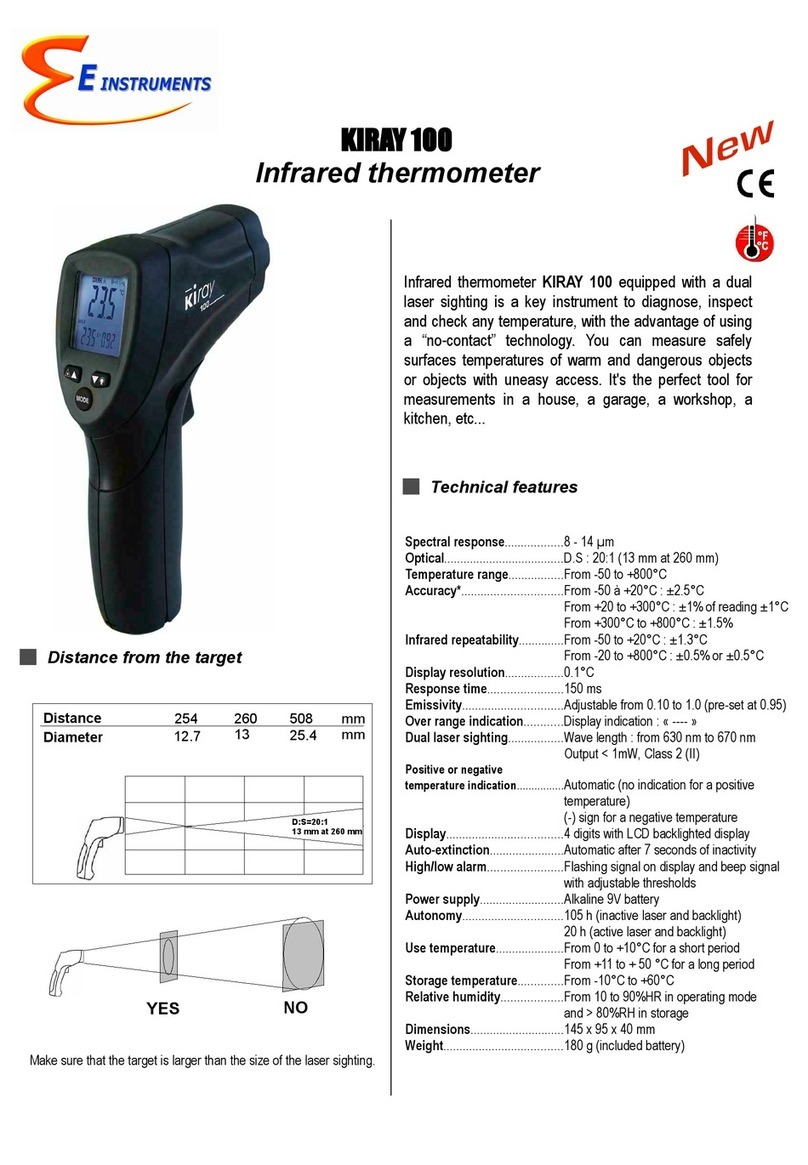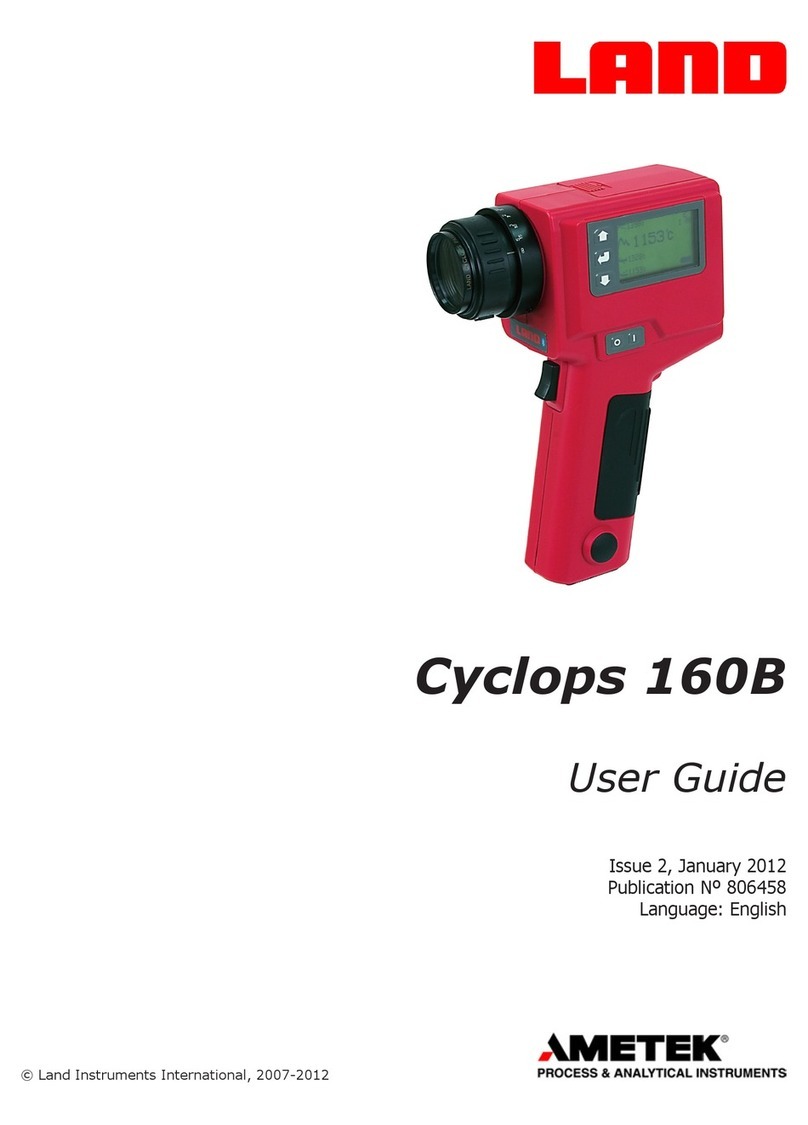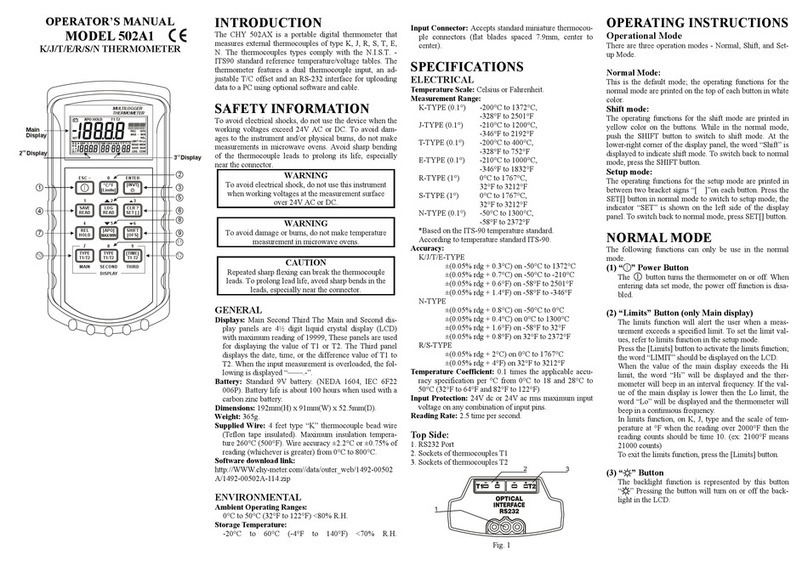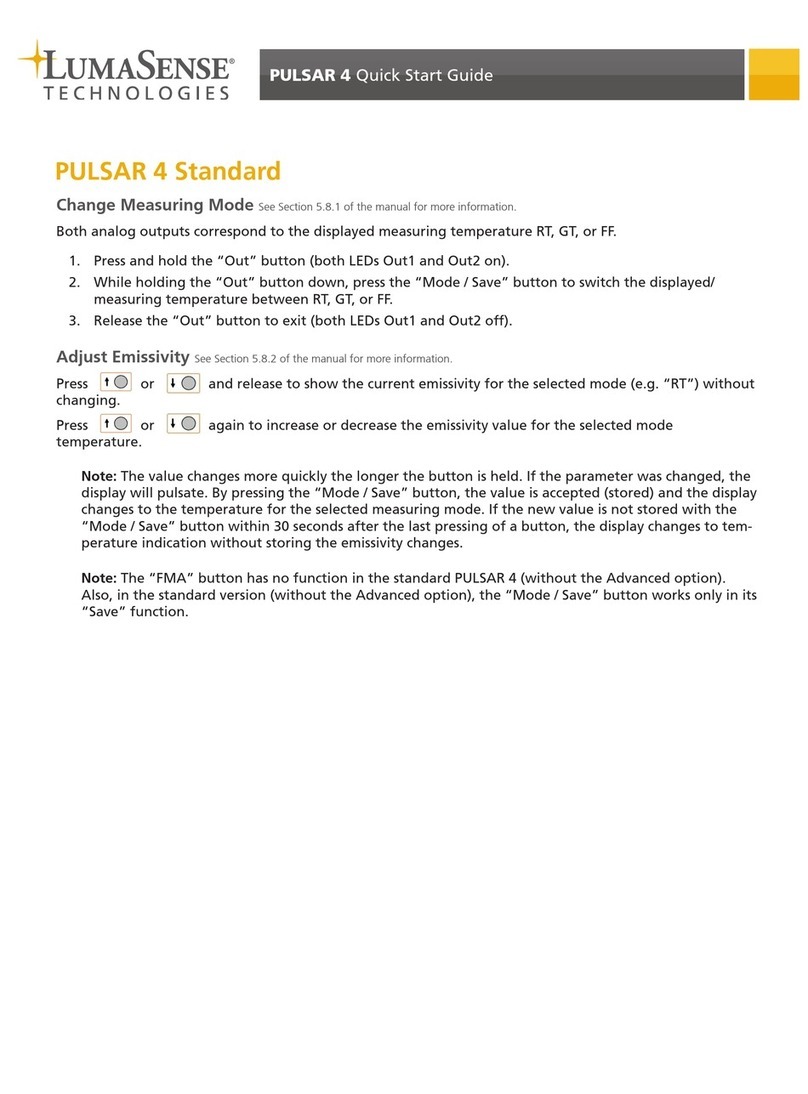newins IC4800 Series User manual

IC4800 Series
(Digital Thermometer)
http://www.newins.co.kr
1.
Accessory Confirmation 2
2. Part Name 2
3. Establishment Method 2
4.
Dimension 3
5. Wiring
4
6.
Features 4
7.
Specifications 5
8. MajorFunctions 6
9. Operation& Setting 7, 8
10. OrderingCode 9
※Purchase& A/S 9
Contents

※ Be sure to observe following warning / cautions and those provided in the text.
In order to secure safety in handing the instrument.
WARNING
General ‣In order to prevent electric shock, be sure to disconnected
this
instrument from the main power source when wiring.
Protective
Grounding
‣In order to prevent electric shock ; be sure to provided
protective
grounding prior to turning on this instrument.
Do not cut a protective grounding conductor
disconnected
protective grounding.
Power
Source
‣Make sure that the supply voltage for this instrument conforms
to
the voltage source.
‣Attach protective cover prior to turning on this instrument.
Fuse
‣In order to prevent a fire, use only our specified fuse.
‣Don't short-circuit a fuse.
Working
Environment
‣Do not operate this instrument in the environment where it
is
exposed to a combustible, explosive, corrosive gas or water, steam.
Input and
Output
wiring
‣Provide input and output wiring after turning off the power.
CAUTION
Inside of
instrument
‣Do not disassemble the inside of the instrument.
‣Prevent inflow of dust, water, oil and wiring dregs in to
the
instrument.
Input and
Output wiring
‣Do not use empty terminals for other purposes such
as
relaying, etc.
‣Wire correctly after checking the polarity and purpose of
the
terminal.
‣When wiring the instrument, separate from high
voltage
cables, power lines, and motor lines to prevent inductive noise.
Transportation
‣When transporting this instrument or the equipment with
this
instrument incorporated in it, take measures to
prevent
opening the door and falling out the inner module.
NOTE
Instruction
manual
‣Deliver this instruction manual to an end user.
‣prior to handing the instrument be sure to read this manual.
‣If you have any question on this manual or fine any errors
omissions in this manual, contact our sales representative
‣After reading this manual, keep it carefully by the instrument.
‣When the manual, is lost or stained, contact our sales
representative.
‣It is prohibited to copy or reproduce this manual without our
permission.
Checking
the
accessories
‣Upon delivery instrument, unpack and check its accessories and
appearance. if there are missing accessories or damage on the
appearance contact our dealer where you purchased the
instrument or our sales representative.
Installation
‣When installing this instrument, put on a protective gear such
as safety shoes, helmet, etc. for your safety.
Maintenance
‣Only our serviceman or persons authorized by NEWINS are
allowed to remove and take the inner module, the main unit
and printed circuit boards apart.
Disposal
‣Disposed the used products in a correct way.
‣Do not incinerate plastics of m
aintenance parts and
replacement parts. A harmful gas mat be produced.
‣
To dis
posed of this instrument, consign to the special agent
as
an industrial waste.
Cleaning
‣Use dry cloth to clean the surface of this instrument
‣Do not use any organic solvent.
‣Cleaning the instrument after turning off the power.
Revisions
‣This instruction manual is subject to change without prior
notice.
Evasion of
responsibility
guarantee
‣Be sure to observe the caution in operating, maintaining, and
repairing this instrument. We will not be responsible for or
guarantee the damage resulting from negligence of
them.

① Measured value display
②MODE Key
: Storage the set data and
change the operation menu
③ Key
: Enter into the data setting mode and
modify the changed location
④ Key
: Change the data value
⑤EXIT Key
: Out of mode
1.
Accessory Confirmation
INDICATOR user manual
2. PartsName
6
3.
Establishment Method
4.
Dimension
3- 5.5 hole
P.C.D. 115
terminal
box
66
.
.
83
3- 5.5 hole
P.C.D. 115
114
100.5
128
150
150
66
terminal box
114
100.5
128
Capillary
Length
① It is recommended that the panel is
more than 1.2mm thick.
② The maximum thickness of the panel
is 5mm.
Attention

Before
510
After
510-10=500
-10
Compensated Value
5. Wiring
1. Terminal wiring
* DC 24V Power (Option)
* Alarm Rating : AC 250V 2A(Resistance Load)
6 3
2
14
AC
85~265V
N.O
N.C
AL1
COM
AL2
U(+)
V(-)
COM
2. A power source wiring
1. For an electric shock prevention to turn on electricity to the machinery and tools which
after one sees a protective ground connection surely.
2. To the electric wire terminal to use the insulation sleeve compression terminal.
3. The device's power supply voltage to match the voltage of the power is in check.
4. For the protection of life to turn on an electric current to the instrument after
attaching the cover.
Caution
1. To all the member front line 600V vinyl insulation front lines (JIS C3307), or to use the
front line of above considerable width.
2. To the protective ground terminal to connect above of 3rd type(to connect below earth
resistance 100Ω and smallest size 1.6㎜).
3. Other protection devices and grounding, the grounding in public may be affected by
noise. Accordingly the public are advised not to other devices.
Attention
6. Features
Multi-range input (T/C, RTD, Volt, mA)
High accuracy 16bit A/D converter
Peak hold function (Highest & Lowest)
Burnout function
2 points alarm & Dead band set
7.
Specifications
Input Type
Sensor Type Range Scale Symbol
TC
R(PR 13%) 0~1750℃-TC-R
K(CA) -200~1350℃-TC-K
E(CRC) -200.0~700.0℃-TC-E
J(IC) -200.0~800.0℃-TC-J
T(CC) -200.0~400.0℃-TC-T
PT Pt100Ω-199.9~800.0℃-D-PT
JPt100Ω-199.9~500.0℃-J-PT
Measuring and display cycle : 100ms
Input resistance : Max 1
MΩ
CMRR(Common Mode Rejection Ratio) : 140
dB
or more
NMRR(Normal Mode Rejection Ratio) : 60
dB
or more
Moving average filter
Accuracy : ±0.2% FS
Alarm output : 2-SPDT, 1-SPDT
Contact output type : Normal open, Normal close
Max switching power : 60W 125VA
Max switching voltage : DC 220V, AC 250V
Max switching current : DC 2A, AC
Max Carrying current : DC 3A, AC
Power supply
Voltage : AC 110/220V(50~60
Hz)
DC 24V(Option)
Power consumption : Max 4VA
Isolation resistance : 100
MΩ
, DC 500V
(FG-Input, FG-Power, Power-Input, Input-Output)
Ambient temperature & Humidity
Operation : -10~50℃, 10~90%
Storage : -20~70℃, 5~95%
Material
Case & Cover : ST 304
Stem : ST 304, ST 306
Socket : ST 304, ST 306, ST 304L, ST 306L,
Titanium, Monel, Hastelloy, Teflon Lining, Glass Lining
Dial Size : ¢100
Connection Size : PF 1/2"(STD)
Stem out dia : ¢3.2, ¢4.8, ¢6.4, ¢8.0mm
Enclose class : Drip proof
Cable Gland : PF 1/2"
Weight : 600g
Mounting : Local mount
8. Major Functions
Sensor compensation function
The function is useful for compensating error by long sensor line or changed zero point by
aged sensor.
Ex) Before sensor adjust = 510℃
After sensor adjust
= measured value + compensated value
= 510 - 10 = 500℃
Alarm function
Alarm type : High, Low
The alarm consists of 2 relays, and it can
output relay contact output individually.
Ex) AL-1 : High alarm value 500.0,
AL-2 : Low alarm value 100.0,
Alarm dead band setting value 0.5
The high alarm(AL-1) is ON when the present value(PV) is 500.0 or more, and OFF when
499.5 or less. The low alarm(AL-2) is OFF when the present value(PV) is 100.5 or more, and
ON when 100.0 or less.
Alarm ON
PV
500.0℃
Alarm OFF
High Alarm
499.5℃
Alarm ON
PV
100.5℃
Alarm OFF
100.0℃
Low Alarm
MODE
MODE
MODE
AL1mM
AL2M
ALDB
H
.0010
H
MODE
MODE
MODE

AL 2
YES
MODE
AL-2
MODE
MODE
MODE
PK-R 0000
PEAK 0000
PV
MODE
0000
MODE
MODE
PV
AL 1
YES
MODE
AL-1 0000
MODE
NO
NO
Peak hold function
Peak mode 0:High peak mode
Remember the highest input value and display the highest value when pressing the key.
Peak mode 1:Low peak mode
Remember the lowest input value and display the lowest value when pressing the key.
Peak mode 2:High peak & Display mode
Remember the highest input value, display the highest value in ordinary times, and output the
highest transmit output.
Peak mode 3:Low peak & Display mode
Remember the lowest input value, display the lowest value in ordinary times, and output the
lowest transmit output.
9. Operation& Setting
2. Setting Mode
7.
Specifications
1.
Operation Mode
‣
Usually user may setting the Alarm value and confirming the Peak value during
operation.
‣
The peak value must not erased at least 10years because it stored in the
semipermanent EP-ROM.
‣
The Alarm mode (High, Low) is operated setting value which set in the setting
mode.
2. Setting Mode
‣Change the setting push at the same time to move setting mode.
‣Move to display mode in every mode push the
‣DATA setting method
① Setting the decimal point by
② Flickering the purpose digit by
③ Selecting the data by
④ Setting data by pushing the "mode"
⑤ Decimal point can set only the input range high or input scale high mode.
YES
MODE
MODE
S-MD
AL1M
MODE
MODE
MODE
ALDB .0003
AL2M L
PV
MODE
MODE
S-AD 0000
H
MODE
MODE
MODE
PKMD 0000
+
MODE
MODE
NO
PV
It is All reset when ship the goods from factory. If you want initialize all parameter,
please reset the instrument. Push the KEY and KEY at the same time and ON the
power. It is initialized and operation by new setting value.
▸Initial setting value is,
Alarm (100.0), Dead band(0.3), Sensor(0), Peak mode(0),Alarm 1 type(H),
Initialization of the data (All Reset)
CAUTION
‣Make flickering the wanted
place
by and setting the value
for
data setting.
‣Push the , the figure repeat
to
0,1,2… 9,0 and the best
position
repeat to 0,1,2…,9,-,-1,0 .
If
you want to output the mode,
‣push the then will go out
into
the PV value Mode.

10. OrderingCode
IC 48 Description
Type 1 Direct mount type
2 Remote-mount type
Power 0 AC 85~265V(50~60Hz)
1 DC 24V
2 Etc
Input 1 PT (Pt, JPT)
2 T/C (R, K, E, J, T)
3 Etc
Stem
(dia x Length + Connection size)
1 ¢8.0 X 100L + PF1/2"(STD)
2 Others
Well 0 None
1 Well spec'
Capillary -Capillary Length
(Remote type only)
※Purchase & A/S
* Seoul Office : 502, DaelimMotors B/D,
535, Gonghang-daero, Gangseo-gu, Seoul, KOREA
Tel : +82-2-2668-2233, Fax : +82-2-2668-5100
*
Head
Office
:
(Factory)
301Dong
1101Ho,
Buchen
Techno-park
Ⅲ
36-1
Samjeong-dong, Ojeong-Ku, Buchen-City,
Gyeonggi-do, KOREA
Tel : +82-32-624-0770, Fax : +82-32-624-0772
http://www.newins.co.kr
E-mail : sales@newins.co.kr
NEWINS Co., Ltd.
Table of contents