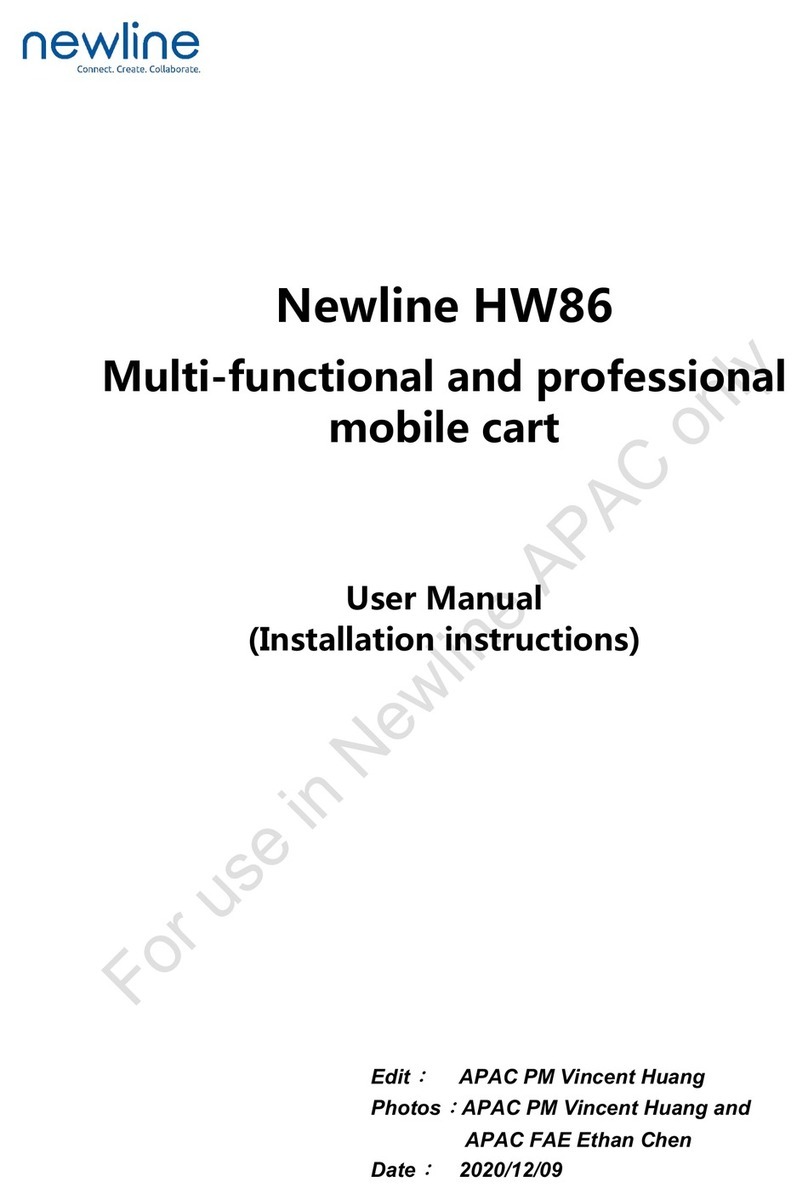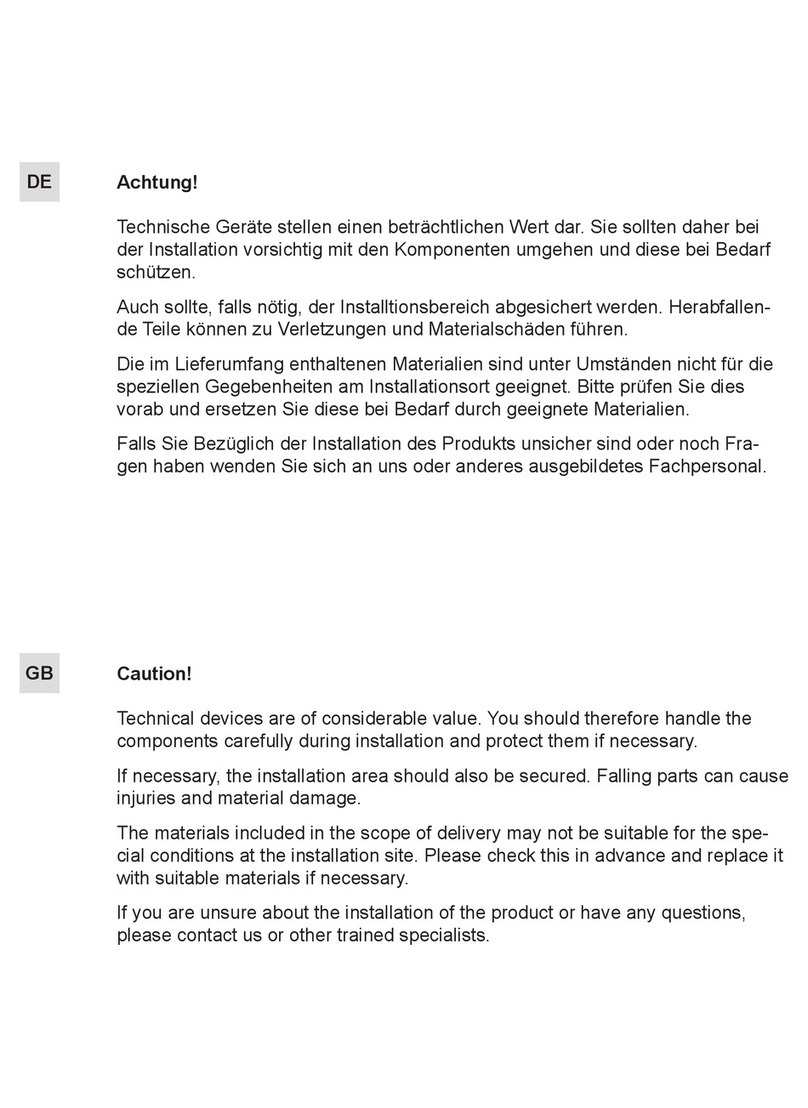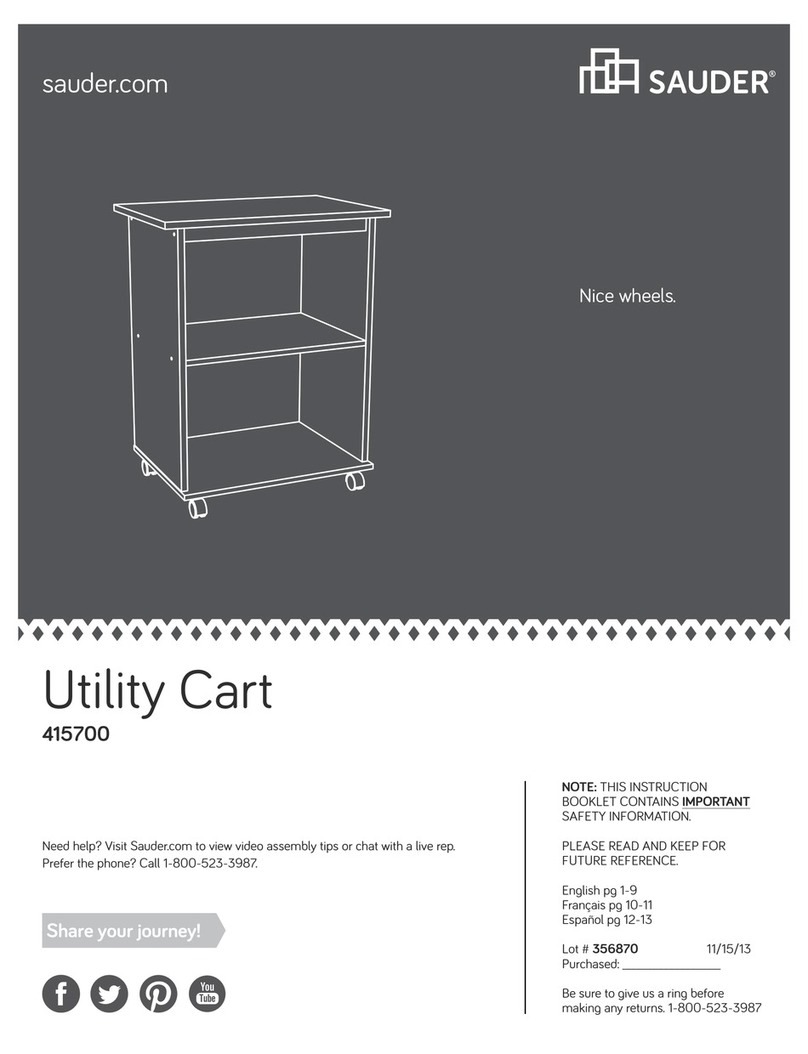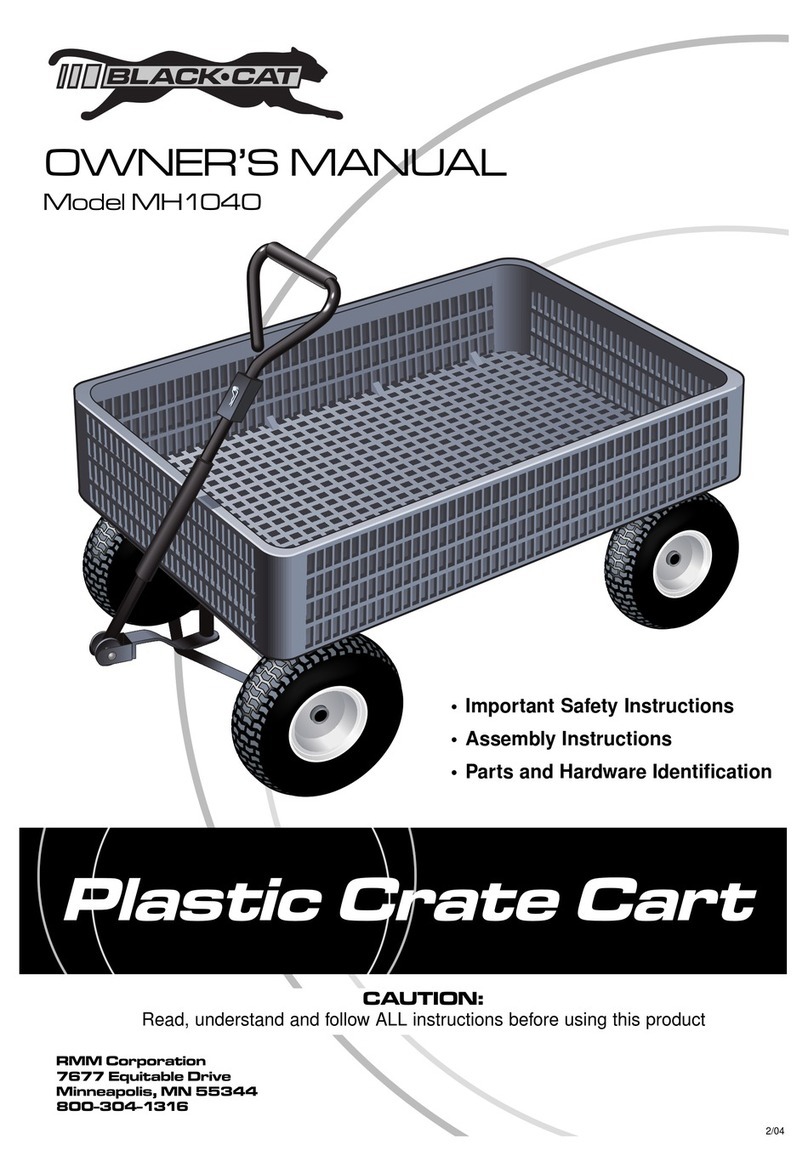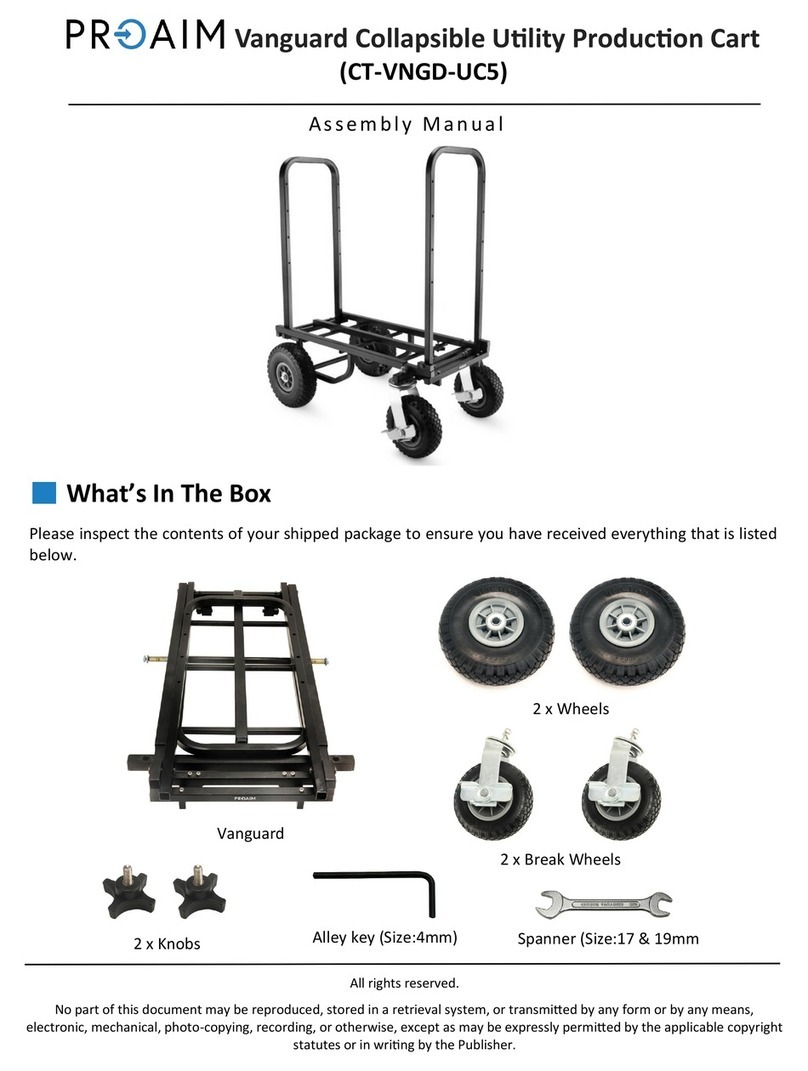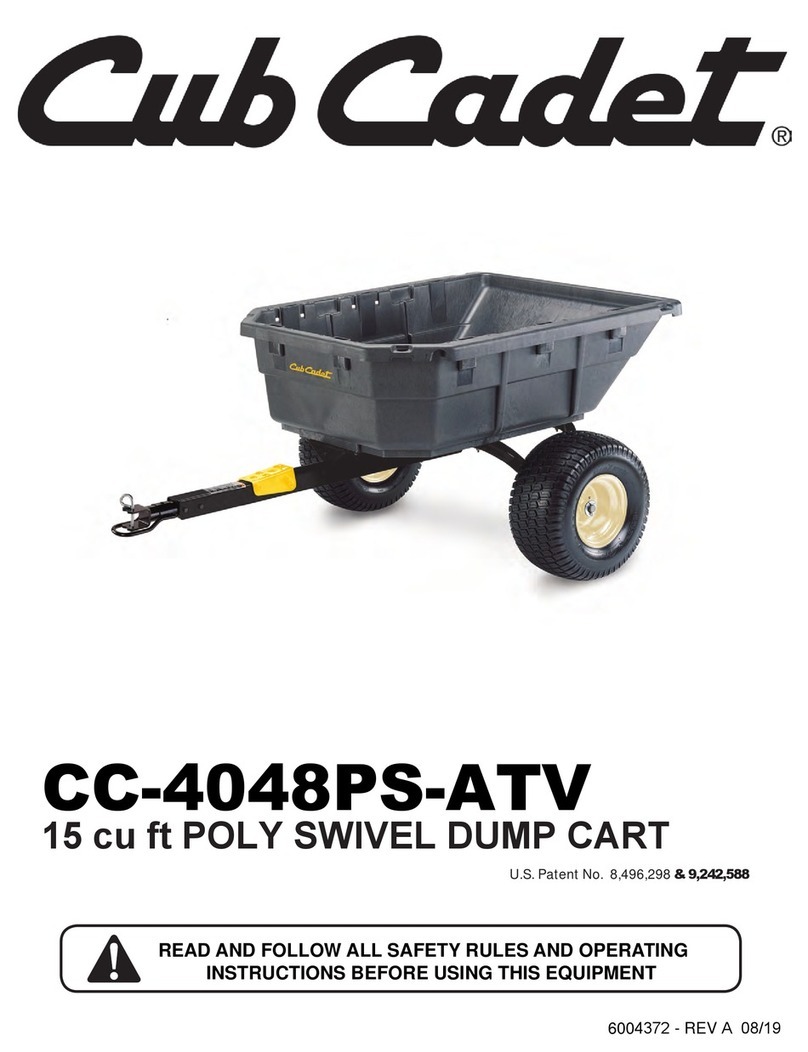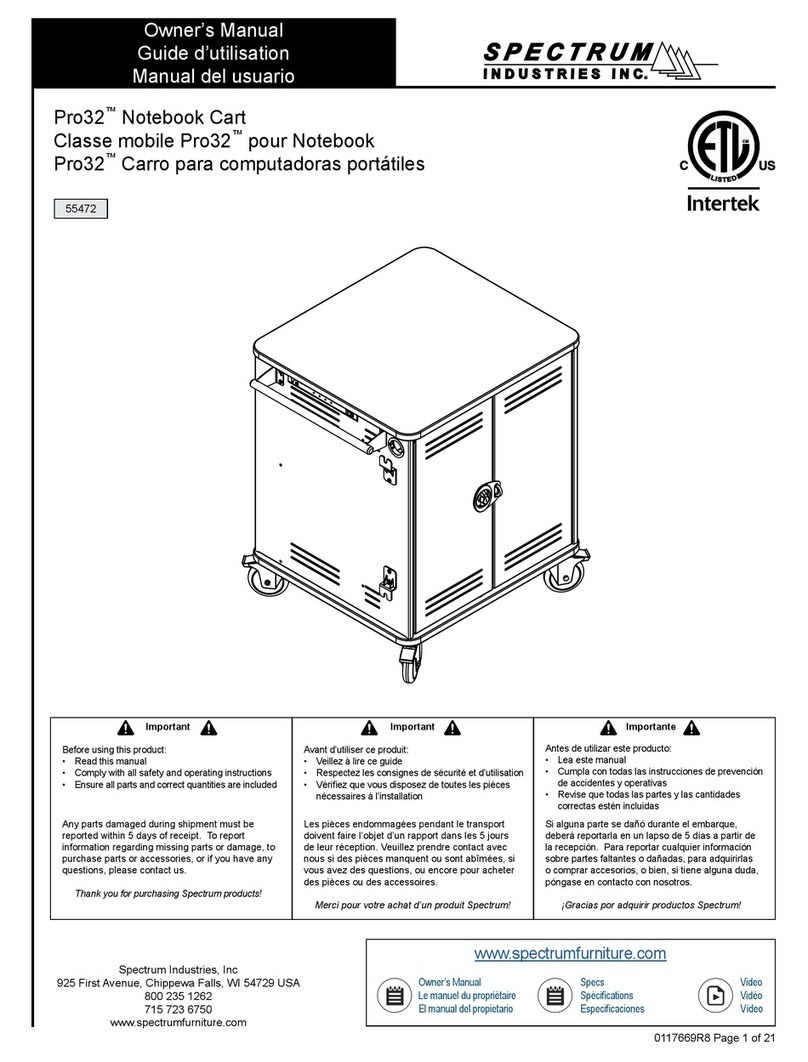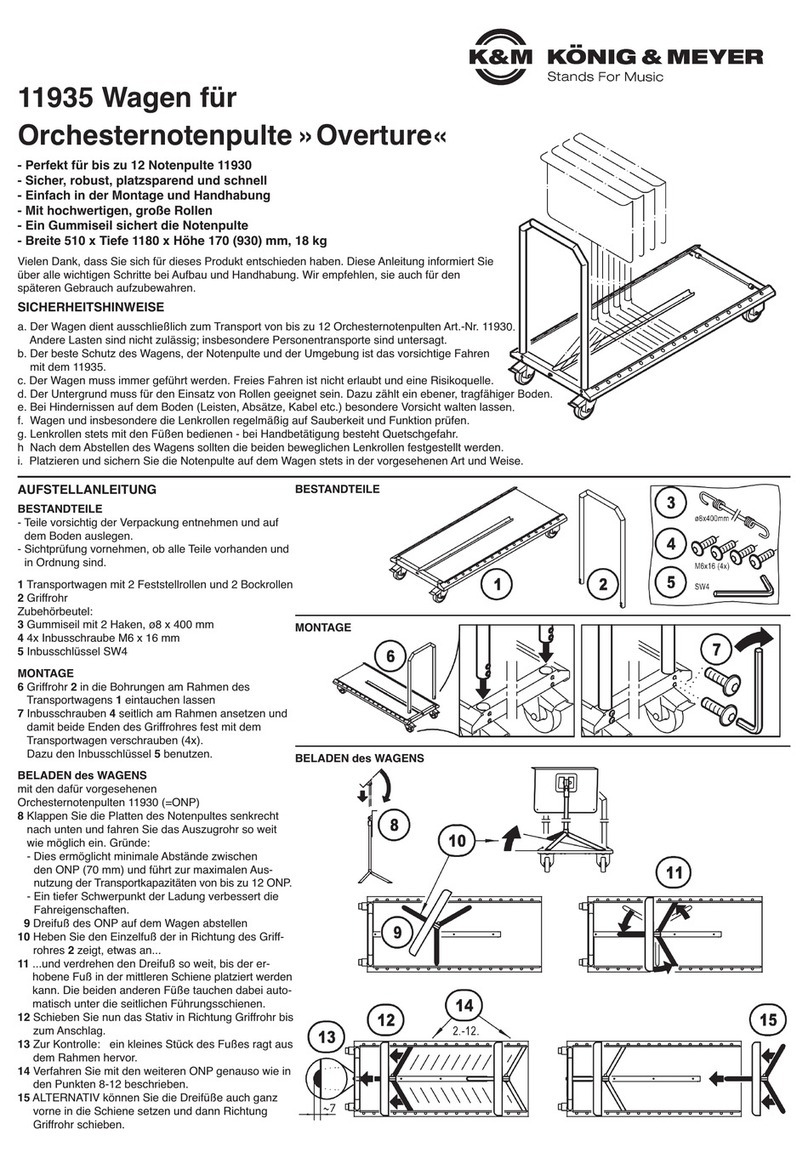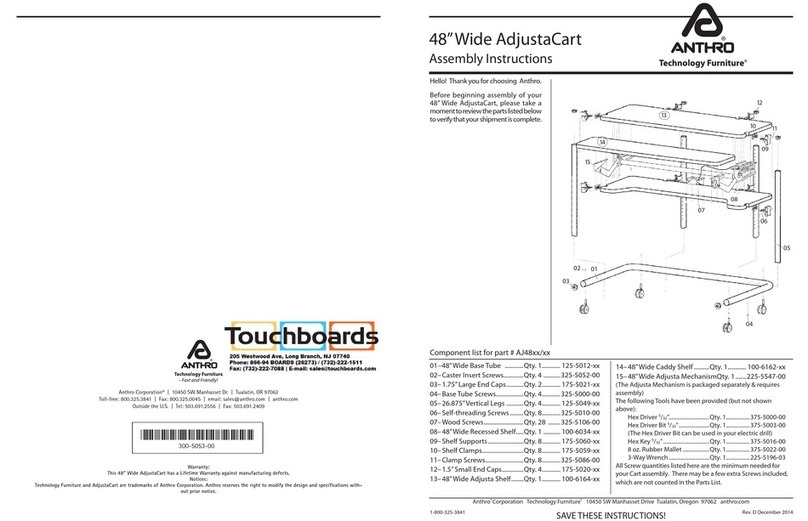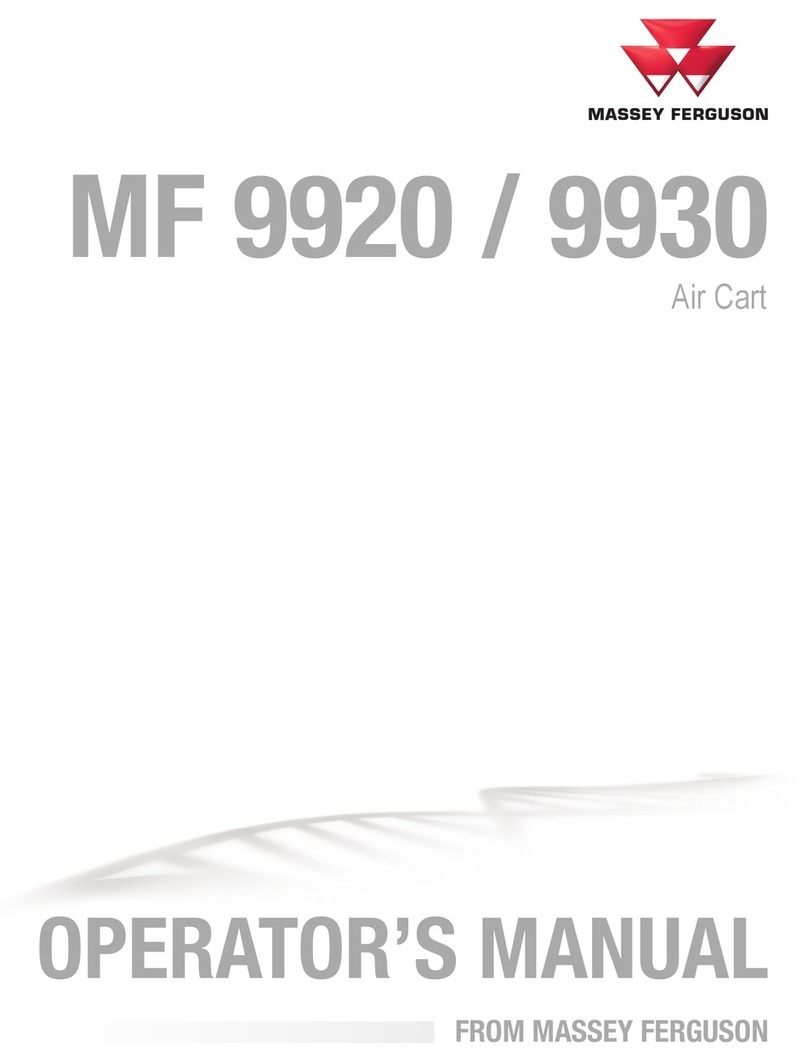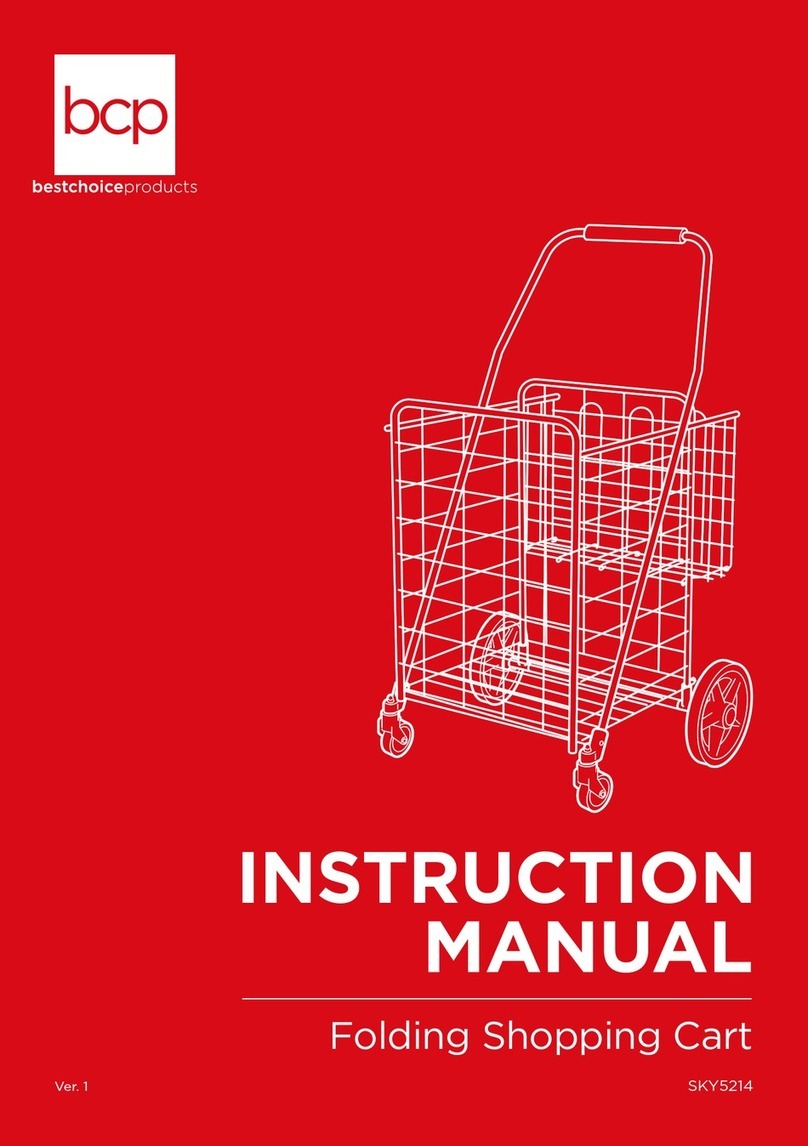NewLine WH3310 User manual

Newline WH3310
Professional mobile cart
User Manual
(Installation instructions)
Edit
:
APAC PM Vincent Huang
Date
:
2021/09/09

Material No.: 69999CX00WH3310
1
Contents
1. Features .............................................................................................................................. 2
2. Product specifications..................................................................................................... 2
3. WARNING! ......................................................................................................................... 3
4. Part List: .............................................................................................................................. 4
5. Assembly step................................................................................................................... 5
Step 1. Assemble wheels to columns.................................................................................. 5
Step 2. Assemble screen support bracket to Columns..................................................... 5
Step 3. Assemble Tray to Columns ..................................................................................... 6
Step 4. Rails to Display installation...................................................................................... 7
Step 5. Hang IFPD on the screen bracket .......................................................................... 7
Step 6. Schematic diagram of assembly completion ........................................................ 8
6. Installation completed views ........................................................................................ 9

Material No.: 69999CX00WH3310
2
1. Features
⚫Newline WH3310 can fit most of 55”-86” Interactive Flat-Panel Display (IFPD) and
hold the weight up to 176lbs with VESA range from 200x200mm to 1000x600mm.
⚫This rolling IFPD cart has 360°movable wheels with brakes, allowing you to move or
fix at any time when needed. It also can meet your different needs, easily rolling the
screens from your office to meeting room.
⚫Height adjustable IFPD cart can meet the needs of different heights from 62.05”to
69.13”. So you can adjust the height according to your viewing distance for a better
viewing experience.
⚫Good-look design.
2. Product specifications
Basic parameters:
Item
WH3310
Applicable screen size
Fits for 55"-86"display screen
VESA pattern range
200*200mm-1000*600mm
Lifting height
1456/1366/1276mm

Material No.: 69999CX00WH3310
3
Load capacity
100KG (220LBS)
Display height adjustment
62.05"-69.13"
1576-1759MM from the floor.
Moving mechanism
Manual Lift
Material
High quality cold rolled steel
Packing carton size (mm)
1620*870*155
3. WARNING!
Severe personal injury and property damage can result from improper
installation or assembly. Read the following warning carefully before
beginning.
If you do not understand the instructions or have any concerns or
questions, please contact a qualified local installer.
Do not install or assemble if the product or hardware is damaged or
missing, if you require replacement arts, please contact your local
distributor for assistance.
No exist of stated specifications.
Do not use this product for other than the original designed.
This product contains moving parts, please use with caution
The manufacturer disclaims any liability for the modifications, improper
installation, or installation over the specified weight range. The
manufacturer will not be liable for any damages arising out of the use of,
or inability to use, the product.
All images are for reference, to prevail in product

Material No.: 69999CX00WH3310
4
4. Part List:

Material No.: 69999CX00WH3310
5
5. Assembly step
Step 1. Assemble wheels to columns
Adjust the wheels to the braking state, and then screw the 4pcs wheels onto
the left and right columns (as shown in figure 1)
Figure 1.
Step 2. Assemble screen support bracket to Columns
There are three kinds of mounting hole position combinations on the upper
side of the column. Select the required combination and pre-lock 1 screw (a)
at the bottom hole position of this combination. Do not lock it tightly, reserve
8mm, then hang the screen support bracket and tighten the 6 screws (a). (as
shown in figure 2)

Material No.: 69999CX00WH3310
6
Figure 2.
Step 3. Assemble Tray to Columns
First pre-lock 1 screw (a) in the hole shown in the picture, do not lock it tightly,
reserve 8mm, then hang the tray, and then lock 6 screws (a). (as shown in
figure 3)
Figure 3.
M6 Hex
Wrench

Material No.: 69999CX00WH3310
7
Step 4. Rails to Display installation
Choose the screw that fits to the VESA hole on the back of the IFPD, and lock
the screen support rail to the IFPD. (as shown in figure 4)
Figure 4.
Step 5. Hang IFPD on the screen bracket
Hang the IFPD equipped with screen support track on the screen bracket,
make sure the hook is completely hung on the screen bracket, and then lock
the safety screws on the screen support track. (as shown in figure 5).
Figure 5.

Material No.: 69999CX00WH3310
8
Step 6. Schematic diagram of assembly completion
Note: This product has the function of installing a camera bracket. Adjust the
camera bracket to a suitable position and lock 4 screws, as shown in the
following figure:

Material No.: 69999CX00WH3310
9
6. Installation completed views
Other manuals for WH3310
1
Table of contents
Other NewLine Outdoor Cart manuals