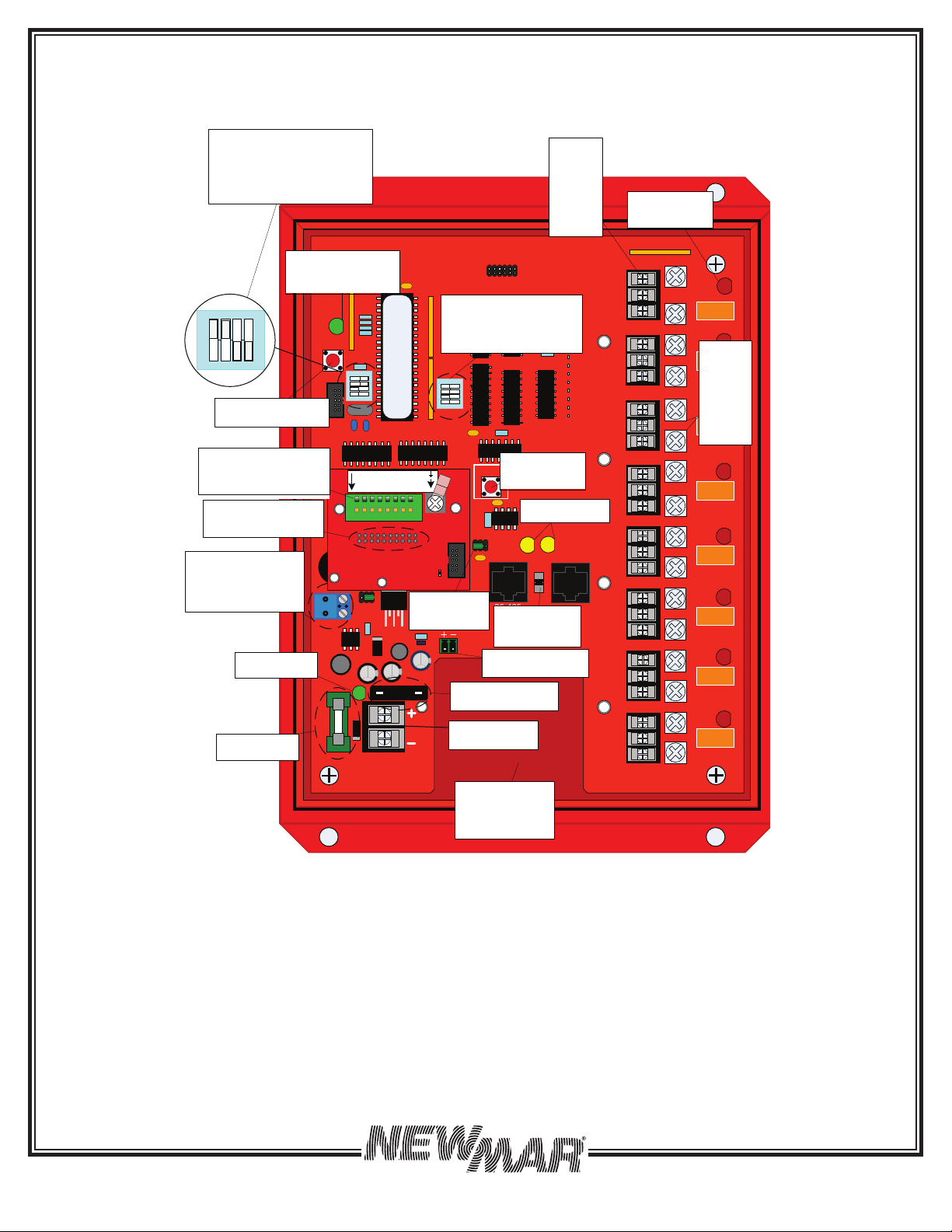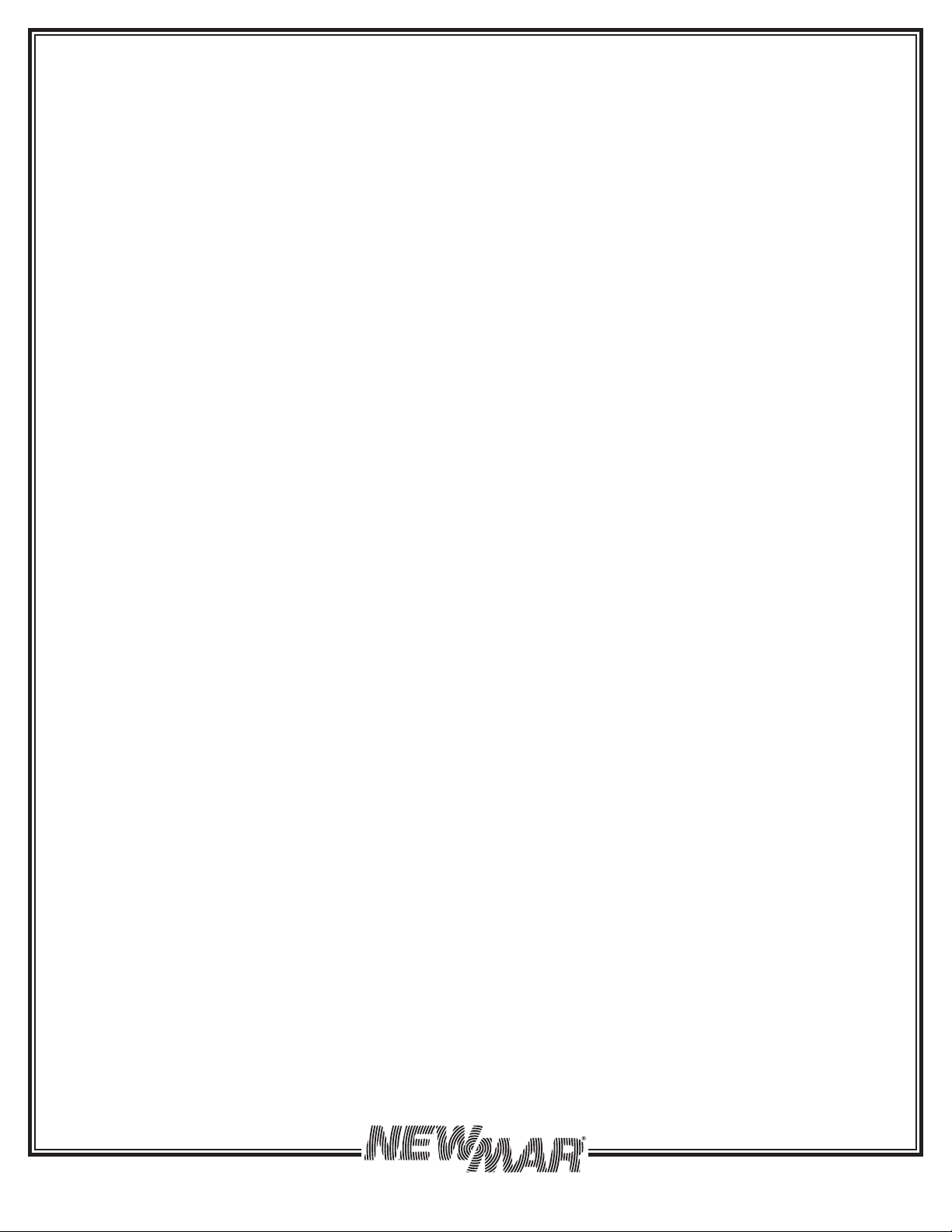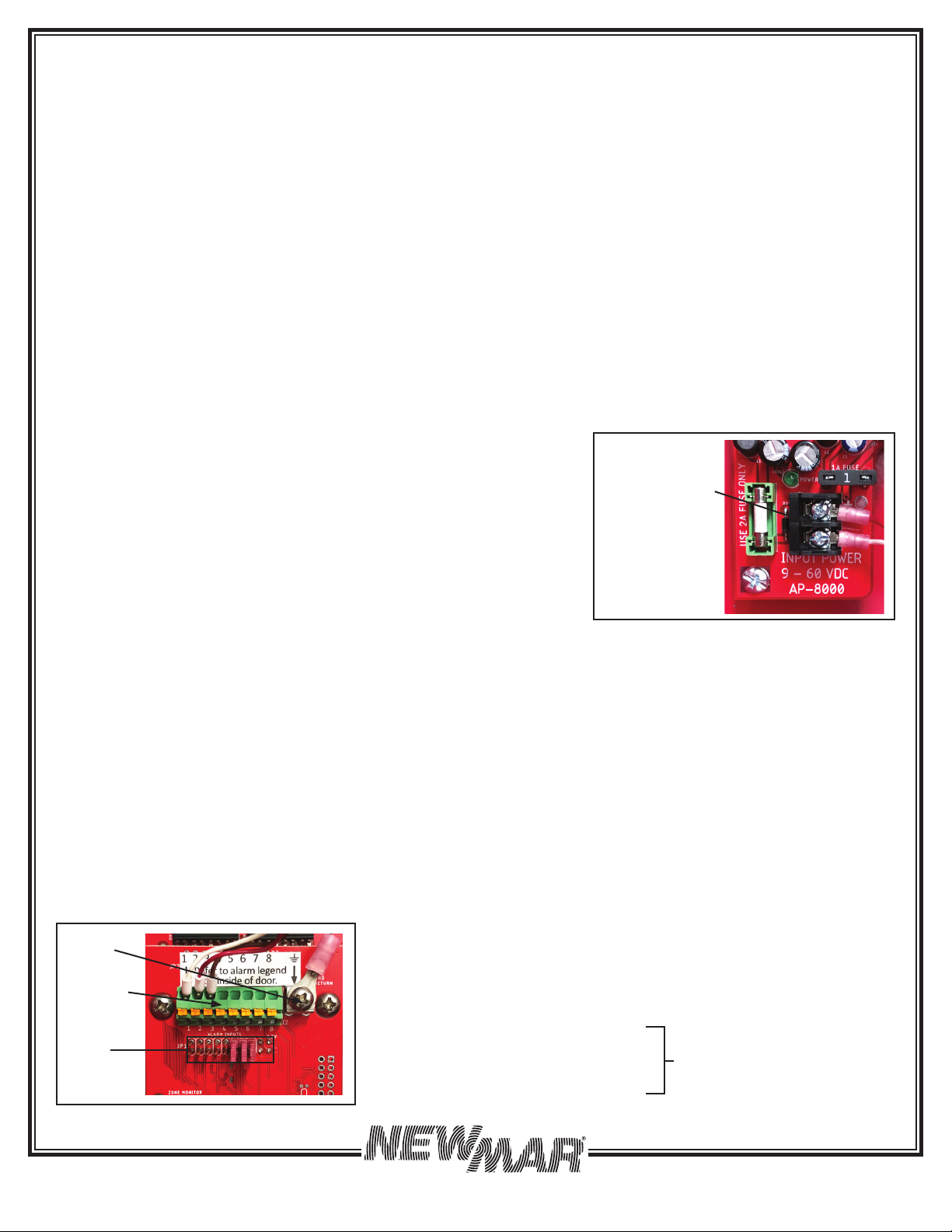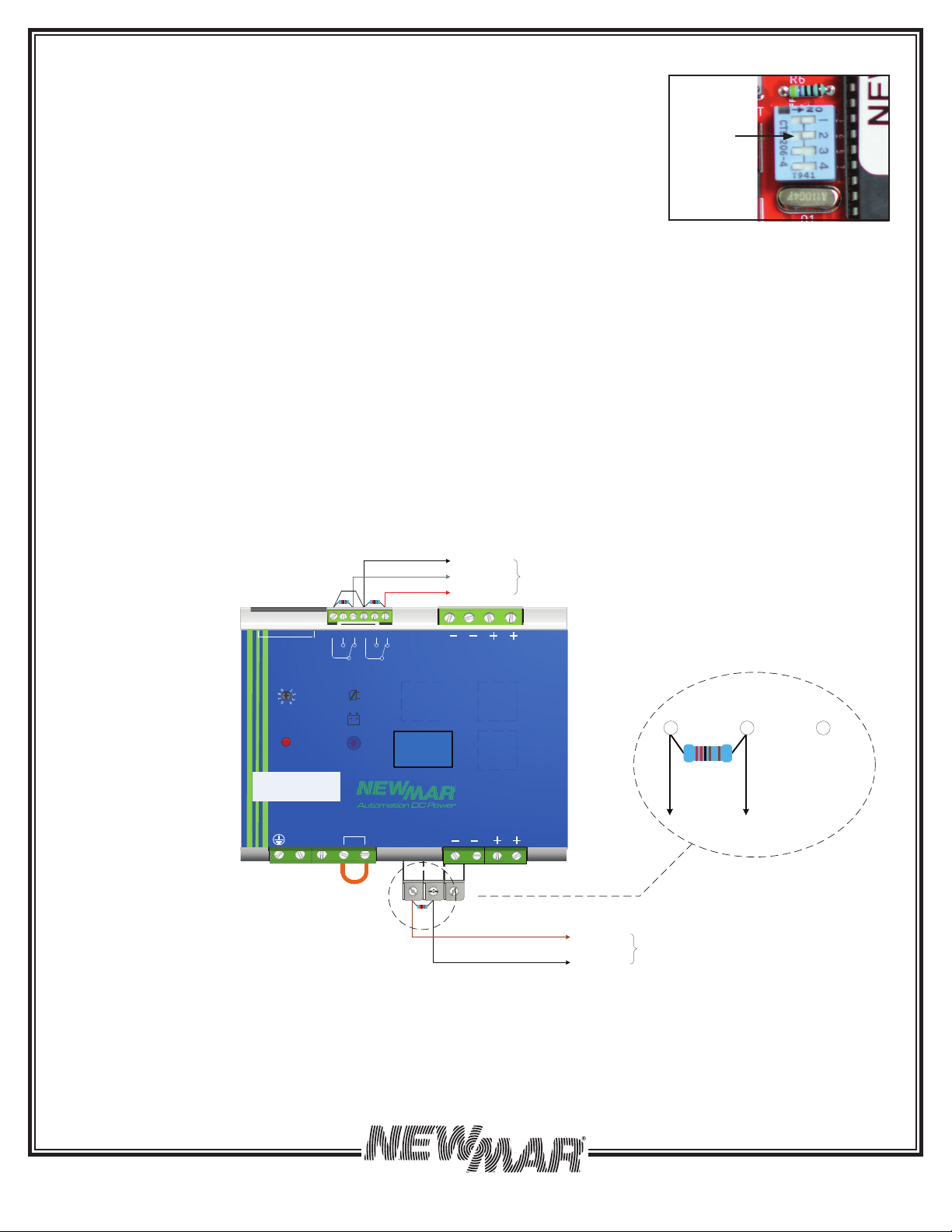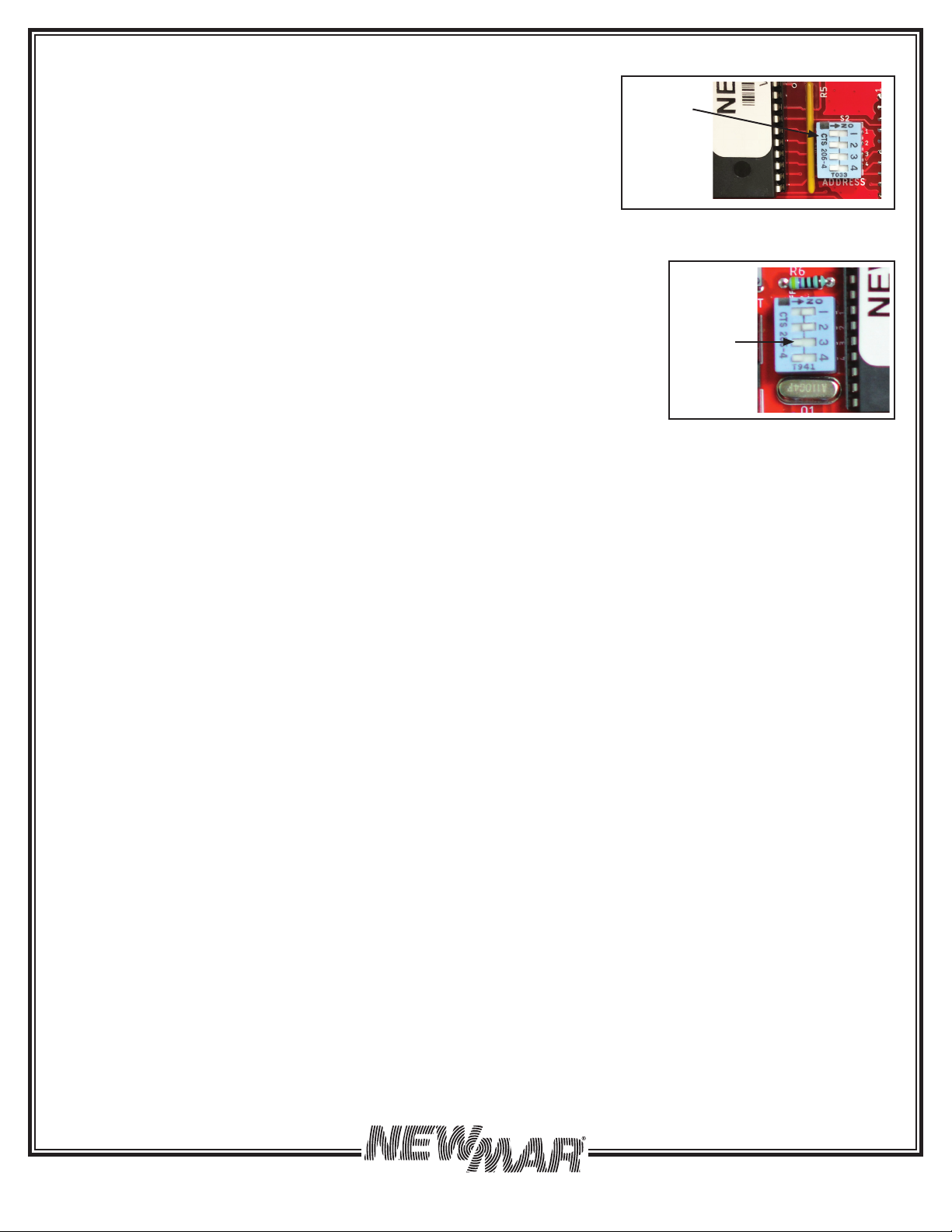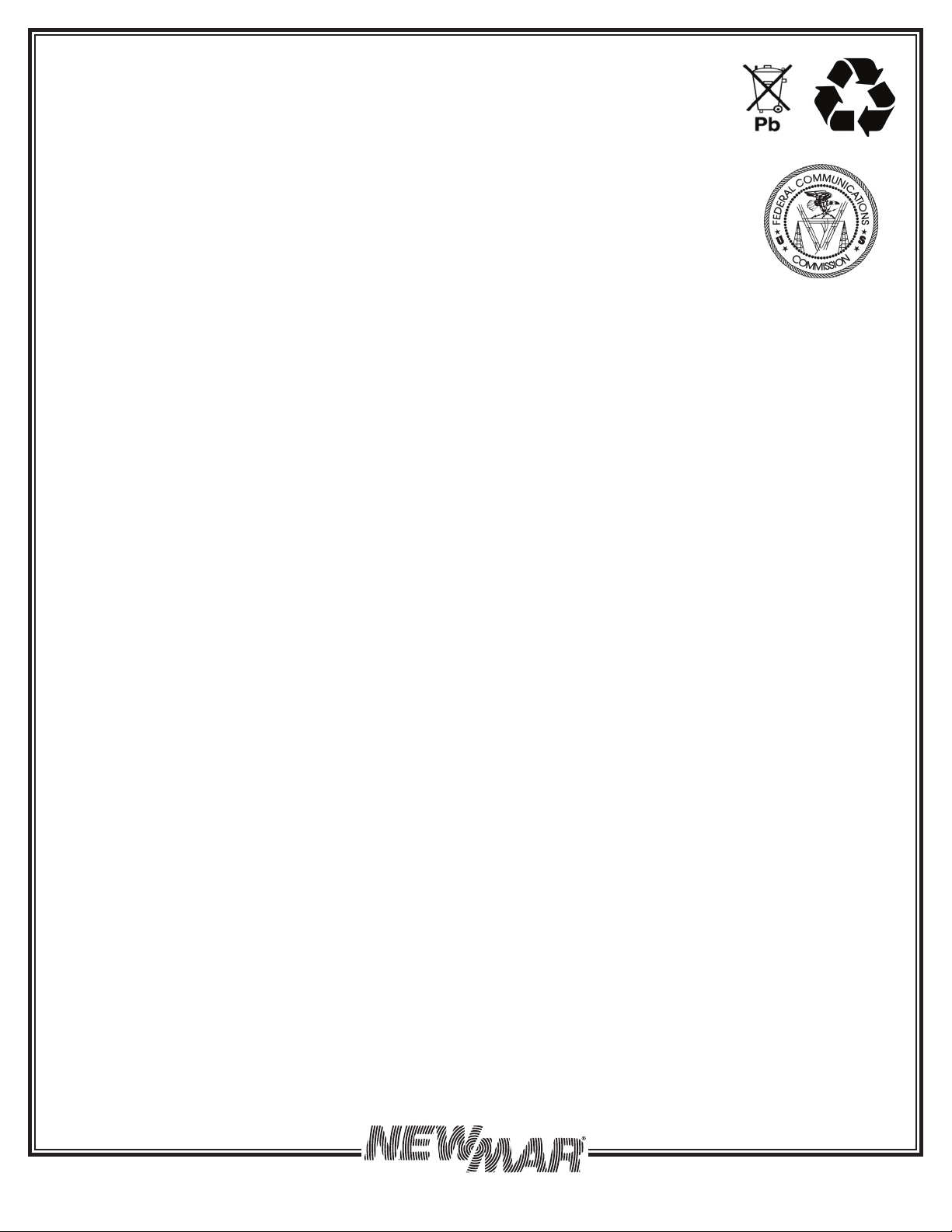15272 Newsboy Circle
Huntington Beach
California 92649
Phone: 714-751-0488
Fax: 714-896-9679
2.0 General Information
Features:
2.1. The AP-8000B is a Microprocessor controlled fire alarm annunciator panel for use with In-building 2-Way Emergency
Radio Communication Enhancement Systems (ERCES) required by the National Fire Protection Agency (NFPA 1221).
It monitors the alarms of the Bi-Directional Amplifier (BDA) and Battery Back-up Unit (BBU) and provides visual and
audible alarms as well as communicates these alarms to the fire control panel viaup to eight sets of form C alarm
contacts.
2.2. Alarm inputs: 8 alarm input capacity to accommodate new UL2524 alarm point requirements. Five inputs are
standard/labeled on face of panel and the panel can accept an additional three alarms as required by new UL
Standard 2524 (additional labels included).
2.3. Alarm Input Wiring Supervision: continuously monitors alarm input wiring for faults, selectable for either Normally
Open or Normally Closed alarm contact monitoring. Immediately flashes the alarm LED that has faulted and
produces an audible alarm (beeping) whenever an alarm input wire becomes broken or shorted. End of line resistors
(2.2 k Ohm 1%,1W resistors provided) are installed at the BBU & BDA alarm contacts to enable this feature. Enabling of
NO or NC monitoring is done by simple DIP switch placement.
2.4. One model, operates on 9-60V DC input
2.5. Easy set-up and installation:
• All programming done via 8 DIP switches - no trim pots to turn taking out guess work if the pot is set properly.
• Alarm panel end of line resistor landings provided for alarm panel connection.
• Cable feed thru locations: Drill locations include bottom or sides. In addition, space is provided on the lower back
panel of enclosure for rear cable/conduit access. One ½” and one ¾” liquid tight cord grips included.
• Three jumpers provided to allow disabling of alarms that are not in use- no zero ohm resistors required.
2.6. Master/Remote Operation: Up to 15 additional AP-8000B’s can be connected in a daisy chain fashion using a
standard Cat 5 cable. A selector switch allows the Master’s power source to be provided downstream to power the
remotes via POE, eliminating the need to run separate power feeds to each Remote. Exception: If using 6 volt battery
back-up at at Remotes, a separate input power is requied at each Remote.
2.7. Additional optional alarms:
• Loss of 5 volt DC internal power Alarm
• Alarm input # 8 can be programmed to provide a summary alarm for activating an auto dialer.
2.8. Enclosure: UL Listed NEMA 4 box ensures no water penetration during an emergency when used with liquid tight cord
grips or conduit fittings.
2.9. Built in 6 volt battery charger: Add optional 6 volt battery (P/N: 591-0126-0) for internal battery back-up. Useful for
120V AC systems where an AC adapter is used to power the annunciator panel or to meet AHJ requirements for
separate, internal annunciator battery back-up. See Section 7 for more information.
2.10. Security: AP-8000B Features a ¼ turn door latch which can be changed easily and quickly to either a quarter-turn
keylock, or padlock lock, when required to deter unauthorized access.
2.2 Materials Provided:
1 ea. AP-8000B Annunciator Panel
1 ea. Installation/Operation Manual
1 set of UL 2524 Alarm Labels:
• “Active RF Device Failure”
• “Active Component Failure”
• “Donor Antenna Failure”
4 ea. #10 x 3/4” Philip Head Mounting Screws
3 ea. Small Programming Jumpers, installated in alarm input positions #6, #7, #8
1 ea. In-line Fuse Holder
1 ea. 2 Amp Input Power Fuse
1 ea. 1/2” NPT Cord Grip (IP68)
1 ea. 3/4” NPT Cord Grip (IP68)
8 ea. 2.2 K ohm, 1%, 1 Watt end-of-line (EOL) termination resistors
1 ea. 11” x 17” Mounting Template
1 ea. Two position pluggable terminal block for 6 volt battery (option)
2 ea. Female Fast-on (0.187”) crimp connector for 22 - 18 AWG for optional 6 volt battery (P/N: 591-0126-0)
2 ea. #6 crimp ring lug for 22 - 18 AWG for making GND/RETURN screw wire connection
3