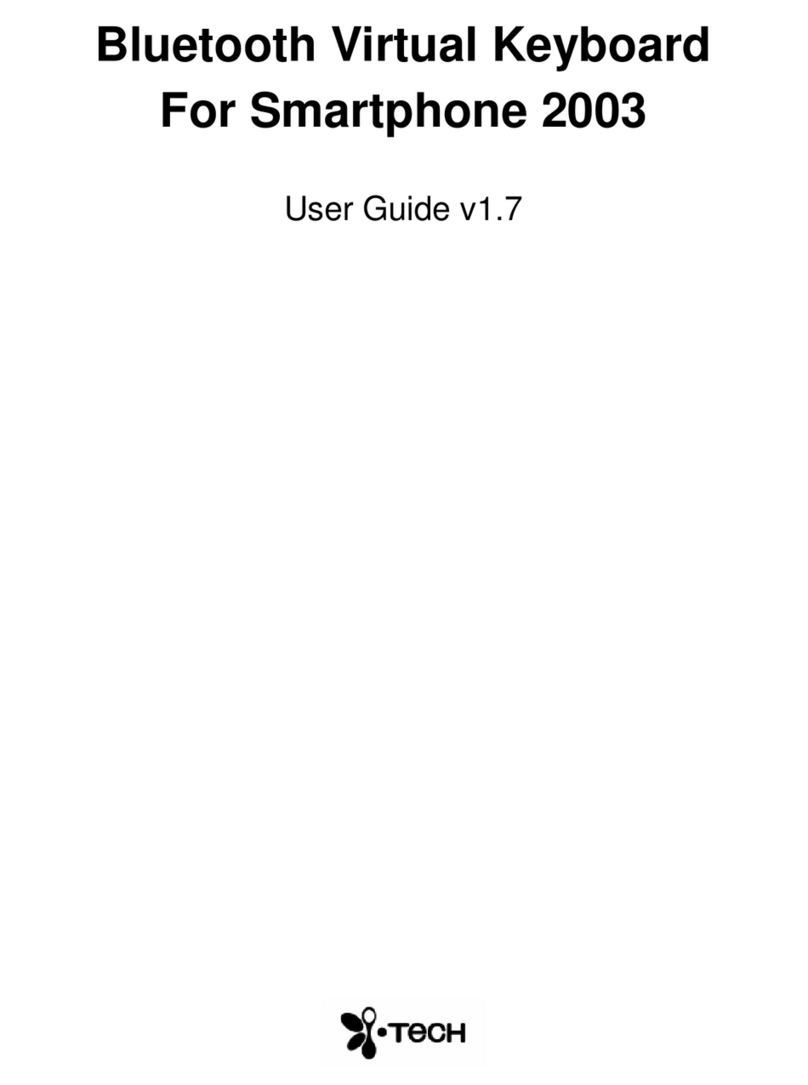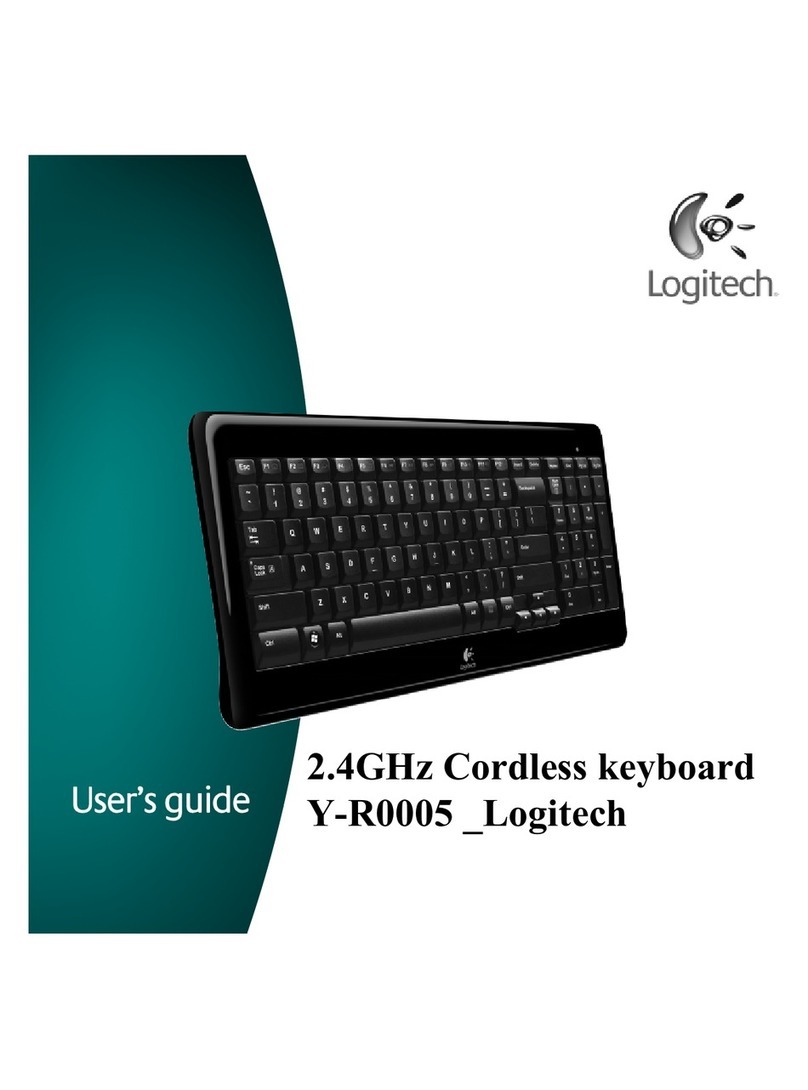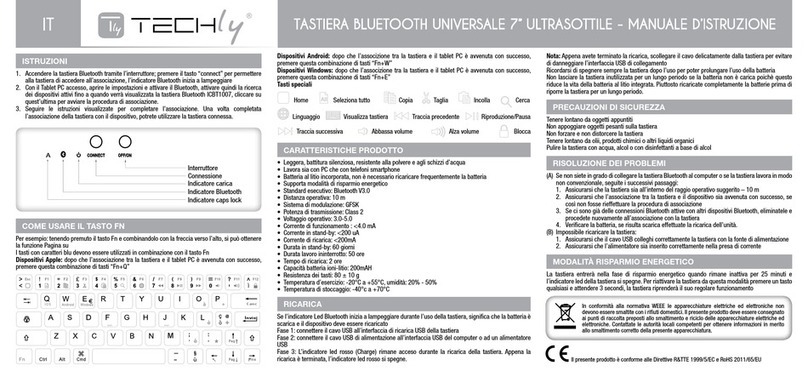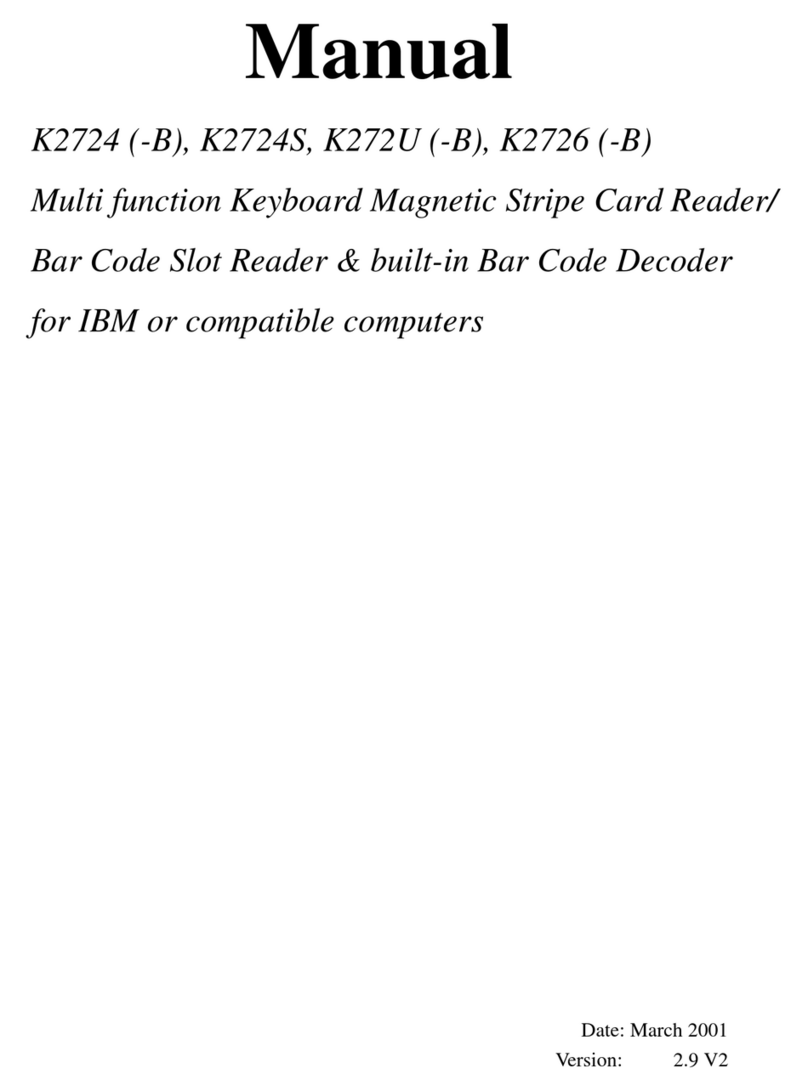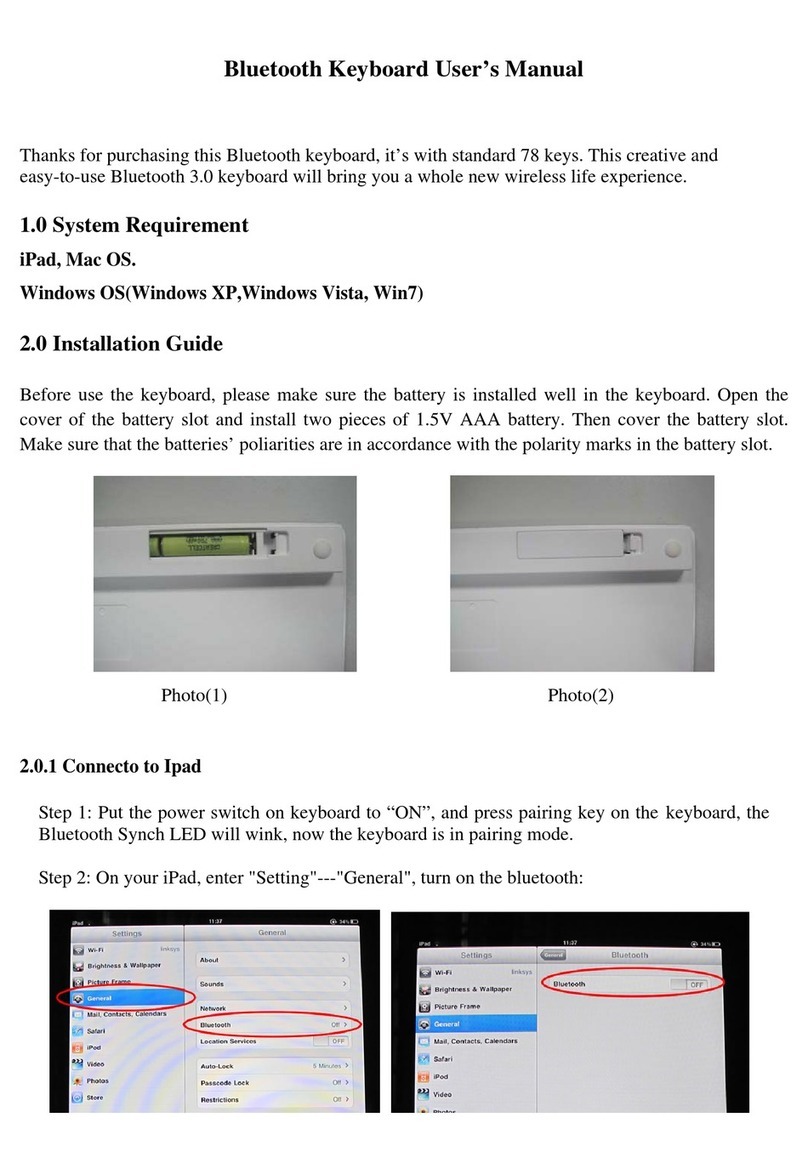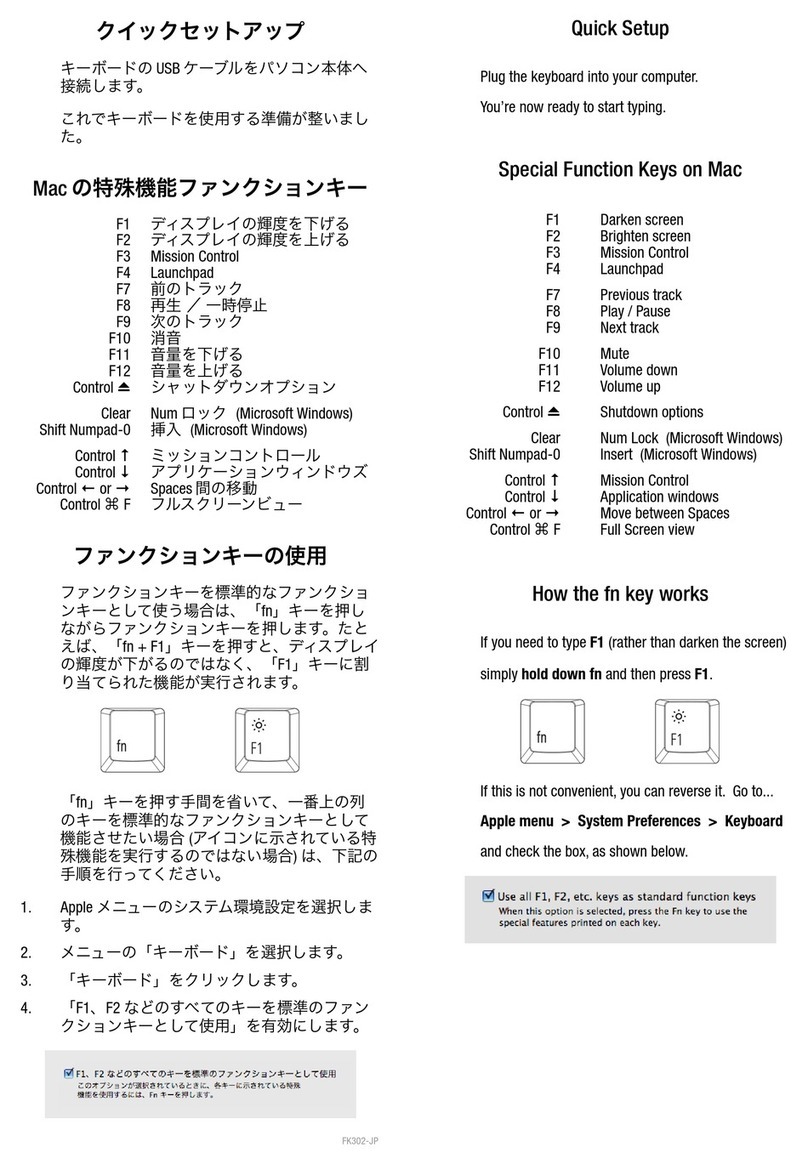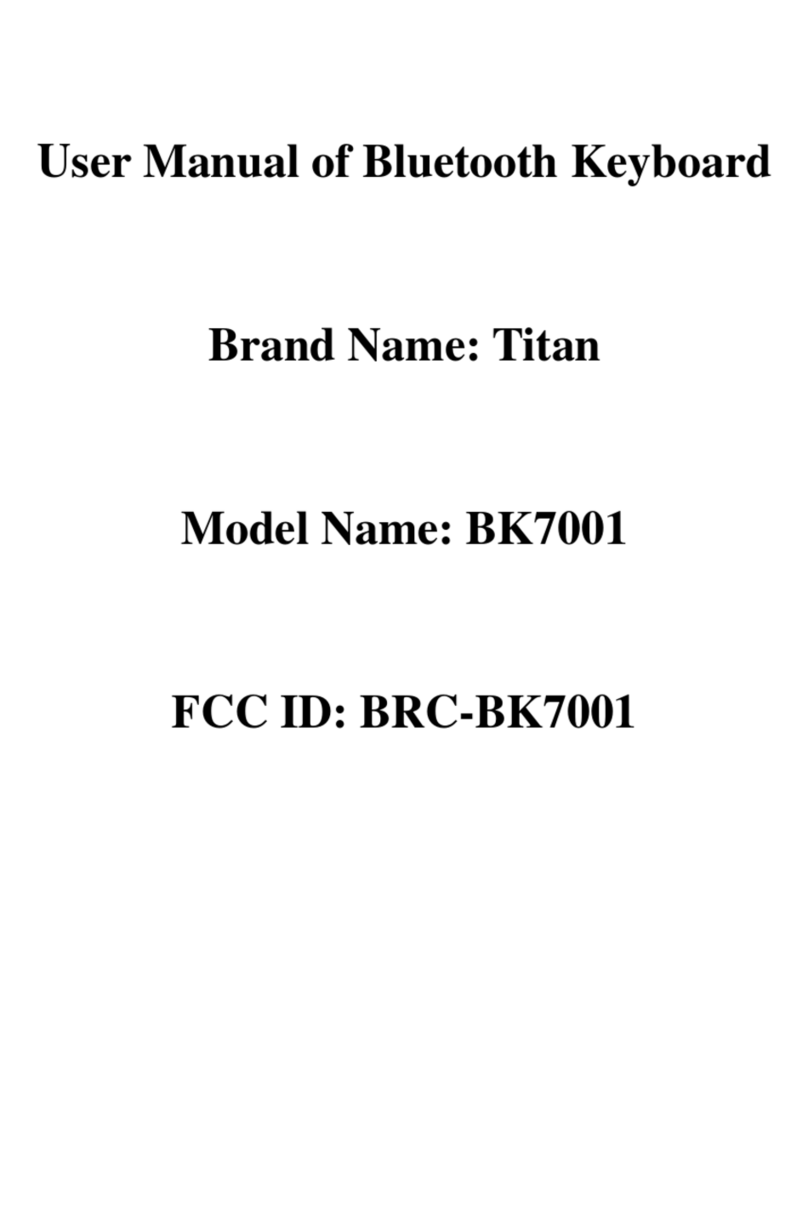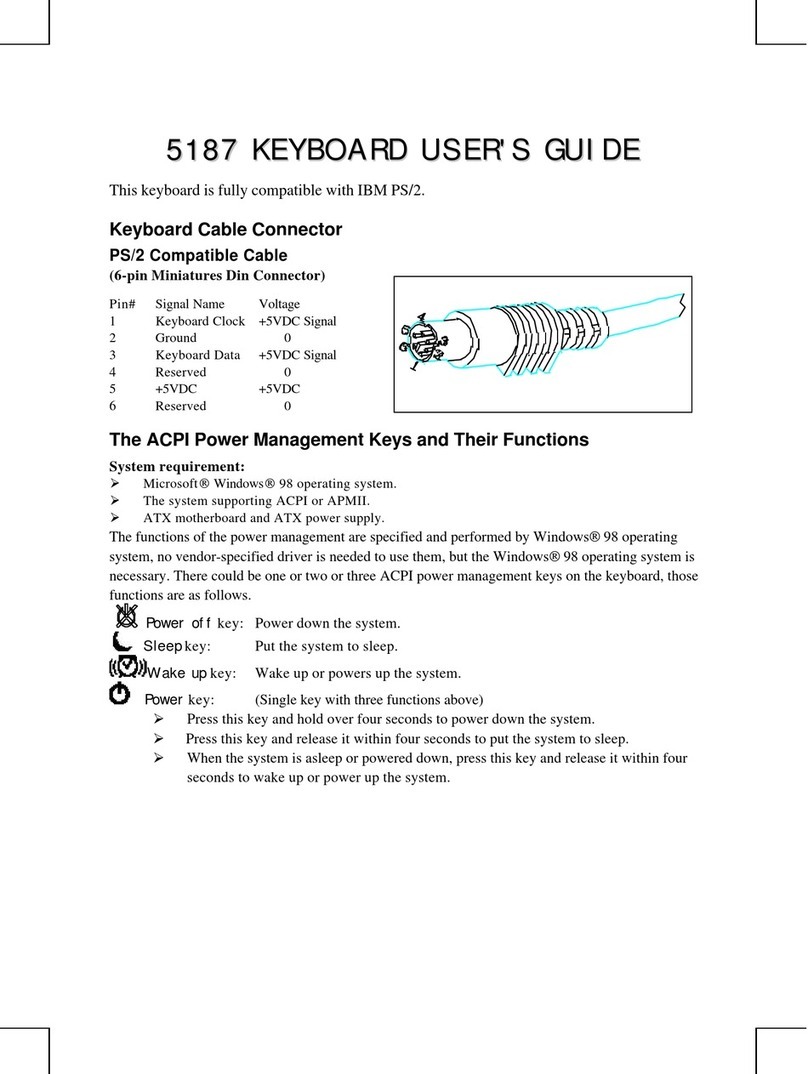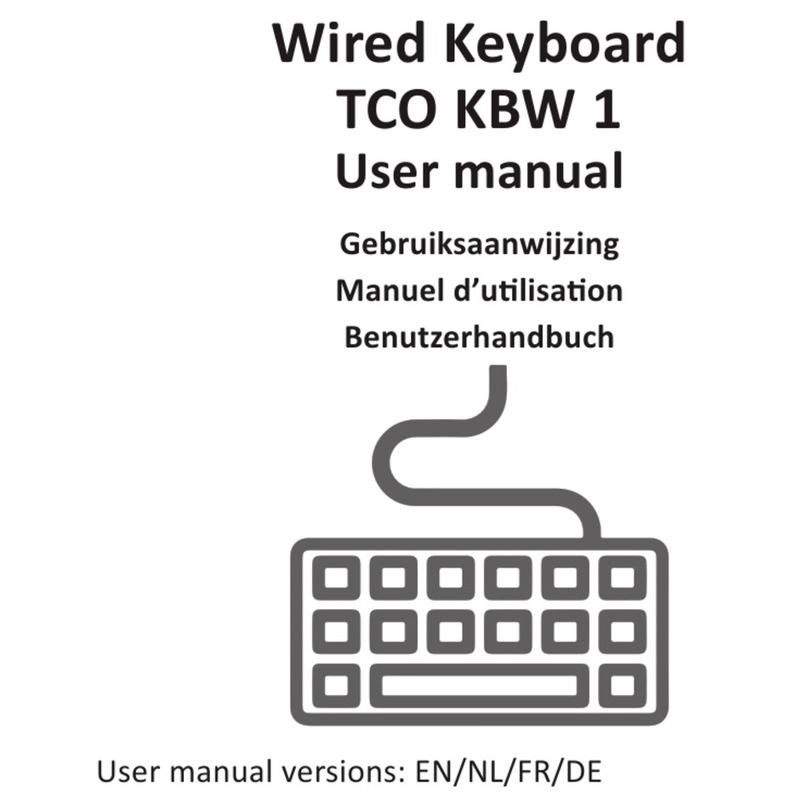ON THE FLY FUNCTIONS, MACRO, LIGHTS & MULTIMEDIA
FN+F1-5: Through combination keys FN+F1~F5, user
could save self-defined patterns. We have 5 groups of de-
fault patterns
FN+F6: Wave mode (Default wave direction is from left to
right, wave is obvious); FN+:Wave from bottom to top;
FN+↓:Wave from top to bottom; FN+: Wave from right
to left; FN+→: Wave from left to right
FN+Page up: speed up; FN+Page down: speed down.
Totally 10 stages
FN+F6:
FN+F6: mine-sweeping mode; FN+←: anticlockwise mine
sweeping; FN+→: clockwise mine sweeping.
Color changes in turn per each rotation (red, green, blue,
yellow, purple, grass-green, white at random);
FN+Page up: speed up; FN+Page down: speed down.
Totally 10 stages.
FN+F6: counter-clash mode, lighting clashes into each
other from two sides, color changes per each clash (red,
green, blue, yellow, purple, grass-green, white at random);
FN+Page up: speed up; FN+Page down: speed down.
Totally 10 stages.
FN+F7: ripple mode; FN+Page up: speed up; FN+Page down:
speed down, totally 10 stages. Press FN+F7 again could get
color changed.
FN+F8: color Surfing mode,FN+F8 again color moving will
freeze.FN+arrow left/right the drection can be change(2) FN+F8:
marquee mode. Light runs row by row, circulating from the top
line to the bottom.
FN+F8: circle mode: light circles around the keyboard, forming
rings from outer to inner, then back to outer again. Color changes
per each complete out-in-out circling (mixture ripple, red, green,
yellow, blue, grass-green, purple, white). FN+Page up: speed up;
FN+Page down, totally 10 stages.
FN+F9: Raindrops mode, keys light up in random (color mixture)
FN+F9: Press-on-off : light’s on synchronously with the press, and
then extinguishes itself slowly. Color changes per each press (red,
green, blue, yellow, purple, grass-green, white)
FN+F10: Breath mode (red, green, blue, yellow, purple,
grass-green, white). FN+Page up: speed up; FN+Page down,
totally 10 stages.
FN+F11: Steady mode, color automatically switches in default sets (red, green,
blue, yellow, purple, grass-green, white). Press FN+F11 if you want color be
steady unchanged, FN+ is for light brighter while FN+ is for light darker, from
off to 100%.
FN+F12: user-defined display pattern. When FN+F12 pressed, all LED are off,
leaving F1,F2,F3,F4,F5 keep flickering, which means user-defined mode is on.
Chose the area to be defined F1, F2, F3, F4, F5, then defined your own pattern,
press FN+F12 to save your definition; up to 5 groups of patterns could be saved
by FN+ F1/F2/F3/F4/F5; and FN+ is for light brighter while FN+ is for light
darker, from off to 100%.
FN+ Pause break: pressing FN+PAUSE BREAK for 3 sec to recover default set,
light will be in wave mode.
FN+ arrow up/down: FN+Page up: speed up; FN+Page down: speed down. To-
tally 10 stages.
FN+ Prt scrn: enter/exit gaming mode.
Work mode: Normal mode and gaming mode; gaming mode get all the func-
tions in normal modes, the whole filed could record macro through driver.