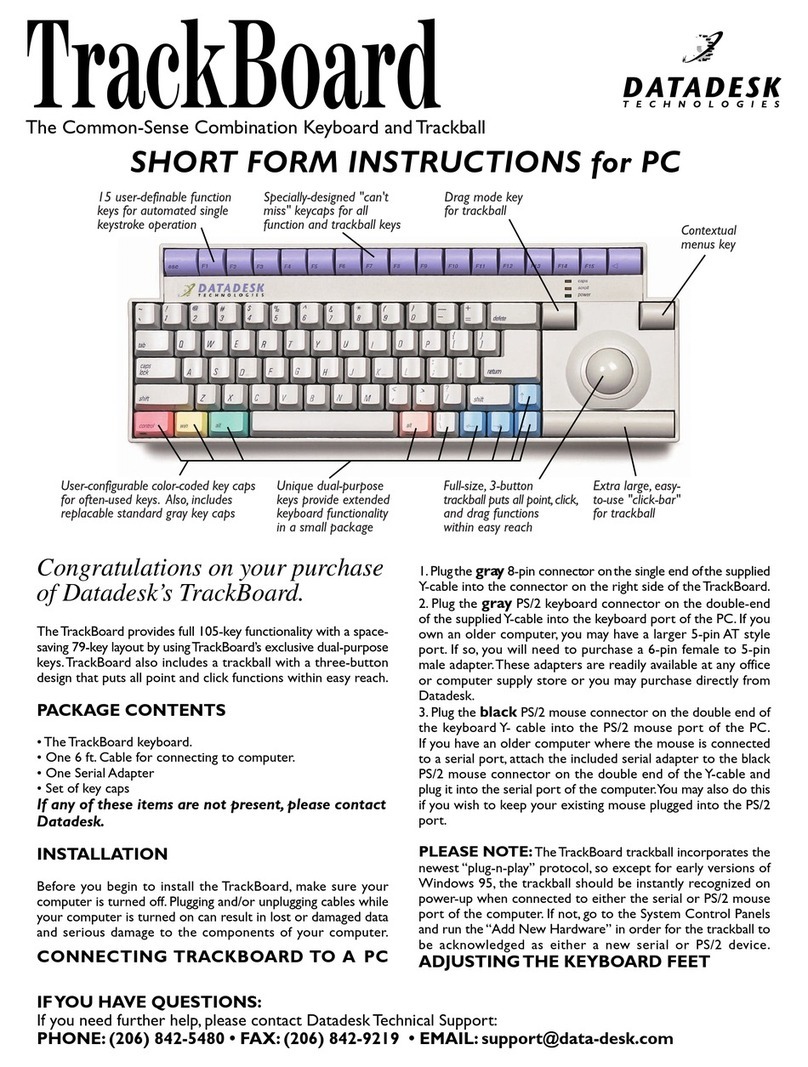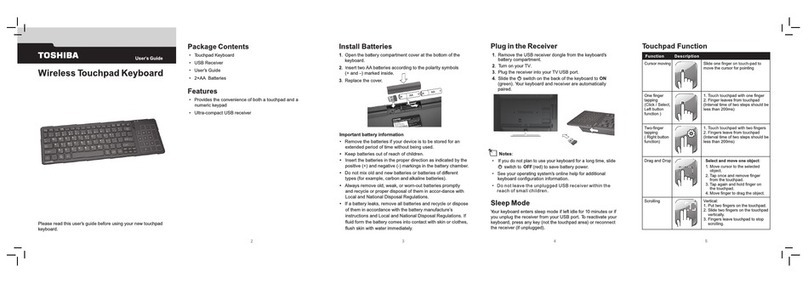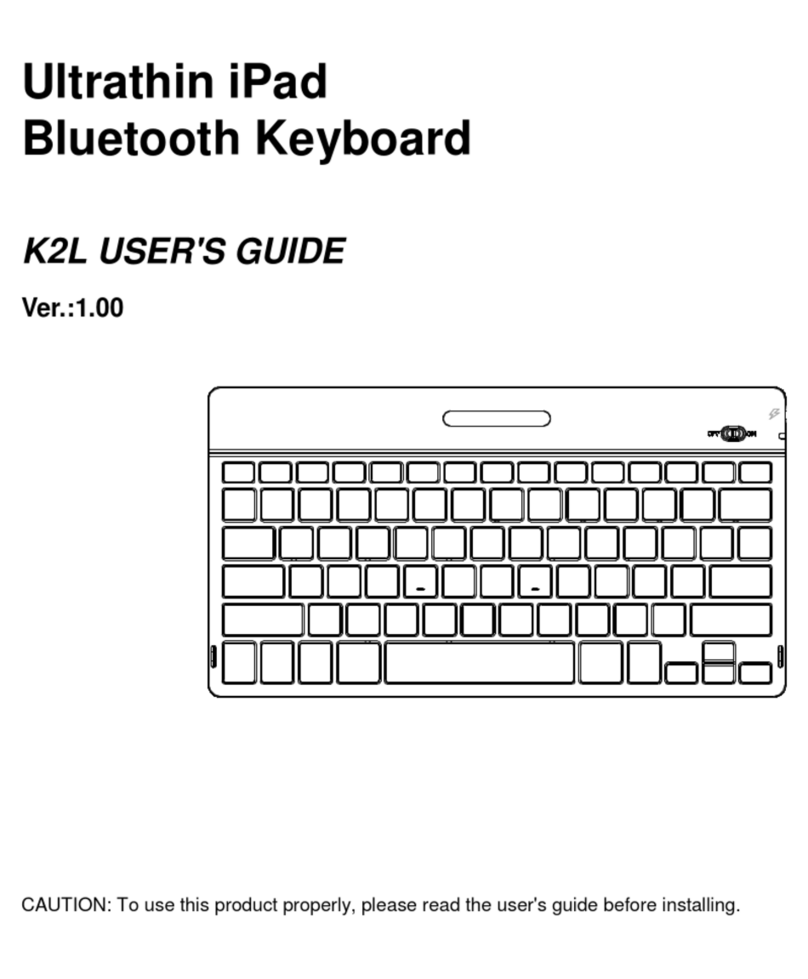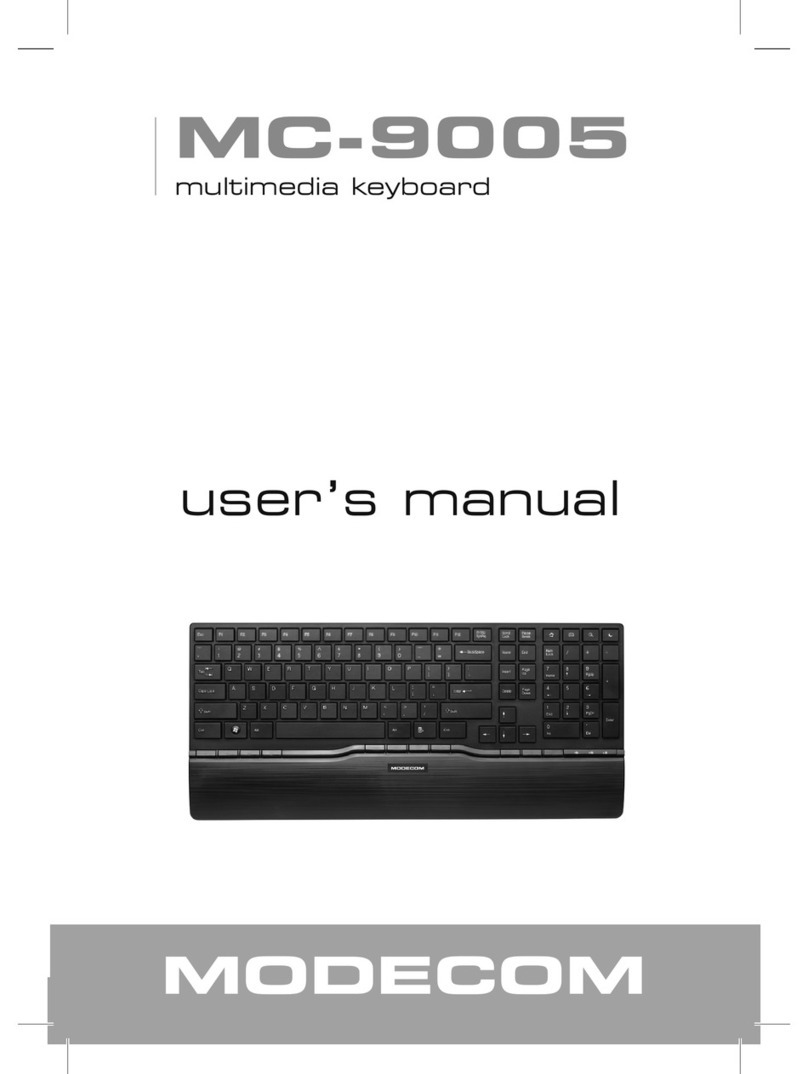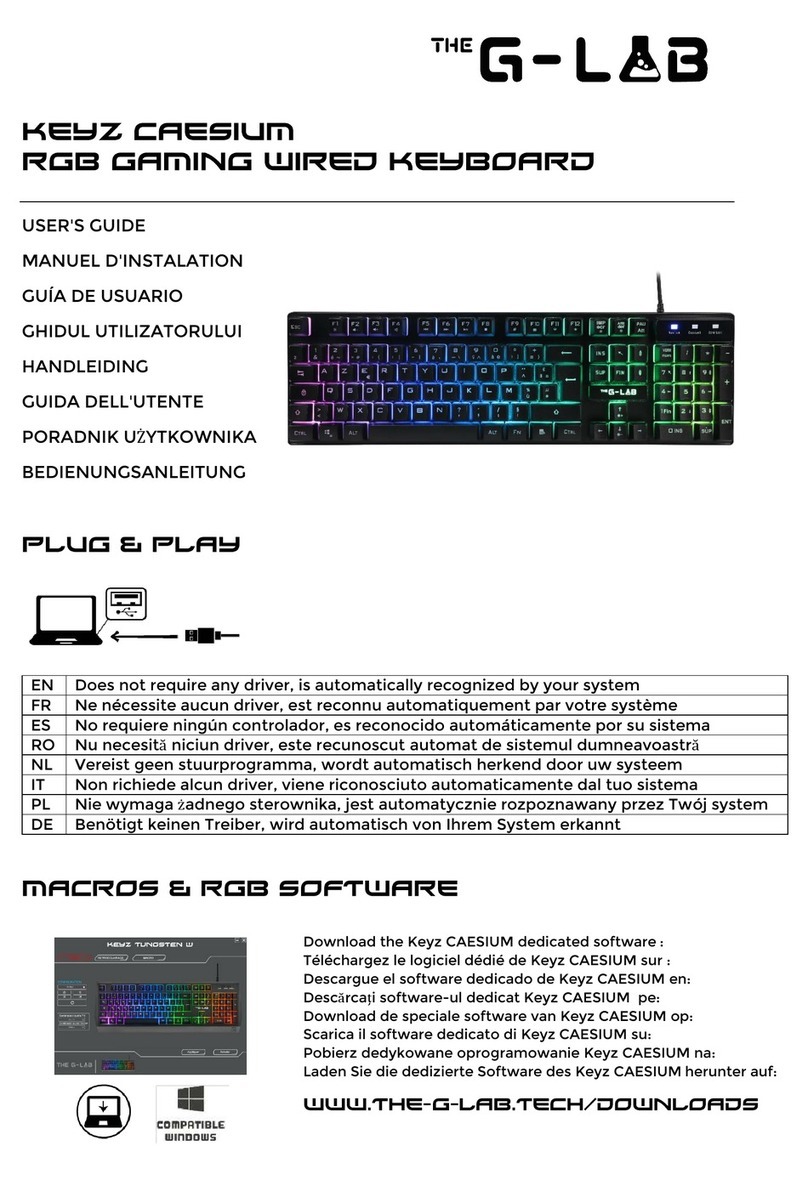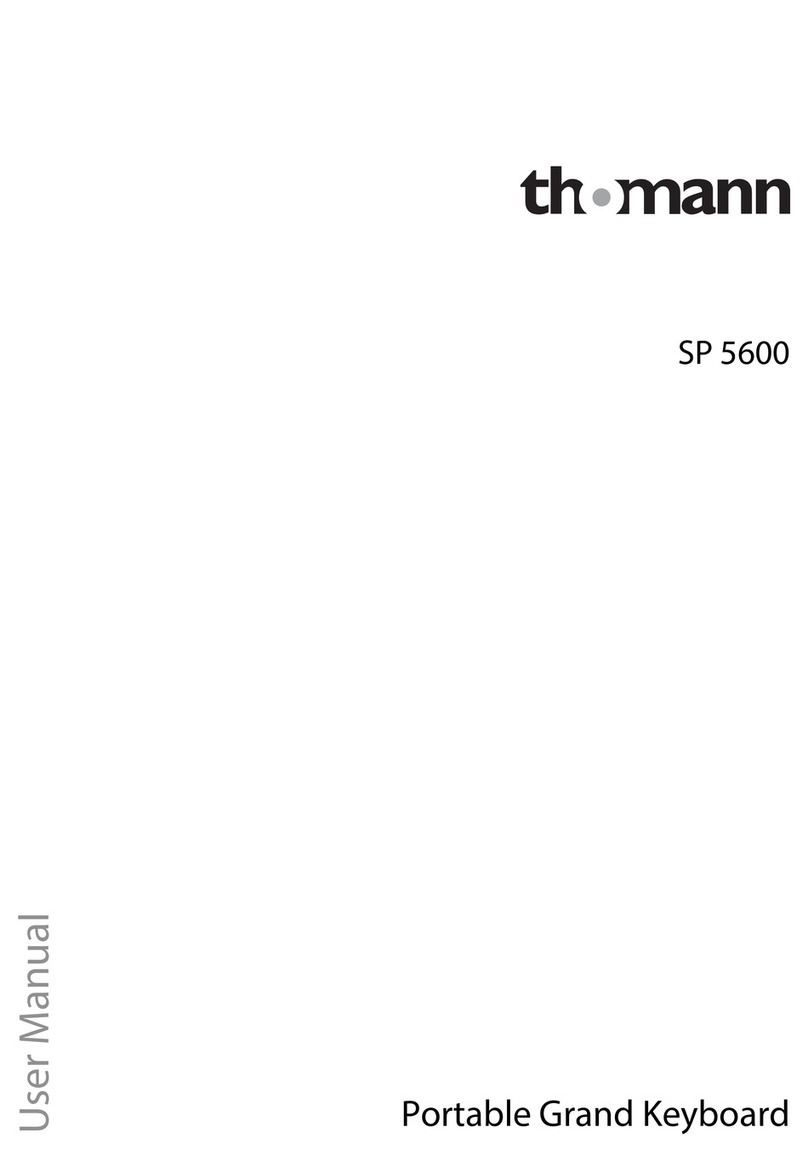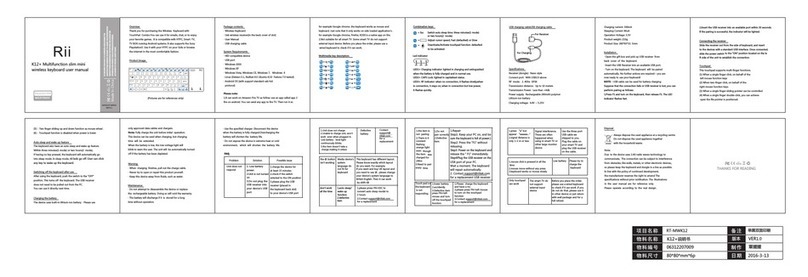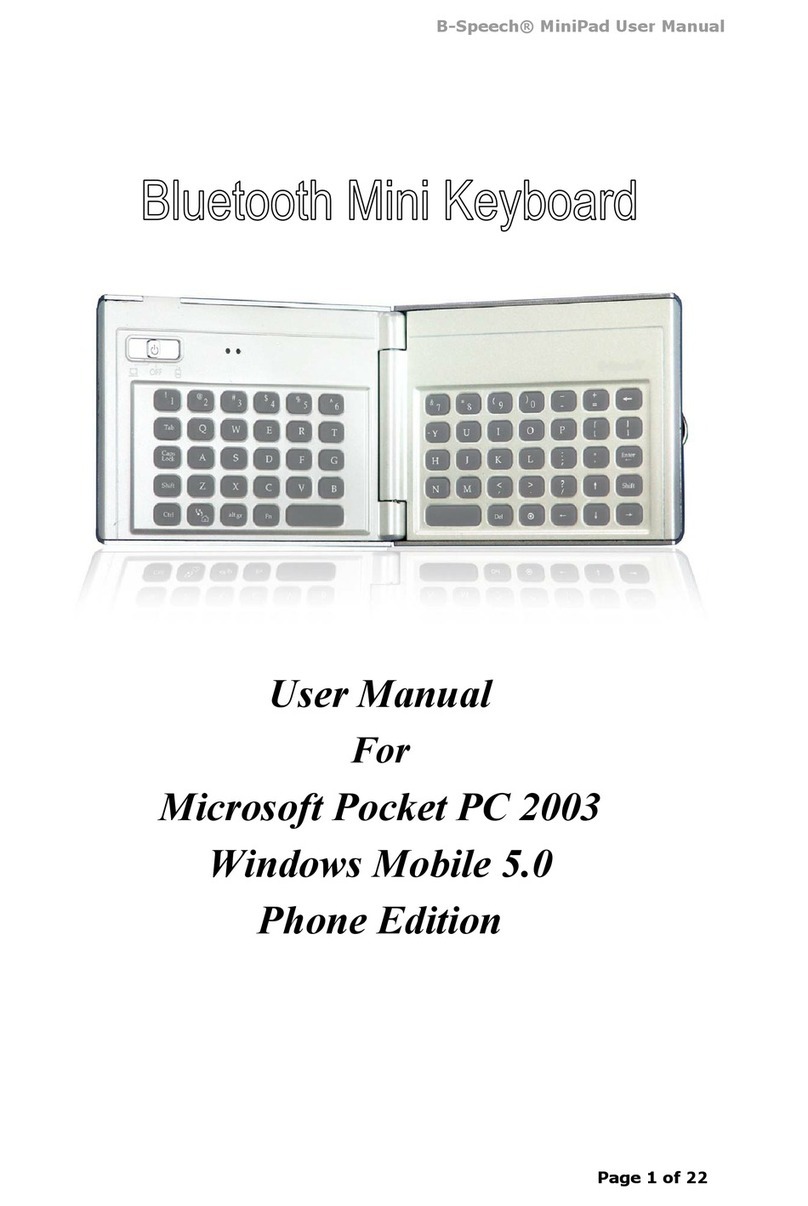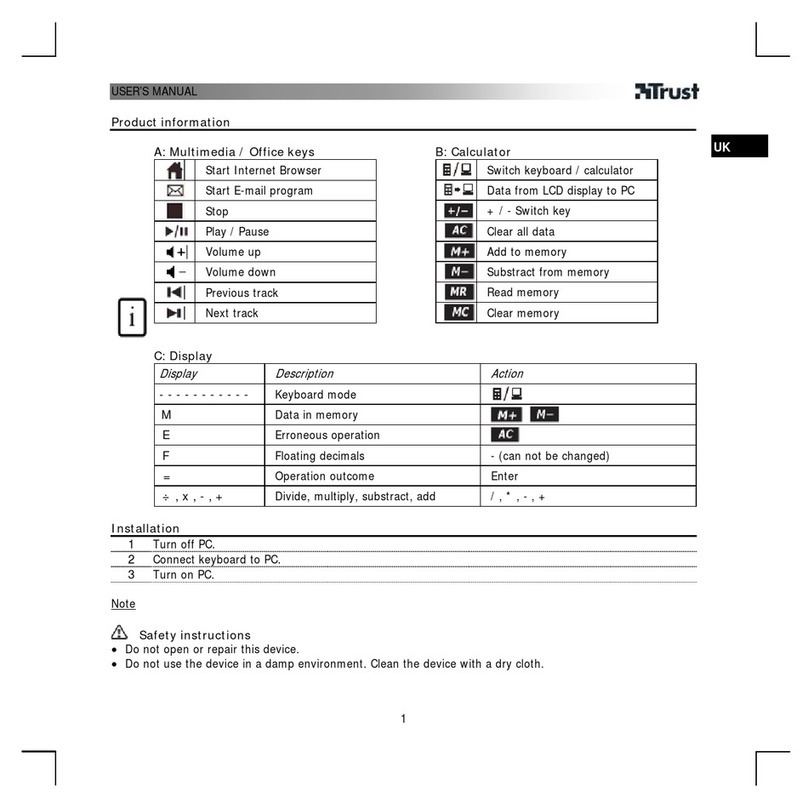S U I KO RGB ME C H ANICAL K E YBOAR D
C U S T OM B A C K LIG H T SE T T I N G S
+ End Custom backlight mode switching
Support 5 sets of custom backlight switching.
When press +END, the full keyboard goes out. When
of lighting recording modes has been entered.
Press +END again. Number key 2 backlight light up,
indicates entering the second set of lighting recording
modes, and so on.
+ ← (Del) Custom backlit recording
1. Select any set of custom backlight modes through + End
2. Press + ←(Del), at this time the Caps Win Scrlk Num Fore keys
3. Click on the button to change the color of the button lights,
and so on, setting a satisfactory backlight effect.
4. After recording, press + ←(Del) again to save.
5. Complete, and so on through the + End can be switch
and set 5 different sets of custom backlight effects.
The keyboard has memory function. After
the USB is plugged twice, the lamp effect
set before remains unchanged.