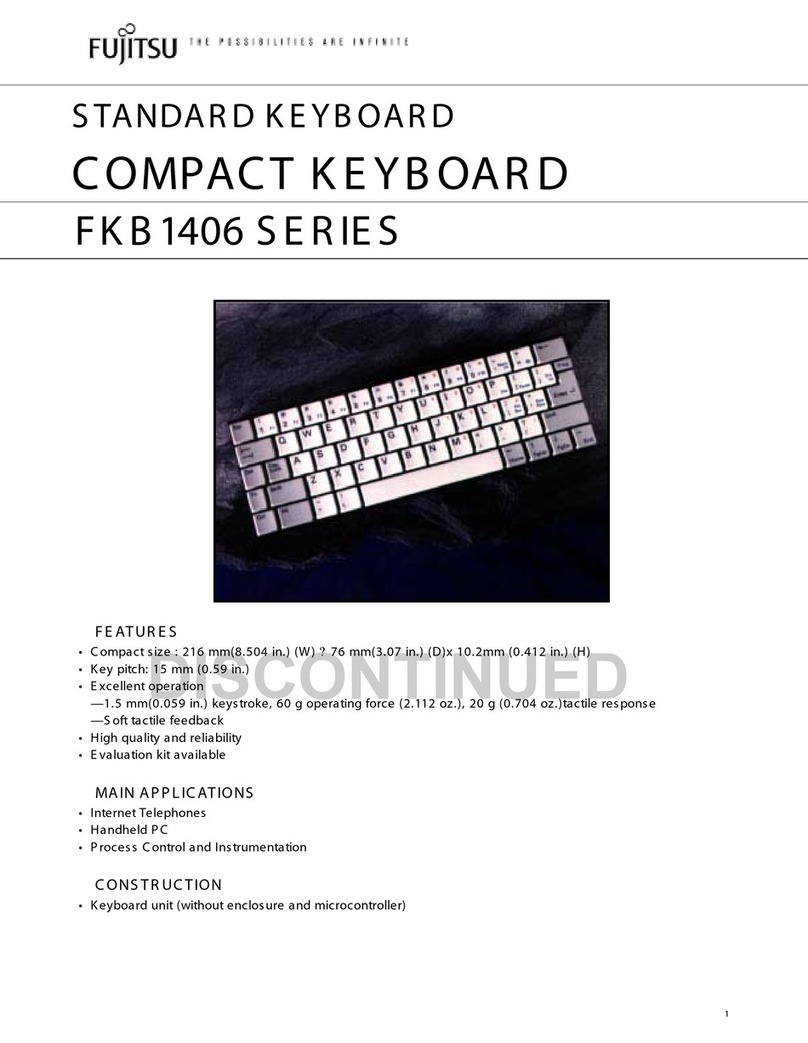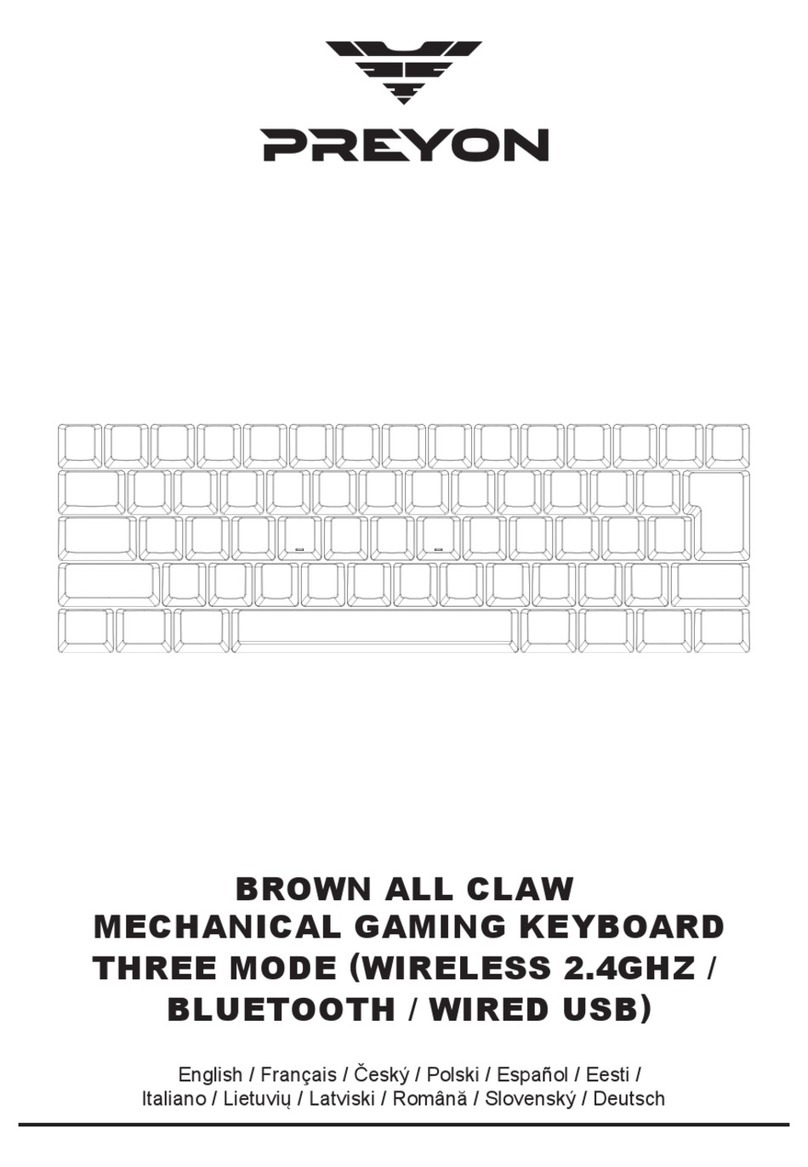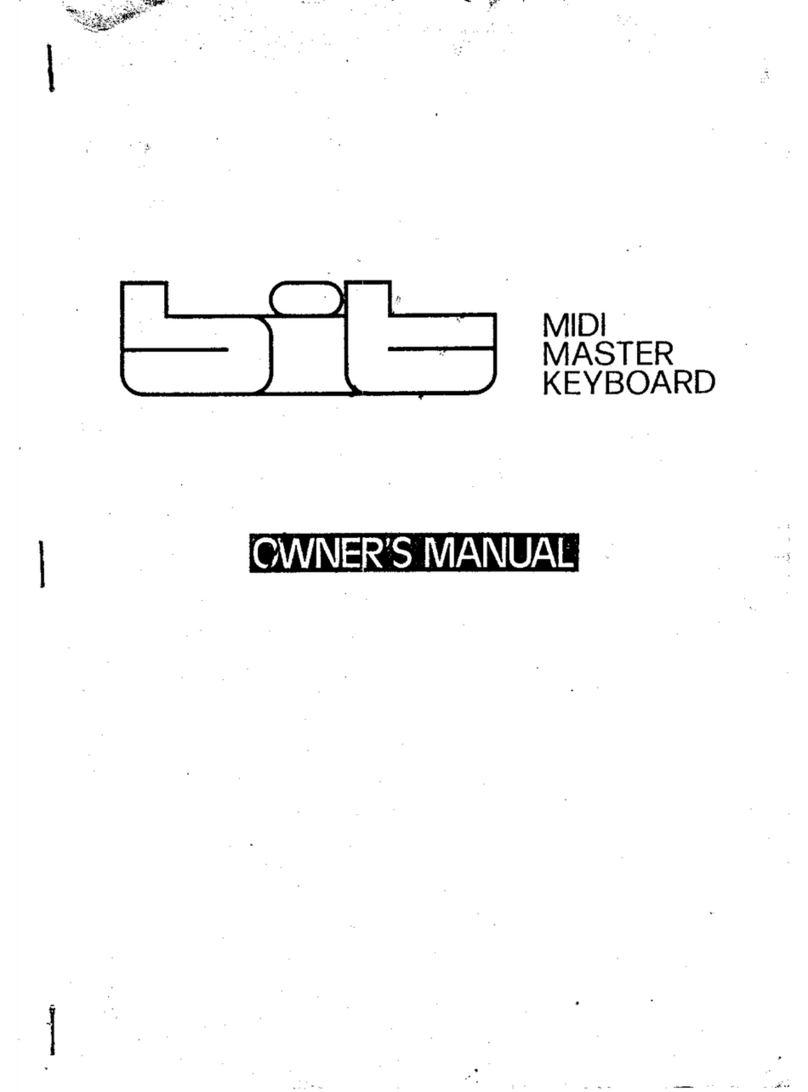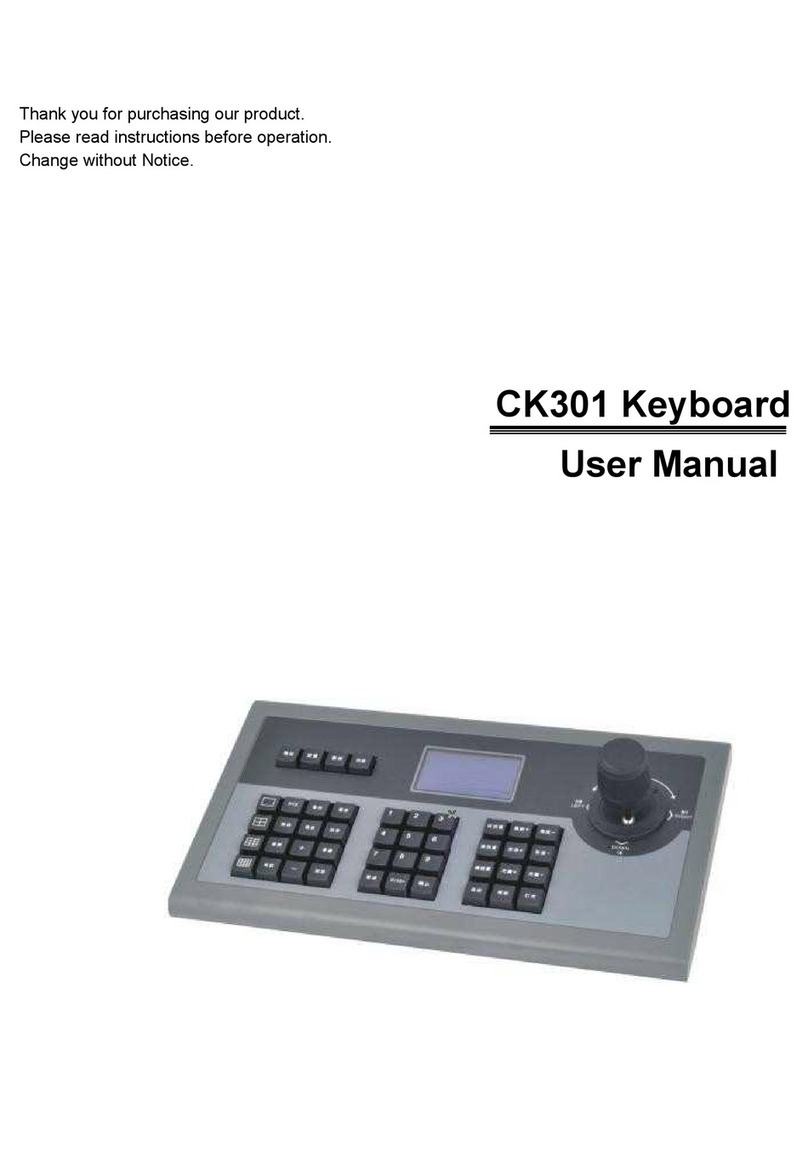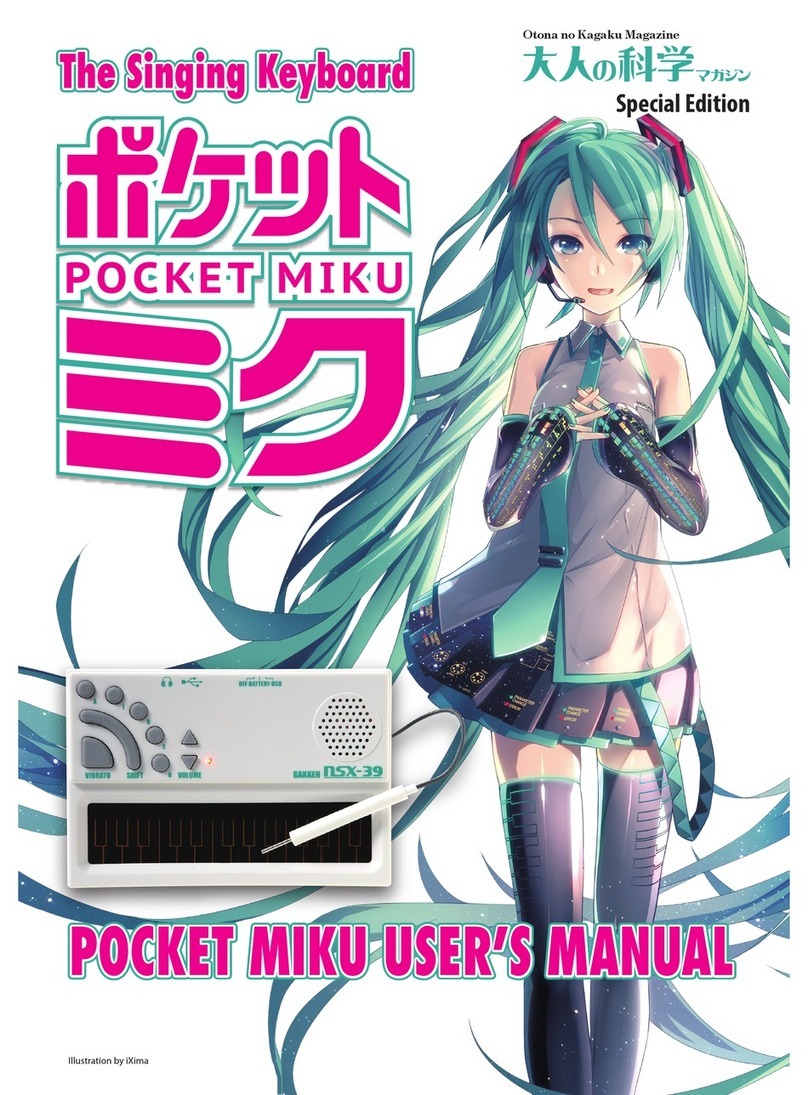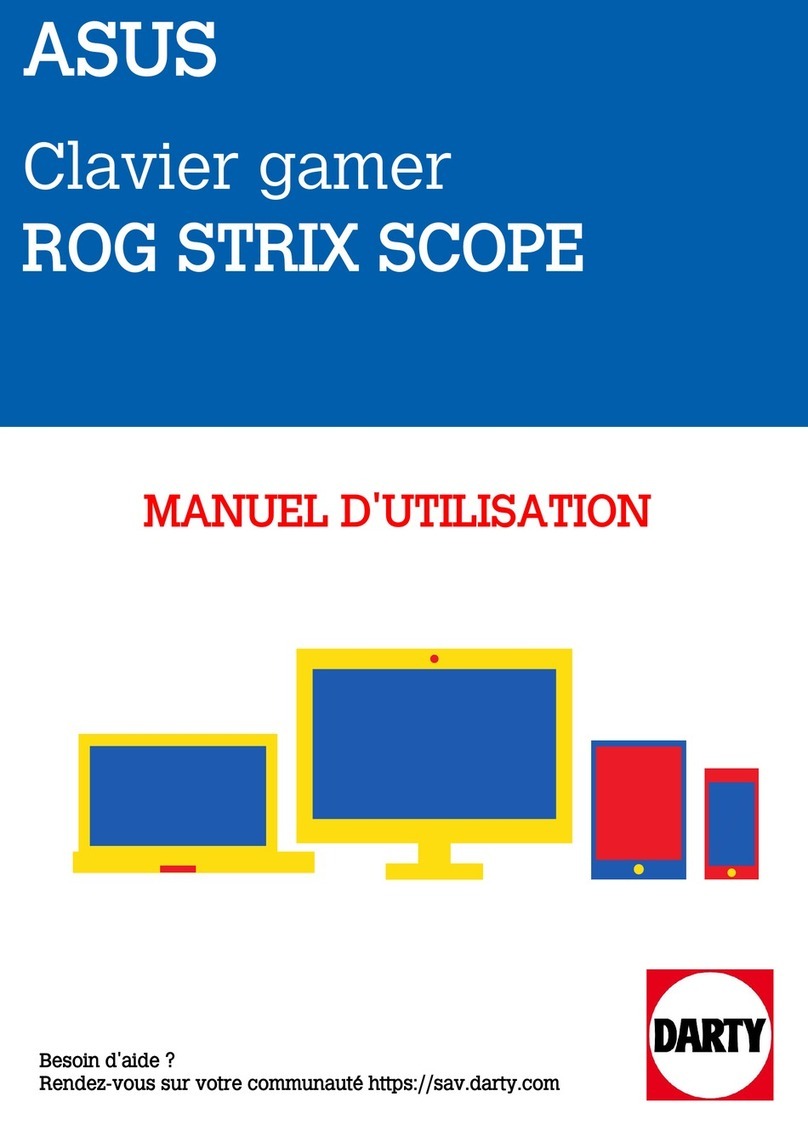SPECIFICATION
Technical Features
- All key support without conflict, FN + F8 key switch
N key not compatible with MAC and other systems.
- Aluminum metallic finish enclosure.
- Gaming grade 55 million key actuations.
- Intelligent memory backlit chip, FN + F12 key control easily,
breathing lamp, such as local backlit, highlighting six kinds
of patterns
- 4 levels LED backlight / dimming control.
- Gold-plated USB connector.
- Embedded multimedia keys.
- Anti-slip design rubberize bottom stand.
- Compatible with Windows XP / Vista / 7 / 8.
Physical characteristics
Mechanical Performance
Operating force of standard buttons: 45g.
Travel length of standard buttons: 4±0.2mm
Weight:
Keyboard: 800±20g, Palm rest: 170±5g
Cable:
Cable distance: braided wire 1.8 meters OD 6.5
Keyboard:
105 standard keys.
3 White LEDs for num lock,caps lock and Windows lock
Electrical Specification
Voltage(DC):+5±0.5V, Circuit: <80 mA (LED ON) <25 mA (LED OFF)
Reliability
Keyboard button switch activation: 55,000,000 cycles
Operation temperatures:-5-40 degrees Celsius
Operation humidity: 20%-90%
KAILH RED SPECIFICATION
1- Rating: 12 VAC/DC max. 2 VDC min.
10mA AC/DC max. 10μA DC min.
2- Contact resistance: 200mΩ Max
3- Insulation resistance: 100MΩ Min (DC100V)
4- Withstand Voltage: AC100V (50-60HZ) for 1 minute
5- Bounce time: ≤ 5msec (at 16 in/sec. actuation speed)
6- Operation Force: 45gf
7- End force: 60gf
8- Pretravel: 2.0mm ±0.6mm
9- Total travel: 4.0mm
10- Operating Life: 55.000.000 Cycles (min)