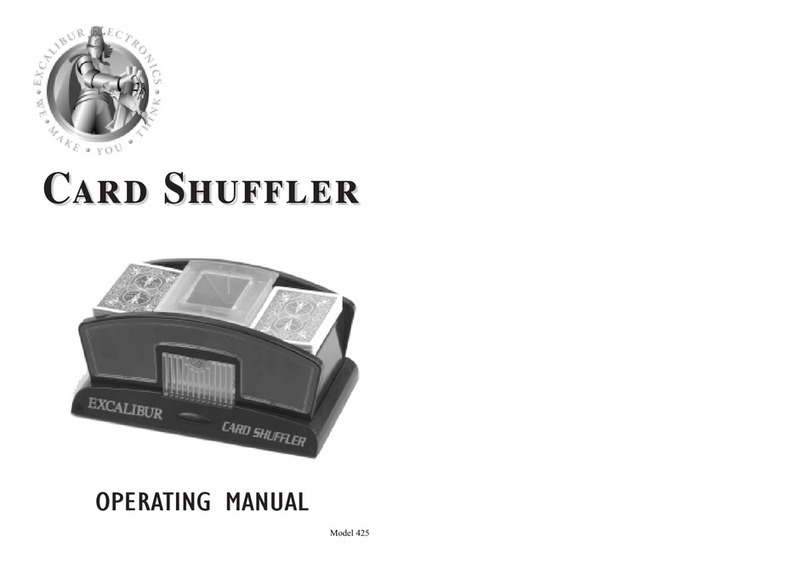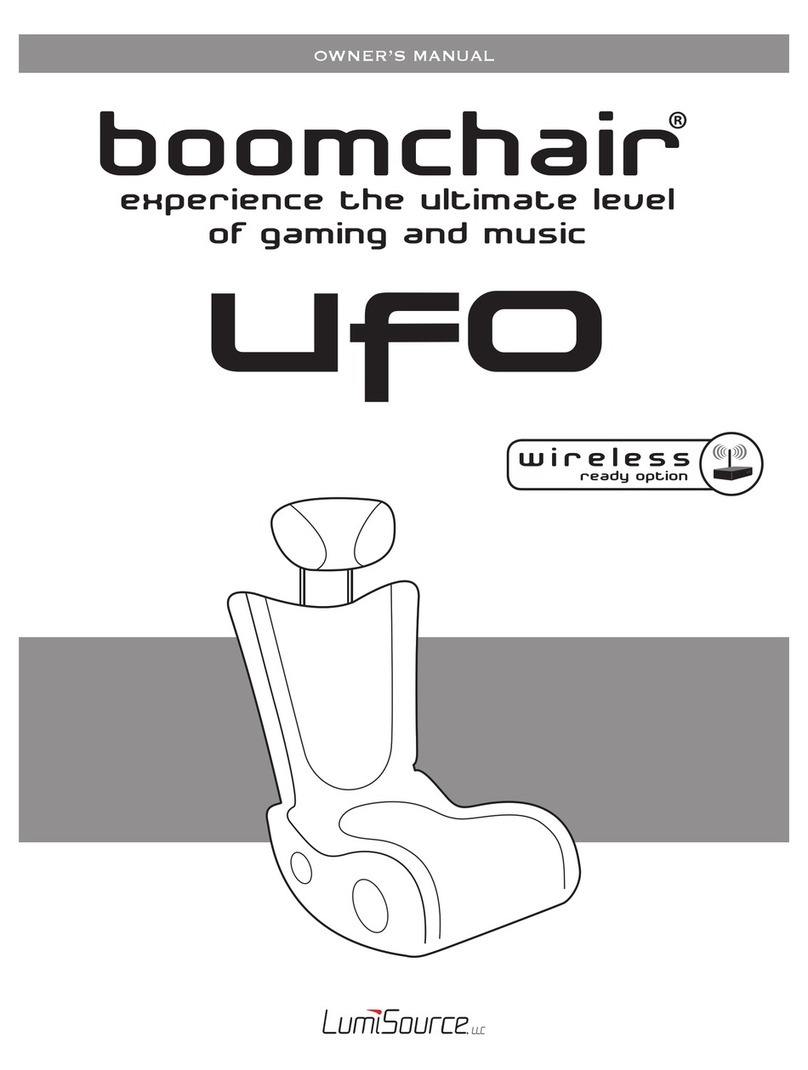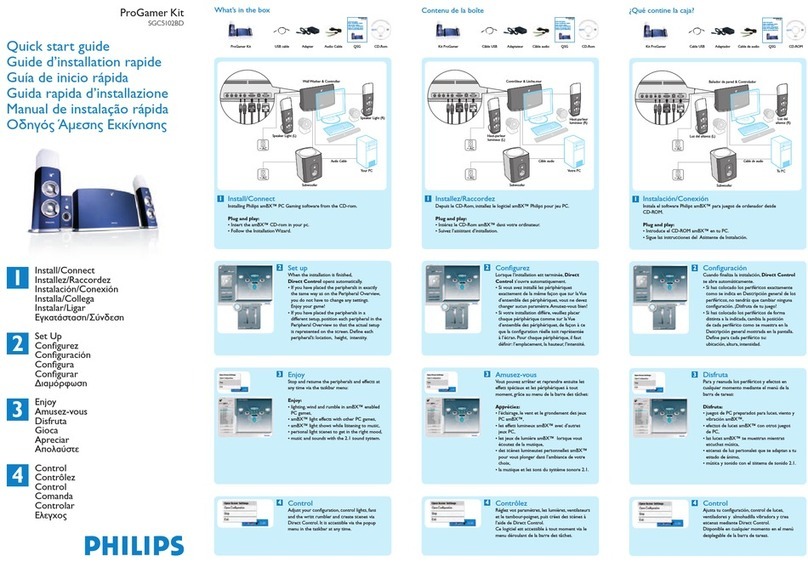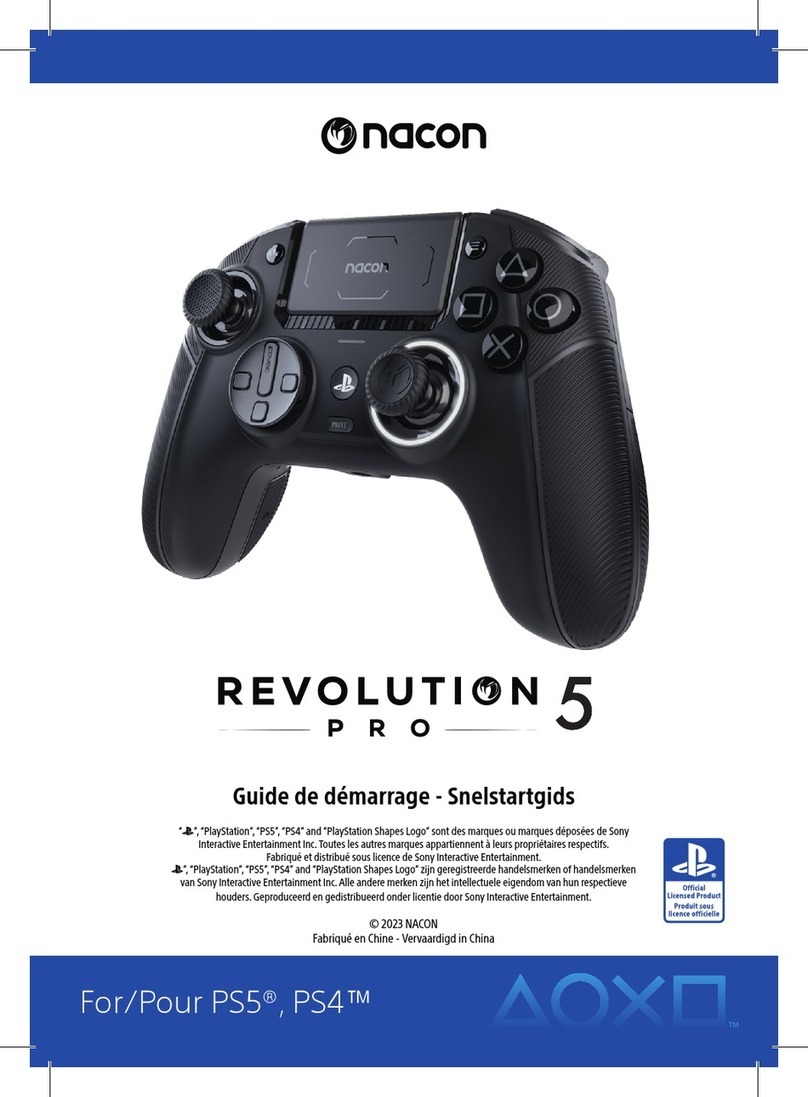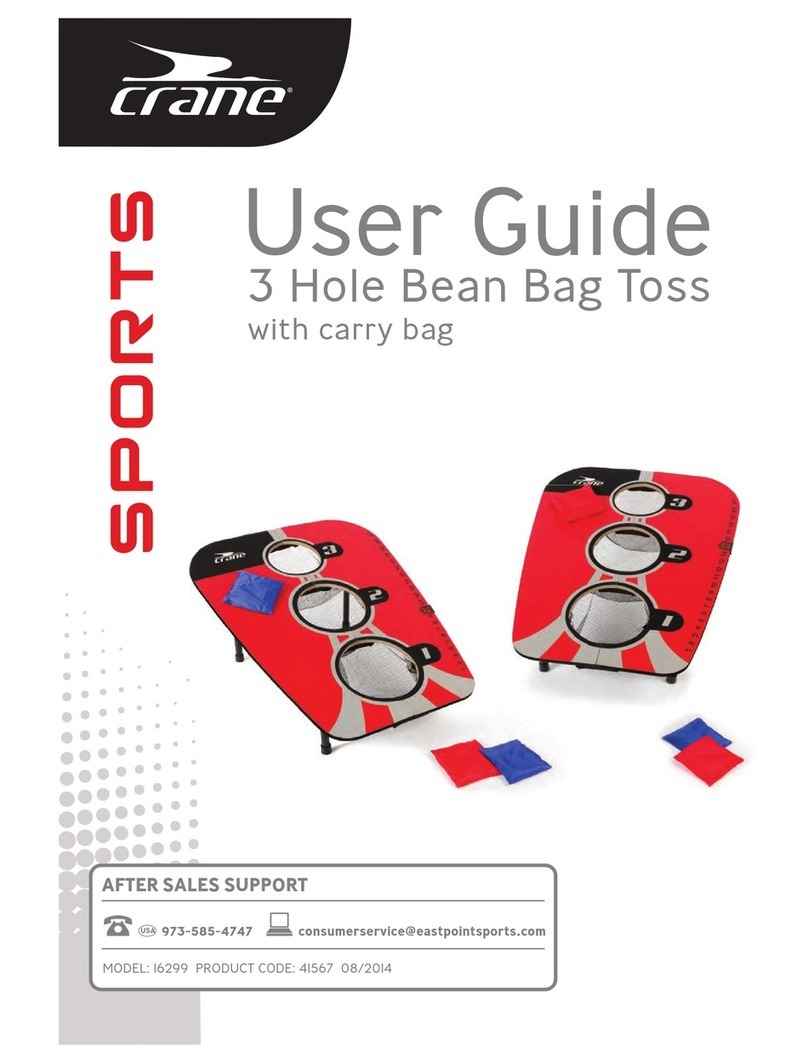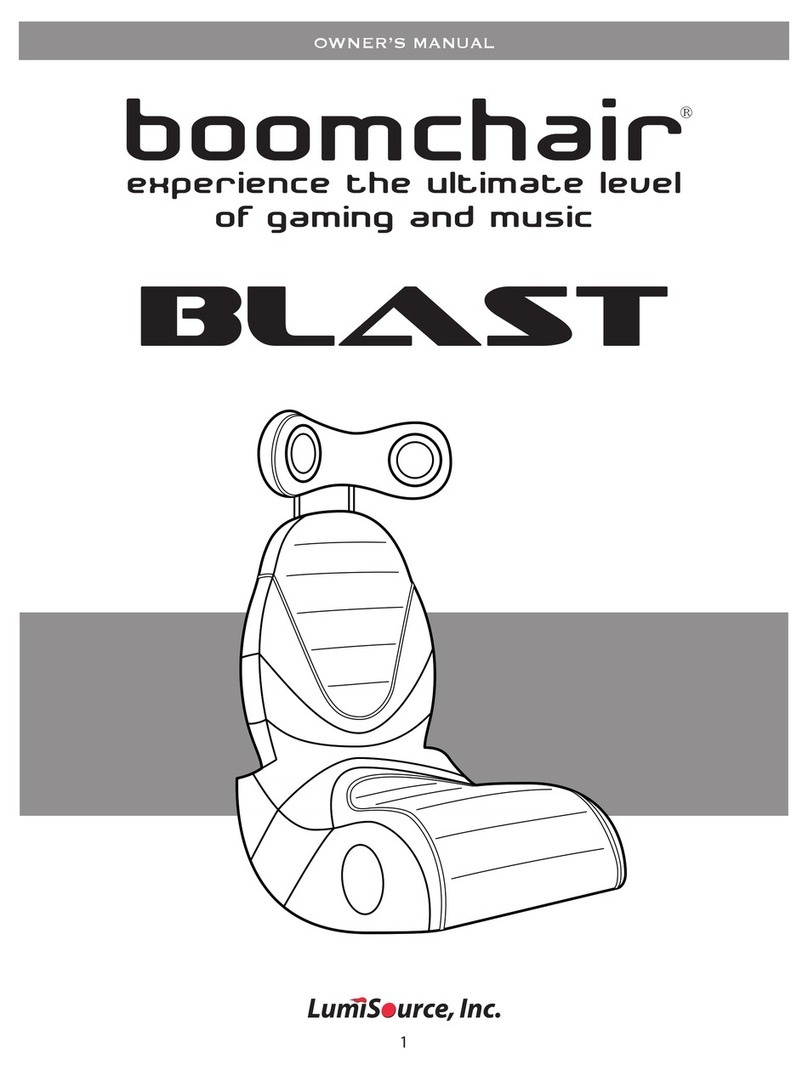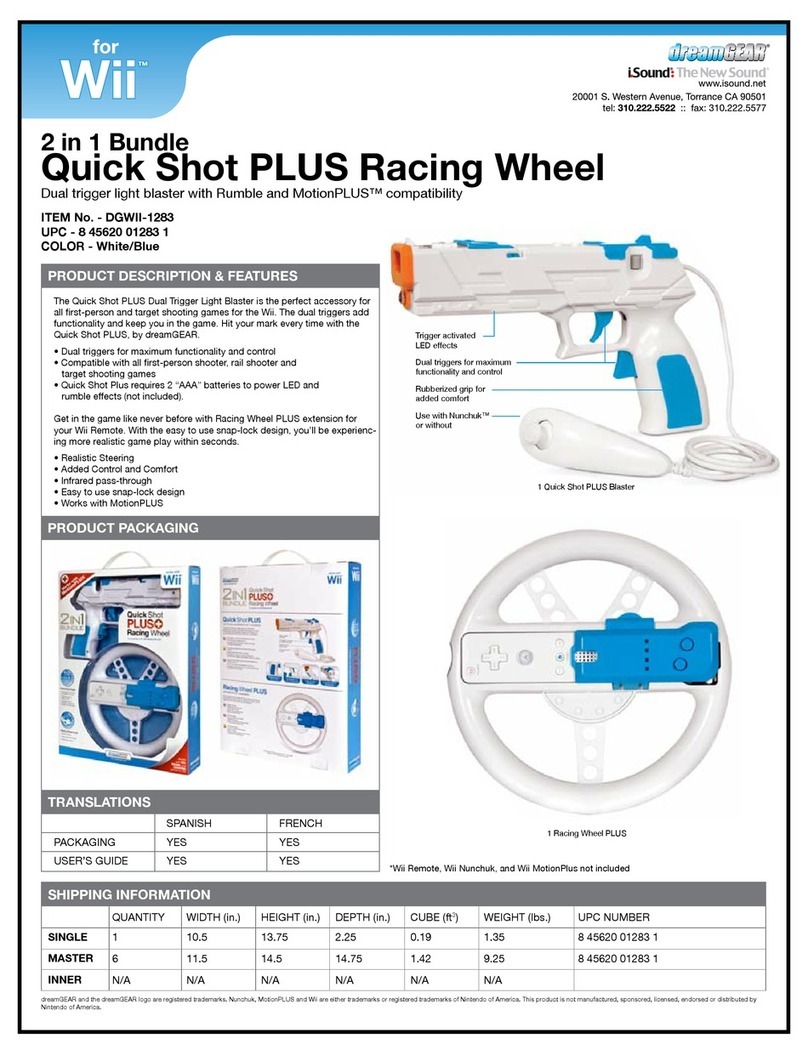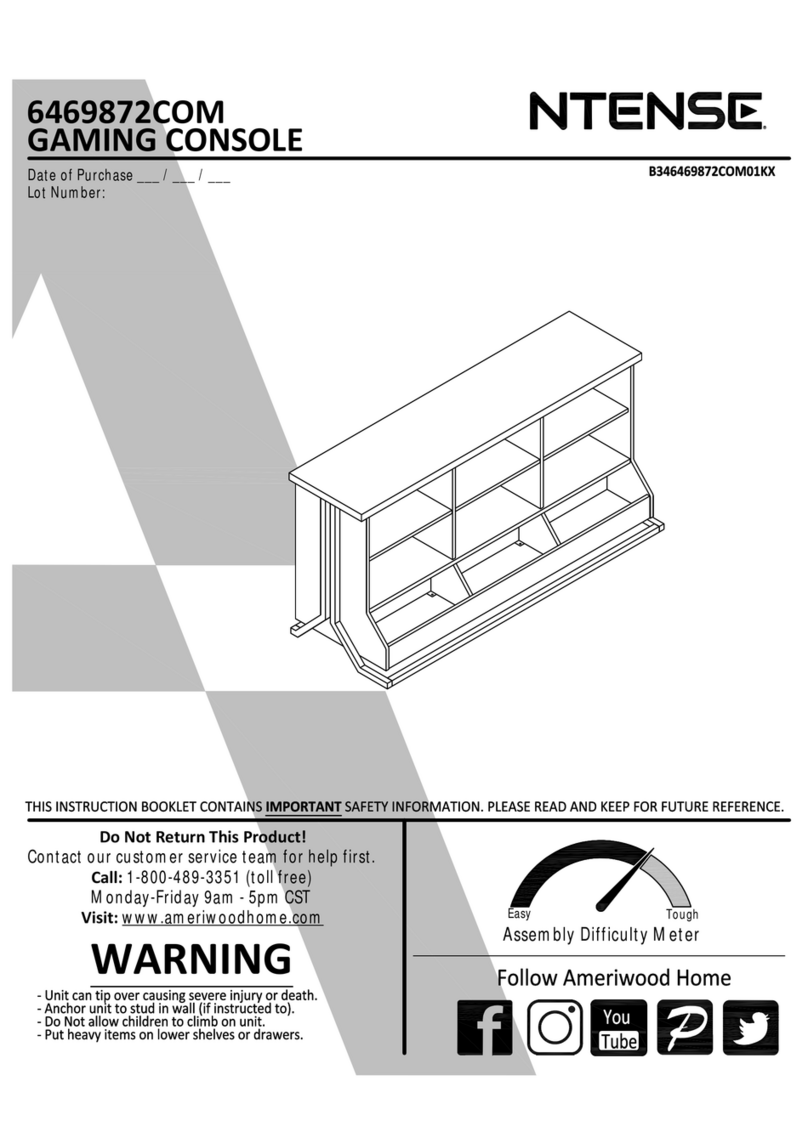TANARIS RGB PRO
Ready to Use
Operation Guide
- The lift columns are level and set at the lowest position.
- All the screws are tightened, to avoid the desk making noise and wobbling.
-Press button “M”,display show “S-” with ash.
-Press number and set desired position.
- Press button up and down at same time for 5 seconds, display “LOC”
- All single button will be inactive and table will be unable to move.
- Pressing button up and down together will unlock
the keypad and release the LOC
- Unplug the power cord from the control box.
- Unplug the cable that links the keypad to the control box.
- Wait 30 minutes and plug all the cables in again.
- Do the reset: please press button down and hold for 10-15 seconds
until it stutters and beeps.
Press by holding
10-15 seconds
- Please press button down and hold for 10-15 seconds until it stutters and beeps.
- Release the button, then your desk is ready to use.
Before Plugging the table into the outlet, make sure that
1. Memory desired height
2. Advanced Safety feature
lock and unlock the table.
3. Reset the table
When display show Error code or RST,
Please reset the table.
Activate the desk by following the next steps.
28. 5
LO C
RS T
If the keypad displays HOT, please unplug and replug
and let it cool o for a couple of minutes before proceeding again.