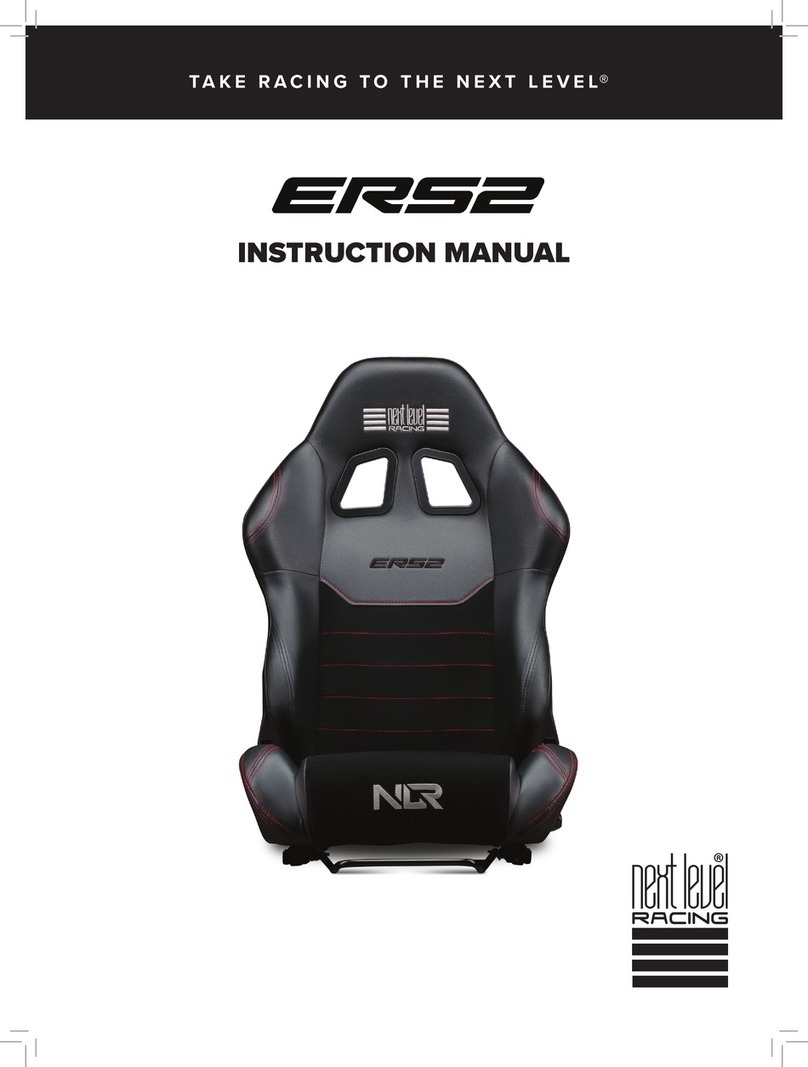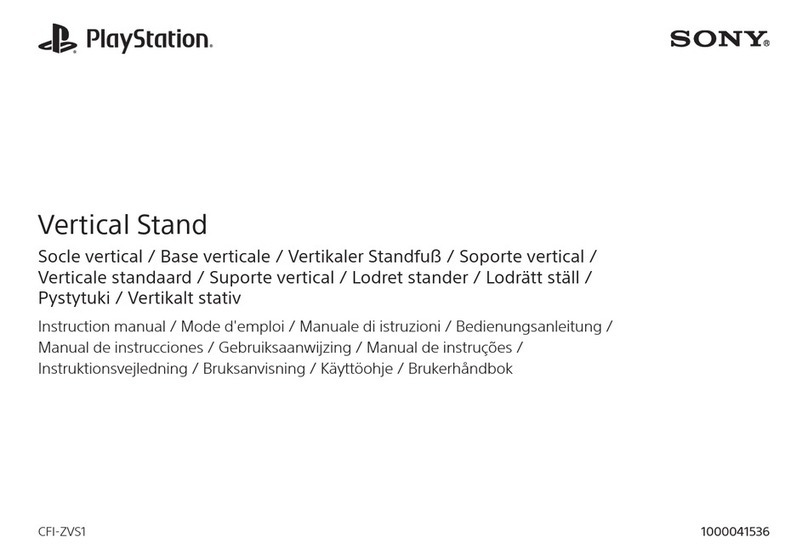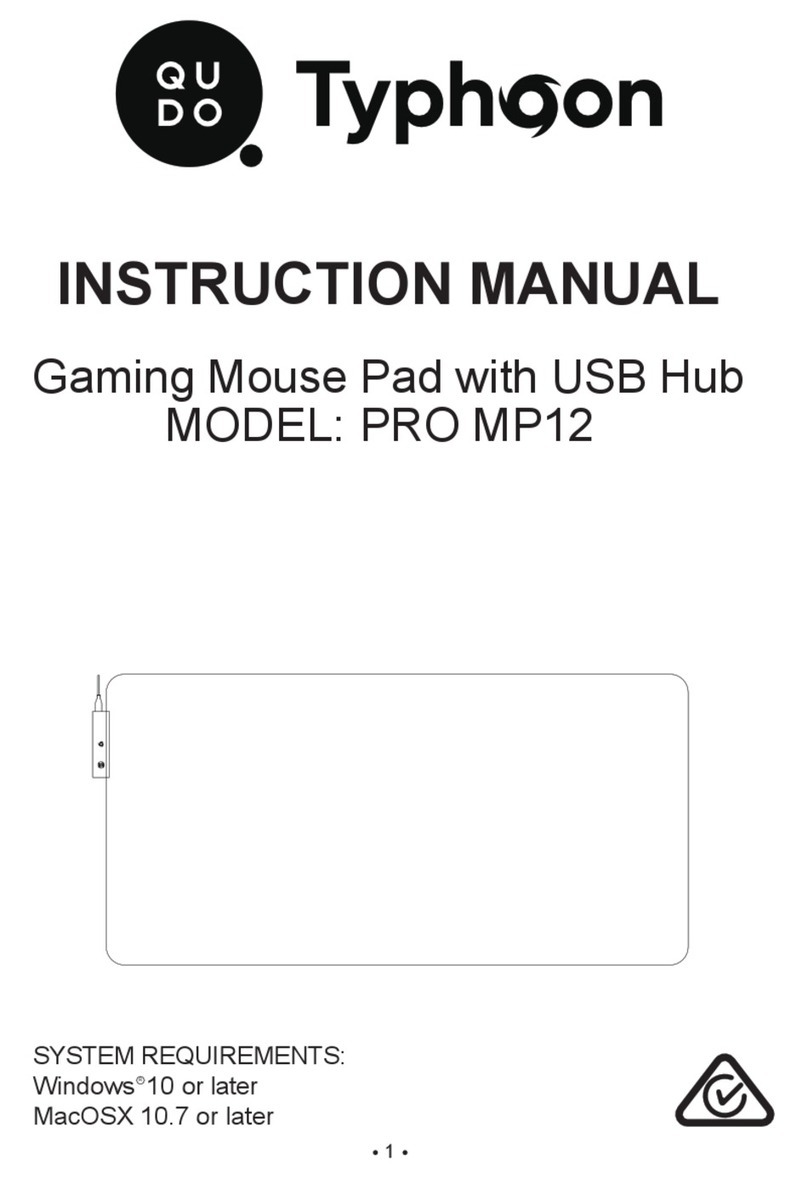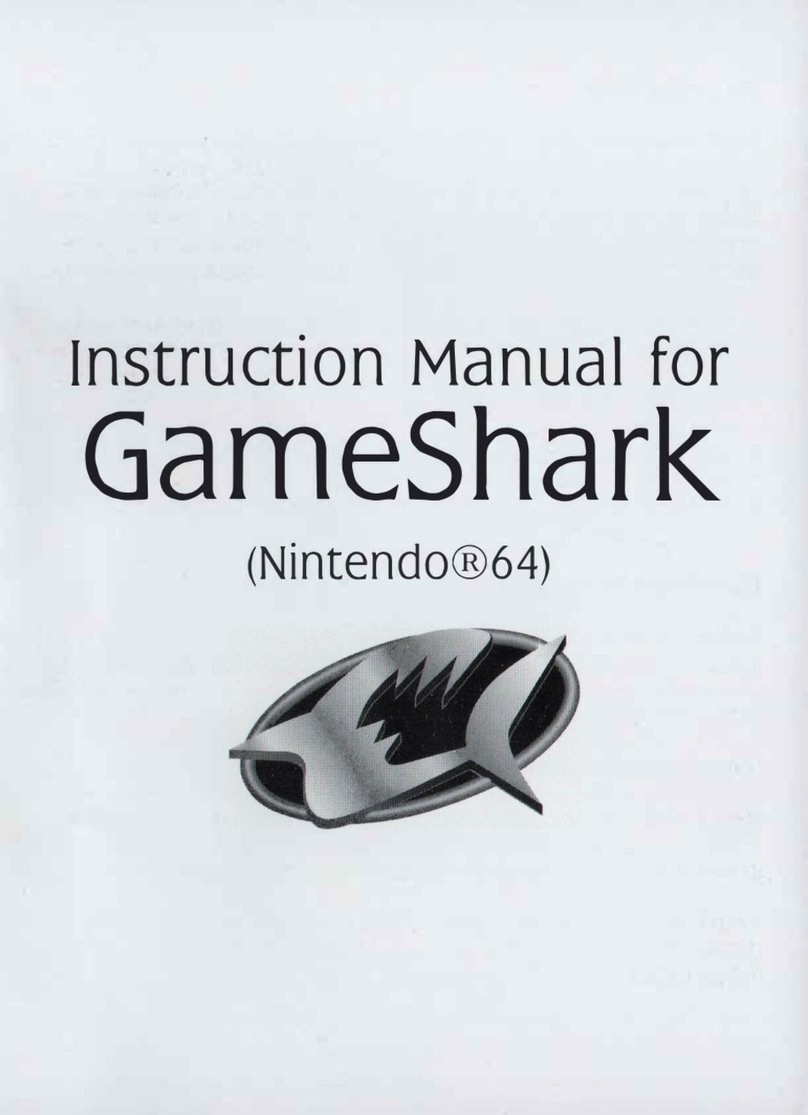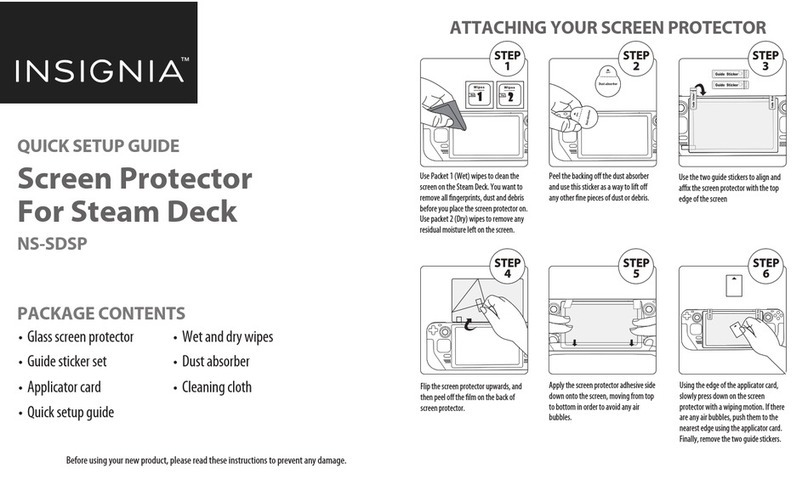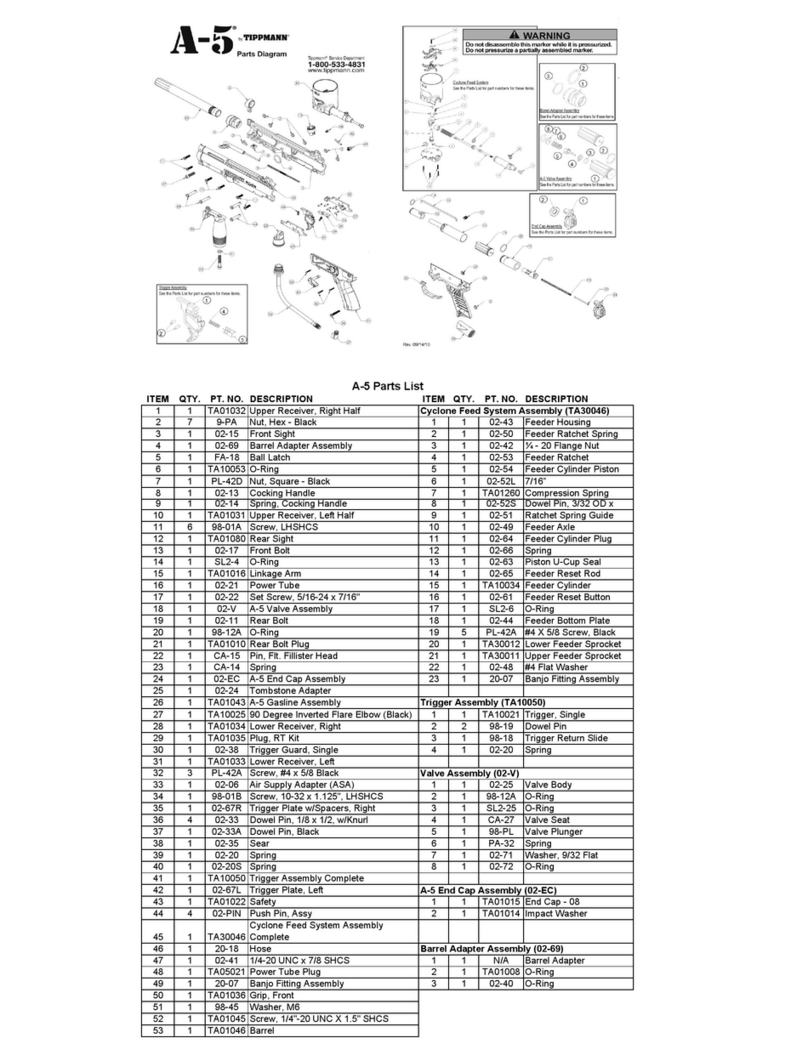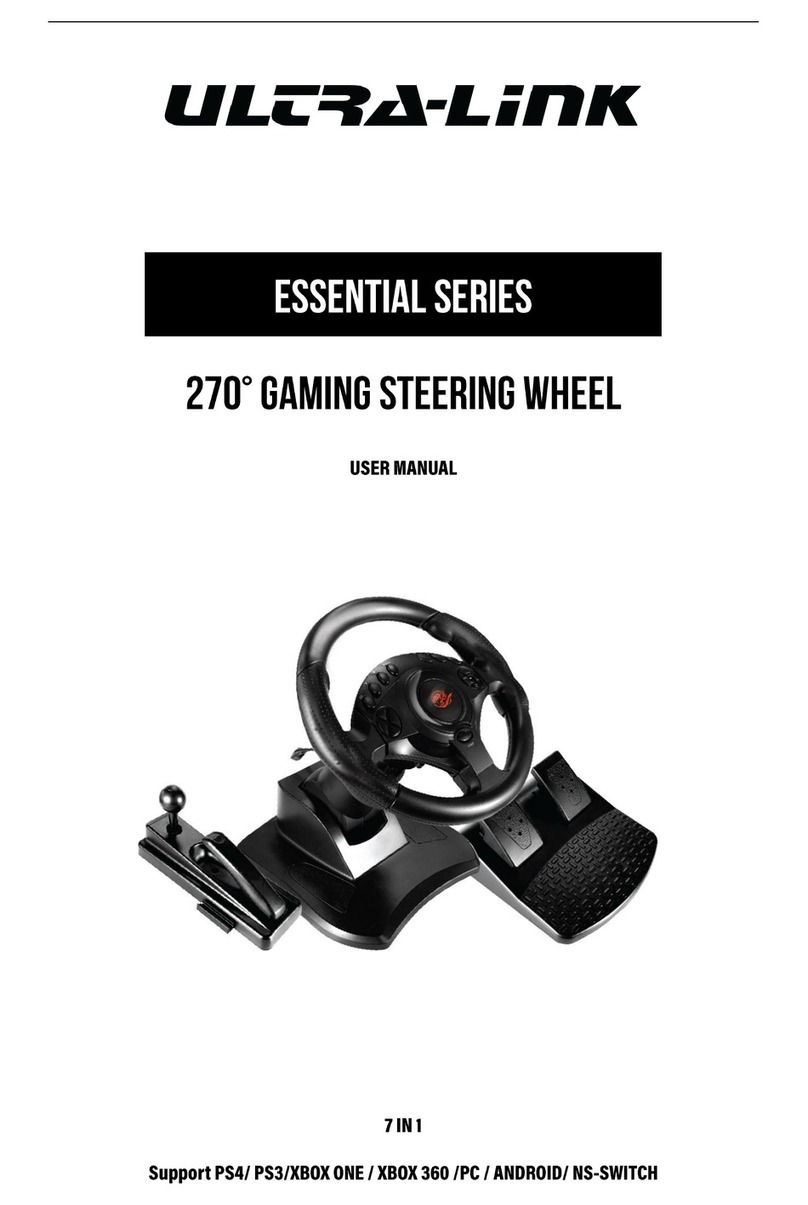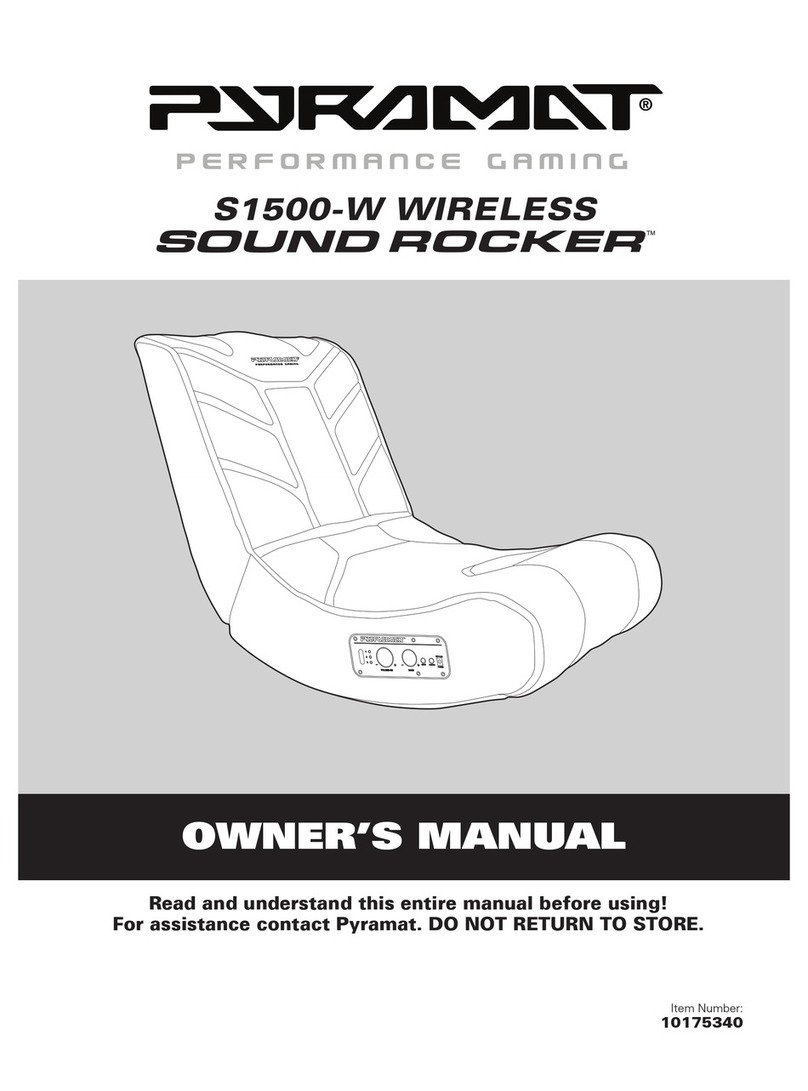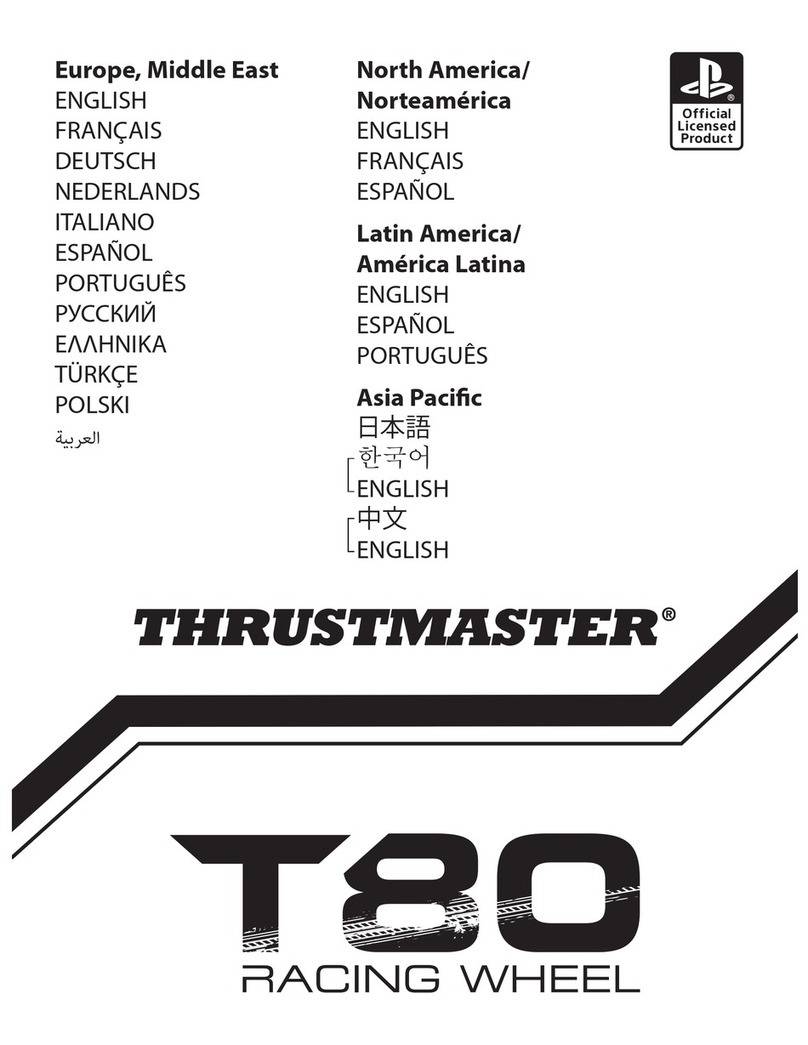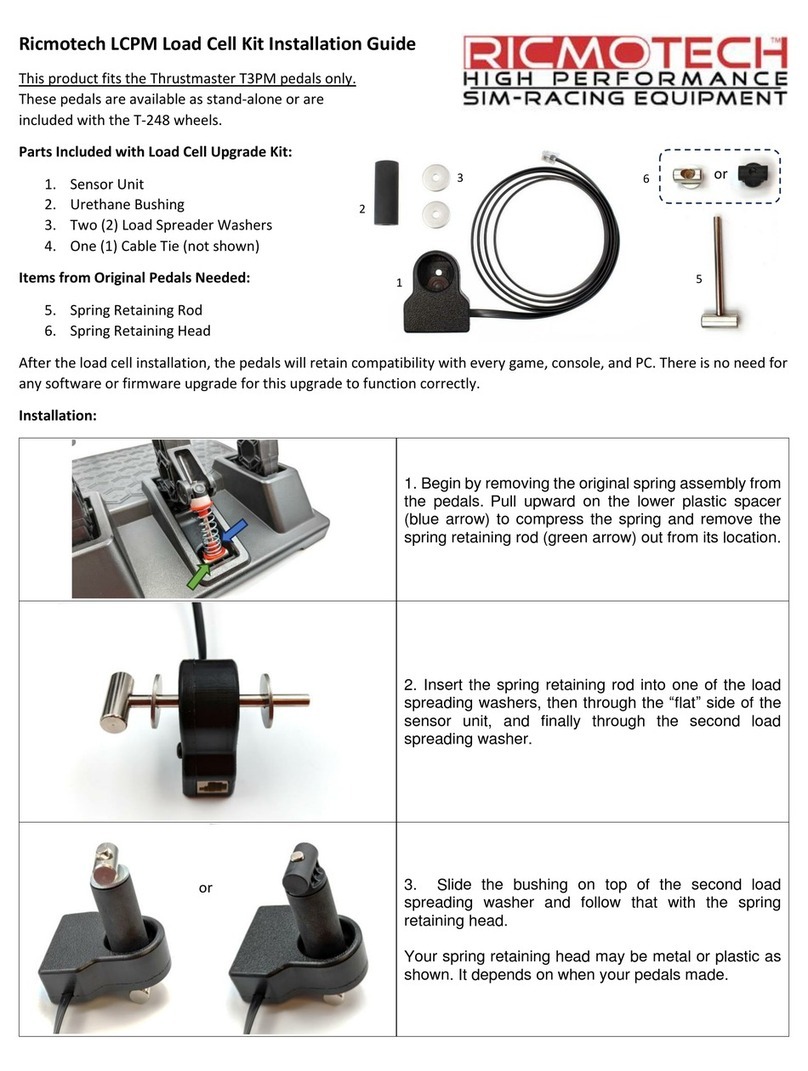Next Level Racing Traction Plus User manual
Other Next Level Racing Video Gaming Accessories manuals
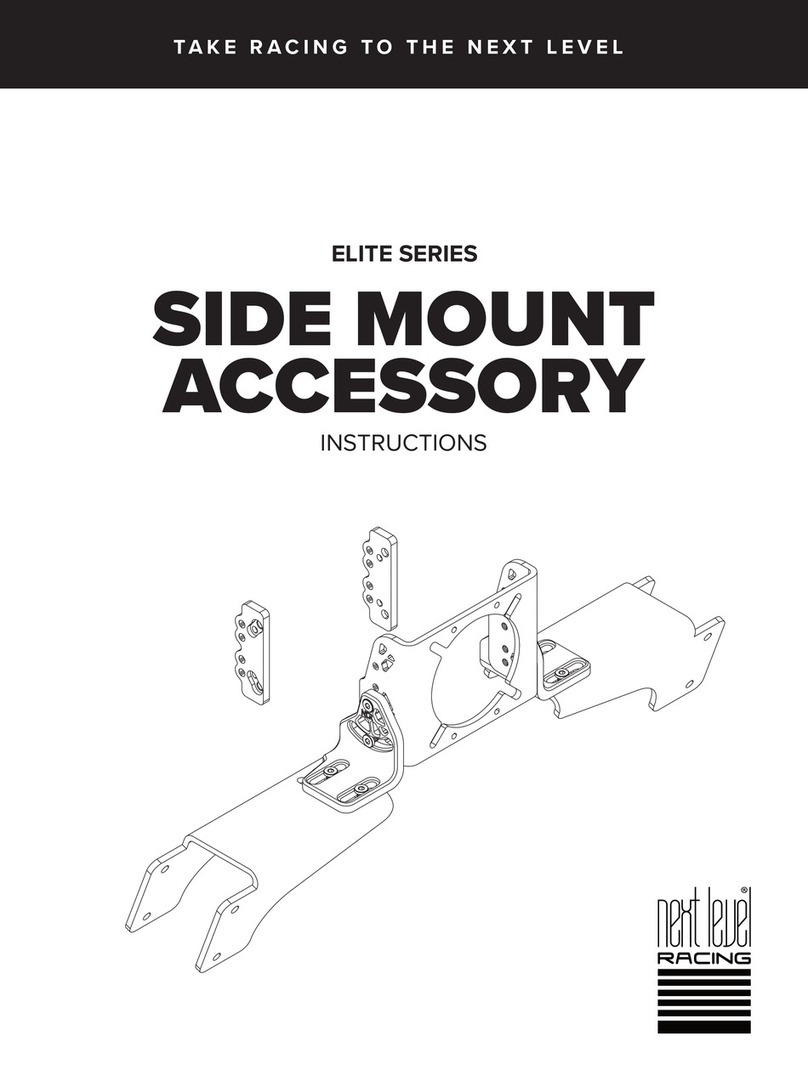
Next Level Racing
Next Level Racing ELITE Series User manual
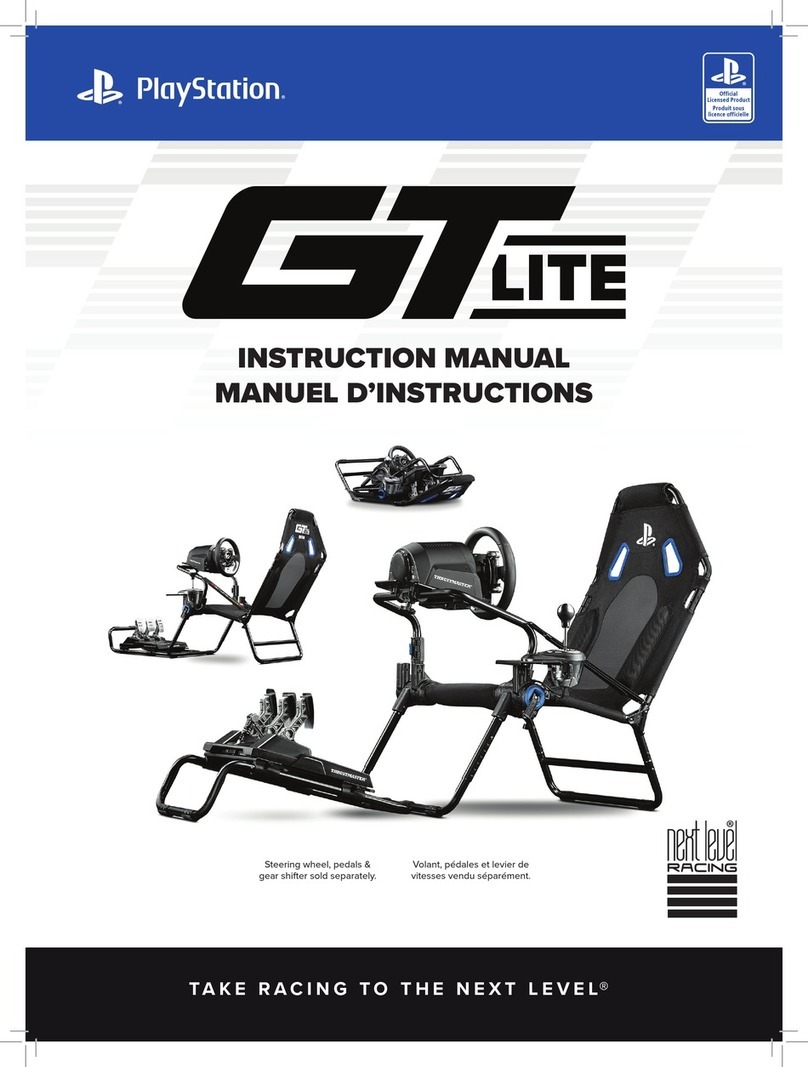
Next Level Racing
Next Level Racing PlayStation GT LITE User manual
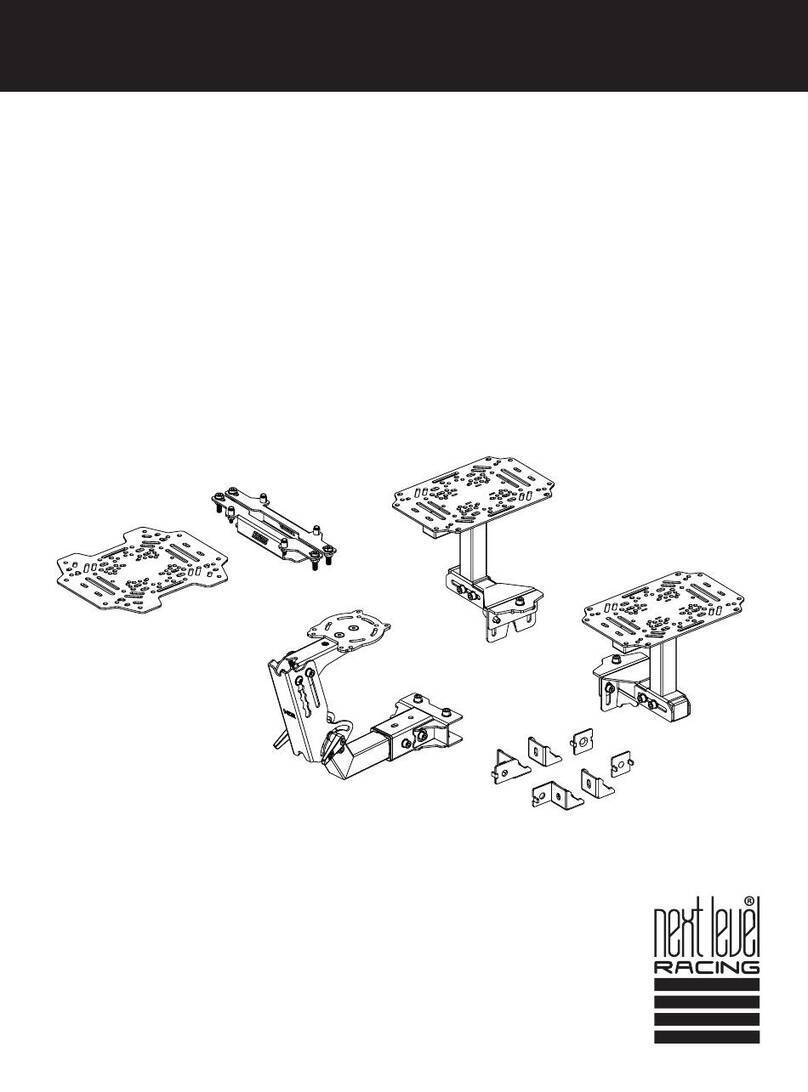
Next Level Racing
Next Level Racing ELITE FLIGHT PACK User manual
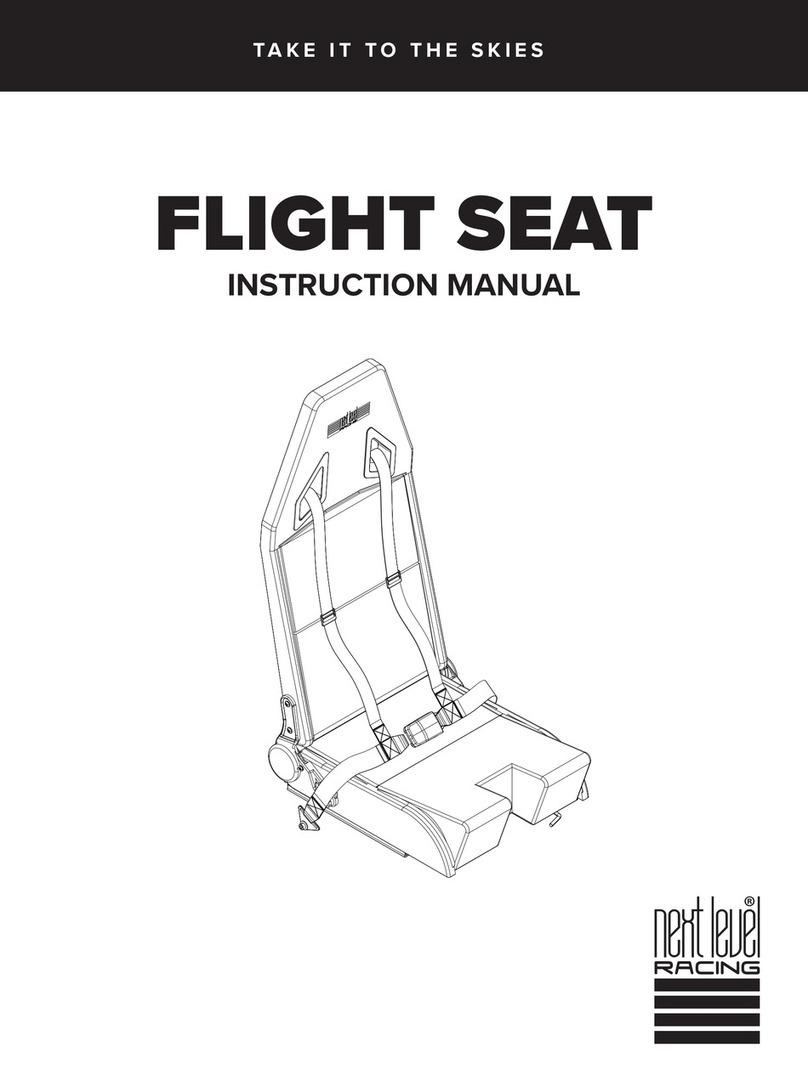
Next Level Racing
Next Level Racing FLIGHT SEAT User manual

Next Level Racing
Next Level Racing F-GT LITE IRACING EDITION User manual

Next Level Racing
Next Level Racing GT Lite User manual

Next Level Racing
Next Level Racing GTTRACK User manual

Next Level Racing
Next Level Racing ERS1 User manual

Next Level Racing
Next Level Racing FGT ELITE User manual

Next Level Racing
Next Level Racing Elite gaming chair User manual

Next Level Racing
Next Level Racing NLR-S025 User manual

Next Level Racing
Next Level Racing FLIGHT SEAT PRO User manual

Next Level Racing
Next Level Racing WHEEL STAND 2.0 User manual

Next Level Racing
Next Level Racing GT ELITE User manual

Next Level Racing
Next Level Racing GT LITE PRO User manual

Next Level Racing
Next Level Racing NLR-S015 User manual

Next Level Racing
Next Level Racing FLIGHT SIMULATOR LITE User manual

Next Level Racing
Next Level Racing GT Lite User manual
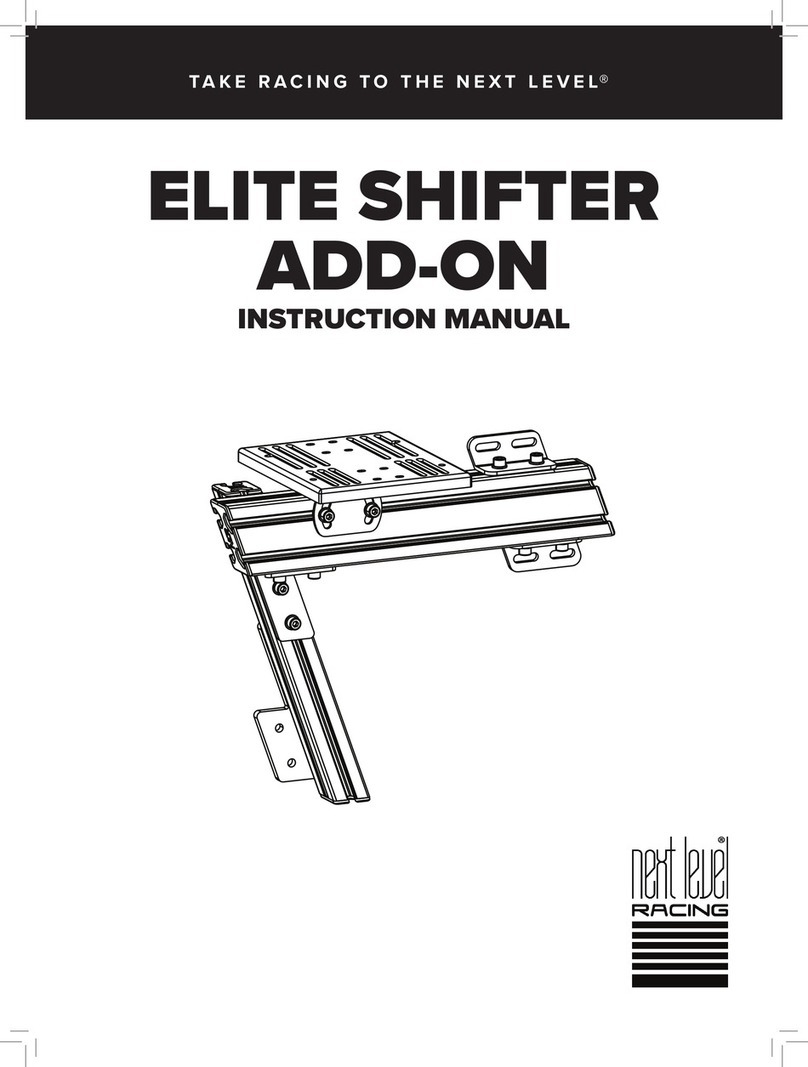
Next Level Racing
Next Level Racing ELITE SHIFTER ADD-ON User manual

Next Level Racing
Next Level Racing GTELITE User manual