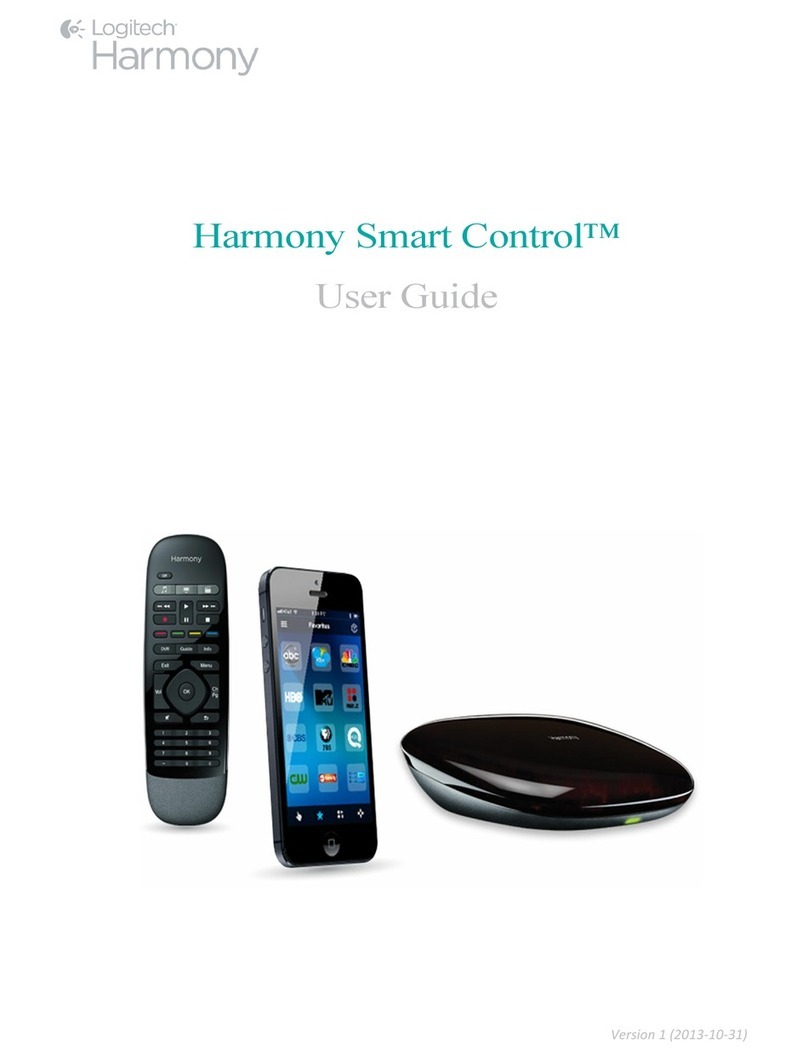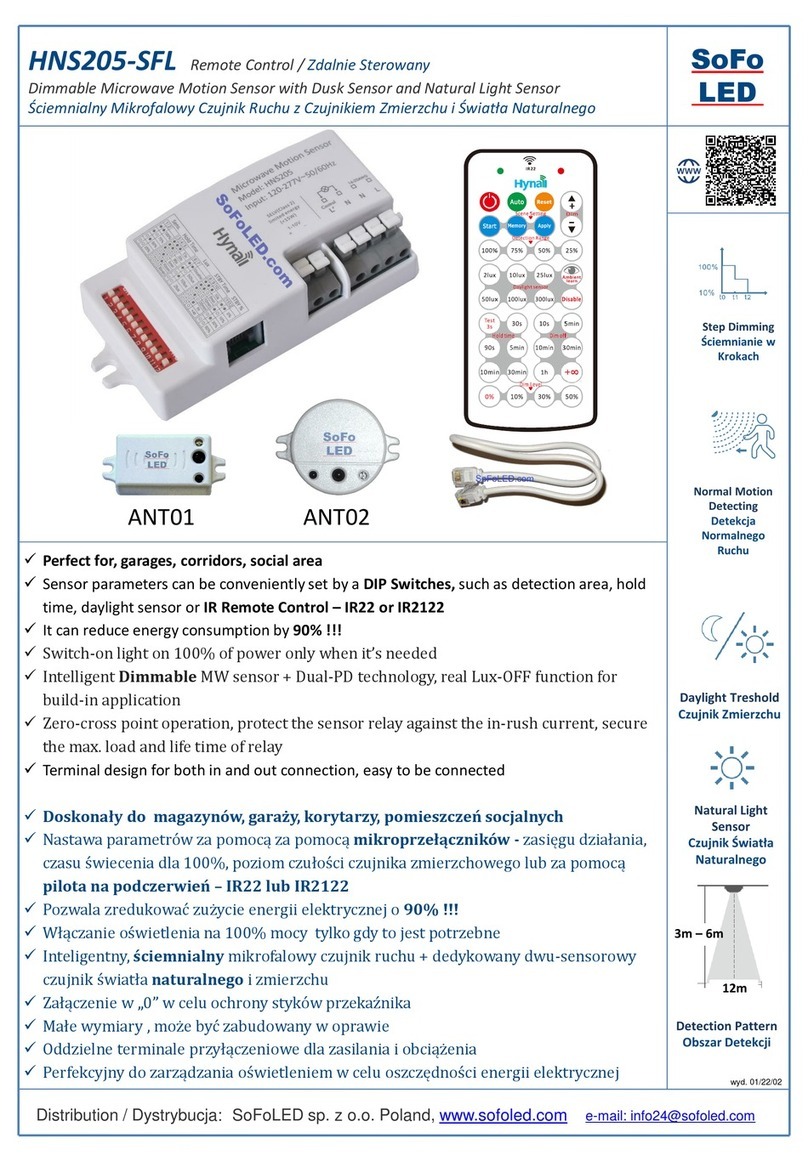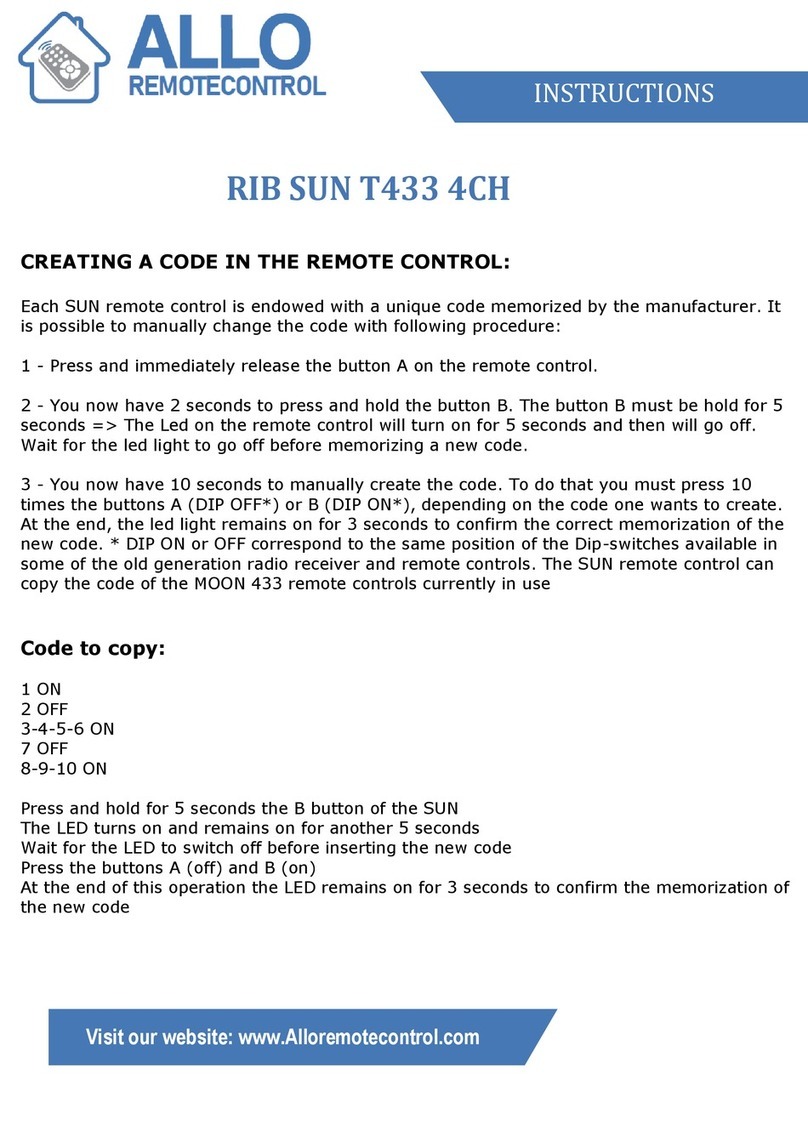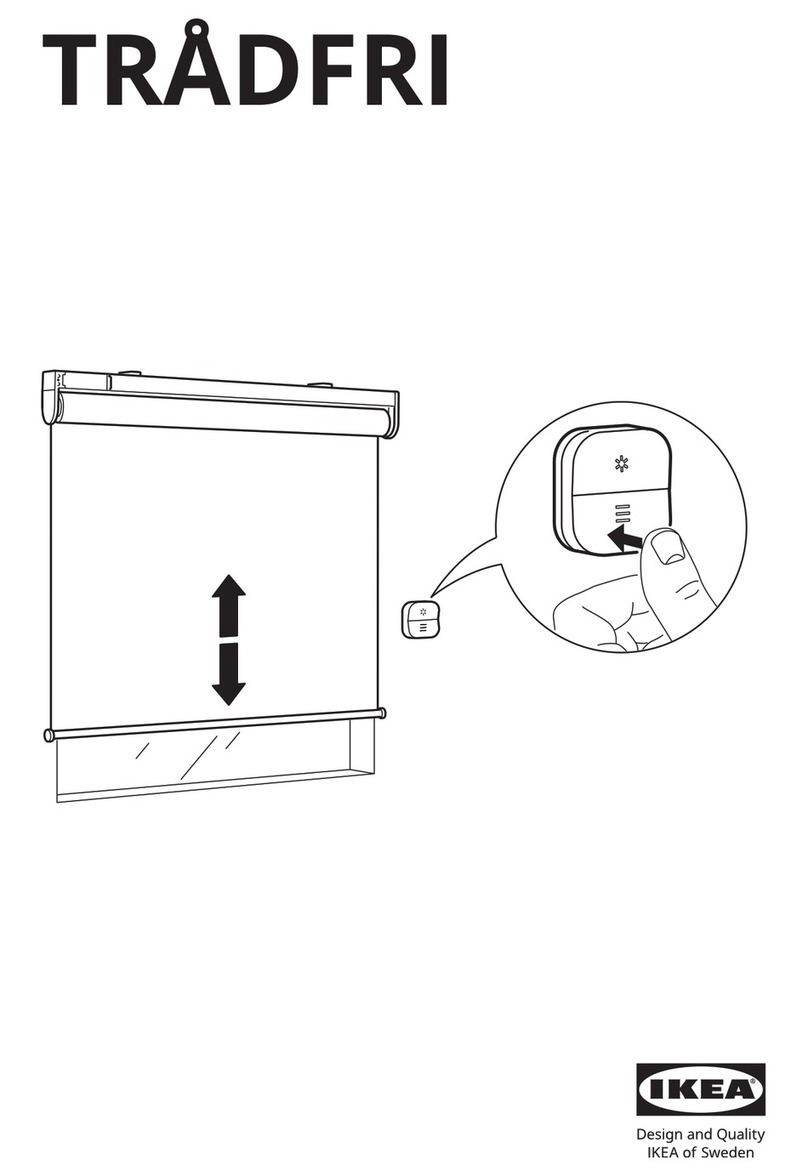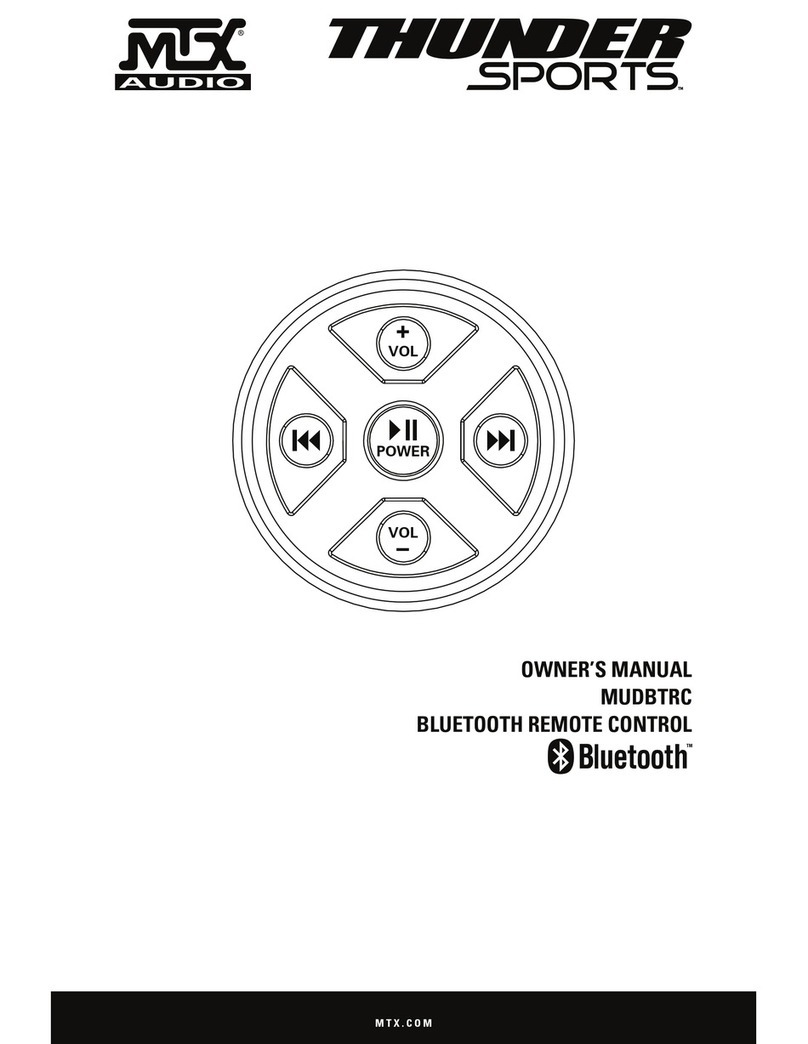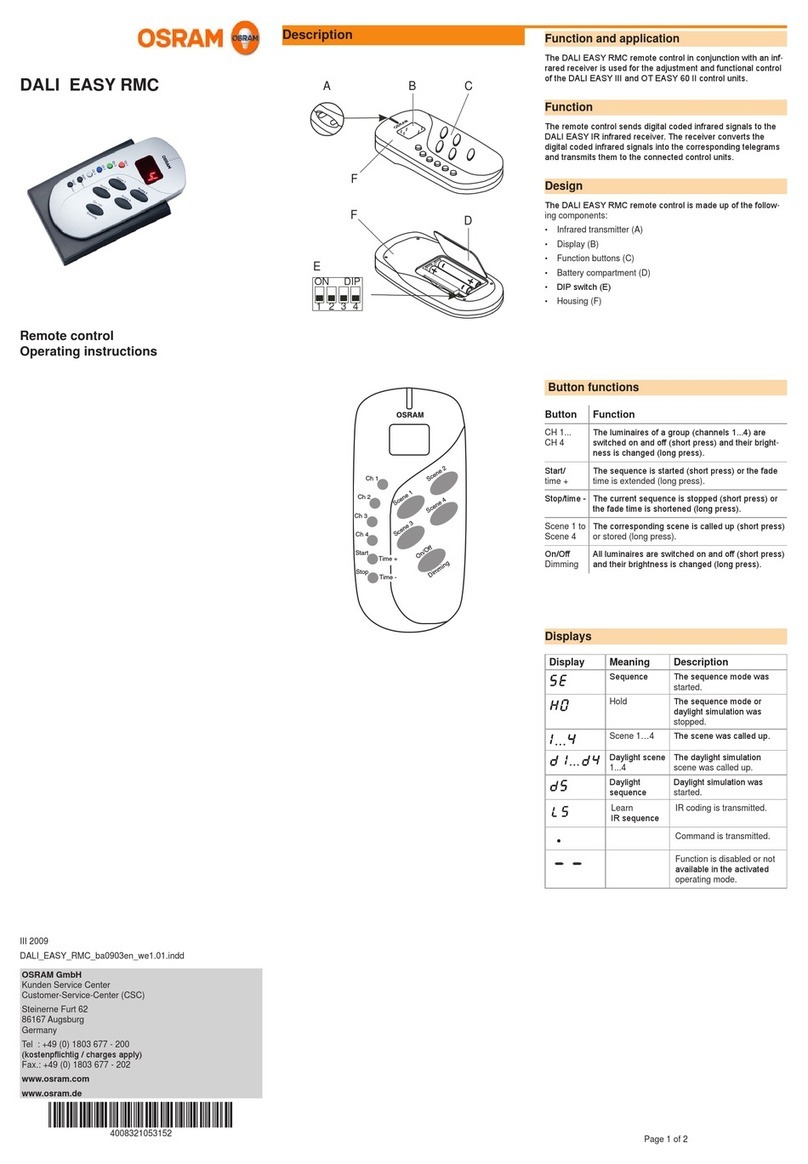Newtech TPWI-112B User manual

NEWTECH ELECTRONICS LIMITED
Unit 604~606, 6/F, Chai Wan Industrial City Phase II, 70 Wing Tai Road, Chai Wan, Hong Kong
Tel : (852) 25051206 Fax : (852) 25052405 / 25561837
TPWI-112B Page 1 of 4
TPWI-112B – Remote Controller for Wii
FEATURES:
Wireless Technology
Built-in accelerometer for motion-sensing
Supports vibration and sound
Effective distance: 50cm to 5m
4 LEDs for channel indication
Low battery indication
With extension port
2xAA batteries required (not included)
INSTRUCTIONS:
Fig. 1

NEWTECH ELECTRONICS LIMITED
Unit 604~606, 6/F, Chai Wan Industrial City Phase II, 70 Wing Tai Road, Chai Wan, Hong Kong
Tel : (852) 25051206 Fax : (852) 25052405 / 25561837
TPWI-112B Page 2 of 4
Fig. 2
BATTERY INSTALLATION
1. Remove the battery cover.
2. Insert 2xAA size batteries in correct polarities.
3. Close the battery cover.
CONNECTION WITH WII CONSOLE
Synchronization (When you want to pair up your remotes with your console)
1) Connect Wii console to your TV.
2) Switch ON the Wii console.
3) Open the battery cover. Press the SYNC button at the back of the Remote as shown. The 4
LEDs will blink.
4) Open the SD Card Slot cover on the front of the console. Press the SYNC button.
5) One of the LEDs will turn ON which indicates the player number. Then the connection is
complete.

NEWTECH ELECTRONICS LIMITED
Unit 604~606, 6/F, Chai Wan Industrial City Phase II, 70 Wing Tai Road, Chai Wan, Hong Kong
Tel : (852) 25051206 Fax : (852) 25052405 / 25561837
TPWI-112B Page 3 of 4
Notes:
1. You must set up the synchronization for each additional remote to your console.
2. You only need to set up once with the same console.
BATTERY INDICATION
A. On the screen
Press HOME button on a remote and you can check the battery life.
B. On the remote
After battery installation, press any button. The 4 LEDs should blink simultaneously which
means the battery is full. The less the number of LEDs blink, the lower the battery life. If no
LED is ON, please check if the battery is installed correctly or the battery life is finished. In
that case, please renew the battery.
CONNECTION WITH NUNCHUK OR OTHER DEVICES
You can connect the Nunchuk or other devices such as Motion Plus to the External Extension
Connector at the bottom of the Remote. (See Fig. 2)
REMARKS:
1) Power button can function only for the remote is connected under standard
synchronization.
2) Please take out the battery if the remote is not used for a long time.
3) If there is no point on the screen, please check if you are out of the effective distance.
4) If there is no vibration or sound on the remote, please check if the game supports vibration
and sound itself.
5) Please use the wrist strap to prevent dropping or throwing the remote and thus causing
damage to the remote or surrounding objects, or injury to other people.
WARNING:
1) Keep the Remote away from high humidity or high temperatures.
2) Do not disassemble, modify or attempt to repair the Remote.
3) Store the Remote away from dirt or dust.
4) For external cleaning, use a soft, clean, damp cloth only. Use of detergents may damage the
cabinet and leak inside.
5) Changes or modifications not expressly approved by the party responsible for compliance
could void the user’s authority to operate the equipment.

NEWTECH ELECTRONICS LIMITED
Unit 604~606, 6/F, Chai Wan Industrial City Phase II, 70 Wing Tai Road, Chai Wan, Hong Kong
Tel : (852) 25051206 Fax : (852) 25052405 / 25561837
TPWI-112B Page 4 of 4
NOTE:
This equipment has been tested and found to comply with the limits for a Class B digital device,
pursuant to Part 15 of the FCC Rules. These limits are designed to provide reasonable protection
against harmful interference in a residential installation. This equipment generates, uses and can
radiate radio frequency energy and, if not installed and used in accordance with the instructions, may
cause harmful interference to radio communications. However, there is no guarantee that interference
will not occur in a particular installation.
If this equipment does cause harmful interference to radio or television reception, which can be
determined by turning the equipment off and on, the user is encouraged to try to correct the
interference by one or more of the following measures:
-- Reorient or relocate the receiving antenna.
-- Increase the separation between the equipment and receiver.
-- Connect the equipment into an outlet on a circuit different from that to which the receiver is
connected.
-- Consult the dealer or an experienced radio/TV technician for help.
This equipment complies with FCC radiation exposure limits set forth for an uncontrolled
environment. End user must follow the specific operating instructions for satisfying RF exposure
compliance. This transmitter must not be co-located or operating in conjunction with any other
antenna or transmitter.
BATTERY CARE:
1) Ensure correct fitting and polarities of batteries.
2) Only batteries of the same or equivalent type are to be used.
3) Do not mix alkaline, standard (carbon-zinc) or rechargeable batteries.
4) Replace batteries at the same time. Different types of batteries or new and used batteries
are not to be mixed.
5) Store unused batteries away from metal objects that may cause a short circuit.
6) Remove exhausted batteries immediately.
7) Remove the batteries, if the product is not being used for a long time.
8) The supply terminals are not to be short-circuited.
9) Non-rechargeable batteries must not be recharged.
10) Never dispose batteries in a fire.
Table of contents