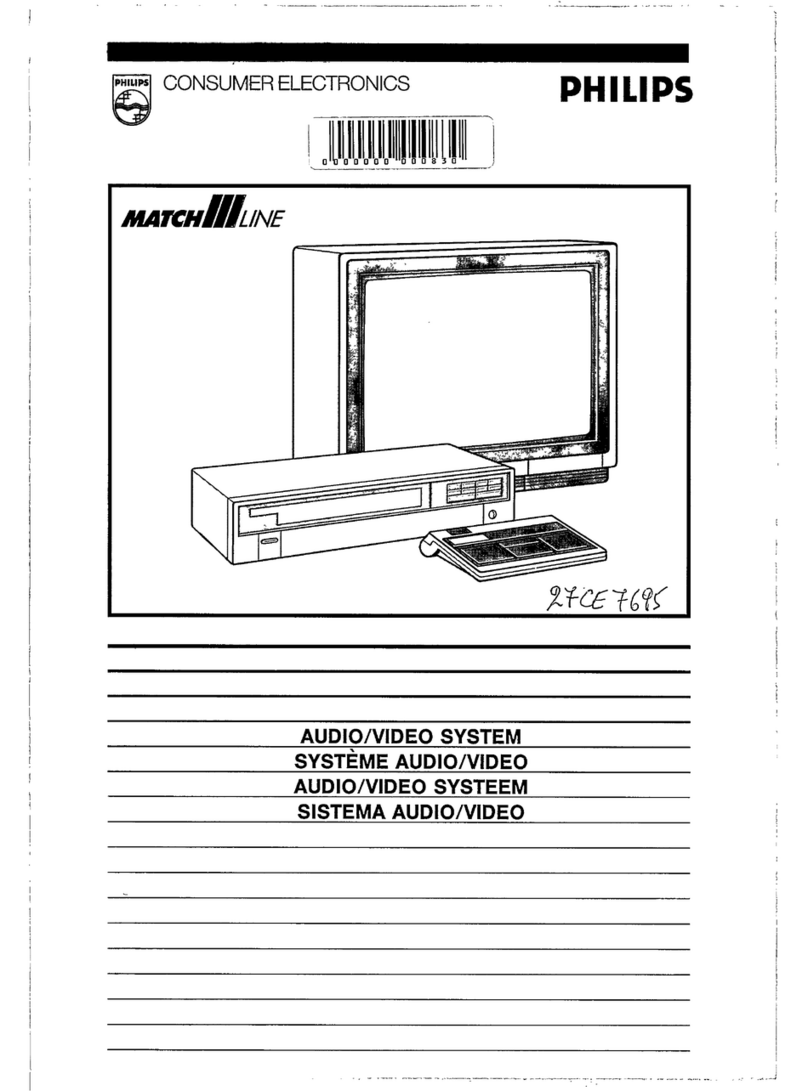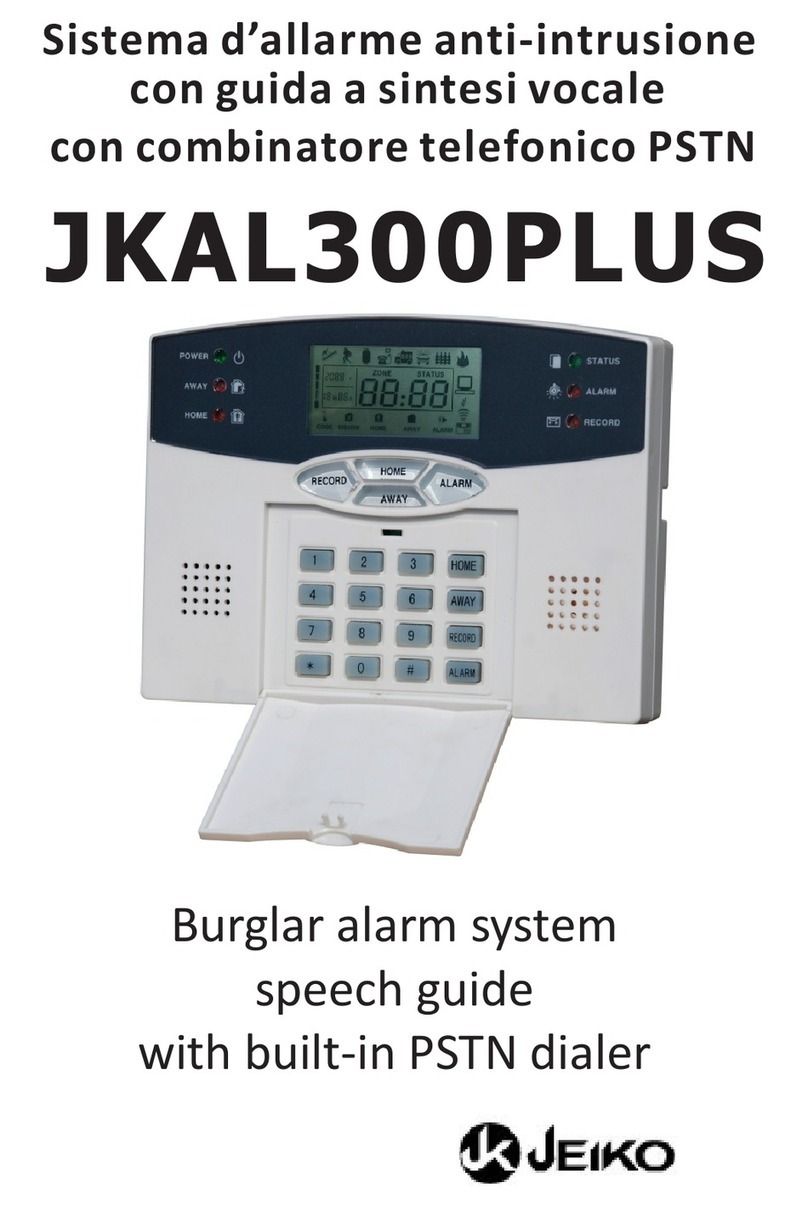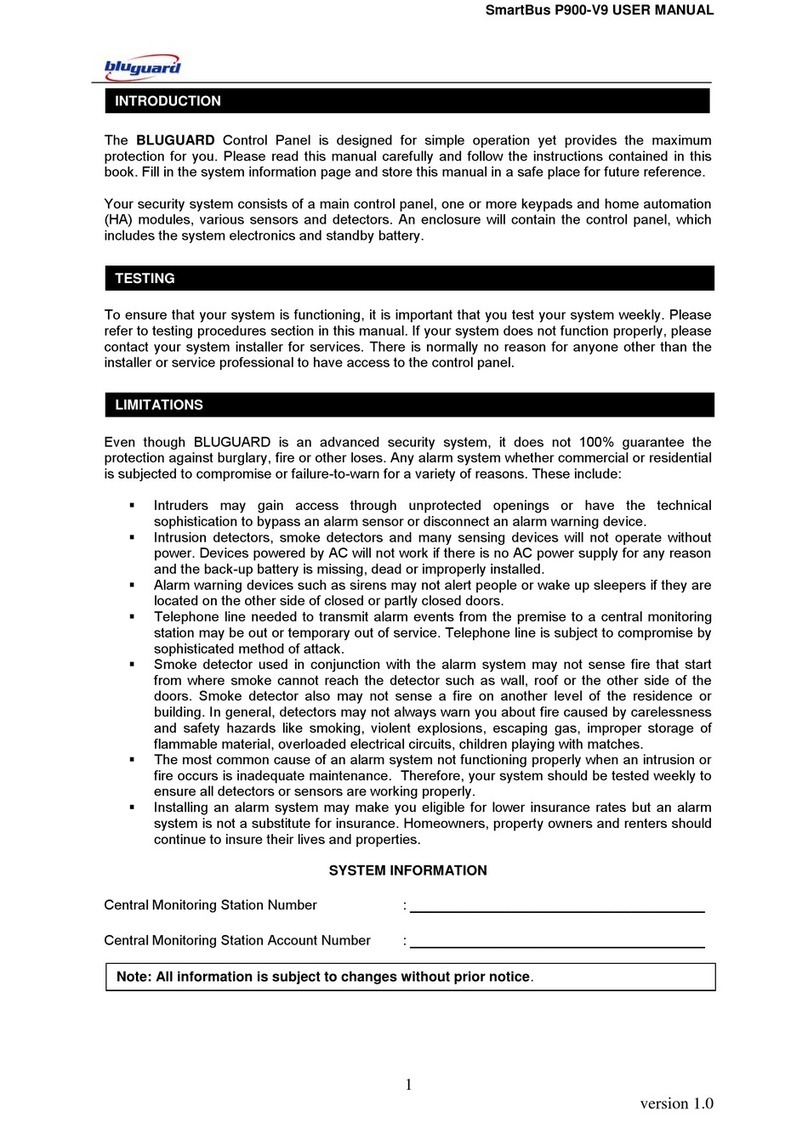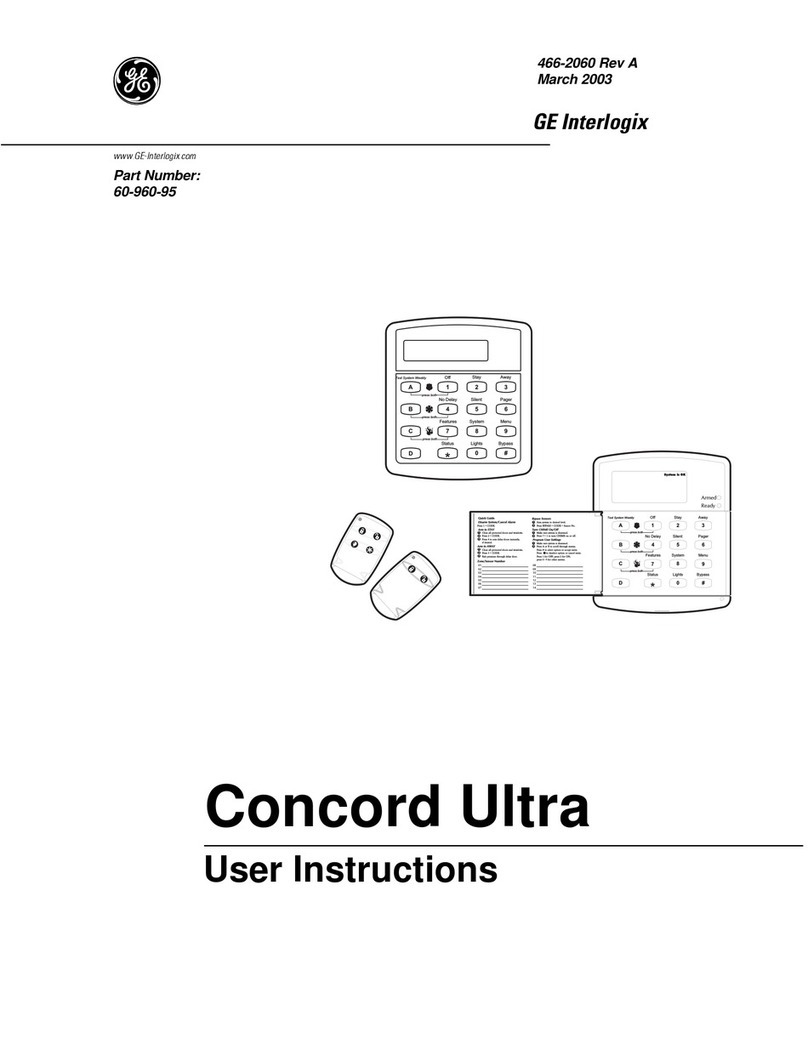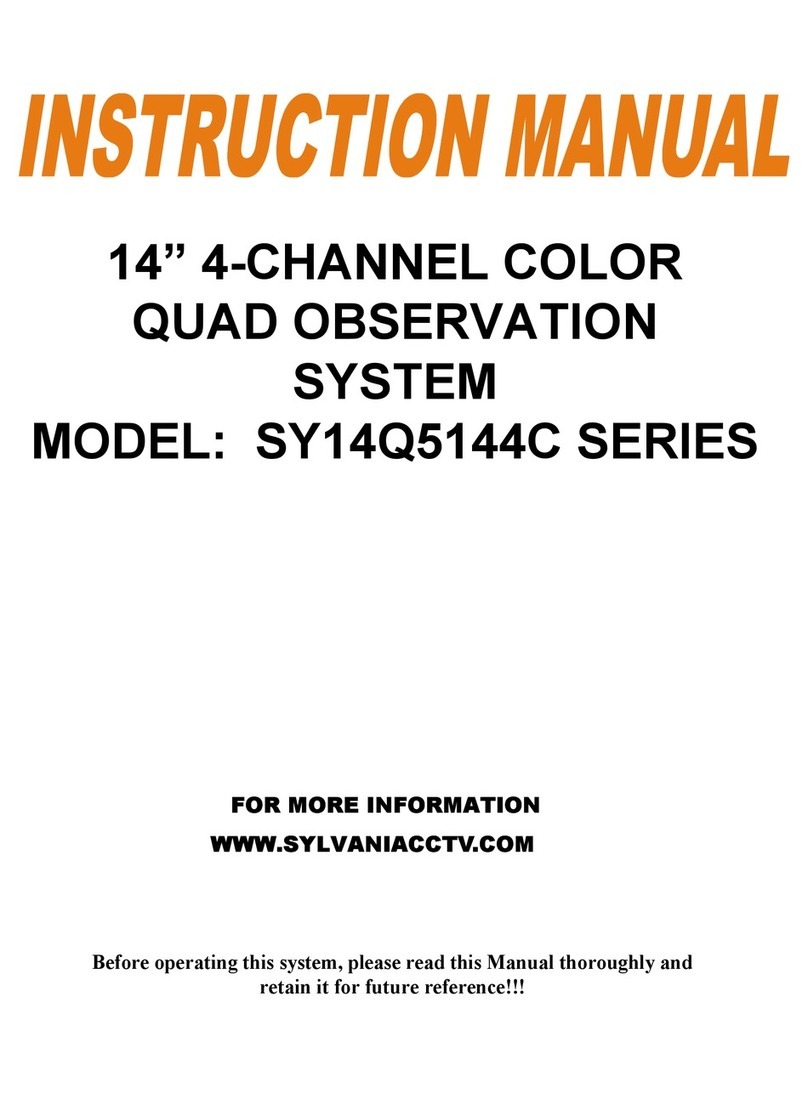Newton Waterproofing NEWTON DIALER Quick start guide

Pumps, Pumping Systems and Ancillaries
NEWTON DIALER
Operational Manual
Rev 1.1 - 28 July 2017
© Newton Waterproong Systems
Enhanced Alarm Capability
®

2
For more information visit us online www.newtonwaterproong.co.uk
The Newton Dialer provides a means of communicating alarm information from a Newton High Water Level
Alarm (PA50), Newton Pump Controller (CP9) or Newton Control Panel Pro (CP2), to a standard or mobile
telephone. The unit is normally included within systems that include a Newton Victron Power Inverter which
provides the necessary power and battery backup. The unit is also connected to a standard telephone line and
behaves like another extension to the telephone and does not affect its normal operation or that of any other
extension tted.
IMPORTANT
Please read both this manual and the one supplied by the manufacturer of the dialler. Once both have been read
and understood, use this manual when used with Newton equipment. This manual should be read in conjunction
with the Installation Manual of the Newton Alarm or Control Panel that is providing the alarm triggers, as they
contain detailed explanation of the triggers supplied and the exact method of connection to this Dialler:
DEVICES TO BE USED WITH THIS DIALER
Newton High Water Level Alarm - PA50
1 x Alarm trigger
Newton Pump Controller - CP9
1 x Alarm trigger
Newton Control Panel Pro - CP2 (CP7 has this Dialer already tted and programmed)
1 x Alarm trigger, 1 x Power fail trigger, 1 x Pump failing trigger
Battery Monitor - BB26
Speech Dialler Installation Manual
2 INS232-2
1.Overview
Introduction
Alarm Control Panel
Telephone
Auxiliary
Input
Telephone
Network
Speech Dialler
Intruder (3)
PA (2)
Fire (1)
Aux (4)
Contact 1
SMS
Service
Centre
Mobile
Network
or
Contact 2
or
Contact 3
or
Contact 4
or
Contact 5
or
Contact 6
or
Contact 7
or
Contact 8
or
4
ghi
2
abc
3
def
7
pqrs
5
jkl
8
tuv
0
6
mno
9
wxyz
1
The Speech Dialler provides a means of communicating alarm information from an
alarm control panel to a standard or mobile telephone. The unit is normally connected
to an alarm control panel, which provides the necessary power and battery backup.
The unit is also connected to a standard telephone line and behaves like another
extension to the telephone and does not affect its normal operation or that of any
other extension fitted.
INTRODUCTION
Alarm or Control Panel
Speech Dialer

4
For more information visit us online www.newtonwaterproong.co.uk
INPUTS
The Dialer has four trigger inputs; each input can be assigned a voice message and/or a text message (Speech
& Text only). The trigger inputs are connected to the Newton Alarm (1 x Alarm trigger), Pump Controller (1 x
Alarm trigger) or Control Panel Pro (3 x trigger outputs - Alarm, Power Cut & Pump Failure). Other devices can
be directly connected to the trigger inputs. The polarity of the trigger inputs can be programmed as either +ve
or -ve applied.
CONTACTS
Up to 8 contacts may be stored in the unit; each contact can be assigned a name, telephone number, message
type and acknowledgment type. Contact type can be chosen for each number – by default it is Voice or Text
(meaning the Dialer will dial the number rst and then, if unsuccessful, will send a text message) and can be
changed to Voice Only or Text Only, depending on the homeowners preferences.
NOTE: The unit must NOT be used to call the Police via the Emergency Services phone numbers.
VOICE MESSAGES
The Dialer is supplied with a pre-recorded message. However it’s a good idea to record more bespoke messages,
for example containing the home address.
The Dialer has a built-in microphone and speaker so that audio messages can be recorded and replayed directly
from the unit. Up to four separate voice messages can be stored; each message can be up to 32 seconds long.
Message 1 is related to trigger input 1; message 2 is related to trigger input 2 and so on. Voice messages
should therefore be recorded to reect the type of alarm that is connected to the trigger input, e.g. if input 1 is
connected to the “Fire” output on the alarm/re control panel then message 1 should state that there is a re
alarm at the premises.
TEXT MESSAGES
The Dialer can also send text messages to mobile telephones using the SMS text service (Short Message
Service). The unit does this by calling a SMS service centre, which takes the text message from the Dialer and
forwards it to the contact’s mobile telephone. The unit can store up to four 32-character “alarm” messages and
one common “site details” message. When the unit sends a text message, it appends the “alarm” message to the
“site details” message. The “site details” message would normally hold the name or details of the premises being
protected.
ACKNOWLEDGEMENT
On receiving a voice message call from the Dialer the contact person answering the call can acknowledge
it at any time by pressing number [8] key on their telephone. If the voice message is not acknowledged or
the call dropped then the Dialer repeats the call two more times (number of call attempts can be changed)
before dialling the next available contact. Each contact can be congured to either acknowledge the call only
or acknowledge and stop the dialling sequence, i.e., after pressing the [8] key on their telephone, the call is
acknowledged and no more contacts are dialled.
CONTEXT SENSITIVE HELP
When programming or operating the Dialer, you can press the help key and the unit will scroll the relevant
information on the display.
INFORMATION PCB LAYOUT & SPECIFICATIONS

Call us for more information on +44 (0)1732 360095
5
PCB LAYOUT
Speech Dialler Installation Manual
6 INS232-2
PCB Layout
OP1-
Tamp
1
2
6
4
OP2-
12340V 12V
Trigger Inputs
R1 T1 R T
3 5
Mic
Telephone connections (TNV)
Tamper switch
Programmable outputs, tamper and remote microphone connections (SELV)
Microphone
Trigger Inputs and power supply connections (SELV)
Loudspeaker connector (SELV)
Connection terminals on the dialler are described as either “Safety Extra Low Voltage”
circuits (SELV) or “Telecommunications Network Voltage” circuits (TNV).
•It is important that the TNV connections are only connected to the PSTN, and
SELV circuits are only connected to other circuits designated as SELV circuits.
•Interconnection circuits should be such that the equipment continues to comply
with the requirements of 4.2 of EN 41003 for TNV circuits and 2.3 of EN 60950
for SELV circuits, after making connections between circuits.
1. Telephone connections (TNV)
2. Tamper switch (Not used)
3. Programmable outputs, tamper and remote microphone connections (SELV)
4. Microphone
5. Trigger Inputs and power supply connections (SELV)
6. Loudspeaker connector (SELV)
Connection terminals on the Dialer are described as either “Safety Extra Low Voltage” circuits (SELV) or
“Telecommunications Network Voltage” circuits (TNV).
• It is important that the TNV connections are only connected to the PSTN, and SELV circuits are only
connected to other circuits designated as SELV circuits
• Interconnection circuits should be such that the equipment continues to comply with the requirements of
4.2 of EN 41003 for TNV circuits and 2.3 of EN 60950 for SELV circuits, after making connections between
circuits
SPECIFICATIONS
Supply Voltage: 10 - 14VDC
Current Consumption: 35mA (Standby), 100mA (Active)
Trigger Inputs: 4; +ve applied or -ve removed (5 - 24VDC)
Outputs: 2; Open collector switched -ve @100mA
Telecommunications Approval: CTR21
REN Rating: 1
Dialling Formats: Pulse or DTMF
Dimensions: 140mm x 115mm x 30mm
Packed Weight: 360g
INFORMATION PCB LAYOUT & SPECIFICATIONS

6
For more information visit us online www.newtonwaterproong.co.uk
INSTALLATION: GENERAL
The unit requires a 12V @100mA DC power source. One of the following must be purchased with the dialer:
a) If the Dialer is to be used with a Newton Victron Power Inverter Battery Back-up System, the battery
Connection for Dialler is required - Purchase Code PA6.
b) If no battery back up system is to be installed, the Mains Adapter for Dialler is required - Purchase Code PA7.
A 1.5 metre telephone lead is supplied with the unit, which plugs directly into any standard telephone socket. It
is therefore recommended that the unit be sited as near to a telephone socket as possible. If this it not possible
an approved BT extension lead may be required or the unit can be hardwired to the telephone socket using the
appropriate cable.
MOUNTING
• Open the unit by carefully inserting a small at-blade screwdriver into each slot at the base of the unit.
Gently push the screwdriver to ease the retaining clips upward, DO NOT LEVER OR TWIST. Excessive force is
NOT required
• Remove the front ap and front cover and unplug the loudspeaker from the main circuit board
• Mount the unit using at least three appropriate countersunk screws (no larger than No. 6). A keyhole slot has
been provided to assist mounting and aid levelling
• Pass the necessary cables into the base through the cable entries and then secure the base of the unit to the
wall
WARNING: The telephone cable must be routed into the base using either the top right or bottom right
knockout cable entry. A screw mount cable tie has been provided to allow the telephone cable to be secured to
the base of the unit. The cable tie should be tted to either the top or bottom right xing holes.
TRIGGER CONNECTIONS
Before making any connections to the unit, isolate ALL power from the device supplying the trigger (AC mains
and battery). Do not continue if there is power still present on the device.
+12V & 0V: These terminals must be connected to the 12V power supply, either via the plugged 12V adapter or
directly from the 12 volt battery where a Newton Victron Power Inverter System is employed.
Trigger 1 - 4: These terminals should be connected to the relevant outputs of the Alarm, Pump Controller or
Control Panel Pro. When the input is triggered the Dialer will initiate the calling sequence and play the relevant
speech and/or text message.
NEWTON HIGH WATER LEVEL ALARM - PA50
The terminals for the connection to the Dialer are at the top left of the inside of the Alarm Face-Plate. Use
normal two-core bell wire and make a connection with one of the two coloured wires between the NO (Normally
Open) terminal of the Alarm and Trigger Input 1 of the Dialer, with the other wire connecting the C (Common)
terminal of the Alarm with the OV Trigger Input of the Dialer.
NEWTON PUMP CONTROLLER - CP9
The terminals for the connection to the Dialer are at the top of the inside circuit board of the Pump Controller.
Use normal two-core bell wire and make a connection with one of the two coloured wires between the NO
(Normally Open) terminal of the Panel and Trigger Input 1 of the Dialer, with the other wire connecting the C
(Common) terminal of the Panel with the OV Trigger Input of the Dialer.
NEWTON CONTROL PANEL PRO - CP2
Order CP7 which has the Dialer already tted and programmed. For Dialer installation to an existing panel refer
to the CP2 Operational Manual.
VICTRON BATTERY MONITOR - BB26
If the Battery Monitor is included in battery back-up system and the Dialer is powered from the battery it can
be used to send information about low battery voltage through the Dialer to the homeowner. Use normal two-
core bell wire and make a connection with one of the two coloured wires between one of the relay terminal of
the Monitor and Trigger Input 2 of the Dialer, with the other wire connecting the second relay terminal of the
Monitor with the OV Trigger Input of the Dialer. Set the Low Voltage Relay on the Monitor to 9,5 V.
CONNECTIONS & COMMISSIONINGINFORMATION & INSTRUCTIONS

Call us for more information on +44 (0)1732 360095
7
CONNECTIONS TO THE TELEPHONE LINE
The easiest way to connect the Dialer to the telephone line is to use the telephone lead that is provided with the
unit as shown below:
However, if the lead is not long enough or the serial connection is required, the Dialer can be hard wired to the
telephone socket as shown below:
WARNING: Failure to t an earth cable may prevent proper operation of the system and will invalidate the
product warranty. The telephone cable must be secured using the screw mount cable tie provided.
COMMISSIONING
1. Once all necessary connections have been made to the unit, reconnect the loudspeaker to the main circuit
board and clip the cover on to the base taking care not to trap any cables
2. Re-apply mains power to the control panel and reconnect the battery
3. The Dialer will enter its initialisation mode (15 seconds), during which you can:
• Press the red record key 5 times to load the factory default parameters then the key. The display
will show: “CLEARING NUM...PLEASE WAIT...”
• Press the key to select the language then key to accept
4. After the unit has nished initializing/loading defaults the display will show “....DISABLED....“The unit will beep
twice. To select the programming mode enter the default pass-code of
5. The display will show “ to Select:- Contact Details” The unit is now ready for programming and testing.
Please refer to the “Operating Instructions” for full details
6. After the Dialer has been programmed and tested, secure the front cover with screw and screw cap that is
provided in the spares pack. We suggest inputting your own mobile number for this test.
CONNECTIONS & COMMISSIONINGINFORMATION & INSTRUCTIONS
Speech Dialler Installation Manual
INS232-2 9
Connections to the Telephone Line
The easiest way to connect the dialler to the telephone line is to use the telephone
lead that is provided with the unit as shown below:
Black
Yellow
Standard BT telephone plug
R1 T1 R T
Connect to Earth
However, if the lead is not long enough or the serial connection is required the dialler
can be hard wired to the telephone socket as shown below:
3
2
1
6
5
4
White/Blue
BT Master Jack (NTE5)
User accessible connections Cable type 1/0.5mm CW1308
Blue/White
R1 T1 R T
Connect to Earth
To other telephone
extension sockets
Failure to fit an earth cable may prevent proper operation of the system
and will invalidate the Texecom warranty and product approval.
The telephone cable must be secured using the screw mount cable tie
provided.
Speech Dialler Installation Manual
INS232-2 9
Connections to the Telephone Line
The easiest way to connect the dialler to the telephone line is to use the telephone
lead that is provided with the unit as shown below:
Black
Yellow
Standard BT telephone plug
R1 T1 R T
Connect to Earth
However, if the lead is not long enough or the serial connection is required the dialler
can be hard wired to the telephone socket as shown below:
3
2
1
6
5
4
White/Blue
BT Master Jack (NTE5)
User accessible connections Cable type 1/0.5mm CW1308
Blue/White
R1 T1 R T
Connect to Earth
To other telephone
extension sockets
Failure to fit an earth cable may prevent proper operation of the system
and will invalidate the Texecom warranty and product approval.
The telephone cable must be secured using the screw mount cable tie
provided.
Speech Dialler Installation Manual
10 INS232-2
Commissioning
1.Once all necessary connections have been made to the unit, re-connect the
loudspeaker to the main circuit board and clip the cover on to the base taking
care not to trap any cables.
2.Re-apply mains power to the control panel and reconnect the battery.
3.The dialler will enter its initialisation mode (15 seconds), during which you can:
•Press the red record key 5 times to load the factory default parameters
then the key. The display will show: “
”.
•Press the key to select the language then key to accept.
4.After the unit has finished initializing/loading defaults the display will show
“”. The unit will beep once if it is a Speech Dialler and
twice if it is a Speech & Text Dialler. To select the programming mode enter the
default passcode of
5.The display will show “” The unit is
now ready for programming and testing. Please refer to the “Operating
Instructions” for full details.
6.After the dialler has been programmed and tested, secure the front cover with
screw and screw cap that is provided in the spares pack.
Specifications
Supply Voltage: 10 - 14VDC
Current Consumption: 35mA (Standby), 100mA (Active)
Trigger Inputs: 4; +ve applied or +ve removed (5 - 24VDC)
Outputs: 2; Open collector switched –ve @100mA
Telecommunications Approval: CTR21
REN Rating: 1
Dialling Formats: Pulse or DTMF
Dimensions: 140mm x 115mm x 30mm
Packed Weight: 360g (Approximately)
Speech Dialler Installation Manual
10 INS232-2
Commissioning
1.Once all necessary connections have been made to the unit, re-connect the
loudspeaker to the main circuit board and clip the cover on to the base taking
care not to trap any cables.
2.Re-apply mains power to the control panel and reconnect the battery.
3.The dialler will enter its initialisation mode (15 seconds), during which you can:
•Press the red record key 5 times to load the factory default parameters
then the key. The display will show: “
”.
•Press the key to select the language then
key to accept.
4.After the unit has finished initializing/loading defaults the display will show
“”. The unit will beep once if it is a Speech Dialler and
twice if it is a Speech & Text Dialler. To select the programming mode enter the
default passcode of
5.The display will show “” The unit is
now ready for programming and testing. Please refer to the “Operating
Instructions” for full details.
6.After the dialler has been programmed and tested, secure the front cover with
screw and screw cap that is provided in the spares pack.
Specifications
Supply Voltage: 10 - 14VDC
Current Consumption: 35mA (Standby), 100mA (Active)
Trigger Inputs: 4; +ve applied or +ve removed (5 - 24VDC)
Outputs: 2; Open collector switched –ve @100mA
Telecommunications Approval: CTR21
REN Rating: 1
Dialling Formats: Pulse or DTMF
Dimensions: 140mm x 115mm x 30mm
Packed Weight: 360g (Approximately)
Speech Dialler Installation Manual
10 INS232-2
Commissioning
1.Once all necessary connections have been made to the unit, re-connect the
loudspeaker to the main circuit board and clip the cover on to the base taking
care not to trap any cables.
2.Re-apply mains power to the control panel and reconnect the battery.
3.The dialler will enter its initialisation mode (15 seconds), during which you can:
•Press the red record key 5 times to load the factory default parameters
then the key. The display will show: “
”.
•Press the
key to select the language then key to accept.
4.After the unit has finished initializing/loading defaults the display will show
“”. The unit will beep once if it is a Speech Dialler and
twice if it is a Speech & Text Dialler. To select the programming mode enter the
default passcode of
5.The display will show “” The unit is
now ready for programming and testing. Please refer to the “Operating
Instructions” for full details.
6.After the dialler has been programmed and tested, secure the front cover with
screw and screw cap that is provided in the spares pack.
Specifications
Supply Voltage: 10 - 14VDC
Current Consumption: 35mA (Standby), 100mA (Active)
Trigger Inputs: 4; +ve applied or +ve removed (5 - 24VDC)
Outputs: 2; Open collector switched –ve @100mA
Telecommunications Approval: CTR21
REN Rating: 1
Dialling Formats: Pulse or DTMF
Dimensions: 140mm x 115mm x 30mm
Packed Weight: 360g (Approximately)
Speech Dialler Installation Manual
10 INS232-2
Commissioning
1.Once all necessary connections have been made to the unit, re-connect the
loudspeaker to the main circuit board and clip the cover on to the base taking
care not to trap any cables.
2.Re-apply mains power to the control panel and reconnect the battery.
3.The dialler will enter its initialisation mode (15 seconds), during which you can:
•Press the red record key 5 times to load the factory default parameters
then the key. The display will show: “
”.
•Press the key to select the language then
key to accept.
4.After the unit has finished initializing/loading defaults the display will show
“”. The unit will beep once if it is a Speech Dialler and
twice if it is a Speech & Text Dialler. To select the programming mode enter the
default passcode of
5.The display will show “” The unit is
now ready for programming and testing. Please refer to the “Operating
Instructions” for full details.
6.After the dialler has been programmed and tested, secure the front cover with
screw and screw cap that is provided in the spares pack.
Specifications
Supply Voltage: 10 - 14VDC
Current Consumption: 35mA (Standby), 100mA (Active)
Trigger Inputs: 4; +ve applied or +ve removed (5 - 24VDC)
Outputs: 2; Open collector switched –ve @100mA
Telecommunications Approval: CTR21
REN Rating: 1
Dialling Formats: Pulse or DTMF
Dimensions: 140mm x 115mm x 30mm
Packed Weight: 360g (Approximately)
Speech Dialler Installation Manual
10 INS232-2
Commissioning
1.Once all necessary connections have been made to the unit, re-connect the
loudspeaker to the main circuit board and clip the cover on to the base taking
care not to trap any cables.
2.Re-apply mains power to the control panel and reconnect the battery.
3.The dialler will enter its initialisation mode (15 seconds), during which you can:
•Press the red record key 5 times to load the factory default parameters
then the key. The display will show: “
”.
•Press the key to select the language then key to accept.
4.After the unit has finished initializing/loading defaults the display will show
“”. The unit will beep once if it is a Speech Dialler and
twice if it is a Speech & Text Dialler. To select the programming mode enter the
default passcode of
5.The display will show “” The unit is
now ready for programming and testing. Please refer to the “Operating
Instructions” for full details.
6.After the dialler has been programmed and tested, secure the front cover with
screw and screw cap that is provided in the spares pack.
Specifications
Supply Voltage: 10 - 14VDC
Current Consumption: 35mA (Standby), 100mA (Active)
Trigger Inputs: 4; +ve applied or +ve removed (5 - 24VDC)
Outputs: 2; Open collector switched –ve @100mA
Telecommunications Approval: CTR21
REN Rating: 1
Dialling Formats: Pulse or DTMF
Dimensions: 140mm x 115mm x 30mm
Packed Weight: 360g (Approximately)
Speech Dialler Installation Manual
10 INS232-2
Commissioning
1.Once all necessary connections have been made to the unit, re-connect the
loudspeaker to the main circuit board and clip the cover on to the base taking
care not to trap any cables.
2.Re-apply mains power to the control panel and reconnect the battery.
3.The dialler will enter its initialisation mode (15 seconds), during which you can:
•Press the red record key 5 times to load the factory default parameters
then the key. The display will show: “
”.
•Press the key to select the language then key to accept.
4.After the unit has finished initializing/loading defaults the display will show
“”. The unit will beep once if it is a Speech Dialler and
twice if it is a Speech & Text Dialler. To select the programming mode enter the
default passcode of
5.The display will show “” The unit is
now ready for programming and testing. Please refer to the “Operating
Instructions” for full details.
6.After the dialler has been programmed and tested, secure the front cover with
screw and screw cap that is provided in the spares pack.
Specifications
Supply Voltage: 10 - 14VDC
Current Consumption: 35mA (Standby), 100mA (Active)
Trigger Inputs: 4; +ve applied or +ve removed (5 - 24VDC)
Outputs: 2; Open collector switched –ve @100mA
Telecommunications Approval: CTR21
REN Rating: 1
Dialling Formats: Pulse or DTMF
Dimensions: 140mm x 115mm x 30mm
Packed Weight: 360g (Approximately)

“As part of our policy of continuous product improvement we reserve the right to change our specifications at any time”
“As part of our policy of continuous product improvement we reserve the right to change our specifications at any time”
Newton Waterproong Systems Is A Trading Name Of
John Newton & Company Ltd.
Newton House, 17-19 Sovereign Way
Tonbridge, Kent TN9 1RH
T: +44 (0)1732 360095
E: info@newtonwaterproong.co.uk
W: www.newtonwaterproong.co.uk
STANDARDS
The Speech Dialer is manufactured to meet all European Area telecommunication network requirements.
These devices have been approved for use with Council Decision 98/482/EC for pan-European single terminal
connection to the public switched telephone network (PSTN). However due to differences between the individual
PSTNs provided in different countries, the approval does not in itself give unconditional assurance of successful
operation with every PSTN network termination point.
In the event of problems, you should contact Newton Waterproong Systems.
The Speech Dialer conforms to European Union (EU) Low Voltage Directive (LVD) 73/23/EEC (amended by 93/68/
EEC) and Electro-Magnetic Compatibility (EMC) Directive 89/336/EEC (amended by 92/31/EEC and 93/68/EEC).
The CE mark indicates that this product complies with the European requirements for health, safety,
environment and customer protection.
WARRANTY
All Newton products are designed for reliable, trouble-free operation. Quality is carefully monitored by extensive
computerised testing. As a result the Speech Dialer is covered by a two-year warranty against defects in material
or workmanship.
Newton Waterproong Systems standard terms and conditions apply and we will not accept responsibility or
liability for any damages whatsoever based on a claim that the Dialer failed to function correctly.
Due to our policy of continuous improvement, Newton Waterproong Systems reserve the right to change
specication without prior notice.
Table of contents