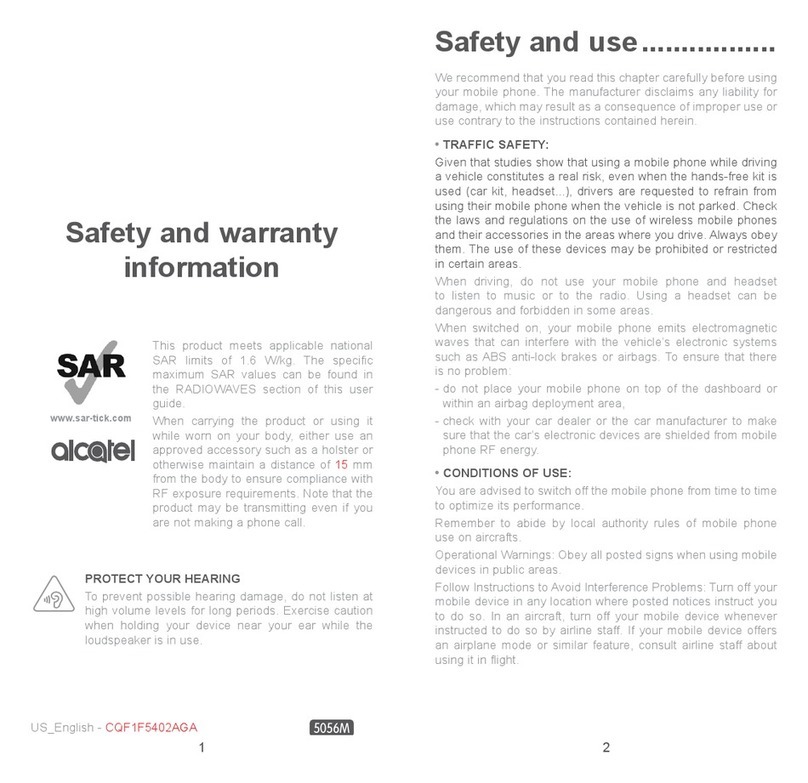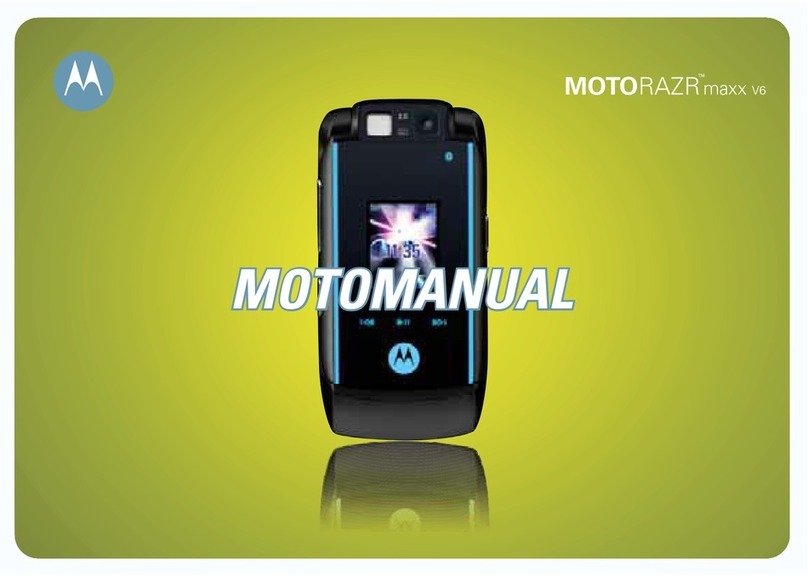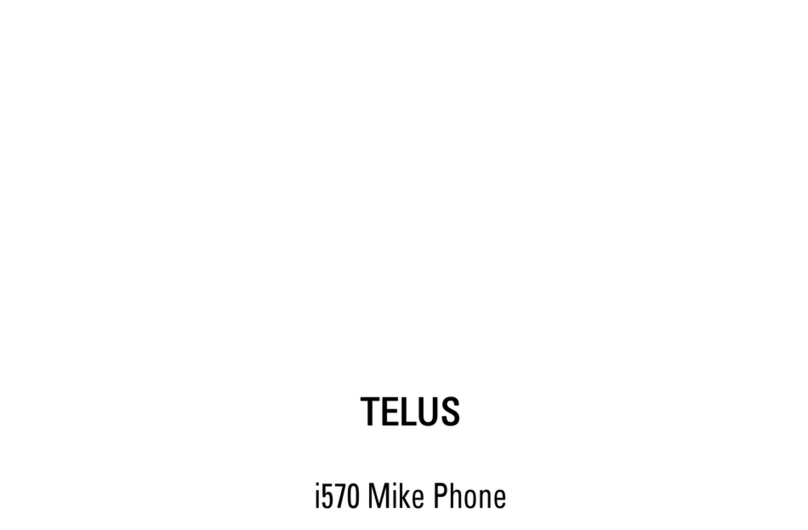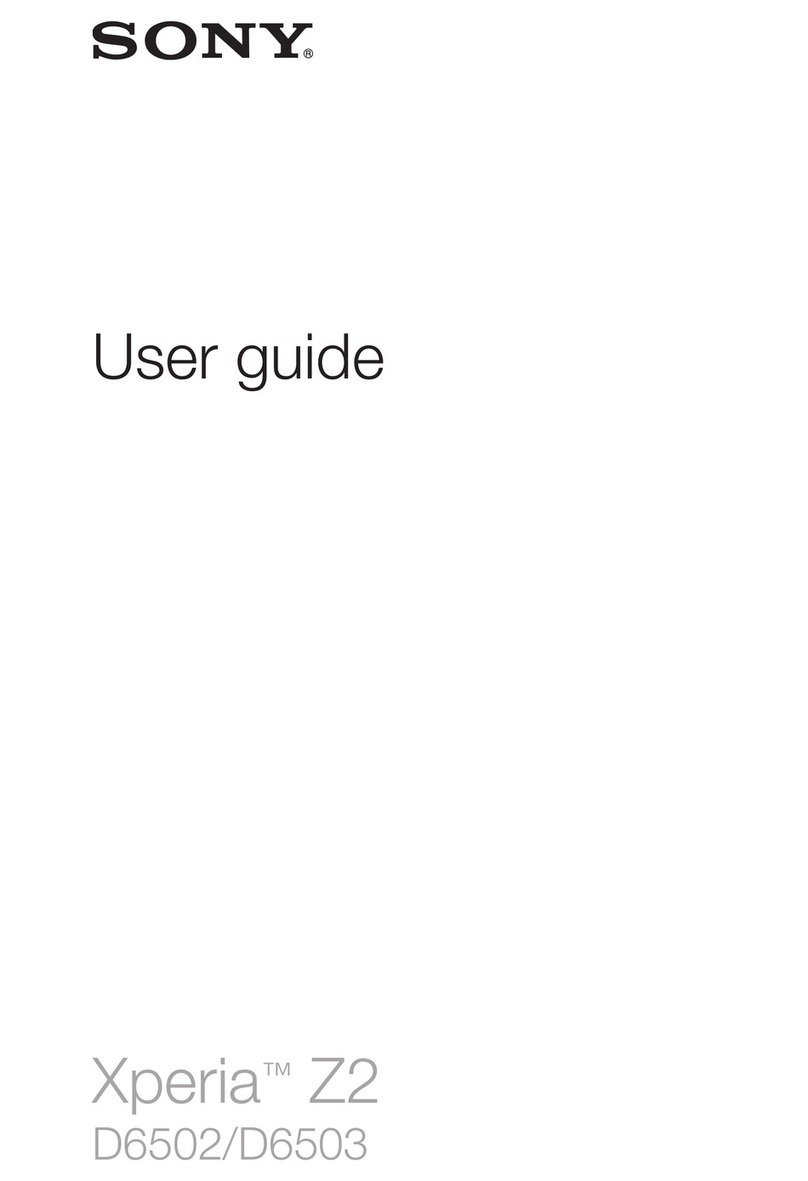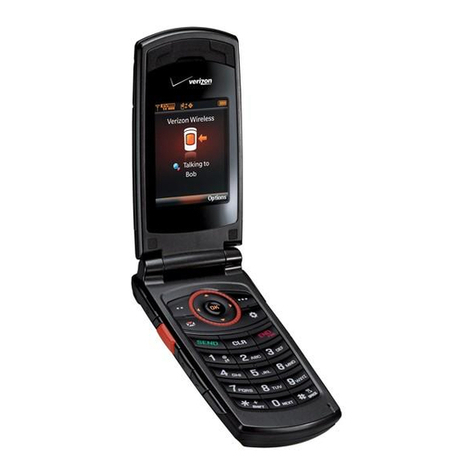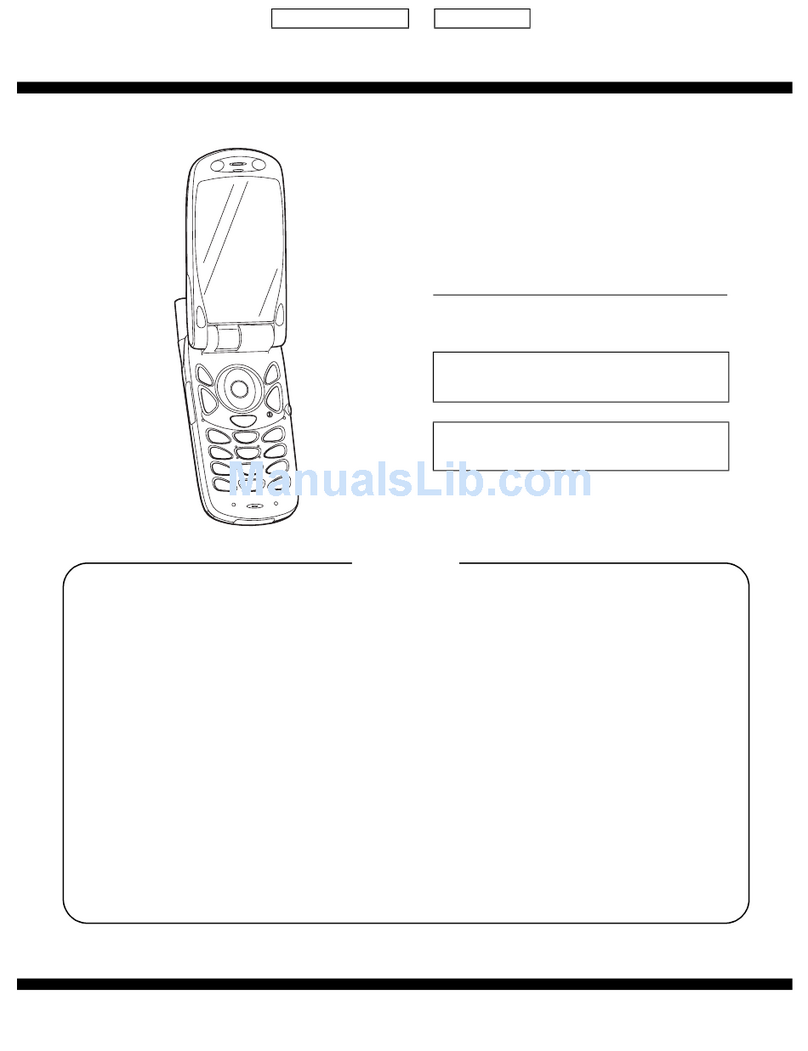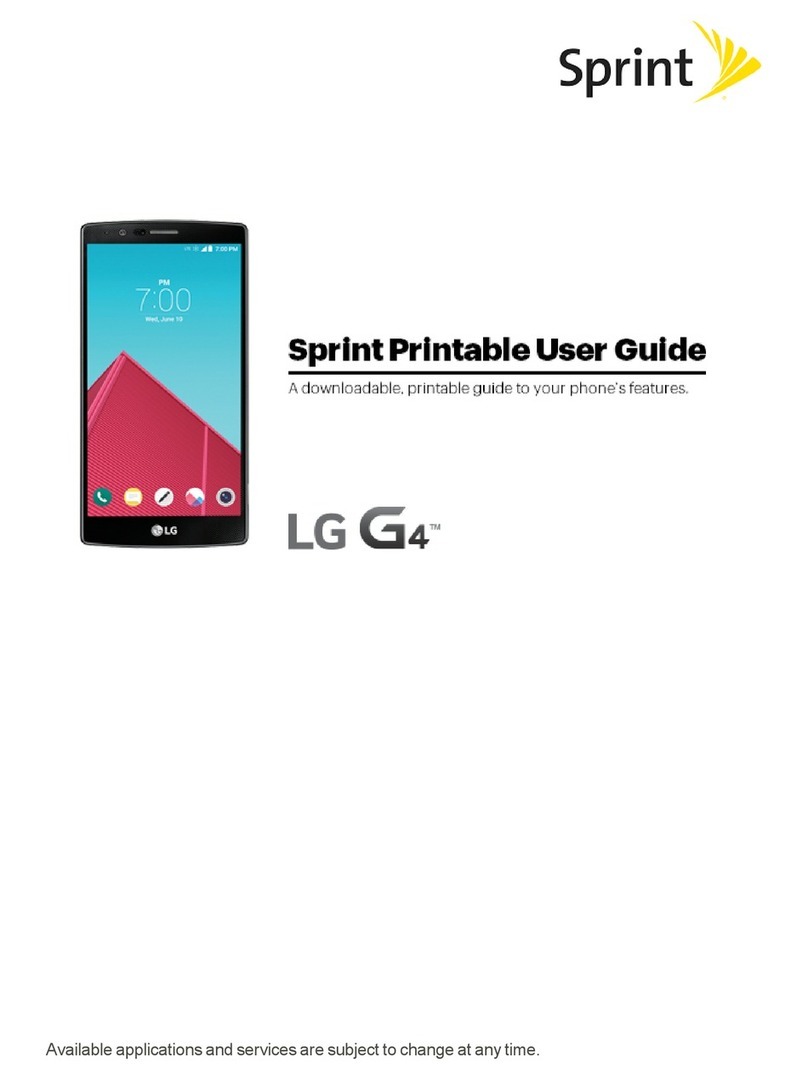Nexian NX-G801 User manual

1
Nexian®NX‐G801DualSIMGSMPhone
UserManual
Copyright©2009PT.MetrotechJayaKomunika
AllRightsReserved
Reproduction,transfer,distributionorstorageofpartorallofthe
contentsinthisdocumentinanyformisillegalwithouttheprior
writtenpermissionasPT.MetrotechJayaKomunika.
Statement
Thecontentsofthismanualmaybedifferentwiththemobile
phonepleaserefertothemobilephone.Nexianreservestheright
torevisethisdocumentorwithdrawitatanytimewithoutprior
notice.
2
TableofContents
TableofContents.......................................2
1.ForyourSafety.................................10
2.MobilePhoneProfile........................13
TechnicalSpecification.................................14
3.PreparationbeforeUse.....................15
InstallSIMCard............................................15
InstallMemorycard.....................................16
InstallBattery...............................................17
ChargeBattery.............................................18
Noticesonusingthebattery........................19
PINcode.......................................................21
4.GeneralInstructions.........................22
Dialkey........................................................22

3
Switch‐on/offkey/Endkey..........................22
Standardkeypad..........................................22
AM/FMfunctionkey....................................23
Keypadlock..................................................24
IconsinStandbyState..................................24
LanguageandInputMode............................24
Services........................................................25
Callers’group...............................................25
TermsDescription........................................25
Dialdomesticcalls......................................................25
Dialinternationalcalls...............................................26
Dialfixed‐linetelephoneextension............................26
Emergencycalls.........................................................27
IMEI............................................................................27
IPdial.........................................................................28
5.Basicoperation.................................29
4
Switchon.....................................................29
Switchoff.....................................................30
DialaCall.....................................................30
AdjustReceiverVolume...............................31
AnsweraCall................................................31
SendDTMFSignal.........................................31
DialHold......................................................31
FastReadSMS..............................................32
MissedCalls..................................................32
ConnecttoVoicemail..................................33
6.UseofMenuFunctions........................34
Messages.....................................................34
Textmessage...............................................................34
MMS............................................................................38
Chat.............................................................................42
VoiceMailServer..........................................................42

5
BroadcastMessage......................................................43
Multimedia..................................................43
Camera........................................................................43
Imageviewer...............................................................45
VideoRecorder.............................................................45
Videoplayer.................................................................46
AudioPlayer.................................................................47
SoundRecorder............................................................48
FMRadio......................................................................48
ScheduleFMrecord.....................................................49
SlideShow....................................................................50
FileManager................................................................50
Phonebook...................................................53
QuickSearch................................................................54
Searchcontact.............................................................54
AddNewContact.........................................................54
CopyAll........................................................................54
6
Delete..........................................................................55
CallerGroups...............................................................55
ExtraNumbers.............................................................55
PhonebookSettings.....................................................55
Callerpicture................................................................56
Callerringtone............................................................56
CallHistory...................................................56
Calltime.......................................................................56
CallCost.......................................................................57
SIMtextmessageCounter...........................................57
GPRSCounter...............................................................58
UserProfiles.................................................58
IM................................................................59
MSN.............................................................................59
YahooMessenger.........................................................59
GoogleTalk..................................................................60

7
Skype............................................................................60
Ebuddy.........................................................................60
FacebookApplication...................................60
OperaMini...................................................61
Service&Internet........................................61
WAP.............................................................................61
Dataaccount...............................................................63
RightsManager...........................................................64
Fun&Games................................................64
E‐Mail...........................................................65
Application...................................................65
Organizer......................................................66
Calendar......................................................................66
Tasks............................................................................67
Alarm...........................................................................67
WorldClock..................................................................68
8
Calculator....................................................................68
CurrencyConverter......................................................68
Ebookreader................................................................69
Settings........................................................70
DualSIMsettings.........................................................70
PhoneSetup.................................................................70
GeneralCallSettings....................................................72
NetworkSetup.............................................................75
SecuritySetup..............................................................76
Bluetooth.....................................................................77
RestoreFactorySettings..............................................80
7.EditorOperation...............................80
Basicletterinput..........................................81
Numberinput...............................................81
Symbolinput................................................81
8.UseofUSB........................................82

9
Noticesbeforeuse.......................................82
9.Maintenance&Safety......................83
Aftersalesservice........................................83
ChargerandAdapterSafety.........................83
BatteryInformationandCare.......................83
GeneralNotice.............................................84
Troubleshooting...........................................85
10.Abbreviations&Definitions...............88
10
1.ForyourSafety
Foryoursafetyandproperuseofthemobilephone,please
readthefollowingguidelinescarefully:Donotswitchthemobile
phoneonwhenclosetochemicalfactory,gasstationorother
explosiveobjects.
Duringdriving,pleaseuseheadsetforsafetypurpose;unless
otherwiseinemergency,alwaysstopthecaronroadsideto
haveacallconversation.
Becausetheuseofthemobilephonecancauseinterferencein
theaircraft,neverusethemobilephoneinaircraft.Theuseof
themobilephoneisdangerousandillegal;doswitchoffthe
mobilephonebeforeboarding.
Payspecialattentiontotheuseofthemobilephonenear
heartpacemaker,deaf‐aidandsomeothermedical
equipments,becausethemobilephonecancauseinterference
withthem.
None‐originalfactory’saccessoriesandpartswilllose
guarantee.
Donotdismantlethemobilephonewithoutpermission.In
caseoffailure,pleasecontractthesupplierassoonas
possible.
Donotplugthechargerintothemobilephoneandcharge
withoutbattery.Alwayspoweroffthemobilephonewhen
takingoutthebattery;otherwisethememoryofthephone

11
maybedamaged.
Whenchargingthemobilephone,alwayskeepitintheplace
withgoodventilation,heatsinkandawayfromflammableand
explosiveobjects.
Inordertoavoiddemagnetization,alwayskeepthemobile
phoneawayfrommagneticobjectssuchasCD,creditcardetc.
Ensurethemobilephonenottocontactanyliquid;oncesuch
caseoccurs,removethebatteryandcontactthesupplier
immediately.
Donotusethemobilephoneintheenvironmentattoohigh
ortoolowtemperature,neverexposethemobilephone
understrongsunshineortoowetenvironment.Thesuitable
temperatureforthephoneandaccessoriesis0℃‐40℃.The
heighttousethephoneshallbelessthan2,000m.
Donotuseliquidorwetclothwithstrongcleansertocleanthe
mobilephone.
Thismobilephonehasshooting,videoingandaudiorecording
functions,whichshallbeusedaspertherelatedlawsand
regulations.
Alwayskeepthemobilephoneoutofchildren’sreach.Donot
throworvibratethemobilephonebecauseviolenttreatment
tothemobilephonemaydamagetheinnercircuitsand
precisestructures.
Pleasedonotdiscardthewastebatteryintogeneral
householdgarbage.Pleasedealwiththewastebattery
accordingtoprovisionswheretheyaredefinitelymade.
12
Tip:ThisusermanualisbasedonsimplifiedChineseoperation
mode;soitmayvaryinEnglishoperationmode.
Warning:Wewillnotbebearanyresponsibilityforany
incompliancewiththeaboveguidelinesorimproperuseofthe
mobilephone.Ourcompanykeepstherighttomakemodifications
toanyofthecontenthereinthisuserguidewithoutpublic
announcementinadvance.Thecontentofthismanualmayvary
fromtheactualcontentdisplayedinthemobilephone.Insuch
case,thelattershallgovern.
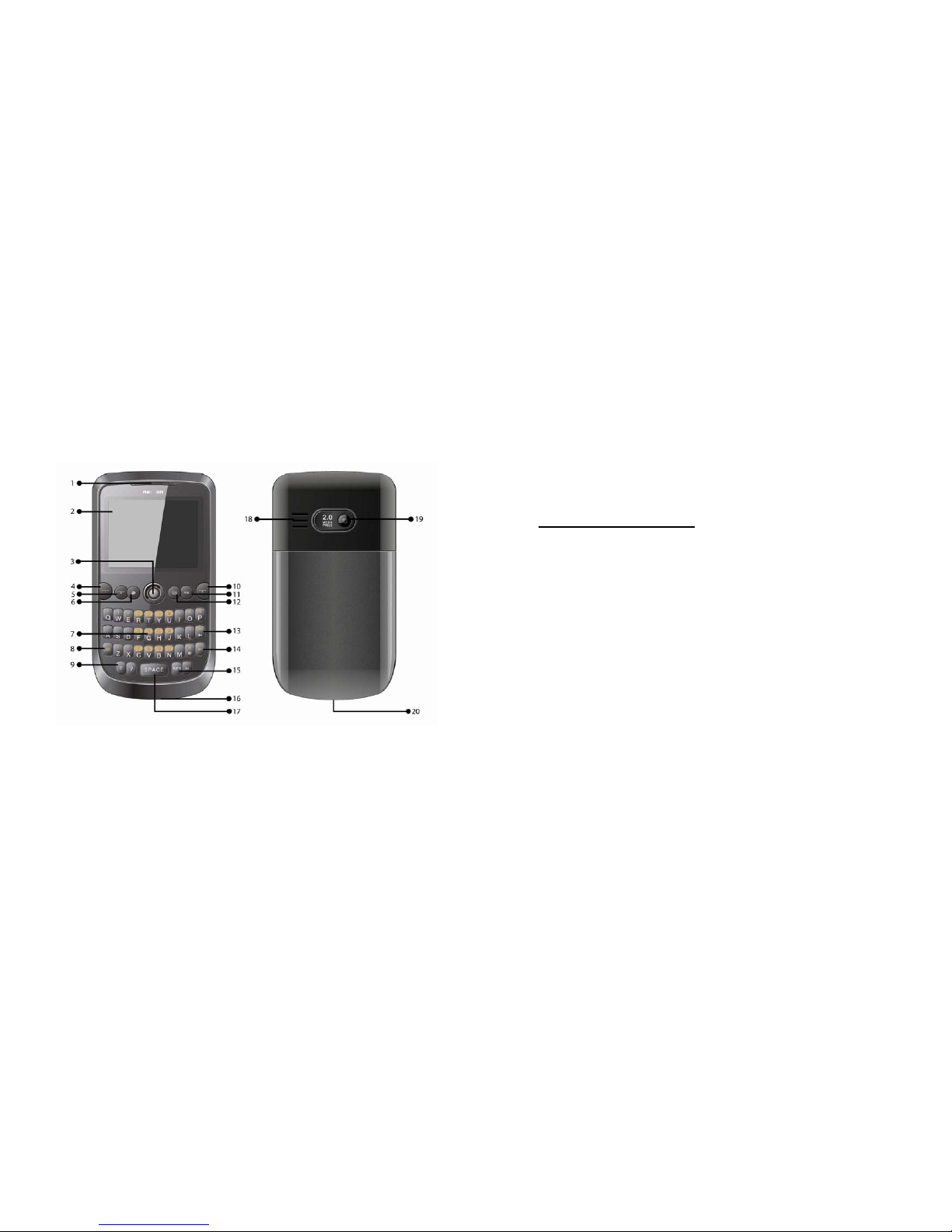
13
2.MobilePhoneProfile
Themobilephonehas42keysonthekeypad,includingsingle
screen ,onevibrationmotor,onecharger/datacommon
transmissionport.(Belowisthefrontofthemobilephone).
14
1.Speaker11.Rightsoftkey/Backkey
2.LCD12.ShortcutkeytoMessage
3.TrackBall/OKkey13.Deletekey
4.SEND1key(SIM‐1)14.Enterkey
5.SEND2(SIM‐2)15.Symbolkey
6.Mainmenukey16.Microphone
7.QWERTYkeypad17.Spacekey
8.Altkey18.Speaker
9.Shiftkey19.Camera
10.END/POWERkey20.Chargerconnector
TechnicalSpecification
NetworkGSM/GPRS:900/1800dualOn,dualstandby
Battery3.7V1000mAhlithium‐ionbattery
ChargerInput:100‐240V~50/60Hz Output:5VDC,750mA
Size115x62x12.5mm
LCD2.2inci,TFT,QVGA(240x320)
GPRSClass12
MultimediaMP3Player,Camera,Radio,AudioRecorder,Video
ExternalmemorySlotAvaliable
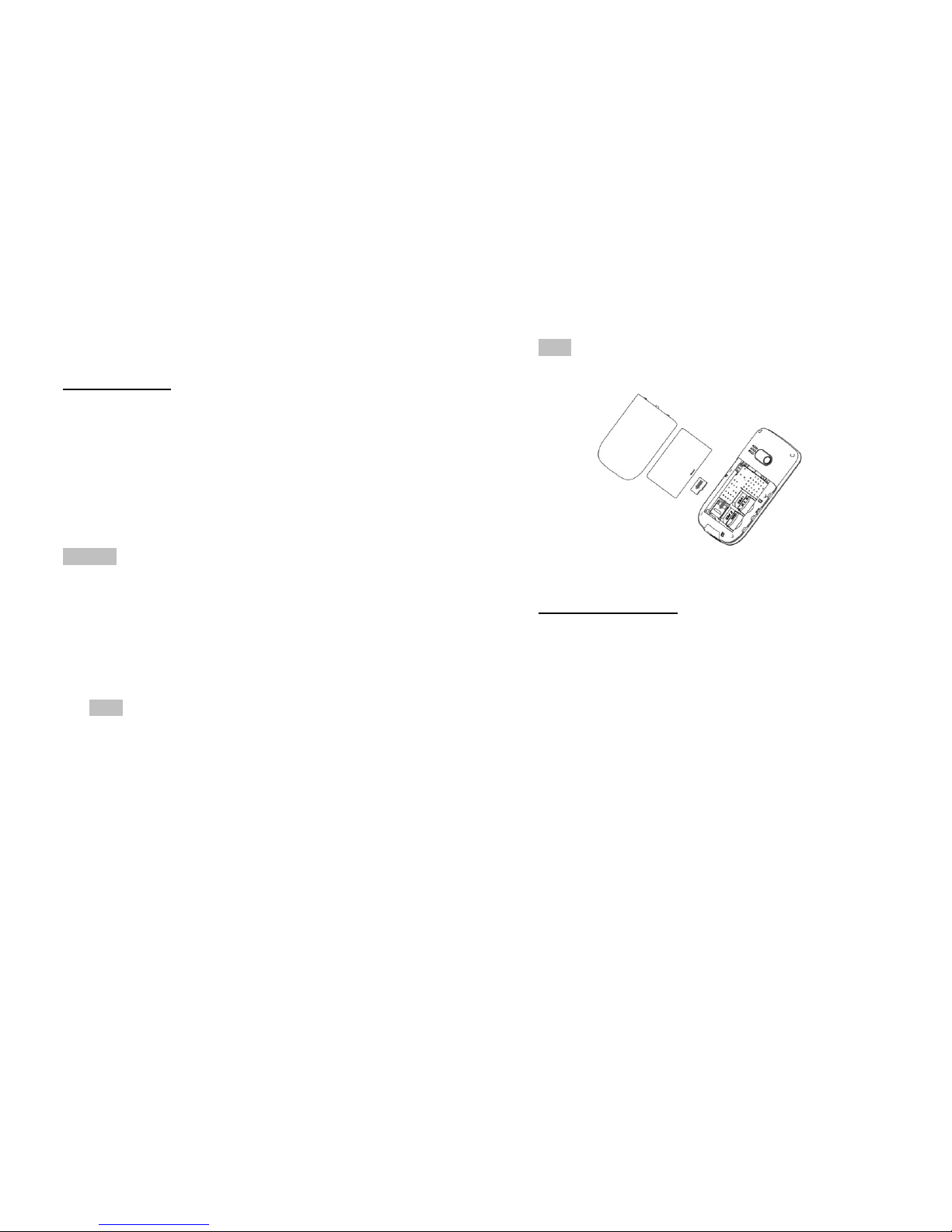
15
3.PreparationbeforeUse
InstallSIMCard
Whenregisteringmobilephonenumber,youcanapplyfor
twodifferentphonenumbers,twodifferentmobilephonenetwork
serviceprovidersandthusobtaintwoSIM(Subscriber
IdentificationModule)cards.
WiththesetwoSIMcards,youcanuseallfunctionsofyour
mobilephone.TheSIMcardssavetheparametersneededfor
communicationsandpersonaldata,includingPIN(Personal
IdentificationNumber)code,phonebook,shortmessageandother
extrasystemservices.
Warning:DonotdistortorscratchtheSIMcardnorletitcontact
static,dustormoisture.Ifitislost,pleasecontactimmediately
yournetworkoperatorforhelp.
BeforeSIMcardinstallation,pleaseswitchoffthemobile
phone.TheSIMcardisinstalledonthebackofthemobilephone.
FollowthefollowingdiagramtoinstalltheSIMcard.Please
insertthehostSIMcardintotheSIM1slotandtheslaveSIMcard
intotheSIM2slot.
Note:IfSIMcardisinsertedonlyintotheSIM1slot,thenonly
thehostworks;likely,IfSIMcardisinsertedonlyintotheSIM2slot,
thenonlytheslaveworks.WhentwoSIMcardsareinsertedinto
16
SIM1
SIM 2
theSIM1slotandSIM2slotrespectively,youcanchoosework
modefreelyasyouwish.
Note:AstheSIMcardissmallobject,keepitoutofchildren’s
touchorpreventchildrengulpingit!
InstallMemorycard
Asthemobilephonedoesnothaveenoughstoragespace,to
usesomefunctions,youneedtoinstallamemorycard(This
mobilephoneuseT‐FLASHcard.)
InstallT‐FLASHcard:Openthebackcovertotakeoutthe
battery,releasetheT‐Flashcardlock,inserttheT‐Flashcardintoits
slot,andrestorethelockandthebatterybeforerestartingthe
mobilephone.
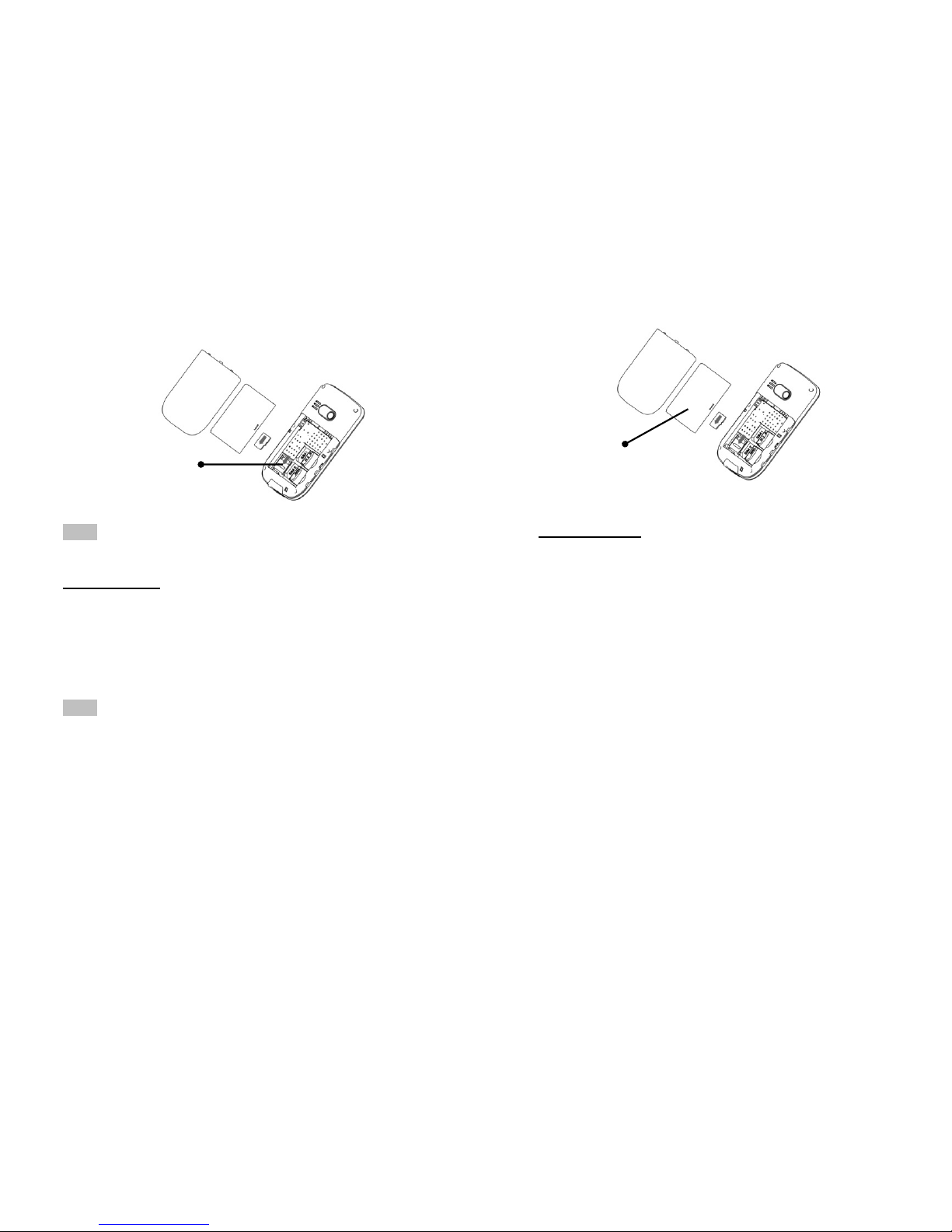
17
Note:AstheT‐FLASHcardissmallobject,keepitoutofchildren’s
touchorpreventchildrengulpingit!
InstallBattery
Themobilephoneissuitablefororiginalbatteryand
accessories.Whenthebatteryisidle,itisrecommendedtoputit
intotheprotectionbox.
Followthefollowingdiagramtoinstallthebattery.
Note:Doinstallthebatteryasperthediagramsoaspreventthe
batterycontactpatchbeingdamaged.
MemoryCardSlot
18
Battery
ChargeBattery
Thenewbatterycannotreachtheoptimalefficiencyunlessit
hasundergoneseveralcontinuouscompletechargesand
discharges.
Whenthebatteryisusedup,chargeitintime.Over‐discharge
candamagethebattery.
Afterthebatteryischargedfull,cutofftheconnectionof
chargerwiththeACpowersupplyandtheconnectionwiththe
mobilephone.
Followthefollowingdiagramtoconnectthecharger.
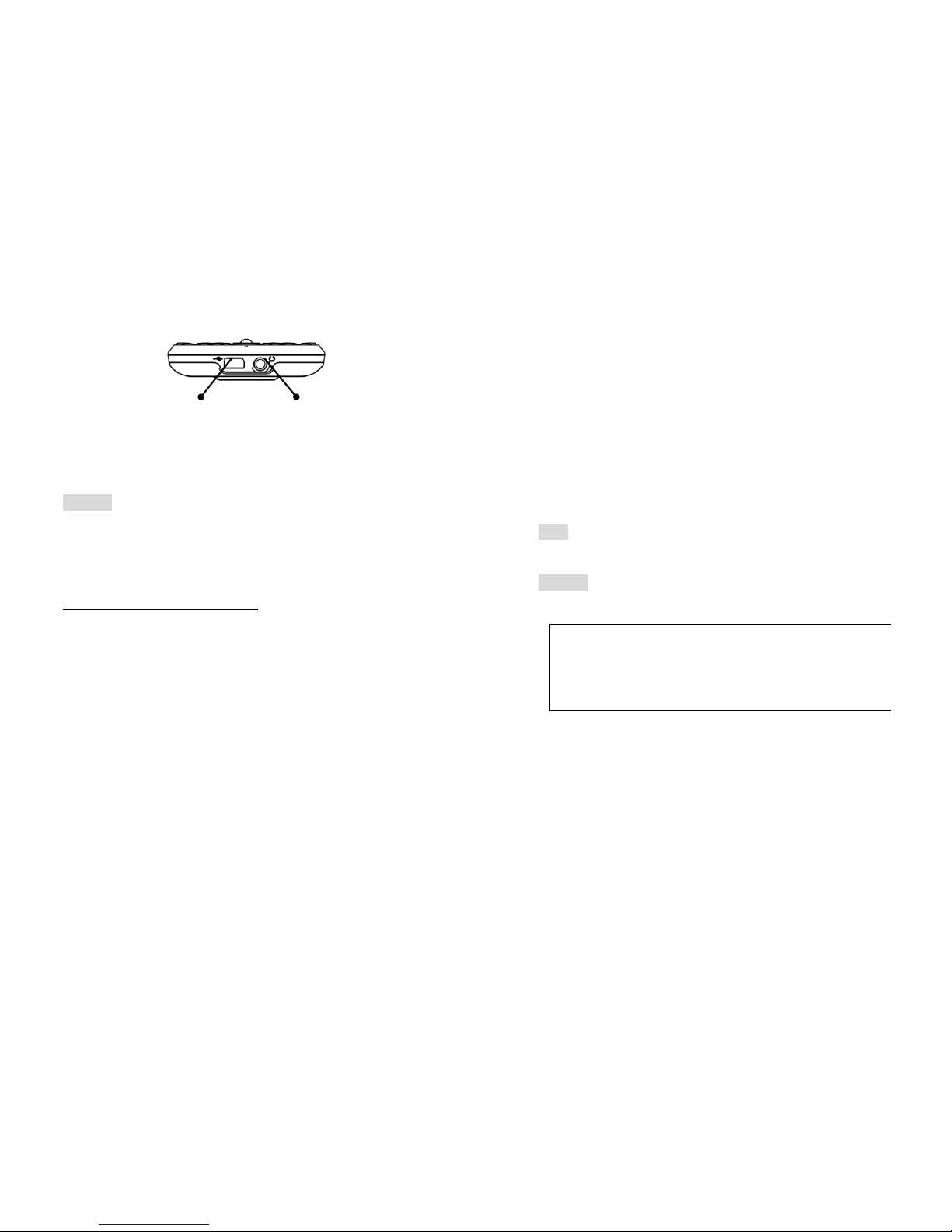
19
Earphone
Duringcharging,thebatterycapacityicononthescreen
flickersfromtherighttotheleft.Afterthebatteryischargedfull,
theiconisfullofbars.Slightheatduringchargingisnormal.
Warning:Whenatravelchargeranditsaccessoriesareusedto
chargethebattery,pleasefirstlycheckiftheyareoriginalor
recognizedbytheoriginalmanufacturer.Theuseofother
accessoriesmaydamageyourmobilephoneandcauserisks!
Alwaysusethemindooranddryplaces.
Noticesonusingthebattery
Theperformanceofthebatteryisaffectedbymanyfactors,
includingradiobarriernetworksettings,signalstrength,signal
strength,worktemperature,chosenandusedfunctionsorsettings
aswellasphoneaccessories,tone,dataorotherapplications.
Foroptimalperformances,pleasefollowtherulesbelow:
Newbatteryorthebatteryhavingbeenidleforlongneed
chargingforlong.Thestandardvoltagescopeforthebatteryis
ChargerPort/USB
20
3.6V‐4.2V.
Duringcharging,keepthebatteryatroomtemperatureor
similartemperature.
Withtimepassingby,thebatterywillgraduallybewornand
thusneedlongertimetocharge.Thisisnormal.However,
afternormalcharging,ifcalldurationdecreasesbutcharging
timeincreases,youneedtobuyanotherbatteryfromthe
originalmanufacturerorauthorizedbytheoriginal
manufacturer.Thebatteryofinteriorqualitycandamageyour
mobilephoneandcausedanger!
Ifthephoneisoverusedatlowbatterywhencharging,there
mightneedalongertimeforthechargeindicatortobeshown
onthescreen.
Note:Pleasedisposethebatteryaccordingtothelocalregulations.
Trytorecyclethebatteryaspossible.Donottreatthewaste
batteryascommonwaste.
Warning:Donotthrowthebatteryintofiresoastopreventfire.
Thebrokenbatterymaycauseexplosion.
Warning
Chargingthemobilephonebyimpropermeanscan
causetoexplosion.Alwaysrefertotherelatedregulations
forthedisposalofthebattery.

21
PINcode
PIN1Code:Itisthepersonalidentificationnumberusedto
enterSIMandabletopreventothersusingSIM1without
permission.IfthemobilephonehasactivatedthePIN1code
protection,whenthemobilephoneisswitchedon,thescreenwill
display“InputPIN”.IntheprocessofinputtingPIN1code,the
screenwilluse“*”torepresenttheinputcontent.Whileobtaining
SIM,youcanobtainitsPIN1code.
PIN2Code:Itisthepersonalidentificationnumberusedfor
somespecialfunctionssuchaspaidcalletc.
PUKCodeandPUK2Code(8‐digit)
TochangethelockedPINcode,youneedtousePUK(Personal
UnblockingKey)code.To changethelockedPIN2code,youneed
tousePUK2code.Ifthesetwocodesarenotprovidedtogether
withtheSIMcards,askthelocalserviceproviderforthem.
Warning:IfthePINcodeisinputwronglyforsuccessivelythree
times,theSIMcardwillbelocked.Pleasecontactthenetwork
operatorimmediatelyforhelp.Attempttounlockthecodemay
maketheSIMcardineffectiveforever!
22
4.GeneralInstructions
Dialkey
Itisusedtodialacall(withphonenumberenteredorin
phonebookstate)orreceiveanincomingcall.Instandbystate,
pressthiskeytodisplaythelatestcallregister(SIM1andSIM2
supportrespectively20callentries,includingreceivedcalls,missed
callsanddialedcalls).Indual‐SIMstandbymode,pressthiskeyto
haveanoptionmenuonwhichyoucanchoosetooperateviaSIM1
orviaSIM2.
Switch‐on/offkey/Endkey
Incallstate,itisusedtointerruptacall;incallconversation
state,itisusedtoendacallorexitfromthecurrentmenuand
backtothestandbystate.Holdthiskeyfor4~5stoswitchon/off
themobilephone.
Standardkeypad
Onthekeypad,youcanseeA‐Z(0‐9numberkeys)number
keys,*keyand#key,totally42keys.
Pressthesekeystoinputphonenumber,password,English
letters,symbolsorchoosemenus.
Indifferentstatesordifferentfunctionalmenus,“+”keyand
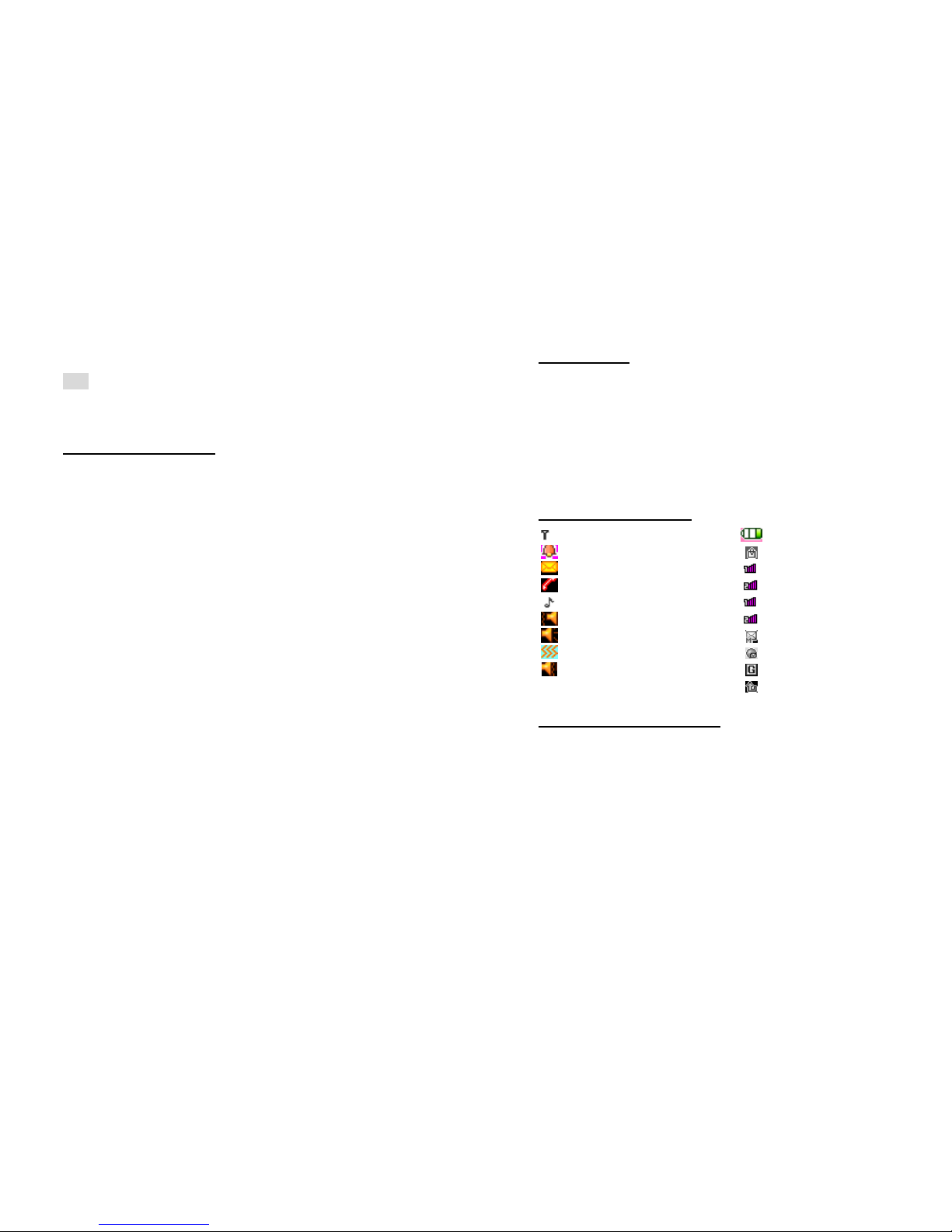
23
“‐“keyhavedifferentfunctions:
Press“SPEAKER”keylongtostartorexitfromthesilence
mode.
Inmusicplayerstate,“+”and“‐”areusedtoadjustvolume.
Tip:Thedifferencebetween“W”and“P”isthat“P”willdirectly
sendDTMFafter3spausewhile“W”willejectawindowasking
whethertheusertosendDTMF.
AM/FMfunctionkey
OKkey:Inradiostate,pressthekeytorecord
Upkey:Switchbetweensearchorfinetuning.
Downkey:turnon/offradio;
Left/Rightkey:Insearchstate,presstheleft/rightkeyto
searchchannelsforwardandbackwarduntilyoufindan
effectivechannel.forFM,youcanhaveatuningof0.1MHz
downwardorbackward.
1‐9numberkeys:Iftheyarepressedshortly,youcanswitchto
thecorrespondingchannelssavedinthechannellist;ifthey
arepressedlong,youcansavethecurrentfrequencytothe
correspondingchannel.
+,‐key:Adjustvolume.
24
Keypadlock
Wheninstandbyinterface,ifthemobilephoneisidlefor
certaintime,itwillbelockedautomatically.Presstherightsoftkey
and“#”torelease.Afterthemobilephoneislocked,thekeypad
cannotbeactivatedeasily;incaseofincomingcall,likewise,press
theanswerkeytoreceiveit;afterthat,thekeypadwillbelocked
automatically.
IconsinStandbyState
IndicatessignalstrengthIndicatethebatterylevel
AlarmclockisactiveKeypadislocked
Thereisnewmessage(s)Hostline1
Thereismissedcall(s)Hostline2
InnormalmodeSlaveline1
VibratethenringSlaveline2
RingMMS
VibrateInboxPUSH
RingandvibrateGPRS
Calldivert
LanguageandInputMode
ThemobilephonehasdefaultedMultiabcinputmode.For
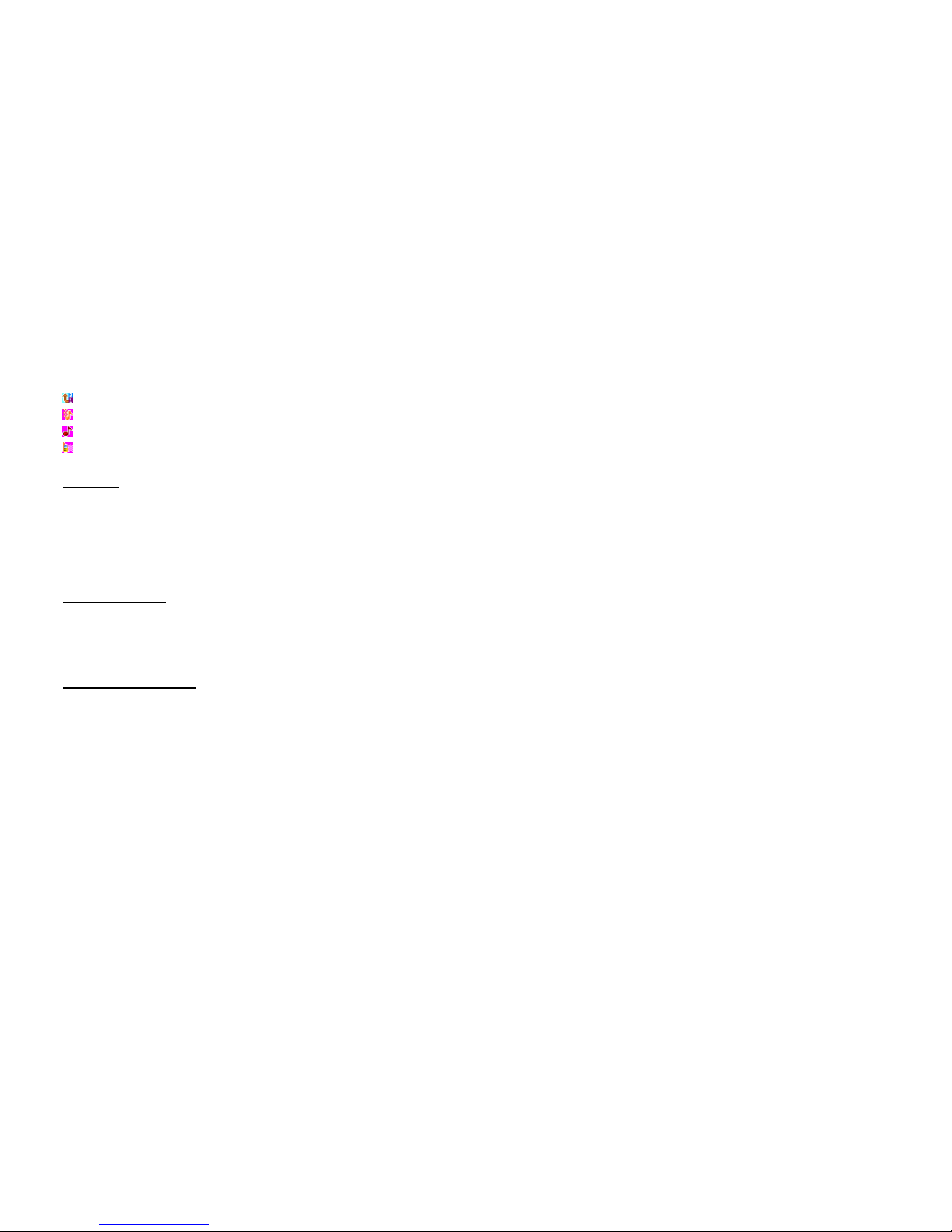
25
differentareas,therearedifferentlanguagesandcorresponding
inputmodes.
Callhint
Themobilephoneisinbuiltwithvibrationmotorandbuzzer
andprovidesseveralincomingcallmodes:
Ring
Vibration
Ringandvibration
Ringaftervibration
Services
ServicesareprovidedwithSIMkit.Themobilephonesupport
servicefunction.ThedetailedmenuitemsdependonSIMcardand
thenetwork.Whenthenetworkprovidessuchfunctionandyour
SIMcardsupportssuchfunction,theservicemenuwill
automaticallybepostedintheservicesofthemobilephone.
Callers’group
Thecallers’groupinthemobilephoneincludesfriends,family,
VIP,colleaguesandothersetc.Youcansetdifferentcalltoneand
photofordifferentcallers’group.
TermsDescription
Dialdomesticcalls
Thesimplestmethodtodialadomesticcallistoinputphone
26
numberviathenumberkeypad,thenpressdialkeytodialcall.
Tochangephonenumber,press“delkey”.Duringdialing,the
screenwilldisplayacartoon.IfSIMcard1call,"SIM1‐"occurs;
ifSIMcard2call,"SIM2‐"occurs.Whentheotherpartyis
connected,thescreenwilldisplaythecorresponding
information.
Pressendkeytoendthecall.
Todialadomesticcall,inputareacode+phonenumberand
thenpressthedialkey.
Dialinternationalcalls
Ifyouwanttomakeaninternationalcall,youcanpress*key
continuouslyuntiltheinternationaldialingprefix“+”isseen
onthescreen.Thiswillallowyoumakeaninternationalcall
fromanycountrywithoutknowingthedialingprefix(for
example,+62representsIndonesia).
Afterinputtingtheprefix,youneedtoinputtheCountry
numberandcompletetelephonenumber.Youcaninputthe
Countrynumberaccordingtothecommonpractice,suchas,
49forGermany,44forBritish,46forSweden,etc.
Dialinternationaltelephonenumberasfollowing:“+”Country
number+Completetelephonenumber+Dialkey.
Dialfixed‐linetelephoneextension
Somefixed‐linetelephoneextensionmaynotdirectlyget
through,soyouneedtoconnecttotheswitchboardatfirst

27
thenputthroughextensionnumber.Themobilephonecan
automaticallydialextensionnumberifyouinput“P”between
theswitchboardandextensionnumber.Methodforinput“P”
asfollowing:holdpressorcontinuallyshortpressthreetimes
“*”key(“P”willbeshownonthedisplay).
Dialfixed‐linetelephoneextensionasfollowing:phone
number+“P”+extensionnumber+dialingkey.
Emergencycalls
Ifyourphoneisunderthenetworkcoverage(youcanknow
thisbycheckingthesignalbarattheupleftcorneronthescreen),
youcanmakeemergencycalls.Ifyournetworksupplierdoesnot
provideroamingserviceinthisarea,Emergencywillbeshownon
thescreen.Thatmeansyoucanonlymakethiskindofcalls.Ifyour
phoneisunderthenetworkcoverage,youcanevenmake
emergencycallswithouttheSIMcard.
*Insomeareas,112(emergencycall)serviceisprovidedbythe
networkoperator.Incaseoffailure,consultthenetworkoperator.
IMEI
InternationalMobileEquipmentIdentitynumber.Switchoff
themobilephoneandtakeoffthebattery,thenyouwillseethe
labelwithsuchnumberonthebackofthemobilephone.Also,this
numberissavedinthemobilephone.Afterswitch‐on,instandby
state,input“*#06#”todisplayit.
28
IPdial
Firstly,inSettings/CallSettings,setcorrectIPaccessnumber.
EnterthephonebookandchooseIPDial.
Note:RegardingwhethertoactivateIPdialwhendialinglocalcall,
pleaseconsultthenetworkoperator.
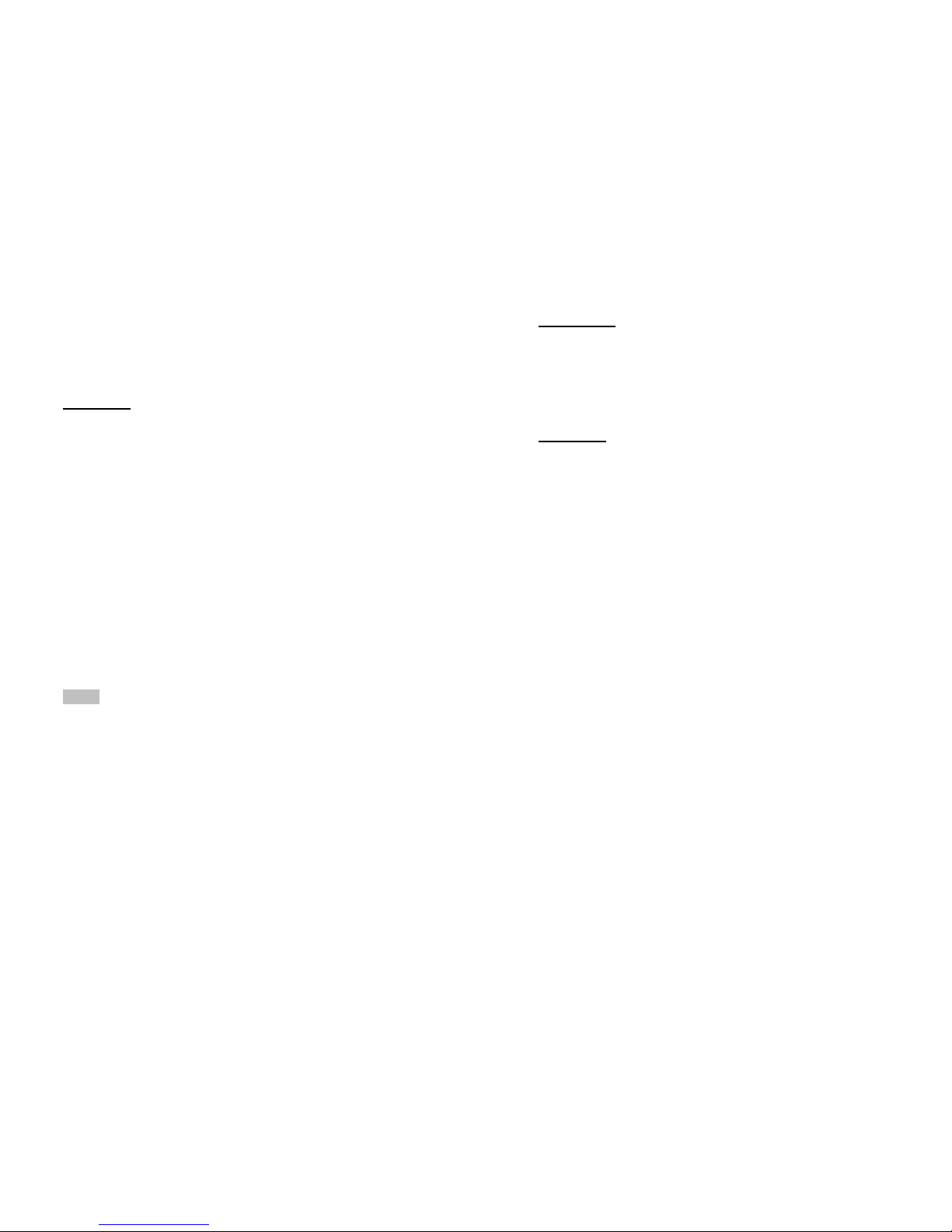
29
5.Basicoperation
Switchon
Presstheswitch‐on/offkeytostartthemobilephone,then
thescreenwilldisplayswitch‐onimage.Thenyoucanenter
Settingsmenutosetphonemodes,includingSIM1&SIM2On,
OnlySIM1On,OnlySIM2OnandFlight.ThedefaultedoneisOnly
SIM1On.
AfterinsertSIMcard,themobilephonewillautomatically
checktheSIMcardavailability,andthenitwillbeshown
informationasfollowingonthedisplaybysequence:
1.“Inputphonepassword”——Ifyouhavesetthepassword.
2.“InputPIN”——IfyousetSIMcardpassword.
3.“Noservice”—Indicatesfailtomakeregisterandcannotmake
anycalls.
4.“Emergencycallsonly”—indicateshasregisteredtoother
networkandonlycanmakecallto112.
5.“Searching”—themobilephoneissearchingnetworkuntilfind
appropriatenetwork;
6.“Operatorname”—Indicatesnetworksuccessfullyregistered.
Note:IfyoudonotknowPINcode,pleasecontactthenetwork
serviceprovider.
Thedefaultedphonepassword“1234”.
30
Switchoff
Toswitchoffthemobilephone,presstheendkey.Whenthe
screendisplaysswitch‐offcartoon,thehostandtheslavewillbe
offatthesametime.Donottakeoutthebatterytoswitchoffthe
mobilephone.Ifso,theSIMcardcanbedamagedeasilyandsome
datawillbelost.
DialaCall
Withthenumberkeypad,youcanenterphonenumbers(if
wrongcharactersareinput,presstheclearkeytodeletethem).
Pressthedialkeytodialthephonenumber.InSIM1andSIM2
Onstate,youcanchoosetodialacallviaSIM1orSIM2.Toend
acall,presstheendkey;ortocanceladial,presstheCancel
keyortheswitch‐on/offkey.Afterthecallisconnected,you
canseethecalltimeronthescreen.
Dialacallviaphonebook:Enterthephonebookandsearchthe
desiredname/phonenumber,andthenpressdialkeytodial
call.
Rediallatestdialednumber:Instandbystate,pressdialkeyto
viewthelistofthelatestdialed20phonenumberornames.
Rolltothedesiredphonenumberornameandpressdialkey
todialcall.
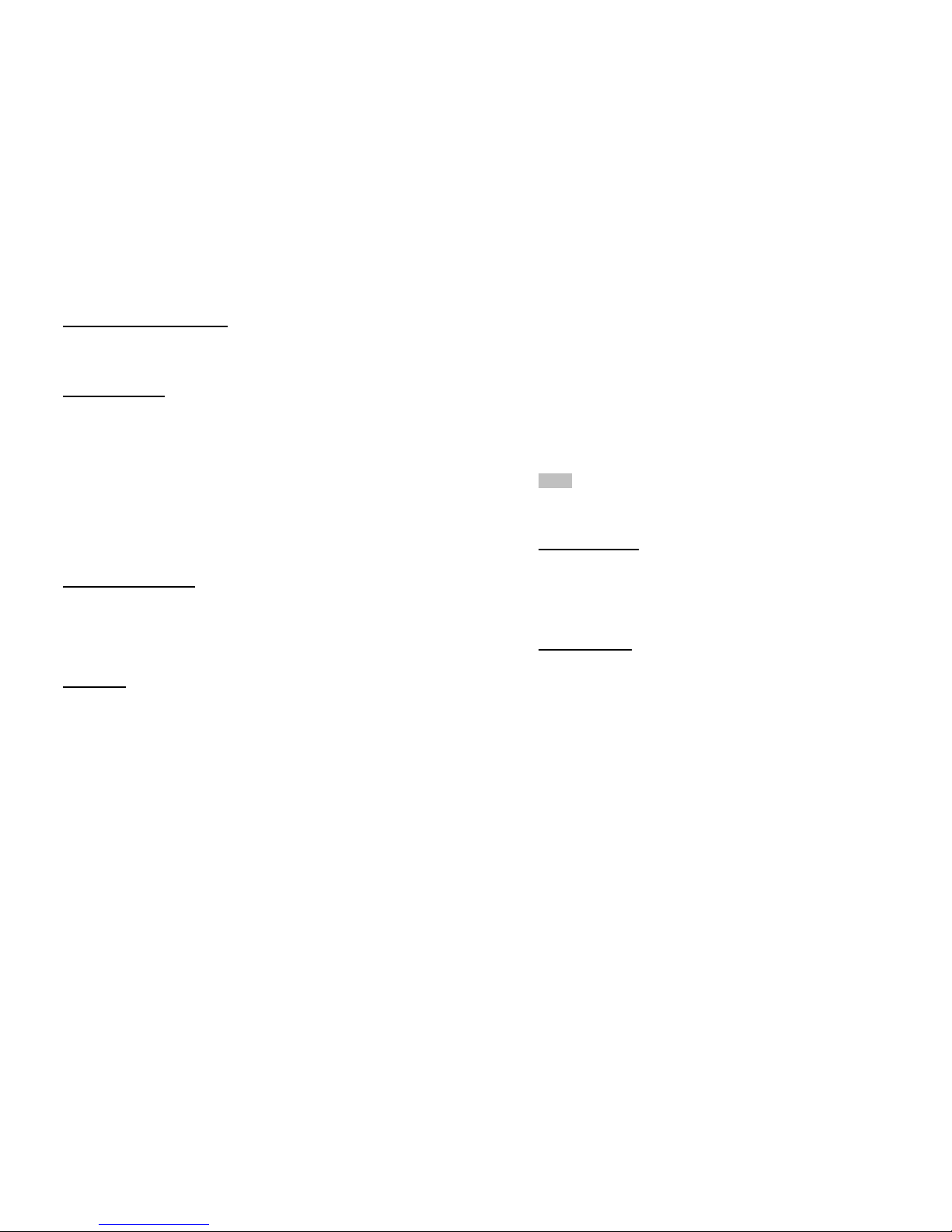
31
AdjustReceiverVolume
Incallconversation,presstheupperdirectionkeyorlower
directionkeytoadjustthevolumeofthereceiver.
AnsweraCall
Whenthereisacall,asperthesettingsofthemobilephone,
youwillbealertedwithring,vibration,vibrationandringaswellas
ringaftervibration.
Toreceiveacall,pressDial/CallKey.
Torefuseacall,pressSwitch‐on/offkeyortheendkey
directly.
IftheCLI(CallLineIdentity)isopened,thephonenumberof
thecallerwilloccuronthescreen.Ifthisnumberhasbeensavedin
thephonebook,thenamecorrespondingtothisnumberwillbe
displayedonthescreen.
SendDTMFSignal
Whenthisfunctionisset,incallconversation,pressthe
desirednumberkeyand*keyand#keytosendDTMFsignalsto
theotherparty.Ifsuchfunctionisinactive,thenextensioncallwill
becomeimpossible.
DialHold
Ifyouhaveappliedfordialhold,inthecallconversation
process,press“Options”tohavethefollowingfunctionmenus:
Pause:Pausethecurrentcallbutwiththelinekeeping
32
connected.
End:Endthecurrentcallconversation.
NewCall:Enterthedialinterface,dialanothercall.
Phonebook:Enterthedirectoryofthephonebook.
SMS:EnterthedirectoryoftheSMS.
Record:Whilehavingcallconversation,youcanrecordthe
call.
Activate/InactivateHandfree:Youcanactivate/inactivatethe
speaker.
DTMF:YoucansetwhethertosendDTMFsignals.
Note:Somemenuitemsneedthesupportofthelocalnetworkor
canoccurinspecialcases,suchasConferenceandNewCall.
Consultthelocalnetworkoperatorfordetails.
FastReadSMS
WhentheuserreceivesunreadSMS,thescreenwilldisplayan
iconofunreadSMS.PressReadtoenterandreadtheSMS.The
SIMcard1unreadSMSiconismarkedwith“1”andSIMcard2
unreadSMSiconismarkedwith“2”.
MissedCalls
Whenthereisamissedcallincoming,thescreenwilldisplaya
missedcallicon.AndpressReadtoenterandreadmissedcalls.

33
ConnecttoVoicemail
Themobilephoneallowsconnectingtheincomingcallintothe
voicemailandthenyoucanreceiveanoticeaboutvoicemessage.
(Thevoicemailnumbermustbepreset).
34
6.UseofMenuFunctions
Messages
Textmessage
SMSisakindofnetworkservicethatcannotbeusedtosend
andreceiveshortmessagesuntilyouapplytothenetwork
operator.
BothSIMcardsofthemobilephonecansendandreceive
SMS.TheSMSissenttotheSMScenterofthenetworkandthen
sentbythenetworktothetargetuser(GSMuser).Iftheuserdoes
notswitchonthemobilephoneorthemobilephonecannot
receivetheSMS(thememoryisfull),thenetworkwillsavethe
SMStemporarily.Thedurationofstoragedependsonsender’s
settingsandnetworkserviceprovider.
Withthisfunction,themobilephonecansendandreceive
chaintextmessages,whichmayaffectthemessagefees.Formore
information,pleaseconsulttheserviceprovider.
WhentheSMScapacityisfull,therewillbeanSMSicon
flickeringonthestandbyinterface.ThefullcapacitycanaffectSMS
reception.DeletesomeSMStosolvetheproblem.
IftheotherpartyhasreceivedSMS,youwillhearthealert
soundfromthemobilephone(ifsuchalertfunctionissetasON)
Note:WhensendingSMSviatheSMSnetwork,themobile
phonedisplay“Messagesent”.ItindicatesthattheSMShasbeen

35
senttotheSMScenterinboxsetinthemobilephonebutdoesnot
meanthereceiverhasreceivedtheSMS.Formoreinformation,
pleaseconsulttheserviceprovider.
WriteMessage
Youcanwritemessageinthismenu.
EverySMScancontain4pagesEnglishcharacters;TowriteSMS,
press“Aa”keytoswitchinputmodes,“sym”keytoselectSymbol;
press“Delkey”toclearonecharacterbeforethecursor,longpress
“Delkey”todeleteallcharacters;presstheendkeytobacktothe
standbyinterface,presstheupanddowndirectionkeytochoose
characters,press“select”keytoconfirm.
ThemobilephonecansendthechainSMSmorethan
characters(limitforcommontextmessages).IftheSMScontains
morethan140Englishcharacters,thentheSMSwillbesplitinto
2pcsormore.Youcaninsertimages,cartoons,ringsetcintoSMS.
However,theSMSwillnotbereceivedanddisplayedunlessthe
networkandthereceivingmobilephonesupport.
Youcanenterthephonenumberorchooseanumberfrom
thephonebooktosendtheSMS.Indual‐SIMstandbymode,you
canchoosetosendtheSMSviaSIM1orSIM2.
Inbox
YoucanseetheSMSintheinbox.
Reply:YoucanreplytothereceivedSMS.
Delete:DeletethecurrentSMS.
Forward:YoucandirectlyforwardthisSMStoothers.
36
CopytoPhone:YoucancopytheentriesinSIMcardontothe
phone.
MovetoPhone:YoucanmovetheentriesinSIMcardontothe
phone.
DeleteAll:YoucandeleteallSMSininbox.
Copyall:Youcanhavetwooptions,i.e.copyallentriesonthe
SIMcardintheinboxontothephoneorviceversa.
Moveall:Youcanhavetwooptions,i.e.moveallentrieson
theSIMcardintheinboxontothephoneorviceversa.
UseNumber:YoucanextractthenumberintheSMSandsave
itordialacall.
UseURL:Youcanlinktothewebsitecontainedinthereceived
SMS.
UseUSSD:
Useemailaddress:
Chat:Selectchatroomandsetremotenumbertochat.
Outbox
WhilesendingSMS,ifchoosing“SaveandSend”,youcansave
theSMSintotheOutbox.YoucandirectlysavetheeditedSMSinto
theOutbox,insuchcase,theOutboxwilldisplay“Nonumber”,i.e.
notargetnumber.IfyoufailtosendtheSMS,itwillbesavedinthe
Outbox.Also,youcanhavesuchoperationsassendfromSIM1,
sendfromSIM2,edit,delete,copytophonemovetophone,delete
all,copyall,moveall,usenumber,useURL,UseUSSDandUse
emailaddress.

37
Templates
Withit,youcanpre‐editsomecommonphrases,whichis
convenientforquickSMSediting.
MessageSettings
YoucansetsomeparametersoftheSIM1SMSorSIM2SMSin
themenu.
ProfileSettings:TosendSMS,youmustinputtheSMScenter
number.
Note:TheSMScenternumberisprovidedbythenetwork
operator.
CommonSettings
oDeliveryReport:Thenetworkwillinformyouwhether
theotherpartyhasreceivedtheSMSandwhatthetime
is.
oReplyPath:Youcansendthereplypathtothenetwork
terminal.ThisfunctionneedsthesupportfromtheSMS
center.
MemoryStatus:YoucanviewthecapacityoftheSIMcardor
thephoneforSMS.
PreferredStorage:Youcansetthestorageposition(SIMor
phone)forSMS.
38
MMS
MMScancontainwords,soundandphotos.IftheMMSisout
ofthelimit,themobilephonewillbeunabletoreceivetheMMS.
IftheMMScontainsphotos,themobilephonewilladjustphotos
soastodisplaythemonthescreencompletely.
ThedisplayeffectofMMSdependsonreceptiondevices.
Note:Youcannotusephotomessagesunlessthenetworkoperator
orserviceprovidersupportstodoso.Youcannotreceiveand
displayMMSunlessthemobilephonehasthecompatibleMMSor
e‐mailfunction.
WriteMessage
Receiver
AddNumber‐‐Inputthenumberofthereceiver.
AddE‐mail‐‐Inputthee‐mailofthereceiver.
Copy
oAddNumber‐‐Inputthenumberofthereceiver.
oAddE‐mail‐‐Inputthee‐mailofthereceiver.
Secretcopy
oAddNumber‐‐Inputthenumberofthereceiver.
oAddE‐mail‐‐Inputthee‐mailofthereceiver.
Subject:YoucaneditthesubjectoftheMMSEditContent
AftertheMMSisedited,presstheOKkeytohavethefollowing
options:
oDone:FinishtheeditingofthecurrentMMS.
oInputMethod:Youcanchoosethedesiredinputmethod.

39
oAddPicture:YoucaninsertyourdesiredPicture.
oAddAudio:Youcaninsertyourdesiredaudio.
oAddVideo:Youcaninsertyourdesiredvideo.
oAddattachment:Youcaninsertyourdesiredannex.
oAddslidebefore:Youcanaddnewpagebefore.
oAddslideafter:Youcanaddnewpageafter.
oAddbookmarktext:Youcaninsertyourbookmark.
oPreview:YoucanpreviewtheeditingeffectoftheMMS.
oSlidetiming:Youcansettheplaytimeofthecurrent
pageMMS.
Inbox
YoucanseetheMMSintheinboxandhavethefollowing
operations:
View:YoucanviewtheMMSandsavephotos,audioand
annex.
Reply:ReplythesenderwithMMS.
ReplybySMS:ReplythesenderwithSMS.
ReplyAll:IftheMMSyoureceivehasbeensenttomany
receiversbythesender,withsuchfunction,youcansenda
replyMMStothesamereceivers.
Forward:YoucandirectlyforwardthisMMStoothers.
Delete:DeletethecurrentMMS.
DeleteAll:YoucandeleteallMMSininbox.
Saveastemplate:Takeanewmmsasatemplate.
40
Properties:Thedetailsofthenewmmsincludingsubject,date
andfilesize.
Usedetails:Viewthedetailedinformationofthecurrent
message.
Outbox
YoucanviewtheMMSsendandsavedintheOutboxand
failedandhavesuchoperationsasview,send,delete,deleteall,
saveastemplate,properties,usedetails.
Drafts
YoucansavetheeditedMMSintothedrafts,andalsoyoucan
havesuchoperationsasview,send,edit,delete,deleteall,saveas
template,properties,usedetailsontheMMSinthedrafts.
Templates
Thereare5pcspresetMMSinthemobilephoneandyoucan
havesuchoperationsasView,Detailsandwritemessage,
propertiesfromTem plate.
MMSSettings
YoucansetsomeparametersoftheMMSinthemenu.
compose:
oCreationMode‐‐"restricted"and“free".
oPictureresizing‐‐Youcanreducethesizeoftheinserted
photo,including:160*120,320*240andOff.
oBestpagetime.
Table of contents