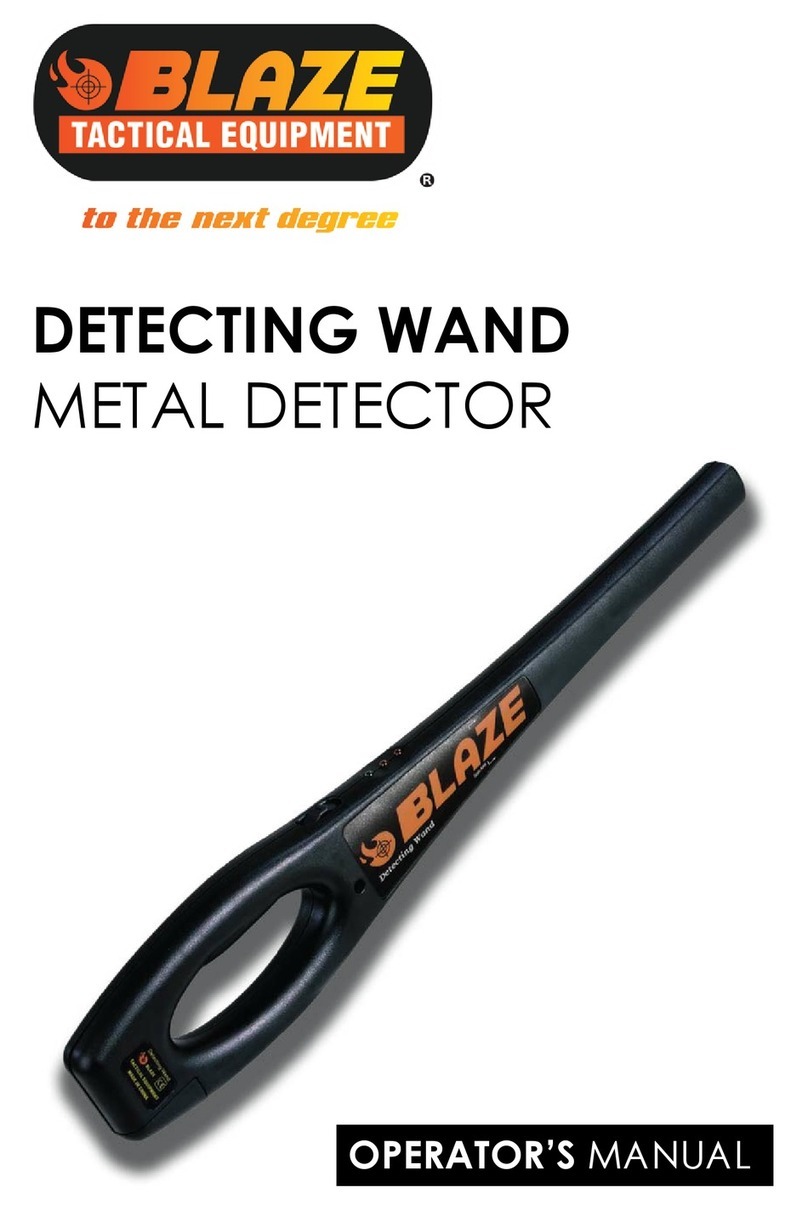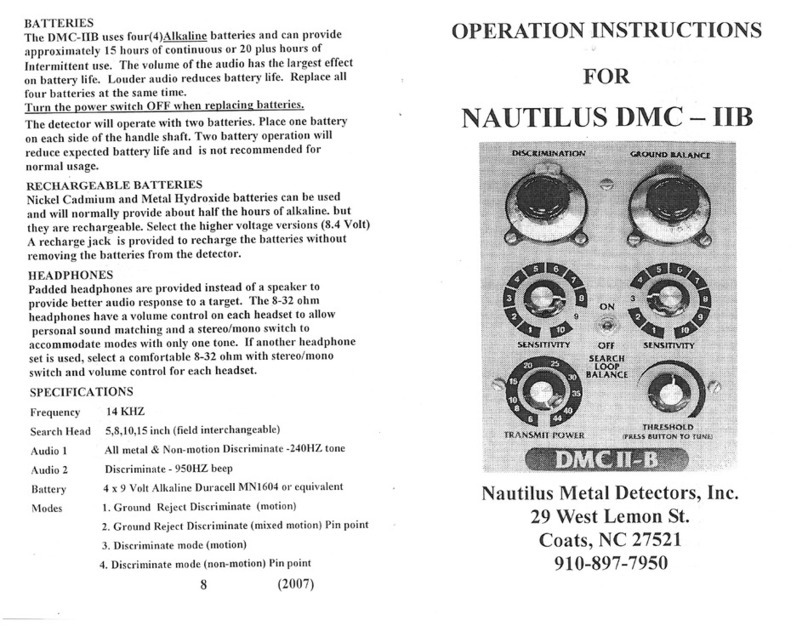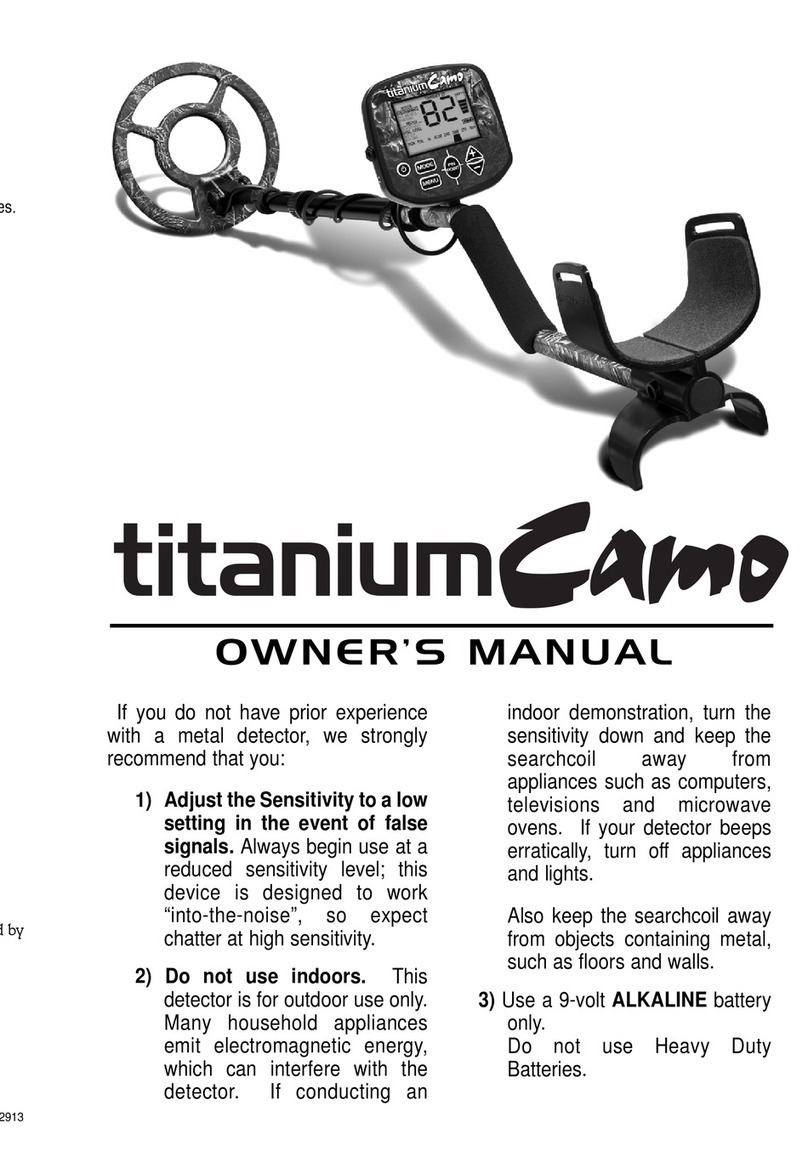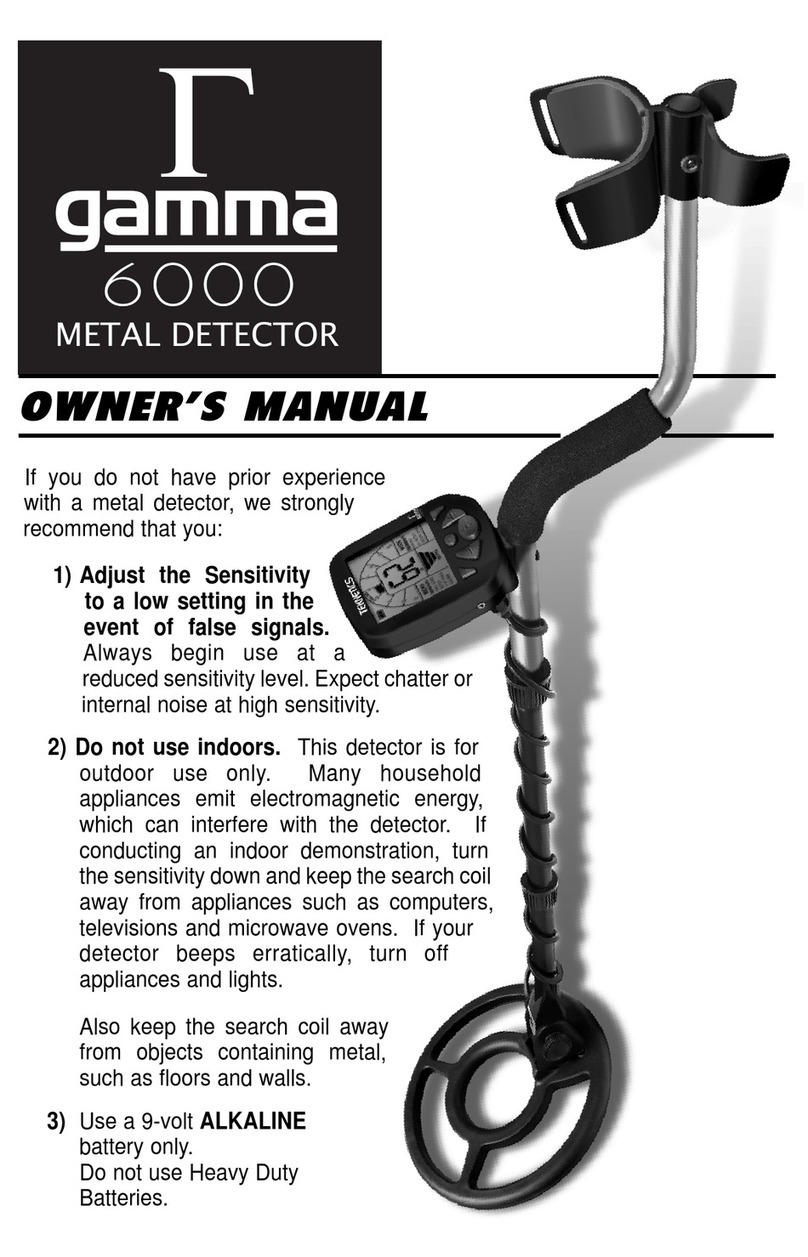NEXT STAR Vega Series User manual

N E X T S T A R
Made in Germany
Vega Series

Table of Contents
1. How metal detectors work?
1-1- Vega product
1-2- Contents of each model
2. Various components of the device and assembling
2-1- How to use it correctly
2-2- Operations
3. Maintenance and protecting the device
4. Problems
5. Warranty
6. Certificate

1. How metal detectors work?
Company introduction
Next Star is a research company with presence of high-level researchers in the felds
of electronics, robotics, artifcial intelligence, geophysics in Germany. After years of
extensive research on geological sciences with the help of young and motivated
people along with experienced archeology and geophysical engineers, the company
has explored the ancient features of each geographic region to produce and develop
a new generation of visual smart and multi-functional systems for precise detection
and positioning of hidden objects underground.
The basis of these metal detectors which produce three-dimensional images is
magnetometry. These imaging devices are based on magnetic signal processing and
analysis methods with the highest accuracy in detecting anomalies and exploring
objects buried in the ground.
The high age of this method as well as the capability of aerial and ground usage in
this area have led to more users using these types of devices. Next Star's devices can
be used in archaeological, military, industrial felds, mineral deposits exploration, oil
exploration, cavity and karst detection, geology, environmental studies, metal burial
detection, etc. Discovering all kinds of underground tunnels and cavities, cables and
pipes, as well as metal objects, coins, precious metals such as gold and silver,
treasures and wonders and geological anomalies can also be carried out with our
machines. At Next Star, these devices use the latest developed technology in the
world, based on the latest scientifc articles in the feld of artifcial intelligence and
robotics, to design and build professional software in the feld. In addition, the simple
and convenient way of working with these devices has Next Star a popular choice
among users. These devices include a touch screen and headphones, which makes
exploration more fun and enjoyable.
1
1-1- Vega products
The Vega has the highest image quality obtained from signal processing. Elegant
design, powerful yet simple and portability of the Vega device makes exploration
easier. With over 25 hours of device operation, tracking power and depth analysis of
up to 50 meters, the highest accuracy in scanning and eliminating all human errors
such as hand shake and motion are just parts of Vega capabilities. The Vega 3D
device is made to detect all kinds of precious metal minerals, tunnels, bunkers and all
the underground anomalies and can be used for treasure hunting, mining, military
purposes, finding water and more.
Extremely powerful and functional software, yet with a simple and multilingual user
interface, has made exploration a banal and comprehensible task for everyone. The
Vega software has the capacity of being used in 4 modes of measurement with

unique scan, normal scan, live and linear modes. Intelligent Repeatability and
Ultimate Environment Scan Analysis provides you with a precise analytical environ-
ment, giving you the most accurate scanning of the environment by eliminating
noise and error so you can easily be a treasure hunter. Good luck!
1-2- Contents of each model
Vega NX pro
One of the most powerful, complete and up-to-date 3D scanning devices in the
world with the ability to capture data at a depth of 50 meters with dedicated “Gmi”
3D software.
The tablet pre-installed with dedicated “Gmi”3D software.
90 cm vertical sensor.
Horizontal sensor with folding carbon handle.
Charger with 5 V- 1000 mAh and 50/60 HZ- 220 V- 110v Input.
Anti-shock and waterproof hard case to protect the sensor.
Neck holder for tablet installation.
Carrying case for sensor.
Wireless or Bluetooth headphones.
Power converter - with input and output compatible with all electrical systems
in the world.
2
Converter
Charger
Headphone
Folding carbon handle
Guarantee card
Manuals
Tablet with 3D
software
Neck holder
90cm vertical sensor
Horizontal sensor

3
Guarantee card.
Manuals.
The tablet pre-installed with dedicated “Gmi”3D software.
90 cm vertical sensor.
Horizontal sensor with folding carbon handle.
Charger with 5 V- 1000 mAh and 50/60 HZ- 220 V- 110v Input.
Anti-shock and waterproof hard case to protect the sensor.
Neck holder for tablet installation.
Carrying case for sensor.
Wireless or Bluetooth headphones.
Power converter - with input and output compatible with all electrical systems in
the world.
Manuals.
Guarantee card.
Vega NX
The new generation of 3D scanning devices with the latest technology in the world,
along with the exclusive “Gmi” 3D software with the capability of two 3D scanning
modes and two live scanning modes.
Vega GS Pro
Vega GS Pro is one of the best, most powerful metal detectors in the world, using the
exclusive “Gmi”3D software to get the most accurate scans.
The tablet pre-installed with dedicated “Gmi”3D software.
90 cm vertical sensor.
Charger with 5 V- 1000 mAh and 50/60 HZ- 220 V- 110v Input.

4
Converter
Vertical sensor
Charger
Headphone
Guarantee card
Manuals
Tablet with 3D software
Neck holder
Anti-shock and waterproof hard case to protect the sensor.
Neck holder for tablet installation.
Carrying case for sensor.
Wireless or Bluetooth headphones.
Power converter - with input and output compatible with all electrical systems
in the world.
Manuals.
Guarantee card.
Vega GS
The golden devices of Next Star Company for a detailed scan with the ability to fnd
all kinds of underground burials up to a depth of 30 meters, along with exclusive
“Gmi” 3D software.
The tablet pre-installed with dedicated “Gmi”3D software.
90 cm vertical sensor.
Charger with 5 V- 1000 mAh and 50/60 HZ- 220 V- 110v Input.
Neck holder for tablet installation.

Vega DS
Diamond devices of Next Star Company are capable of nding all kinds of under-
ground burials up to a depth of 25 meters and special software with two 3D scanning
modes.
“Gmi” 3D Software.
90 cm vertical sensor.
Charger with 5 V- 1000 mAh and 50/60 HZ- 220 V- 110v Input.
Carrying case for sensor.
Manuals.
Guarantee card.
Vega SE
Nexast Star Special Edition 3D Scanners, cost-efective, powerful, and high-perfor-
mance with data capture capability up to18 meters deep with dedicated “Gmi” 3D
software.
“Gmi”3D software.
90 cm vertical sensor.
Charger with 5 V- 1000 mAh and 50/60 HZ- 220 V- 110v Input.
Carrying case for sensor.
Manuals.
Guarantee card.
5
Power converter - with input and output compatible with all electrical systems
in the world.
Manuals.
Guarantee card.
Wireless or Bluetooth headphones.
Carrying case for sensor.

2. Various components of the device and assembling
After opening the box, at frst remove the vertical sensor from the package. At the
top of the sensor there is an on/o switch and a charging port to charge the sensor.
There are two keys on the handle. The top is marked as “New Line” to start the new
scan path and the bottom key does two things: “Start” and "Ground Balance". To
begin the scanning process, press the on/o switch which is placed on top of the
sensor. Turning on the key should display the green word“Vega” on top of the sensor.
This is a sign which indicates the start of the operation. The important thing to note
is that the hologram must be on the sensor body and the sensor serial number
should match the warranty serial number.
2-1- How to use it correctly
Hold the vertical sensor of the device from the top of it which is the input of the
charger cable and the power switch with your hand.The lower part of the device with
the downward arrow sign must be located near the ground to begin operations.
Please note that the machine must be perpendicular to the ground and this condi-
tion shall not be changed while scanning. To do the scan, go straight to from a place
the end and avoid twisting and shaking the sensor.
6
90 CM
5.6 CM
ON/ OFF Switch
Charger sign
Ground Balance/ Start
New Line
Type C Charger

2-2- Operations
Hold the vertical sensor of the device from the top of it which is the input of the
charger cable and the power switch with your hand.The lower part of the device with
the downward arrow sign must be located near the ground to begin operations. By
turning the switch on, the word “Vega” changes color to green, indicating that the
device is switched on. Please note that the machine must be perpendicular to the
ground and this condition shall not be changed while scanning. To do the scan, go
straight to from a place the end and avoid twisting and shaking the sensor. To
register“Gmi” 3D software after installation, all you have to do is turn on your device
and enter the serial number of the warranty card in the software. After activating the
software, it is connected to the device and synced. After that, you can easily use your
device.
VEGA
Vega
sign
7

Hold down the neck holder and attach it to the tablet, tightening and securing the
tablet by the screw located behind the holder. Then, turn on the tablet. Connect the
headphones to your tablet either via Bluetooth or cable.
8
Power/ Connecting

9
How to use the carbon handle of the horizontal sensor in Pro devices:
(GS Pro and DS Pro)
In Pro devices, a carbon handle is installed to place the 50 cm horizontal sensor. The
way to use this knob is that users can adjust the height of the device as much as they
want and place the horizontal sensor inside the intended location. The important
point in placing the sensor is that the arrow sign seen below the sensor should be
perpendicular to the ground.

“Gmi”3D software.
90 cm vertical sensor.
Charger with 5 V- 1000 mAh and 50/60 HZ- 220 V- 110v Input.
Carrying case for sensor.
Manuals.
Guarantee card.
Before you start, you need to make sure that the surface you want to scan is empty
and pristine. Then when the software is ready, it shows an alarm that you must hit the
“Ground Balance” key to start the operation.
Hold the sensor perpendicular and press the “Ground Balance” key. Hold the button
(about fve seconds) until there is a new line to scan. When the line is created, the
device will give alarms, now you can release the button. After the line is presented,
release the button and then press the button again (in this stage hold the button
until the end of the route). If you release the button for any reason, the scanning
process stops, and if you press and hold again, the scanning process will be re-start-
ed from the previous place. You can see all the happenings and scans on the
software.
Tip: Take the steps slowly and move the sensor in a fixed direction.
To start a route, you first need to press the "New Line" button to redirect the route
and then scan the route to the end with the previous method. All paths traversed and
scanned are visible on the software. When the scanning of the paths is complete,
turn o the sensor and the rest is carried out by the software.The battery level of
Vega devices can be easily recognized by the color of the word "Vega" on the device.
Green indicates that the battery is full, yellow indicates that it is half full, and red
indicates that the device needs to be connected to the charger.
10
3. Maintenance and protecting the device
Do not keep the device under direct sunlight.
Carry it with a special bag.
The box is moisture-proof but not waterproof.
The device should not be in contact with gasoline and similar liquids.
Clean after use to prevent dust entering the device.
Be diligent in maintaining your system and follow the instructions.
The system should never be in contact with water even if it is waterproof.
After several times of exploration, clean your metal detector with a soft, damp
cloth and put it in its cover, and never leave your system out in the rain and
thunder to avoid damaging your metal detector.

Note that placing the device near a magnetic feld, such as high-voltage electrici-
ty, can damage your system.
Do not use your system in temperatures above 50 c degrees or below 20 c.
If the device is charged less than 15%, it can damage the system
At first, if by turning the switch the device is not turned on and the “Vega” word
is not changed to green color, you need to connect the charger to the converter
(depending on the area you are in, use the appropriate power socket included in
the converter) and the charger cable from the socket.
If the charger light is green it means that the device is fully charged but if it is red
it indicates that the device needs to be charged.
In addition, the amount of charge of the device is visible from the software.
If the charge of the device is less than 15%, the software alarms.
4. Problems
Device will not turn on:
Power converter
11

If the software does not run on the tablet:
The software may be opened several times, in which case it must be closed and
reopened.
Device does not start:
Check battery status and its connection.
Make sure the battery is charged.
Make sure you don't press another button with the power button.
Allow at least one minute between turning on and o.
The machine turns off automatically:
The battery is running out and needs replacing.
The sounds are not played:
Check the headphones. If the device plays the sound, the problem lies in the
headphones.
Volume range should be checked.
The scans are not satisfying:
You have to scan somewhere pristine and empty.
During the Grand Balance, lift your hand from the button and the route should
not be complete.
The sensor should be perpendicular to the ground without movement.
Software connection light is off or red:
Disconnect the sensor and the tablet, and then reset both.
Sensor charging is low or is not charged.
12

5. Warranty
We guarantee our devices for 24 months after the sale date to be flawless. The batter-
ies individually shall have a 6 month warranty.
By fow we mean defects which are in spare parts or are caused by the device. The
company will repair or replace the parts at no cost.
6. Certificate
The devices have technical certifications and 2 year standard warranty on all 3D scanning
devices. The pre-sale goods are thoroughly tested by our company's engineers and will
be delivered to the buyer after assurance of their technical health. Extensive field
trials and our continued advances in world-class innovation and technology are
carried out to your assurance. We constantly oer you high quality. Our devices are of
the most professionals in the market.
13

N E X T S T A R
W a r r a n t y C o n d i t i o n s
Congratulations on the purchases of your professional Next Star GmbH detectors.
We warrant our detectors to be free of defects for a period of 24 months after the original date
of purchase. Batteries are subject to a warranty of six months. This warranty covers instrument
failures which are due to defects in material or workmanship. In these cases the device is
repaired or replaced, at our option, without charge for parts or labor.
This warranty excludes:
Damage caused by inappropriate use which in our opinion caused the failure of the
instrument
Damage caused by excessively strong mechanical efects or accidents
Damage caused by exposure to corrosive compounds, seawater or extreme tempera-
tures
Damage caused by using accessories not specifcally designed for the respective
device
Damage due to modications or unauthorized servicing of electronics or the search
probes Normal wear and tear
Should warranty service become necessary, please contact your distributor or us. If you want
to return an instrument to us, please observe the following:
You must include a copy of the purchase receipt and this warranty card
Please include a detailed explanation of the technical problems
The instrument must be sent freight prepaid or it will be refused and returned to the
sender
We will return the instrument free of shipping costs within in Germany. Any costs for
shipping abroad are to be paid by the customer
Please make sure that your address is complete and legible

N E X T S T A R
W A R R A N T Y C A R D
Stamp and sign of transferor
Serial number:
Date of purchase:
Reason of transmittal (detailed explanation on separate a sheet) :
Please send this warranty card along with your defective machine to us for repair.
The shipper is responsible for the safe packaging of the goods.
Attention: Warranty claim only for unopened devices.
Email: [email protected]
Website:
www.nextstar-detectors.com
www.nextstar-detectors.de
Do not keep the device under direct sunlight.
Carry it with a special bag.
The box is moisture-proof but not waterproof.
The device should not be in contact with gasoline and similar liquids.
Clean after use to prevent dust entering the device.
Be diligent in maintaining your system and follow the instructions.
The system should never be in contact with water even if it is waterproof.
After several times of exploration, clean your metal detector with a soft, damp
cloth and put it in its cover, and never leave your system out in the rain and
thunder to avoid damaging your metal detector.

N E X T S T A R

Copy right 2018 Next Star all rights reserved
Thisproduct isproducedbytheNext Star Company.
All trademarks are owned by the said company
and the contents of this booklet may be changed with-
out prior notice. Please visit our website for more infor-
mation, the full warranty statement and user
manual, as well as the booklet of proper use of
our products.
This manual suits for next models
6
Table of contents