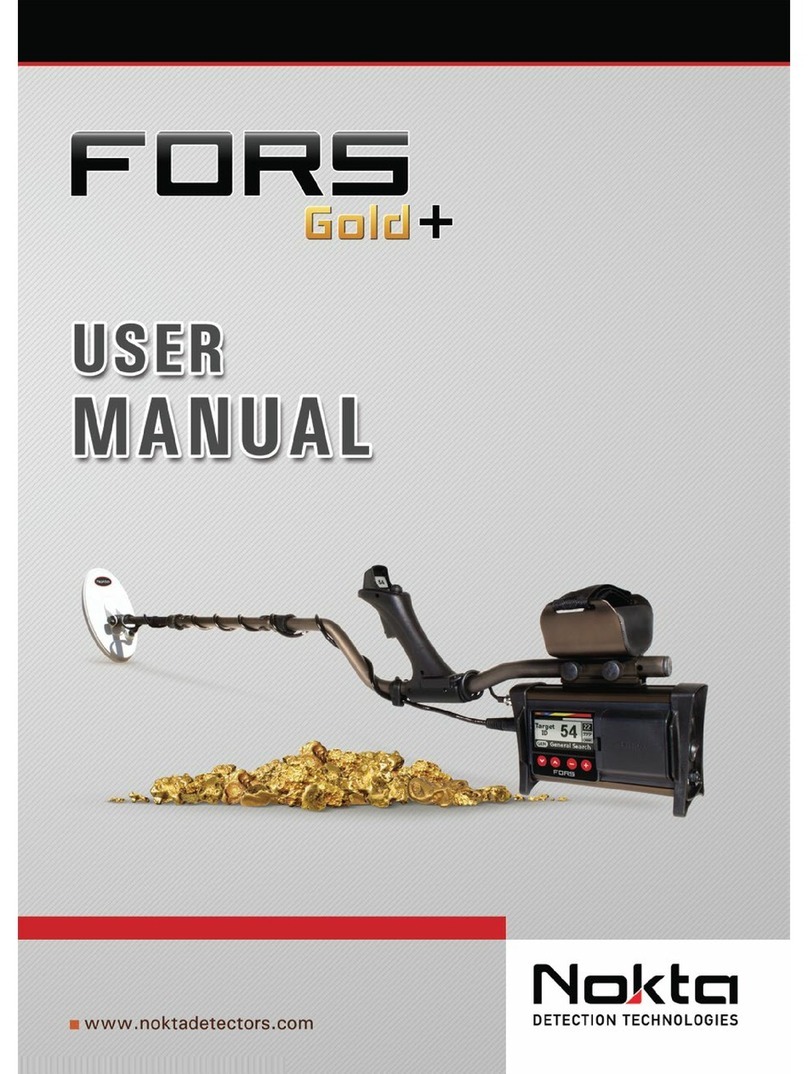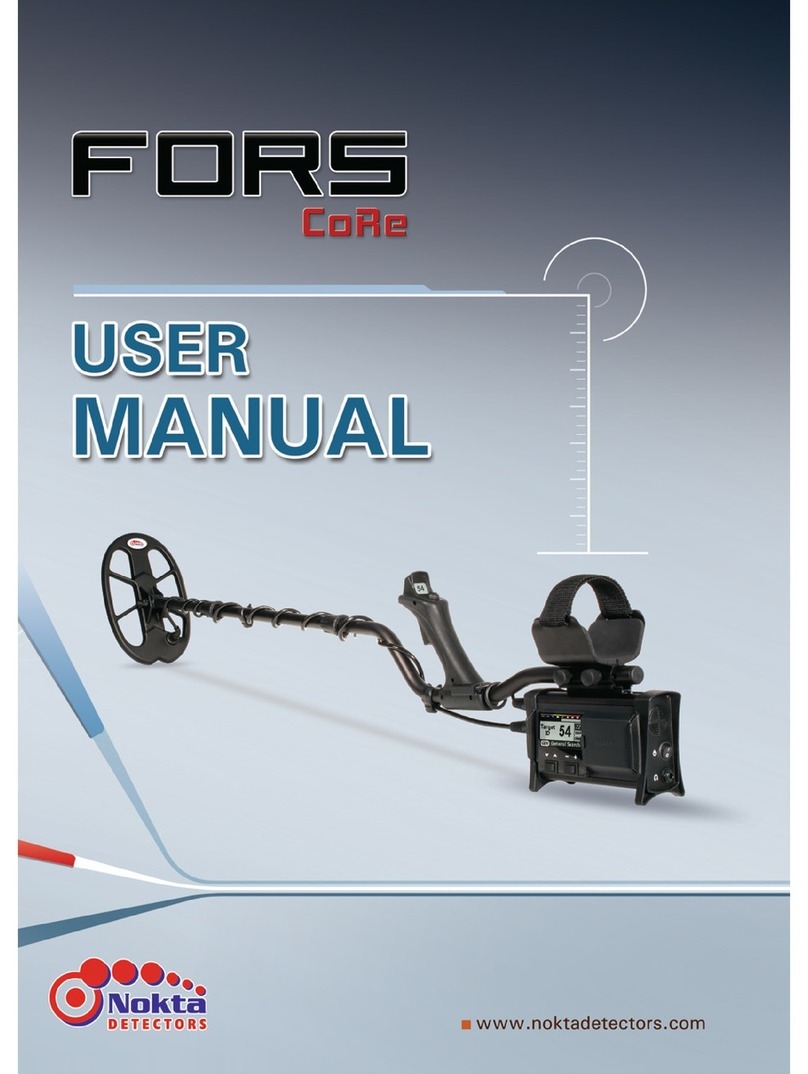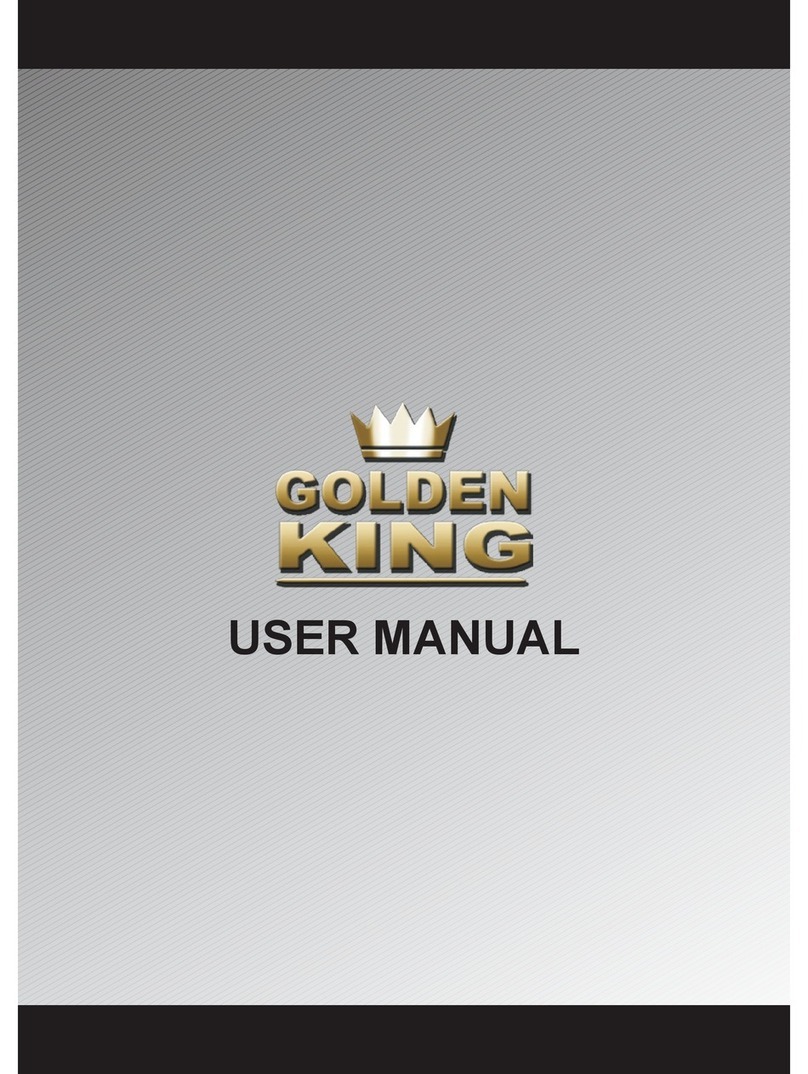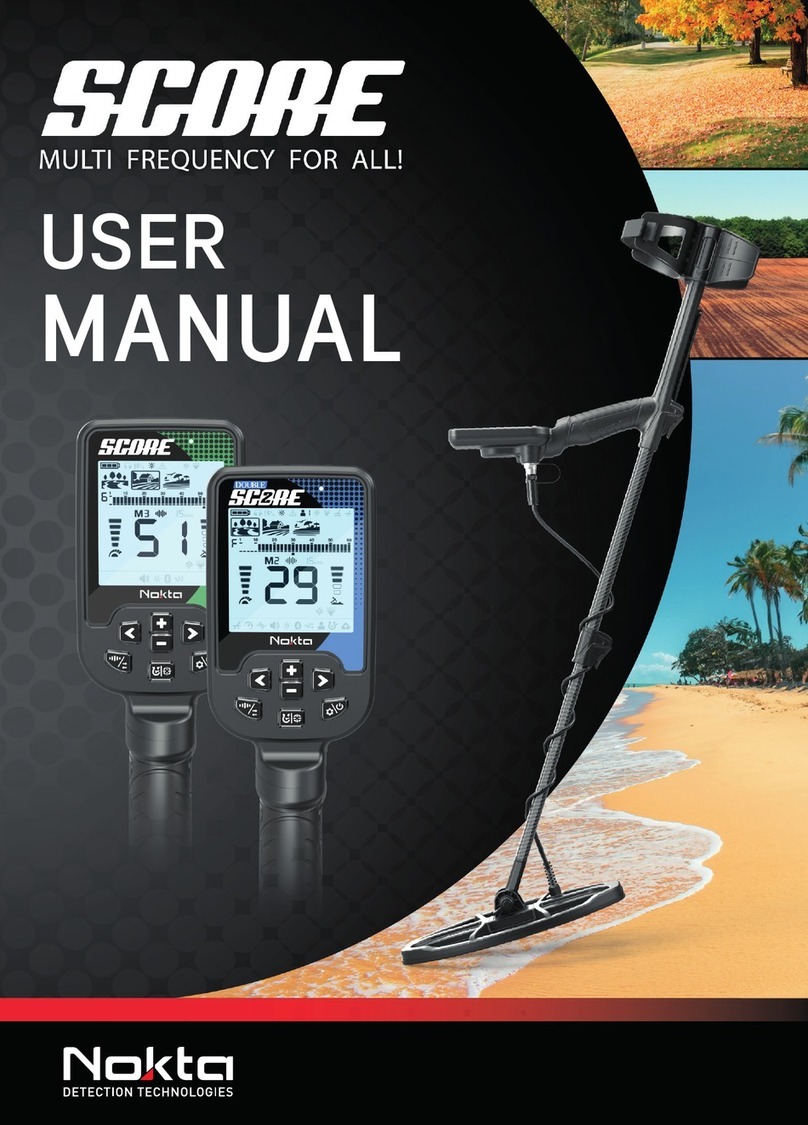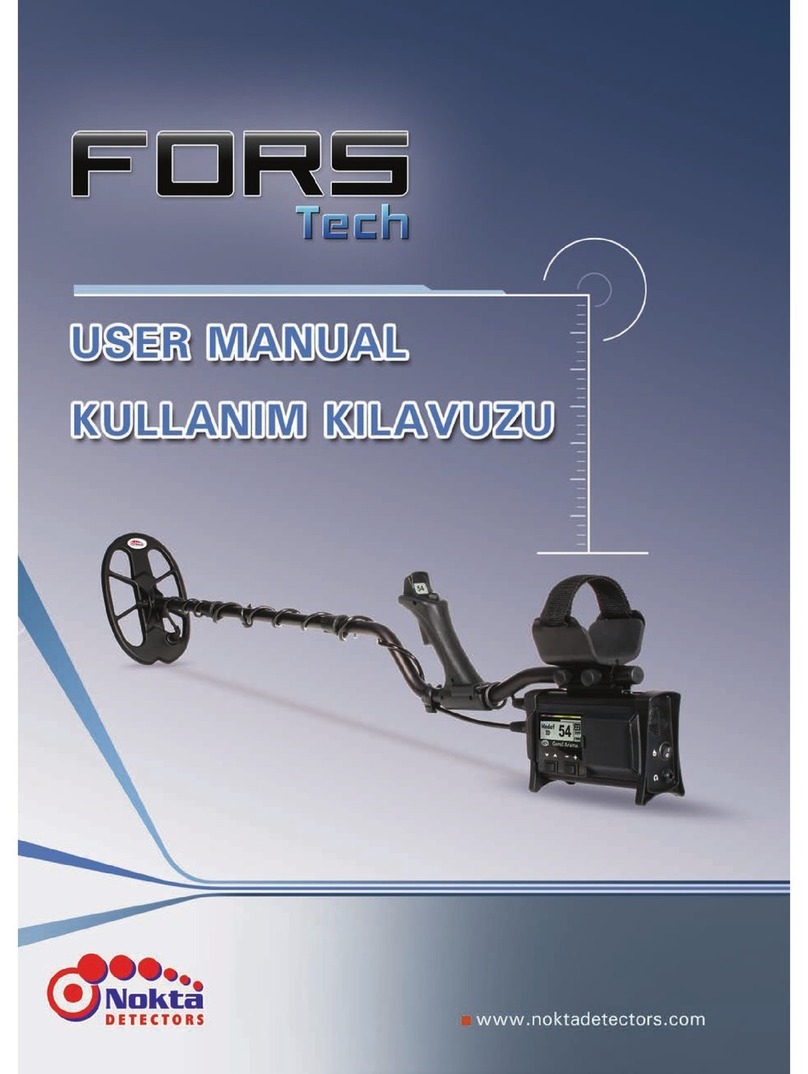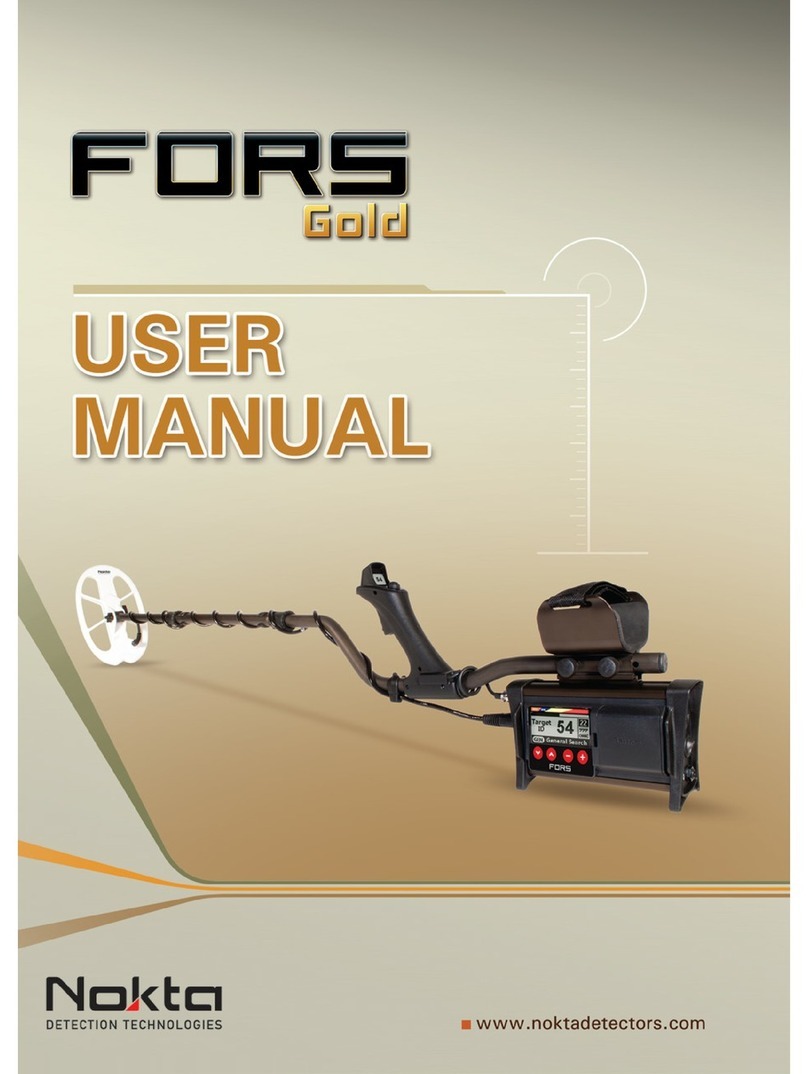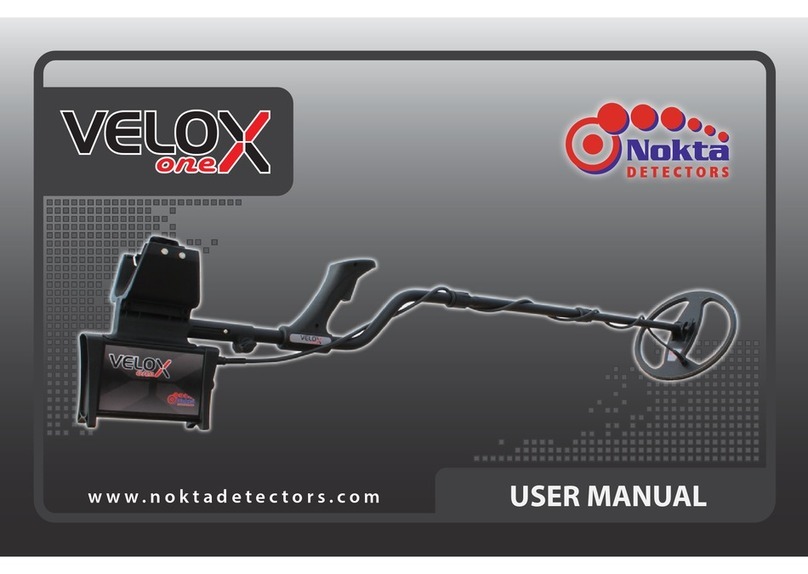For Consumers within the European Union: Do not dispose
of this equipment in general household waste. The crossed
wheeled bin symbol on this equipment indicates this unit
should not be disposed of in general household waste, but
recycled in compliance with local government regulations
and environmental requirements.
FCC STATEMENT
This device complies with Part 15 of the FCC Rules. Operation is
subject to the following two conditions: (1) this device may not
cause harmful interference, and (2) this device must accept any
interference received, including interference that may cause
undesired operation.
Thank you for choosing and purchasing the NMS20/NMS30 Hand Held Metal Detector.
NMS20/NMS30 is a hand-held metal detector designed to find all kinds of ferrous and
non-ferrous metals carried on a person or inside a non-metal object.
WARNINGS!
►NMS20/30 is a state-of-the-art electronic device. Do not operate the device before reading the
user manual.
►Do not store the device under extremely low or high temperatures for extended periods. (Storage
Temperature: - 40°C to 80°C / - 40°F to 185°F)
►The device is waterproof up to 1 meter (3ft.) and thus is protected for use in the rain and against
liquid spills (does not apply to the versions with earphone jack).
►Wipe the device with a damp, soft, non-scratch cloth. Do not use any cleaning products that contain
chemicals!
►Always keep the device off when not in use. This will help increase battery life.
► Protect the detector against impacts during normal use. For shipping, carefully place detector in
original carton and secure with shock resistant packaging.
►NMS20/30 metal detector may only be disassembled and repaired by Nokta Makro Authorized
Service Centers. Unauthorized disassembly/intrusion into the metal detector control housing for any
reason voids the warranty.
►Remove the batteries when the unit will not be used for extended periods of time in order to avoid
damage to the thermometer resulting from battery leakage, heat generation or bursting.
► It is the operator's responsibility to set the appropriate level of security/sensitivity for his/her
application. In addition, it is also the operator's responsibility to calibrate the device using test pieces
appropriate for the security/sensitivity level selected.
Nokta Makro is not responsible for any direct or indirect harm caused by the misusage of the device.
INTRODUCTION