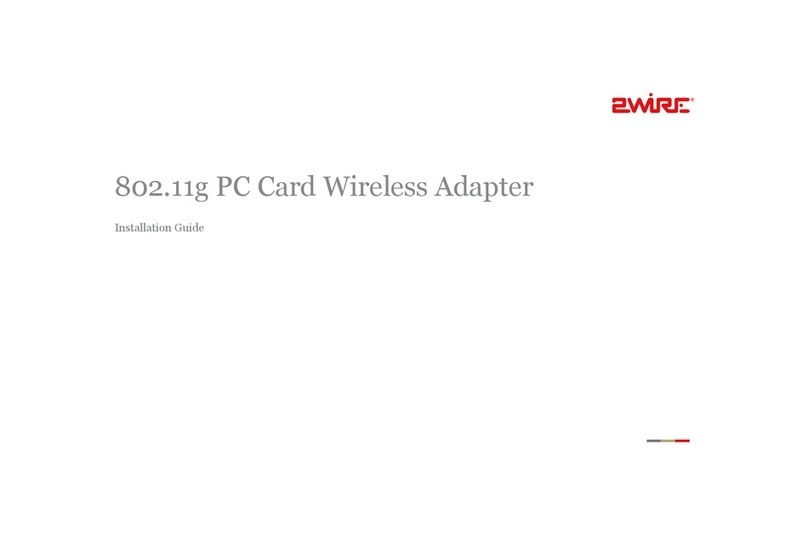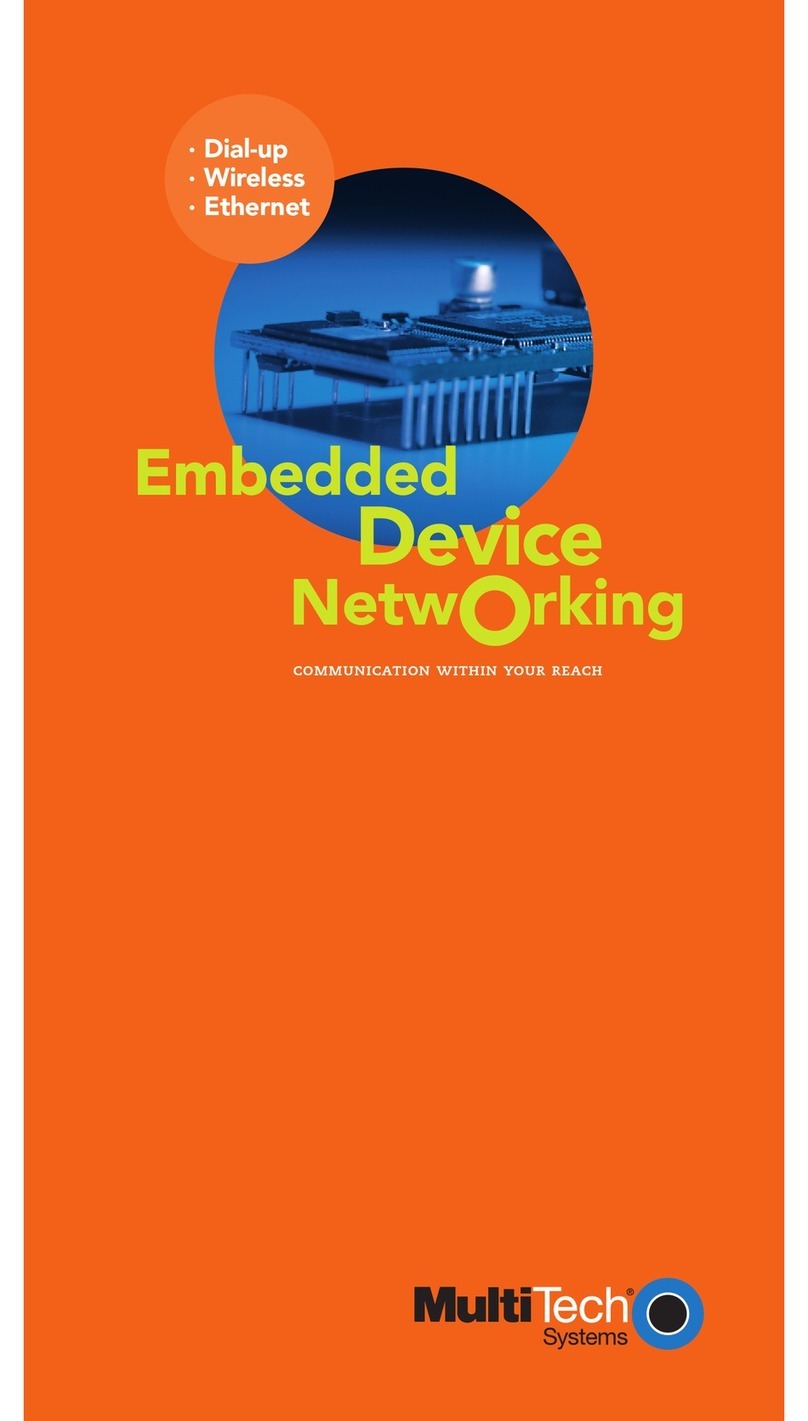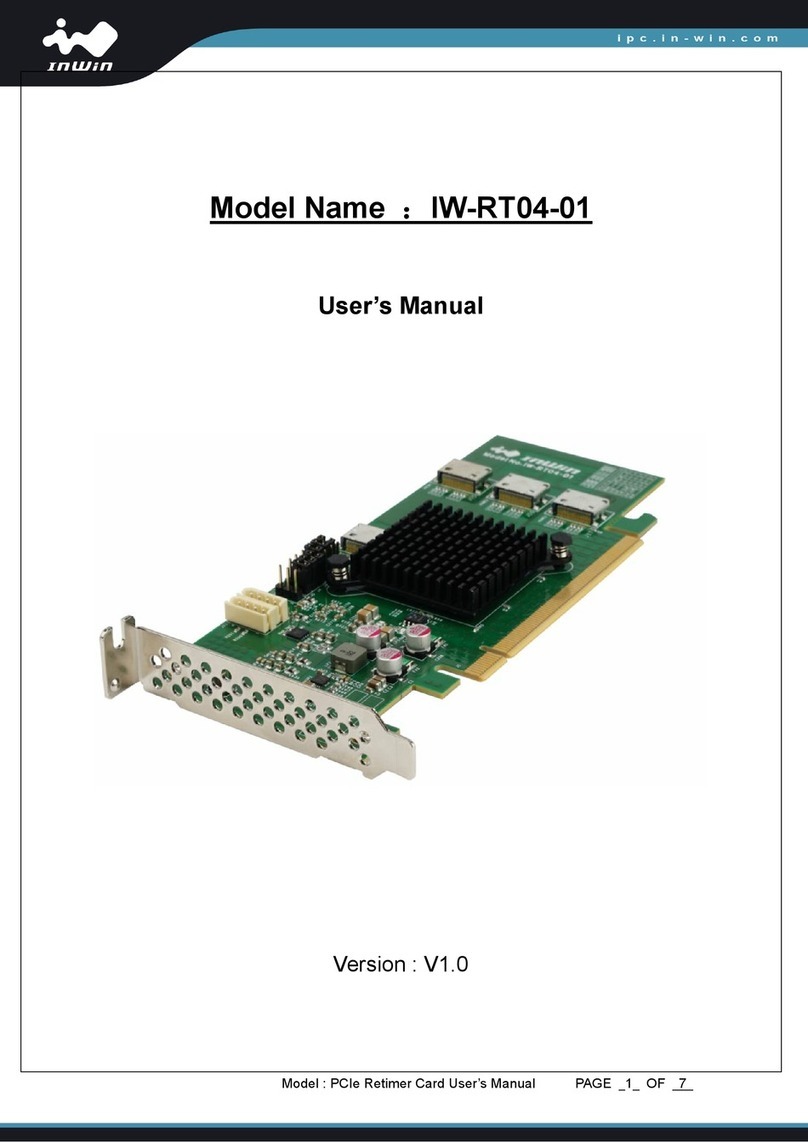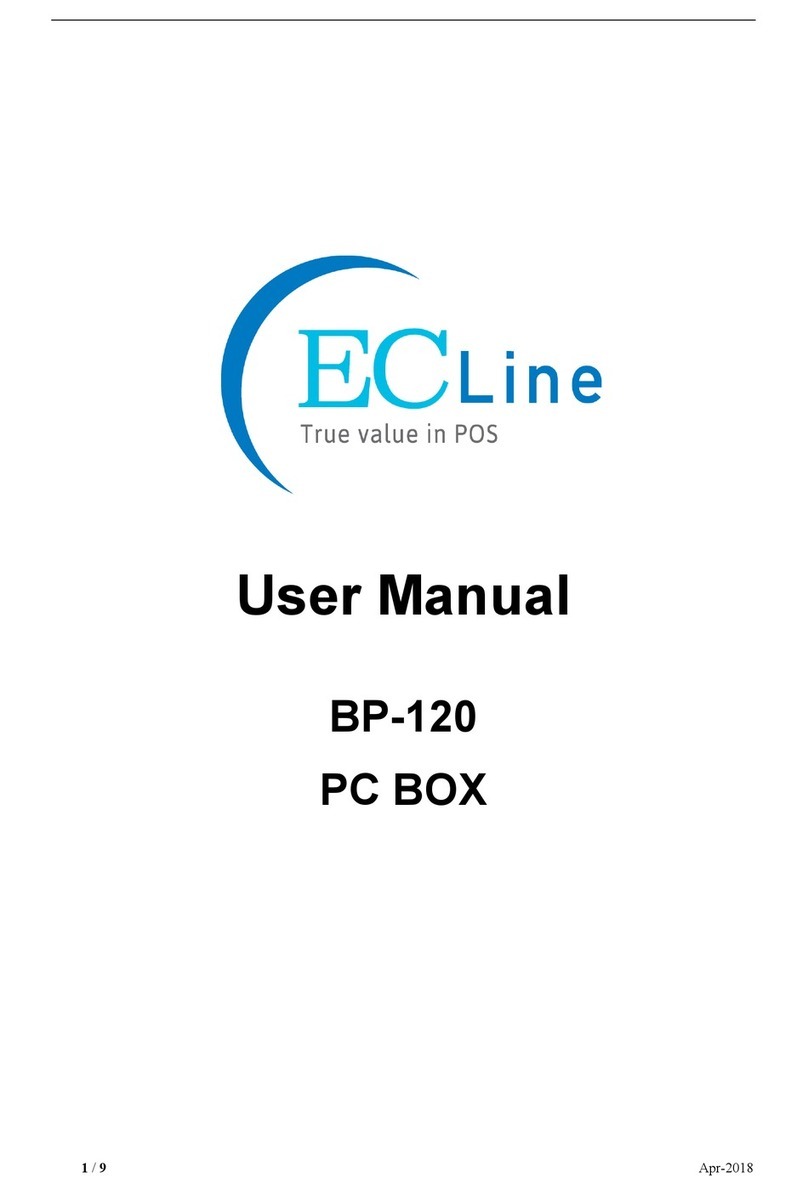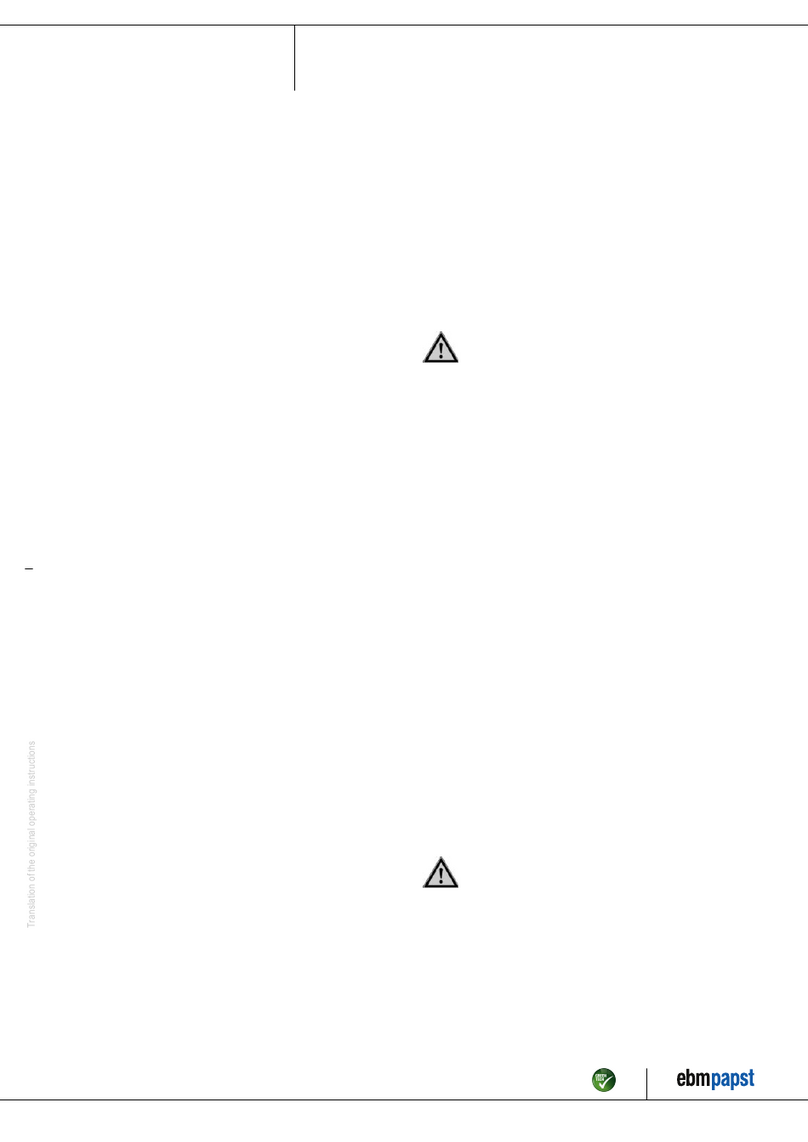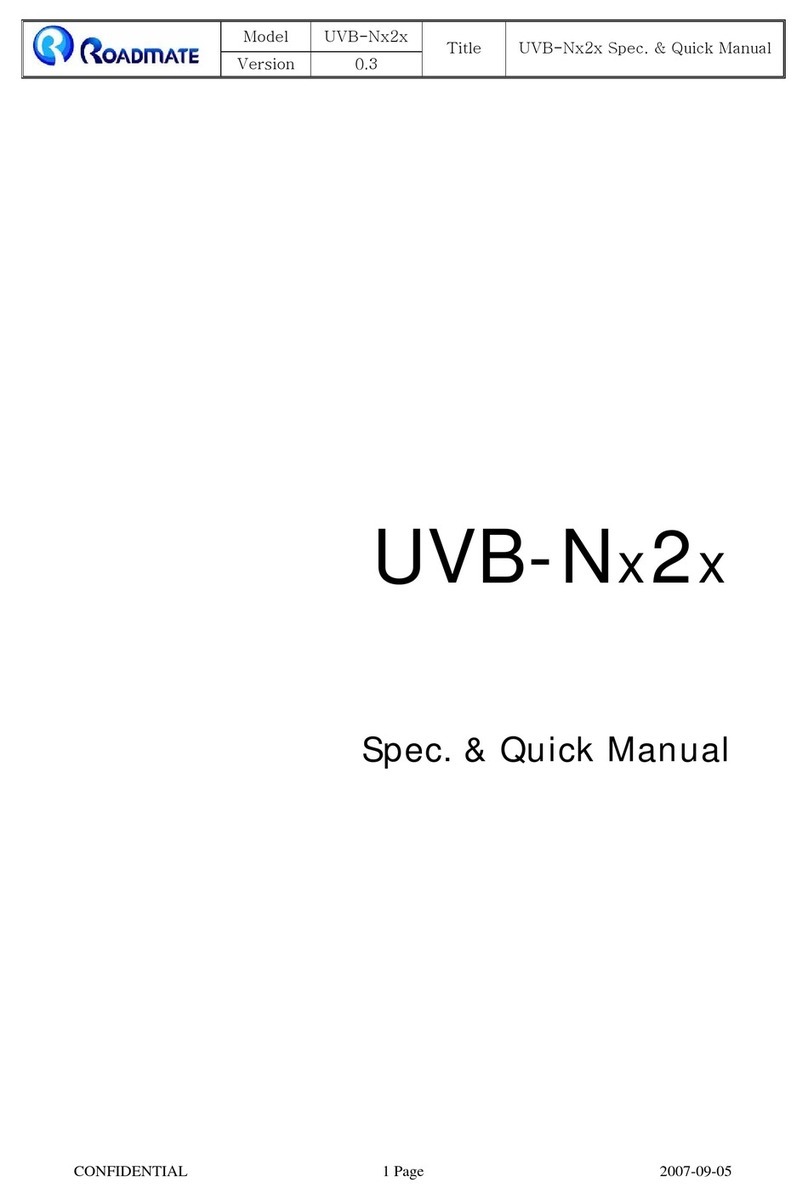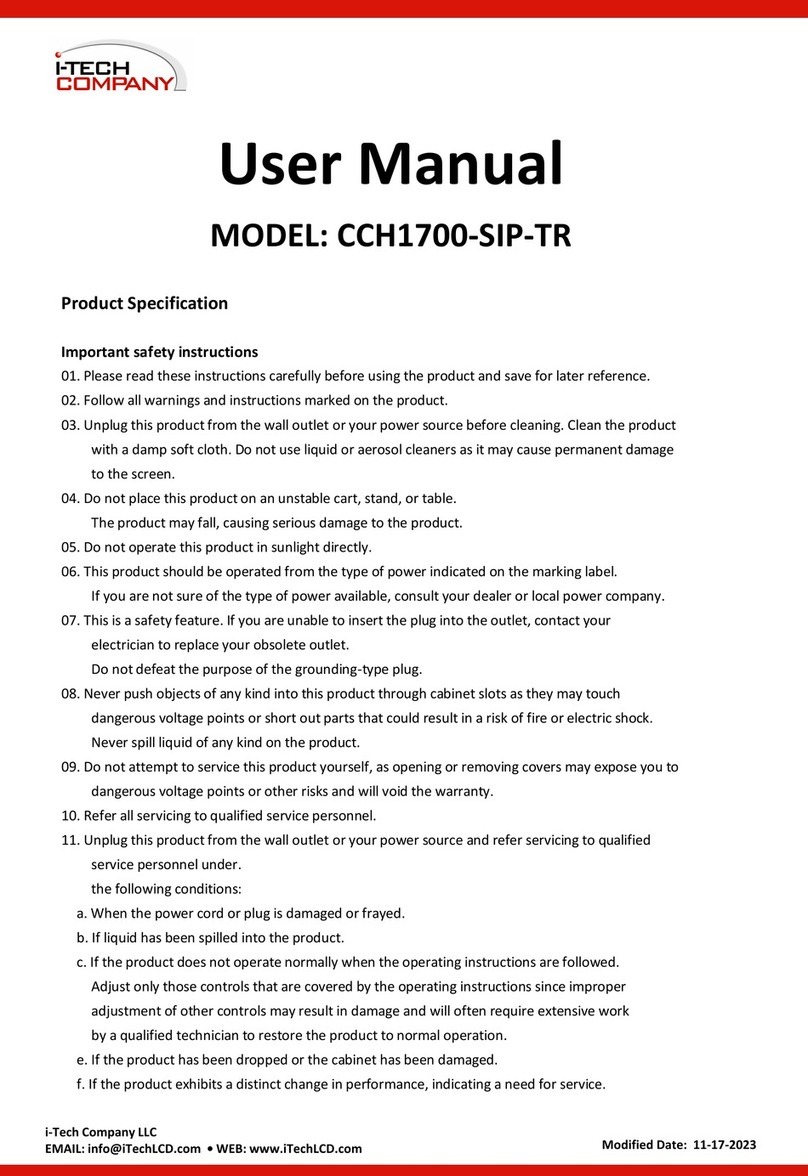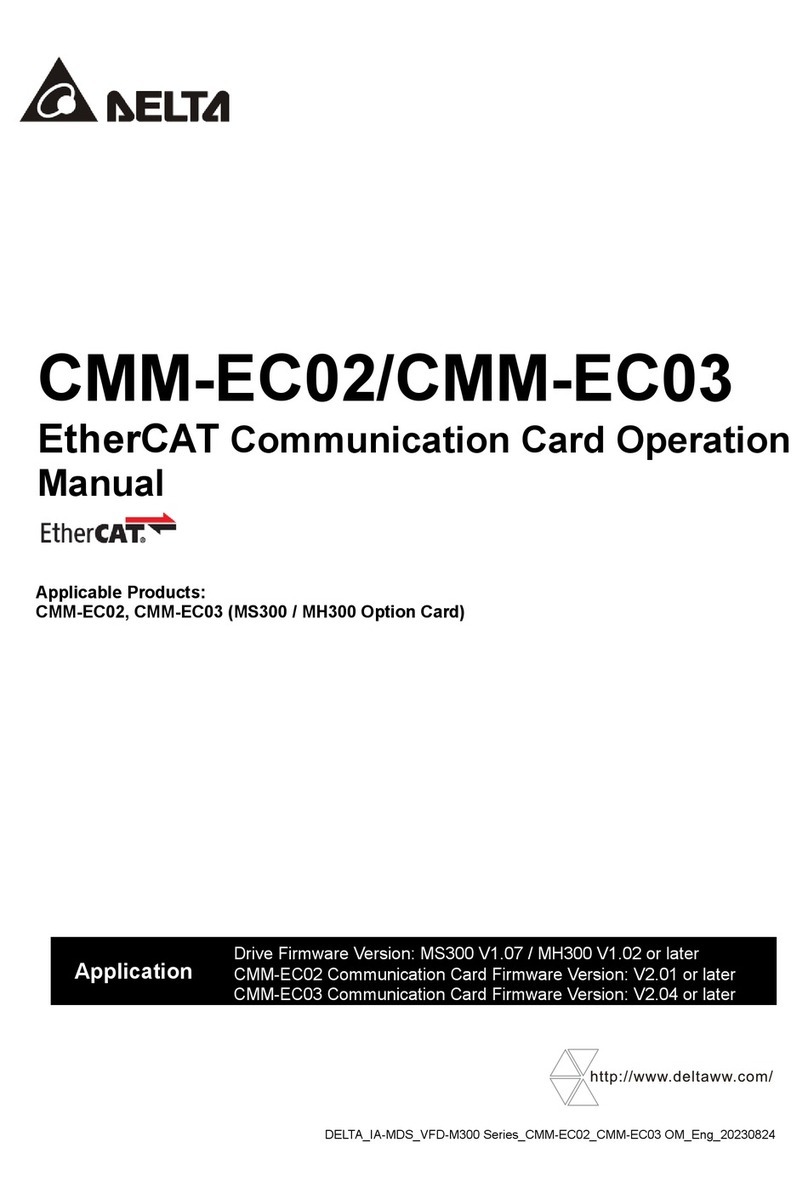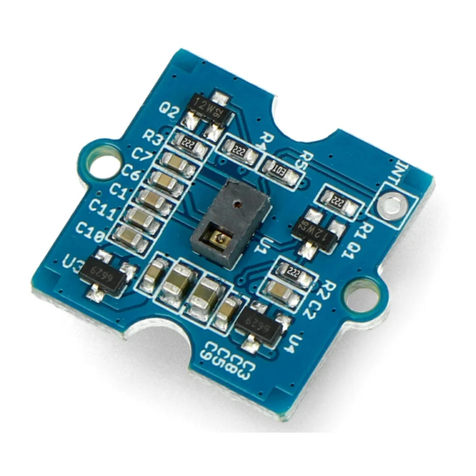NextGen BytePipe x9002 User manual

BytePipe x9002
HDK Quick Start Guide
OVERVIEW
The BytePipe SDR Development Kit consists of a Hardware
Development Kit (HDK) main board combined with a Software
Defined Radio (SDR) System on a Module (SOM) and supporting
cables, power supply, and software to enable testing and
development with the NextGen RF BytePipe SOM.
The SOM Development Kit can be used as an evaluation tool and
prototyping platform to aid in integration of the SOM into a full-
scale product, or as a starting point to explore custom
development of an SDR transceiver.
FEATURES
USB 2.0/3.0 Host/Device/OTG Connector
10/100/1000 Ethernet Connector
Mini DisplayPort Connector
SATA Interface Connector
JTAG/UART Interface
RF Device Clock & MCS
Micro-SD Card Slot
PMOD Connectors
DC Power Regulators
Square Form Factor –4.25” x 4.25” (PCB Only)
PACKAGE CONTENTS
Developer Kit Main Board
BytePipe SDR SOM Module (Optional)
6 - SOM RF Interconnects
SOM Heatsink & Fan
AC/DC Power Supply
USB & Ethernet Cables
Micro-SD Card with Pre-Installed Software
6 Hours NextGen RF Engineering
Support

DOC-1017 Rev. A1 Page | 1
Document Revision History
ECO Number
Comments
Initials
Revision
Date Revised
Initial draft
GA
A
03/13/2023
CR-115
Initial release
GA
A1
03/17/2023

DOC-1017 Rev. A1 Page | 2
TABLE OF CONTENTS
OVERVIEW................................................................................................................................................................0
Document Revision History ..................................................................................................................................1
TABLE OF FIGURES................................................................................................................................................3
Kit Contents..............................................................................................................................................................4
SOM Mounting Hardware ........................................................................................................................................5
HDK Overview ..........................................................................................................................................................6
ESD Warning.............................................................................................................................................................7
SOM Heatsink and Fan .............................................................................................................................................7
SOM Installation.......................................................................................................................................................8
HDK Setup ..............................................................................................................................................................10
Additional Information...........................................................................................................................................13

DOC-1017 Rev. A1 Page | 3
TABLE OF FIGURES
Figure 1: Developer Kit Contents..............................................................................................................................4
Figure 2: SOM Mounting Hardware Installed...........................................................................................................5
Figure 3: SOM Mounting Hardware Removed .........................................................................................................5
Figure 4: HDK Overview............................................................................................................................................6
Figure 5: SOM Heatsink and Fan Installation............................................................................................................7
Figure 6: SMPM RF Adapter Placement....................................................................................................................8
Figure 7: SOM Installation on HDK ...........................................................................................................................9
Figure 8: Keyed Fan Header .....................................................................................................................................9
Figure 9: Keyed Fan Header Pinout ..........................................................................................................................9
Figure 10: Power Switch - OFF................................................................................................................................10
Figure 11: Micro-SD Card Installation.....................................................................................................................10
Figure 12: RF Test Equipment Connections............................................................................................................11
Figure 13: Serial Connection...................................................................................................................................11
Figure 14: Power Supply.........................................................................................................................................11
Figure 15: Power Switch –ON................................................................................................................................12
Figure 16: Serial Command Line Interface (CLI)......................................................................................................12

DOC-1017 Rev. A1 Page | 4
Kit Contents
The HDK can be purchased with or without a SOM. If purchased with a SOM, the kit will arrive with the SOM
preinstalled and is ready to be used right out of the box. If purchased separately, the SOM will need to be
properly installed on the HDK prior to use.
Developer Kit Main Board
BytePipe SDR SOM Module (Optional)
6 –SOM RF Interconnects
SOM Heatsink and Fan
Power Supply
USB Cables
Ethernet Cable
Micro-SD Card with Pre-Installed Software
6 Hours NextGen RF Engineering Support
SOM Mounting Hardware (HDK/SOM combo kits only)
Figure 1: Developer Kit Contents

DOC-1017 Rev. A1 Page | 5
SOM Mounting Hardware
The HDK/SOM combo kit includes spacers and screws securing the SOM on the HDK. These are to ensure the
SOM does not become disengaged from the HDK and damaged during shipping. This hardware is not required
for operation and can be left in place or discarded.
Figure 2: SOM Mounting Hardware Installed
Figure 3: SOM Mounting Hardware Removed

DOC-1017 Rev. A1 Page | 6
HDK Overview
Figure 4: HDK Overview

DOC-1017 Rev. A1 Page | 7
ESD Warning
Observe precautions for handling electrostatic sensitive devices.
SOM Heatsink and Fan
If the SOM was purchased with the HDK, it will come with a pre-installed heatsink and fan. If purchased
separately, the heatsink and fan need to be installed by following the steps below.
CAUTION: Do not operate the SOM without adequate thermal dissipation as damage can occur.
1. Remove any labels from the gold colored shield of the SOM and ensure the surface is clean.
2. Remove the blue plastic from the bottom of the heatsink to expose the adhesive thermal tape.
3. Align the heatsink on the SOM shield such that it is centered in both directions and the fan wire faces
the direction shown below.
Figure 5: SOM Heatsink and Fan Installation
4. Press the heatsink and shield together firmly for a few seconds to ensure proper adhesion.

DOC-1017 Rev. A1 Page | 8
SOM Installation
The HDK/SOM interconnect has two board-to-board connectors and six RF connectors. Care must be taken to
ensure they are properly aligned before applying the force necessary to fully engage the connections.
If using the U.FL connectors on the SOM, do not install the SMPM adapters –skip to step 3.
1. Inspect the SMPM adapters to ensure they are not damaged.
2. Install the SMPM adapters in each of the six SMPM connectors of the HDK by aligning them vertically
and pressing down.
Note: If tools are used to install the adapters, use extreme caution as the adapters can be easily
damaged.
Figure 6: SMPM RF Adapter Placement

DOC-1017 Rev. A1 Page | 9
3. Place the SOM on the HDK so that the six RF connectors and two board-to-board connectors are aligned.
Figure 7: SOM Installation on HDK
4. Press the SOM firmly until all connections are fully seated.
5. Plug in the fan power connector to J1 of the HDK. This connector is keyed to ensure the proper polarity
to the included fan. If using a different fan, ensure the pinout matches using the detail below.
Figure 8: Keyed Fan Header
Signal
J1 Pin
Description
GND
1
Ground
VCC5V0
2
Fan Supply
NC
No Connect
Figure 9: Keyed Fan Header Pinout

DOC-1017 Rev. A1 Page | 10
HDK Setup
The HDK comes with a micro-SD card containing a recent version of RFLAN, a power supply, and a USB cable for
serial communication. To get started using the HDK, follow the steps below.
1. Ensure the HDK power switch is in the “OFF” position.
Figure 10: Power Switch - OFF
2. The HDK comes with a micro-SD card containing a recent version of RFLAN, but it is recommended that
this be checked to ensure it is the latest release. The latest software can be found on the NextGen RF
Design GitHub here:
https://github.com/NextGenRF-Design-Inc/bytepipe_sdk/releases
Detailed instructions on preparing the micro-SD card can be found here:
https://github.com/NextGenRF-Design-Inc/bytepipe_sdk/blob/main/docs/sd_card/README.md
Be sure to download the software version that matches the SOM logic size and processing system (BP-
2CG or BP-3CG) or the SOM will not boot.
3. Ensure the micro-SD card is installed in the micro-SD card holder and that the holder is closed in the
“LOCK” position. The holder is a flip-type, so it is opened by sliding the metal cover out, then lifting up.
The micro-SD card slides into the open metal cover. The holder is closed by setting it down and sliding
the metal cover and micro-SD card back in.
Figure 11: Micro-SD Card Installation

DOC-1017 Rev. A1 Page | 11
4. Connect desired RF test equipment to SMA connectors (or directly to the U.FL connectors if not using
the SMPM adapters).
Figure 12: RF Test Equipment Connections
5. Connect a micro-B USB 2.0 cable between the JTAG/USB port of the HDK and a PC or laptop.
Figure 13: Serial Connection
6. Plug in the AC/DC power supply included in the kit, and plug the barrel jack into the HDK.
Figure 14: Power Supply

DOC-1017 Rev. A1 Page | 12
7. Flip the HDK power switch to the “ON” position.
Figure 15: Power Switch –ON
8. On the PC or laptop, open a serial terminal such as TeraTerm, select serial connection to the
enumerated COM port, and set the baud to 115200.
Note: The COM port will only enumerate while the HDK is powered. Once powered down, the serial
port will be disconnected.
Figure 16: Serial Command Line Interface (CLI)

DOC-1017 Rev. A1 Page | 13
Additional Information
Additional information and more detailed instructions can be found on NextGen RF Design’s website and GitHub
page:
https://www.nextgenrf.com/products/bytepipe-x9002-system-on-module/
https://github.com/NextGenRF-Design-Inc/bytepipe_sdk
If needed, additional or replacement SMPM adapters can be ordered from most distributors. The following
manufacturer part numbers can be used:
Amphenol 1132-4010
Molex 73300-0220
This manual suits for next models
1
Table of contents