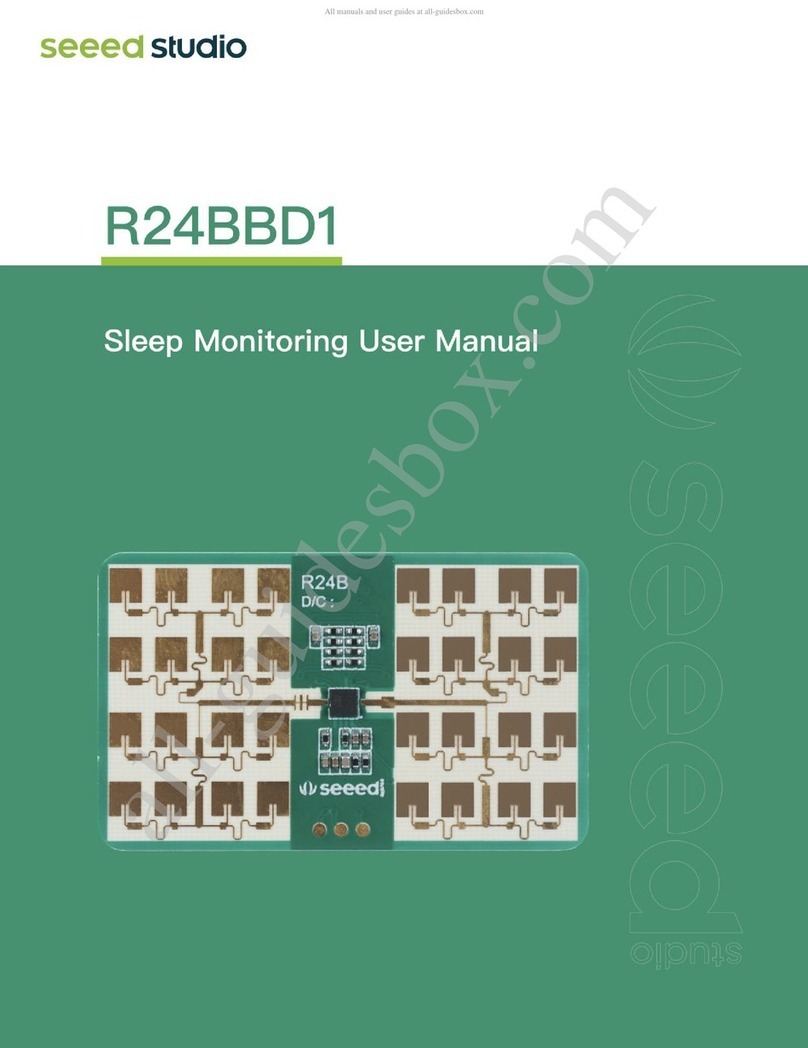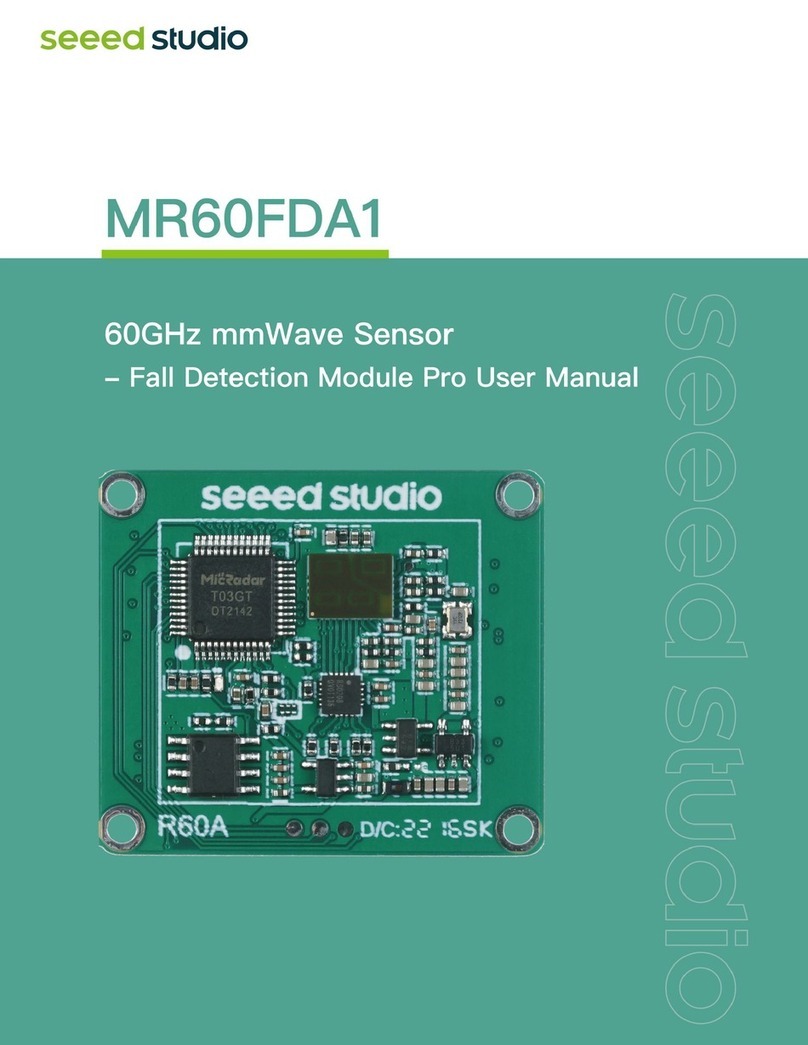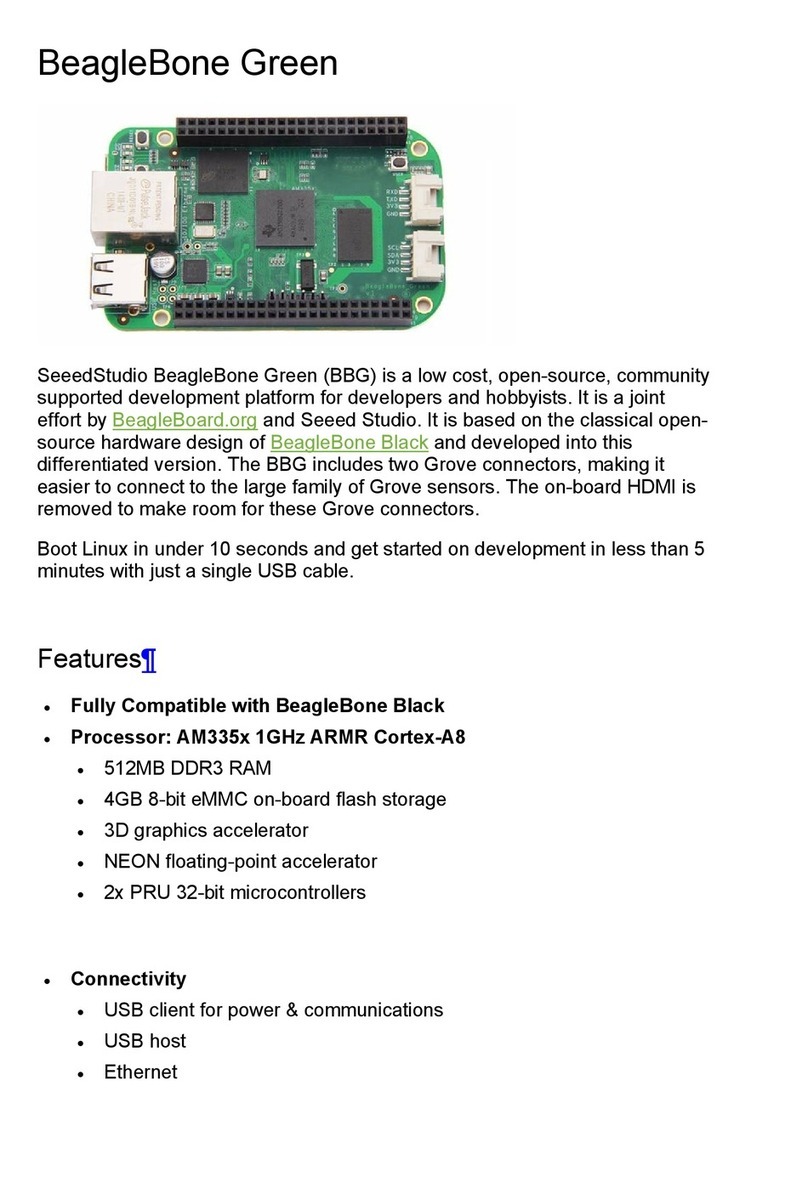paj7620ReadReg(0x43,1,&data);
if(data==GES_FORWARD_FLAG)
{
Serial.println("Forward");
delay(GES_QUIT_TIME);
}
elseif(data==GES_BACKWARD_FLAG)
{
Serial.println("Backward");
delay(GES_QUIT_TIME);
}
else
{
Serial.println("Right");
}
break;
caseGES_LEFT_FLAG:
delay(GES_ENTRY_TIME);
paj7620ReadReg(0x43,1,&data);
if(data==GES_FORWARD_FLAG)
{
Serial.println("Forward");
delay(GES_QUIT_TIME);
}
elseif(data==GES_BACKWARD_FLAG)
{
Serial.println("Backward");
delay(GES_QUIT_TIME);
}
else
{
Serial.println("Left");
}
break;
caseGES_UP_FLAG:
delay(GES_ENTRY_TIME);
paj7620ReadReg(0x43,1,&data);
if(data==GES_FORWARD_FLAG)
{
Serial.println("Forward");
delay(GES_QUIT_TIME);
}
elseif(data==GES_BACKWARD_FLAG)
{
Serial.println("Backward");
delay(GES_QUIT_TIME);
}
else
{
Serial.println("Up");
}
break;
caseGES_DOWN_FLAG:
delay(GES_ENTRY_TIME);
paj7620ReadReg(0x43,1,&data);
if(data==GES_FORWARD_FLAG)
{
Serial.println("Forward");
delay(GES_QUIT_TIME);
}
elseif(data==GES_BACKWARD_FLAG)
{
Serial.println("Backward");
delay(GES_QUIT_TIME);
}
else
{
Serial.println("Down");
}
break;
caseGES_FORWARD_FLAG:
Serial.println("Forward");
delay(GES_QUIT_TIME);
break;
caseGES_BACKWARD_FLAG:
Serial.println("Backward");
delay(GES_QUIT_TIME);
break;
caseGES_CLOCKWISE_FLAG: