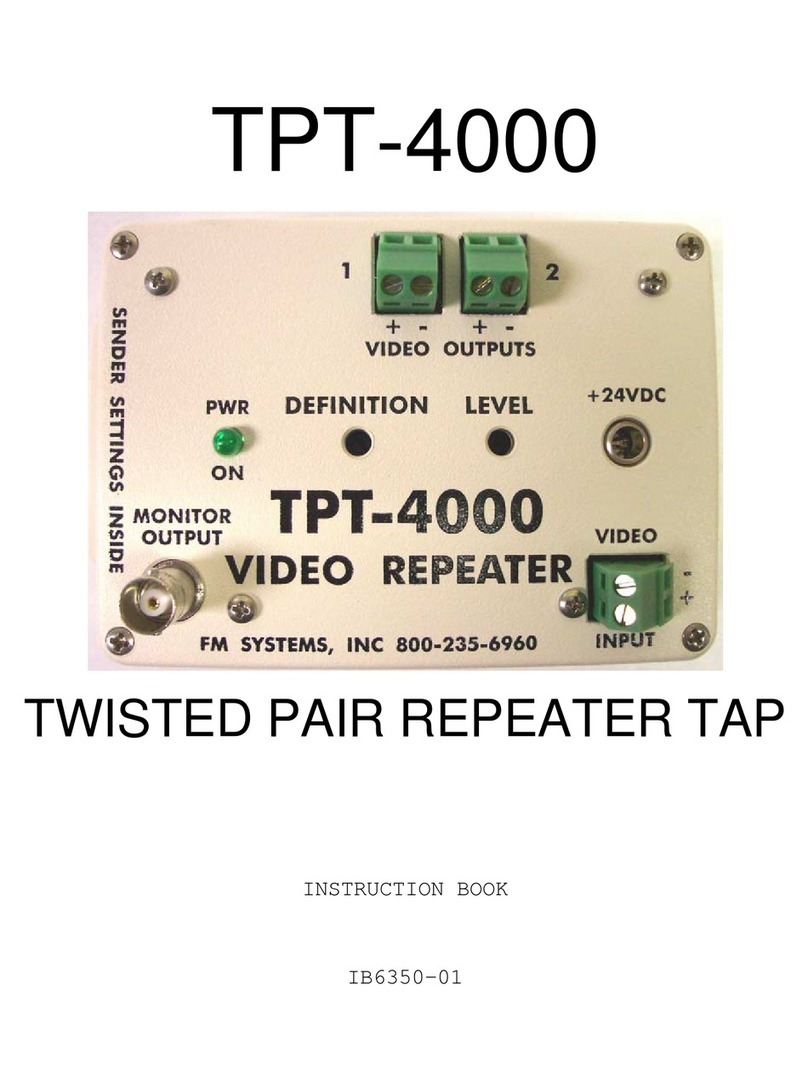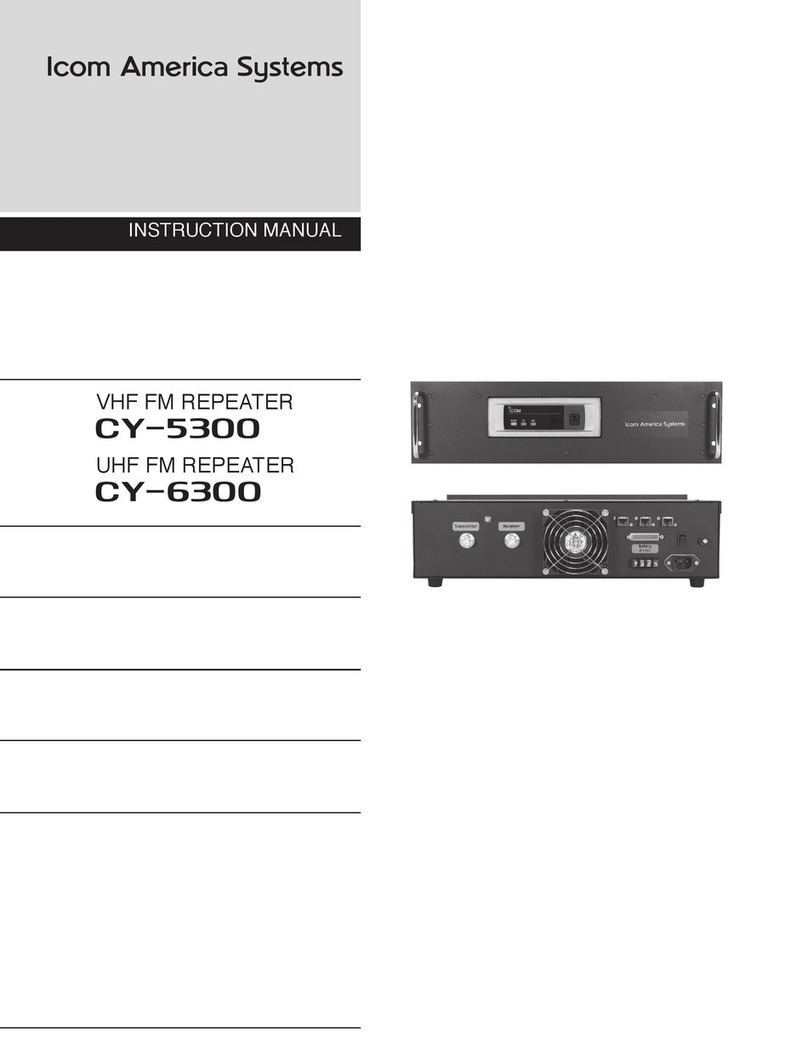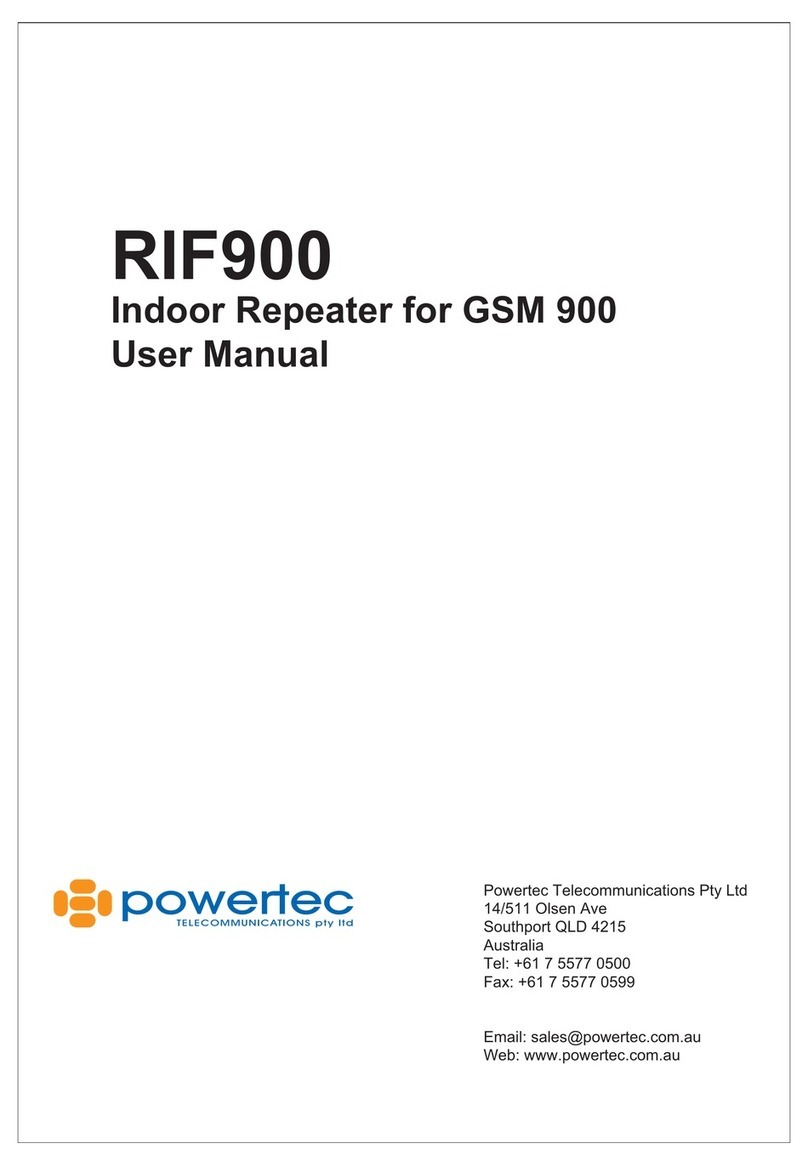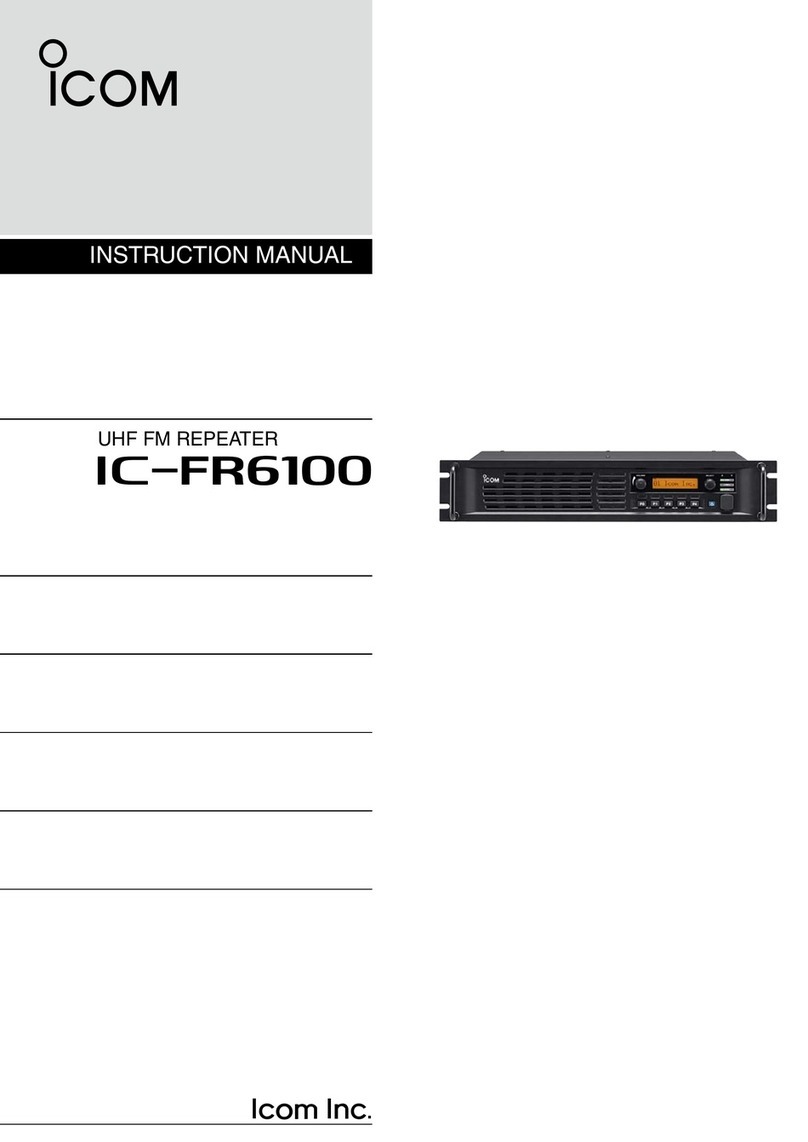Nextiva S4300-RP User manual

Nextiva S4300-RP
Installation Guide

Unauthorized use, duplication, or modification of this document in whole
or in part without the written consent of Verint Systems Inc. is strictly
prohibited.
By providing this document, Verint Systems Inc. is not making any
representations regarding the correctness or completeness of its contents
and reserves the right to alter this document at any time without notice.
Features listed in this document are subject to change. Please contact
Verint for current product features and specifications.
All marks referenced herein with the ® or TM symbol are registered
trademarks or trademarks of Verint Systems Inc. or its subsidiaries. All
rights reserved. All other marks are trademarks of their respective
owners.
© 2009 Verint Systems Inc. All Rights Reserved Worldwide.
www.verint.com/videosolutions
Publication date: March 2, 2009
Part number: 23-500-0034-004

Verint Video Intelligence Solutions iii
Contents
Chapter 1 Overview ................................................................. 1
About this Guide .....................................................................2
Installation Kit ........................................................................2
Hardware Overview .................................................................4
Chapter 2 Configuring a Point-to-Multipoint Repeater ............. 7
Presenting the Application ........................................................8
Connecting Power ...................................................................9
Configuring the Application .....................................................11
Chapter 3 Configuring a Point-to-Point Repeater .................. 23
Presenting the Application ......................................................24
Connecting Power .................................................................25
Configuring the Application .....................................................27
Chapter 4 Configuring a Wireless Bridge Repeater ................ 45
Presenting the Application ......................................................46
Connecting Power .................................................................47
Configuring the Application .....................................................48

Verint Video Intelligence Solutions 1
1
Overview
The Nextiva®S4300-RP is an outdoor, wireless, digital video product that
you can use to create point-to-point, point-to-multipoint, and wireless
bridge repeater applications. It covers the 2.4 GHz and 5 GHz frequency
bands in America (United States, Canada, and Mexico) and Europe, and
the 4.9 GHz public safety band in America.
Note: The S4300-RP device must be installed by certified professionals.
Prior to deployment in the field, this wireless device requires
configuration and testing.

1: Overview
2 Verint Video Intelligence Solutions
About this Guide
This installation guide provides instructions for installing and performing
the initial configuration of the S4300-RP model. It is used as a range
extender for many pairs of S4100 devices, a wireless bridge, or multiple
S4200 transmitters.
For more information on specific configuration, compliance to standards,
external antennas, access to the web interface, and other aspects of the
product, refer to the Nextiva S4300 Series User Guide.
Installation Kit
The package contents are:
Item Description
Repeater S4300-RP consisting of two devices. Each
device includes an integrated antenna.
Mounting assembly set Two sets for installation on a wall or pole
Power cable Two cables for 12V DC or 24V AC power
Outdoor Ethernet cable One 6-foot (2-meter) outdoor Ethernet cable

Nextiva S4300-RP Installation Guide
Verint Video Intelligence Solutions 3
Printed material This installation guide
Options
High-gain antenna One or two external antennas; the available
antennas vary depending on the frequency
band and the country.
PS2440 power supply An indoor-only 24V AC power supply
CABET-25 cable An 82-foot (25-meter) outdoor Ethernet cable
with a weatherproof connector
CABET-50 cable A 164-foot (50-meter) outdoor Ethernet cable
with a weatherproof connector
CABPV cable A cable for 12V DC or 24V AC power
Item Description

1: Overview
4 Verint Video Intelligence Solutions
Hardware Overview
The S4300-RP electronics are enclosed in a weather-tight cast aluminum
module with an integrated wide-band antenna located in the top of the
casing. All cable entries are mounted on the underside of the module to
maintain its weatherproof properties.
Note: You must use only antennas certified by Verint. You must enter
the antenna gain in the device to ensure that the combined
transmission power of the device and antenna does not exceed
the maximum value established by your country’s regulations. For
more information, refer to the Nextiva S4300 Series User Guide.
Integrated antenna

Nextiva S4300-RP Installation Guide
Verint Video Intelligence Solutions 5
The underside consists of:
A network (RJ-45) connector
A 12V DC/24V AC power connector
An auxiliary connector (unused)
An external SMA antenna connector
Three LEDs
Auxiliary connector: unused
12V DC/24V AC connector
Network (RJ-45) connector
External SMA antenna connector
LEDs

6Verint Video Intelligence Solutions

Verint Video Intelligence Solutions 7
2
Configuring a
Point-to-Multipoint
Repeater
A point-to-multipoint repeater is used as a range extender for wireless
links, when you need a device to retransmit the signals coming from
S4200 transmitters towards the Ethernet LAN.

2: Configuring a Point-to-Multipoint Repeater
8 Verint Video Intelligence Solutions
Presenting the Application
A point-to-multipoint repeater is made up of three S4300 devices: two for
the repeater (S4300-RP product code) and an access point. Here is a
typical application:
S4300
S4200
S4300S4300
Repeater
S4300_2 in
Cell2 (master)
S4300_3 in Cell2 (slave)
S4300_1 in
Cell1 (master)
Access point

Nextiva S4300-RP Installation Guide
Verint Video Intelligence Solutions 9
All devices in this setup must be in the same IP subnet.
The configuration of the point-to-multipoint repeater involves:
1. Configuring and installing the S4200 transmitters. For the procedure,
refer to the Nextiva S4200 Series Installation Guide.
2. Assembling the power devices.
3. Configuring the two devices part of the repeater (S4300-RP) and the
S4300 access point connected to the LAN, one at a time. Shut down
a device before configuring the next one. For more information about
the access point, refer to the Nextiva S4300 Installation Guide.
It is strongly recommended to configure the S4300-RP in a lab.
Connecting Power
The S4300-RP uses 12V DC or 24V AC for power.
Use the supplied power cable to power the devices.
Note: Never power more than one device at a time during the
configuration process.

2: Configuring a Point-to-Multipoint Repeater
10 Verint Video Intelligence Solutions
To power the device:
1. Plug the power cable on the main connector of the device.
2. In 12V DC, connect each power wire of the power cable to the
corresponding wire of the power supply: the red wire to the input (+)
wire and the black wire to the ground wire (-). For more information,
refer to the power supply documentation.
3. In 24V AC, connect each power wire of the supplied cable to a wire
on the power supply. Both wires are used for power.
4. Connect the electrical plug into the outlet.
Note: Power supplies other than the approved ones (PS2440) require
verification of operation with the S4300-RP before use.
If you are using a power supply other than the one supplied by
Verint, you need to ensure that it has a minimum capacity of 1.6A
(for 12V DC) or 25 VA (for 24V AC).

Nextiva S4300-RP Installation Guide
Verint Video Intelligence Solutions 11
Configuring the Application
Device configuration requires the use of the proprietary SConfigurator
tool, a proprietary tool included on the Verint web site:
www.verint.com/manuals. You need to copy its executable file
(SConfigurator.exe) to the hard disk of your computer.
Configuring each device making up the point-to-multipoint repeater
involves the following sequence of steps:
1. Setting the network parameters.
2. Setting the device name and country of operation.
3. Setting the wireless parameters.
To set the initial network parameters:
1. Ensure that the device is powered and connected to the Ethernet
network.
2. Write down the serial number of the device in a safe place.
3. Start SConfigurator by double-clicking SConfigurator.exe on your
hard disk. The SConfigurator window appears.

2: Configuring a Point-to-Multipoint Repeater
12 Verint Video Intelligence Solutions
4. In the General tab, click Program Options. The Program Options
window appears.
5. Check Detect All Units on LAN.
6. Ensure that the VSIP Port is 5510; otherwise, click Default.
7. Ensure that the Discovery IP Address is 255.255.255.255;
otherwise, click Reset to Broadcast.

Nextiva S4300-RP Installation Guide
Verint Video Intelligence Solutions 13
8. Click OK.
9. Select the Units tab, then click Discover. A device of type
“Unknown” with a 169.254.X.YIP address appears in the list; it
corresponds to your new device.
10. Select the unknown device, then click Configure.

2: Configuring a Point-to-Multipoint Repeater
14 Verint Video Intelligence Solutions
11. In the Reconfigure unit? confirmation window, click Yes. The New
Network Configuration window appears.
12. If you have a DHCP (Dynamic Host Configuration Protocol) server on
your network, check Use DHCP. Otherwise, enter the IP address,
subnet mask, and gateway of the device, as provided by your
network administrator.
13. Click OK.
The device reboots with its new network configuration.
14. In the Units tab, click Discover to update the list of devices.
The new S4300-RP device appears.

Nextiva S4300-RP Installation Guide
Verint Video Intelligence Solutions 15
15. Select the device, then click Configure.
The Unit Configuration window appears.
To set the device name and country of operation:
1. In the parameter tree of the Unit Configuration window, click Unit.
2. In the Unit Name box, assign a meaningful name to the device.

2: Configuring a Point-to-Multipoint Repeater
16 Verint Video Intelligence Solutions
3. In the Country list, select the country of operation of the device.
You must assign the proper country of operation to the device, so
that it will comply to the DFS/TPC regulations, if applicable, respect
the maximum EIRP, and use the proper set of frequency channels.
4. In the confirmation window that appears, click Yes.
To set the wireless parameters of the three S4300 devices
forming the point-to-multipoint repeater:
1. In the parameter tree of the Unit Configuration window, expand the
Network structure, then click Wireless.
Table of contents
Popular Repeater manuals by other brands
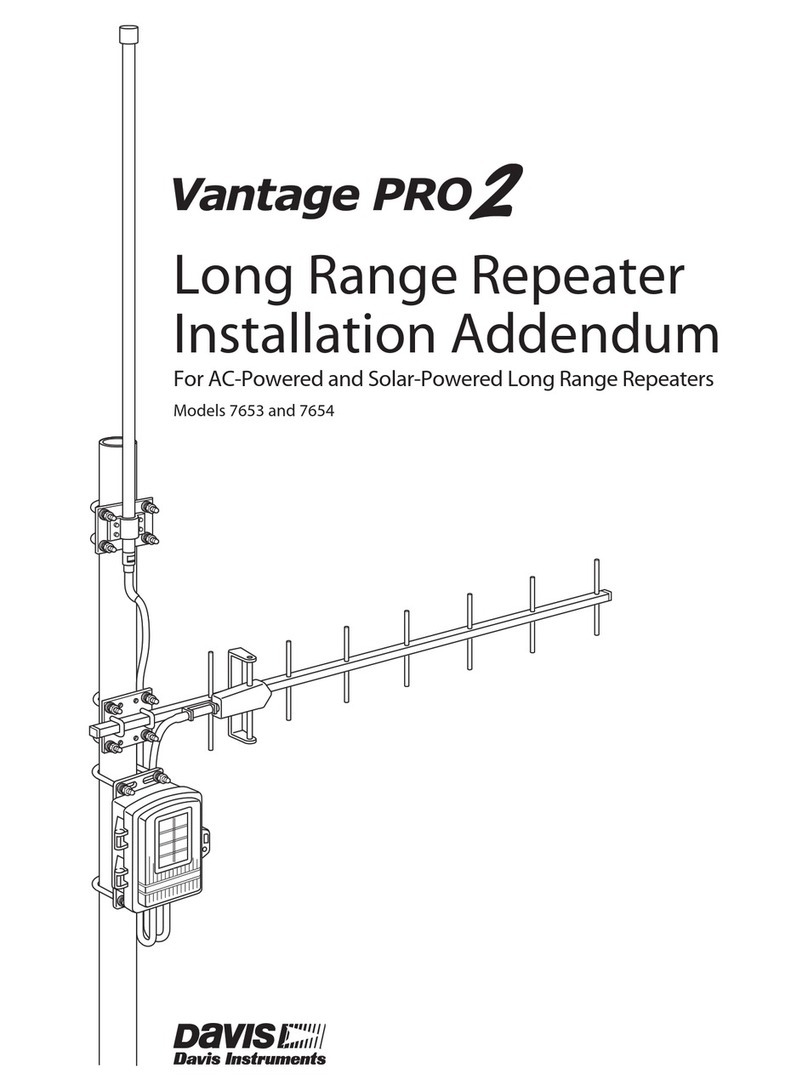
Davis Instruments
Davis Instruments Long-Range Repeater installation guide

Panasonic
Panasonic KX-TGA405EX installation guide
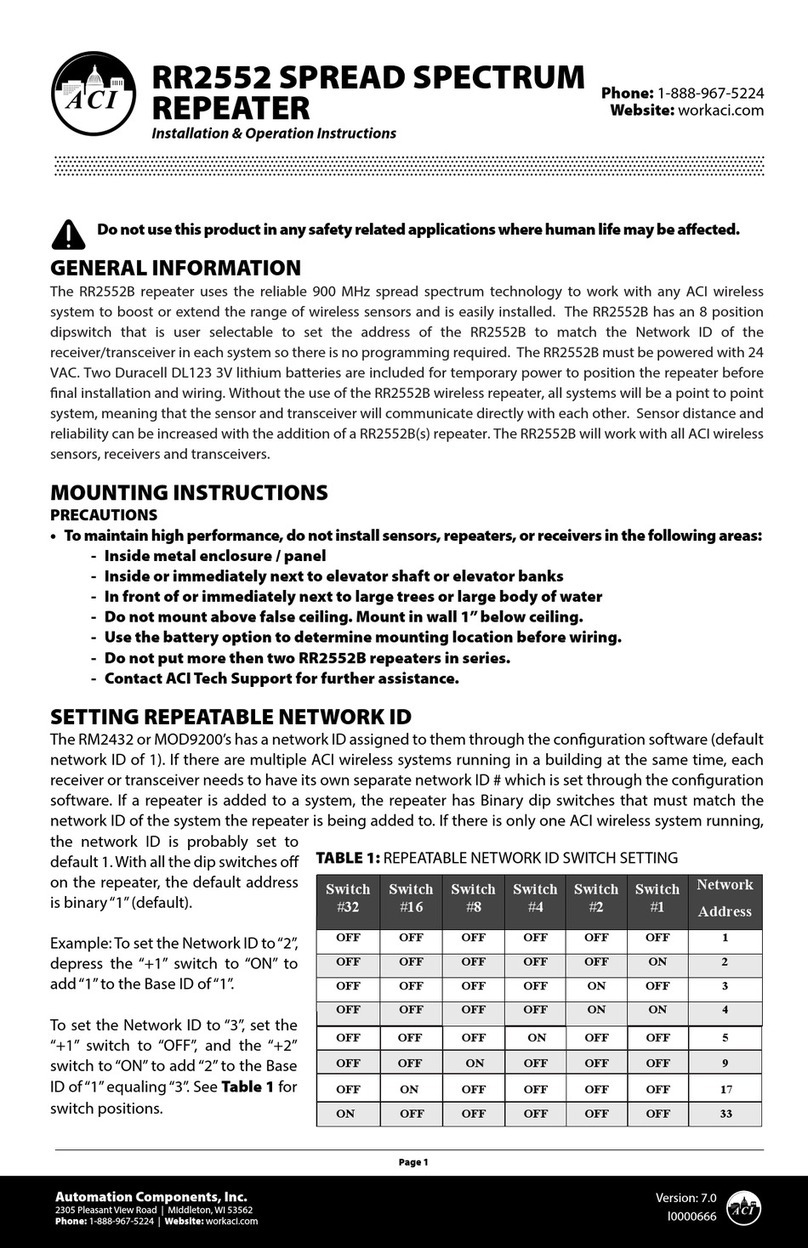
aci
aci RR2552B Installation & operation instructions
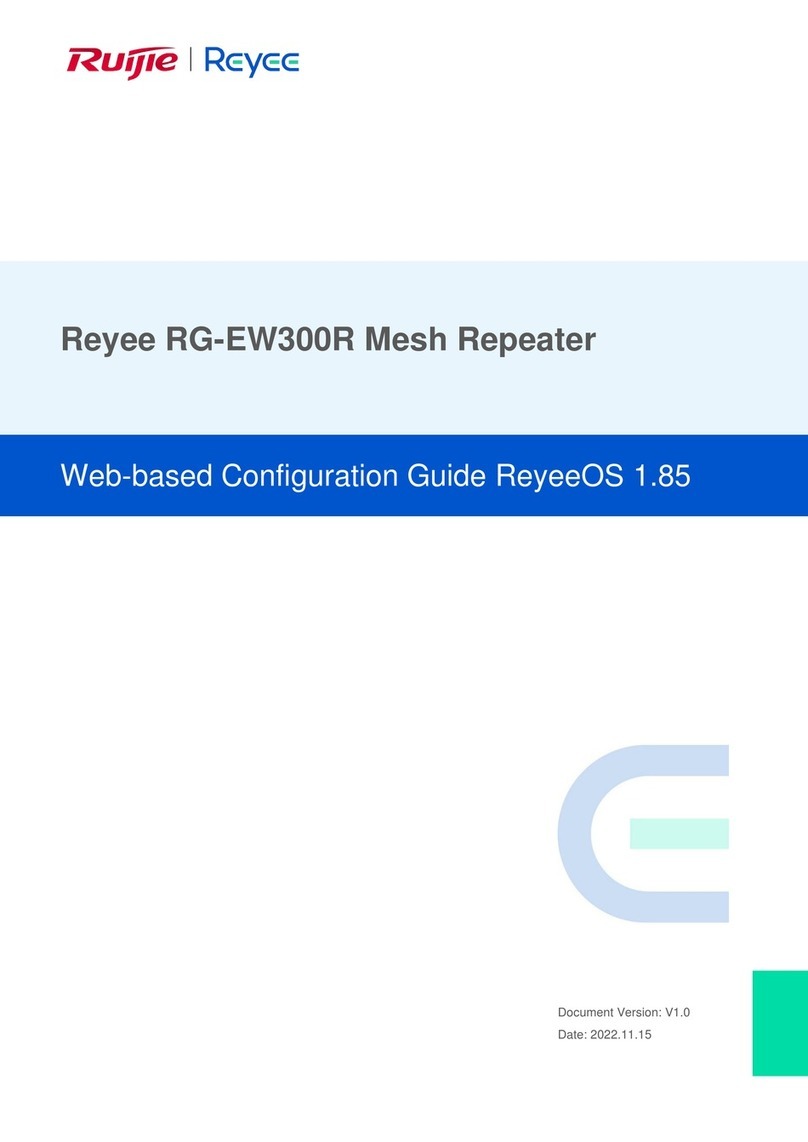
Ruijie
Ruijie Reyee RG-EW300R Configuration guide

Tyco
Tyco DSC WS8920 installation instructions

Asus
Asus RP-AC55 quick start guide