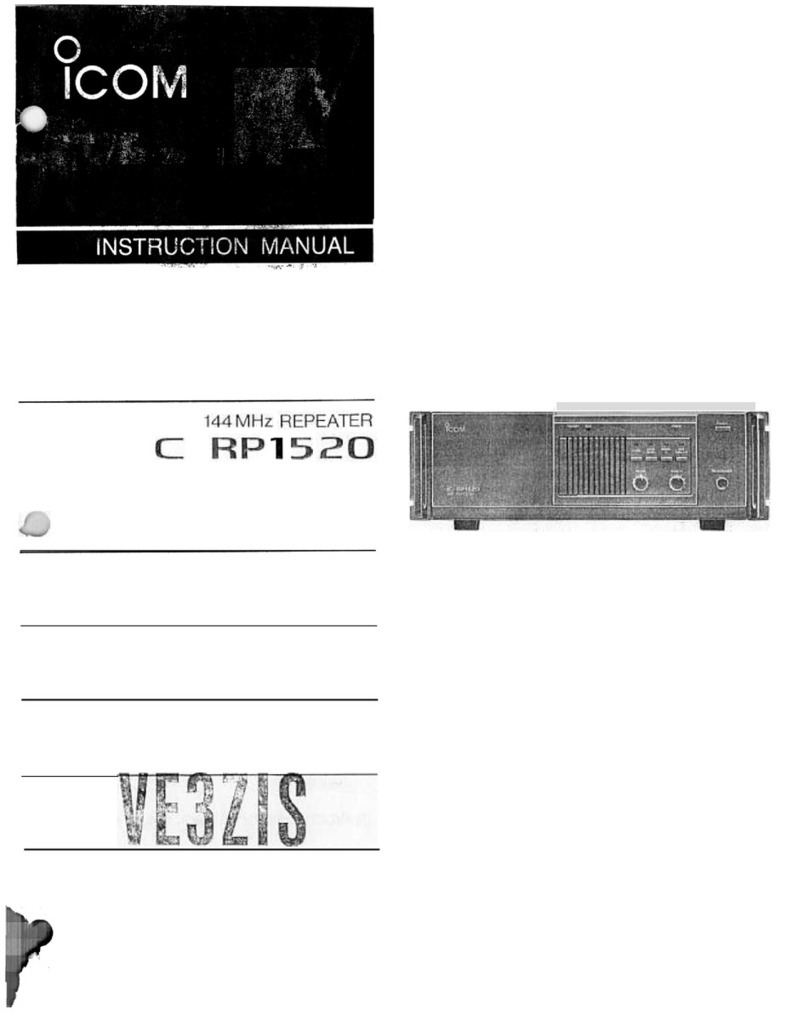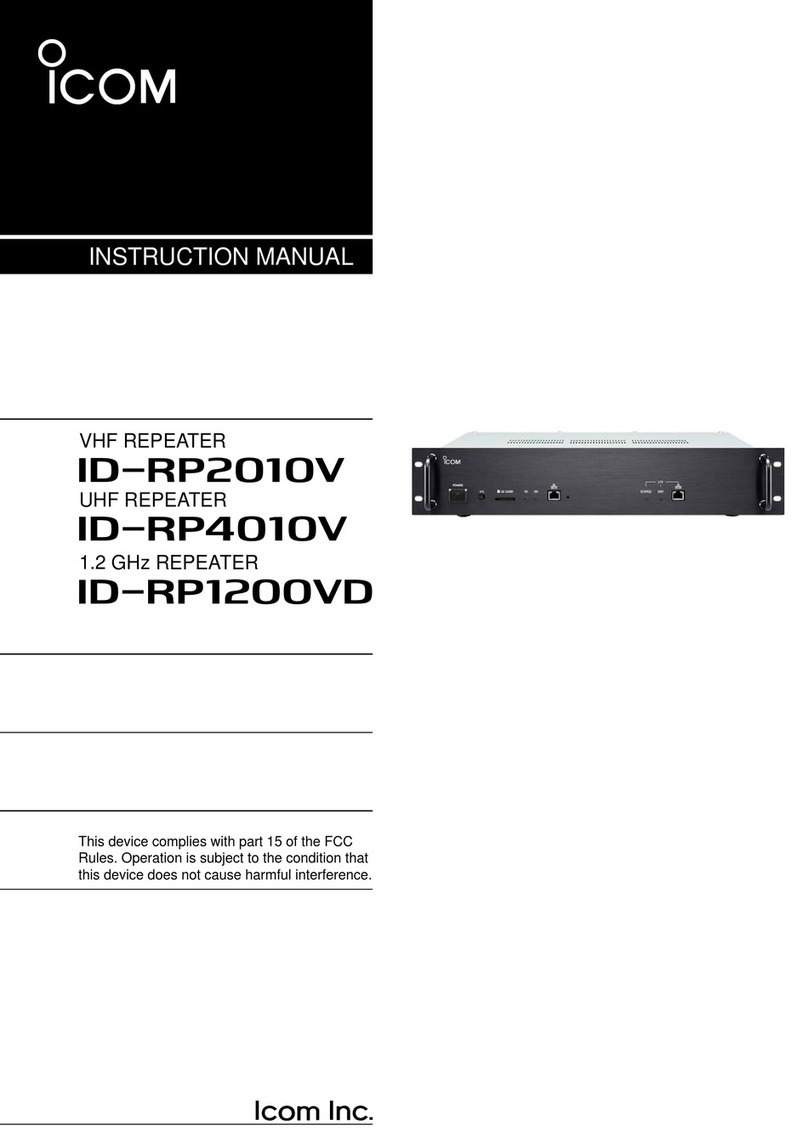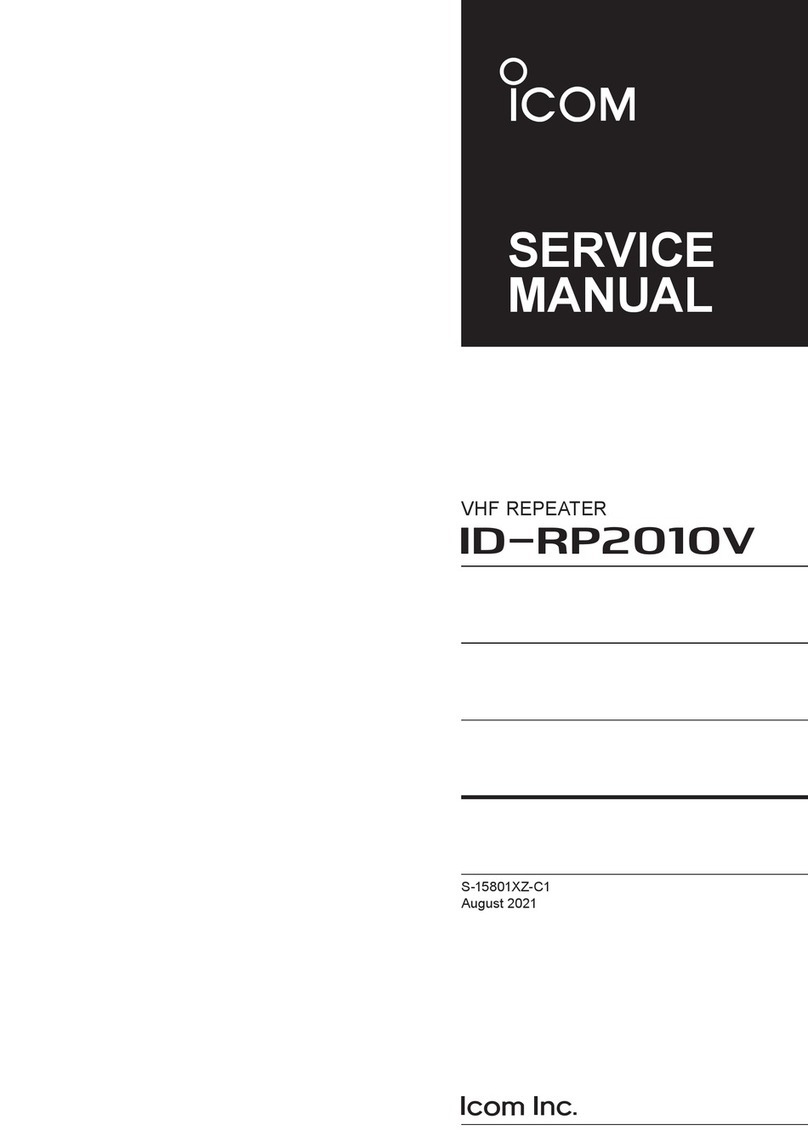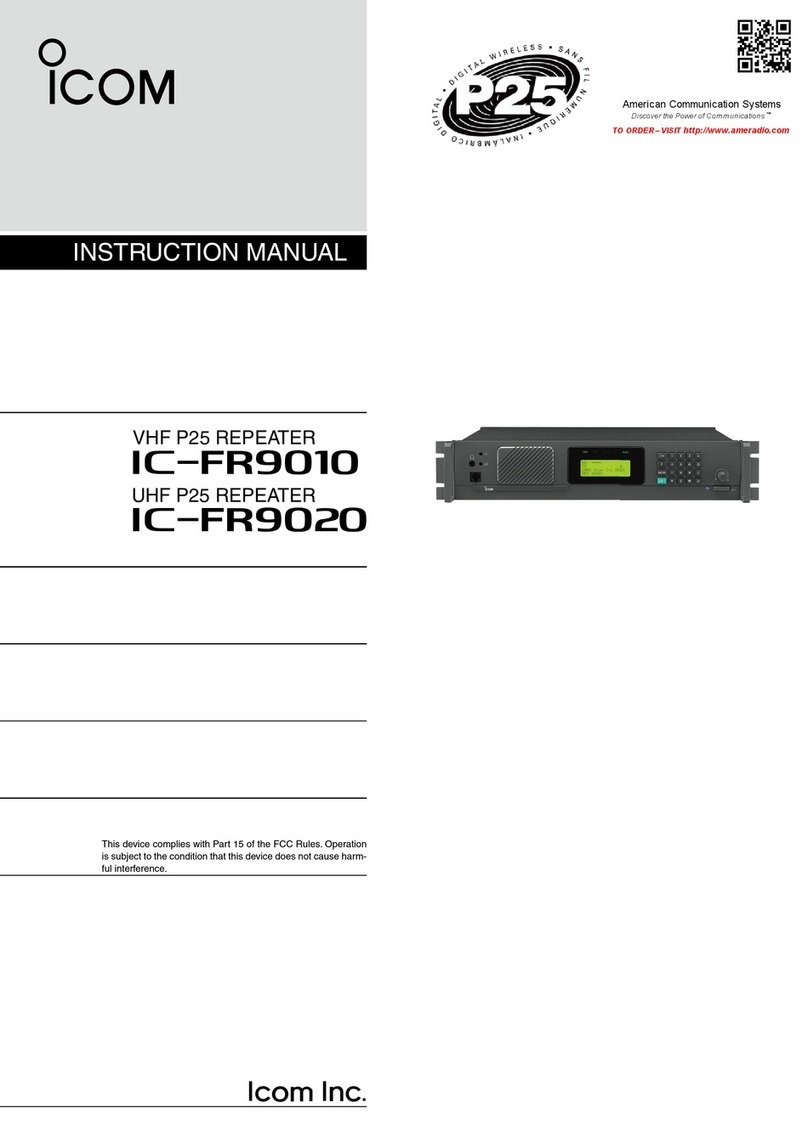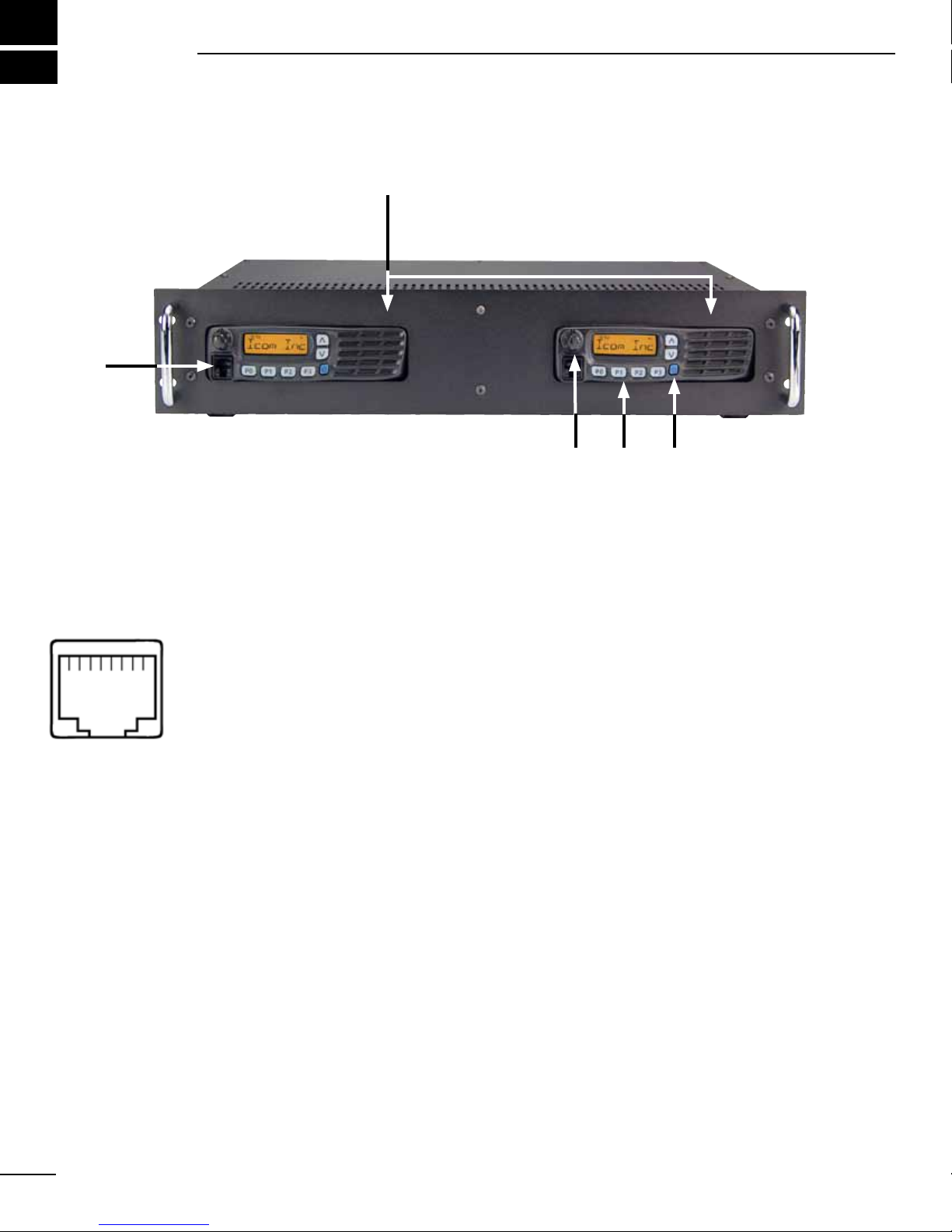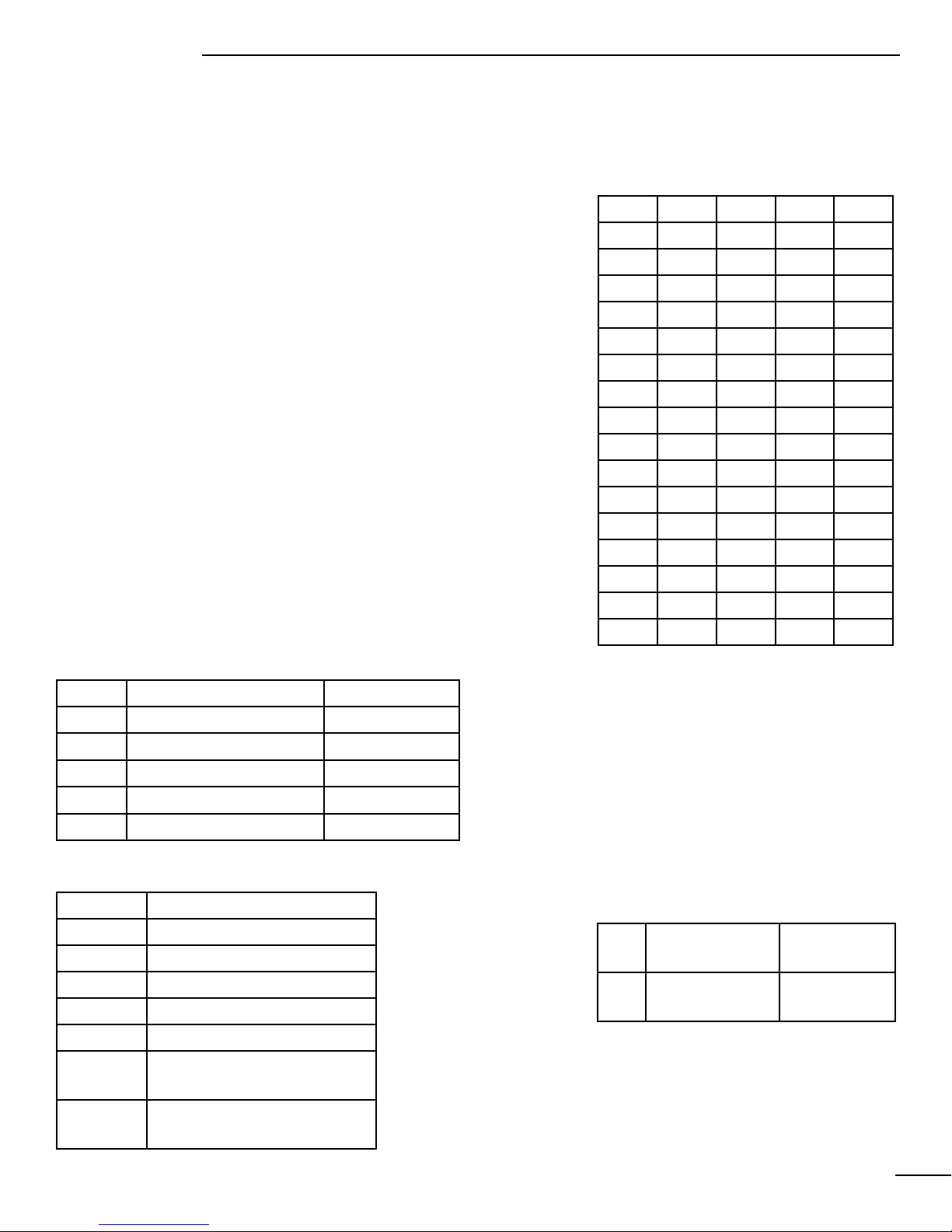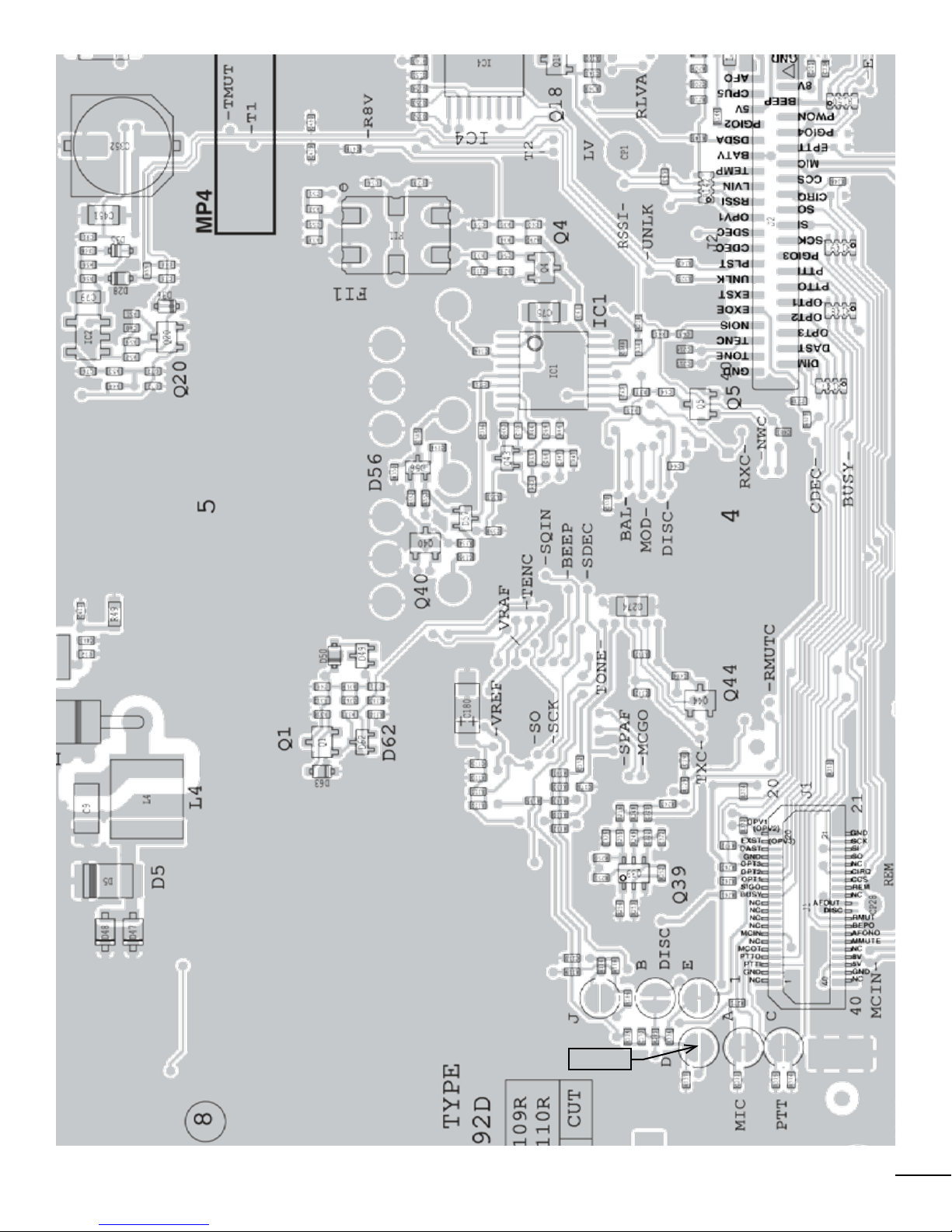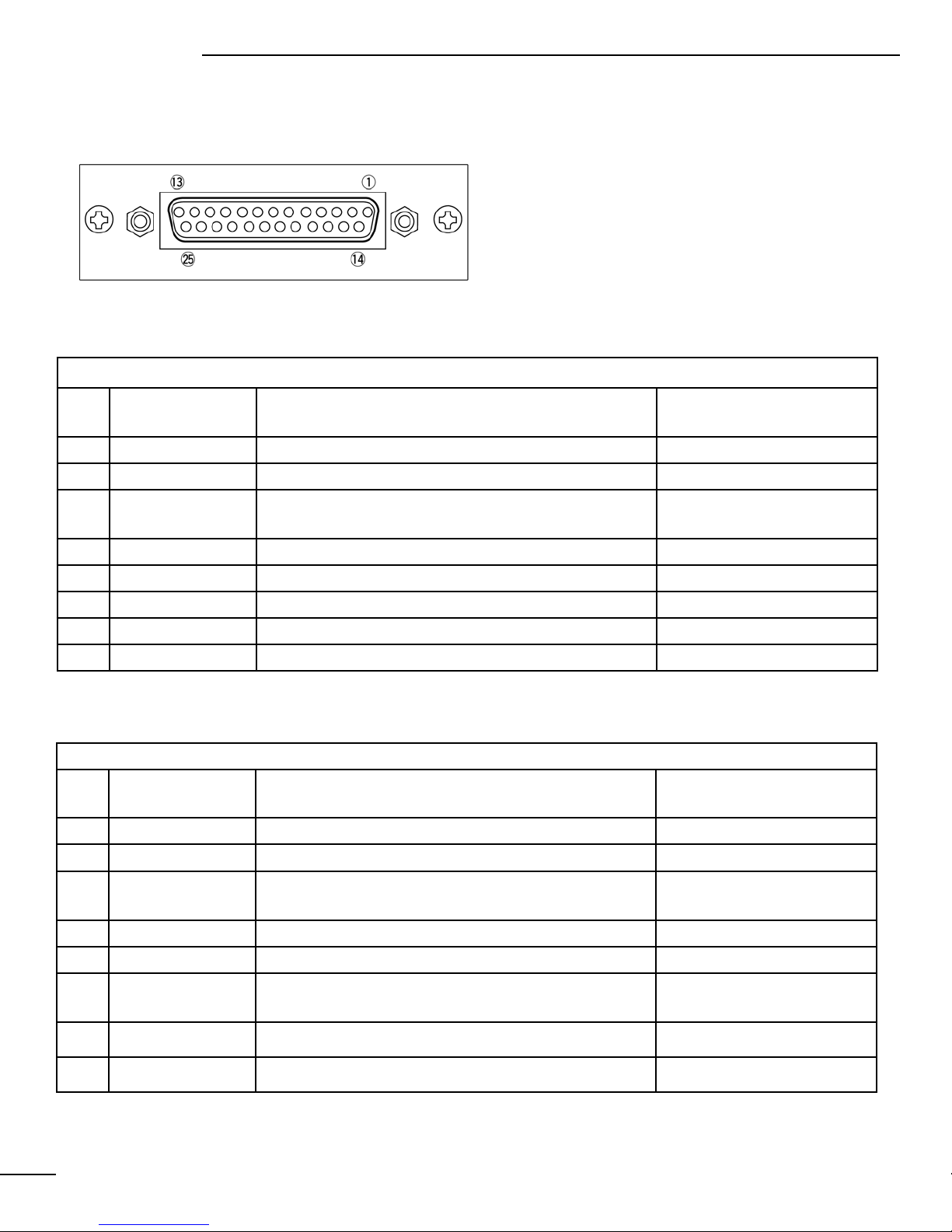IMPORTANT
READ THIS INSTRUCTION MANUAL
CAREFULLY before attempting to operate the
repeater.
SAVE THIS INSTRUCTION MANUAL– This
manual contains important safety and operating
instructionsfortheseries.
EXPLICITDEFINITIONS
WORD DEFINITION
WARNING Personalinjury,rehazardorelectric
shockmayoccur.
CAUTION Equipmentdamagemayoccur.
NOTE Ifdisregarded,inconvenienceonly.
Noriskofpersonalinjury,reor
electricshock.
PRECAUTION
WARNING HIGH VOLTAGE! NEVER
attachanantennaorinternalantennaconnector
duringtransmission.Thismayresultinan
electricalshockorburn.
WARNING HIGH VOLTAGE! NEVER
installtheantennaatanyplacethatpersontouch
theantennaeasilyduringtransmission.Thismay
resultinanelectricalshockorburn.
NEVER applyACtothe[BATTERY]terminals
ontherepeaterrearpanel.Thiscouldcausea
reordamagetherepeater.
NEVERapplymorethan16VDC,suchasa
24Vbattery,tothe[BATTERY]terminalsonthe
repeaterrearpanel.Thiscouldcauseareor
damagetherepeater.
NEVER letmetal,wireorotherobjectstouch
anyinternalpartorconnectorsontherearpanel
oftherepeater.Thismayresultinanelectric
shock.
NEVER exposetherepeatertorain,snowor
anyliquids.
AVOIDusingorplacingtherepeaterinareas
withtemperaturesbelow–30°C(–22°F)orabove
+60°C(+140°F).Beawarethattemperatures
onavehicle’sdashboardcanexceed80°C
(+176°F),resultinginpermanentdamagetothe
repeaterifleftthereforextendedperiods.
AVOID placingtherepeaterinexcessivelydusty
environmentsorindirectsunlight.
AVOIDputtinganythingontopoftherepeater.
Thiswillobstructheatdissipation.
Placetherepeaterinasecureplacetoavoid
inadvertentusebychildren.
BE CAREFUL! Theheatsinkswillbecomehot
whenoperatingtherepeatercontinuouslyforlong
periods.
BE CAREFUL! Ifalinearamplieris
connected,settherepeater’sRFoutputpower
tolessthanthelinearamplier’smaximum
inputlevel,otherwise,thelinearamplierwillbe
damaged.
UseIcommicrophonesonly(optional).Other
manufacturer’smicrophoneshavedifferentpin
assignments,andconnectiontotheX—Band
seriesmaydamagetherepeater.
For U.S.A. only
CAUTION: Thisrepeaterisintendedforuseas
axedstationwiththeantennalocatedoutdoors
ontherooftoporonantennatower,orindoors
withtheantennalocatedneartherepeater.
TheIcomAmericaSystemslogoisatrademark
ofIcom,Inc.
i