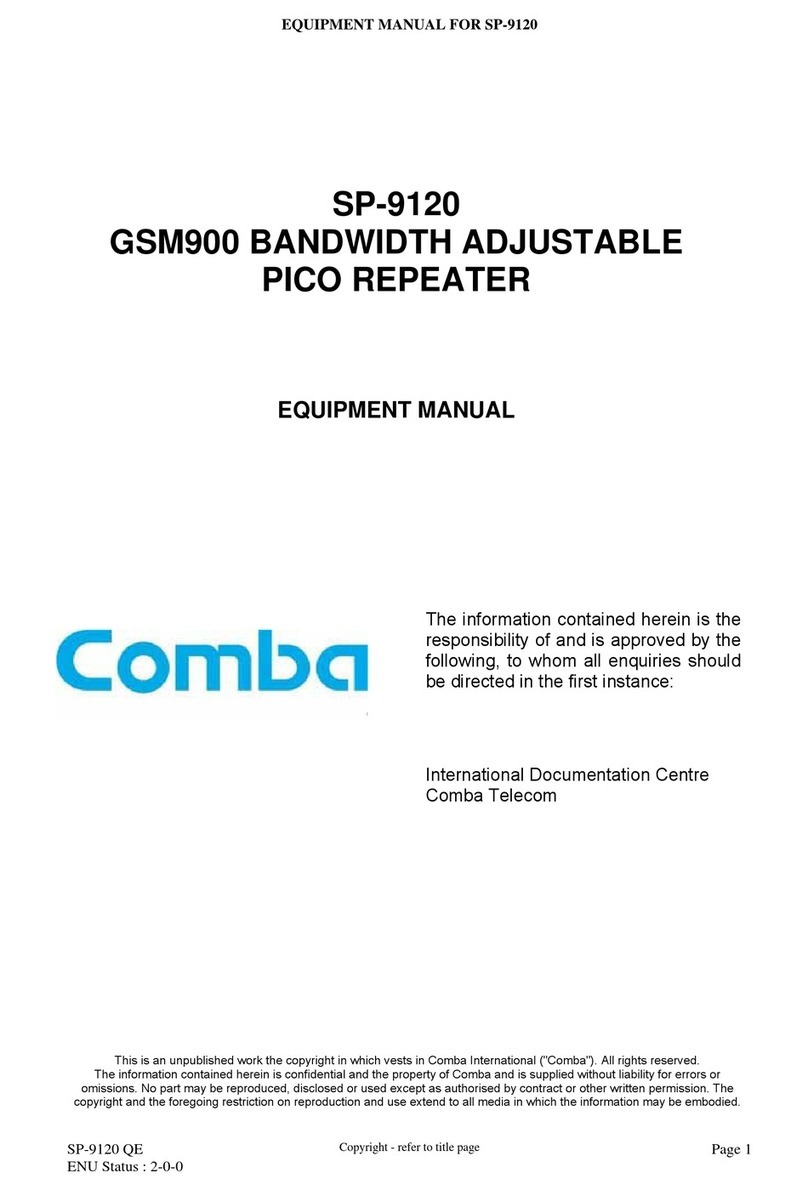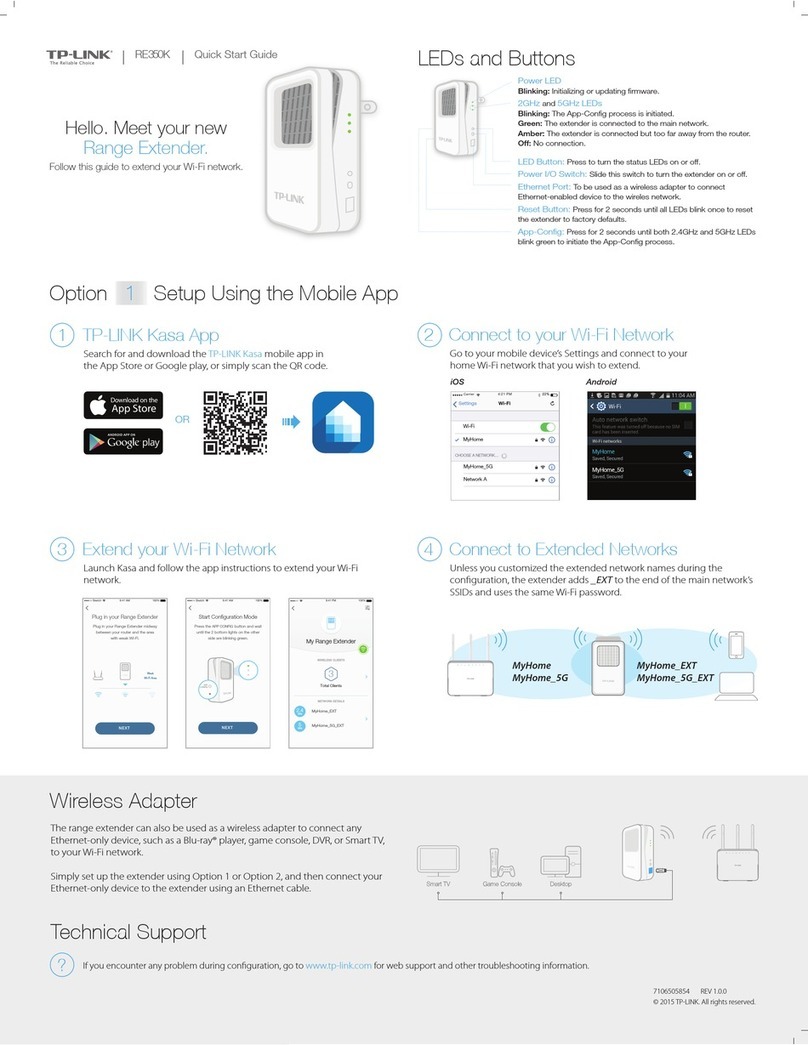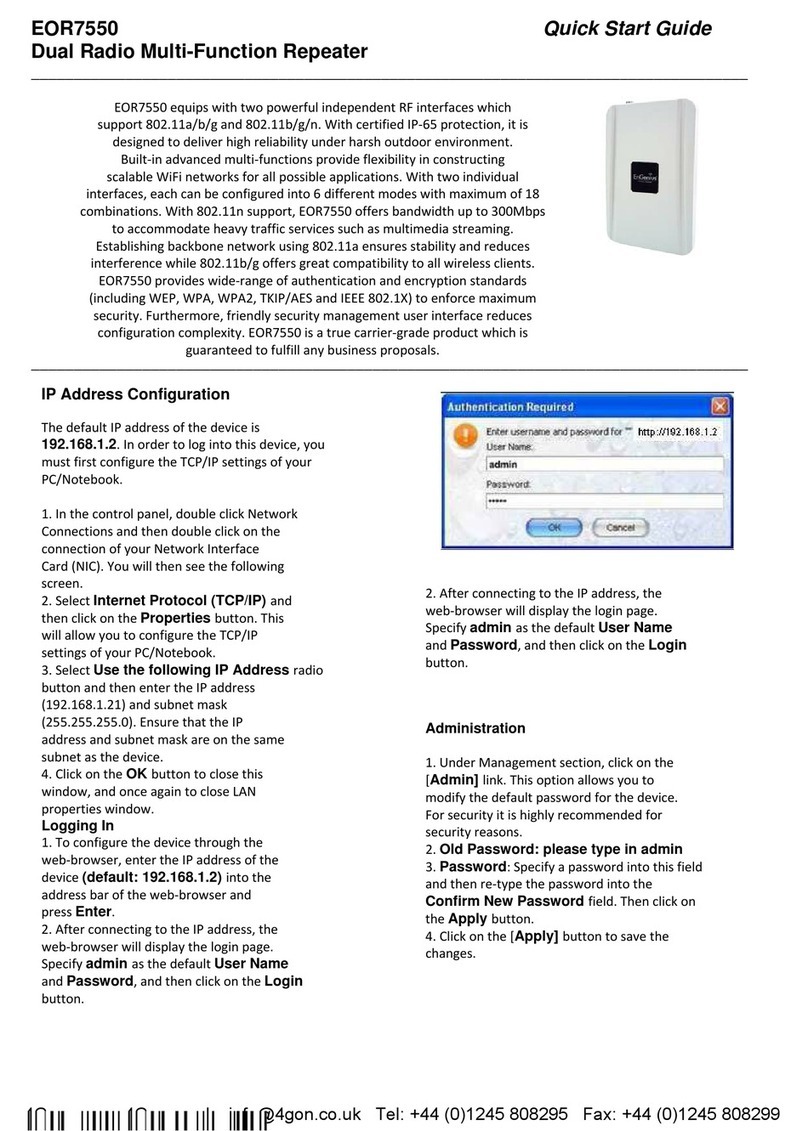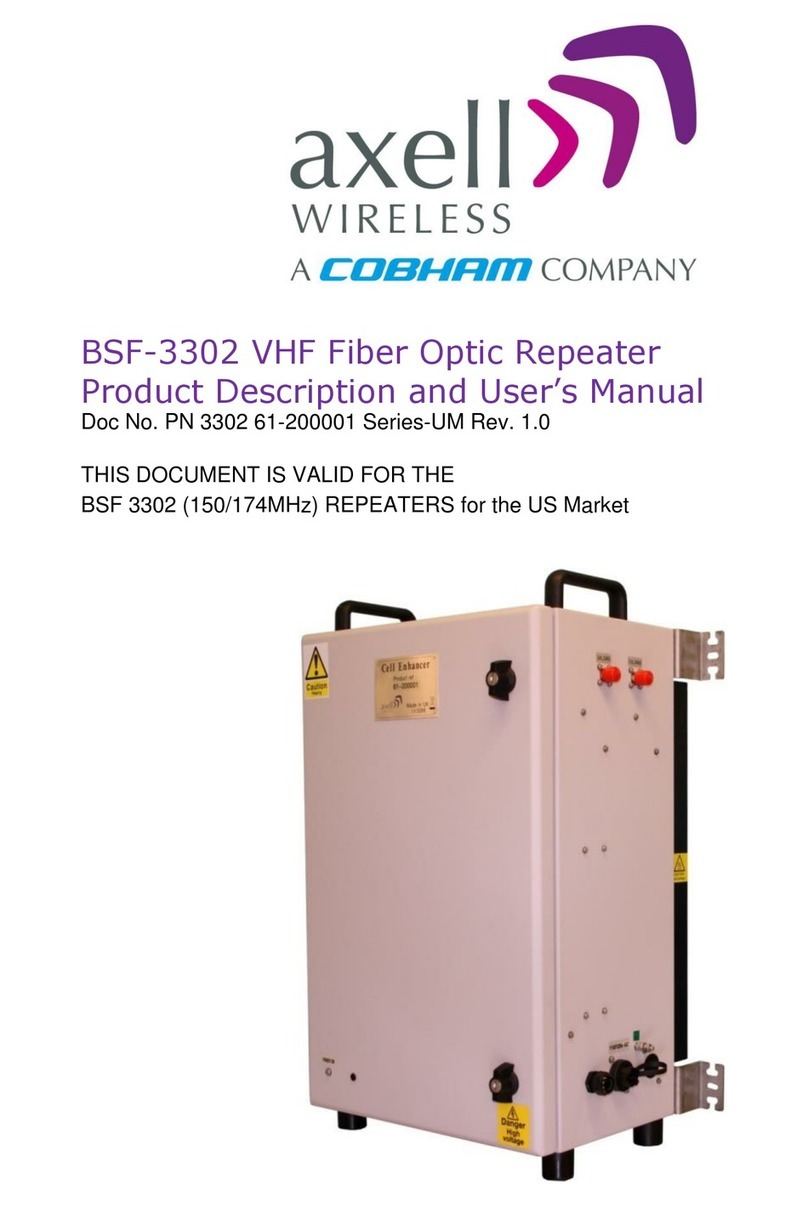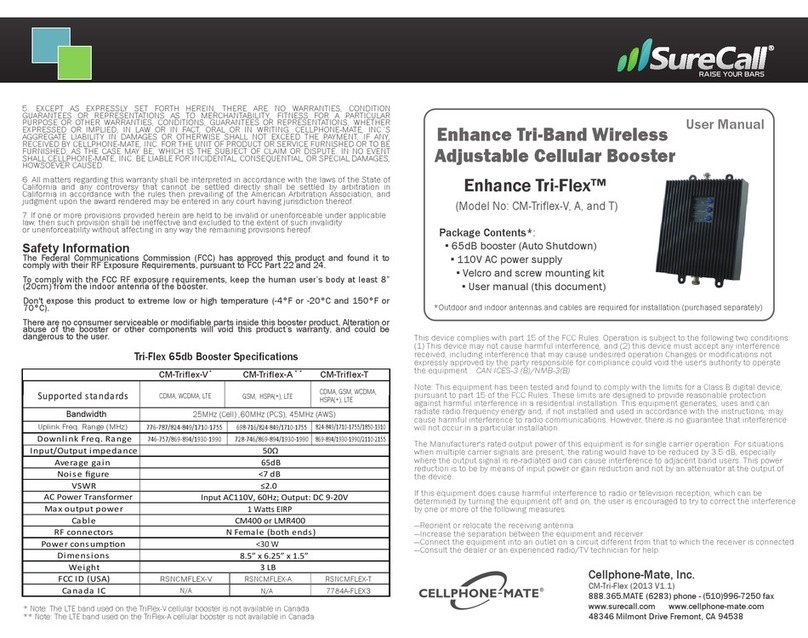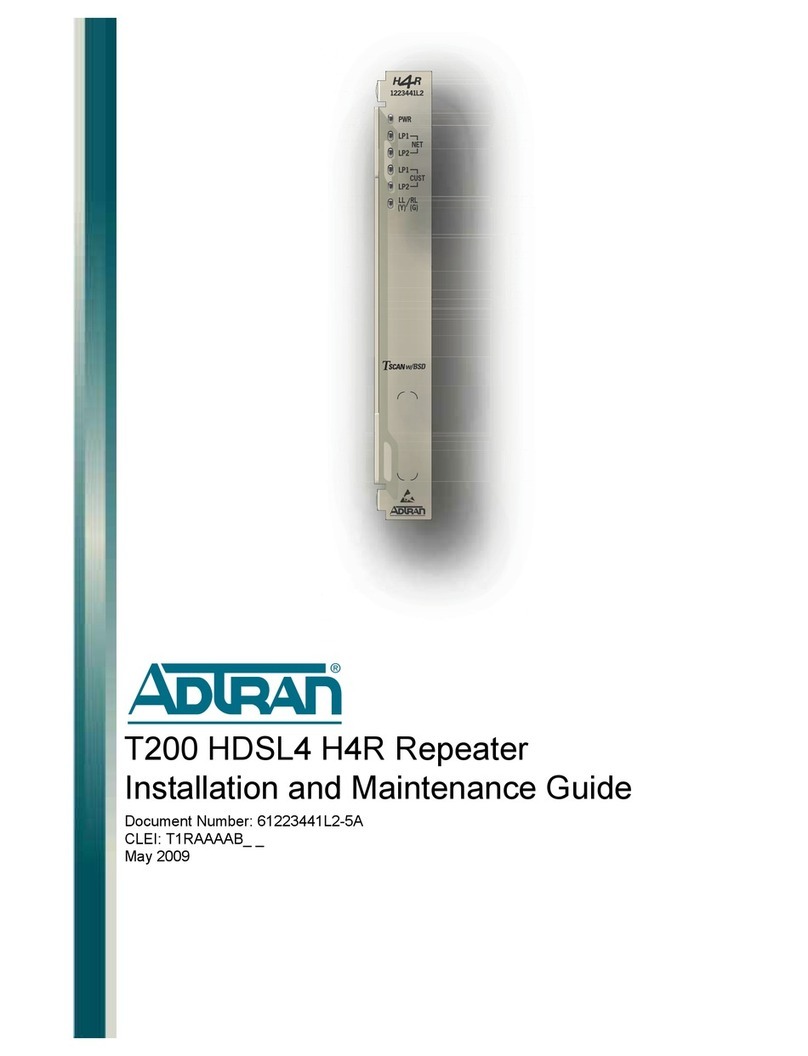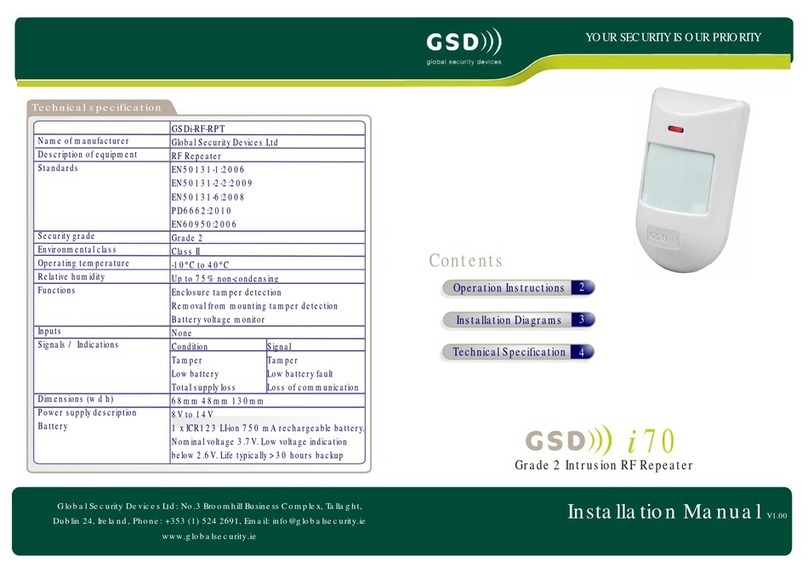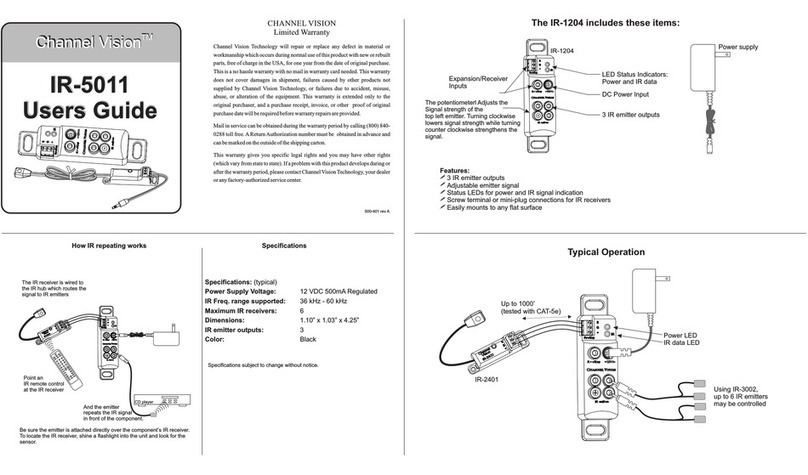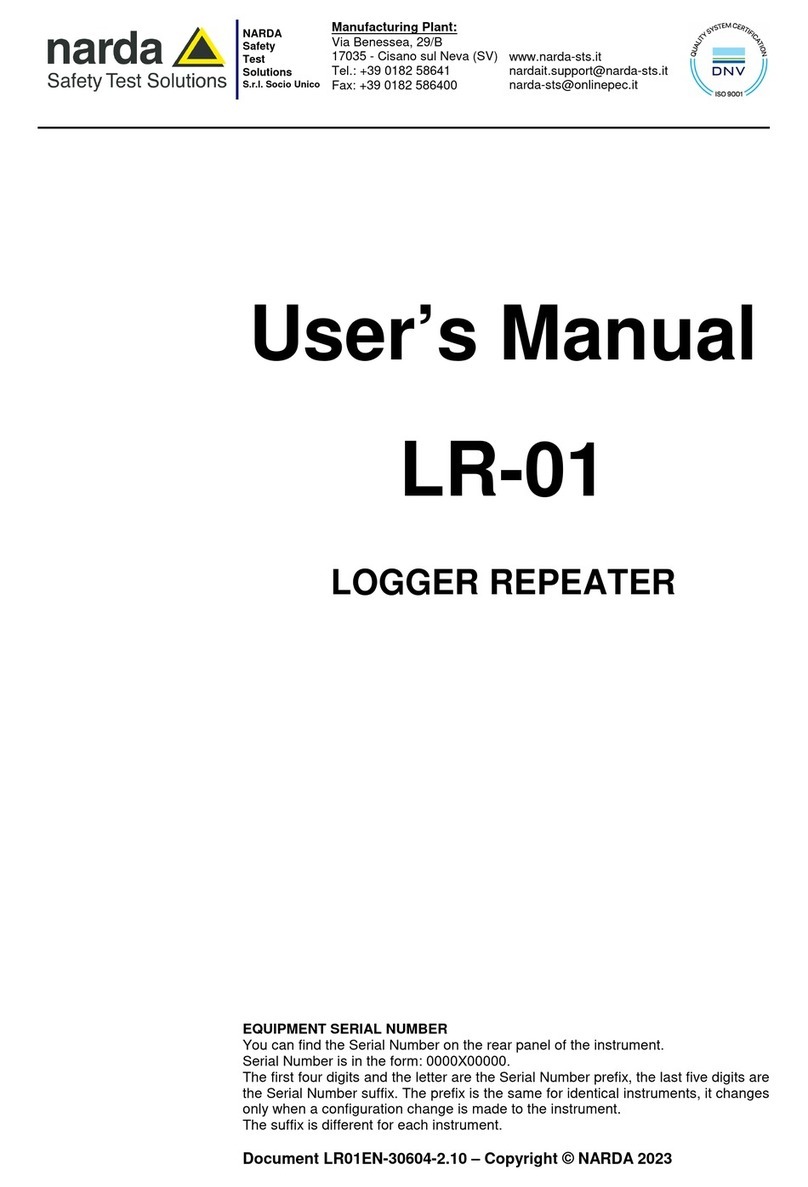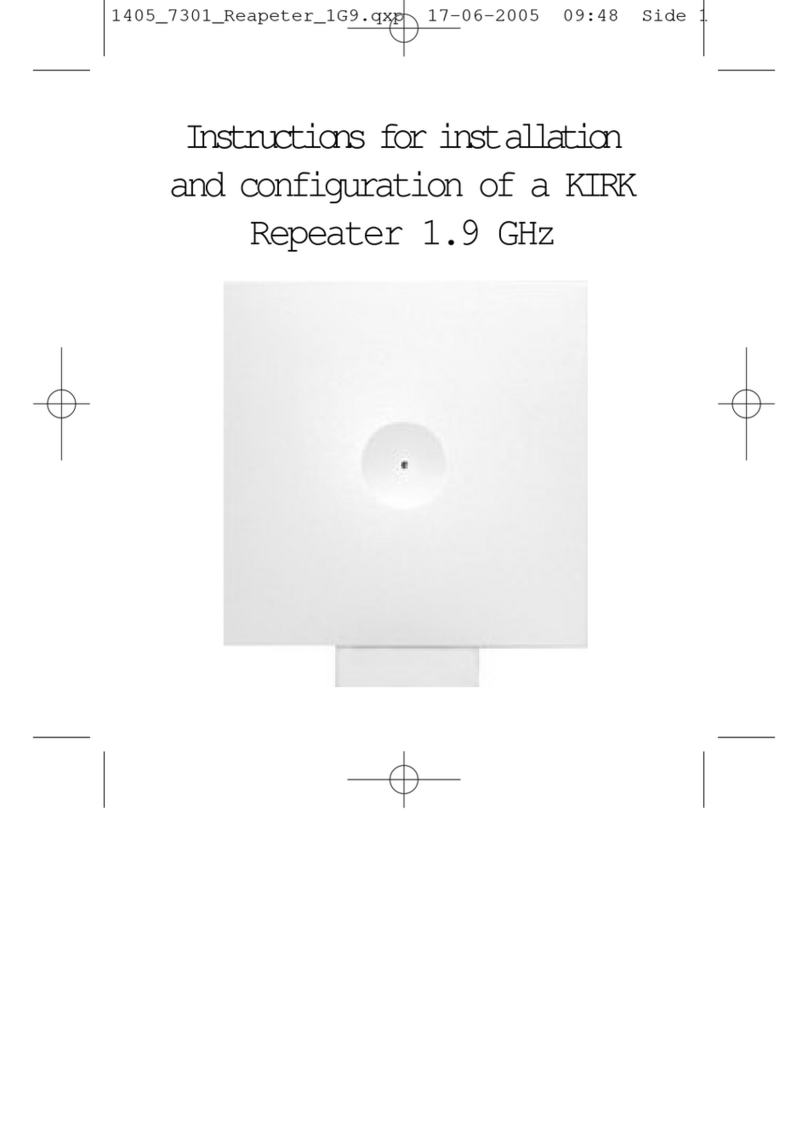FM Systems TPT-4000 User manual

TPT-4000
TWISTED PAIR REPEATER TAP
INSTRUCTION BOOK
IB6350-01
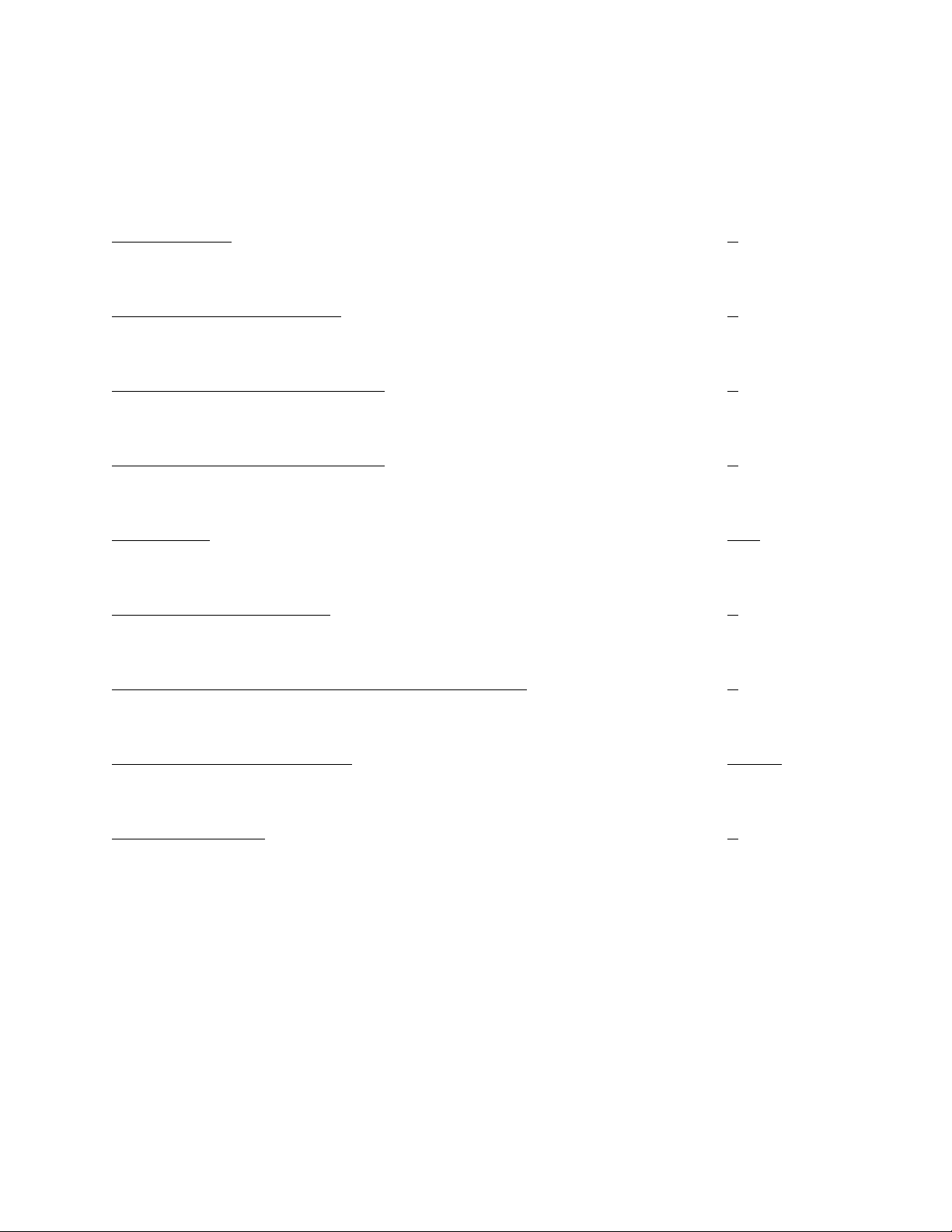
TABLE OF CONTENTS
DESCRIPTION 2
MOUNTING INSTRUCTIONS 3
HOW TO CABLE THE TPT-4000 3
POWER SUPPLY INSTALLATION 3
OPERATION 3-4
CARE AND MAINTENANCE 4
APPLICATIONS (WHERE TO USE THE SYSTEM) 4
CCTV INSTALLATION TIPS 4-5-6
SPECIFICATIONS 6
TPT-4000.ISB PAGE 1 OF 6

DESCRIPTION
The TPT-4000 Twisted Pair Tap Repeater is used to amplify and
equalize video from a camera over twisted pair wire gages 18 to 24
AWG. The unit has one twisted wire video input, a BNC Tap or drop
to use for a local monitor and two twisted pair video outputs (a
splitter) so that the unit can drive two separate video lines with
the same camera picture. This unit is used in the middle of a long
twisted pair wire installation to extend the transmission range of
the video signal From 0 - 4000 feet.
This unit is compatible with other twisted pair sender and
receiver units. When used with the (TPS-2000) Sender and a (GB60-
UTP) receiver, the range of a twisted pair signal can be extended
up to 8000 feet. The distance is set using field programmable
internal jumpers and variable equalization controls.
The video input has a screw terminal connector for the
twisted pair wire. The video drop has a female BNC connector for
use with a monitor or recording equipment. Two screw terminal
connectors are used for the dual twisted pair video output.
The video input uses a true common-mode rejection system that
eliminates interfering signals and ground-loop problems. Controls
for both Video Level and Picture Definition can be adjusted to
correct for twisted pair wire loss making the video output (BNC
Drop) correct.
The TPT-4000 "Pre-Equalizes" the twisted pair transmission
path to reduce video noise and improve the video image. Because it
is an active device it will correct the twisted pair wire
impedance of the incoming video signal and produce a precise 105
Ohm impedance to correctly match the twisted pair wire and it has
the power to drive both video signals without introducing loss. A
correct match on the twisted pair wire will prevent reflections
and ghosting in the video picture.
The unit also has two separate outputs of the same signal so
that you can split the video signal into two different twisted
pair wires to send to other locations.
The unit has a power-on L.E.D. We supply a 24 VDC power cube
with each unit.
The unit is mounted in a bone white ABS enclosure that
measures 3.3" Wide, 5.5" Long, 2.0" Deep. It has two mounting
holes, one on each side that will hold it securely to any surface.
All cable and wire mounting connectors are easily accessible on
the front cover. The Jumpers for distance are set by removing four
screws on the front cover and selecting the distance on the PC
board.
TPT-4000.ISB PAGE 2 OF 6

MOUNTING INSTRUCTIONS
The rugged one piece mounting structure allows you to mount
the unit firmly in place with two screws. Select a place to mount
the unit away from harsh or wet environments, indoors is
recommended. The TPT-4000 can be located at any point in the
twisted pair wire run to equalize the video wire path. Select a
position that gives you the best access to wire the system and
reduces the labor in installation.
HOW TO CABLE THE TPT-4000
Attach the twisted pair wires coming from the camera to the
green "Video Input" connector, be sure to observe the correct
polarity. If the polarity is reversed, a good picture will not
appear at the monitor output. The monitor will roll and the
picture will be reversed black to white. Next attach a cable from
the BNC connector marked "Monitor Output" to the monitor
equipment. BE SURE TO TERMINATE THE END OF THE VIDEO CABLE WITH A
75 OHM TERMINATION OR PROPERLY TERMINATE INTO OTHER EQUIPMENT.
Then connect the output connector marked "Video Output" to
the twisted pair wires you wish to drive the video signal down.
There are two separate outputs marked "1 and 2", either output can
be used they are the same video signal. You may use the second
output to drive the video down a different set of wires to a
separate location. Be sure to observe the proper polarity when
installing the wires for transmission. If the picture will not
lock on the monitor, then reverse the wires to correct the
polarity.
POWER SUPPLY INSTALLATION
The TPT-4000 is powered by a 24 VDC wall mount power
transformer. Plug the 24 VDC connector into the jack marked "
+24 VDC". The Green L.E.D. will illuminate when the power is
applied. The L.E.D. will flash if there is no video at the input.
OPERATION
When video is applied to the input connectors of the TPT-4000
an internal common-mode rejection circuit reduces the 60 Hz
ground-loop current from interfering with the CCTV video picture.
Next the video goes into an adjustable gain stage that lets the
installer adjust for twisted pair wire loss on long wire runs. A
second control allows the installer to adjust for high frequency
losses that cause reduction in picture quality. The Monitor Output
video impedance is then matched to the 75 Ohm cable to prevent
Ghosting.
TPT-4000.ISB PAGE 3 OF 6

OPERATION (cont)
A sample of the video is used to operate the L.E.D. indicator
to determine "presents of video".
The video is then passed to the output stages for dual output
drive. The 105 Ohm impedance is matched to the twisted pair wire
to prevent "Ghosting" in the picture. There are three setting for
the internal controls. These setting are used at the time of
installation to pre-set the output for long cable runs. The
settings for pre-set are 0', 1000' and 2000' of twisted pair wire.
CARE AND MAINTENANCE
There is no routine maintenance or calibration required with
this equipment. At time of installation the level and definition
controls are set and the pre-set selectors are set for the wire
distance. After initial set-up there is no further adjustments
required.
APPLICATIONS (WHERE TO USE THE SYSTEM)
This system can be used anywhere that a video signal in
twisted pair wire exists. It will improve Twisted pair
transmission system response. Video pictures on long wire runs
will benefit from the installation of the TPT-4000. In a long
cable run the TPT-4000 can be placed at the mid point between the
camera and the monitor to improve the transmission level and
picture quality of the signal.
CCTV INSTALLATION TIPS
This section will discuss video ground loop problems in CCTV
installations. The cause and how it effects picture quality with
solutions to eliminate the problem.
When Video Ground Loop problems or 60 cycle Bars occur, they
are easy to see on a video monitor. They look like a horizontal
band or bar across the video monitor, that slowly moves up the
video screen. These bars can be barely noticeable, or can be so
bad that the video monitor loses lock and breaks up the picture.
If the video camera is Line-Locked to the 60 cycle main power,
the bars may stand still in the picture, but they still obscure
picture definition and create customer complaints.
The source of the 60 cycle bar originates from the power
industries use of local grounds to balance their power grid.
Everywhere 60 cycle power is used, a local ground is attached
to the power grid to return all unbalanced current flow to ground.
TPT-4000.ISB PAGE 4 OF 6

CCTV INSTALLATION TIPS (cont)
As an example, you will notice that every main power breaker
box will have a ground wire or conduit going to a ground rod or
similar device connected to an earth ground. Every correctly
installed power outlet will have a connection to this ground.
Not all grounds are created equal. In fact the earth ground
in one building is most likely to have a different voltage
potential relative to any other building, even grounds inside the
same building will have different voltages between them, based on
the uneven current flow of the power load.
Here is how the 60 cycle bar gets into your video picture.
If you connect a coaxial cable to a monitor or other equipment
that plugs into the 60 cycle main power and the other end of the
coaxial cable becomes grounded locally for any reason a Ground
Loop is created. Any difference in the 60 cycle voltage between
these two ground points will create a current flow in the shield
of the coax that induces the 60 cycle AC voltage into your video
signal. It is easy to measure these differential voltages, simply
disconnect the video cables at the monitor point and using your
voltmeter on AC volts, measure between any two shields of the
incoming video cables, you will be amazed at the difference.
The solution is to never connect both ends of a video cable
to local grounds. Any cable can be grounded at one end without
inducing the ground loop current. When you run coax cable from
one building to another, it is acceptable to install through
connection points, but do not allow the shields to come into
contact with one another or the local ground.
A coaxial connector laying in a cable tray or conduit box can
accidentally contact ground, don't let this happen. Use tape on
the connector to prevent accidental grounding. Also try not to
attach the camera to any structure that is likely to be grounded.
Remember that the camera is already grounded at the opposite end
of the coaxial cable by the monitor equipment.
At the monitor station you may have many pieces of equipment
connected together, like a ( Quad, Tape Recorder, Monitor) all of
which plug into the main 60 cycle power. This will not present a
problem if you plug all of the equipment into the same power line
at the monitor point. Making sure that all the equipment share
the same ground point at the monitor station. Also try to keep
the video cables between equipment, (the service loops) as short
as possible.
If you already have an installation that has 60 cycle bars,
there are some steps you can take to solve the problem. If
coaxial cable shields are connected together anywhere in the
system, separate them if possible.
TPT-4000.ISB PAGE 5 OF 6

CCTV INSTALLATION TIPS (cont)
Similarly remove all but one ground connection on each
coaxial cable if possible, the ground is usually at the monitor
end of the coaxial cable because the monitor equipment plugs into
the 60 cycle main power supply which is grounded.
Sometimes a ground loop problem can be reduced by reversing
the AC plug on the power transformer used to power the camera, or
reverse the 24 VAC power connection to the camera. This technique
will not work on DC powered camera's.
If the problem still persists, a GB60-UTP can be installed at
the end of the coaxial cable to eliminate the 60 cycle bars. This
is much easier and cost effective when you consider the labor cost
to find and solve the ground-loop problem.
With an understanding of Ground Loop problems and the
use of the GB60-UTP, you should be able to keep the 60 cycle bars
out of your CCTV installations.
SPECIFICATIONS
INPUT SPECIFICATION
Level 1 Volt Peak/Peak Nominal
Impedance 105 Ohms
Video Standard CCTV, NTSC, PAL
Common Mode Rejection 40 dB
Connectors Screw Terminal
Equalization Distance 0-2000 feet (twisted pair)
PROCESSING
Input Distance (Adjustable) 0 - 2000 feet
RF Bandwidth 5 MHz Flat
DROP (TAP) OUTPUT
Level 1 Volt Peak/Peak
Impedance 75 Ohm
Connector BNC (Female)
Signal to Noise Ratio 70 dB
OUTPUT
Level 1 Volt Peak/Peak
Impedance 105 Ohm
Connector Screw Terminal
Equalization Distance 0-2000 feet
Signal to Noise Ratio 70 dB
Total Equalization Distance 0-4000 feet (In-Out)
MECHANICAL
Size 5.5" L x 3.3"W x 2"D
Enclosure ABS with Mounting Flange
Power Requirements 24 DC Wall Mount (Supplied)
TPT-4000.ISB PAGE 6 OF 6
Table of contents