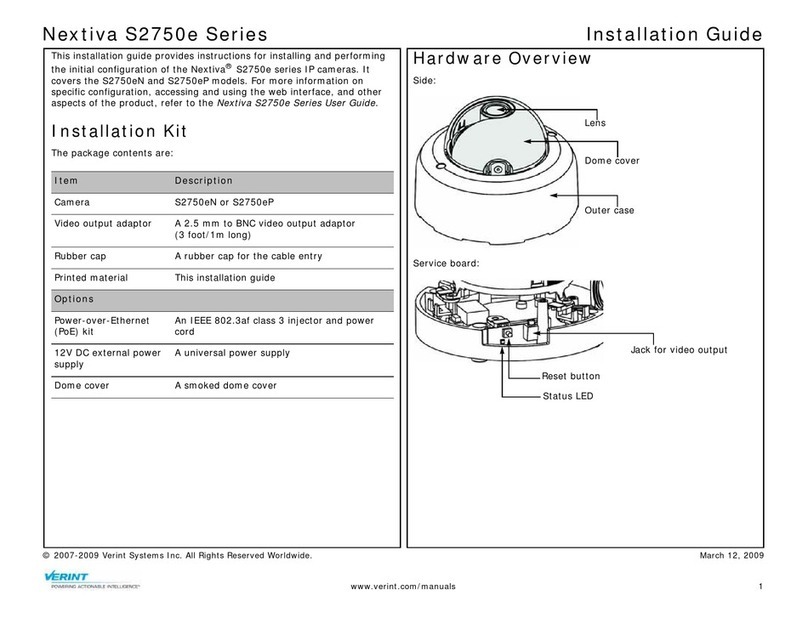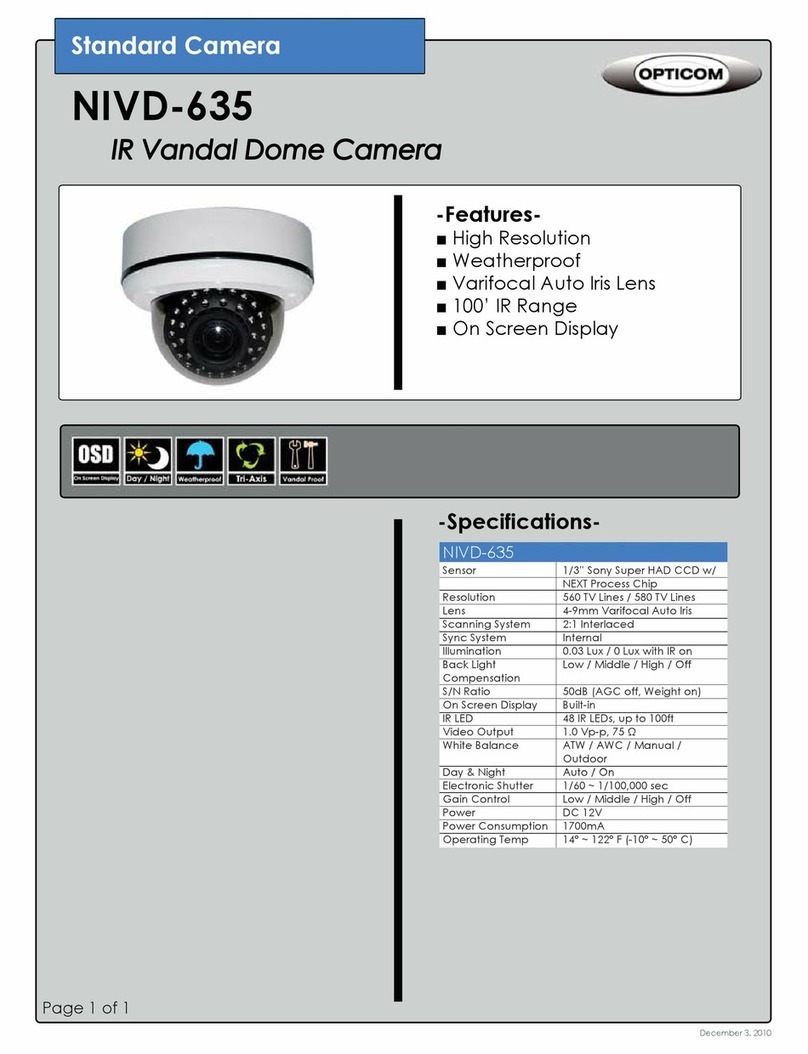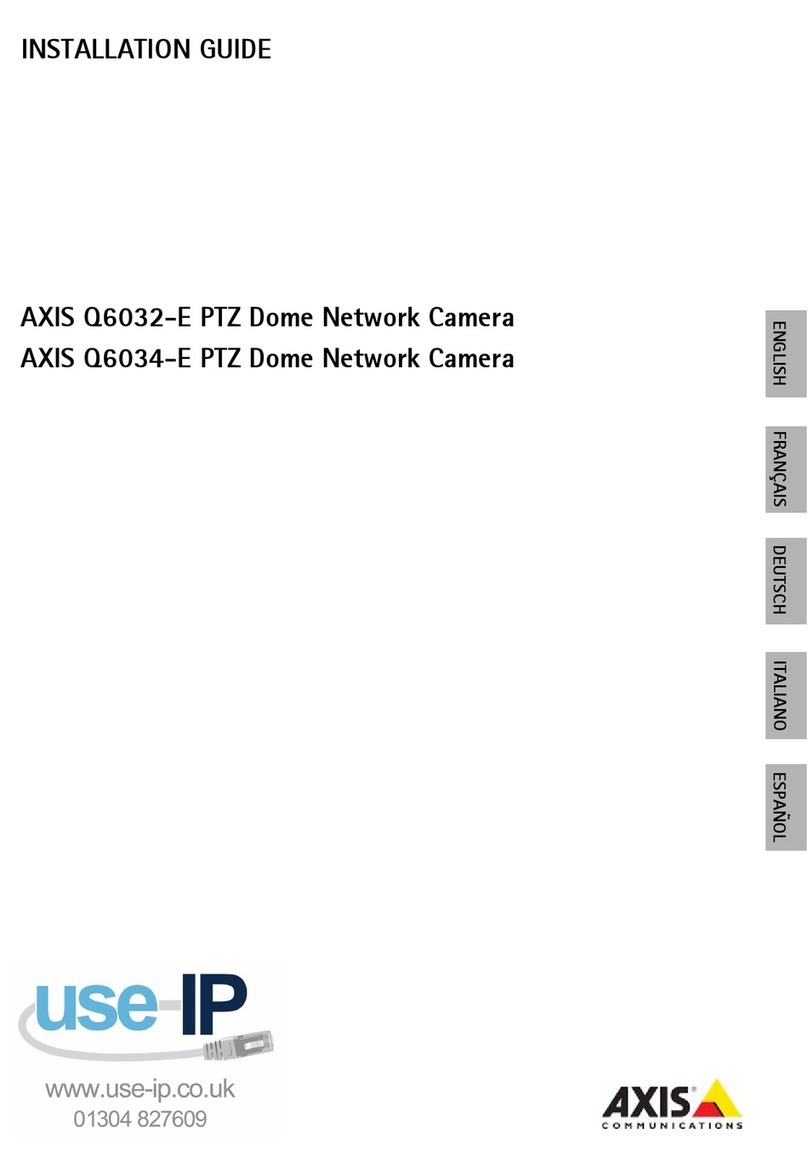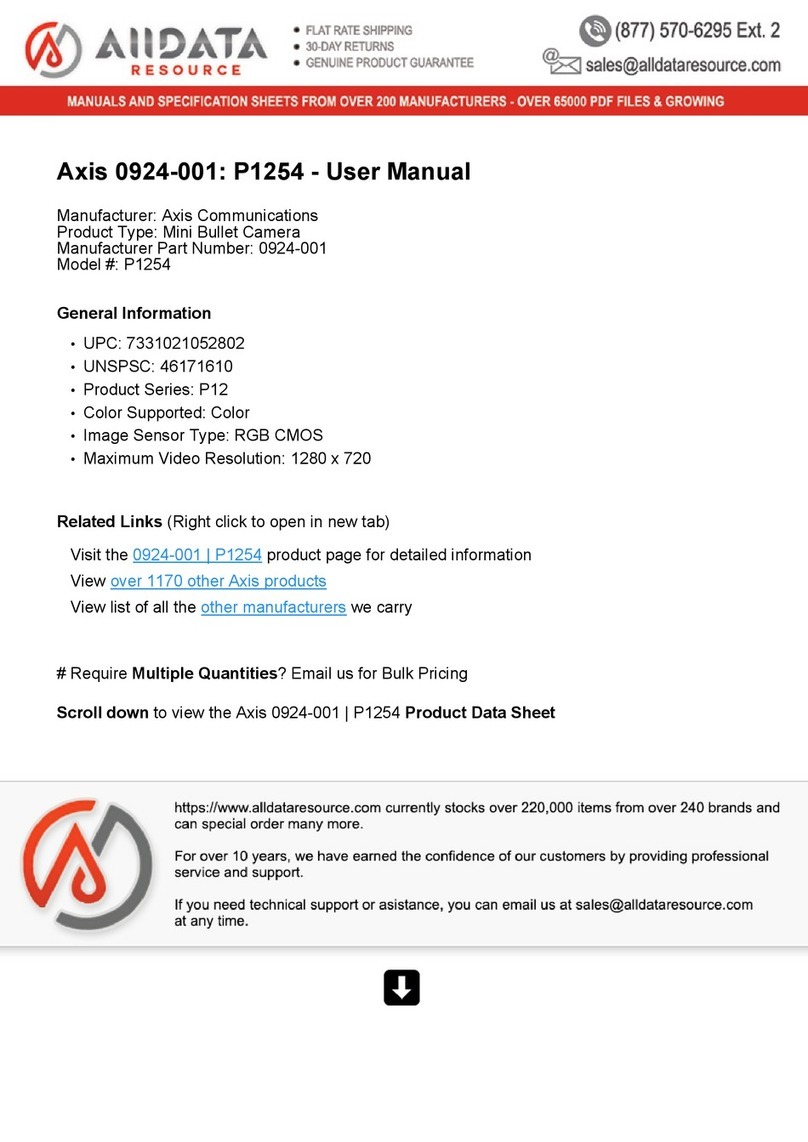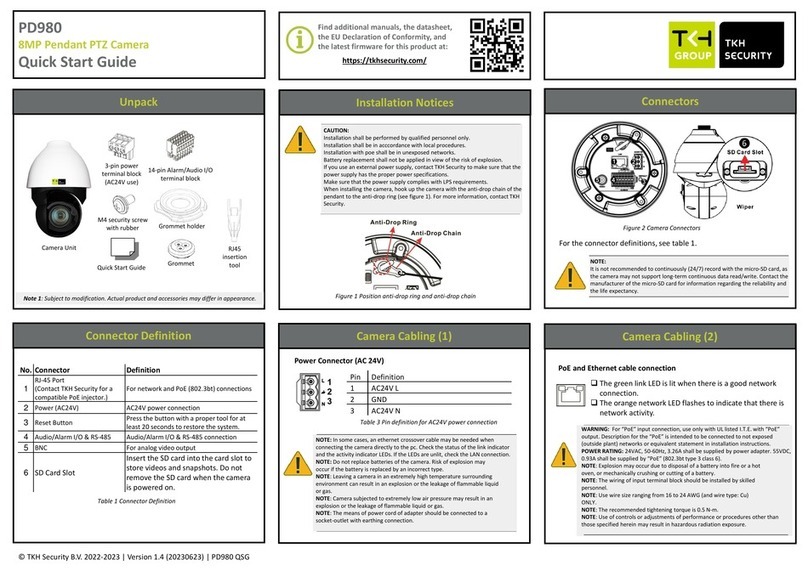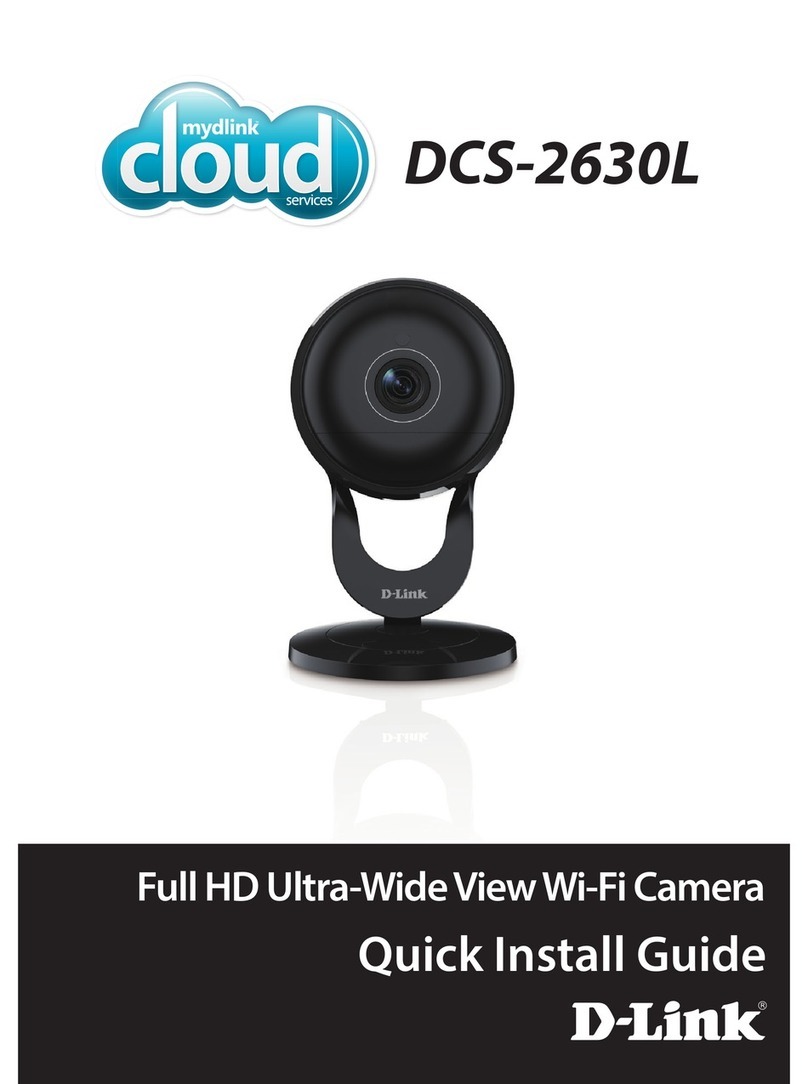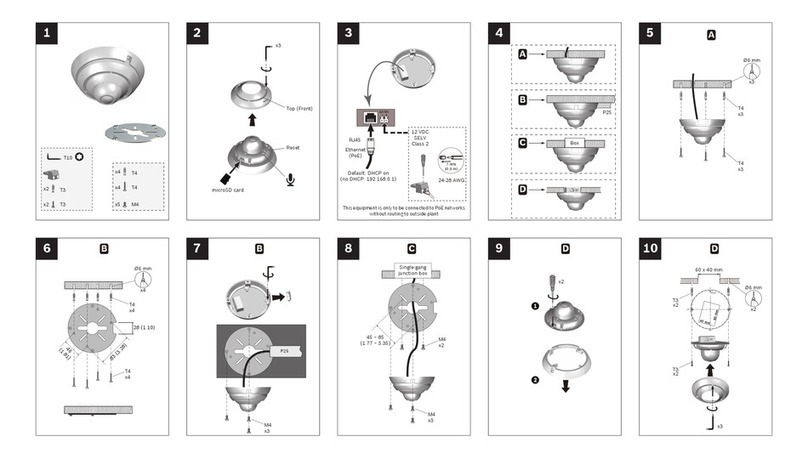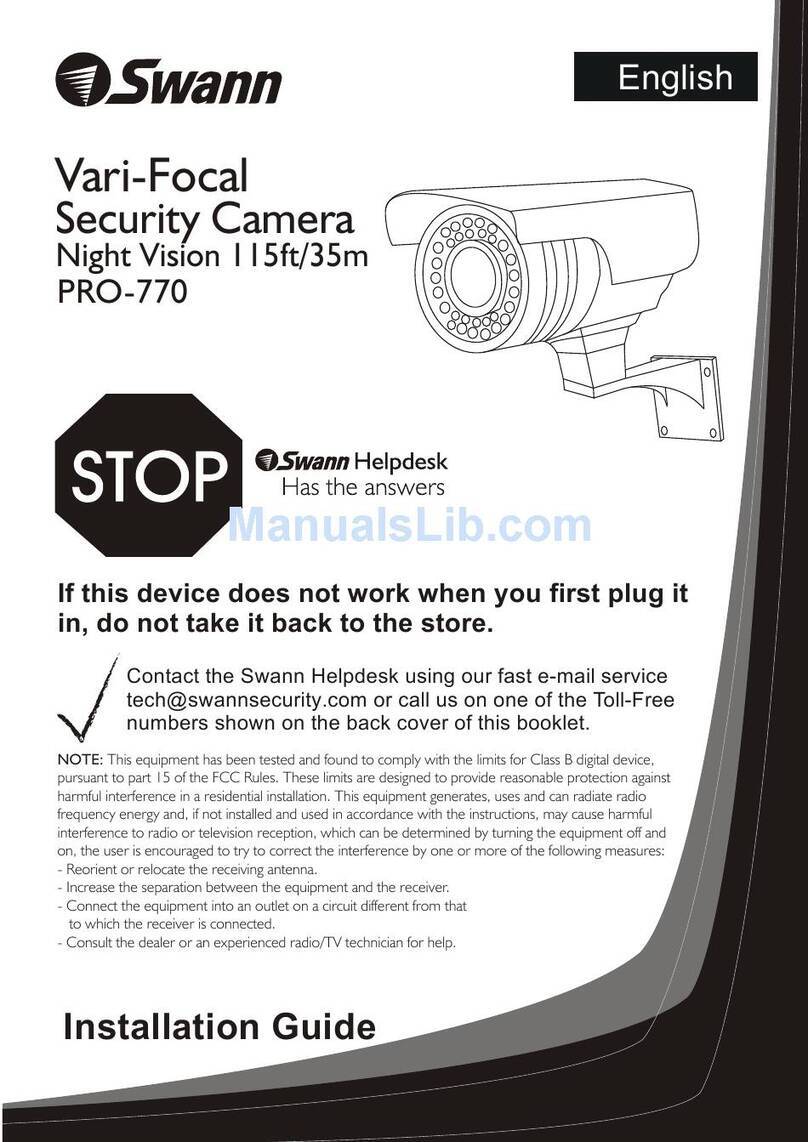Nextiva V3320RD User manual

Nextiva V3300 Series
January 31, 2013
User Guide

Copyright Notice
© 2013 Verint Systems Inc. All Rights Reserved Worldwide.
Confidential and Proprietary Information of Verint Systems Inc.
All materials (regardless of form and including, without limitation, software applications, documentation, and any other information relating to Verint Systems,
its products or services) are the exclusive property of Verint Systems Inc. Only expressly authorized individuals under obligations of confidentiality are
permitted to review materials in this document. By reviewing these materials, you agree to not disclose these materials to any third party unless expressly
authorized by Verint Systems, and to protect the materials as confidential and trade secret information. Any unauthorized review, retransmission,
dissemination or other use of these materials is strictly prohibited. If you are not authorized to review these materials, please return these materials (and any
copies) from where they were obtained. All materials found herein are provided “AS IS” and without warranty of any kind.
The Verint Systems Inc. products are protected by one or more of the following U.S., European or International Patents: USPN 5,659,768; USPN 5,790,798;
USPN 6,278,978; USPN 6,370,574; USPN 6,404,857; USPN 6,510,220; USPN 6,724,887; USPN 6,751,297; USPN 6,757,361; USPN 6,782,093; USPN
6,952,732; USPN 6,959,078; USPN 6,959,405; USPN 7,047,296; USPN 7,149,788; USPN 7,155,399; USPN 7,203,285; USPN 7,216,162; USPN 7,219,
138; USPN 7,254,546; USPN 7,281,173; USPN 7,284,049; USPN 7,325,190; USPN 7,376,735; USPN 7,424,715; USPN 7,424,718; USPN 7,466,816;
USPN 7,478,051; USPN 7,558,322; USPN 7,570,755; USPN 7,574,000; USPN 7,587,041; USPN 7,613,290; USPN 7,633,930; USPN 7,634,422; USPN
7,650,293; USPN 7,660,307; USPN 7,660,406; USPN 7,660,407; USPN D606,983; USPN RE40,634; AU 2003214926; CA 2,474,735; CA 2,563,960; CA
2,564,127; CA 2,564,760; CA 2,567,232; CA 2,623,178; CA 2,627,060; EP 1096382; EP 1248449; EP 1284077; DE 1284077; FR 1284077; DE 833489;
FR 833489; GB 833489; GB 2374249; IE 84821; IL 13532400; NZ 534642; and other provisional rights from one or more of the following Published U.S.
Patent Applications: US 10/061,491; US 10/467,899; US 10/525,260; US 10/633,357; US 10/771,315; US 10/771,409; US 11/037,604; US 11/090,638; US
11/129,811; US 11/166,630; US 11/345,587; US 11/359,195; US 11/359,319; US 11/359,356; US 11/359,357; US 11/359,358; US 11/359,532; US 11/361,
208; US 11/388,944; US 11/394,408; US 11/394,410; US 11/394,496; US 11/394,794; US 11/395,759; US 11/395,992; US 11/396,062; US 11/410,004;
US 11/428,222; US 11/428,239; US 11/475,683; US 11/477,124; US 11/478,714; US 11/479,056; US 11/479,267; US 11/479,506; US 11/479,841; US
11/479,899; US 11/479,925; US 11/479,926; US 11/509,549; US 11/509,550; US 11/509,551; US 11/509,554; US 11/528,267; US 11/529,132; US 11/529,
942; US 11/529,946; US 11/529,947; US 11/540,107; US 11/540,171; US 11/540,185; US 11/540,281; US 11/540,320; US 11/540,322; US 11/540,353;
US 11/540,736; US 11/540,739; US 11/540,785; US 11/540,900; US 11/540,902; US 11/540,904; US 11/541,313; US 11/565,946; US 11/567,808; US
11/567,852; US 11/583,381; US 11/608,340; US 11/608,350; US 11/608,358; US 11/608,438; US 11/608,440; US 11/608,894; US 11/616,490; US 11/621,
134; US 11/676,818; US 11/691,530; US 11/692,983; US 11/693,828; US 11/693,899; US 11/693,923; US 11/693,933; US 11/712,933; US 11/723,010;
US 11/729,185; US 11/742,733; US 11/752,458; US 11/771,499; US 11/772,440; US 11/776,659; US 11/804,748; US 11/824,980; US 11/831,250; US
11/831,257; US 11/831,260; US 11/831,634; US 11/844,759; US 11/868,656; US 11/872,575; US 11/924,201; US 11/937,553; US 11/959,650; US 11/968,
428; US 12/014,155; US 12/015,375; US 12/015,621; US 12/053,788; US 12/055,102; US 12/057,442; US 12/057,476; US 12/107,976; US 12/118,781;
US 12/118,789; US 12/118,792; US 12/164,480; US 12/245,781; US 12/326,205; US 12/351,370; US 12/416,906; US 12/464,694; US 12/466,673; US
12/483,075; US 12/497,793; US 12/497,799; US 12/504,492; US 12/539,640; US 12/608,474; US 12/628,089; US 12/684,027; US 12/686,213; US 12/708,
558; and other U.S. and International Patents and Patents Pending.
VERINT, the VERINT logo, ACTIONABLE INTELLIGENCE, POWERING ACTIONABLE INTELLIGENCE, INTELLIGENCE IN ACTION, ACTIONABLE
INTELLIGENCE FOR A SMARTER WORKFORCE, VERINT VERIFIED, WITNESS ACTIONABLE SOLUTIONS, STAR-GATE, RELIANT, VANTAGE, X-
TRACT, NEXTIVA, EDGEVR, ULTRA, AUDIOLOG, WITNESS, the WITNESS logo, IMPACT 360, the IMPACT 360 logo, IMPROVE EVERYTHING,
EQUALITY, CONTACTSTORE, and CLICK2STAFF are trademarks or registered trademarks of Verint Systems Inc. or its subsidiaries. Other trademarks
mentioned are the property of their respective owners.
Please visit our website at www.verint.com/intellectualpropertynotice for updated information on Verint Intellectual Property.
Device Compliance
For compliance information, visit https://online.verint.com and refer to the device declaration of conformity.

Contents
Safety 6
Preface 7
Documentation and Firmware 7
Contacting Verint 7
Contacting Service and Support 8
Summary of Changes 9
Revision 1- January 2013 9
What's New 9
Chapter 1: Overview 10
Hardware Overview 11
Resetting the Device 13
Network LEDOverview 13
Chapter 2: Installation 14
Installing the IPCamera 15
Setting SConfigurator 18
Setting a DHCPIP Address 19
Setting a Static IP Address 20
Chapter 3: Configuration 22
Accessing the Nextiva IP Camera Home Page 23
Configuring Image Settings 24
Configuring Video Profiles 27
Configuring Privacy Mask 30
Configuring Motion Events 32
Configuring the Network Settings 34
Configuring the RTSPSettings 36
Configuring the User Accounts 38
Configuring the Date and Time 39
Appendix A: Maintenance and Troubleshooting 41
Upgrading Firmware 42
Importing Configuration Settings 43
Exporting Configuration Settings 44
© 2013 Video Systems Inc. 3

Factory Default Settings 45
Rebooting the IPCamera 46
Viewing Event Logs 47
Index 48
4 © 2013 Verint Video Systems Inc.
Contents

© 2013 Verint Video Systems Inc. 5

Safety
Always observe the following precautions to reduce the risk of injury and
equipment damage:
This unit operates with PoE as power supply only.
Installation and service should be performed only by qualified and
experienced technicians and comply with all local codes and rules to
maintain your warranty.
To reduce the risk of fire or electric shock, do not expose the product to rain
or moisture.
Wipe the camera with a dry soft cloth. For tough stains, slightly apply with
diluted neutral detergent and wipe with a dry soft cloth.
Do not apply benzene or thinner to the camera, which may cause the
surface of the unit to be melted or lens to be fogged.
Avoid aligning the lens to very bright objects (example, light fixtures) for
long periods of time.
Avoid operating or storing the unit in the following locations:
Extremely humid, dusty, or hot/cold environments (recommended
operating temperature: -10℃to +50℃)
Close to sources of powerful radio or TV transmitters
Close to fluorescent lamps or objects with reflections
Under unstable or flickering light sources
© 2013 Verint Video Systems Inc. 6

Preface
This user manual is designed as a reference for the installation and usage of the
Nextiva V3320RDincluding the camera’s features, functions, and detailed
explanation of the menu tree.
Documentation and Firmware
Download the documentation of Nextiva IP cameras and encoders from:
http://www.verint.com/solutions/video-situation-
intelligence/resources/index
Download the documentation of the Nextiva VMS software and the latest
firmware from the extranet: https://online.verint.com.
Send your questions or comments on the current document, or any other
Nextiva user documentation, to our documentation feedback team at
documentationfeedback@verint.com
Contacting Verint
Verint®Systems is a leading provider of Actionable Intelligence®solutions for
enterprise workforce optimization and security intelligence. Our solutions help
governments and enterprises make sense of the vast information they collect in
order to achieve their performance and security goals. Today our solutions are
used by more than 10,000 organizations in 150 countries. Verint is
headquartered in Melville, New York, with offices worldwide and 2500
dedicated professionals around the globe. You can read about Verint Video
Solutions and get marketing material and product information at
http://www.verint.com/solutions/video-situation-intelligence/index.html.
To contact us for sales, pricing and general inquiries, refer to the coordinates
below:
Location Contact Information
Americas videoinfo@verint.com
+1 866-639-8482 for Nextiva VMS and Nextiva
Intelligent Edge Devices
+1-800-638-5969 for Nextiva Intelligent DVRs
Europe, Middle East,
and Africa
marketing.emea@verint.com
+44 (0) 1932 839500
Asia/Pacific marketing.apac@verint.com
© 2013 Verint Video Systems Inc. 7

Location Contact Information
+ 852 2797 5678
Contacting Service and Support
To request the latest versions of firmware and software or to download other
product-related documents, you need access to the Verint Video Intelligence
Solutions partner extranet. To register, go to https://online.verint.com.
If you encounter any type of problem after reading this guide, contact your
local distributor or Verint representative. For the main service and support
page on the Verint web page, visit http://www.verint.com/solutions/video-
situation-intelligence/Nextiva-Service-and-Support/index. For assistance,
contact the customer service team:
Location Contact Information
USA and Canada +1-888-747-6246
vissupport@verint.com
Open 9:00 am to 5:00 pm (EST) Monday to
Friday
Central and Latin America +1-303-254-7005
vissupport@verint.com
Open 9:00 am to 5:00 pm (EST) Monday to
Friday
Europe, Middle East, and
Africa
+44 (0) 845-843-7333
customersupport.emea@verint.com
Open 8:30 am to 5:30 pm (GMT) Monday to
Friday
Asia/Pacific Hong Kong: +852 2797 5678
Singapore: +65-68266099
APAC_VIS_Services@verint.com
Open 9:00 am to 6:30 pm (Monday to
Thursday)
9:00 am to 5:30 pm (Friday)
Contacting Service and Support
8 © 2013 Verint Video Systems Inc.

Summary of Changes
This section lists technical updates and new material added to the Nextiva
V3300 User Guide.
Revision 1- January 2013
This is the first edition of the Nextiva V3300 Series User Guide.
What's New
Easy-to-install compact recess mini-dome IP camera
Single PoE connection for simplified and quick installation
Ultra-low profile camera drops only 1.4 in from the ceiling
Multi-stream H.264 video compression for optional use of bandwidth and
storage
2.5mm, 3.4mm and 6.0 mm lens option
© 2013 Verint Video Systems Inc. 9

The Nextiva V3320RD is designed to accommodate a wide range of discreet
video surveillance requirements. Combining advanced H.264 compression and
high-definition resolution, the Nextiva V3320RD delivers crystal clear images,
ultra-efficient bandwidth management and excellent performance in a variety
of discreet video surveillance applications. Nextiva V3320RD cameras offer
cutting-edge imaging capabilities with advanced H.264 compression to help
optimize the use of valuable bandwidth and storage.
Hardware Overview 11
Resetting the Device 13
Network LEDOverview 13
Chapter 1
Chapter 1: Overview

Hardware Overview
Hardware Overview
11 © 2013 Verint Video Systems Inc.

Product Dimensions
1 Ø97 mm (Ø3.82 in)
2 Ø49 mm (Ø1.93 in)
3 11.2 mm (0.44 in)
4 35.2 mm (1.39 in)
5 104.5 mm (4.11 in)
Product Description
6 Mounting Ring
7 Body
8 Lens Cover
Chapter 1: Overview
© 2013 Verint Video Systems Inc. 12

Note
Connectors and field wiring terminals for external Class 2 circuits provided
with marking indicating minimum Class of wiring to be used. Class 2 shall be
marked adjacent to the field wiring terminals.
Resetting the Device
DEFAULT: Press and hold for 5 seconds to return to factory default.
RESET: Press to reboot system.
Network LEDOverview
Steady Green Network Connected
Flashing Amber Network Activity
Resetting the Device
13 © 2013 Verint Video Systems Inc.

The Nextiva V3320RD is designed to accommodate a wide range of discreet
video surveillance requirements. Combining advanced H.264 compression and
high-definition resolution, the Nextiva V3320RD delivers crystal clear images,
ultra-efficient bandwidth management and excellent performance in a variety
of discreet video surveillance applications. Nextiva V3320RD cameras offer
cutting-edge imaging capabilities with advanced H.264 compression to help
optimize the use of valuable bandwidth and storage.
Installing the IPCamera 15
Setting SConfigurator 18
Setting a DHCPIP Address 19
Setting a Static IP Address 20
Chapter 2
Chapter 2: Installation

Installing the IPCamera
This section explains how to install the Nextiva IP Cameras.
► To install the IPcamera
1. Attach the supplied template sticker to the ceiling.
2. Cut a round hole with a diameter of Ø84 mm in the ceiling.
3. Connect the network cable to the network port.
Installing the IPCamera
15 © 2013 Verint Video Systems Inc.

4. Pull up the three brackets, and insert the camera into the hole. The brackets
will automatically attach to the ceiling.
5. Adjust the viewing angle.
6. Attach the lens cover.
Chapter 2: Installation
© 2013 Verint Video Systems Inc. 16

7. Screw the cover to the camera body.
Installing the IPCamera
17 © 2013 Verint Video Systems Inc.

Setting SConfigurator
► To set SConfigurator
1. Download the latest version of SConfigurator
from:www.verint.com/manuals.
2. Extract the executable file (SConfigurator.exe) to the desktop.
3. Double-click SConfigurator.exe to start SConfigurator.
4. In the General tab, click Program Options.
5. Select the IP address of the correct LAN interface from IP Address of the
PC list.
6. Select Detect All Units on LAN.
7. Ensure that the VSIP Port is 5510; otherwise, click Default.
8. Ensure that the Discovery IP Address is 255.255.255.255; otherwise, click
Broadcast.
9. Click OK.
Chapter 2: Installation
© 2013 Verint Video Systems Inc. 18

Setting a DHCPIP Address
The S1800e series devices automatically obtains the IP network configuration
from a DHCP server. Use this procedure if you are switching an encoder from a
manual configuration to one using a DHCP server.
► To set a DHCPaddress
1. Start SConfigurator.
2. Select the Units tab, then click Discover.
3. Select the Nextiva device, and click Configure.
4. In the tree view, click Unit >Network > IP.
5. Select Obtain an IPautomatically (DHCP).
6. Click OK to close the Unit Configuration dialog box.
7. Click Exit.
Setting a DHCPIP Address
19 © 2013 Verint Video Systems Inc.

Setting a Static IP Address
If you plan on using the IPcamera with the Nextiva video management
software, you need to disable the DHCP setting and manually set a static IP
address.
► To set a static IPaddress
1. Start SConfigurator.
2. Select the Units tab, then click Discover.
3. Select the Nextiva device, and click Configure.
4. In the tree view, click Unit >Network > IP.
5. Select Use the following IP address.
6. In the IP Address box, type the device IP address.
7. In the Subnet Mask box, type the address specifying the subnet in which
the IP address belongs.
8. In the Gateway box, type the IP address of the server that acts as an
access point to another network.
Note
You do not need to use a gateway if the device communicates with other
devices on the same subnet.
Chapter 2: Installation
© 2013 Verint Video Systems Inc. 20
Other manuals for V3320RD
1
Table of contents
Other Nextiva Security Camera manuals
Popular Security Camera manuals by other brands

Troyka Med
Troyka Med T-280 MRI Operator's manual
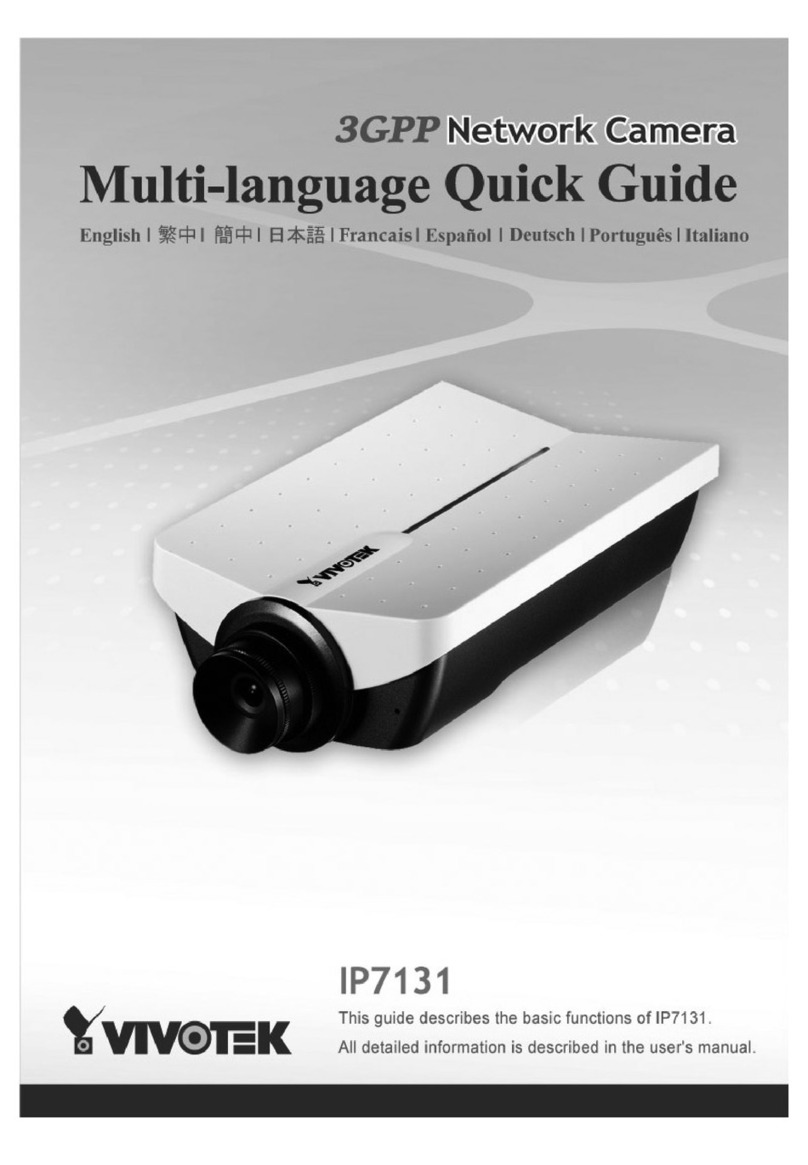
Vivotek
Vivotek 4X-IP7131 quick guide
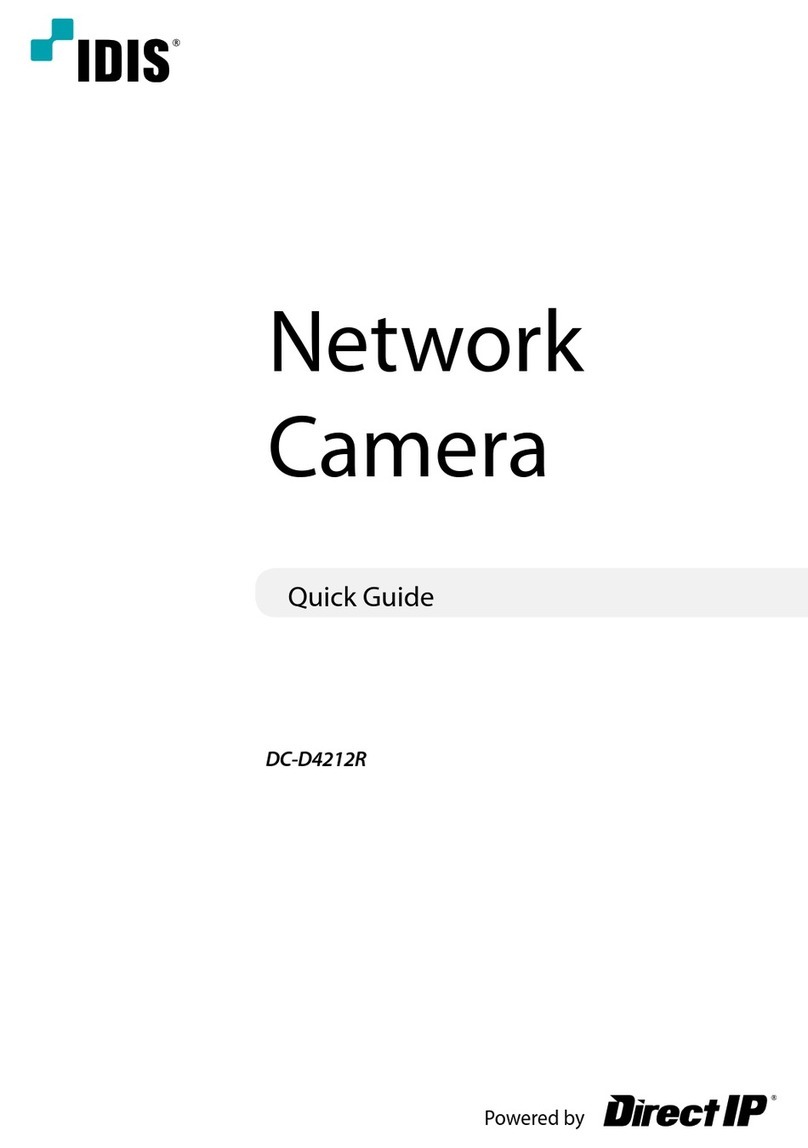
Idis
Idis DC-D4212R quick guide
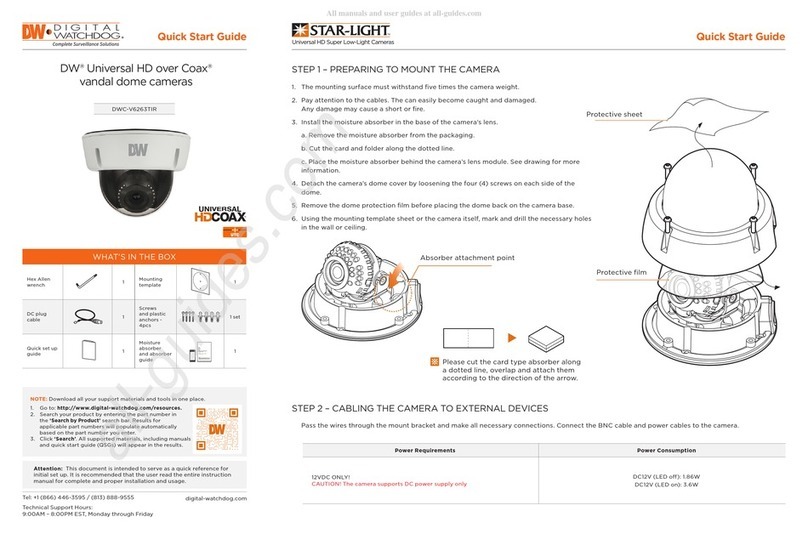
Digital Watchdog
Digital Watchdog STAR-LIGHT Universal HD over Coax... quick start guide
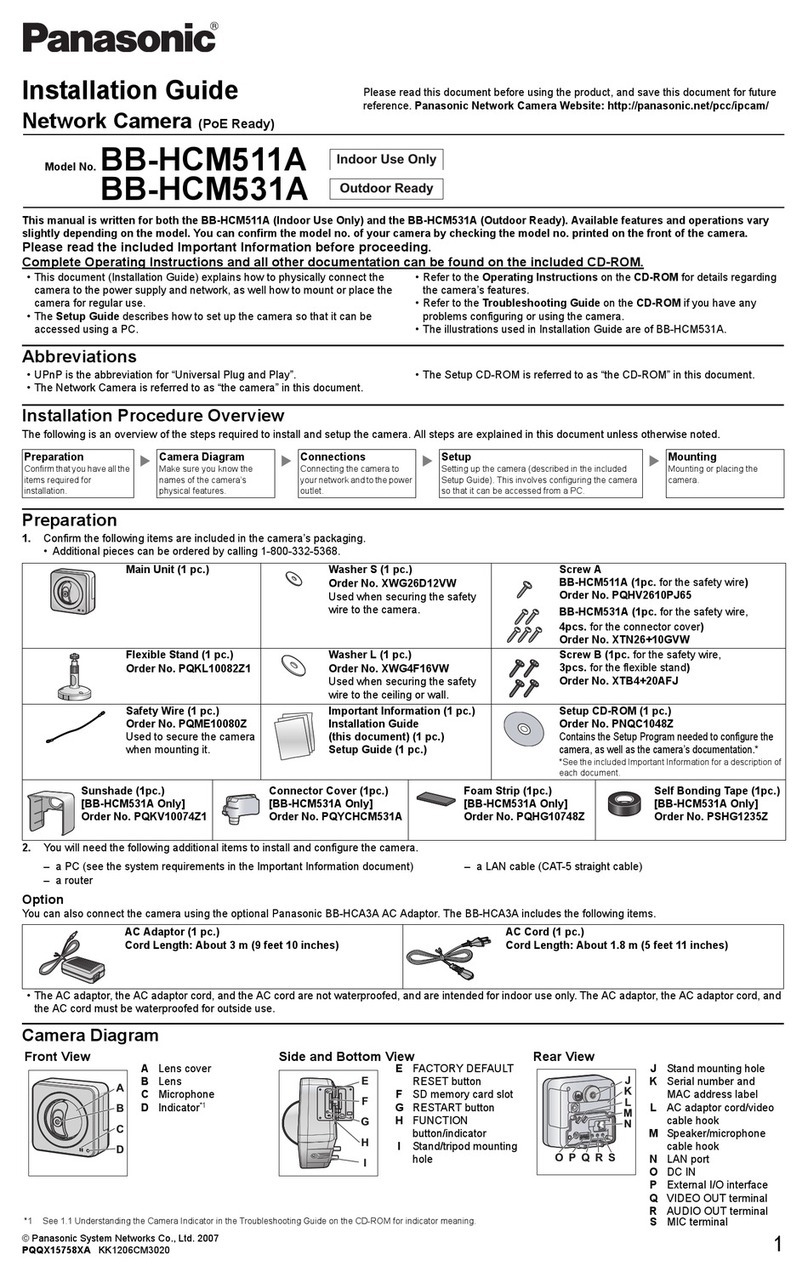
Panasonic
Panasonic BB-HCM531A - Network Camera installation guide

Dahua
Dahua IPCHDBW3300N quick start guide