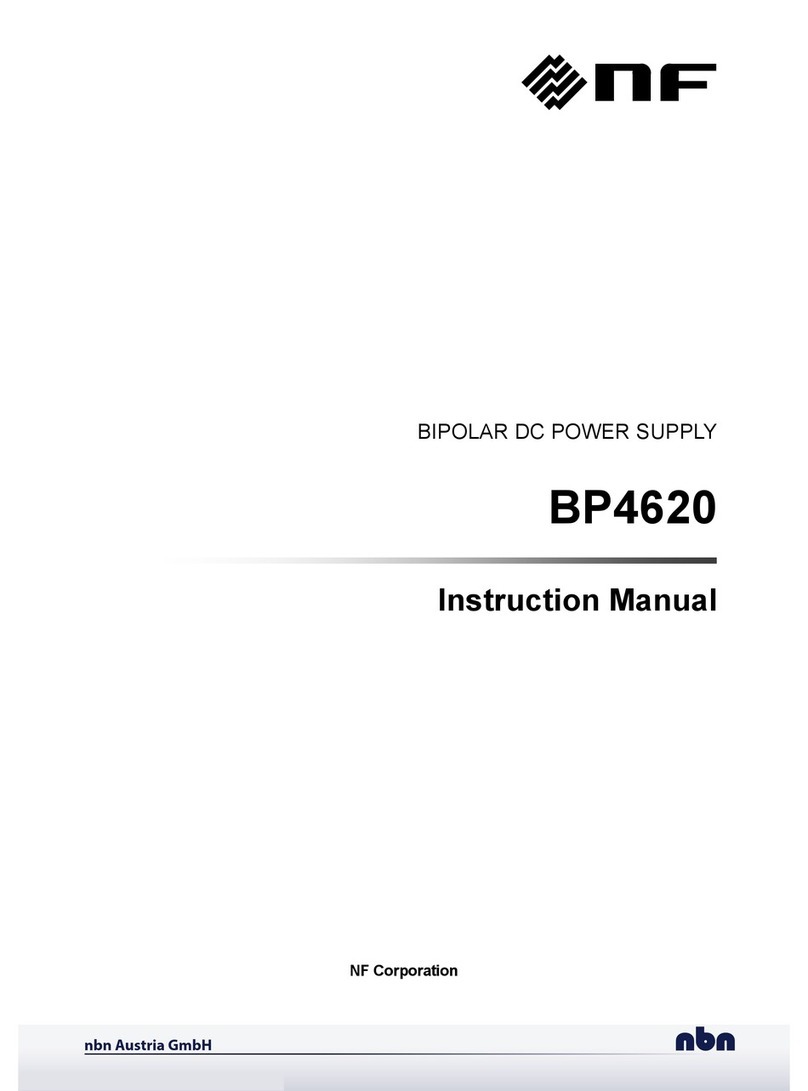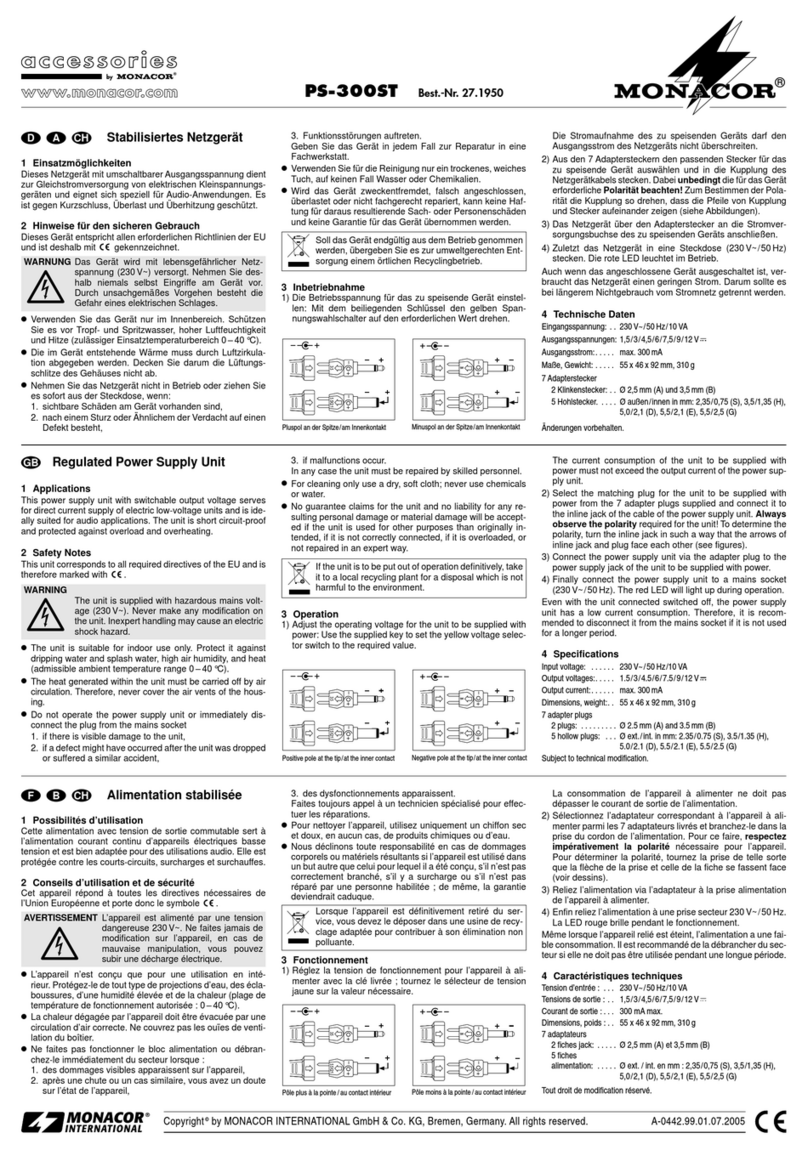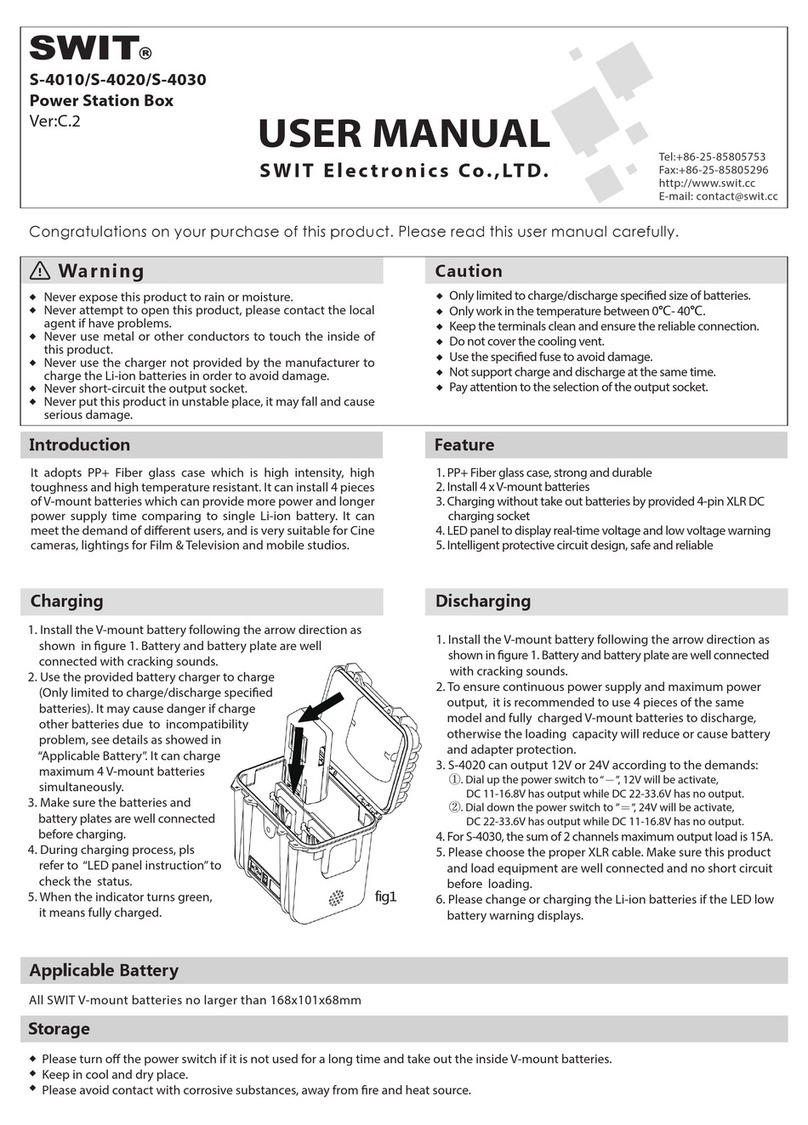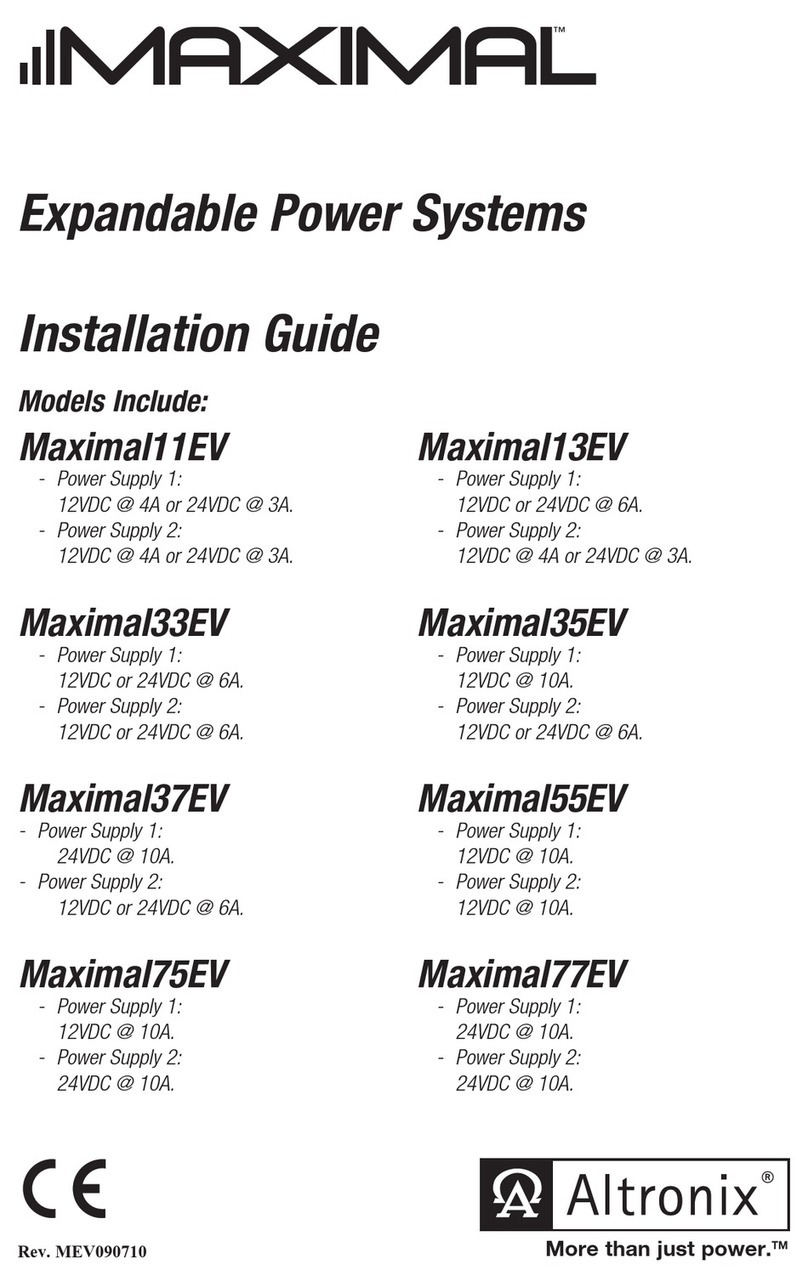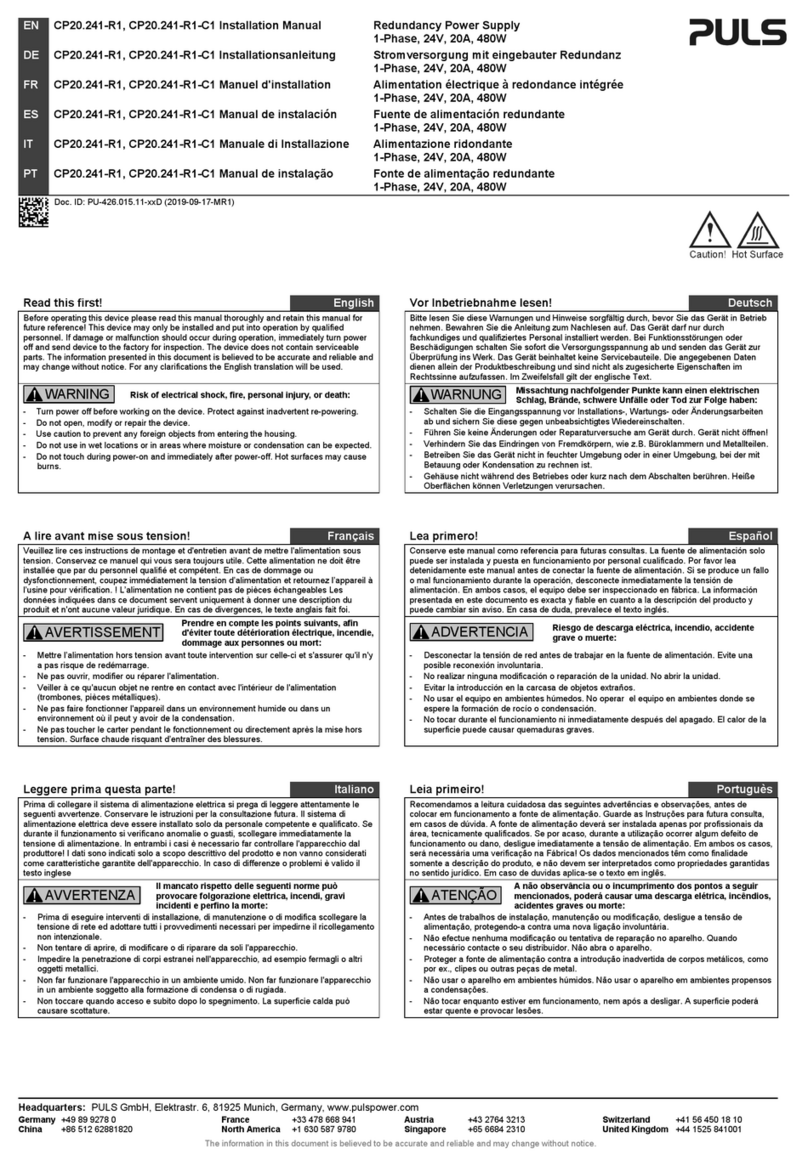NF BP4610 User manual

NF Corporation
BIPOLAR DC POWER SUPPLY
BP4610
Instruction Manual
nbn Austria GmbH


DA00010493-001
BIPOLAR DC POWER SUPPLY
BP4610
Instruction Manual

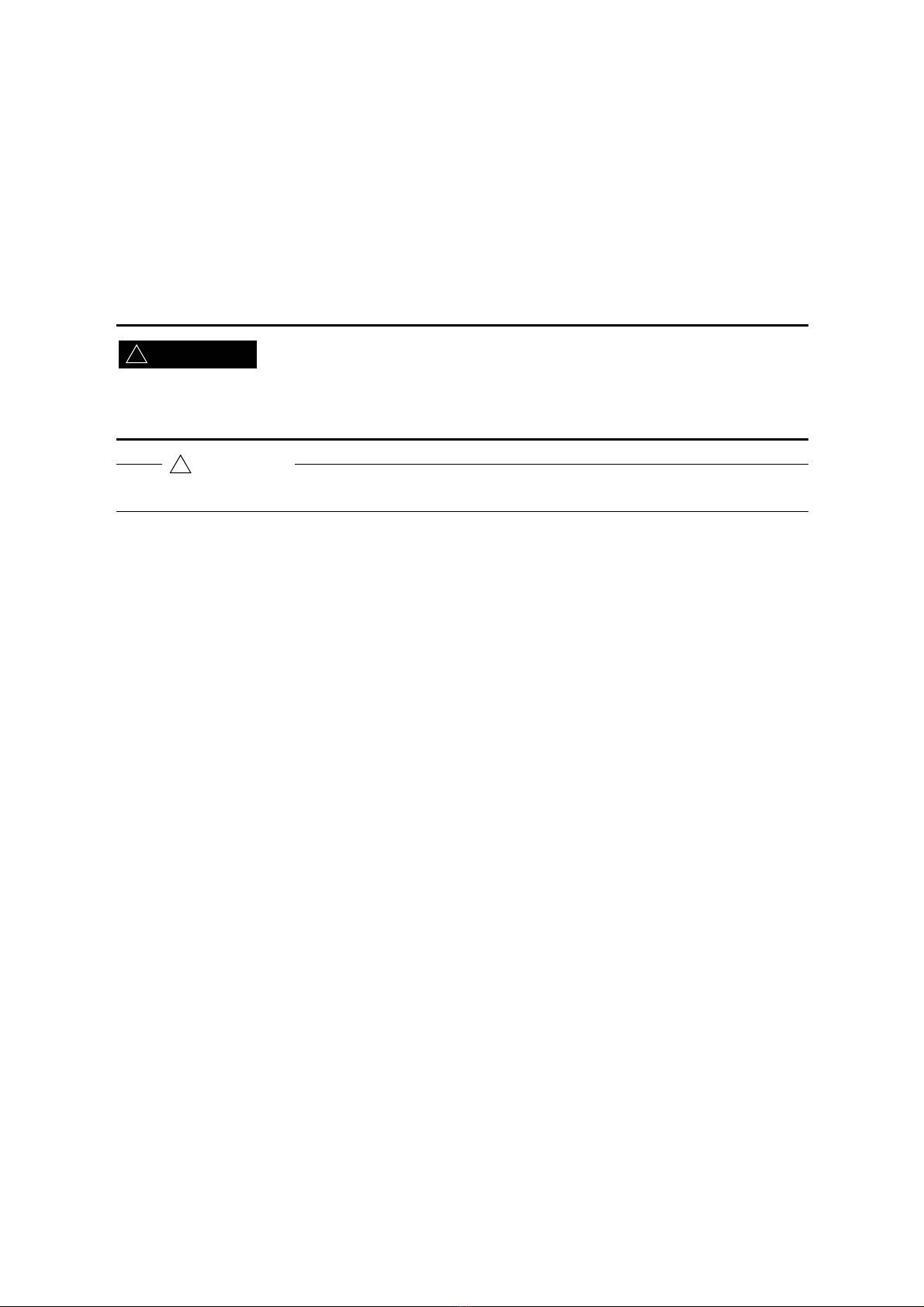
BP4610 i
!
Preface
Thank you for purchasing the BP4610 bipolar DC power supply.
To ensure safe and proper use of this electric equipment, please read first INSTRUCTIONS FOR
SAFE USE on the following pages.
Caution Symbols Used in This Manual
The following caution symbols are used in this manual. Be sure to observe these caution symbols and
their contents to ensure the safety of the user and avoid damage to the equipment.
This mark indicates information for the avoidance of a hazard such as electric shock that may endanger
human life or cause injury during handling of the equipment.
This mark indicates information for the avoidance of damage to the equipment during handling.
This manual has the following chapter organization.
If reading this manual for the first time, start from 1. OUTLINE.
1. OUTLINE
Describes various items that must be checked prior to using the BP4610.
2. PREPARATIONS BEFORE USE
Describes various cautions regarding preparations to be made before using the BP4610, ranging
from installation to connection of the power supply.
3. NOMENCLATURE
Describes the names of the various parts of the BP4610.
4. OPERATION
Describes how to use the BP4610, from its basic operation to the use of advanced functions.
5. INTERFACE
Describes the commands for controlling the BP4610 via the USB interface.
6. TROUBLESHOOTING
Describes error messages and handlings when problems occur.
7. MAINTENANCE
Describes basic operation tests and daily maintenance procedures.
8. SPECIFICATIONS
Lists the specifications (functions and performance) of the BP4610.
9. INITIAL SETTING LIST
Lists the initial settings.
WARNING
!CAUTION

BP4610 ii
Safety Precautions
To ensure safe use, be sure to observe the following warnings and cautions.
NF Corporation shall not be held liable for damages that arise from a failure to observe these warnings and
cautions.
This product is a Class 1 product (with protective conductor terminal) that conforms to the JIS and IEC
insulation standards.
Be sure to observe the contents of this instruction manual.
This instruction manual contains information for the safe operation and use of this product.
Be sure to read this information first before using this product.
All the warnings in the instruction manual must be heeded to prevent hazards that may cause major
accidents.
Be sure to ground the product.
This product uses a line filter and must be grounded to avoid the risk of electric shock.
To prevent electric shock, be sure to safely implement grounding according to Japanese Standard for
Electrical Equipment Technology D (Type 3) or higher.
Check the power supply voltage.
This product operates on the power supply voltage indicated in Grounding and Power Supply
Connection in this instruction manual.
Prior to connecting the power supply, check that the voltage of the power supply matches the rated
power supply of the product.
The rear part (vent) of the product may reach high temperatures when the product operates for a long
time with a heavy load. Be careful not to touch the rear part of the product to avoid burns.
All the accessories, peripherals, and options of this producdt are exclusively for this product. These
products are not to be installed nor used for any other purposes besides their intended usage.
To prevent electric shock and failure, absolutely never insert foreign objects or allow liquids inside this
product.
To prevent electric shock and failure, make sure that the metal parts of connection cables are hidden.
In case of suspected anomaly
If this product emits smoke, an abnormal smell, or abnormal noise, immediately power it off and stop
using it.
If such an anomaly occurs, do not use this product until it has been repaired, and immediately report the
problem to the location of purchase (either NF Corporation or your distributor).
Do not use this product when gas is present, as this may cause an explosion.
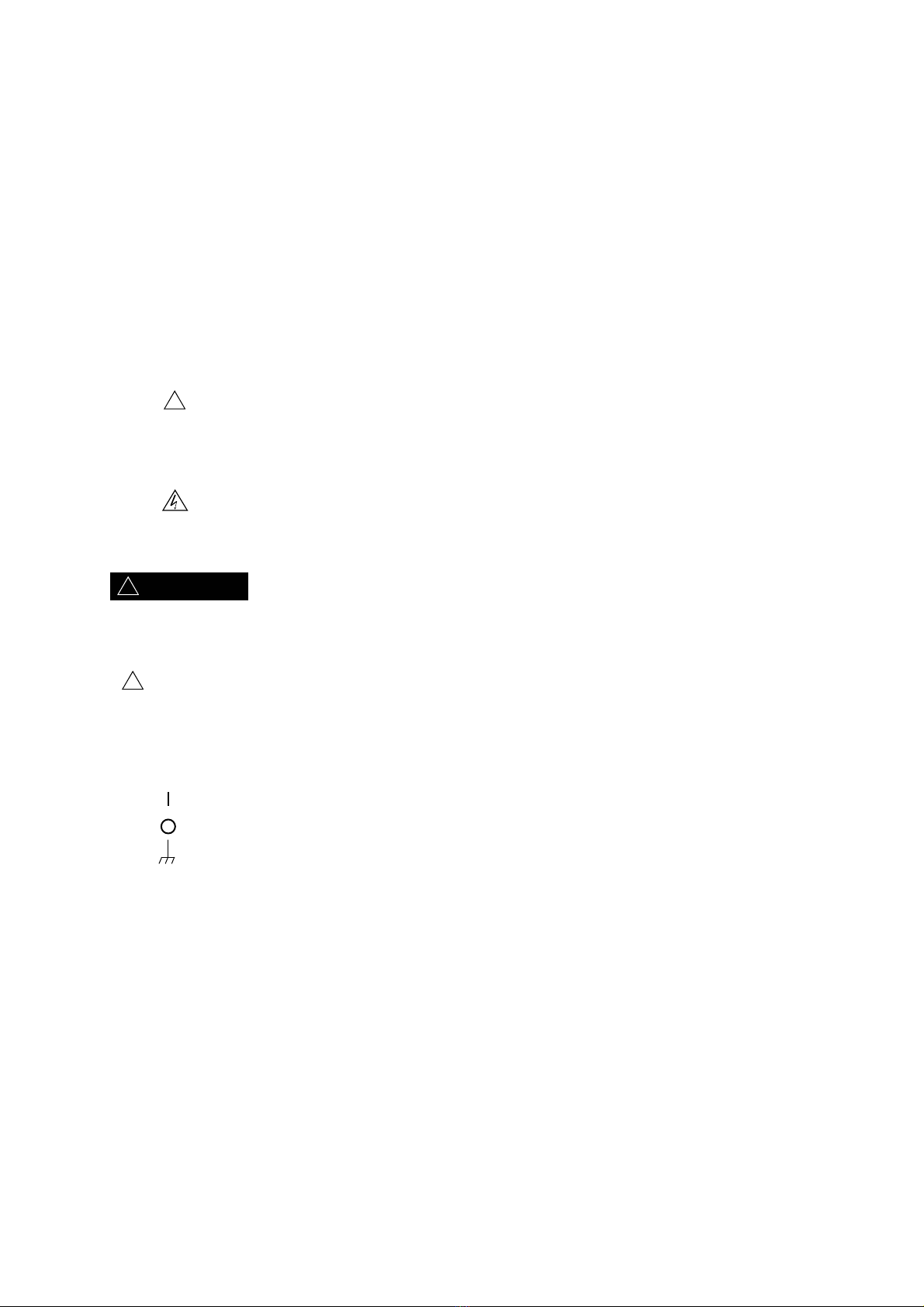
BP4610 iii
!
!
!
Do not remove the cover.
This product contains high-voltage parts. Absolutely never remove its cover.
Even when the inside of this product needs to be inspected, do not touch the inside. All such inspections
are to be performed by service technicians designated by NF Corporation.
Do not modify this product.
Absolutely never modify this product, as this may cause new hazards and may disqualify this product
from repair in case of failure.
Safety-related symbols
The general definitions of the safety-related symbols used on this product and in the instruction manual
are provided below.
Instruction Manual Reference Symbol
This symbol is displayed to alert the user to potential danger and refer him/her
to the instruction manual.
Electric Shock Danger Symbol
This symbol indicates locations that present a risk of electric shock under
specific conditions.
Warning Symbol
This symbol indicates information for avoiding danger to human life or bodily
injury such as electric shock while handling this product.
Caution Symbol
This symbol indicates information for preventing damage to the product when
handling it.
Other symbols
This symbol indicates the “on” position of the power switch.
This symbol indicates the “off” position of the power switch.
This symbol indicates that the external conductor of the connector is connected to the
case.
CAUTION
WARNING

BP4610 iv
Contents
Page
1. OVERVIEW
1.1 General ................................................................................................................. 1-1
1.2 Features ............................................................................................................... 1-1
1.3 Principle of Operation ......................................................................................... 1-3
2. PREPARATIONS BEFORE USE
2.1 Before Using the BP4610 .................................................................................... 2-1
2.2 Installation Environment..................................................................................... 2-2
2.3 Grounding and Power Supply Connection ........................................................ 2-4
2.3.1 Grounding ..................................................................................................................... 2-4
2.3.2 Power supply................................................................................................................. 2-4
2.4 Connection to I/O terminals................................................................................ 2-5
2.4.1 Connection to power supply input terminals .............................................................. 2-5
2.4.2 Connection to output pins............................................................................................ 2-6
2.4.3 Connection to USB connector...................................................................................... 2-8
2.4.4 Connection to external control I/O connector ............................................................. 2-8
2.4.5 Connection to external signal input pin .................................................................... 2-10
2.4.6 Connection to monitor output pin...............................................................................2-11
2.5 Power on/off and Operation Check .................................................................. 2-12
2.6 Radio Law .......................................................................................................... 2-13
3. NOMENCLATURE
3.1 Nomenclature....................................................................................................... 3-1
3.1.1 Operation panel............................................................................................................. 3-1
3.1.2 Front panel .................................................................................................................... 3-3
3.1.3 Rear panel ..................................................................................................................... 3-5
3.2 Access to the Volume Area ................................................................................. 3-6
4. OPERATION
4.1 LCD Screen .......................................................................................................... 4-1
4.1.1 Status icons .................................................................................................................. 4-2
4.1.2 Warning and error display ............................................................................................ 4-3
4.1.3 Sequence display.......................................................................................................... 4-3
4.2 Basic Operation ................................................................................................... 4-4
4.2.1 Menus ............................................................................................................................ 4-4
4.2.2 Menu tree navigation method....................................................................................... 4-7
4.2.3 Numerical input operation ............................................................................................ 4-8
4.2.4 Numerical input operation requiring confirmation (during USB ID setting) .............. 4-8
4.2.5 Selective input operation requiring confirmation ....................................................... 4-8
4.2.6 Execution input ............................................................................................................. 4-9
4.2.7 Shortcut keys ................................................................................................................ 4-9
4.3 Basic Functions................................................................................................. 4-10
4.3.1 Setting of operation mode ...........................................................................................4-11
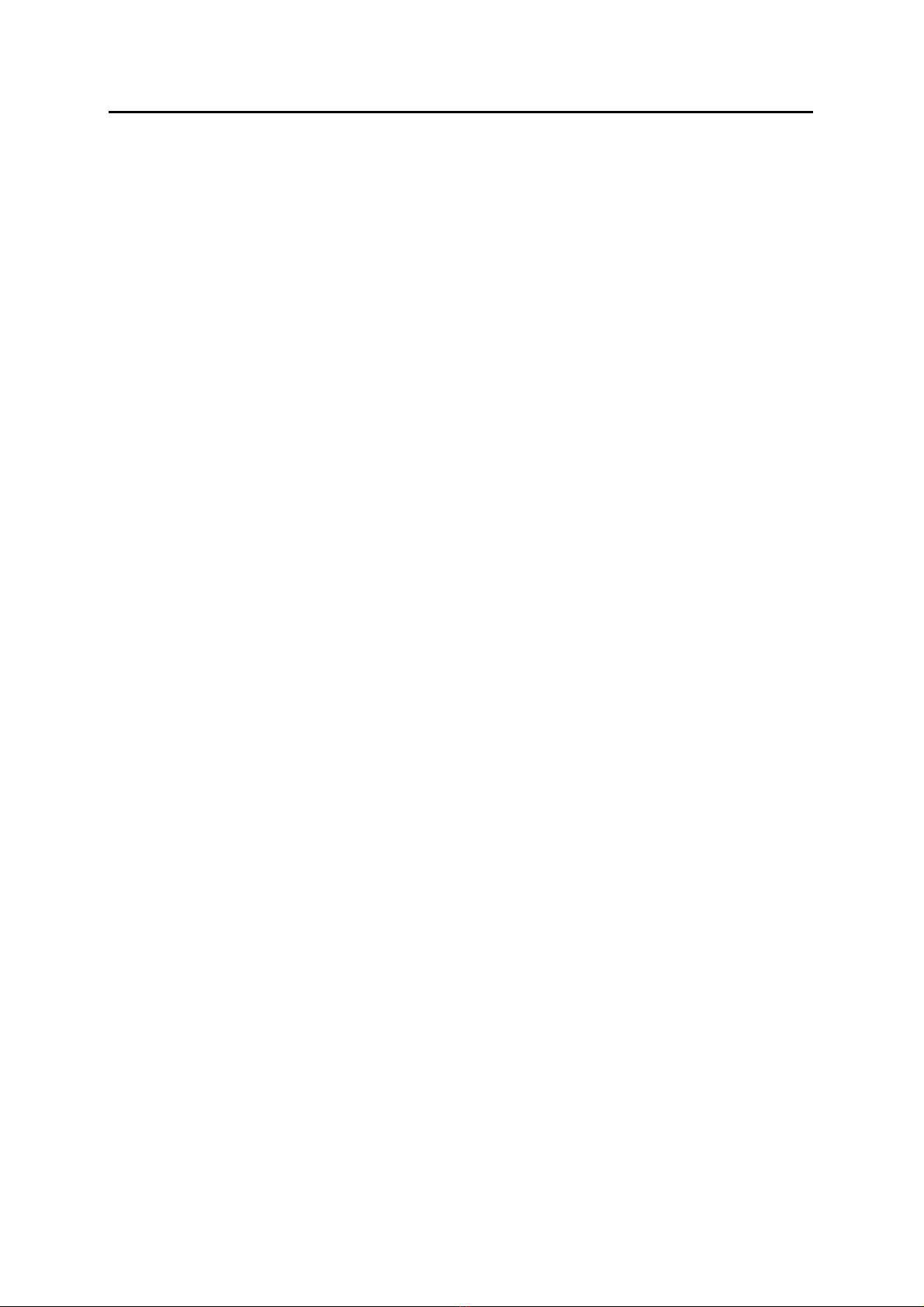
Contents
BP4610 v
4.3.2 Output on/off ............................................................................................................... 4-13
4.3.3 Setting of DC voltage and DC current........................................................................ 4-15
4.3.4 Setting of superimposed AC voltage and superimposed AC current....................... 4-16
4.3.5 Setting of frequency ................................................................................................... 4-19
4.3.6 Setting of waveform.................................................................................................... 4-20
4.4 Setting of limiters .............................................................................................. 4-22
4.4.1 Shifting the output voltage range............................................................................... 4-24
4.4.2 Output voltage limiters ............................................................................................... 4-26
4.4.3 Output current limiters ............................................................................................... 4-26
4.5 Sequence Operation.......................................................................................... 4-27
4.5.1 Sequence operation specifications............................................................................ 4-27
4.5.2 Setting of sequence .................................................................................................... 4-34
4.5.3 Sequence operation control ....................................................................................... 4-36
4.5.4 Sequence programming.............................................................................................. 4-37
4.5.5 Sequence memory clear ............................................................................................. 4-42
4.5.6 Sequence operation setting example......................................................................... 4-43
4.5.7 Sequence operation execution................................................................................... 4-47
4.6 Control via External Control I/O Connector..................................................... 4-51
4.7 Memory Function............................................................................................... 4-52
4.8 Remote Control.................................................................................................. 4-55
4.8.1 Setting of USB ID ........................................................................................................ 4-56
4.8.2 Switch to local mode .................................................................................................. 4-58
4.9 System Menu ..................................................................................................... 4-61
4.9.1 Keylock........................................................................................................................ 4-63
4.9.2 Beep sound ................................................................................................................. 4-64
4.9.3 LCD contrast adjustment............................................................................................ 4-65
4.9.4 Setting of LCD display color ...................................................................................... 4-66
4.9.5 Setting of frequency and time units........................................................................... 4-67
4.9.6 Setting of operation of output and response calibrator at power-on ....................... 4-68
4.9.7 Setting of external control input enable/disable ....................................................... 4-69
4.9.8 Reset function ............................................................................................................. 4-70
4.9.9 System information..................................................................................................... 4-70
4.10 Response Calibration........................................................................................ 4-71
4.10.1 Outline .........................................................................................................................4-71
4.10.2 Fixed characteristics .................................................................................................. 4-72
4.10.3 Adjustment characteristics ........................................................................................ 4-73
4.10.4 Adjustment example ................................................................................................... 4-76
4.11 External Signal Input......................................................................................... 4-80
4.12 Voltage and Current Monitor............................................................................. 4-81
4.13 Measurement Function ..................................................................................... 4-82
5. INTERFACE
5.1 Preparations Before Usage................................................................................. 5-1
5.2 Program Message List ........................................................................................ 5-2
5.3 Explanation of Each Program Message ............................................................. 5-8
5.3.1 Basic settings ............................................................................................................... 5-8

Contents
BP4610 vi
5.3.2 Limiter .........................................................................................................................5-10
5.3.3 Sequence Related ........................................................................................................5-11
5.3.4 Measurement related .................................................................................................. 5-15
5.3.5 Arbitrary waveform memory....................................................................................... 5-15
5.3.6 Store/recall memory.................................................................................................... 5-16
5.3.7 Status reporting .......................................................................................................... 5-17
5.3.8 Overlap commands ..................................................................................................... 5-19
5.3.9 Other............................................................................................................................ 5-20
5.4 Status Configuration ......................................................................................... 5-22
5.4.1 Status byte .................................................................................................................. 5-22
5.4.2 Standard event statuses ............................................................................................. 5-23
5.4.3 Message queue ........................................................................................................... 5-23
5.4.4 Operation statuses...................................................................................................... 5-24
5.4.5 Warning statuses ........................................................................................................ 5-25
5.4.6 Overload statuses ....................................................................................................... 5-26
5.5 Response to Interface Messages ..................................................................... 5-27
5.6 Programming Cautions ..................................................................................... 5-27
6. TROUBLESHOOTING
6.1 Error Messages.................................................................................................... 6-1
6.1.1 Error at power-on .......................................................................................................... 6-1
6.1.2 Protective function related errors ................................................................................ 6-2
6.1.3 Errors during operation ................................................................................................ 6-4
6.1.4 Warning display ............................................................................................................ 6-5
6.2 Protective Functions ........................................................................................... 6-6
6.2.1 Overload ........................................................................................................................6-7
6.2.2 Over-limiter ................................................................................................................... 6-7
6.3 When Suspecting a Fault .................................................................................... 6-8
7. MAINTENANCE
7.1 Introduction ......................................................................................................... 7-1
7.2 Daily Maintenance ............................................................................................... 7-1
7.3 Storage, Repacking, and Transportation ........................................................... 7-2
7.4 Version Number Verification Method ................................................................. 7-3
7.5 Cleaning the Air Filters ....................................................................................... 7-5
7.6 Backup Battery .................................................................................................... 7-6
7.7 Operation Inspection........................................................................................... 7-7
7.8 Performance Test .............................................................................................. 7-10
8. SPECIFICATIONS
8.1 Specification Conditions..................................................................................... 8-1
8.2 Output .................................................................................................................. 8-2
8.3 Output Limiters.................................................................................................... 8-4
8.4 Signal Sources .................................................................................................... 8-5
8.5 Monitor Output..................................................................................................... 8-6
8.6 Measurement Functions...................................................................................... 8-6

Contents
BP4610 vii
8.7 Sequence Function.............................................................................................. 8-7
8.8 Arbitrary Waveform Memory............................................................................... 8-7
8.9 Setting Memory.................................................................................................... 8-8
8.10 Protective Functions ........................................................................................... 8-8
8.11 General ................................................................................................................. 8-8
8.12 External Control I/O............................................................................................. 8-8
8.13 USB Interface....................................................................................................... 8-9
8.14 Power Input........................................................................................................ 8-10
8.15 Withstand Voltage, Insulation Resistance ....................................................... 8-10
8.16 Ambient Temperature Range and Ambient Humidity Range .......................... 8-10
8.17 External Dimensions and Weight ..................................................................... 8-11
8.18 Output Voltage and Output Current Supply Ranges ....................................... 8-11
8.19 Drawing of External Dimensions ...................................................................... 8-16
9. INITIAL SETTING LIST
9.1 Initial Setting List ................................................................................................ 9-1

BP4610 viii
Figures
Page
Figure 1-1. Block Diagram ................................................................................................................ 1-3
Figure 2-1. Ambient Temperature and Ambient Humidity Ranges.................................................. 2-2
Figure 2-2. Hand Positions when Carrying BP4610 ........................................................................ 2-3
Figure 2-3. Power Supply Input Terminals....................................................................................... 2-5
Figure 2-4. Output Terminals............................................................................................................ 2-6
Figure 2-5. Connection to Grounded Load or Measuring Instrument ............................................ 2-6
Figure 2-6. Connection to Output Terminals ................................................................................... 2-7
Figure 2-7. USB Connector............................................................................................................... 2-8
Figure 2-8. External Control I/O Connector ..................................................................................... 2-8
Figure 2-9. EXT SIGNAL IN Terminal..............................................................................................2-10
Figure 2-10. MONITOR OUT Terminal................................................................................................2-11
Figure 3-1. Lift Operation Panel ....................................................................................................... 3-6
Figure 3-2. Operation Panel Lifting Method..................................................................................... 3-6
Figure 3-3. Operation Panel Return Method .................................................................................... 3-7
Figure 4-1. LCD Screen (Normal Display) ........................................................................................ 4-1
Figure 4-2. LCD Screen (Warning Display) ...................................................................................... 4-1
Figure 4-3. Menu Tree ....................................................................................................................... 4-4
Figure 4-4. Modify Box ..................................................................................................................... 4-8
Figure 4-5. Select Box ...................................................................................................................... 4-8
Figure 4-6. Exe Box .......................................................................................................................... 4-9
Figure 4-7. LCD Screen................................................................................................................... 4-10
Figure 4-8. Block Diagram of Signal Source Block ....................................................................... 4-12
Figure 4-9. Frequency Characteristics for 6 ΩLoad in CV and CC Modes .................................. 4-18
Figure 4-10. DC Output Range (When Positive/Negative Voltage Limiter Setting Difference Is Fixed
to 124 V)........................................................................................................................ 4-24
Figure 4-11. DC Output Range (When Negative Voltage Limiter Setting Is Fixed to −7 V) ............ 4-25
Figure 4-12. Basic Step Transition Example.................................................................................... 4-29
Figure 4-13. Sequence Status Transition Block Diagram ............................................................... 4-30
Figure 4-14. Example of Sequence Operation When <Start> Is Executed from Hold Status......... 4-31
Figure 4-15. Example of Sequence Operation During <Branch> .................................................... 4-31
Figure 4-16. Loop Specification Method and Step Transition Example ......................................... 4-32
Figure 4-17. Step Sync Output Example.......................................................................................... 4-33
Figure 4-18. Sequence Operation upon Phase 0°Wait Occurrence ............................................... 4-33
Figure 4-19. Sequence Shortcut Keys .............................................................................................4-37
Figure 4-20. Sequence Transition Example (in CV-INT Mode) ........................................................ 4-43
Figure 4-21. LCD Screen When Sequence Is Running .................................................................... 4-50
Figure 4-22. Memory Contents Display Example ............................................................................ 4-52
Figure 4-23. Output Voltage Waveform for CV Mode/Capacitive Load (C = 10
µ
F) ....................... 4-77

Figures
BP4610 ix
Figure 4-24. Output Voltage Waveform for CV Mode/Capacitive Load (C = 50
µ
F) ....................... 4-77
Figure 4-25. Output Voltage Waveform for CV Mode/Capacitive Load (C = 100
µ
F) ..................... 4-77
Figure 4-26. Output Current Waveform for CC Mode/Inductive Load (L = 150
µ
H)........................ 4-79
Figure 4-27. Output Current Waveform for CC Mode/Inductive Load (L = 390
µ
H)........................ 4-79
Figure 4-28. Output Current Waveform for CC Mode/Inductive Load (L = 1.6 mH)........................ 4-79
Figure 4-29. EXT SIGNAL IN Terminal.............................................................................................. 4-80
Figure 4-30. MONITOR OUT Terminal...............................................................................................4-81
Figure 4-31. Measurement Value Display Example ......................................................................... 4-82
Figure 6-1. Protective Function Related Error Display Examples .................................................. 6-3
Figure 6-2. Examples of Error Display During Operation ............................................................... 6-4
Figure 6-3. Warning Display Example .............................................................................................. 6-5
Figure 7-1. SYSTEM INFORMATION Screen..................................................................................... 7-4
Figure 7-2. Air Filter Cleaning Procedure........................................................................................ 7-5
Figure 8-1. Ambient Temperature and Humidity Ranges .............................................................. 8-10
Figure 8-2. DC Output Range (When Positive/Negative Voltage Limiter Setting
Difference Is Fixed to 124 V) ....................................................................................... 8-12
Figure 8-3. DC Output Range (When Positive/Negative Voltage Limiter Settings Are
Symmetric) ................................................................................................................... 8-12
Figure 8-4. DC Output Range (When Negative Voltage Limiter Setting Is Fixed to −7 V) ............ 8-13
Figure 8-5. DC Output Voltage (When Positive Voltage Limiter Setting Is Fixed to +7 V) ........... 8-13
Figure 8-6. AC Output Range (When Positive/Negative Voltage Limiter Setting
Difference Is Fixed to 124 V) ....................................................................................... 8-14
Figure 8-7. AC Output Range (When Positive/Negative Voltage Limiter Settings Are
Symmetrical) ................................................................................................................ 8-14
Figure 8-8. AC Output Range (When Negative Voltage Limiter Setting Is Fixed to −7 V) ............ 8-15
Figure 8-9. AC Output Range (When Positive Voltage Limiter Setting Is Fixed to +7 V) ............. 8-15
Figure 8-10. Drawing of External Dimensions................................................................................. 8-16

BP4610 x
Tables
Page
Table 2-1. Configuration List .......................................................................................................... 2-1
Table 2-2. External Control I/O Connector Pin List ....................................................................... 2-9
Table 4-1. Status Icon List .............................................................................................................. 4-2
Table 4-2. Sequence Display .......................................................................................................... 4-3
Table 4-3. SET Menu Item List ........................................................................................................ 4-5
Table 4-4. MISC Menu Item List ...................................................................................................... 4-5
Table 4-5. SEQUENCE Menu Item List............................................................................................ 4-6
Table 4-6. MEMORY Menu Item List................................................................................................4-6
Table 4-7. REMOTE Menu Item List ................................................................................................4-7
Table 4-8. SYSTEM Menu Item List................................................................................................. 4-7
Table 4-9. Shortcut Key List ........................................................................................................... 4-9
Table 4-10. Operation Mode List .....................................................................................................4-11
Table 4-11. Superimposed AC Voltage Waveform and Superimposed AC
Current Waveform List................................................................................................. 4-20
Table 4-12. Limiter Setting Ranges ................................................................................................ 4-22
Table 4-13. Step Execution Parameters ......................................................................................... 4-28
Table 4-14. Step Transition Parameters ......................................................................................... 4-29
Table 4-15. Sequence Statuses ...................................................................................................... 4-30
Table 4-16. Sequence Control ........................................................................................................ 4-31
Table 4-17. CONTROL Select Box Item List ................................................................................... 4-36
Table 4-18. PROGRAM Screen Item List ........................................................................................ 4-38
Table 4-19. PROGRAM Setting List ................................................................................................4-43
Table 4-20. Functions of External Control I/O Connector ............................................................. 4-51
Table 4-21. MEMORY Screen Menu Item List ................................................................................. 4-52
Table 4-22. Operation Mode List .................................................................................................... 4-55
Table 4-23. System Menu Item List ................................................................................................ 4-61
Table 4-24. Adjustment Example for CV Mode/Capacitive Load ................................................... 4-76
Table 4-25. Adjustment Example for CC Mode/Inductive Load..................................................... 4-78
Table 5-1. Basic Settings ................................................................................................................ 5-3
Table 5-2. Limiters........................................................................................................................... 5-3
Table 5-3. Sequence Related .......................................................................................................... 5-4
Table 5-4. Measurement Related .................................................................................................... 5-5
Table 5-5. Arbitrary Waveform Memory.......................................................................................... 5-6
Table 5-6. Memory ........................................................................................................................... 5-6
Table 5-7. Status Reporting ............................................................................................................ 5-6
Table 5-8. Overlap Command ......................................................................................................... 5-7
Table 5-9. Other ............................................................................................................................... 5-7
Table 5-10. Interface Messages ...................................................................................................... 5-27

Tables
BP4610 xi
Table 6-1. Self-Diagnosis Errors .................................................................................................... 6-1
Table 6-2. Protective Function Related Errors............................................................................... 6-2
Table 6-3. Errors during Operation ................................................................................................ 6-4
Table 6-4. Warning Display ............................................................................................................. 6-5
Table 6-5. Protective Functions...................................................................................................... 6-6
Table 9-1. Setting Memory .............................................................................................................. 9-1
Table 9-2. Store/Recall Memory (All Memories) ............................................................................. 9-2
Table 9-3. Arbitrary Waveform Memory.......................................................................................... 9-2
Table 9-4. Sequence Memory (All Steps) ....................................................................................... 9-3

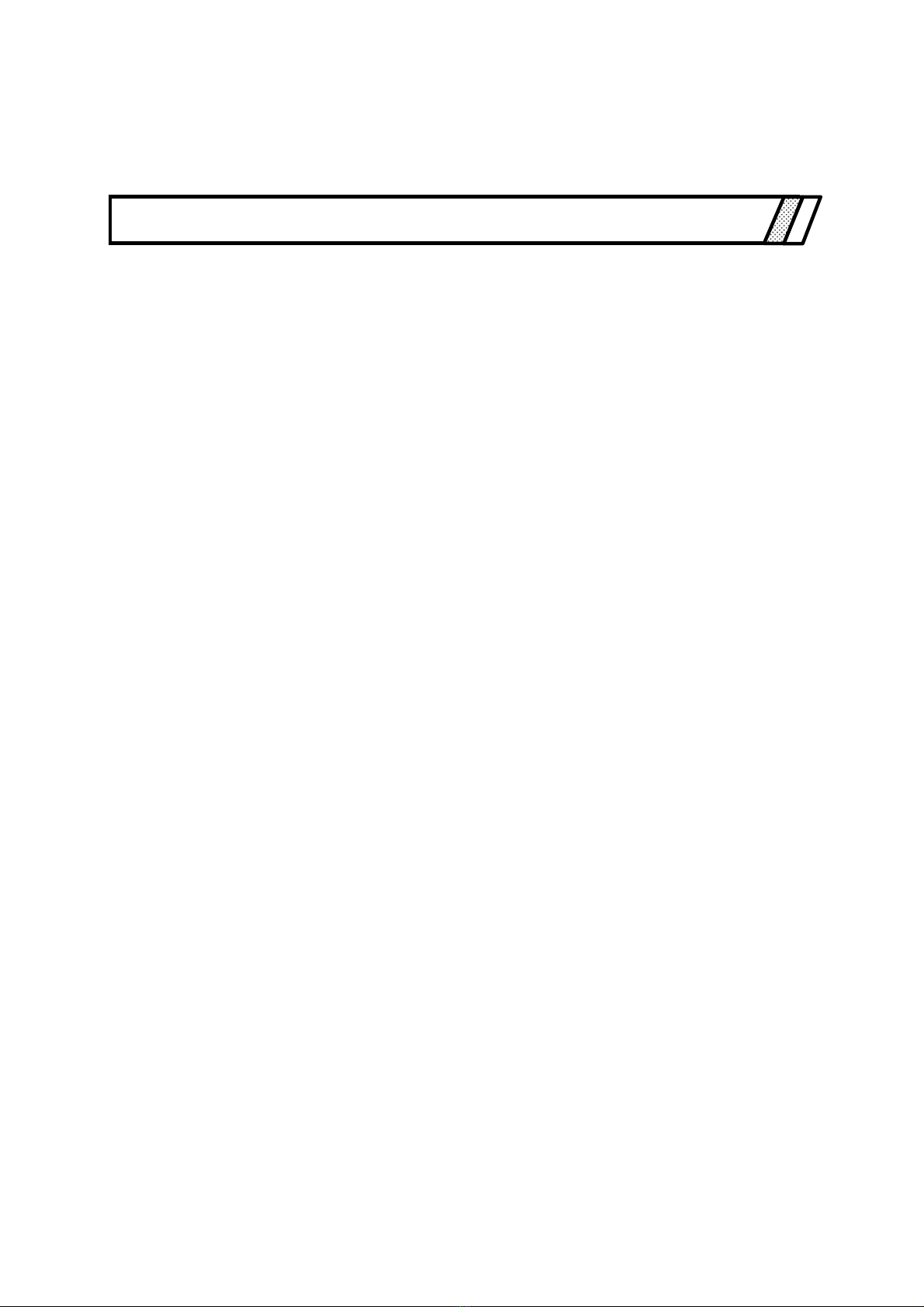
BP4610
1. OVERVIEW
1.1 General················································································1-1
1.2 Features ··············································································1-1
1.3 Principle of Operation ··························································1-3


1.1 General
BP4610 1-1
1.1 General
The BP4610 is a bipolar power supply that combines a high-speed power amplifier capable of bipolar
output of an output voltage and current, and an internal signal source (DC and AC). It can be used as a
high-speed bipolar amplifier that uses an external signal as input.
Since the BP4610 performs bipolar output, the output voltage and current supply ranges cover all four
quadrants. Whereas only positive current (source current) can be supplied in the case of a general DC
power supply, the BP4610 is capable of supplying both positive and negative (source and sink) current.
Both CV and CC output characteristics are supported, and the rated output voltage and current are ±60
V and ±10 A, respectively. The output voltage expansion function allows the output of a voltage of up to
120 Vp-p max. in the range of −115 V to +115 V.
The BP4610 has a response calibration function that allows the user to adjust the response
characteristics of the amplifier according to the actual load that is used. As a result, output waveform
distortion can be improved for a wide range of load conditions, including resistance load and inductive
load. Using this function, it is also possible to raise the frequency band for the resistance load.
The functions (except response calibration adjustment) of the BP4610 can be remotely controlled from
an external computer via the USB interface.
Either 100 V AC or 200 V AC can be used as the power supply input, and the consumption current can
be minimized by using the input power factor control function.
1.2 Features
Large LCD screen operation panel
A large LCD screen operation panel with backlight is provided.
CV/CC output characteristics
The output characteristics can be selected from between CV (constant voltage) and CC (constant
current).
CV characteristics: The voltage is supplied to the load proportionally to the input signal.
CC characteristics: The current is supplied to the load proportionally to the input signal.
Various signal sources
When using an internal signal source, it is possible to output the AC component (sine wave, square
wave, arbitrary wave) on top of the DC component.
When using an external signal input, it is possible to add the external signal and internal signal
sources.

1.2 Features
BP4610 1-2
Sequence function
When using an internal signal source, the output parameters (output voltage, current, output
frequency) can be sequentially changed or swept, and by programming output changes beforehand,
outputs with specific patterns can be supplied.
±Vo limiter, ±Io limiter function
The maximum values of the output voltage (Vo) and output current (Io) can be independently set for
each polarity. The output voltage and current are limited to these values.
Output voltage range expansion function
The output voltage amplitude range can be set to symmetric or asymmetric with regard to the
polarity. Using the ±Vo limiter function, the output voltage range can be set to a maximum of 120
Vp-p including 0 V within the range of −115 V to +115 V. For example, the output voltage range can
be set to the ranges of −60 V to +60 V, −5 V to +115V, or −115 V to +5 V. Since the suppliable
output current range changes according to the output voltage range setting, the optimum setting
range can be selected from the required voltage and current.
Response calibration function
The amplifier response characteristics can be selected between fixed characteristics and user
adjusted characteristics. Fixed characteristics are characteristics that emphasize both broad
frequency band characteristics and load stability (during CV, DC to 35 kHz, −3 dB, during CC, DC
to 8 kHz, −3 dB). In the case of user adjusted characteristics, the response characteristics actually
adjusted by the user according to the load conditions can be used. Adjustments of the output voltage
and current waveform are performed by moving three adjustment knobs on the internal part of the
operation panel for the time constant, voltage feedback amount, and current feedback amount, while
watching an oscilloscope.
Output voltage and output current signal monitor output
The monitor ratio for the voltage is 1/100th of the output voltage, and the monitor ratio for the
current is 1 V/10 A, both in phase.
Measuring function
This function is used to measure and display the output voltage and current (DC value and P-P value
for each).
Output on/off function
During output on/off switching, the output level (output voltage during CV, output current during
CC) is lowered to 0 and then output relay opening/closing is performed to minimize contact arc.
USB interface provided as standard
External control can be performed from a PC, etc., via the USB interface.
Support of worldwide power supply inputs
The power supply input can be switched from 90 V to 250 V.
The consumption current can be minimized with the PFC (input power factor control) function.
Table of contents
Other NF Power Supply manuals
Popular Power Supply manuals by other brands

Sonnen
Sonnen sonnenBatterie eco 7.0 Series Operation and installation instructions

Rockwell Automation
Rockwell Automation Allen-Bradley 1606-XLE120EH installation instructions
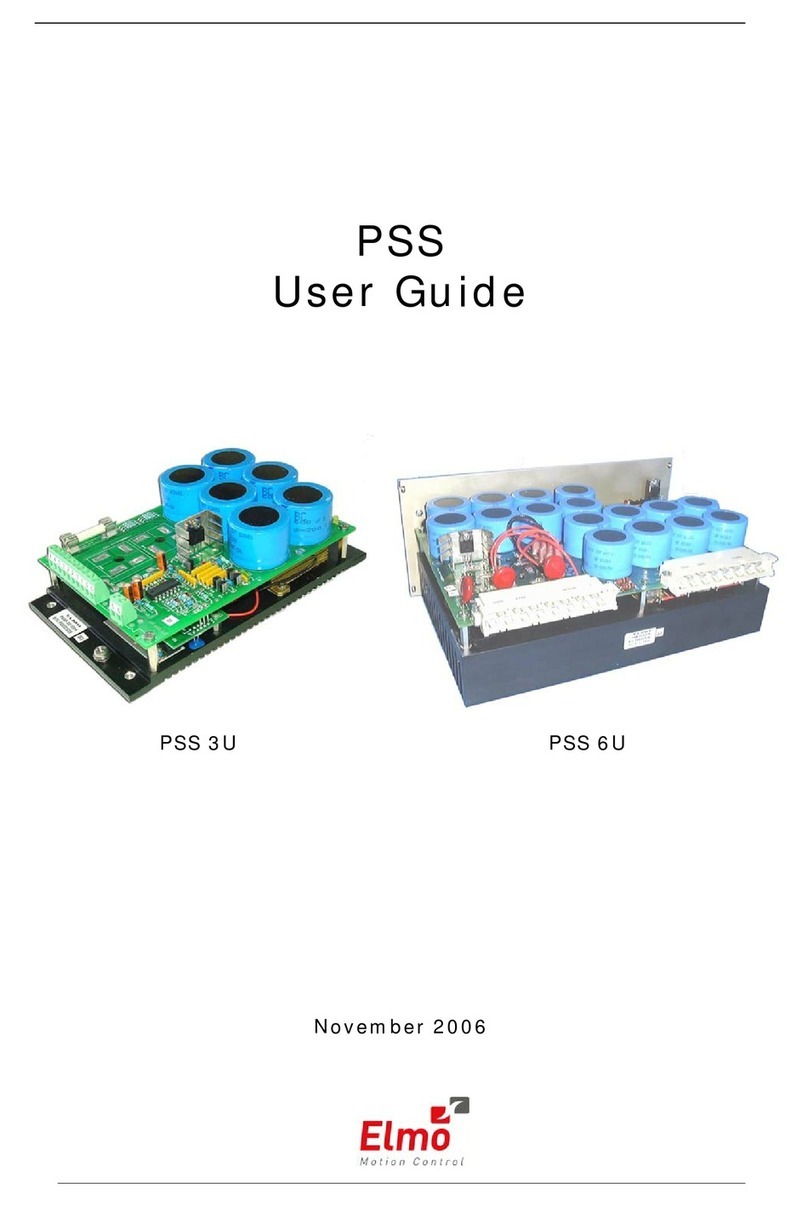
Elmo
Elmo PSS 3U user guide
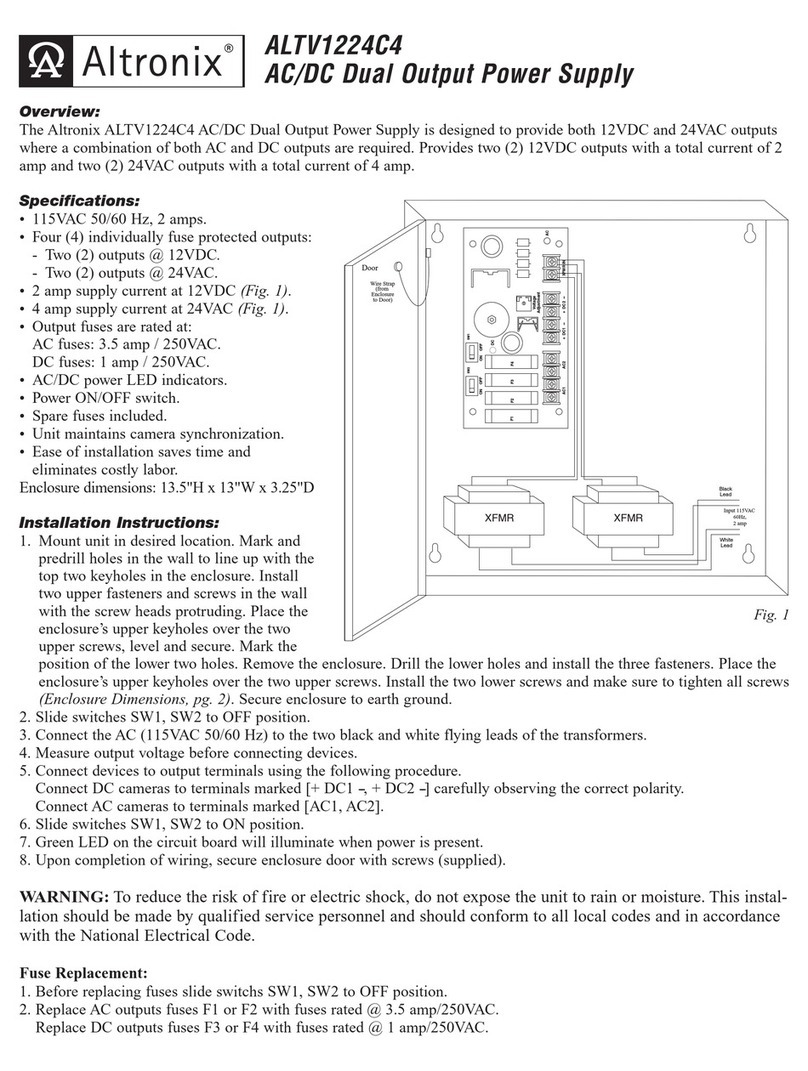
Altronix
Altronix ALTV1224C4 installation instructions

Fisher Scientific
Fisher Scientific Midi300V/4 instruction manual
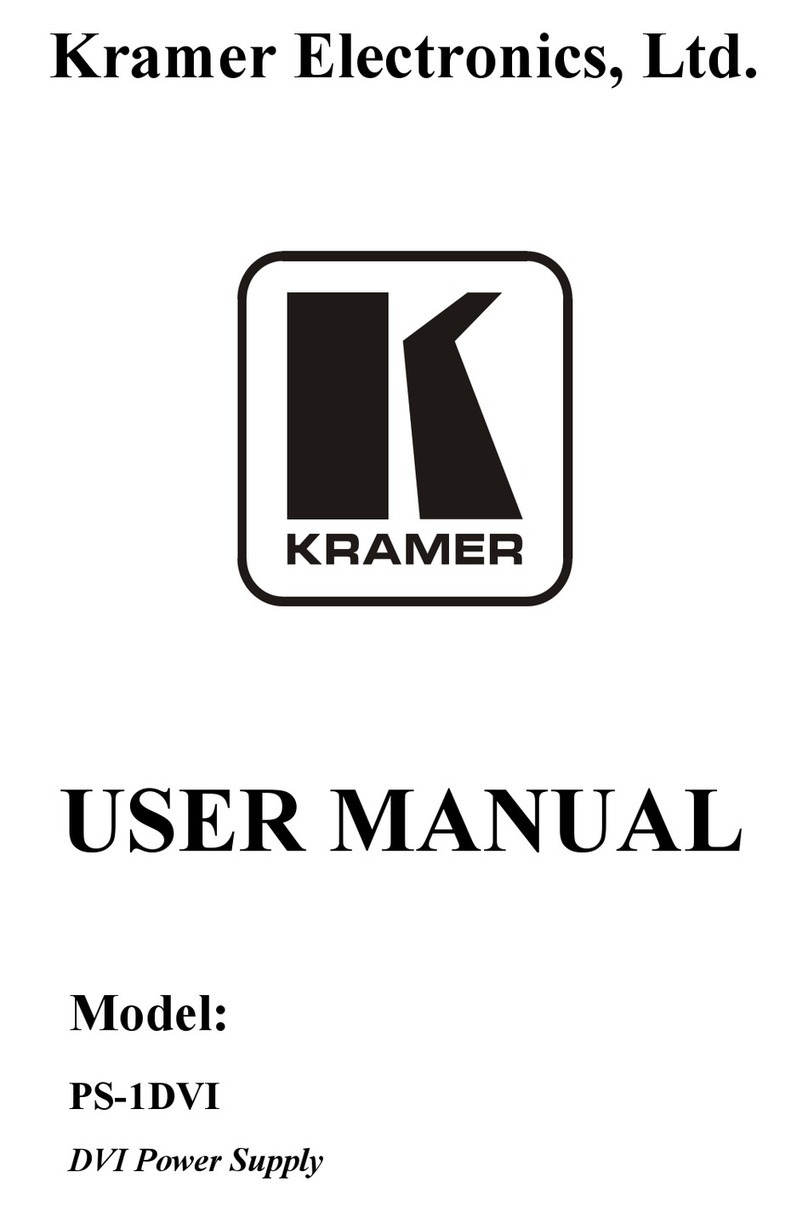
Kramer
Kramer PS-1DVI user manual