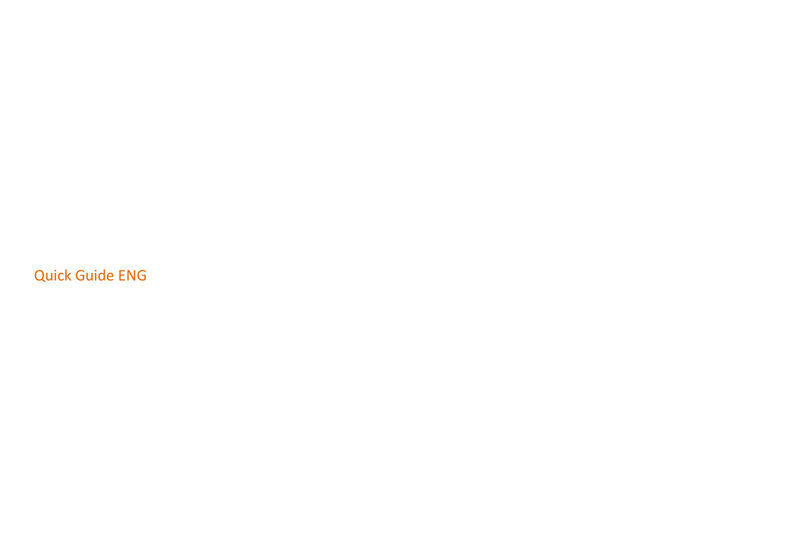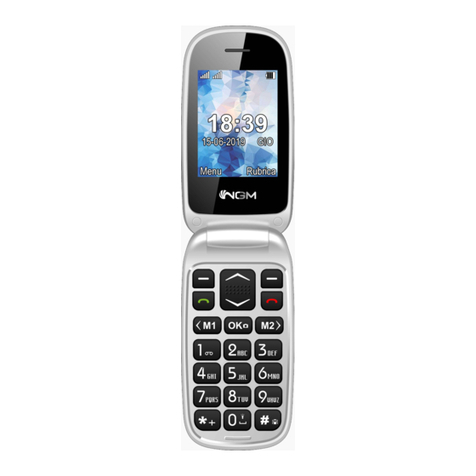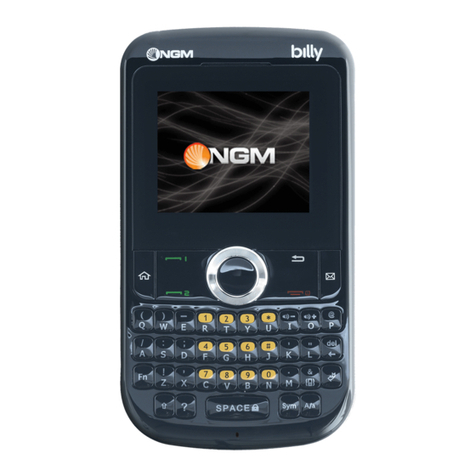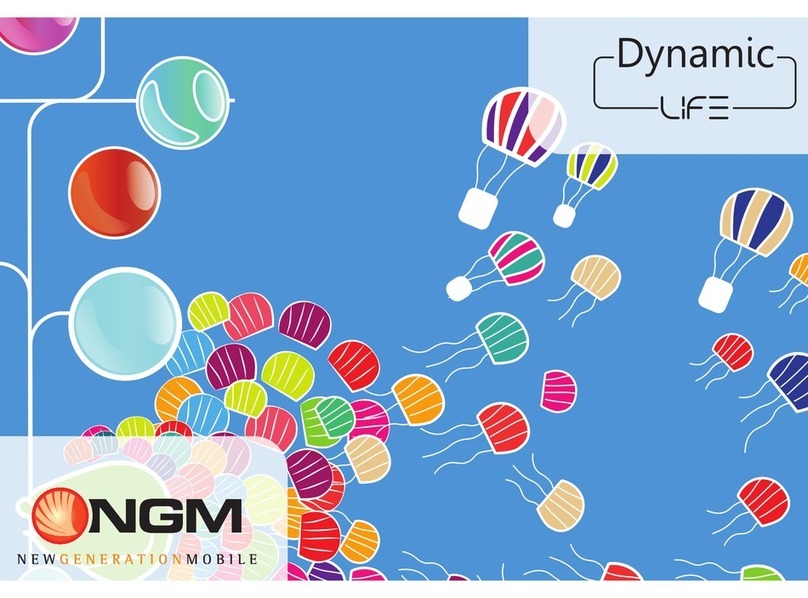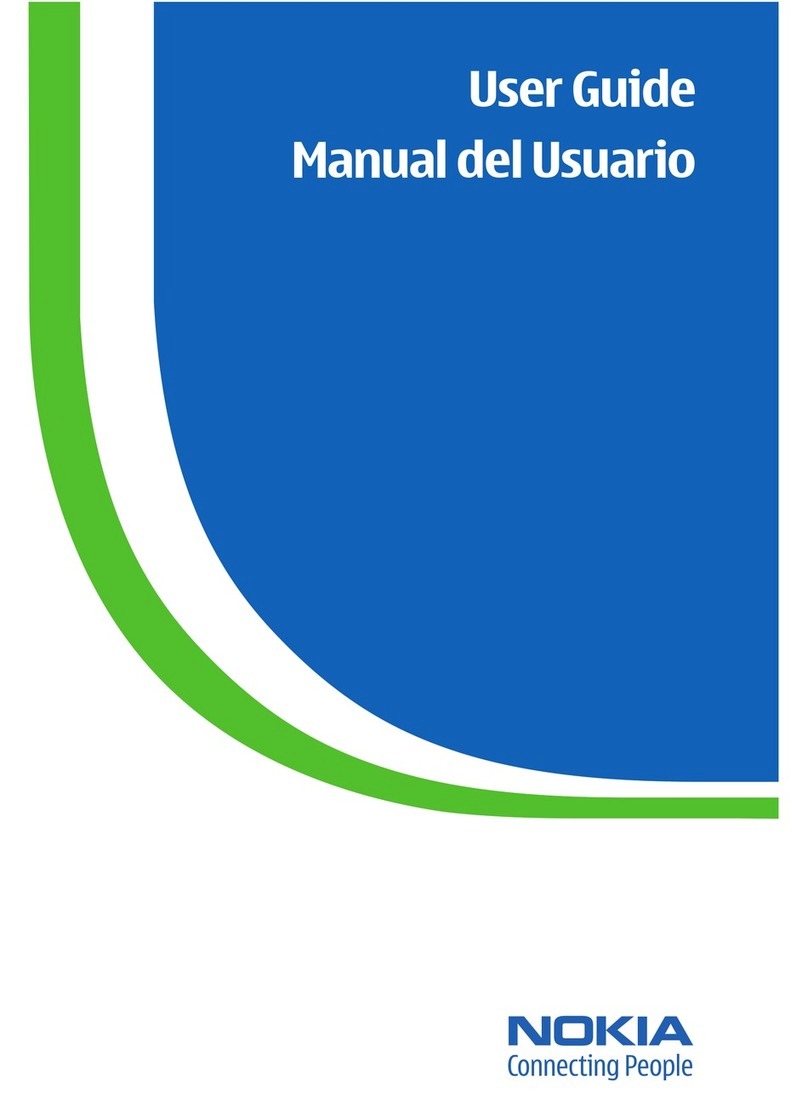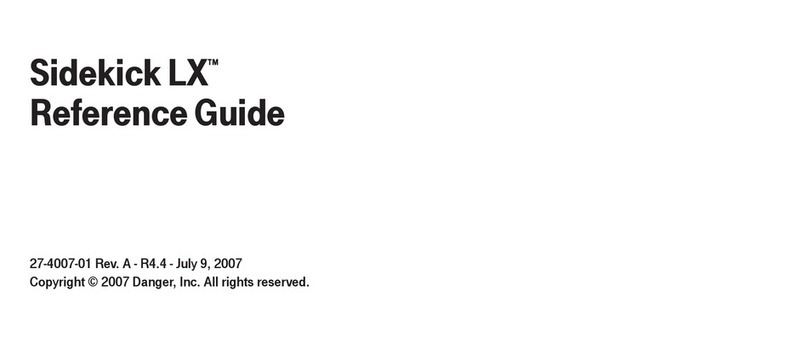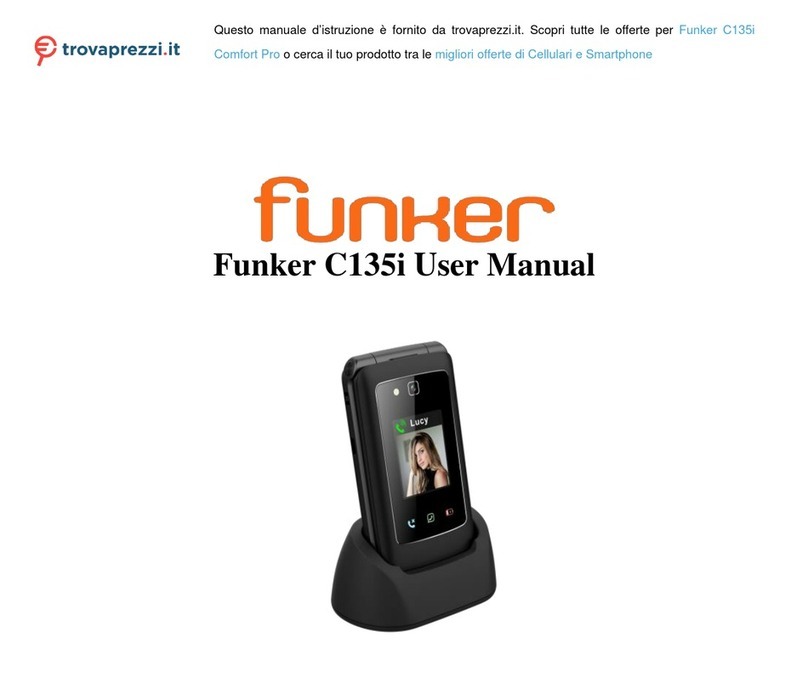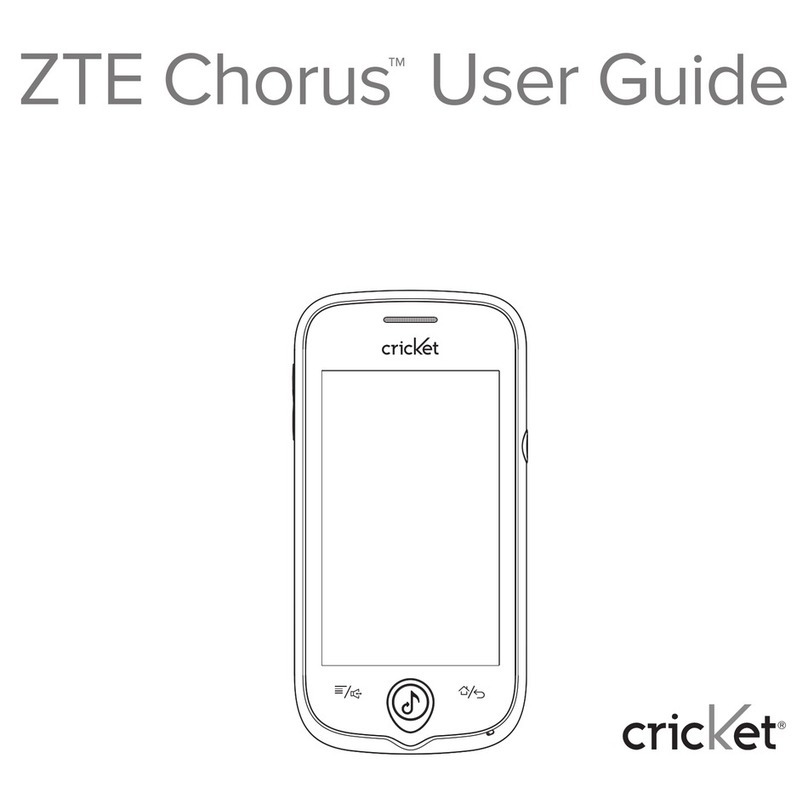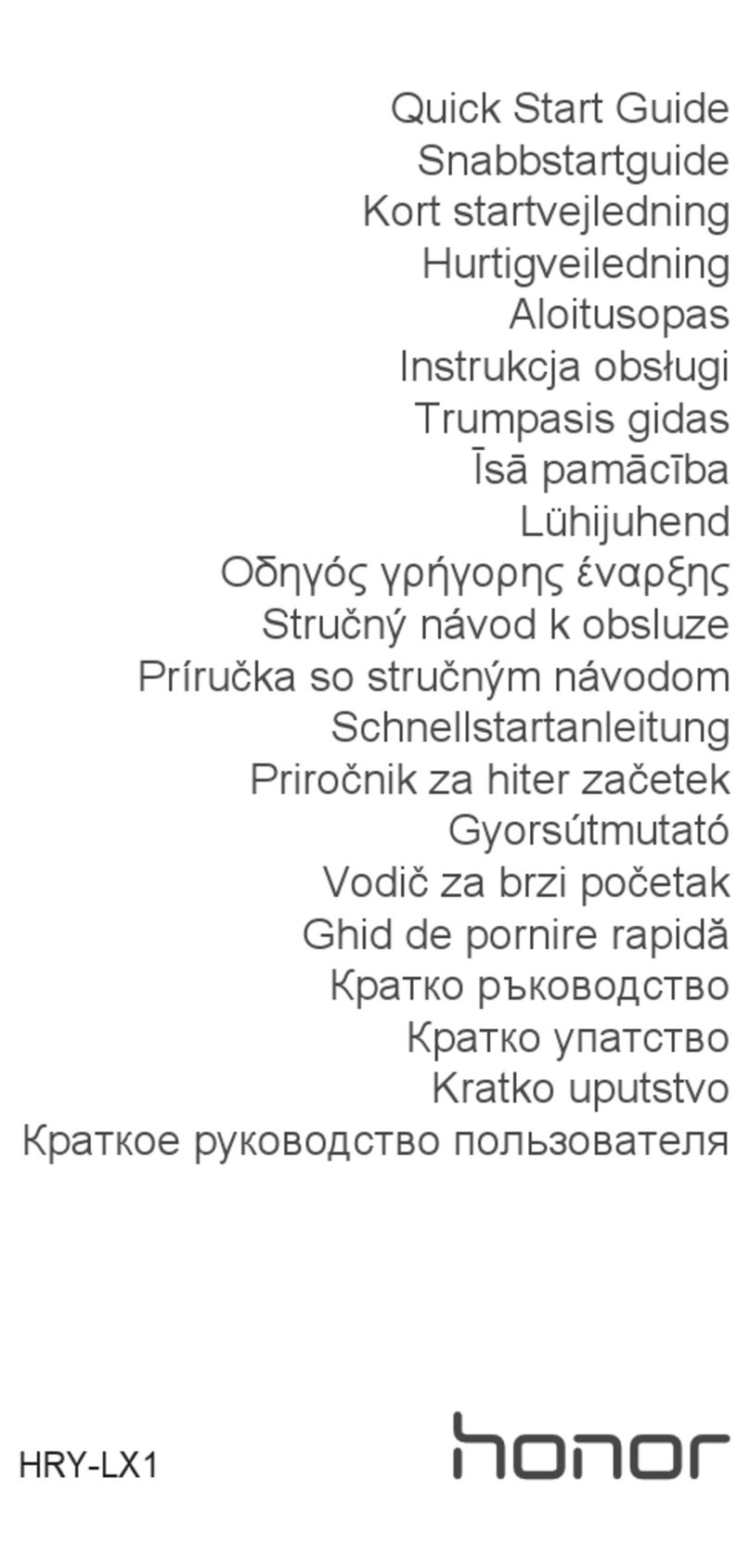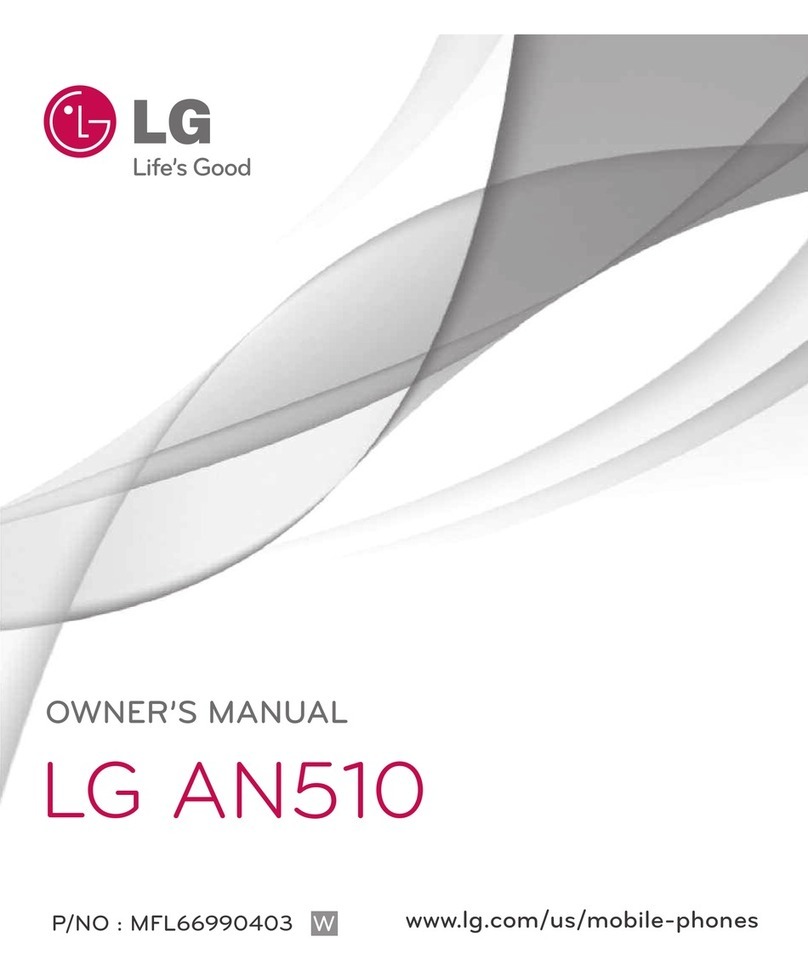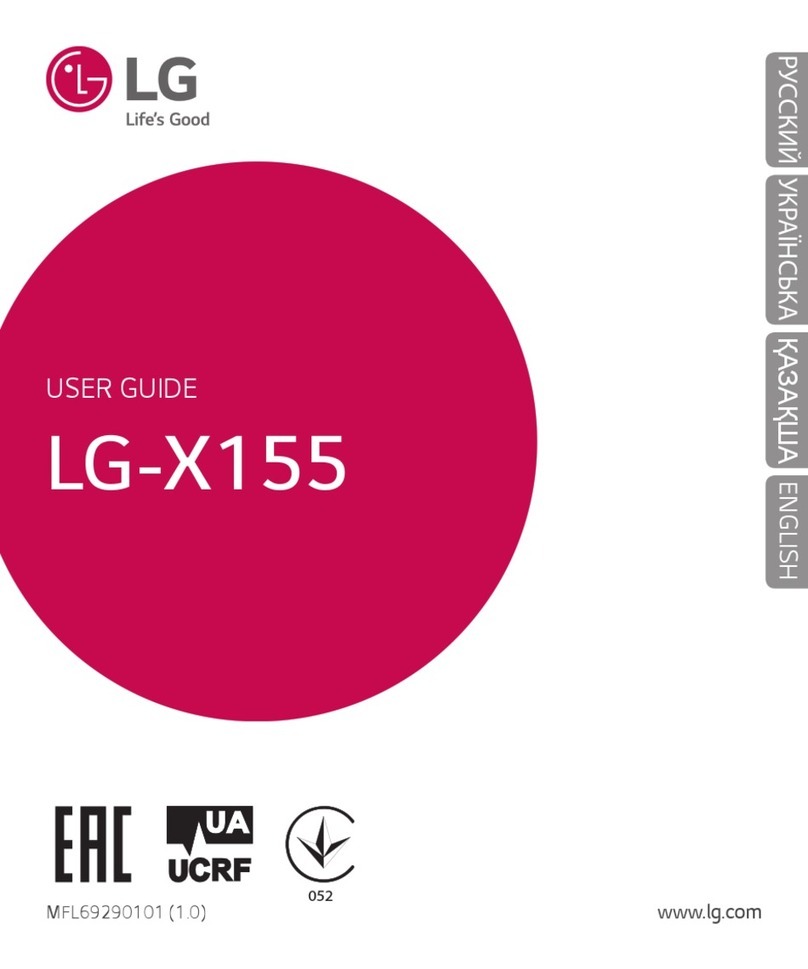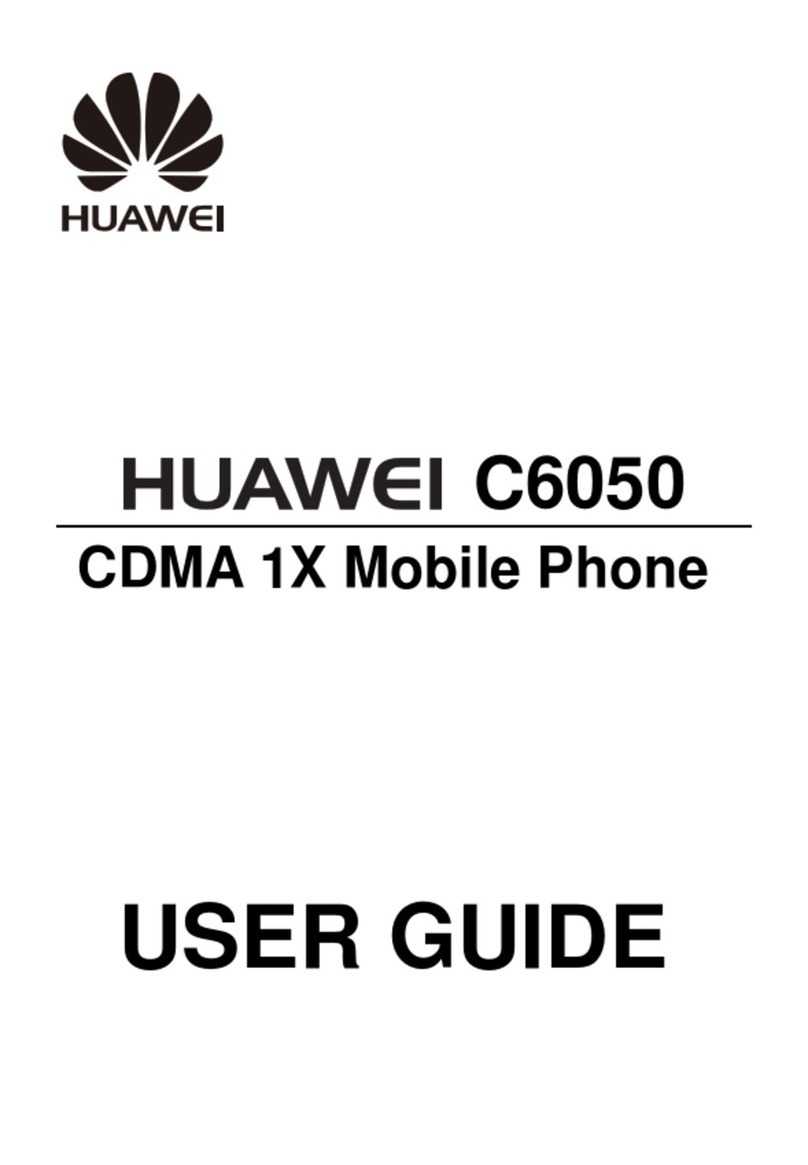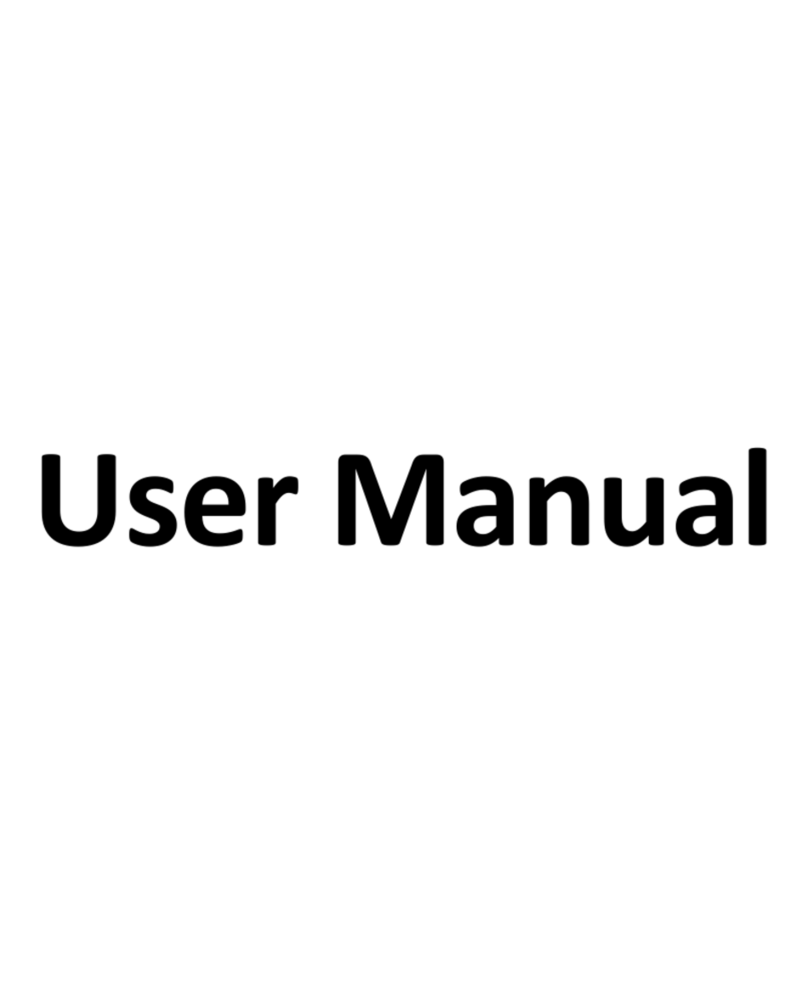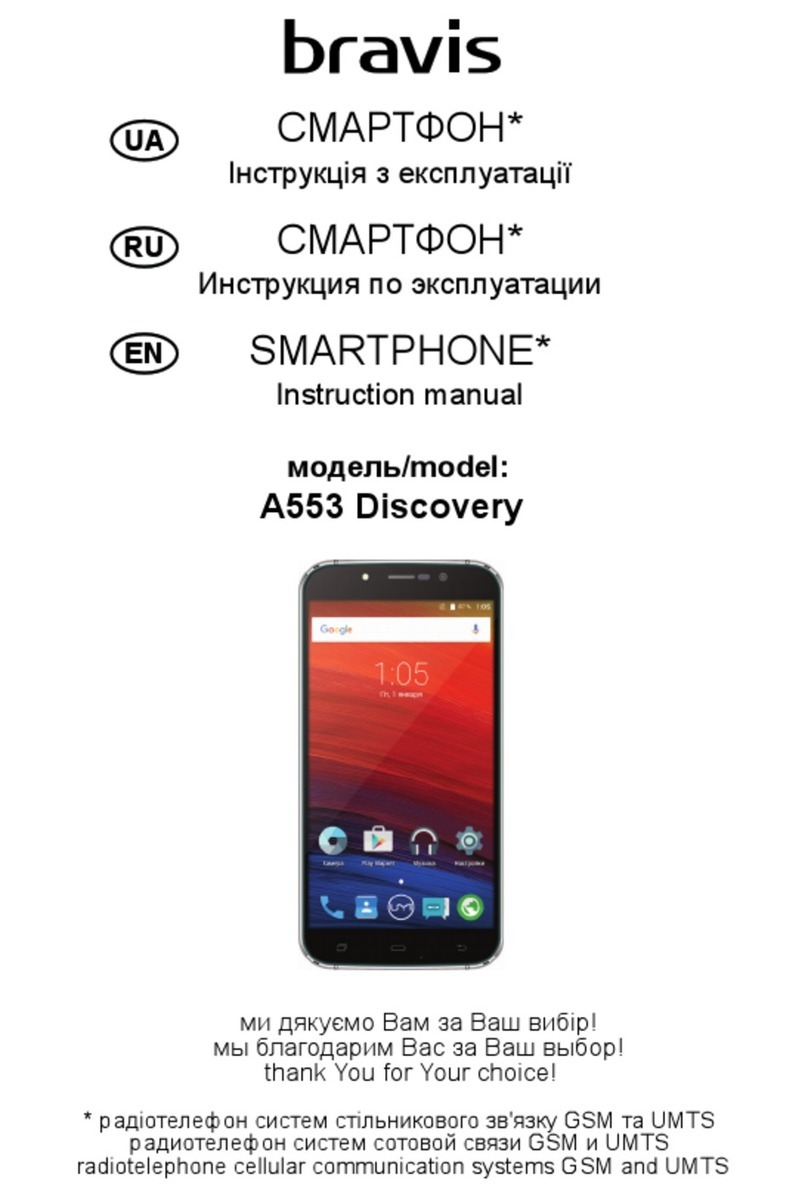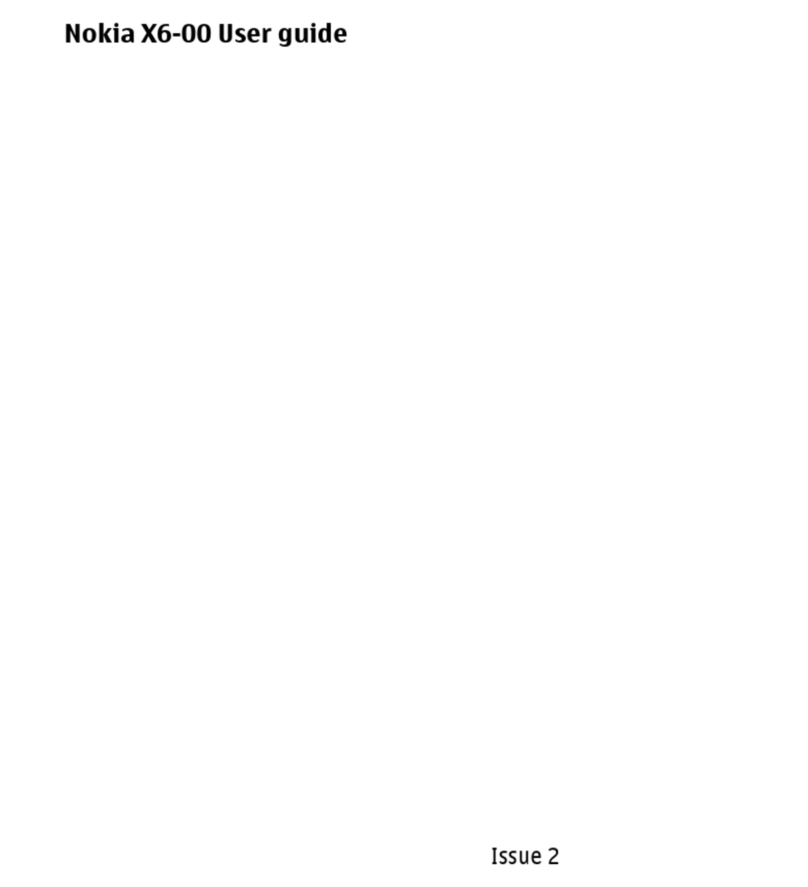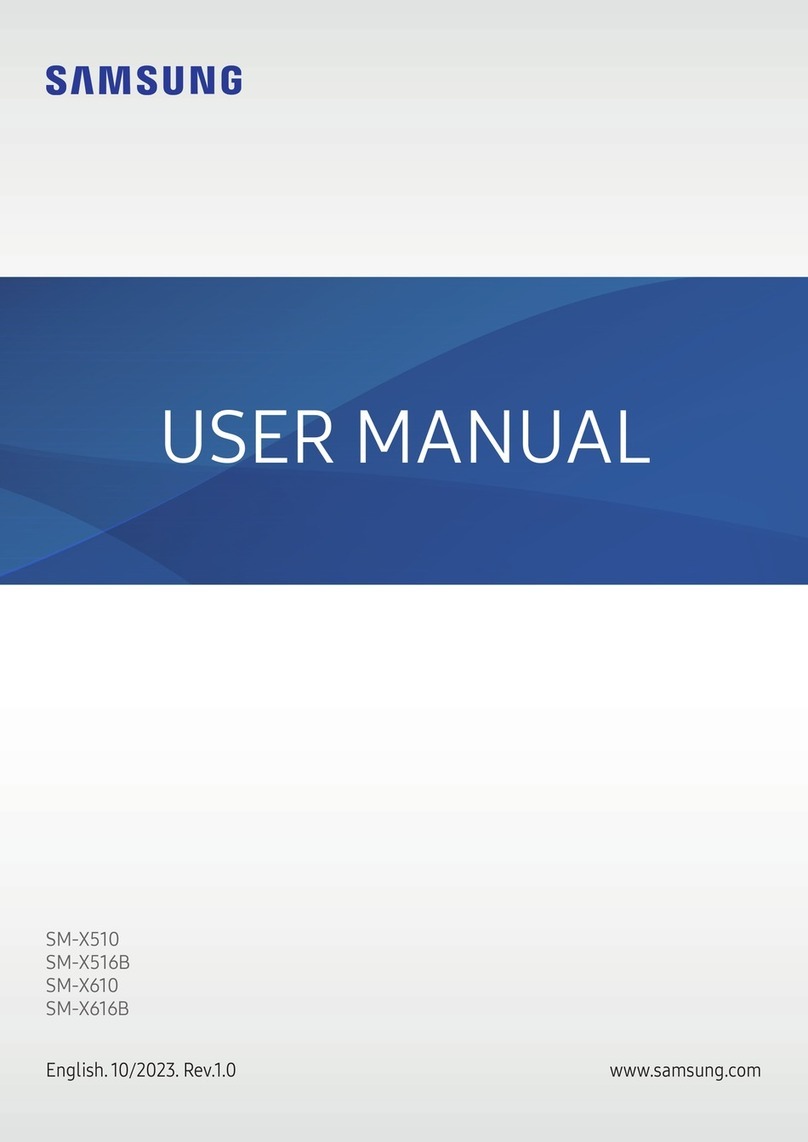NGM Metal Devil User manual

User Guide

Metal Devil User Guide
2
Index
Before using .......................................................................................................................................................5
Introduction....................................................................................................................................................5
Policies............................................................................................................................................................5
Telephone profiles .............................................................................................................................................6
Profilo .............................................................................................................................................................6
Front view.......................................................................................................................................................6
Vista posteriore e superiore...........................................................................................................................7
Getting started...................................................................................................................................................8
Installing the SIM Card ...................................................................................................................................8
Intalling the Memory Card .............................................................................................................................9
Installing the battery ....................................................................................................................................10
Charging the battery ....................................................................................................................................10
Notes on the battery ....................................................................................................................................11
PIN Code.......................................................................................................................................................12
Basic Description..............................................................................................................................................12
The stand-by display ....................................................................................................................................12
Call keys........................................................................................................................................................12
Power ON/OFF key.......................................................................................................................................13
QWERTY keyboard .......................................................................................................................................13
Keypad lock ..................................................................................................................................................13
Language and input method ........................................................................................................................13
Incoming call alert ........................................................................................................................................13
Services.........................................................................................................................................................14
Caller groups.................................................................................................................................................14
Basic functions .................................................................................................................................................14
Power ON .....................................................................................................................................................14
Power OFF ....................................................................................................................................................15
Making a call.................................................................................................................................................15
Answering a call............................................................................................................................................15
SMS quick reading ........................................................................................................................................16
Missed calls ..................................................................................................................................................16
Answering machine......................................................................................................................................16
Menu Functions ...............................................................................................................................................16
The main menu ................................................................................................................................................17
Calendar .......................................................................................................................................................17
Phonebook ...................................................................................................................................................17
Contacts ....................................................................................................................................................17
Gruppi .......................................................................................................................................................18
Edit............................................................................................................................................................18
Settings .....................................................................................................................................................18

Metal Devil User Guide
3
Call logs.........................................................................................................................................................19
Call logs.....................................................................................................................................................19
Video calls.................................................................................................................................................20
Multimedia ...................................................................................................................................................20
Camera......................................................................................................................................................20
Photo Album.............................................................................................................................................21
Video player..............................................................................................................................................22
Photo editor..............................................................................................................................................22
Audioplayer...............................................................................................................................................22
Audio recorder..........................................................................................................................................22
Radio FM...................................................................................................................................................22
Scheduled FM recording...........................................................................................................................23
Melody composer.....................................................................................................................................23
Slideshow..................................................................................................................................................23
File manager.................................................................................................................................................23
Phone........................................................................................................................................................23
Memory Card............................................................................................................................................23
Settings .....................................................................................................................................................25
Messages......................................................................................................................................................25
Write a message .......................................................................................................................................25
Recieved messages...................................................................................................................................26
Bozze.........................................................................................................................................................26
Outbox ......................................................................................................................................................26
Sent messages ..........................................................................................................................................26
Junkbox .....................................................................................................................................................26
Archive ......................................................................................................................................................26
Templates .................................................................................................................................................27
Delete messages.......................................................................................................................................27
Email .........................................................................................................................................................27
Thread-SMS ..............................................................................................................................................27
Broadcast messages .................................................................................................................................27
Answering machine messages..................................................................................................................27
Scheduled SMS .........................................................................................................................................27
Message settings ......................................................................................................................................27
Social Networks............................................................................................................................................28
Facebook...................................................................................................................................................28
Twitter ......................................................................................................................................................28
Chat ..............................................................................................................................................................28
Yahoo! Messenger....................................................................................................................................28
MSN ..........................................................................................................................................................28
Skype.........................................................................................................................................................28
Connectivity..................................................................................................................................................29

Metal Devil User Guide
4
Wi-Fi..........................................................................................................................................................29
Bluetooth ..................................................................................................................................................29
Data Accounts...........................................................................................................................................30
Services.........................................................................................................................................................30
WAP (Internet)..........................................................................................................................................30
Licensing ...................................................................................................................................................31
Organizer ......................................................................................................................................................31
Applications ..............................................................................................................................................31
Time manager...........................................................................................................................................32
Giochi & Passatempi.................................................................................................................................33
Settings.........................................................................................................................................................33
General Settings .......................................................................................................................................33
Network and SIM Settings ........................................................................................................................34
Display settings.........................................................................................................................................35
Call settings...............................................................................................................................................36
Security Settings .......................................................................................................................................37
Coffer ...............................................................................................................................................................38
Text input .........................................................................................................................................................39
USB device precautions ...................................................................................................................................40
Maintenance and safety ..................................................................................................................................40
Charger/adapter safety ................................................................................................................................40
Battery information......................................................................................................................................40
General remarks...........................................................................................................................................40
Troubleshooting ...........................................................................................................................................41
Abbreviations...................................................................................................................................................42
Certifications....................................................................................................................................................43

Metal Devil User Guide
5
Before using
Introduction
Introduction
Thank You for choosing a GSM/WCDMA NGM Metal Devil mobile phone.
For guaranteeing an optimal maintenance, please read carefully the present guide and keep it for future
consultations.
The images in this guide are exclusively designed to illustrate the telephone functions, therefore they could divert
from the actual appearance of Your mobile phone.
Policies
For Your safety
For your safety and for the proper use of the telephone, please observe the following guidelines:
•Do not switch the phone in proximity to chemical plants, gas stations or other areas at risk of explosion.
•When driving, use only the headset, do not forget to always park your car at the roadside before starting a
conversation with the apparatus.
•Since the use of mobile phones can cause interference to aircraft, never use the phone on board an
aircraft. Such a wireless phone use is dangerous and illegal, always switch off your phone before boarding.
•Pay special attention to the use of the phone near cardiac pacemakers, hearing aids and other medical
equipment, because the phone can be source of interference.
•The use of non genuine parts and accessories will void the warranty.
•Do not disassemble the phone without permission. In case of failure, please contact the supplier as soon
as possible.
•Do not connect the charger to the phone when there is no battery connected. Turn off your phone before
removing the battery, otherwise, the phone's memory may be damaged.
•When the phone is connected to the charger, always make sure that the room there is good ventilation or
a heat sink, and the unit is away from flammable items or explosives.
•To avoid the risk of demagnetization, keep the phone away from magnetic objects such as CDs, credit
cards, etc.
•Make sure the phone does not come into contact with any type of liquid in the case of such cases, remove
the battery and contact your supplier immediately.
•Do not use the phone in situations with ambient temperature is too high or too low, do not expose the unit
to strong direct sunlight or humid environments. The operating temperature for the correct phone and its
accessories is between 0 ° and 40 °. The altitude when using the telephone should not exceed 2,000
meters.
•Do not use liquid or soft cloth moistened with detergent to clean the phone energetic.
•The phone has features of sound recording, video and photographs, which must be used according to the
laws and regulations.
•Keep the phone away from children. Do not throw or shake the phone, because the internal circuits and
structures accurately could be damaged.
•Do not dispose of batteries with household waste.
Note: The manufacturer assumes no responsibility for any failure of the policy set forth above or for any
unauthorized use of your phone. The manufacturer reserves the right to alter without notice the
information contained in this guide. The contents of this manual may differ from actual content displayed
in the phone. In this case, the latter shall prevail.
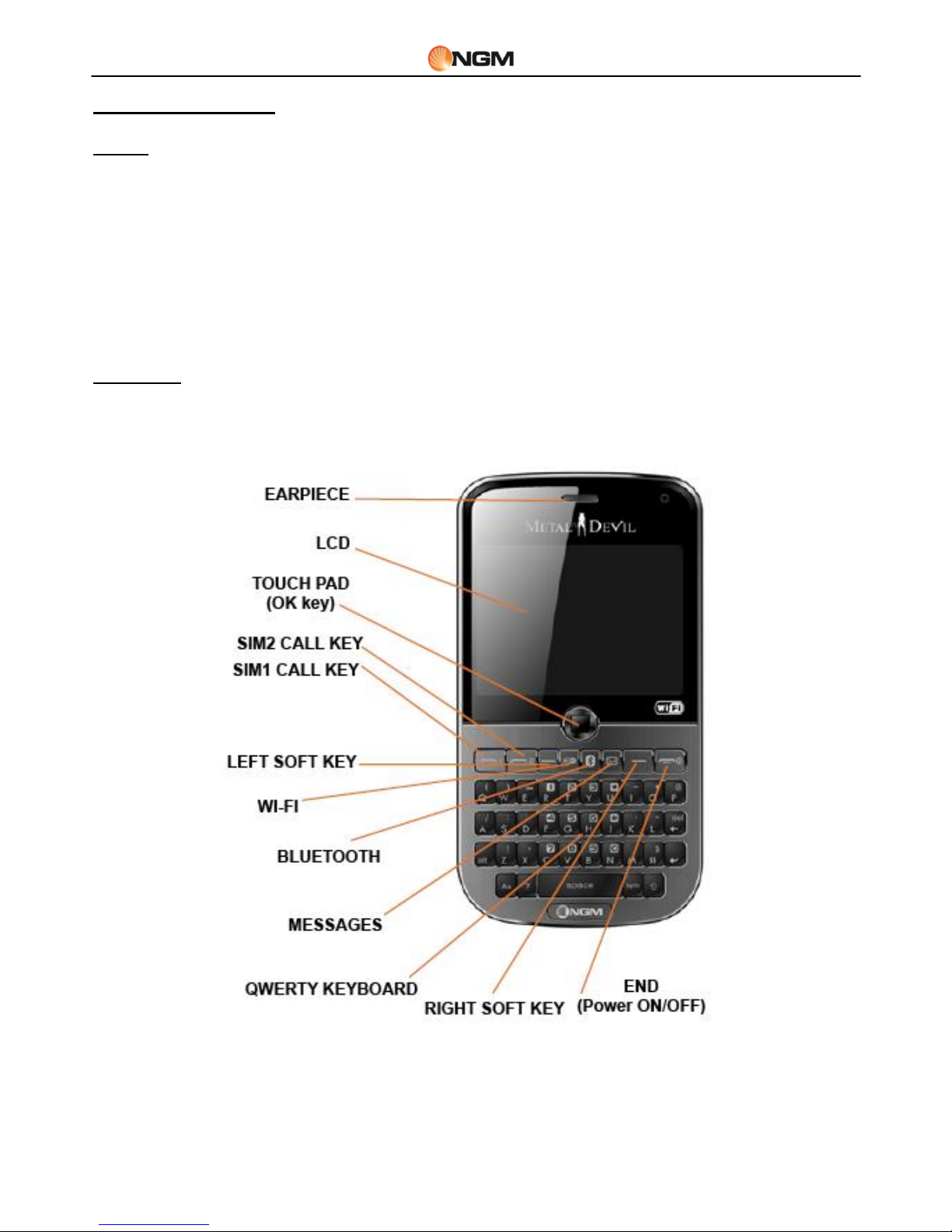
Metal Devil User Guide
6
Telephone profiles
Profilo
Telephone description
The phone has a screen, a vibrating motor and a joint submission to the charger port / data.
This model is also equipped with a touchpad device, which allows simplified and intuitive navigation of the various
functions available.
The following pages show the front view, rear view and the view of the upper part of the phone
Front view

Metal Devil User Guide
7
Vista posteriore e superiore

Metal Devil User Guide
8
Getting started
Installing the SIM Card
Installing the SIM Card
Since the phone supports two SIM cards, you can take two different numbers, with two different network
operators and then install the two respective SIM (Subscriber Identification Module).
With these two SIM cards, you can use all the features of your phone. The SIM cards save the parameters
required for communications and personal information, including PIN (Personal Identification Number), address
book, messages and other system services additional.
Warning: do not deform or scratch the SIM card and avoid coming into contact with static electricity, dust and
humidity. If lost, please immediately contact your network operator.
The SIM cards are placed in the back of the phone (above), after shutting it. Insert the SIM cards in their slots
with the gold contacts
to the cut-off corner facing you. See the pattern here seguitoInserite the SIM card slot in the main SIM1 and SIM
card in the secondary SIM2 slot.
Note: If you insert a SIM card slot SIM1 only, then it will work only the primary SIM, also, if you insert a SIM card
slot only SIM 2, SIM will work solely with the secondary. When both SIM cards are inserted in their slots, you can
choose the operating mode.
Note: Since the SIM card is a small object, always remember to keep it out of reach of children!
SIM1
SIM2

Metal Devil User Guide
9
Intalling the Memory Card
Installing the Memory Card
Since the phone does not have enough storage space for the use of certain features you need to install a memory
card (specifically, this phone uses a T-FLASH card.)
The microSD card is placed in the back of the phone (above), its slot is located below those of SIM cards.
Put the microSD card with the gold contacts facing down, pressing lightly, until it clicks.
See the diagram below:
Note: Because T-FLASH card is a small object, always remember to keep it out of reach of children!
Follow the scheme:
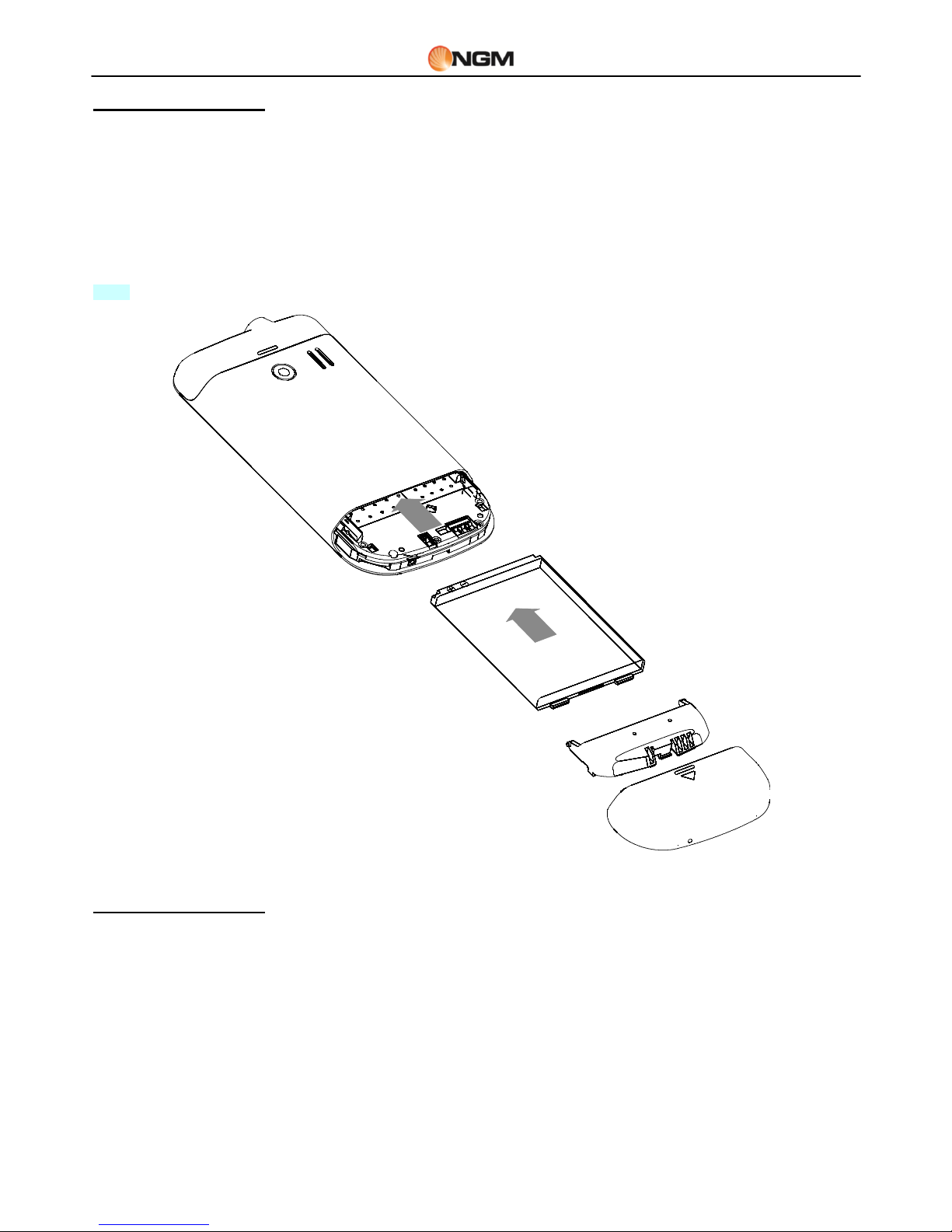
Metal Devil User Guide
10
Installing the battery
Installing the battery
Your unit is supplied with a lithium-ion battery and is designed for the exclusive use of batteries and accessories
NGM. When the battery is unused for a long period, you should remove it and store it in an appropriate manner.
The battery should be placed in the back of the phone (below). Align the battery contacts with the connectors
inside the battery itself,
then slide the battery into place. See the diagram below:
Note: Install the battery as in the diagram below, in order to avoid possible damage to the contacts.
Charging the battery
Cherging the battery
Charge the battery before starting to operate the equipment. Use the supplied USB cable and the USB connector
on the top of the phone.
Connect your device to the USB cable, then connect the cable to an electrical outlet.
When the battery is charging, an animated icon on the screen shows the progress of the process. Once all
icon bars are filled, the charge is completed and the phone can be disconnected from the network.
After the battery is fully charged, remove the connection of the charger with power supply and then connect to the
phone.
Follow the diagram below to connect the charger.

Metal Devil User Guide
11
Note: A slight warming of the phone while charging is normal. A new battery could achieve optimal efficiency only
after being subjected to several cycles of charging and recharging. When the battery is being used regularly, it
may be charged at the appropriate time. Excessive discharge can damage the battery.
Caution: Always check the charger and other accessories to be used for charging original or approved by the
manufacturer. Using other accessories may damage the phone and cause trouble! Use the charger and other
accessories exclusively indoors and in dry places.
Notes on the battery
Notes on the battery
Battery performance is influenced by several factors, including network settings, signal strength, intensity of use,
temperature, functions and settings chosen and used, used accessories, ringtones, data or other applications.
For best performance, please observe the following rules:
•A new battery or a battery left unused for a long time require longer charging times. The standard battery
voltage is 3.6V-4.2V.
•During charging, keep the battery at a temperature close to ambient.
•With the passage of time, the battery will gradually be subjected to wear and thus need more time to recharge.
However, if after a normal charging time of use and the decrease of charging increases, you need to buy
another battery from the original manufacturer or authorized it. Batteries of inferior quality could damage the
phone and cause trouble!
•If your phone has been used extensively with a low charge level, you may need a longer time before the
indicator is shown on the screen while charging.
Note: Take care to dispose of the batteries according to local regulations. Try to recycle the batteries as possible.
Do not throw batteries in the trash.
Caution: Do not dispose of batteries in fire, as there is a real risk of explosion.
Caution
Charging the phone by improper means may cause explosion. Always refer to the rules governing the disposal of
batteries.

Metal Devil User Guide
12
PIN Code
PIN Code
PIN1: the personal identification number used to access the SIM and can stop other people using the SIM without
permission. If the security code PIN1 has been activated in your phone, switch on the screen will display "Enter
PIN ". In the process of inclusion of PIN1, will be used to display "*" to represent the contents of the input. You
can get the PIN1 when they acquired the SIM.
PIN2 code: This is the personal identification number used for some special functions.
PUK and PUK2 code (8 digits): to change a blocked PIN code, you need to use the PUK (Personal Unblocking
Key). To change a blocked PIN2 code, you will need to use the code PUK2. If these two codes were not supplied
with the SIM cards! Make request from your network operator.
Caution: If a PIN is entered incorrectly three times in succession, the SIM card is blocked. Please immediately
contact your service provider for instructions. Do not try to force the code because the SIM card may become
unusable!
Basic Description
The stand-by display
Call keys
Call keys (Enter SIM1 and Enter SIM2)
They are the keys used to make a call (after you type a phone number, or from a Contacts entry) or to receive an
incoming call via SIM1 or SIM2 away. In Idle mode, press one of these buttons to display the list of recent calls
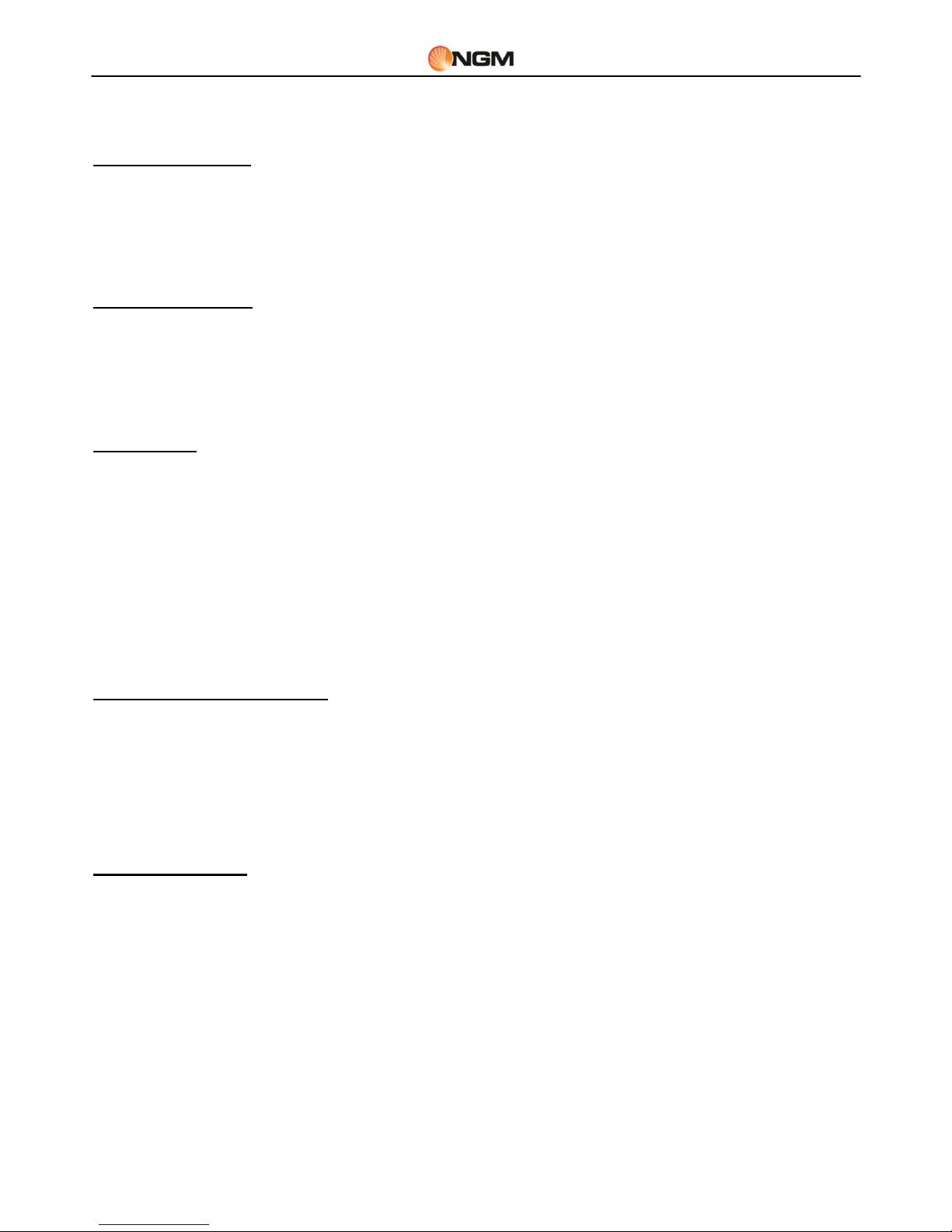
Metal Devil User Guide
13
(SIM1 and SIM2, respectively, 20 voices support, including incoming calls, missed calls and dialed calls). Select a
contact list and press the button again SIM1 or SIM2 button to call the number.
Power ON/OFF key
Power On/OFF and End key
When in call, it is used to terminate a call, otherwise, it is used to exit the current menu and return to the standby
screen. Hold for 4 ~ 5 seconds to turn on or off the phone.
QWERTY keyboard
QWERTY keyboard
The keyboard layout is QWERTY, ie with the same layout of typewriters and PCs.
Use these buttons to insert a phone number, password, letters and symbols in messages.
Keypad lock
Keypad lock
For a fast maual lock, keep the touchpad pressed for a few seconds.
For the automatic lock: In interface mode, select Menu using the SOFT KEY 1. Click Settings> Security Settings>
Auto-Lock keypad, then select the time after which you want to go off the block (5 sec., 30 sec., 1 min. Or 5 min).
The activation of the block will be confirmed by the appearance of a message on the screen.
To unlock the keypad, select Unlock by SOFT KEY 1, and then press the Space key. The keypad is locked when an
incoming call, press the answer button to accept, at the end, the keypad automatically locks again.
Language and input method
Language and input method
The phone has Italian as default language and input method. For different areas, there are 4 different languages
and the corresponding input method.
To change the Language Settings> Language> [Selected language].
Incoming call alert
Incoming call alert
Incoming call alert
The phone has a vibrating motor and a built-in buzzer and offers several ways to alert for incoming calls:
•Ring
•Vibration
•Ring and vibrate
•Ring after vibration
To change the view mode: Settings> User Profiles> [Profile selected]> Edit> type of alert (the setting is separate
for SIM1 and SIM2).

Metal Devil User Guide
14
From the main screen, keep pressed the $ key to pass to Vibrate mode, excluding the ring. A further long pressing
of the key will restore the previous mode.
Services
Services
Services included in the kit SIM. The phone is able to support the service function, but the detailed menu of the
available information depends on the SIM card and network. If your network provides this function and your SIM
card supports it, the Services menu will be automatically set from those available for your phone.
Caller groups
Caller groups
The Groups feature allows callers to create more freely contact groups that have common traits (eg family,
friends, work, etc..), And given a name. You can set different ring tones and pictures for each group of callers.
To create a group: Phonebook> Groups> Add New Group.
Once created and saved the new group with the desired name, select the OK button and then click Add to display
the list of numbers and enter the contact group.
Note: A contact can be added to a group only if it is saved in the phone. The contacts saved in the SIM will not
appear in the list of available numbers to be added to groups of callers.
Basic functions
Power ON
Power ON
Press the On / Off button to start the phone. Interface mode, use the touch pad (OK button) to scroll left or right,
the taskbar, or press right to access the various menus.
Select the menu Settings> Network and SIM> Dual SIM settings to choose from the following options: Enable Dual
SIM active SIM1 only, SIM2 only active mode and route. The default is Enable Dual SIM.
Note: If you select Settings> Network and SIM> SIM mode selection> Dynamic, at every reboot of the phone will
be shown the options screen Dual SIM from which to choose. Instead of selecting the Static mode (default), the
phone will start automatically with the last option selected.
After inserting the SIM card, your phone will automatically check the availability of the SIM card, and then the
display will show the sequence of information:
1. "Enter password phone" - If you set a password.
2. "Enter PIN" - If you set a password for the SIM card.
3. "No service" - indicates that the registration was not successful and therefore you cannot make calls.
4. "Emergency calls only" - indicates that the registration was successful on another network and that can
only be 112 calls.
5. "Research" - the phone is searching for an appropriate network.
6. "Named Operator" - indicates that the registration of the network is successful.

Metal Devil User Guide
15
Note: If you do not know your PIN, please contact your network operator. The phone's default password is
"1122".
Power OFF
Power OFF
To turn off the phone, press the End key. When the phone displays an animation of closure, both the SIM will be
deactivated. Never remove the battery to turn off the phone, the SIM card may be damaged and some data may
be lost.
Making a call
Making a call
From the interface mode, the QWERTY keyboard you can directly enter the phone numbers (if you make
an input error, you can delete characters by pressing the wrong button SOFT KEY 2/Indietro). If you have
any contacts saved, the names corresponding to the number entered will appear as you type in the digits,
if the desired contact is one of these, you can select it directly. Then press the Call button (Enter
SIM1/SIM2) to call the number entered, dual SIM mode, you can decide to make a call via SIM1 or SIM2
with the corresponding submit button. To end a call, press END to cancel a call before answering, press
the SOFT KEY 2/Indietro or press END. When your caller will be connected, you will see the call timer on
the screen.
Make a call using the Contacts directory: Open the Contacts menu and look for the name / number you
want, then press the Call button to call.
Assemble recently called numbers: from the interface mode, press the Call button (SIM1 or SIM2) to
display the list of last 20 numbers called by each of the two SIM cards. Scroll down the list until the
desired number and then press the Call button to call back.
Call Volume adjustment
During conversation, press the "I" (- volume) and "O" (+ size) to adjust the receiver volume.
Answering a call
Answering a call
When there is an incoming call, you will be notified by the ringing, vibration, vibration with the alarm or vibration
followed by the ring, according to the settings you've chosen for your phone.
To receive a call, press the call button (Enter).
To reject a call, press the On / Off / END.
If the CLI (Call Line Identity) is open, you'll see the caller's number on the screen. If this number was previously
saved in the phonebook, you'll see on screen the name that corresponds to the number.
Call Waiting
If you requested the call on hold during the conversation, choose "Options" to have available the following menu:
Put on hold single call: put the current call on hold, but remains connected to the line.
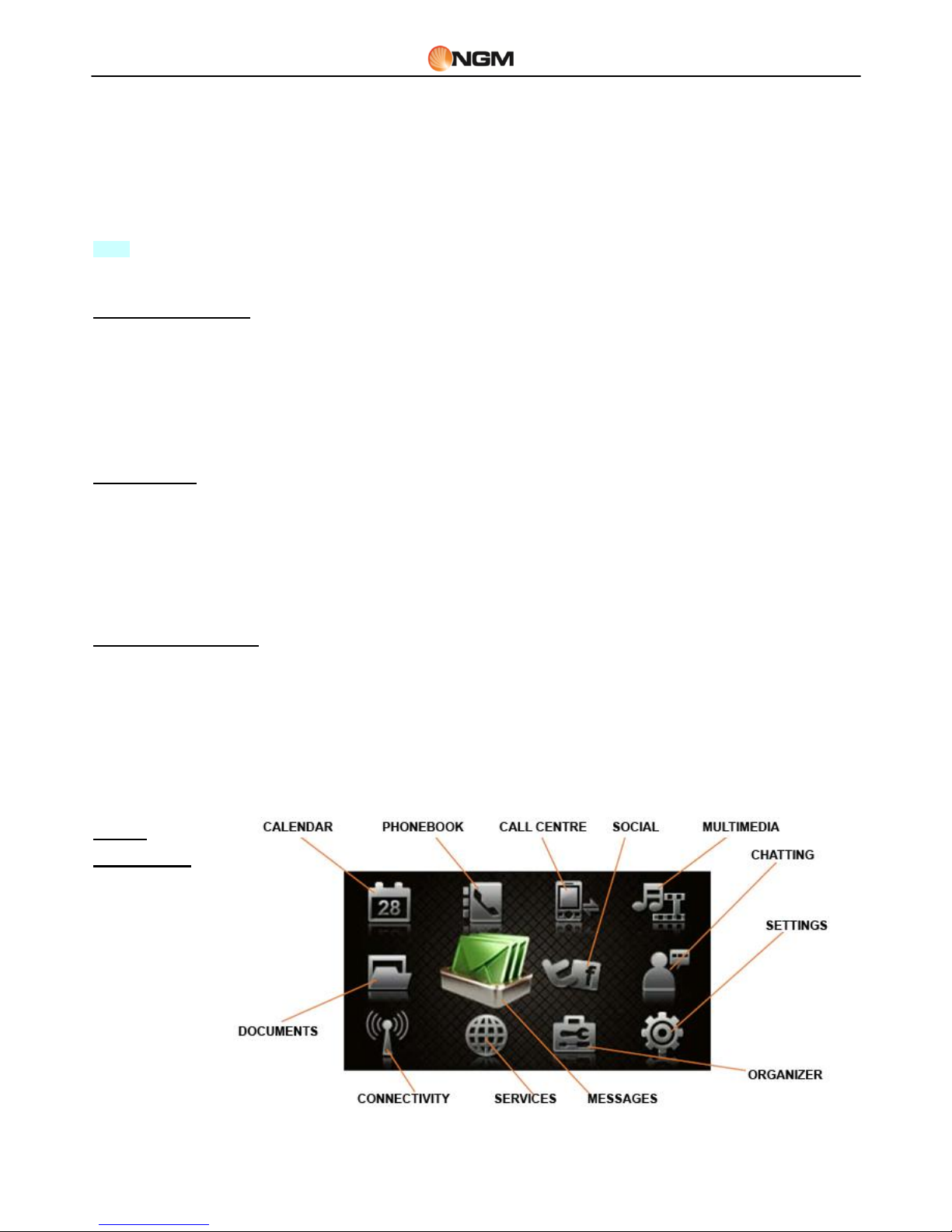
Metal Devil User Guide
16
Single End call: end the current call.
New call: open interface call to dial a new number.
Category: opens the contact list address book.
Posts: open the SMS menu.
Record Audio: allows you to record the conversation.
Mute: Mute activated, the microphone will become inactive. Turn to return to normal conversation.
DTMF: here you can activate by sending DTMF signals.
Note: Some menu items need the support of the local network or may occur in special cases. Consult your
network operator for more details.
SMS quick reading
SMS quick reading
When you have new SMS, the screen will display an icon that represents the SMS unread. Unread SMS on the SIM
card 1 are represented by an icon representing a sealed envelope and labeled "1", those on the SIM card 2 by an
identical mark icon "2." Press the message key to open and read the message.
Missed calls
Missed calls
If one or more incoming calls remained unanswered, the screen will show an icon representing the missed calls
(separately for SIM1 and SIM2). Press the Call button (Enter SIM1/SIM2) to open and review the numbers of
source of missed calls.
Answering machine
Answering machine
The phone lets you receive incoming calls through the answering machine at each of the two SIM. The screen will
show an icon that informs you of the presence of a voice message (the voice mailbox number must be
preprogrammed.) Press the message to open the corresponding menu, so voice messages to listen to recorded
messages.
Menu
Functions

Metal Devil User Guide
17
The main menu
The main menu
By pressing the Soft Key 1 or by selecting it from the application bar in the stand-by display, You open the display of
the main menu.
Calendar
Calendar
Calendar
With this function you can program commitments and set alarms to remind you of the deadline. Scroll through the
calendar to the date that will appear on the screen. If a commitment has been established for a specific date,
highlight the date on the calendar icon. To view all the commitments of a given day, pressing OK will have the
following options:
View: To view the list of commitments for the selected day and add new ones by setting the date / start
time and end time, description of the commitment, activation or deactivation, repetition rate of
commitment, priority and location.
View all: to see a list of commitments. The options are essentially the same as the previous transaction.
Add event: to select the type of event to be stored (memos, meetings, courses, etc.). and change the
date / time of start and end, a description of the commitment, activation or deactivation, frequency of
repetition of the commitment , locations and details
Delete event: To delete a previously stored event.
Jump to date: the calendar to move quickly on the date specified.
Today: is to quickly move the calendar to the current date.
Phonebook
Phonebook
Contacts
The phone comes with a book in the style of a collector of business cards. The information provided for each
contact stored in the phone include, besides the name, three phone numbers (mobile, home and office), fax
number, company name, birthday date, email address, image display and alarm. Each contact is saved in SIM1
and SIM2 can include only the name and number. The device supports 1000 numbers. You have the following
options:
View
To view the details of the selected contact.
Edit
To change the details of the selected contact.
Send message
To send a text message or multimedia message to the selected contact.
Call
To call the contact number you selected.

Metal Devil User Guide
18
Add contact
To add the contact list on the phone or on one of the SIM.
Search contact
To search for a contact list
Delete
To remove the selected contact list.
Copy
To copy the selected contact from your phone to a SIM card (or vice versa) or from a SIM card to another, you can
also copy the contact to the Black List, White List or on the file formats. Vcf (vCard) in a memory location chosen
by the user.
Move
To move the selected contact from your phone to a SIM card (or vice versa) or from a SIM card to another.
Send vCard
To send the contact's business card (vCard) as a text message, a multimedia message, as email or via Bluetooth.
Gruppi
Add New Group
You can set personalized ringtones and pictures for different caller groups. A member of a group of callers can be
chosen only from among the numbers stored in your phone.
Edit
Copy contacts
To copy all contacts from the phone to a SIM card (or vice versa) or from a SIM card to another.
Move contacts
To move all contacts from the phone to a SIM card (or vice versa) or from a SIM card to another.
Delete all the contacts
To remove all contacts from the phone or a SIM card.
Import and export
To import / export the entire contents of a book (the phone of one of the SIM card, or the contents of all of them
categories). VCF to / from phone or memory card.
Settings
Birthday notification: to set the time in which you will be reminded of the anniversary of a date.
Speed Dial: On or Off, you can assign a number to each number key (2-9) for speed dialing.
Names filter: Provides the ability to choose which contact information is shown (SIM1, SIM2, telephone and all
possible mix).
My vCard: You can edit and send your electronic business card.
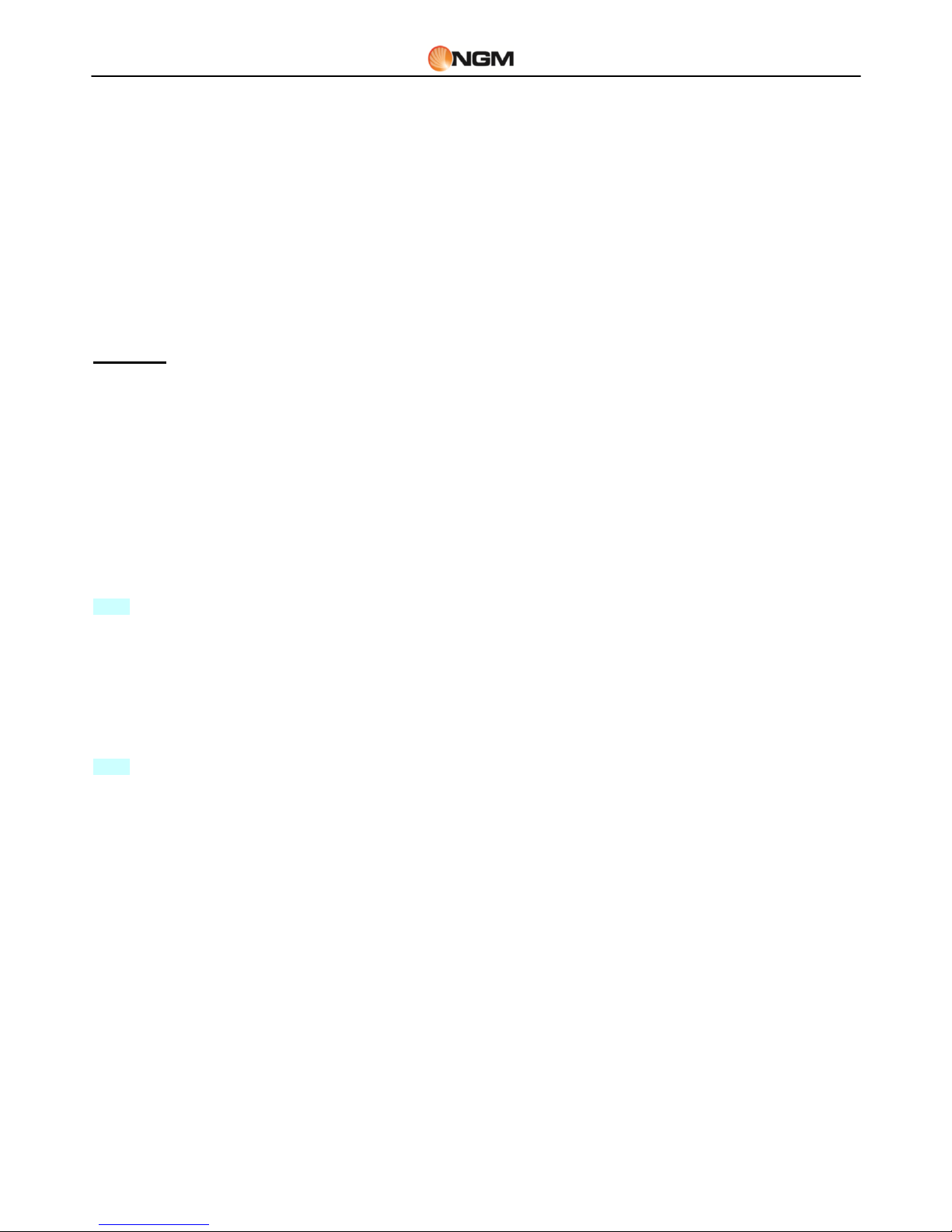
Metal Devil User Guide
19
Extra Numbers: ability to store (separately for SIM1 and SIM2) some particular numbers as their own, network
services and SOS numbers.
Memory status: You can view the current status of the memory occupied by the book, including that available on
SIM1 and 2. The format used is "Used / Total".
Delete all contacts: the elimination can be done in three ways: by SIM1, SIM2 and by phone.
Number Search: You can enable / disable the function that displays the names corresponding to the number you
enter as you type the numbers.
Call logs
Call logs
In dual-SIM mode, you can explore separately the call log of the SIM1 and SIM2. In mono-SIM, you can view the
call log of the SIM card is available.
Call list
Allows you to view missed calls, dialed and received, to delete the history, to view time and cost of calls, text
messages and counter the counter.
As for the missed calls, dialed and received, you can delete from the list, display date and time, save or change
the number in the phone book, call directly or send SMS or MMS.
Note: SIM1 and SIM2, respectively, each containing 20 log entries (including missed calls, dialed and received).
Calling time
Last Call: From here you can see the last call.
Dialled: you can see here the total duration of calls made.
Received calls: you can see here the total duration of calls received.
Clear all: with this feature, you can delete all call logs.
Note: The actual duration of a call and counting time / cost for billing purposes by the operator can not match: it
depends on the functions of network, from any rounding, taxes, etc..
Call cost
This function needs the support of the operator.
Last complaint: With this function you can display the last call.
Total cost: to see the total cost of all calls.
Reset counter: to clear all records relating to call costs.
Maximum Cost: With this function you can limit costs in the currency or unit of the specified fee. You must enter
your PIN2 code to set the cost of the call.
Unit Price: This feature requires network support. For more details, please refer to the operator.
SMS counter
Through this function you can control the number of messages sent and received.
GPRS counter
Last sent: to see the traffic sent last link.
Last Reception: to see traffic for reception of the last link.
All sent: to see the traffic of sending all the links.

Metal Devil User Guide
20
All received: to see the traffic of receipt of all connections.
Reset counter: to clear all traffic of all connections.
Video calls
It allows to make a video call. The options are:
Disable camera: To disable the video image of the user.
Use back camera: to turn the room back of the phone, thus providing a visual point of view identical to that
user.
Night mode: For a video shot in low light conditions.
Reverse images: to make a reversal of the main image and thumbnail.
Hide thumbnail: To turn off the video image in the thumbnail.
Setting video call: for the laying down of call and response, to change the image and call for classifying the
audio (microphone and speaker) when initiating the call.
Advanced: to define quality video to be used in the video.
Multimedia
Multimedia
Camera
Camera
With this feature, you can use the built-in camera to take pictures. For quick access to this feature you can use the
link on the taskbar.
The camera lens is located at the rear and the screen as a view finder. All photos are saved in JPG. A second
objective is placed at the front, allowing you to capture images of the person holding the device. If you download
images from your phone to your PC, you may need some software to view them.
If space is insufficient storage of the phone to save pictures taken, you must delete some old photos or other files
in the "My Documents " to save space. By pressing the Soft Key 1 goes on the tray, through which you can switch
to the Album photos, record video or to the secondary camera (front), or choose options for Camera.
Options
Description
Capture mode
Normal, Best Shot, Burst, Burst of 3 shots, Burst of 5 shots, shot selection (6 alternatives), select EV (3
alternatives), Portrait, Landscape, Add frame.
Scene mode
Automatic or night
EV
EV-4 to EV+4
Face detection
On or Off
White balance
Auto, Daylight, Tungsten, Fluorescent, Cloudy, Incandescent lamp
Image size
Wallpaper (320x240), VGA (640x480), 1 MP, 2MP o 3 MP.
Advanced settings
Storage: Phone or SD card.
Quality: Fine, Good, Normal.
Shutter Sound: Off, Audio 1, Audio 2 or Audio 3.
Anti-flicker: 50Hz (default) or 60Hz
Time-timer: Off, 5 or 10 seconds.
Table of contents
Other NGM Cell Phone manuals