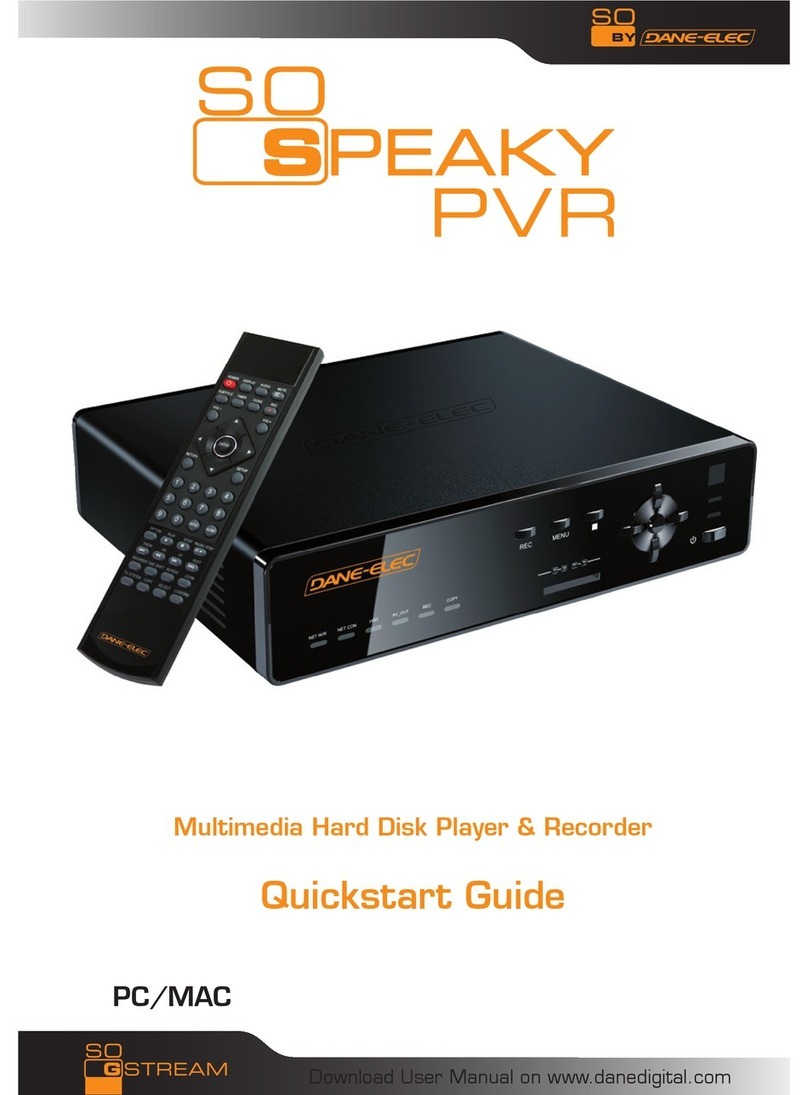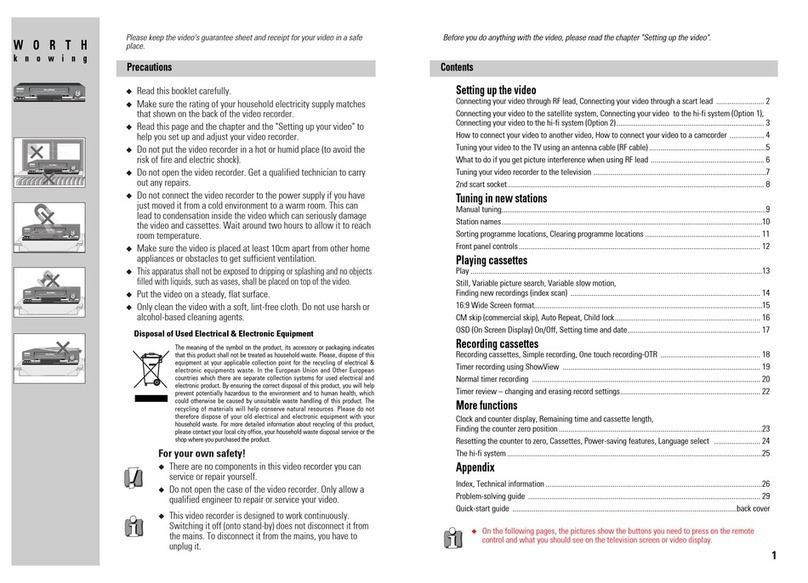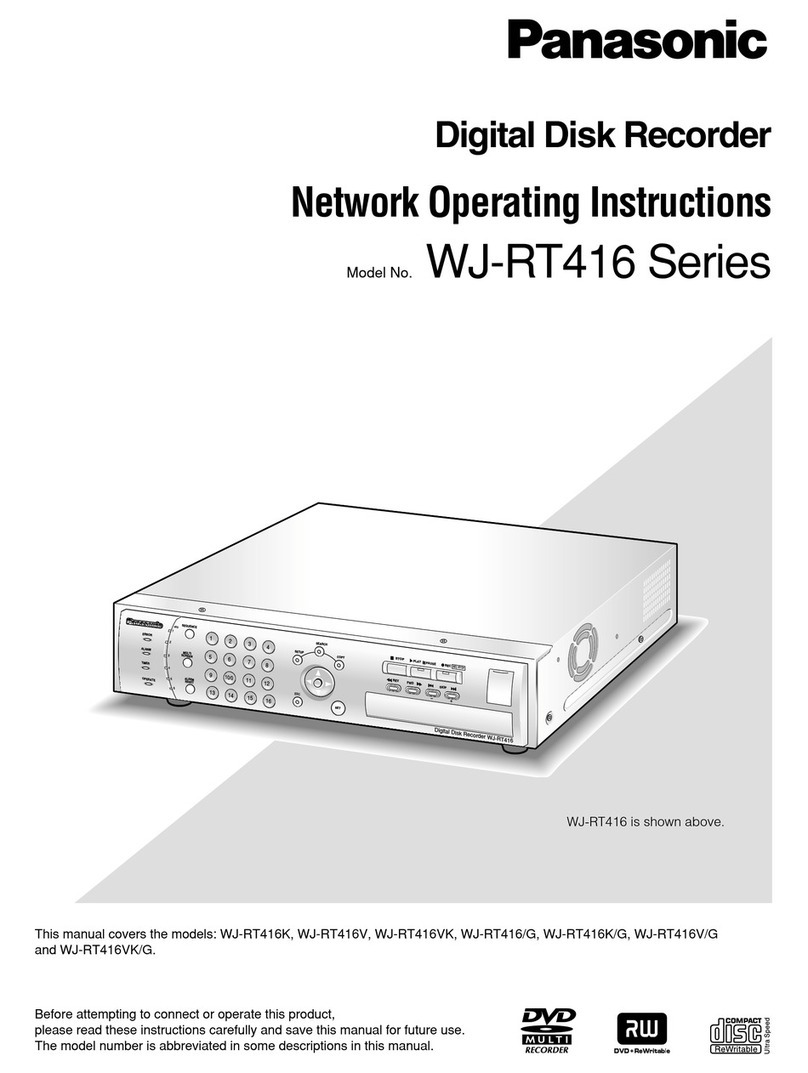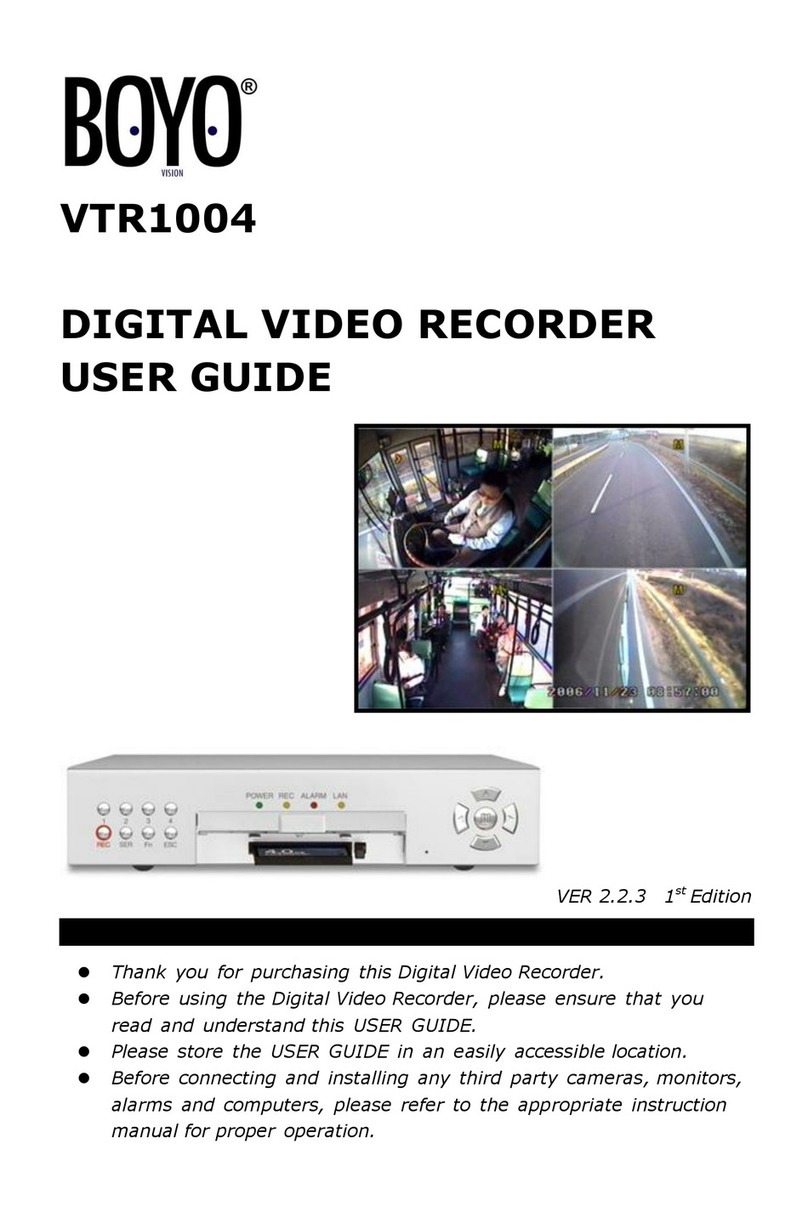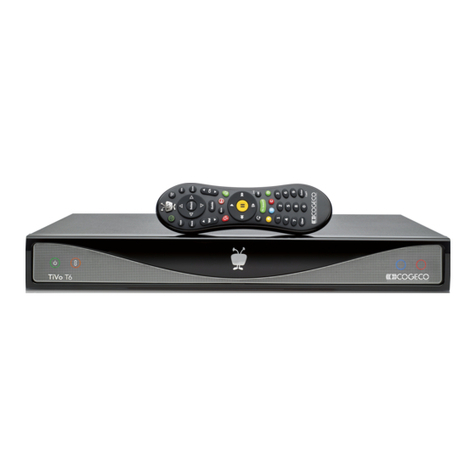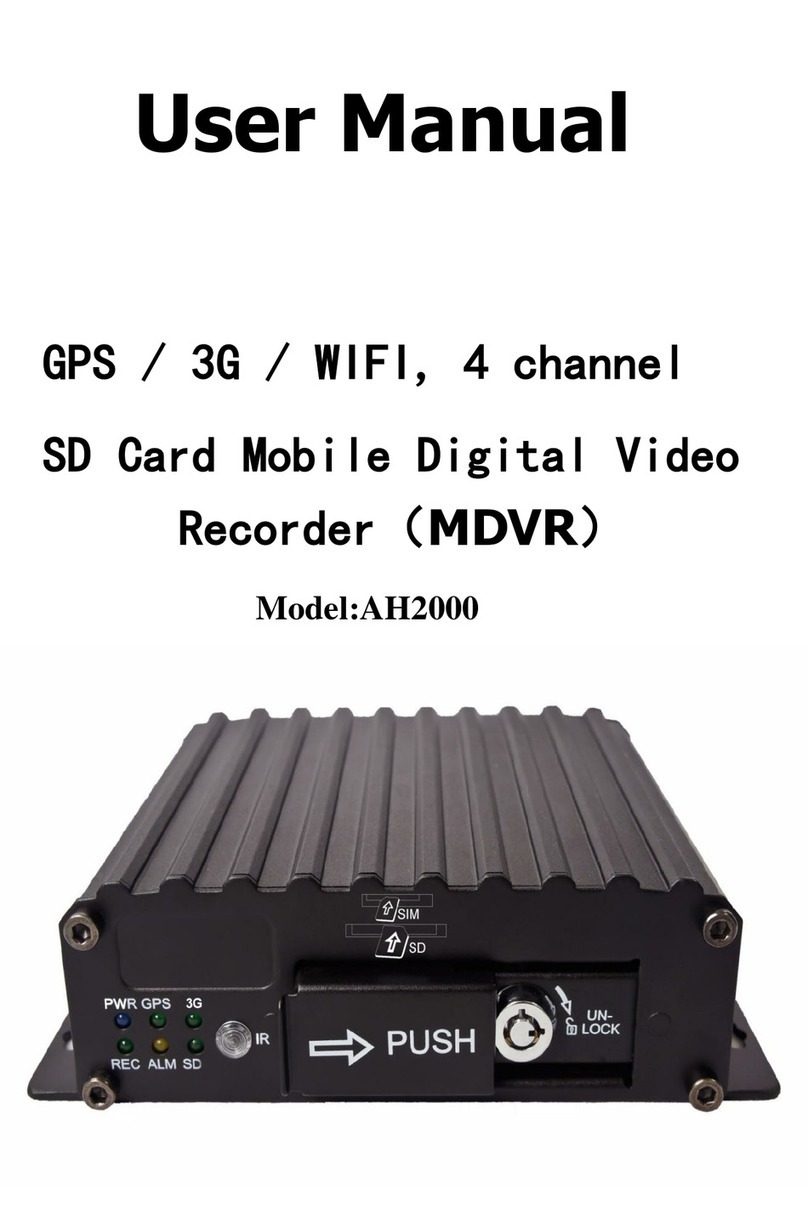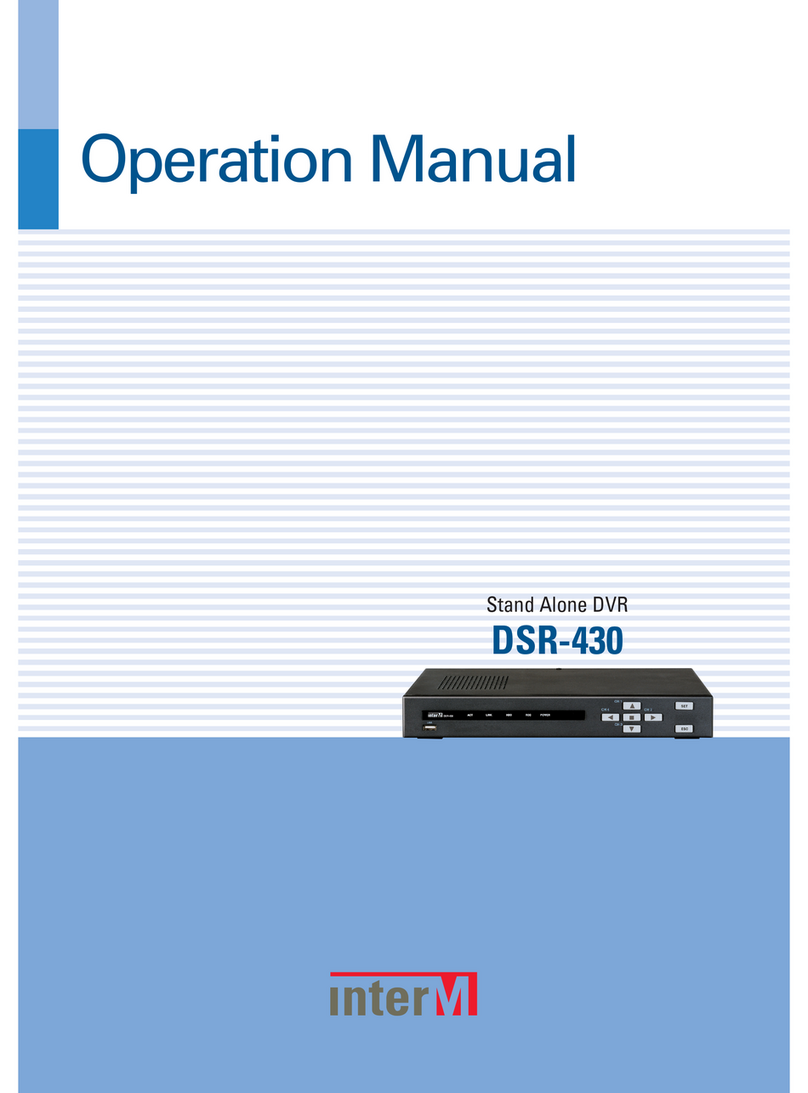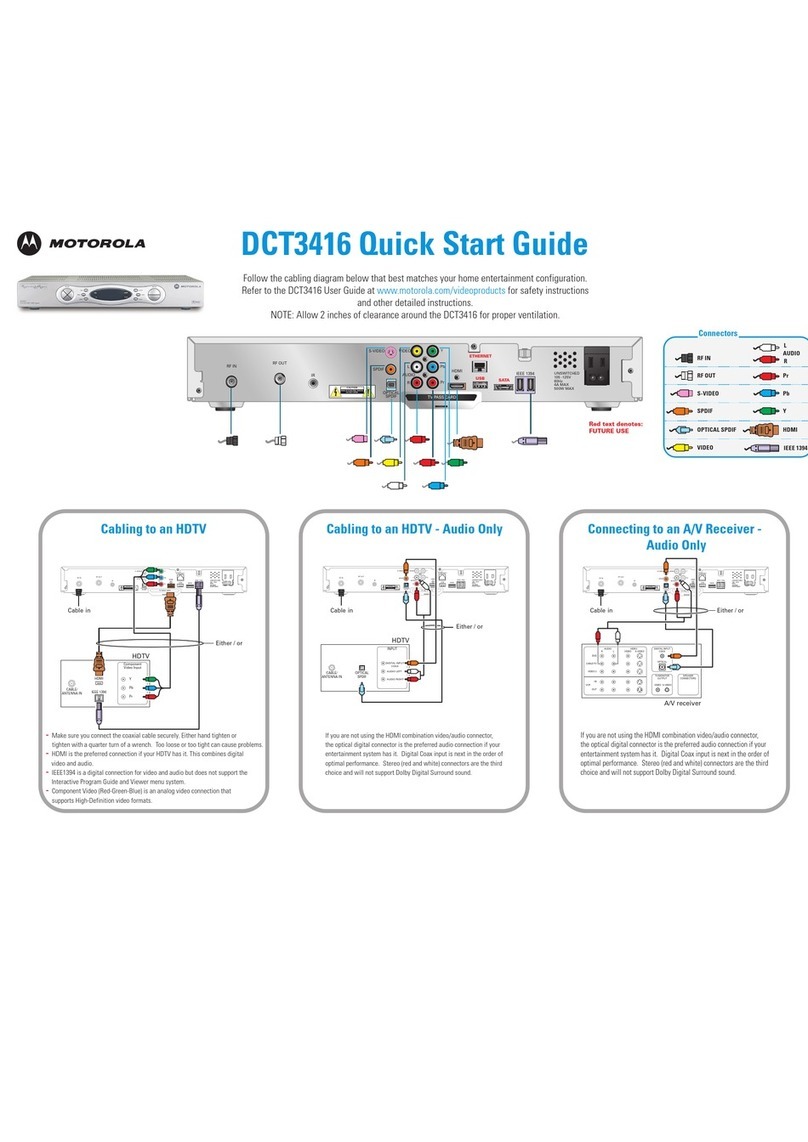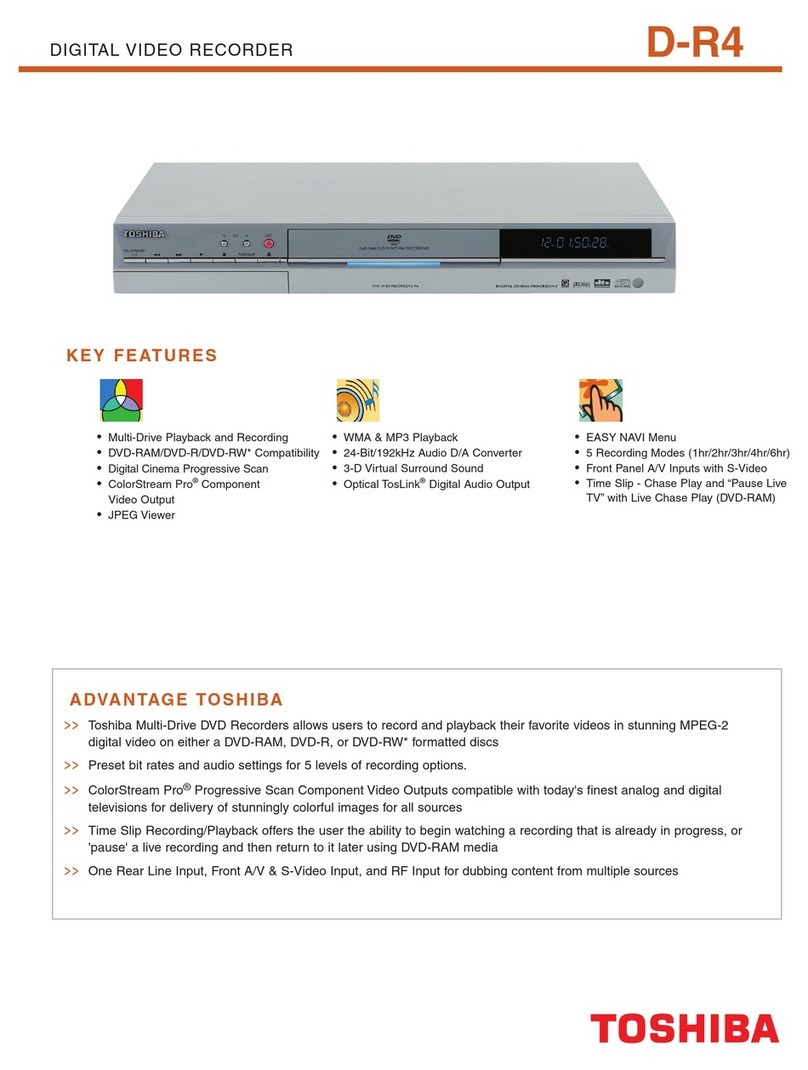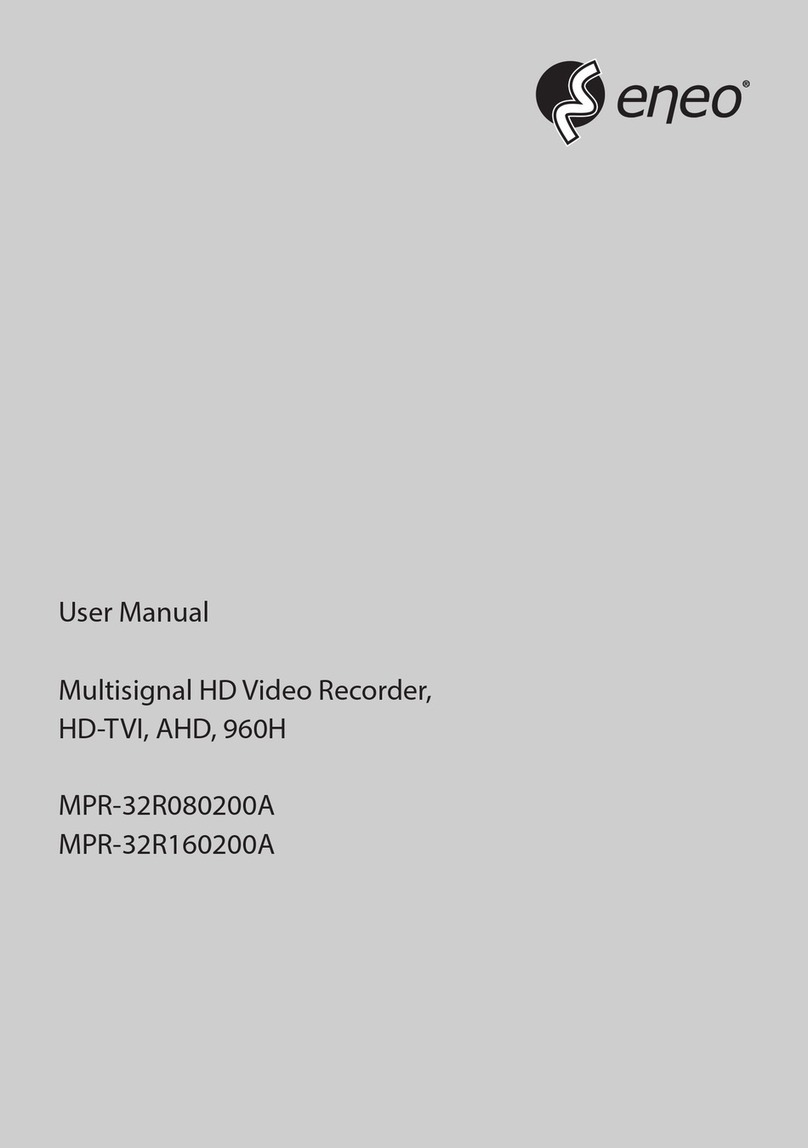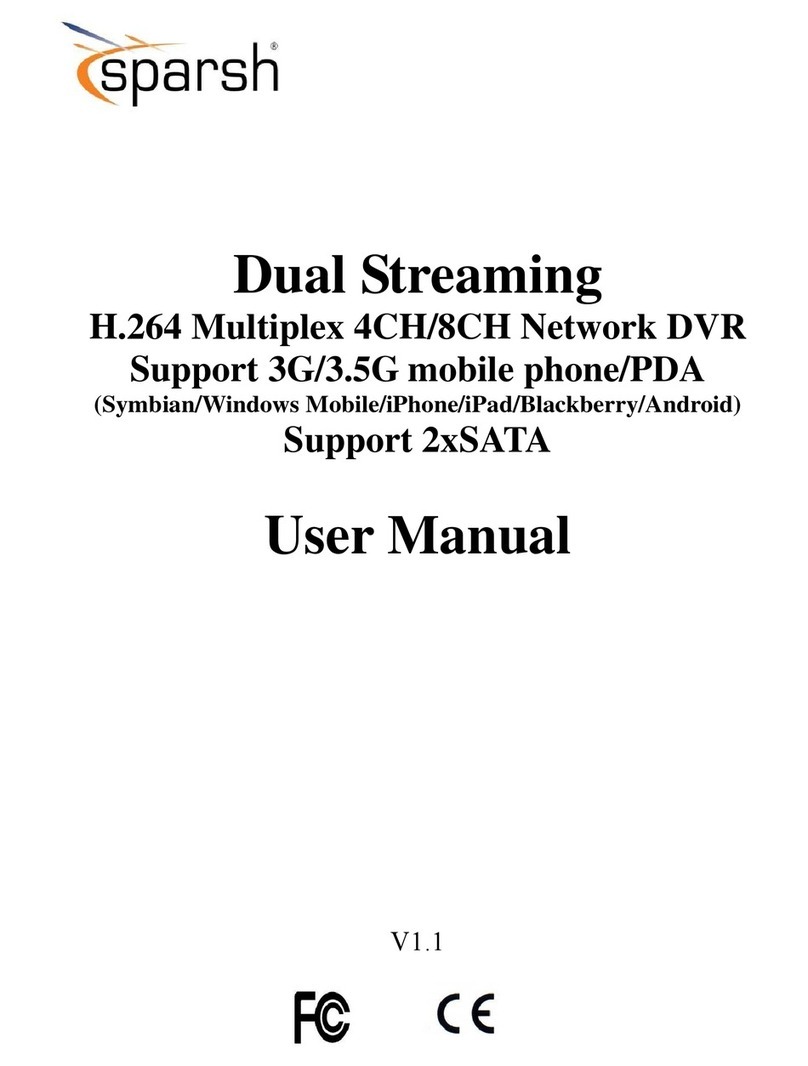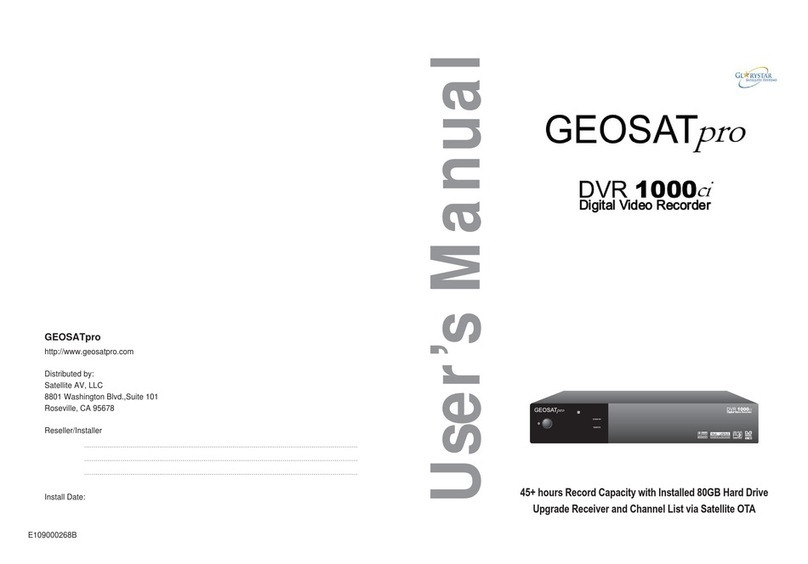NHE Vision NHE-XA04N09MPD User manual

Item Name
Quantity
1Mouse
1
2CD
1
3Power Adapter
1
4Quick Installation Guide
1
5Digital Video Recorder
1
Franchiser:
Specifications
Item List
Model 4CH 8CH
Video Input
AHD(1080P, 720P)/TVI
(1080P, 720P)/CVI
(1080P, 720P)/960H
BNC Connector
IP: Max 9CH
AHD(1080P, 720P)/TVI
(1080P, 720P)/CVI
(1080P, 720P)/960H
BNC Connector
IP: Max 12CH
Video Code Resolution 1080N/720P/960H 1080N/720P/960H
CVBS Output 1CH,BNC
HDMI Output 1 CH,HDMI
VGA Output 1 CH,VGA
Audio Input 2 CH,RCA
Audio Output 1 CH,RCA
Video Compression Standard Standard H.264
Video Frame Rate PAL: 25 fps;NTSC :30 fps
Video Code Rate 128 Kbps -- 3.0 Mbps
Data Stream Type Audio and video steam / video steam,support
variable bit rate (VBR) / constant bit rate (CBR)
Dual-Stream Support
Audio Compression Standard G711u
Data Storage Type One SATA interface
Storage Capacity Each interface can support HDD with maximum
capacity of 6TB.
Backup Method USB /Network Backup
Network Interface RJ45 10M / 100M Auto-adapt Ethernet port
USB Interface Two USB2.0 interfaces
Operating System Embedded Linux operating system
Power Input DC +12 V / 2A
Working Temperature -10℃ — 55℃
◆This equipment should be installed in a well-ventilated
environment at proper distance away from the ground for
heat dissipation. Do not block the vents and please avoid
heat.
◆This equipment should be kept horizontal during in-
stallation and avoid installing in locations subject to ex-
cessive vibration.
◆Please keep it dry in case a short-circuit may cause
fire or other hazard. This equipment is not weatherproof.
◆To meet the needs of reading and writing extensive
data in the long run, please select the hard disk recom-
mended by manufacturer, which is suitable for the XVR,
and purchase it from the formal channels to guarantee its
quality.
◆This product can not bear heavy weight, please do not
place heavy objects on it or pile up.
Instructions
Digital Video Recorder
Quick Installation Guide
V1.0-MINI
Thank you for using our product, please read this manual carefully
before use.
As for specific methods of operation, please refer to the complete
User manual for more information from the CD.
NHE-XA04N09MPD

Interface
Name
Interface Function Interface Name Interface Function
VIDEO IN Video input AUDIO IN Audio input
CVBS CVBS video output USB 2.0 USB storage device and mouse
AUDIO OUT Audio output DC 12V Input12V(≥3A)direct current
VGA VGA video output RJ45 Link the auto-adapt Ethernet
cable
1. Product Appearance Introduction
2. Hard Disk Installation
Top Cover
Rear Panel
Item Name Function
1Power Indicator Steady light when the power connection works.
2HDD Indicator Steady light when the HDD works.
3Network Indicator Steady or flashing light when the network connec-
tion works.
Take the following model as an example:
Compatible with 2.5-inch and 3.5-inch hard disks.
1
2
3
HDD
② Align the screw holes on the hard
disk with screw holes on the base plate.
① Loosen the screws on the base
plate.
③ Turn the device and use screws
to tighten the hard disk to the
bottom.
⑤ Align the top cover with the
base plate and gently close.
⑥ Use screws to tighten the top
cover to the base plate.
HDD
④ Plug in the hard drive cable
and power cable.
3.Local System Login
4.Web Login
5. Common Problems and Troubleshooting
1. When turned on the XVR, it cannot normally boot up.
.Incorrect power input.
.Switch Mode Power Supply (SMPS) is broken.
.The program upgrade in error.
2. XVR will restart automatically a few minutes after startup or fre
quently crashes.
.Input voltage is unstable or too low.
.The hard disk has bad sector or the hard drive cable is broken .
.Switch Mode Power Supply is under capacity.
.Bad heat dissipation, dusty or poor working condition.
.XVR hardware failure.
3. Single-channel, multi-channel or all videos have no output.
.Please check whether the power cable connected to the camera is
loosen.
.Please check if the video input or output cables through the XVR
rear panel are ok.
.Directly insert the video source into the display device and see if either
of them is defective.
.Check the screen brightness, if the luminance values are all zero,
please restore default settings.
.The video input signal is too week or no input signal.
4. Web cannot log on.
.Confirm whether the network is connected and check whether the
panel LINK or 100M LED displays properly. Use ping xxx.xxx.xxx.xxx
( the XVR IP) to check if the network is connected.
.If the ActiveX control is blocked, please manually install the ActiveX
control.
After the normal startup, click the right mouse button and there will
be a login dialogue. Then enters the user name and password in the
input box.
In the factory default state, the user is admin, and the password is 12345.
Admin is the default high-privileged user.
If the plug-ins cannot be loaded, you need to set IE as follows: Tools
—>Internet Options—>Custom Level—>ActiveX controls and plug-ins,
to enable all, and click OK.
Enter the IP address of the recorder in the browser address bar, and
connect. After a successful connection, it will pop up an input box as
shown below.
Enter the user name and password The factory default administrator
user name is admin, password is 12345.
Take the following model as an example:
The appearance of products, including buttons, interfaces
and layout, are for reference only, and the actual delivered
goods shall prevail.
Table of contents
Other NHE Vision DVR manuals