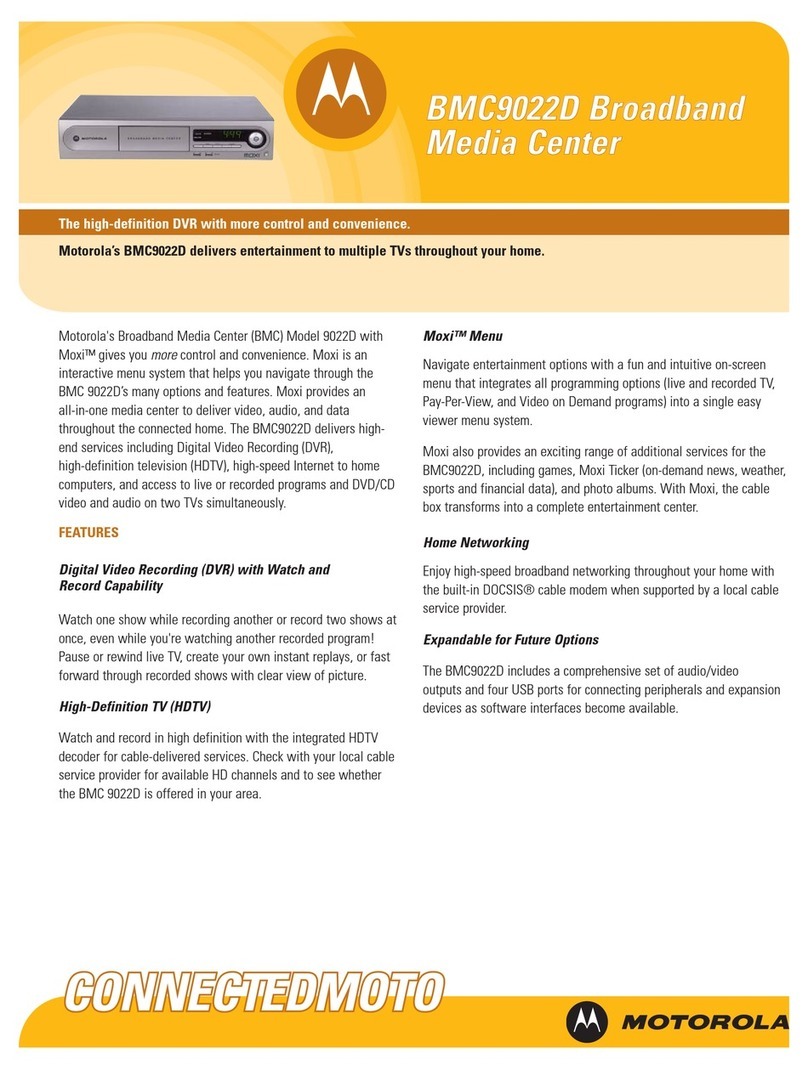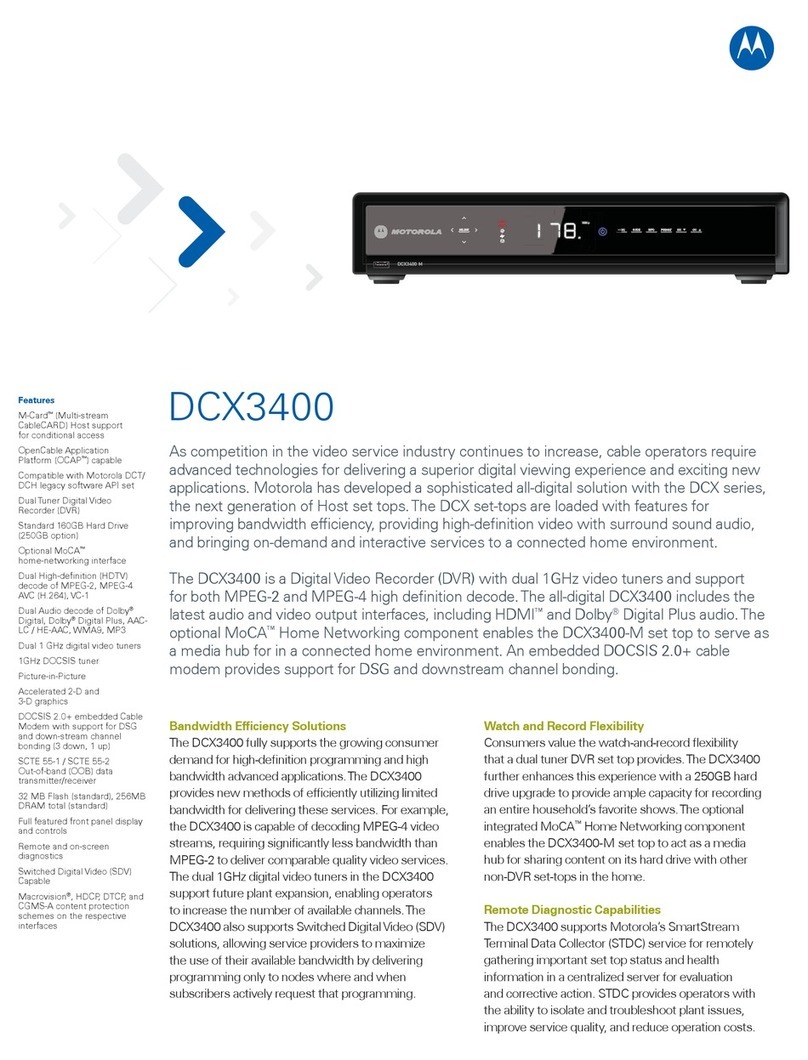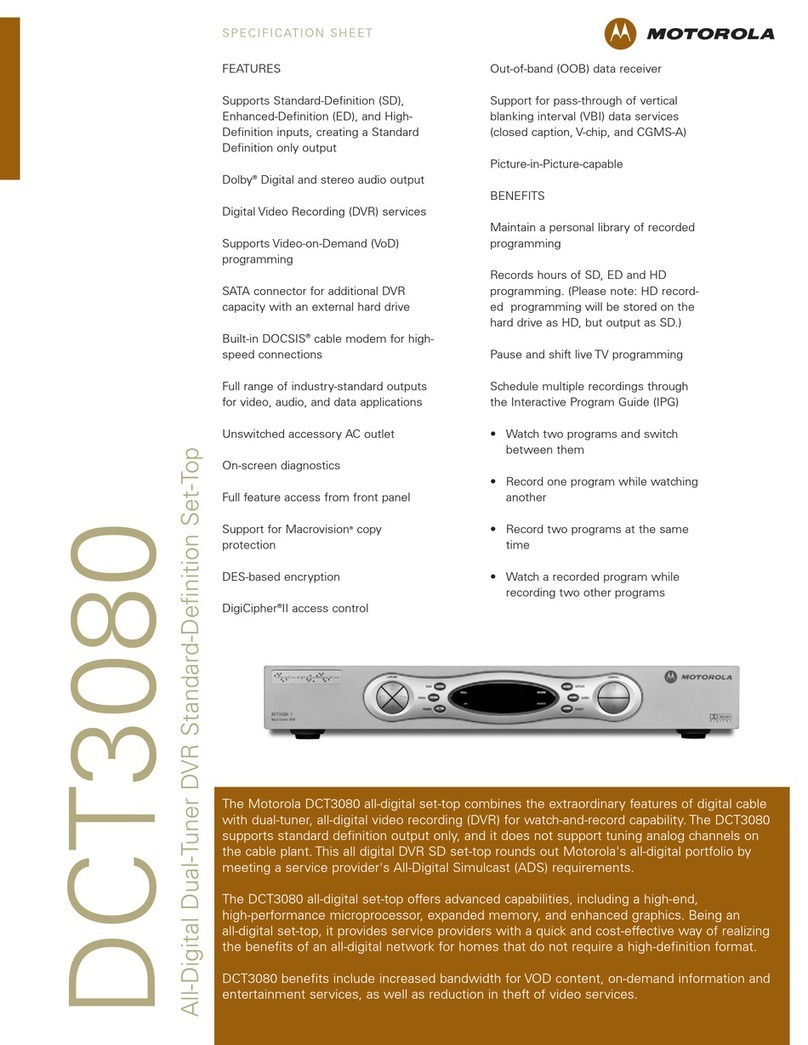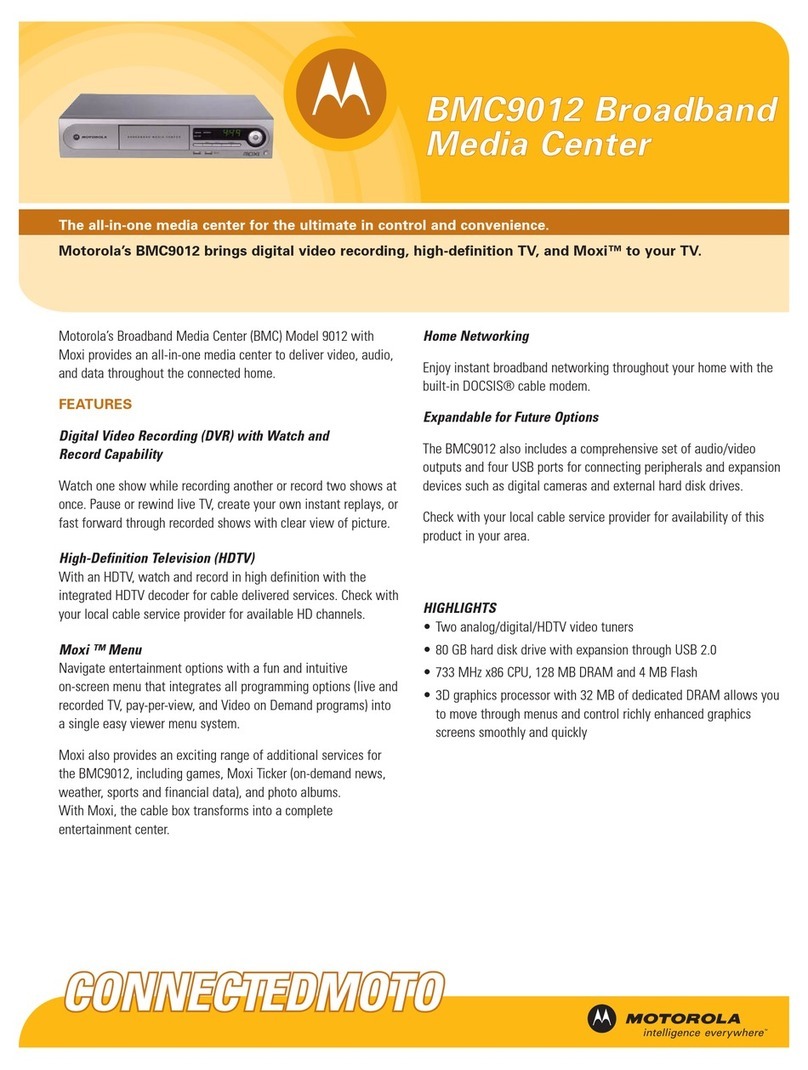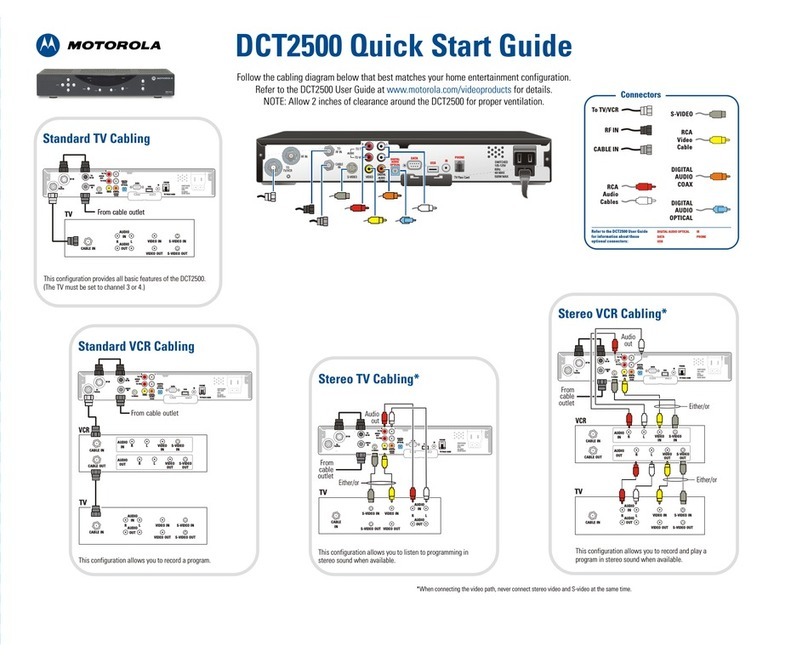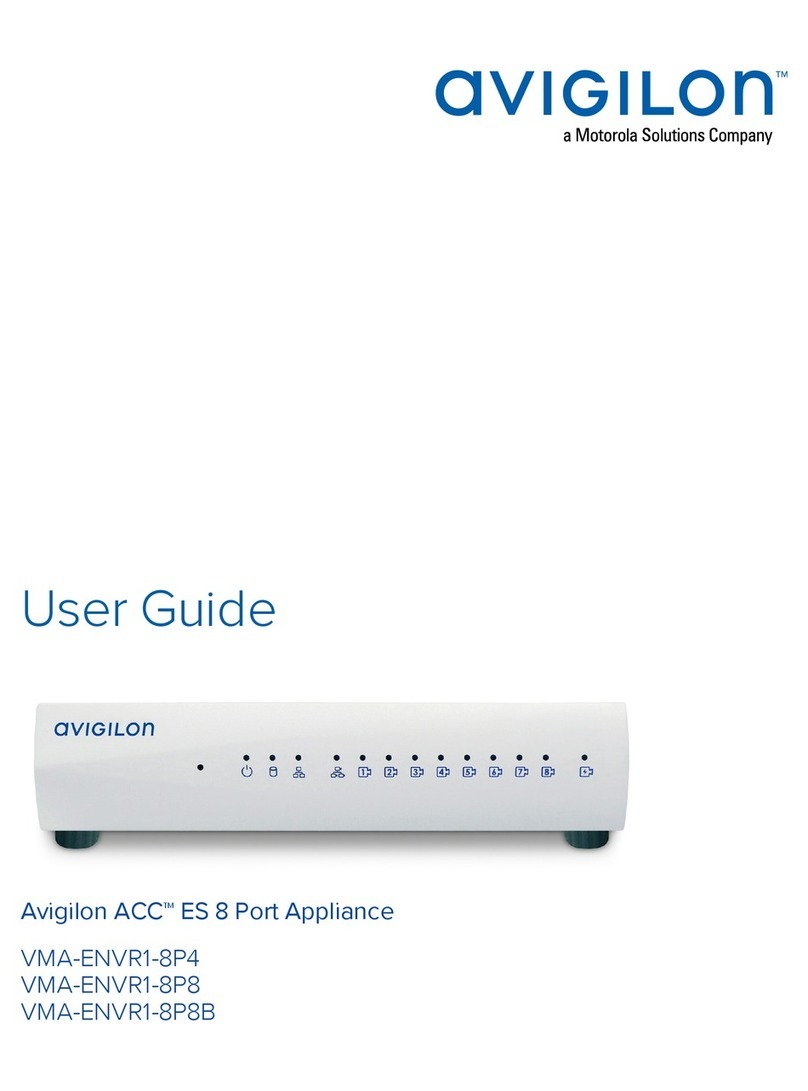CAUTION
RISKOF ELECTRIC SHOCK
DONOT OPEN
RF IN
IR
RF OUT
HDMI
SATA
USB
ETHERNET
IEEE 1394
UNSWITCHED
105-125V
60Hz
4A MAX
500W MAX
S-VIDEO
SPDIF
OPTICAL
SPDIF TV PASSCARD
VIDEO
AUDIO
R
LPb
Y
Pr
CAUTION
RISKOF ELECTRIC SHOCK
DONOT OPEN
RF IN
IR
RF OUT
HDMI
SATA
USB
ETHERNET
IEEE 1394
UNSWITCHED
105-125V
60Hz
4A MAX
500W MAX
S-VIDEO
SPDIF
OPTICAL
SPDIF TV PASSCARD
VIDEO
AUDIO
R
LPb
Y
Pr
CAUTION
RISKOF ELECTRIC SHOCK
DONOT OPEN
RF IN
IR
RF OUT
HDMI
SATA
USB
ETHERNET
IEEE 1394
UNSWITCHED
105-125V
60Hz
4A MAX
500W MAX
S-VIDEO
SPDIF
OPTICAL
SPDIF TV PASSCARD
VIDEO
AUDIO
R
LPb
Y
Pr
DCT3416 Quick Start Guide
Follow the cabling diagram below that best matches your home entertainment configuratio
Refer to the DCT3416 User Guide at for safety instructions
and other detailed instructions.
NOTE: Allow 2 inches of clearance around the DCT3416 for proper ventilation.
n.
www.motorola.com/videoproducts
Connecting to an A/V Receiver -
Audio Only
Cabling to an HDTV - Audio OnlyCabling to an HDTV
If you are not using the HDMI combination video/audio connector,
the optical digital connector is the preferred audio connection if your
entertainment system has it. Digital Coax input is next in the order of
optimal performance. Stereo (red and white) connectors are the third
choice and will not support Dolby Digital Surround sound.
If you are not using the HDMI combination video/audio connector,
the optical digital connector is the preferred audio connection if your
entertainment system has it. Digital Coax input is next in the order of
optimal performance. Stereo (red and white) connectors are the third
choice and will not support Dolby Digital Surround sound.
-
-
-
-
Make sure you connect the coaxial cable securely. Either hand tighten or
tighten with a quarter turn of a wrench. Too loose or too tight can cause problems.
HDMI is the preferred connection if your HDTV has it. This combines digital
video and audio.
IEEE1394 is a digital connection for video and audio but does not support the
Interactive Program Guide and Viewer menu system.
Component Video (Red-Green-Blue) is an analog video connection that
supports High-Definition video formats.
A/V receiver
DIGITAL INPUT
TV/MONITOR
OUTPUT
SPEAKER
CONNECTORS
COAX
VIDEO S-VIDEO
R
DVD
CABLE/TV
VIDEO 2
IN
OUT
VCR
AUDIO VIDEO
L VIDEO S-VIDEO
OPTICAL
Either / or
Cable in
CABLE/
ANTENNA IN
OPTICAL
SPDIF
INPUT
AUDIO LEFT
DIGITAL INPUT
COAX
AUDIO RIGHT
HDTV
Cable in
Either / or
CABLE/
ANTENNA IN
Component
Video Input
Y
Pb
Pr
HDMI
IEEE 1394
HDTV
Either / or
Cable in
RF IN
IR
RF OUT
HDMI
SATA
USB
ETHERNET
IEEE 1394
UNSWITCHED
105 -125V
60Hz
4A MAX
500W MAX
S-VIDEO
SPDIF
OPTICAL
SPDIF
VIDEO
AUDIO
R
LPb
Y
Pr
TV PASS CARD
CAUTION
RISK OF ELECTRIC SHOCK
DO NOT OPEN
Connectors
RF IN
RF OUT
SPDIF
OPTICAL SPDIF
VIDEO
Pr
Pb
Y
HDMI
IEEE 1394
AUDIO
L
R
S-VIDEO
Red text denotes:
FUTURE USE