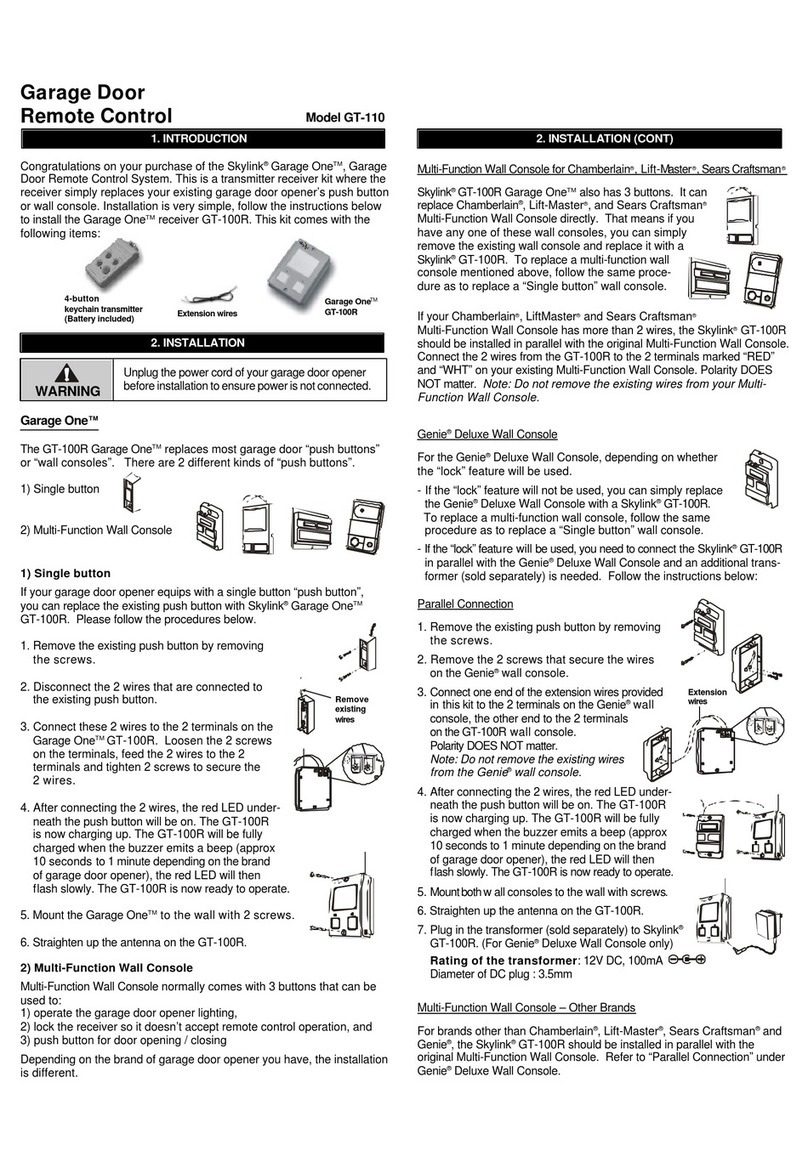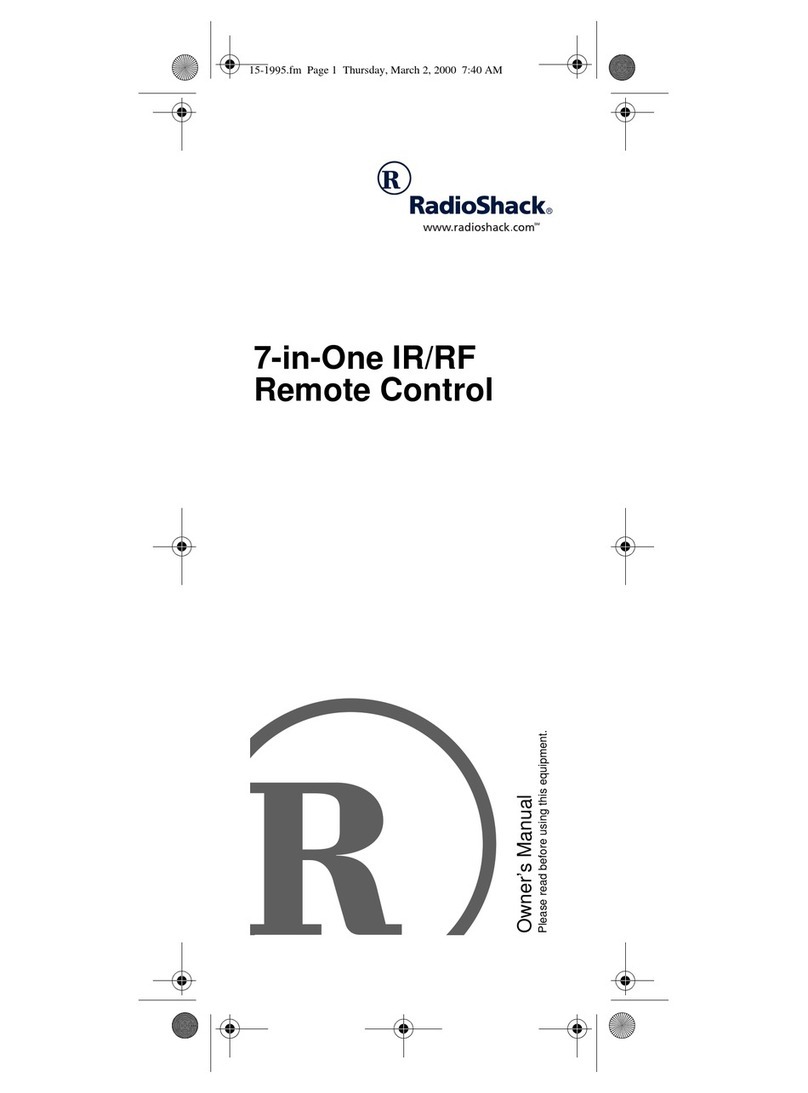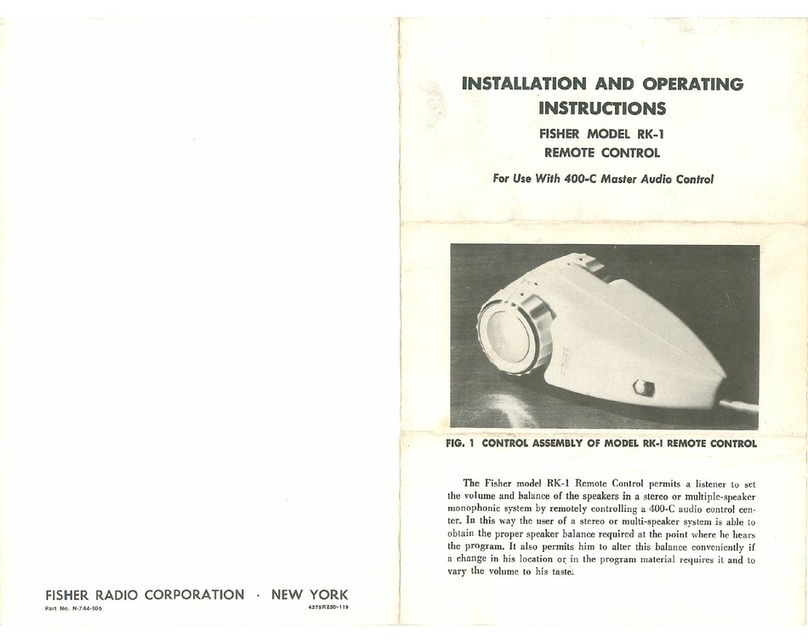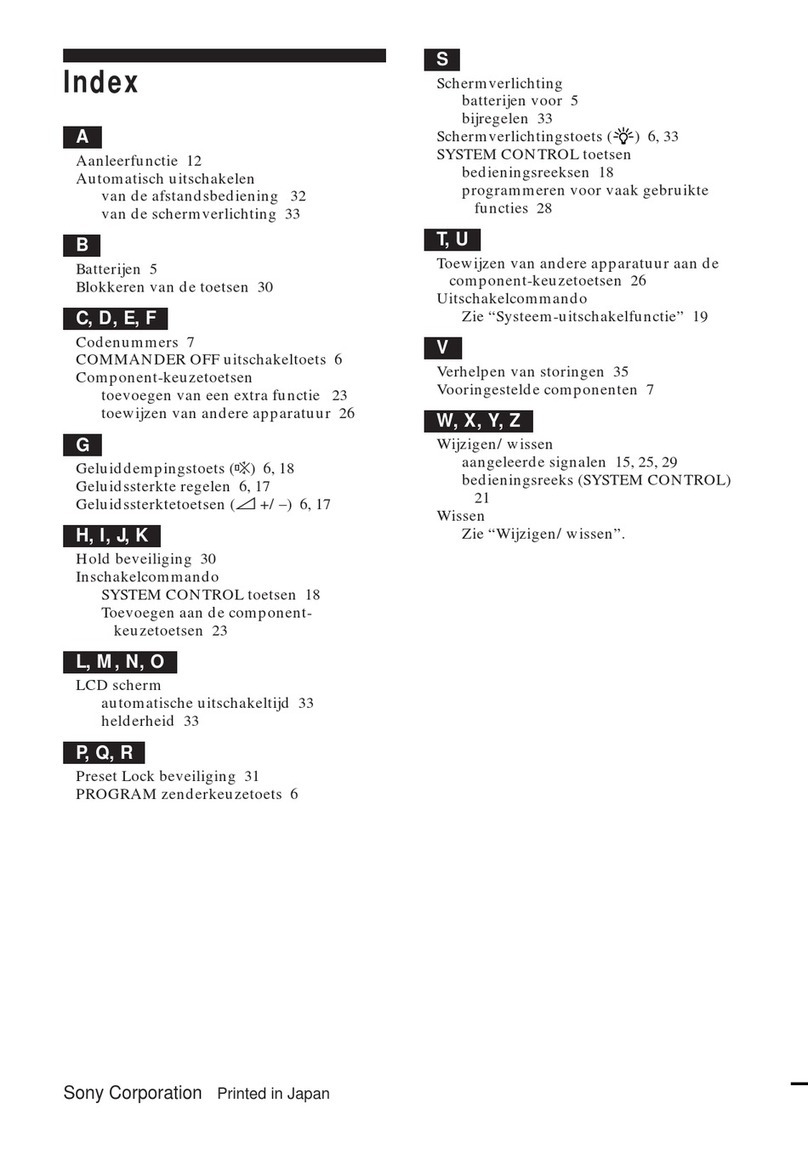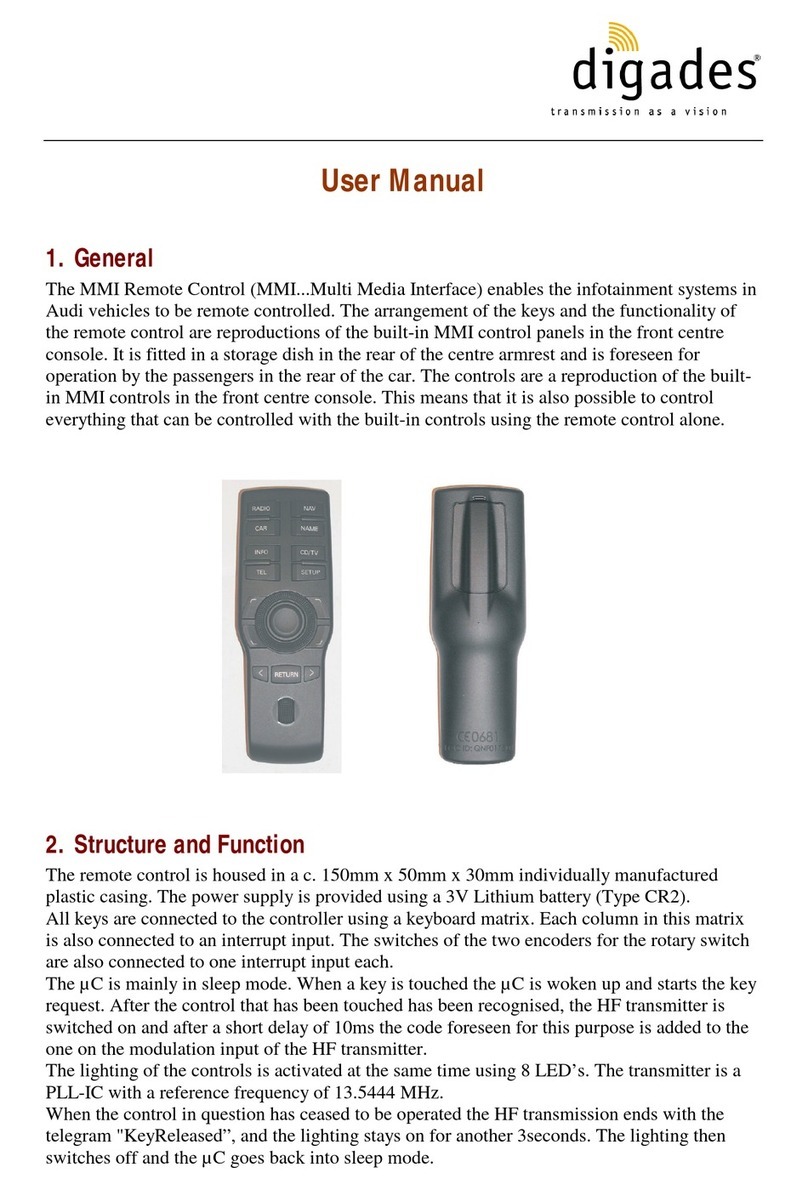NHRC Remote+ Installation guide

NHRC-Remote +
Intelligent DTMF Remote Control
Programming and Operations Guide
Software Version 3.00, January 4, 2012
1 Introduction
The NHRC Remote + was designed to meet requests for a simple way to remotely control things around your shack
or at your repeater site. Unlike other "dumb" remote controllers, the NHRC Remote + can provide Morse code
telemetry in response to all valid commands. It is a very inexpensive but elegant way to implement control of any
device or to help you comply with FCC rules by having a remote control channel for your repeater. The NHRC
Remote + can be connected to any audio source, including a radio receiver or transceiver, without the need to
modify the radio for any signals. All connections are similar to connecting a external speaker and microphone to
your transceiver. In many cases, the NHRC-Remote + can be wired directly to a “data” or “accessory” jack on your
radio. Consult your transceiver’s operating manual for data or accessory connection instructions.
The NHRC Remote + allows you to control up to 8 loads by sending DTMF (“touch-tone”) commands over any
audio circuit. The heart of the NHRC Remote + is a Microchip PIC16F648A microcontroller and the Teltone M8870
DTMF decoder IC.
The NHRC Remote + will send command confirmation messages in Morse code. The confirmation can be sent over
any audio circuit. This makes the device useful for radio or wireline applications. For radio applications, the NHRC
Remote + can send a Morse code ID message a user defined amount of time after first transmitting.
2 Theory of operation
When audio arrives at the DTMF decoder, valid DTMF tones decoded by the M8870 cause the STD data valid
signal to go high, at which point the microprocessor starts "listening" to the data from the DTMF decoder. Since it
is only listening to the audio it does not know when you have stopped transmitting. The internal program starts a
timer (the “inter-digit timer”) that is restarted with each valid DTMF received from the DTMF decoder. All
commands are evaluated and executed after the inter-digit timer expires. (The inter-digit timer is hard coded at 1.5
seconds) If DTMF tones have been detected, and there is a 1.5 second gap, the tones received up to the gap are
evaluated and if a command code is matched, then the command is executed. This allows the NHRC-Remote+ to
operate without a unsquelched signal from the receiver.
There are 16 unique command codes that control the outputs. Each port has its own “on” and “off” command. In
addition to the 16 output control commands, there are four additional programming commands. All 20 of the
commands can be re-programmed by the user. The user commands are stored in the microcontroller’s internal
EEPROM and are retained indefinitely. Each command can be up to 8 digits in length, and all 16 DTMF digits can
be used (0-9, A, B, C, D, *, and #) allowing over 250,000,000 combinations.
The microcontroller processes the received digits, and if the digits match a command, sends the appropriate logic
signals to the IRF510 power MOSFETs to control the loads. A high on the gate of the MOSFET causes the drain of
the MOSFET to close to ground. (We chose open drain MOSFET outputs instead of relay outputs because relays
can bounce making connection to digital circuitry a problem in some cases.) The NHRC Remote +’s outputs can
drive well in excess of 1 amp allowing control of huge relays if required. Valid commands are acknowledged by
asserting the PTT (push-to-talk) line (pulling it to ground) and sending a Morse code message of “ON”, “OFF”,
“OK, or “ERR”.

NHRC-Remote + Programming and Operations Guide
Status indicator LEDs show state of all channels, valid DTMF digit decode and the PTT line status. The status LEDs
can be disabled for lower power consumption. The NHRC Remote+ draws about 14mA @13.8V with the LED’s
disabled making it ideal for solar powered applications.
3 Commands
There are 16 individual port on/off commands. Each turns one of the eight outputs on or off.
There are 4 programming commands: set configuration, load timers/data, program the Morse code ID message, and
re-program commands.
All of the commands can be re-programmed by the user for increased security. See section 3.2.4 for instructions on
re-programming the command codes.
In order to get you started easily, all commands have a “default” value set at the factory. The default values can be
restored by using the “initialization” process, described in section 3.3.
Each command has a default value, and an “index”, which is used to reference the particular command when you
want to re-program it. Ignore the “index” value for now, it will be discussed later in the Programming Commands
section.
3.1 Output Control
Output Control Commands
Index Default Usage
01 11 output 1 on
02 10 output 1 off
03 21 output 2 on
04 20 output 2 off
05 31 output 3 on
06 30 output 3 off
07 41 output 4 on
08 40 output 4 off
09 51 output 5 on
10 50 output 5 off
11 61 output 6 on
12 60 output 6 off
13 71 output 7 on
14 70 output 7 off
15 81 output 8 on
16 80 output 8 off
Assuming the default command values have not been changed, you can command port 1 on by sending “11”, and
command port 1 off by sending “10”. You can command port 7 on by sending “71”. As noted above, all of these
commands can be re-programmed into ANY DTMF sequence, containing 1 to 8 of the DTMF codes 0-9, A-D, * and
#.
Copyright © 2011, NHRC LLC, All rights reserved. Page 2

NHRC-Remote + Programming and Operations Guide
3.2 Programming
Programming Commands
Index Default Usage
00 *0 Program Configuration Data
17 *1 Program Morse Code ID
18 *2 Program Timers / Direct Port
Control
19 *3 Program Commands
3.2.1 Programming Configuration Switches
There are 24 on/off configuration switches that control the operation of the NHRC-Remote+. These are arranged
into three groups of eight “switches”. Seven of these switches are currently undefined and are reserved by NHRC
for future expansion.
Each switch can be set to a off (0) or on (1) state. Each switch is addressed by its group number and switch number.
The groups and switch numbers are all zero-based, that is to say the lowest numbered group is number zero and the
lowest numbered switch is number zero. This makes the valid group numbers 0, 1, and 2, and the valid switch
numbers 0 through 7.
3.2.1.1 Group 0 Switches – Remote + Configuration
Group 0 switches control configuration of the NHRC-Remote +. Note: In group 0, only switch 7 has a function.
The other switches should not be changed from their default configuration of zero.
Group Switch Description Default Comment
0 0 reserved 0
0 1 reserved 0
0 2 reserved 0
0 3 reserved 0
0 4 reserved 0
0 5 reserved 0
0 6 reserved 0
0 7 tone telemetry mode 0 1=send hi/lo tones instead of
Morse code “ON” or “OFF”
Switch 7 is used to change the on/off telemetry the Remote+ sends from Morse code “ON” and “OFF” messages to
two-tone sequences intended to notify the user of the state of the output. When this switch is turned on (1), a port on
command will receive acknowledgement of a low tone followed by a high tone, and a port off command will receive
acknowledgement of a high tone followed by a low tone.
Assuming the “program configuration command” has not been reprogrammed to something other than the factory
default of “*0”, sending the following command will enable the “tone telemetry mode”:
*0071
Copyright © 2011, NHRC LLC, All rights reserved. Page 3

NHRC-Remote + Programming and Operations Guide
3.2.1.2 Group 1 Switches – Port Pulsed Output Configuration
The group 1 switches are used to select pulsed operation for the each ports.
Group Switch Description Default Comment
1 0 digital output 1 pulse control 0 0=not pulsed, 1=pulsed
1 1 digital output 2 pulse control 0 0=not pulsed, 1=pulsed
1 2 digital output 3 pulse control 0 0=not pulsed, 1=pulsed
1 3 digital output 4 pulse control 0 0=not pulsed, 1=pulsed
1 4 digital output 5 pulse control 0 0=not pulsed, 1=pulsed
1 5 digital output 6 pulse control 0 0=not pulsed, 1=pulsed
1 6 digital output 7 pulse control 0 0=not pulsed, 1=pulsed
1 7 digital output 8 pulse control 0 0=not pulsed, 1=pulsed
When the indicated switch is set (1), the specified output will operate in pulsed mode. In pulsed mode, when the
specified output is turned on, it will be turned off after the duration specified by the pulse timer. This allows devices
to be “power-cycled”, or push-button loads to be activated, for instance to open a garage door or to activate the
“channel up” button on a radio.
Assuming the “program configuration command” has not been reprogrammed to something other than the factory
default of “*0”, sending the following command will set output 5 to pulsed operation:
*0141
Note that because the switch numbers are zero-based, to set output 5 to pulsed, you would set switch 4 to on (1).
Similarly, to return output 5 to on/off mode, send the following command:
*0140
3.2.1.3 Group 2 Switches – Direct Port Control
All port configuration data is stored in non-volatile EEPROM memory in the NHRC-Remote +. In addition to the
output control commands described above, each port’s on/off state can be set by using the Configuration Data
directly.
Group Item Description Default Comment
2 0 digital output 1 control 0
2 1 digital output 2 control 0
2 2 digital output 3 control 0
2 3 digital output 4 control 0
2 4 digital output 5 control 0
2 5 digital output 6 control 0
2 6 digital output 7 control 0
2 7 digital output 8 control 0
Assuming the “program configuration command” has not been reprogrammed to something other than the factory
default of “*0”, sending the following command will set output 7 “on”.
*0261
Copyright © 2011, NHRC LLC, All rights reserved. Page 4

NHRC-Remote + Programming and Operations Guide
3.2.2 Programming the Morse Code ID
The NHRC-Remote + can send a Morse Code ID message to meet FCC requirements for transmitter identification.
The Morse Code ID can be programmed with up to 15 Morse Code symbols.
Use the table to find the codes for each symbol you want to program into the Morse Code ID message.
Morse Code Character Table
letter code
0 00
1 01
2 02
3 03
4 04
5 05
6 06
7 07
8 08
9 09
a 21
b 22
c 23
d 31
e 32
f 33
g 41
h 42
i 43
letter code
j 51
k 52
l 53
m 61
n 62
o 63
p 71
q 70
r 72
s 73
t 81
u 82
v 83
w 91
x 92
y 93
z 90
space 11
/ 12
3.2.2.1 Examples
All of these examples assume that the “Program the Morse Code ID” command has not been reprogrammed to
something other than the factory default of “*1”. If the “Program Morse Code ID” command has been re-
programmed to something other than *1, replace *1 with the new command code in the examples shown below.
To program the Morse Code ID to “REMOTE PLUS”, send the following DTMF tones:
*1 72 32 61 63 81 31 11 71 53 82 73
The spaces are shown for clarity, you do not need to send them.
To play the Morse Code ID, send the following DTMF tones:
*01
Copyright © 2011, NHRC LLC, All rights reserved. Page 5

NHRC-Remote + Programming and Operations Guide
Copyright © 2011, NHRC LLC, All rights reserved. Page 6
3.2.3 Program Timers/Direct Write to Output Latch
The NHRC-Remote+ has two programmable timers the user can program: the Morse Code ID timer, and the pulse
duration timer.
A timer can be set from 0 to 255 units. Each timer has a “resolution” – this is the amount of time a timer unit takes.
The Morse Code ID timer has a resolution of 10 seconds, which allows it to be set from 10 to 2550 seconds.
The Pulse Timer has a resolution of .01 seconds, which allows it to be set from 0.1 to 2.55 seconds.
A timer is programmed by sending the “program timer” command, followed by the timer number, then the number
of units to set.
3.2.3.1 Examples
All of these examples assume that the “Program Timers” command has not been reprogrammed to something other
than the factory default of “*2”. If the “Program Timers” command has been re-programmed to something other
than *2, replace *2 with the new command code in the examples shown below.
Reprogram the Morse Code ID timer.
To program the Morse Code ID timer to 600 seconds – 10 minutes, send the following DTMF tones:
*2 0 60
The spaces are shown for clarity, you do not need to send them.
Simlarly, to program the pulse timer to 2.00 seconds, send the following command:
*2 1 200
It is also possible to directly write all eight outputs with a single command. This is useful for BCD channel selector
logic, among other things. Note that the decimal value supplied is converted to 8-bit binary and that value is written
directly to the output latch.
To turn on the lowest numbered 5 outputs, send the following command:
*2 2 31
(31 decimal = 00011111 binary)

NHRC-Remote + Programming and Operations Guide
Copyright © 2011, NHRC LLC, All rights reserved. Page 7
3.2.4 Program Commands
All 20 of the commands the NHRC-Remote + accepts can be re-programmed by the user. Each command can
consist of 1 to 8 DTMF digits, which include the numbers 0-9, the letters A-D, and the symbols * and #.
There is one extremely important caution the user must be aware of: the commands must be chosen carefully to
avoid collisions. These collisions happen when the complete value of one command is exactly the same digits as the
start of another command. For example:
User programs “123” for port 1 on command, and programs 1234 for port 2 on command. Then, when the user
enters 1234, the NHRC-Remote+ will find command “123” before it finds command 1234, and port 1 will be turned
on.
Another collision occurs if two commands are programmed to the same code. In this case, the first match the
Remote+ finds will be used, and the other(s) ignored.
The table below lists all twenty programmable commands, along with the default values. Blank space is provided
for you to record your programming settings for future reference.
Programming Worksheet
Index Default Usage Your Value
00 *0 Program Configuration data
01 11 output 1 on
02 10 output 1 off
03 21 output 2 on
04 20 output 2 off
05 31 output 3 on
06 30 output 3 off
07 41 output 4 on
08 40 output 4 off
09 51 output 5 on
10 50 output 5 off
11 61 output 6 on
12 60 output 6 off
13 71 output 7 on
14 70 output 7 off
15 81 output 8 on
16 80 output 8 off
17 *1 Program Morse Code ID
18 *2 Program Timers / Direct Port Control
19 *3 Program Commands
99 N/A Special Output Bulk Program
Write your own programming codes into the table above.

NHRC-Remote + Programming and Operations Guide
Copyright © 2011, NHRC LLC, All rights reserved. Page 8
To program a new command code, look up the index number for the command in the Programming Worksheet,
shown above.
All of the commands are programmed as follows:
<Program-command-code><index><new-value>
where
program-command-code is the “Program commands” command, by default, “*3”.
index is the index number for the command code, from the table shown above.
new-value is the new command keys to program for that function.
Examples
All of these examples assume that the “Program-Command” command has not been reprogrammed to something
other than the factory default of “*3”. If the “Program Command” command has been re-programmed to something
other than *3, replace *3 with the new command code in the examples shown below.
To program the command for “output 6 on” (index #11) to be “369”, send the following DTMF tones:
*3 11 369
To program the command for “output 2 on” (index #3) to be “992”, send the following DTMF tones:
*3 03 992
3.2.4.1 Programming the “Program Commands” Cmmand
Special care is taken for re-programming the “program commands” command. In order to program thc “program
commands” command, one must have physical access to the NHRC-Remote +. The controller checks for physical
access by testing to see if the INIT jumper is installed when the new “program commands” command is entered.
Special care must be taken no not reset the controller when performing this operation.
Procedure:
1. Start with the NHRC-Remote + powered up.
2. Install the “JP1 INIT” jumper on the board.
3. Send the following DTMF tones:
*3 19 <new-value>
Replace <new-value> with the new “Program Commands” command.
4. Remove the “JP1 INIT” jumper.
Note that if you have already re-programmed the “Program Commands” command to something other than “*3”,
replace “*3” with your code in the examples.
DO NOT APPLY POWER TO THE CONTROLLER WITH THE INIT JUMPER ALREADY INSTALLED. If
you do, you will initialize your NHRC-Remote+ to the as-shipped factory default programming. See Initialization.

NHRC-Remote + Programming and Operations Guide
Copyright © 2011, NHRC LLC, All rights reserved. Page 9
3.2.4.2 Using the “Special Output Bulk Program” Feature
The NHRC-Remote+ supports a feature to program the output controls commands to share a common root code,
followed by the port number and either “1” for on, or “0” for off. The root code is a sequence of 1 to 6 DTMF
tones.
The Special Output Bulk Program” feature will program the on and off codes for all eight outputs at once. Each port
is then controlled by sending the root code, port number, and either “0” for off or “1” for on.
Examples
All of these examples assume that the “Program-Command” command has not been reprogrammed to something
other than the factory default of “*3”. If the “Program Command” command has been re-programmed to something
other than *3, replace *3 with the new command code in the examples shown below.
Sending the following DTMF Command will re-program all 16 (eight on and eight off) port commands to start with
code “4321”:
*3 99 4321
Resulting programming:
Command Action
4311 1 0 port 1 off
4311 1 1 port 1 on
4311 2 0 port 2 off
4311 2 1 port 2 on
4311 3 0 port 3 off
4311 3 1 port 3 on
4311 4 0 port 4 off
4311 4 1 port 4 on
4311 5 0 port 5 off
4311 5 1 port 5 on
4311 6 0 port 6 off
4311 6 1 port 6 on
4311 7 0 port 7 off
4311 7 1 port 7 on
4311 8 0 port 8 off
4311 8 1 port 8 on
The “root code” can be from 1 to 6 digits in length. Beware of command collisions as described in Section 3.2.4

NHRC-Remote + Programming and Operations Guide
3.3 Initialization
The NHRC-Remote+ can be reset to the factory defaults by initialization. Note that all programming will be lost
and the initial factory defaults will be loaded.
To initialize the NHRC-Remote+ to the as-shipped configuration, perform the following steps:
1. Remove power.
2. Install jumper JP1 “INIT”.
3. Apply power.
4. Remove jumper JP1.
3.4 Electrical Adjustments
The NHRC-Remote+ has only two adjustments; VR1 and VR2. VR1 sets the audio level of the CW output. Set
this level to drive your transmitter to 4KHz deviation. VR2 controls the audio input level to the touch-tone decoder.
Set this level for reliable touch-tone decode as noted by the DTMF decode LED D7.
3.5 Summary
The NHRC-emote+ is a simple and inexpensive way to keep things under control around your shack or repeater site.
Its compact 3"x 3" size will allow it to be embedded inside your project or repeater. Its unique ability to respond to
your commands eliminates the guesswork in remotely controlling your station. You won't be wondering "was my
command received?" You will always know if the NHRC Remote + controller heard your command. The NHRC
Remote + can be built in about an hour and you may already have some of the parts hanging around in your shack.
The NHRC-Remote+ is available assembled and tested or as a partial kit. Contact the factory or see our web site for
current pricing. All prices are for domestic delivery, please inquire for international orders. The partial kit contains
the printed circuit board (PCB is double sided with plated through holes, solder mask and silk screen), programmed
microprocessor and DTMF decoder, a printed manual with a parts list for ordering all of the additional components
from Digi-Key Corp. and detailed assembly instructions. The additional components needed to complete the kit cost
about. $25 from Digi-Key Corp. Digi-Key can be reached at 1-800-344-4539. Technical support, answers to FAQ
and ordering info is also available at our web site at http://www.nhrc.net
Orders can be sent to:
NHRC
415 Fourth Range Rd.
Pembroke, NH 03275.
Phone: 603-485-2248
Fax: 603-210-2248
http://www.nhrc.net
Copyright © 2011, NHRC LLC, All rights reserved. Page 10

NHRC-Remote + Programming and Operations Guide
4 Electrical Connections
4.1 J1 Radio
J1 is a 5-position .100 header. This connector is used to interface the radio or other audio source to the NHRC-
Remote+
J1 RADIO Electrical Connections
Pin Use
1 No Connection
2 TX-Beep
3 Audio In
4 PTT Out (active low)
5 Ground
4.2 J2 Power
J1 is a 2-position .156 header. This connector is used to supply power to the NHRC-Remote+
J2 +12V Electrical Connections
Pin Use
1 +12 (or 13.8) Volts
2 Ground
4.3 J3 Radio Interface
J1 is a 9-position .156 header. This connector is used to provide the open-drain outputs to loads. The output pin is
pulled to ground when the output is enabled. These outputs can drive small relays directly, wire one side of the
relay coil to +12 and the other side to the NHRC-Remote+.
J2 REPEATER Electrical Connections
Pin Use
1 Output 8
2 Output 7
3 Output 6
4 Output 5
5 Output 4
6 Output 3
7 Output 2
8 Output 1
9 +12
Copyright © 2011, NHRC LLC, All rights reserved. Page 11

NHRC-Remote + Programming and Operations Guide
5 Assembly of the NHRC-Remote+
The NHRC-Remote+ is a fairly simple project to build. Minimal electronic experience is required. Assembly time
should be around 1 hour.
Organize your parts per the parts list. Use a small soldering iron of approximately 25 watts. (DO NOT USE A
SOLDERING GUN). Consider using a water-soluble flux-core solder (such as Alpha Metals Aqualine 6000).
Rinsing well under hot tap water will remove the flux and your finished project will look professional. Rosin flux-
core solder is OK as well, but be sure to clean your board after assembly with isopropyl alcohol.
As you install a part check it off on your parts list. Socket your chips! Pin 1 of many components are denoted by the
square pad on the PCB. Install the IRF510 FETs (Q1-8) so the heatsink surface faces J3, note the silkscreen
orientation of the LEDs (D1-8) and small transistors (Q9-10) when installing them. Be careful to install all
polarized capacitors (C2, C6, and C7) per the silkscreen (note the "+" sign). Reversing the polarity of the caps will
let the smoke out of them.
Once assembly is complete, power up your board without the chips installed. Refer to the schematic and check
voltages to your chips. (Example: +5 volts across bypass caps C1 and C4) When all checks out OK, install the chips
in their sockets, power-up the board, INIT the processor and enjoy!
Notes:
A detailed troubleshooting guide is available on our web site at http://www.nhrc.net.
Alpha Metals solder info is available at http://www.alphametals.com
Copyright © 2011, NHRC LLC, All rights reserved. Page 12

NHRC-Remote + Programming and Operations Guide
SOCKET YOUR CHIPS
LED Enable
Jumper
INIT
Jumper
Power
Connector
Radio
Interface
Connector
Output
Connector
Assembly notes for PCB Rev A:
1. Socket your chips
2. Square pad denotes pin 1 for ICs, + lead of capacitors, and Anode of LEDs.
3. U3 (7805) heat sink faces out
4. DO NOT USE A SOLDERING GUN. Use only a 25-watt or temperature controlled soldering iron.
5. Use Rosin Core solder or Alpha Metals Aqualine 6000. If you use the Aqualine solder, be sure to wash all
the flux off the board with hot water.
Technical support is available on our web site at http://www.nhrc.net
Copyright © 2011, NHRC LLC, All rights reserved. Page 13

NHRC-Remote + Programming and Operations Guide
NHRC LLC Limited Warranty
NHRC LLC warrants that its assembled and tested products will be free from defects in materials and workmanship
for a period of NINETY (90) DAYS from the date of shipment. During this period, NHRC LLC will repair or
replace, at our option, any of our products that fail as a result of defects in materials or workmanship. NHRC LLC’s
liability will be limited to parts, labor, and return shipping for this period.
NHRC LLC warrants that its kit products will contain components that are free from defects in materials and
workmanship for a period of THIRTY (30) DAYS from the date of shipment. During this period, NHRC will
replace any of the components in a kit ONCE. Subsequent replacement of any component any subsequent times is
completely at the discretion of NHRC LLC, and may require the complete return of the kit.
In no case will NHRC LLC be liable for products damaged by improper wiring (including, but not limited to, over-
voltage or application of reverse polarity), physical damage resulting from misuse and/or abuse of the product,
neglect, or acts of God (lightning, floods, etc.).
Unauthorized modification of a NHRC product will void the warranty on the modified product.
In no case will NHRC LLC be liable for any direct, consequential, or incidental loss or damage resulting from the
use or inability to use any of its products.
Some states or countries do not allow the limitation of incidental or consequential damages, so the paragraph above
may not apply to you.
This warranty applies only to the original purchaser of the product; proof of purchase must be presented to receive
warranty service.
Copyright © 2011, NHRC LLC, All rights reserved. Page 14

NHRC Repeater Controllers
NHRC-Remote+ Intelligent Remote Controller
Bill Of Materials
PCB rev A
Item Qty Reference Part Description Populate Manufacture
r
Manufacturer P/N Digi-Key P/N Notes
1 4 C1,C4,C5,C6 0.1uF 0.1uF 50V Z5U Ceramic Radial Cap YES Panasonic ECU-S1H104MEA P4924-ND
2 2 C2,C8 1uF 1uF 16V Tantalum Cap YES Panasonic ECS-F1CE105K P2105-ND
3 1 C3 100pF 100pF 100V C0G Ceramic Radial Cap YES Panasonic ECU-S2A101JCA P4849-ND
4 1 C7 22uF 22uF 25V Aluminum Radial Electrolytic Cap YES Panasonic ECA-1EM220 P5149-ND
5 8 D1,D2,D3,D4,D5,D6,D7,D8 LED GRN Green T1¾ LED YES Lite-On LTL-4233 160-1130-ND
6 1 D9 LED YEL Yellow T1¾ LED YES Lite-On LTL-4253 160-1133-ND
7 1 D10 LED RED Red T1¾ LED YES Lite-On LTL-4223 160-1127-ND
8 2 JP1,JP2 JUMPER 2 Circuit Header, .100" Straight YES Molex 22-03-2021 WM4000-ND
9 1 J1 HEADER 5 5 Circuit Header, .100" Straight w/ lock YES Molex 22-23-2051 WM4203-ND
10 1 J2 HEADER 2 2 Circuit Header, .156" Straight w/ lock YES Molex 26-60-4020 WM4620-ND
11 1 J3 HEADER 9 9 Circuit Header, .156" Straight w/ lock YES Molex 26-60-4090 WM4627-ND
12 8 Q1,Q2,Q3,Q4,Q5,Q6,Q7,Q8 IRF510 N Channel HEXFET 100V 5.6A YES International Rectifier IRF510 IRF510-ND
13 2 Q9,Q10 2N7000 N Channel MOSFET 60V 200mA YES Fairchild 2N7000 2N7000FS-ND
14 2 RP2,RP1 470 470 X 5 Bussed SIP Resistor Pack YES Bourns 4606X-101-471 4606X-1-471-ND
15 2 RP3,RP4 100 100 X 4 Isolated SIP Resistor Pack YES Bourns 4608X-102-101 4608X-2-101-ND
16 1 R1 1K 1K ¼W 5% Carbon Film Resistor YES Yageo CFR-25JB-1K0 1.0KQBK-ND
17 2 R2,R3 100K 100K ¼W 5% Carbon Film Resistor YES Yageo CFR-25JB-100K 100KQBK-ND
18 2 R4,R5 10K 10K ¼W 5% Carbon Film Resistor YES Yageo CFR-25JB-10K 10KQBK-ND
19 1 R6 470K 470K ¼W 5% Carbon Film Resistor YES Yageo CFR-25JB-470K 470KQBK-ND
20 1 U1 PIC16F628-04/P PIC Microcontroller (Blank) YES Microchip PIC16F628-04/P PIC16F628-04/P-ND *
21 1 U2 MT8870DE DTMF Decoder YES Zarlink MT8870DE *
22 1 U3 LM7805CT 5V 1.0A Voltage Regulator YES Fairchild LM7805CT LM7805CT-ND
23 2 VR1,VR2 10K POT 10K 6mm Carbon Trimpot YES Panasonic EVN-D8AA03B14 D4AA14-ND
24 1 Y1 3.579MHz 3.579545MHz Crystal YES ECS ECS-35-17-4 X079-ND
Additional Item
s
25 1 NHRC-REMOTE+ PCB rev A NHRC NHRC-REMOTE+ PCB rev A *
26 2 18 Pin DIP Socket Assmann A18-LC-TT AE8918-ND
27 1 9 Circuit Housing, .156" w/ lock and polarizer Molex 09-50-8093 WM2118-ND
28 2 2 Circuit Housing, .156" w/ lock and polarizer Molex 09-50-8023 WM2111-ND
29 2 5 Circuit Housing, .100" w/ lock and polarizer Molex 22-01-3057 WM2003-ND
30 11 Crimp Terminal for Molex .156" Housing Molex 08-50-0106 WM2300-ND
31 5 Crimp Terminal for Molex .100" Housing Molex 08-50-0114 WM2200-ND
32 2 Shorting Jumpers 3M 929950-00-I 929950-00-ND
Notes
* U1 (Programmed), U2 and PCB are included w/ the NHRC-REMOTE+ kit.
NHRC LLC Page 1 of 1 09 Aug 2004

A
A
B
B
C
C
D
D
E
E
4 4
3 3
2 2
1 1
RADIO
CONNECTOR
LED ENABLE
CONNECTOR
POWER
DTMF DECODER
PTT LED
DTMF DATA
VALID LED
INIT
PIC uP
NOTICE
THIS DRAWING CONTAINS
PROPRIETARY INFORMATION WHICH
IS THE CONFIDENTIAL PROPERTY
COPIED, REPRODUCED, DISCLOSED,
PUBLISHED OR USED IN PART OR
WHOLE WITHOUT THE EXPRESSED
OF NHRC LLC. IT SHALL NOT BE
WRITTEN PERMISSION OF NHRC LLC.
SPECIFICATIONS SUBJECT TO CHANGE
WITHOUT NOTICE OR OBLIGATION.
PCB REV A
A
NHRC-Remote+ Intelligent Remote
NHRC Repeater Controllers
415 Fourth Range Road
Pembroke, NH 03275
603-485-2248
B
12Monday, August 09, 2004
http://www.nhrc.net
Title
Size Document Number Rev
Date: Sheet of
AUDIO-IN
TX-BEEP
Q2
Q3
Q3
BEEP-INIT
STD
Q1
Q4
Q2
Q4
STD
Q1
PTT_EN
PTT-OUT
OUT1_EN
OUT2_EN
OUT3_EN
OUT4_EN
OUT5_EN
OUT6_EN
OUT7_EN
OUT8_EN
+5V VLED+12V
+5V
+5V
+5V +5V
VLED
VLED
+5V
J2
HEADER 2
1
2
+
C2
1uF
12
VR1
10K POT
13
2
R1
1K
12
JP1
JUMPER
1 2
VR2
10K POT
13
2
R2
100K
1 2
RP2D
470
15
R6
470K
12
R3
100K
1 2
C3
100pF
12
C1
0.1uF
12
C4
0.1uF
12
+
C7
22uF
12
Y1
3.579MHz
1 2
C5
0.1uF
1 2
+
C8
1uF
12
U1
PIC16F628-04/P
17
18
1
2
6
7
8
9
10
11
12
13
14
5
3
15
16
4
RA0
RA1
RA2
RA3
INT/RB0
RB1
RB2
RB3
RB4
RB5
RB6
RB7
VDD
VSS
TOCKI/RA4
OSC2/CLKO/RA6
OSC1/CLKI
MCLR/VPP/RA5
R4
10K
1 2
Q9
2N7000
2
31
RP2E
470
16
D9
LED YEL
12
JP2
JUMPER
1 2
C6
0.1uF
12
U2
MT8870DE
18
98
7
1
2
4
3
11
12
13
14
16
15
1710
5
6
VDD
VSSOSC2
OSC1
IN+
IN-
VREF
GS
Q1
Q2
Q3
Q4
EST
STD
ST/GTOE
IC
IC
R5
10K
12
U3
LM7805CT
1 3
2
IN OUT
GND
J1
HEADER 5
1
2
3
4
5
Q10
2N7000 2
31
D10
LED RED
12

A
A
B
B
C
C
D
D
E
E
4 4
3 3
2 2
1 1
ENABLED
LED OUTPUT 5
ENABLED
LED
OUTPUT 6
ENABLED
LED
ENABLED
LED
ENABLED
LED
ENABLED
LED
OUTPUT 4
OUTPUT 2
OUTPUT 1
OUTPUT
OUTPUT 3
OUTPUT 8
ENABLED
LED
OUTPUT 7
ENABLED
LED
SPECIFICATIONS SUBJECT TO CHANGE
WRITTEN PERMISSION OF NHRC LLC.
OF NHRC LLC. IT SHALL NOT BE
WHOLE WITHOUT THE EXPRESSED
PUBLISHED OR USED IN PART OR
COPIED, REPRODUCED, DISCLOSED,
IS THE CONFIDENTIAL PROPERTY
PROPRIETARY INFORMATION WHICH
THIS DRAWING CONTAINS
WITHOUT NOTICE OR OBLIGATION.
NOTICE
CONNECTOR
PCB REV A
A
NHRC-Remote+ Intelligent Remote
NHRC Repeater Controllers
415 Fourth Range Road
Pembroke, NH 03275
603-485-2248
B
22Monday, August 09, 2004
http://www.nhrc.net
Title
Size Document Number Rev
Date: Sheet of
OUTPUT3
OUTPUT4
OUTPUT5
OUTPUT8
OUTPUT1
OUTPUT6
OUTPUT7
OUTPUT2
OUT1_EN
OUT4_EN
OUT2_EN
OUT7_EN
OUT3_EN
OUT8_EN
OUT6_EN
OUT5_EN
VLED
VLED
VLED
VLED
VLED
VLED
+12V
VLED
VLED
Q3
IRF510
1
23
RP2C
470
14
Q2
IRF510
1
23
RP1D
470
15
Q1
IRF510
1
23
D3
LED GRN
12
D8
LED GRN
12
RP3B
100
3 4
D2
LED GRN
12
RP4D
100
7 8
D1
LED GRN
12
Q6
IRF510
1
23
J3
HEADER 9
1
2
3
4
5
6
7
8
9
D6
LED GRN
12
RP1E
470
16
Q5
IRF510
1
23
Q8
IRF510
1
23
RP3C
100
5 6
RP4A
100
1 2
Q4
IRF510
1
23
D5
LED GRN
12
RP3A
100
1 2
D4
LED GRN
12
RP2A
470
12
RP1B
470
13
Q7
IRF510
1
23
RP3D
100
7 8
RP4C
100
5 6
D7
LED GRN
12
RP1A
470
12
RP2B
470
13
RP1C
470
14
RP4B
100
3 4

NHRC-Remote + Programming and Operations Guide
This manual suits for next models
1
Table of contents