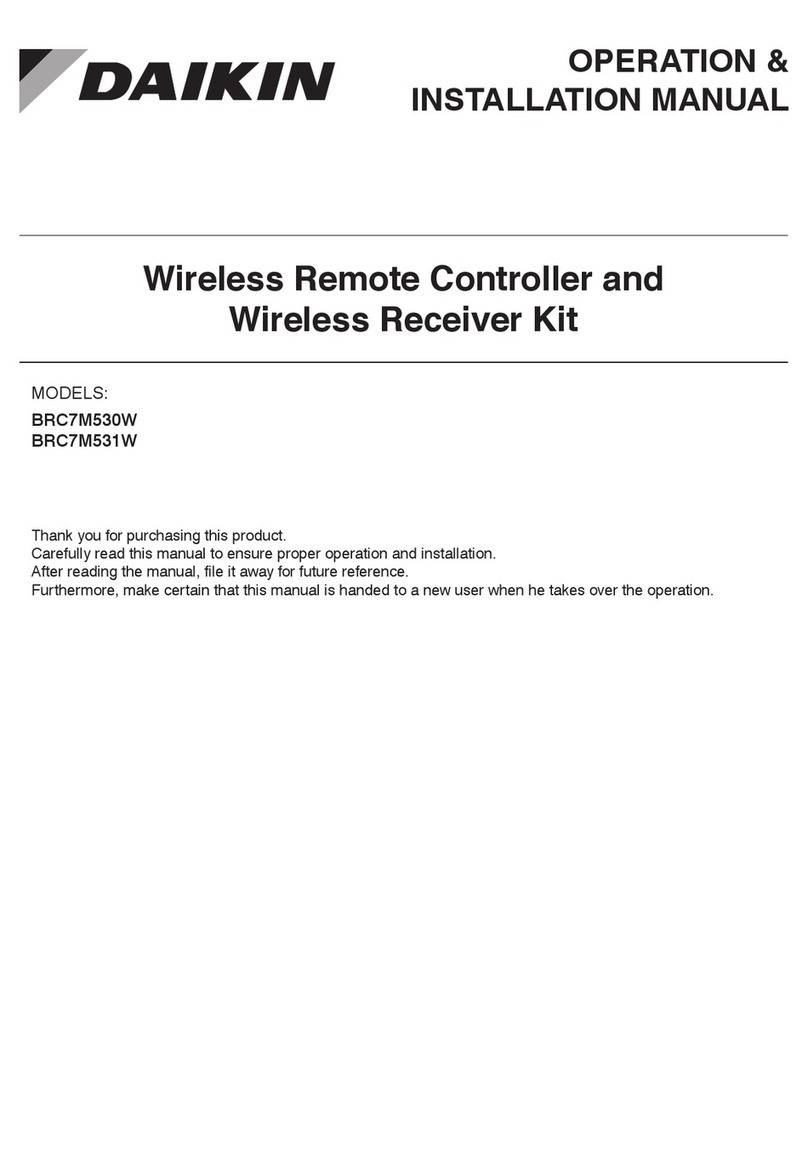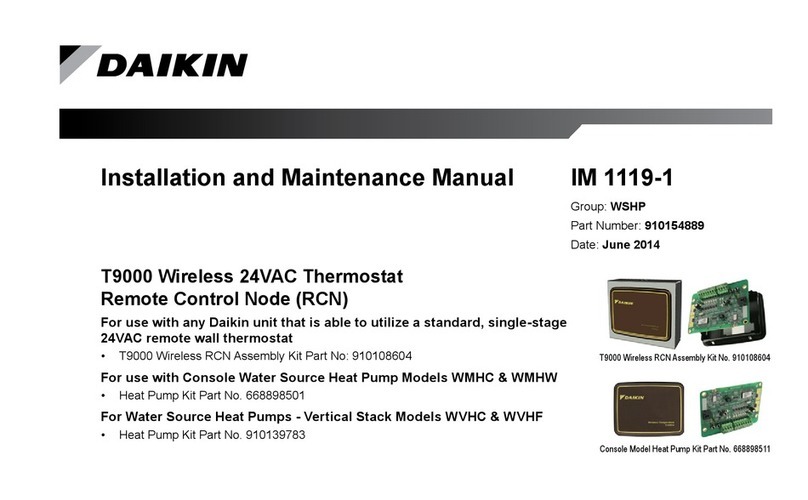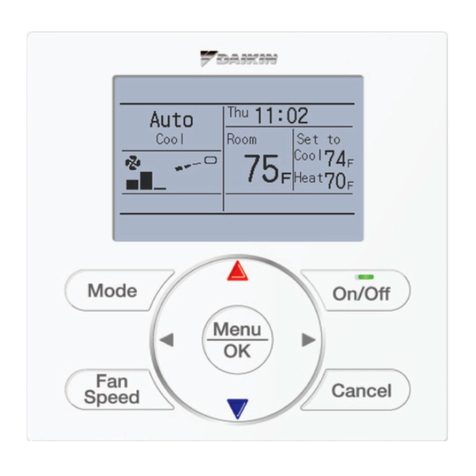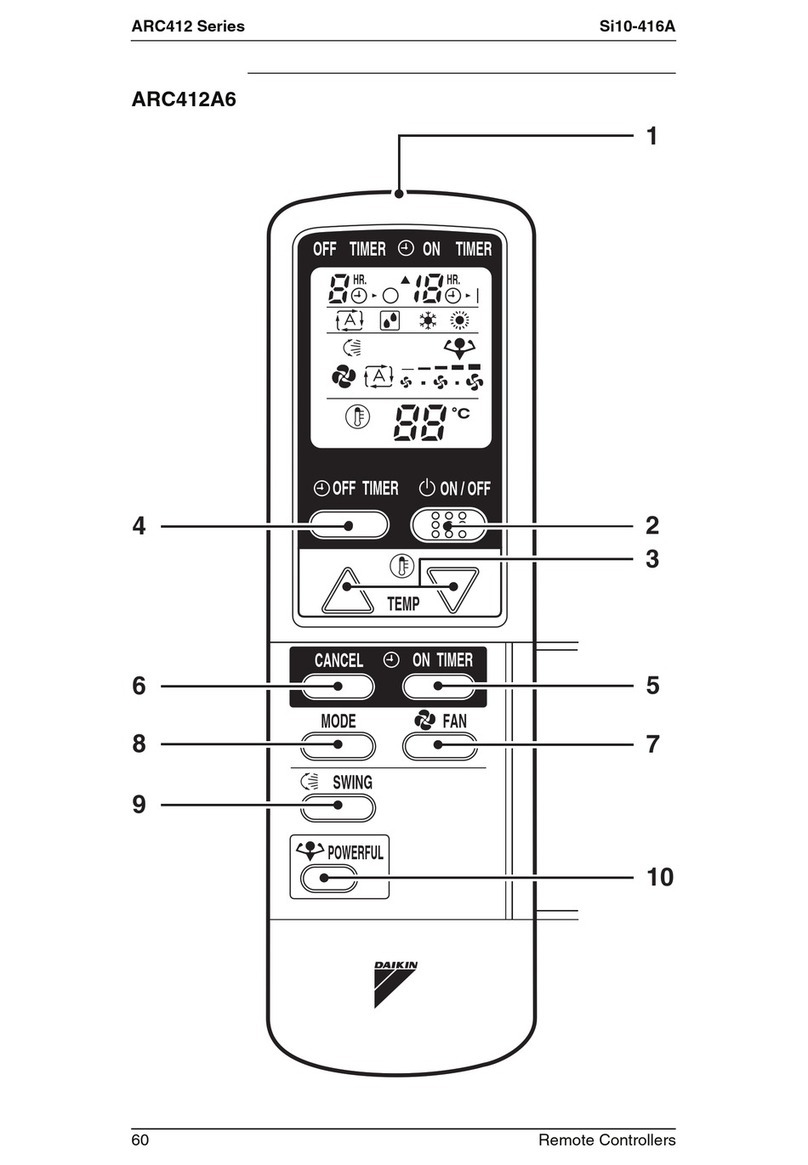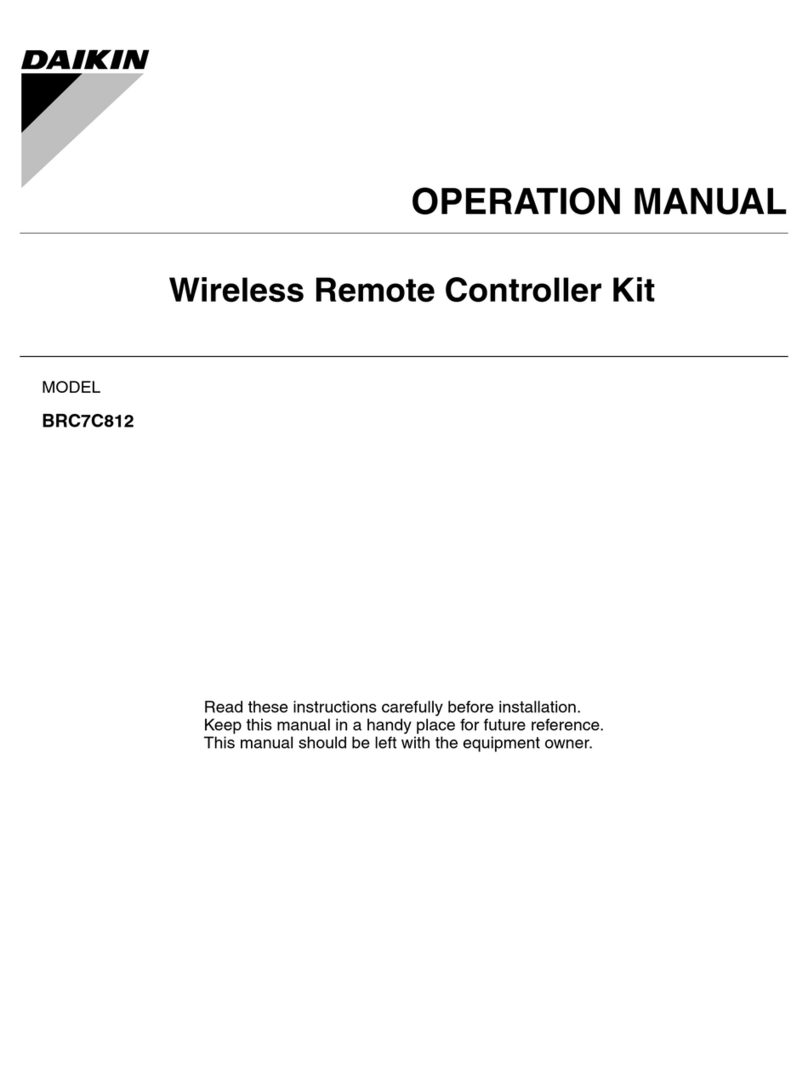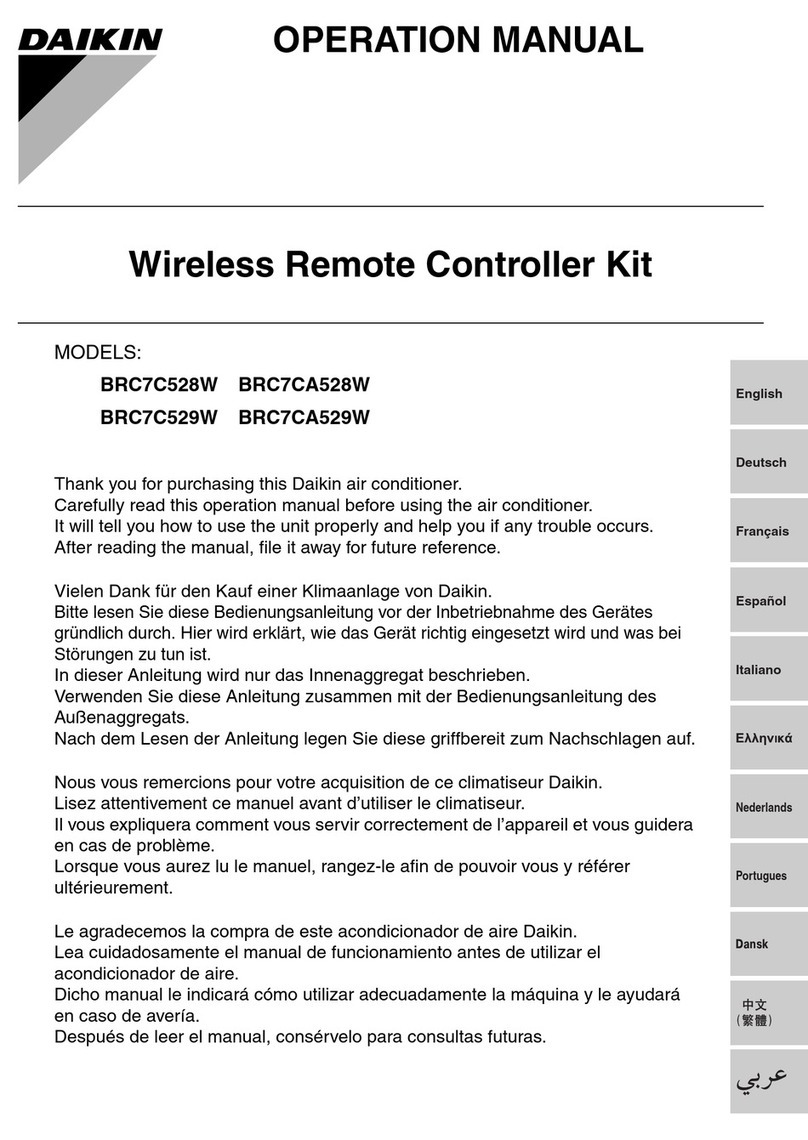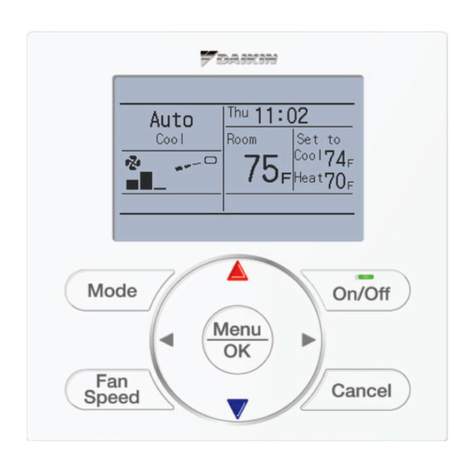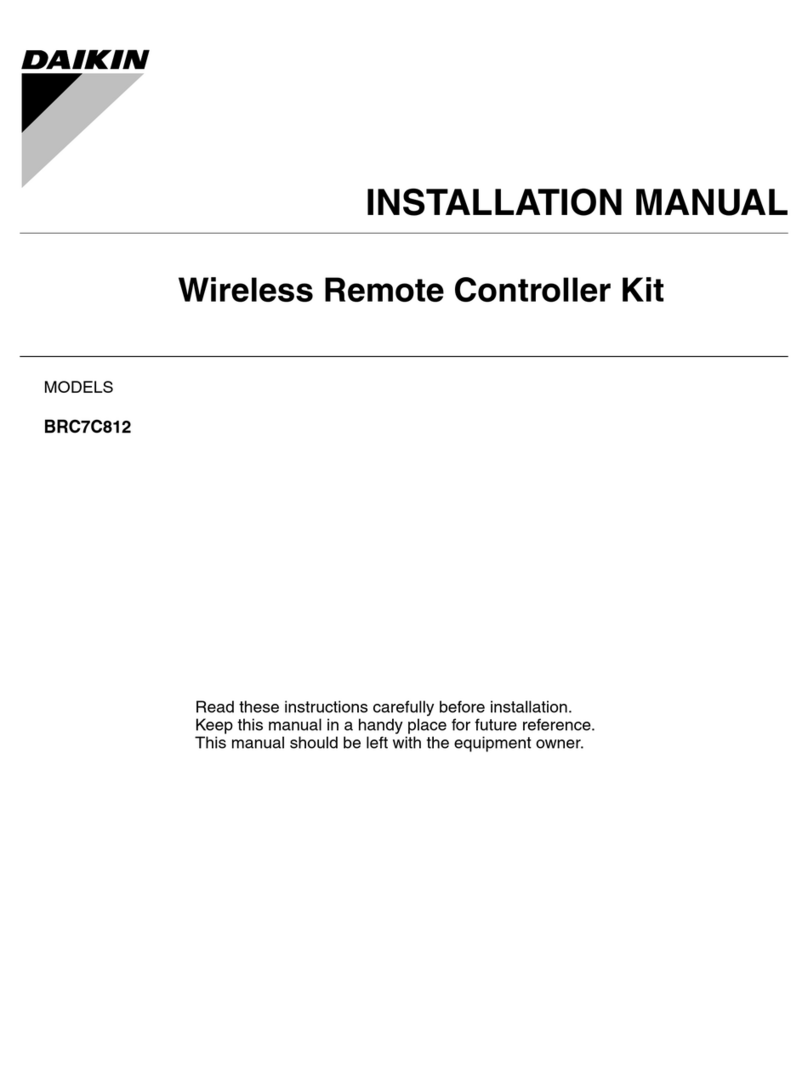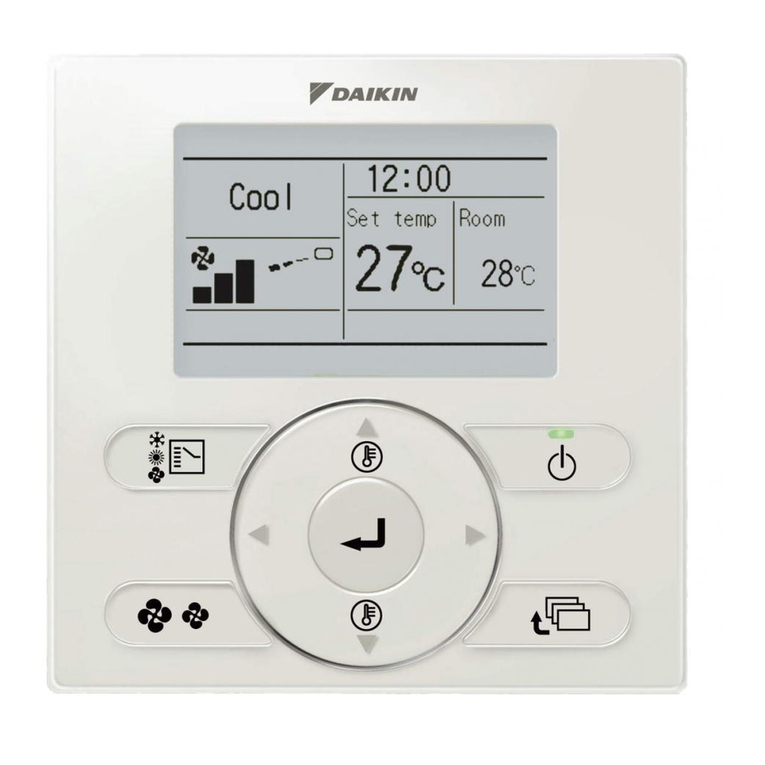2
1.
Safety precautions
Also refer to the installation and operation manuals attached to the
indoor unit.
Please read these “Safety precautions” carefully before installing and
using the remote controller.
• Thisproductisnotintendedforusebychildrenorinrmpersonswithoutsupervision.
Childrenshouldbesupervisedtoensurethattheydonotplaywiththeproduct.
• ThismanualclassiestheprecautionsintoWARNINGSandCAUTIONS.
Besuretofollowalltheprecautionsbelow:Theyareallimportantforensuringsafety.
WARNING Indicatesapotentiallyhazardoussituationwhich,ifnotavoided,could
result in death or serious injury.
CAUTION
Indicatesapotentiallyhazardoussituationwhich,ifnotavoided,may
result in minor or moderate injury.
Itmayalsobeusedtoalertagainstunsafepractices.
For the installer
• Aftercompletinginstallation,conductatestoperationtocheckforfaultsandexplaintothecustomer
howtooperatetheremotecontrollerandcleaningofitwiththeaidoftheoperationmanual.Askthe
customertostoretheinstallationmanualalongwiththeoperationmanualforfuturereference.
WARNING
Askyourlocaldealerorqualiedpersonneltocarryoutinstallationwork.
Do not attempt to install the remote controller yourself.
Improperinstallationmayresultinelectricshockorare.
Consult your local dealer regarding relocation and reinstallation of the remote controller.
Improperinstallationmayresultinelectricshockorare.
Installtheremotecontrollerinaccordancewiththeinstructionsinthisinstallationmanual.
Improperinstallationmayresultinelectricshockorare.
Besuretouseonlythespeciedaccessoriesandpartsforinstallationwork.
Failuretousethespeciedpartsmayresultintheremotecontrollerfallingdown,electricshockorare.
Installtheremotecontrolleronafoundationthatcanwithstanditsmass.
Insufcientstrengthmayresultintheremotecontrollerfallingdownandcausinginjury.
Makecertainthatallelectricalworkiscarriedoutbyqualiedpersonnelaccordingtotheapplicable
legislation(Note1)andthisinstallationmanual,usingaseparatecircuit.
Inaddition,evenifthewiringisshort,makesuretouseawiringthathassufcientlengthandnever
connectadditionalwiringtomakethelengthsufcient.
Insufcientcapacityofthepowersupplycircuitorimproperelectricalconstructionmayleadto
electricshockorare.
(Note1)
applicablelegislationmeans“Allinternational,nationalandlocaldirectives,laws,regulations
and/orcodeswhicharerelevantandapplicableforacertainproductordomain”.
Turnoffthepowerbeforeperforminginstallationwork.
Touchwithlivepartsmaycauseelectricshock.
01_EN_4P543053-1C.indd 2 10-May-19 4:13:13 PM