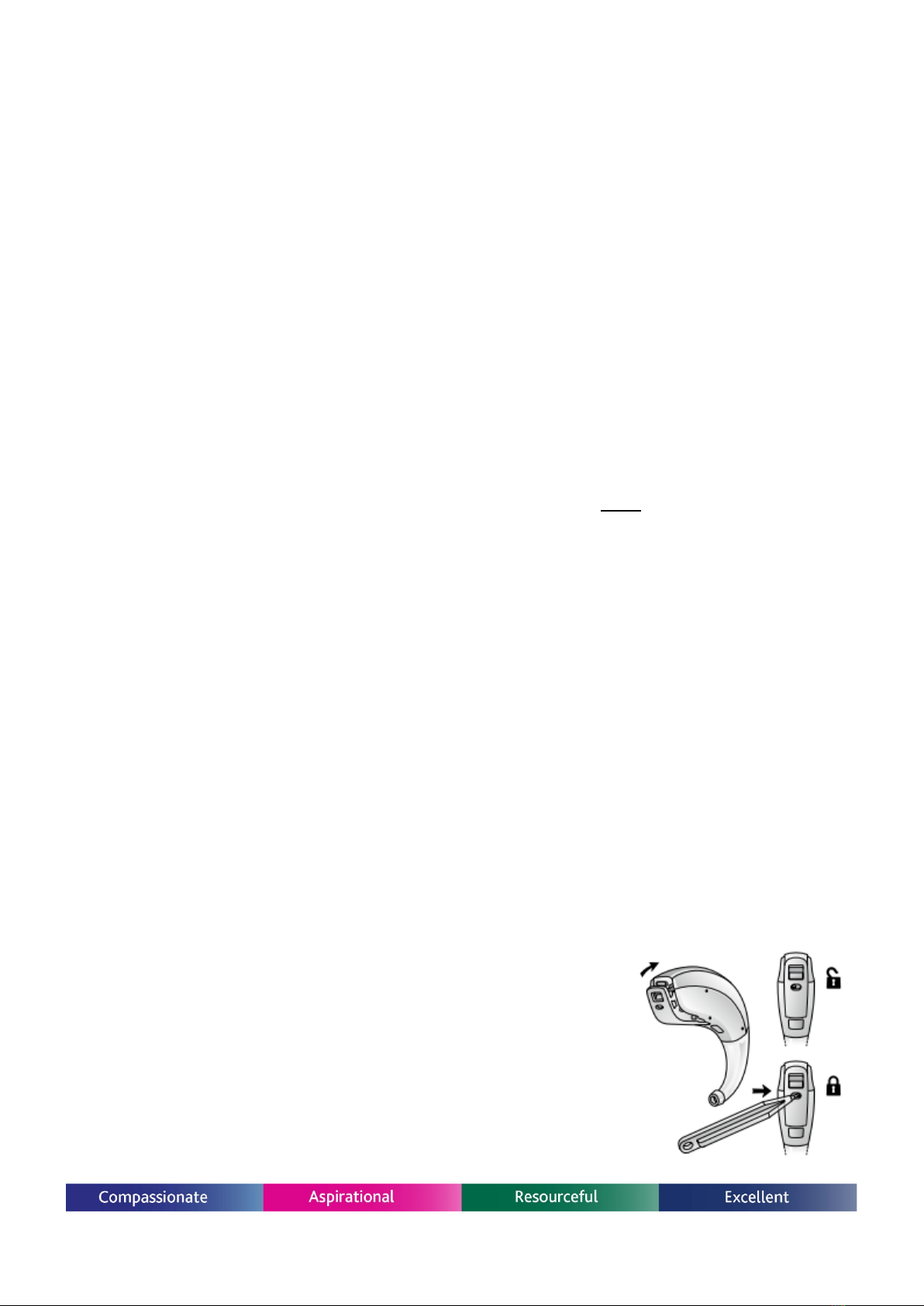
Audiology / Children’s MultiMic pairing guide
Children’s MultiMic quick pairing guide, January 2021 2
MultiMic streaming guide
Once your MultiMic has been successfully paired with your child’s hearing aid they will be able
to use it to stream sound wirelessly to their hearing aid.
To start streaming sound from the MultiMic either:
•Get your child to press and hold the programme button on the back of their hearing aid for 3
seconds. If the hearing aid is in their ear they should hear an audible melody to indicate that
it is connected to the MultiMic.
•Otherwise you / teacher can use the listening apparatus from the child’s hearing aid care kit
and you can press and hold the programme button on the back of the child’s hearing aid for
3 seconds. You should then be able to hear the audible melody through the listening
apparatus to indicate that the hearing aid is connected to the MultiMic.
To stop streaming sound from the MultiMic:
•Press the programme button on the back of your hearing aid once.
•Turn the hearing aid off.
Best positioning of the MultiMic
Please note that the MultiMic must be within 10-40cm of the sound that your child wishes to
have streamed to their hearing aid. This will likely be their teacher in a school setting.
The MultiMic must be clipped on the teacher’s / speaker’s lapel, or worn around the teacher’s /
speaker’s neck, using the lanyard that is supplied with the device. The MultiMic must be placed
in the upright position with the microphones (3, 4) pointing upwards towards the teacher’s /
speaker’s mouth. The teacher / speaker will need to ensure that the microphones are not
covered by clothing or placed against their chest.
Should the child want to use the MultiMic in a group scenario, place the MultiMic horizontally on
a flat surface (i.e. on a table) in the middle of the group or close to the people that they wish to
hear. Ensure that the microphones (3, 4) are NOT facing down on the flat surface.
Locking the battery compartment on your child’s hearing aid
Your audiologist will have installed a Left/Right side indicator in
your hearing aid. This indicator can be used to lock the battery
door. Once locked, the hearing aid can only be turned off once the
hearing aid is unlocked again.
To lock the battery door:
1. Close the battery door.
2. Using the battery door locking tool (Light Blue), slide the
coloured marker to the right.