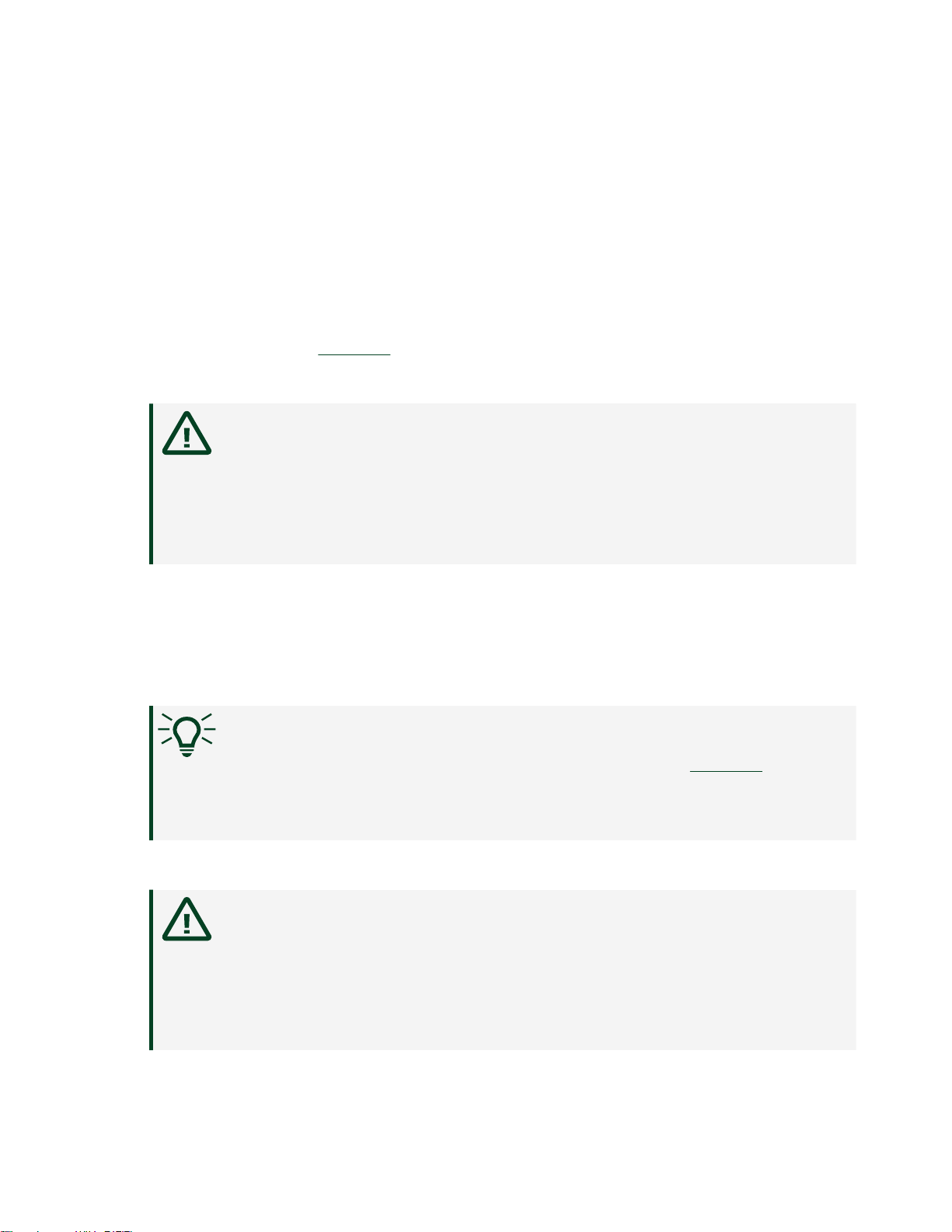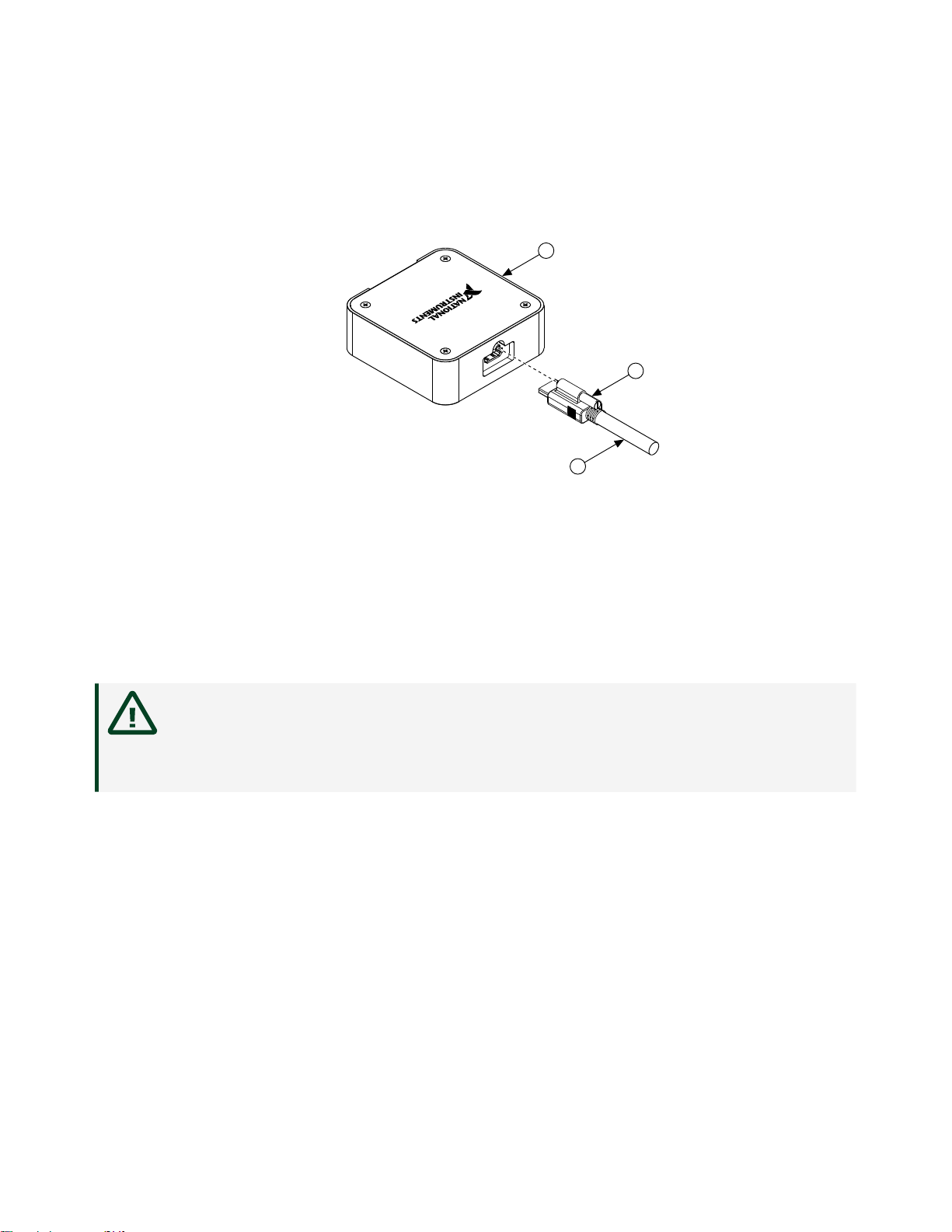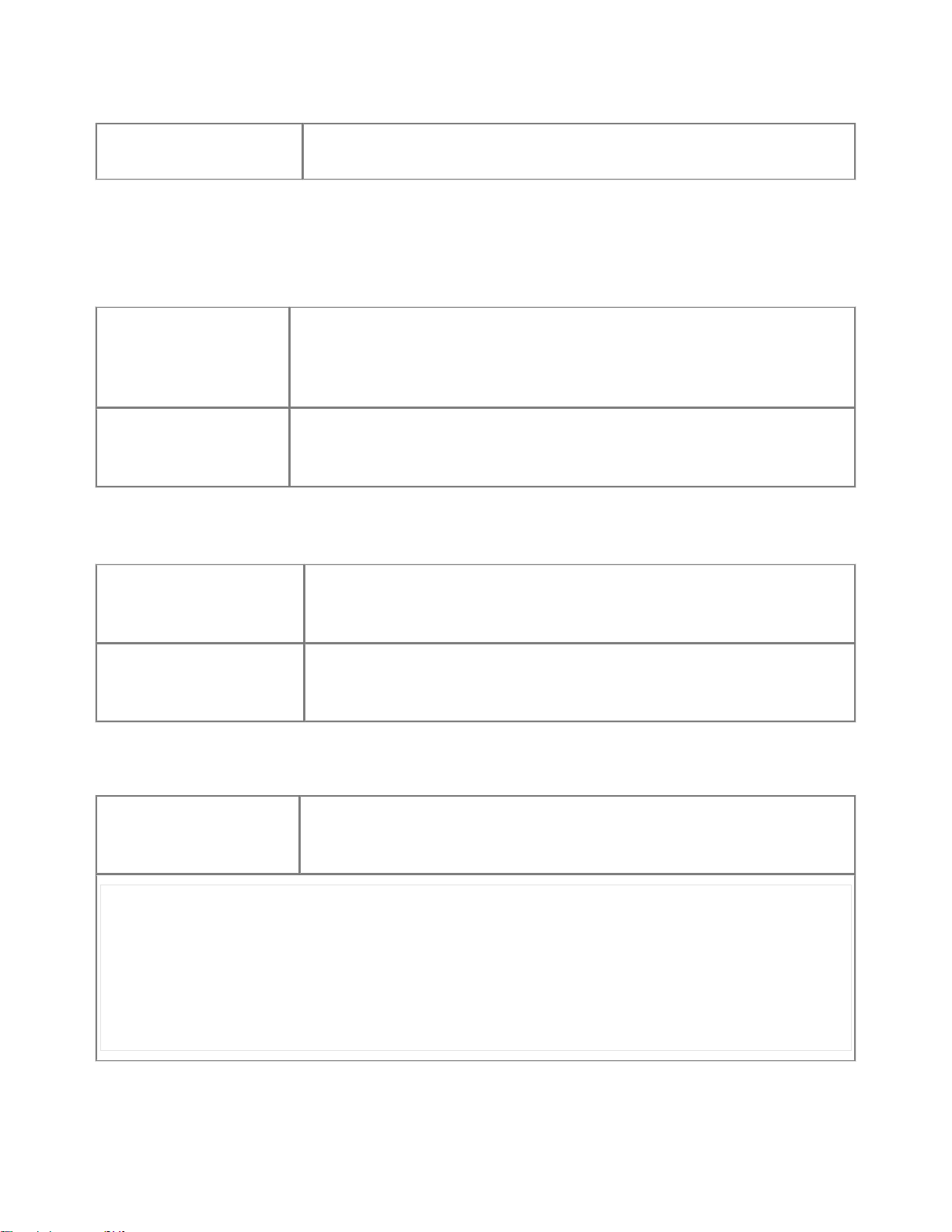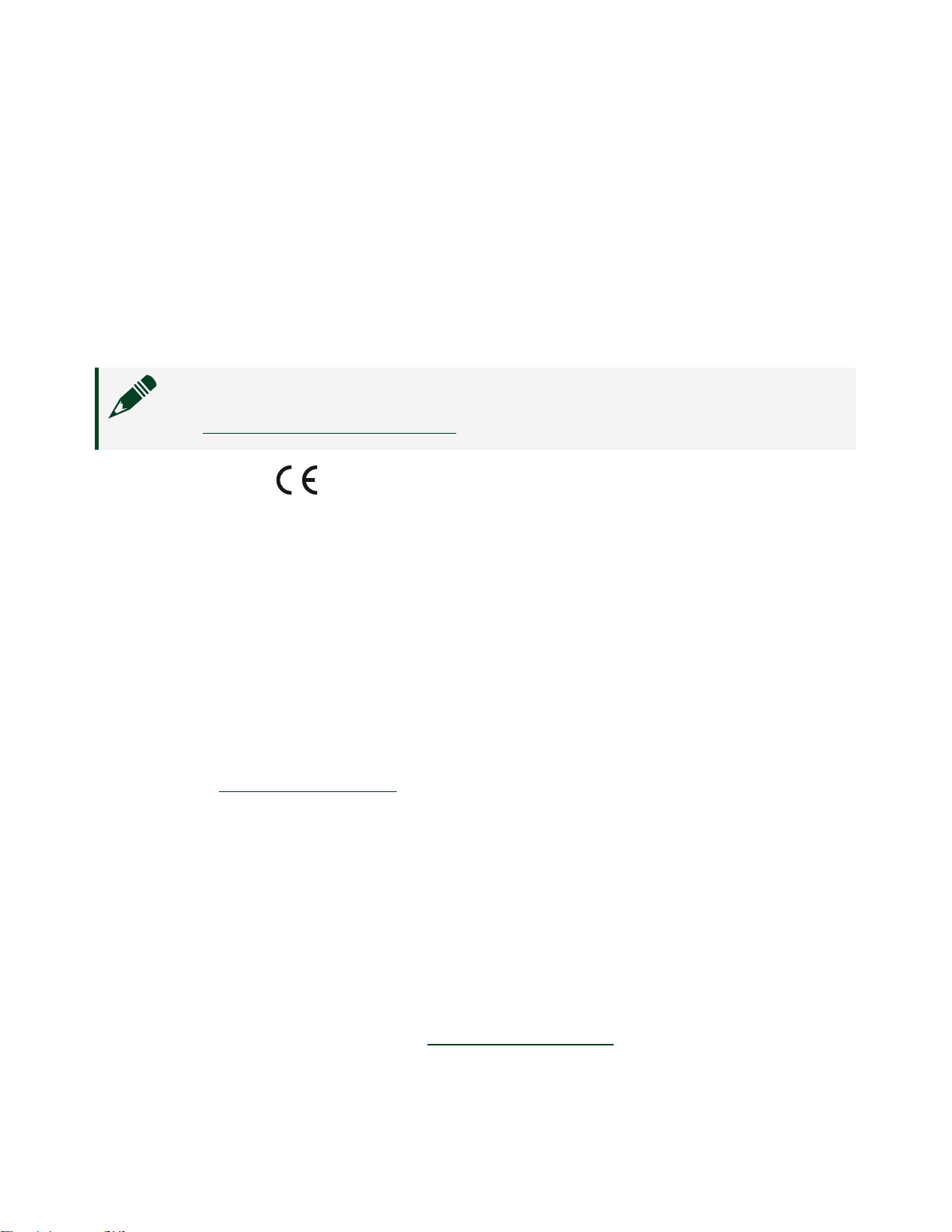Getting Started with the SCB-19
Complete the following steps to connect and use the SCB-19 with NI hardware:
Install your NI hardware in a chassis. Refer to the hardware documentation for your
product(s) for installation instructions.
1. Remove the four cover screws with a Phillips #1 screwdriver and open the top
cover, as shown in Figure 1.
2. Connect wires to the screw terminals.
Caution To ensure the EMC performance specified for the
connected hardware, any wires connected to screw terminals that
exit the enclosure must be shielded. NI recommends using a
multiconductor cable with an overall shield. Terminate the cable
shield to one of the PCB mounting screws.
1. Strip 6.35 mm (0.25 in.) of insulation from the wires.
2. Insert the wires into the screw terminals.
3. Securely tighten the screws with the flathead screwdriver to a torque of
0.5 N · m to 0.6 N · m (4.43 lb · in. to 5.31 lb · in.).
Tip You can neaten the wires and provide mechanical support by
sliding a cable tie through one of the slots shown in Figure 2,
wrapping the cable tie around the wires, and tightening the cable
tie.
3. Close the top cover and tighten the four cover screws.
4. Caution Refer to the documentation for the hardware you connect
4.
the SCB-19 to for maximum voltage specifications. Using voltages
outside of the specified range could damage the SCB-19 and any
instruments connected to it. NI is not liable for any damage resulting
from using voltages outside of the recommended range.
© National Instruments 5
SCB-19 Safety, Environmental, and Regulatory Information