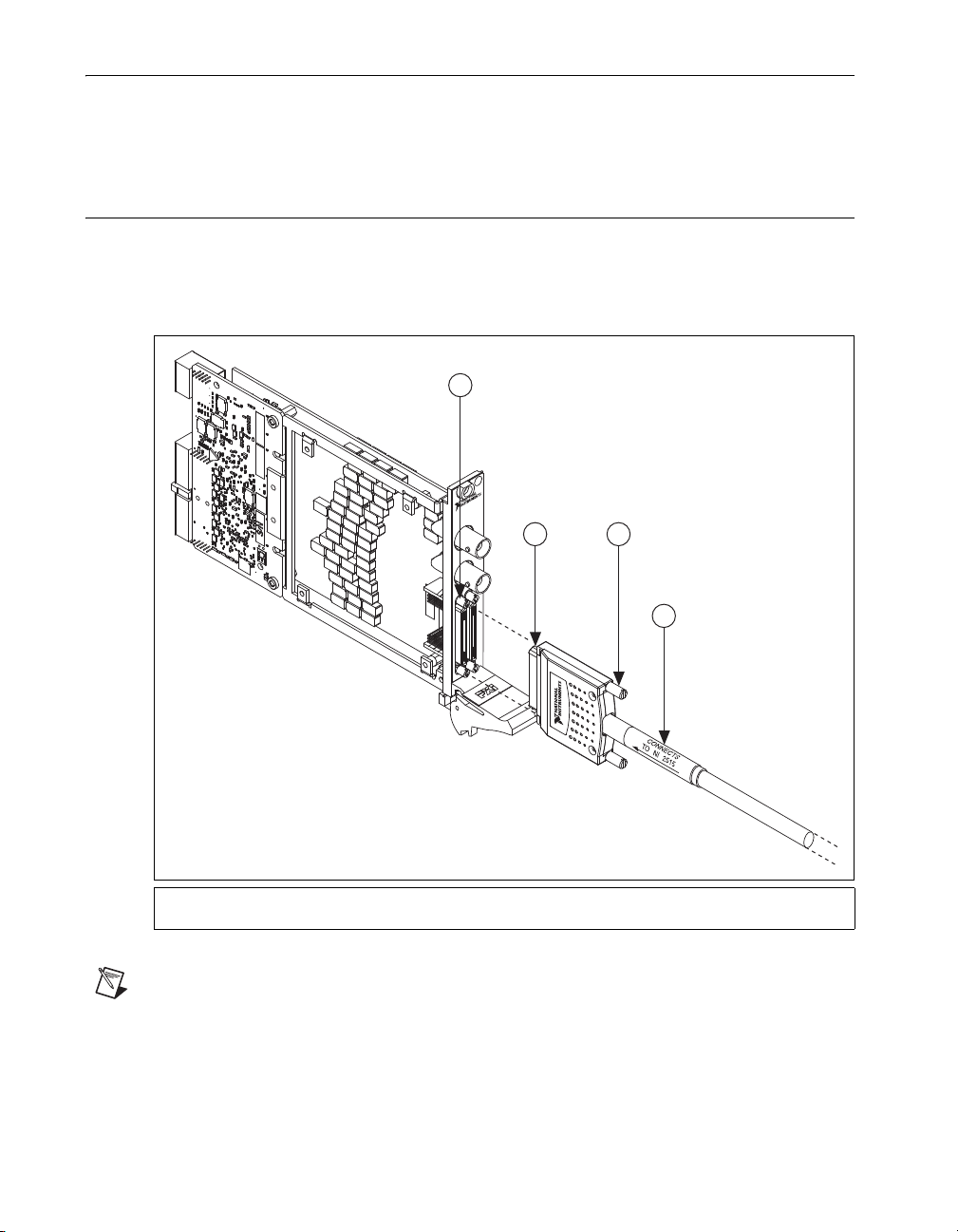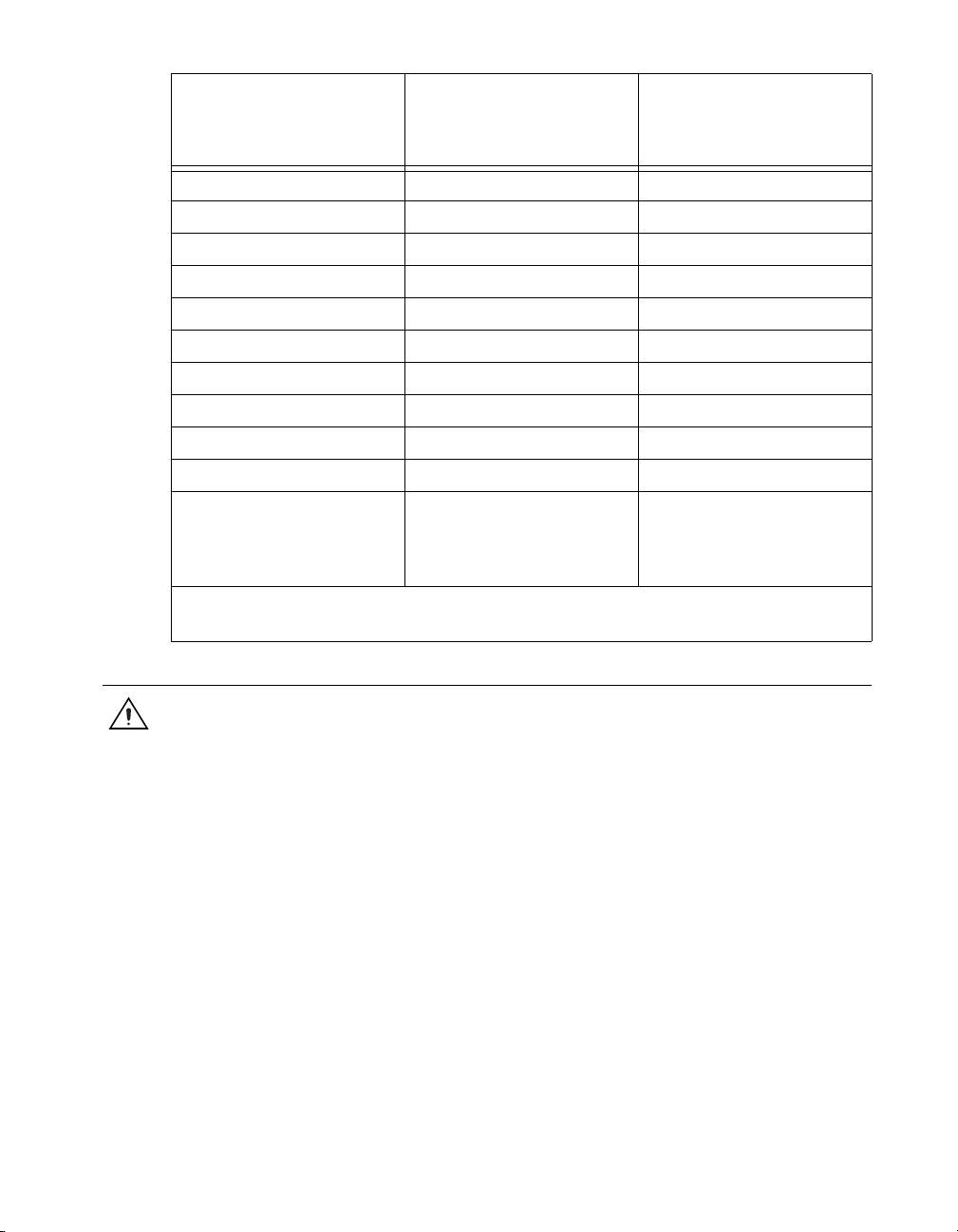INSTALLATION INSTRUCTIONS
NI SHC68-C68-D5 Cable
This guide describes how to connect and use the National Instruments SHC68-C68-D5 cable, which has
a maximum voltage rating of 30 VDC CAT I. Use this cable to connect the NI PXI/PXIe-2515 (NI 2515)
switch module to a supported NI high-speed DIO device. Refer to the NI Switches Help for a list of
supported NI high-speed DIO devices.
Caution Use only the NI SHC68-C68-D5 cable to connect the supported NI high-speed DIO device
to the NI 2515. The cable translates the pinout of the supported NI high-speed DIO device to the
HSDIO connector on the NI 2515 so that the pinout of the DUT connector on the NI 2515 matches
that of the supported NI high-speed DIO device.
Contents
Conventions ......................................................................................................................................... 1
What You Need to Get Started ............................................................................................................ 2
Getting Started with the NI SHC68-C68-D5 Cable............................................................................. 2
Cable Configuration............................................................................................................................. 3
Connectors ................................................................................................................................... 3
Specifications....................................................................................................................................... 5
Environment................................................................................................................................. 5
Conventions
The following conventions are used in this guide:
»The »symbol leads you through nested menu items and dialog box options to a final action.
The sequence File»Page Setup»Options directs you to pull down the File menu, select the
Page Setup item, and select Options from the last dialog box.
This icon denotes a note, which alerts you to important information.
This icon denotes a caution, which advises you of precautions to take to avoid injury, data loss,
or a system crash.
italic Italic text denotes variables, emphasis, a cross-reference, or an introduction to a key concept.
Italic text also denotes text that is a placeholder for a word or value that you must supply.
monospace Text in this font denotes text or characters that you should enter from the keyboard, sections
of code, programming examples, and syntax examples. This font is also used for the proper
names of disk drives, paths, directories, programs, subprograms, subroutines, device names,
functions, operations, variables, filenames, and extensions.
Ρ΅νιϋΠȂུࢊβȜΐ܄ȃ