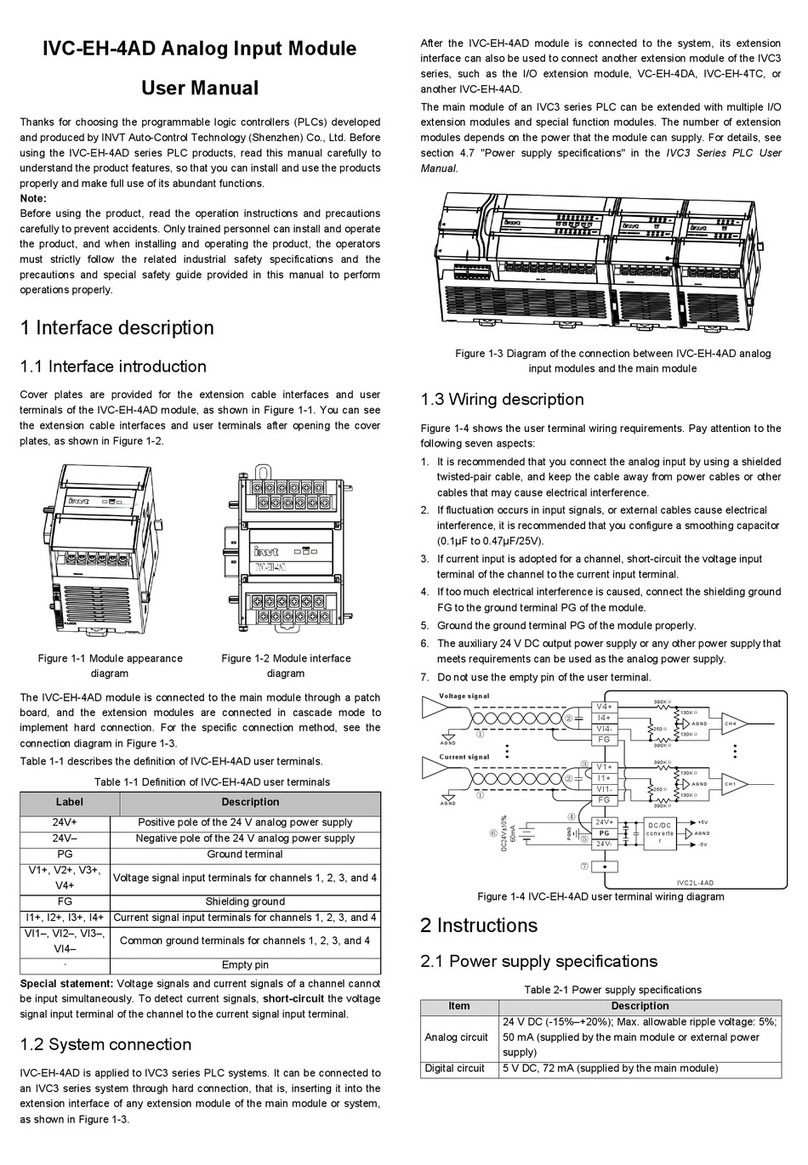NI CB-2162 User manual

USER GUIDE
NI CB-2162
Single-Ended Digital I/O Accessory
The NI CB-2162 is a connector block and prototyping board for
National Instruments digital waveform generator/analyzer modules.
The NI CB-2162 provides an easy way to complete the following tasks:
• Terminate digital I/O (DIO) and control channels
• Connect to other devices for testing and debugging
• Develop and interface to prototype circuits
• Probe DIO and control channels
This guide explains how to set up and use the NI CB-2162 single-ended
DIO accessory.
Contents
What You Need to Get Started ............................................................... 2
Related Documentation........................................................................... 3
Parts Locator Diagram ............................................................................ 4
Installing Cables...................................................................................... 5
Connecting Signals ................................................................................. 6
Terminating Signals ................................................................................ 12
Using the NI CB-2162 Prototyping Area................................................ 15
Mounting the NI CB-2162 in an Enclosure ............................................ 17
Specifications .......................................................................................... 21
Where to Go for Support......................................................................... 22

NI CB-2162 User Guide 2 ni.com
What You Need to Get Started
To set up and use the NI CB-2162, you need the following items:
❑NI SHC68-C68-D2 or NI C68-C68-D4 cable assembly
❑Compatible NI digital waveform generator/analyzer module installed
in a PXI chassis, compact PCI chassis, or desktop PC
You also may need the following optional items:
❑Resistors and 10-pin single-inline packaged resistor networks for
pull-up/pull-down and series termination
❑The NI CB-2162 ships populated with a 0 Ωresistor. A 50 Ωresistor
also is included for optional STROBE/PFI 5 series termination.
❑30-gauge wire
❑Wire-wrap tool
❑1 × 2 header receptacle(s)
❑DC power supply for the prototyping area
❑CA-1000 (NI part number 777664-01), rack-mount side panels
(NI part number 777665-01), and an NI CB-2162 CA-1000 mounting
kit for mounting the NI CB-2162 in an enclosure
❑The documentation included with the digital waveform
generator/analyzer module and the driver software included with your
NI device

©National Instruments Corporation 3 NI CB-2162 User Guide
Related Documentation
National Instruments digital waveform generator/analyzer modules ship
with several documents designed to familiarize you with different aspects
of the module. The titles and location of the documents vary based on the
instrument driver that supports the NI device, but you should have the
following types of documentation:
• Getting Started Guide—This printed document should be the first
thing you read. Its purpose is to guide you through setting up the
digital waveform generator/analyzer module and configuring it to
generate or acquire your first samples.
• Help—This online document provides more in-depth information
about the hardware capabilities of the digital waveform
generator/analyzer module, theory of operation discussion, and
information on programming flow and software reference.
• Specifications—This printed document provides specifications for the
NI hardware.
Visit ni.com/manuals for the most current documentation.
You also may have documentation for any application development
environment (ADE) you are using.

NI CB-2162 User Guide 4 ni.com
Parts Locator Diagram
Refer to Figure 1 to locate connectors and components on the NI CB-2162.
Figure 1. NI CB-2162 Parts Locator Diagram
1 68-Pin Digital Data & Control (DDC) Connector
2 Termination Sockets
3 Control and Ground Header Pairs
4 Prototyping Area Power Connectors
5 Prototyping Area Power LED
6 Prototyping Area Power and Ground Solder Pads
7 Prototyping Area
8 Labeling Strips
9 DIO and Ground Header Pairs
J15
1
J3
J4
4
3
2
9
7
5
8
6
4/DDC
CLKOUT 5/
STROBE
F6 F5 F4 F3 F2 F1

©National Instruments Corporation 5 NI CB-2162 User Guide
Installing Cables
A cable connects the NI CB-2162 to the digital waveform
generator/analyzer. Figure 2 shows how to install a cable.
Figure 2. Connecting a 68-Pin Digital Waveform Generator/Analyzer to the CB-2162
Refer to Figure 2 as you complete the following steps to install the
supported cable:
Caution Before connecting the cable, disconnect power from the module, accessory, and
any other connected hardware to prevent damage to the hardware and personal injury. NI is
not liable for damage resulting from improper connections.
1. Install NI-HSDIO or NI-DAQmx and the digital waveform
generator/analyzer by following the installation procedure in the
Getting Started Guide that shipped with your device.
1 PXI Chassis with NI Digital Waveform
Generator/Analyzer
2 Cable
3 NI CB-2162 Accessory
NI PXIe-6536
25 MHz Digital I/O
DIGITAL DATA & CONTROL
ACCESS ACTIVE
NI PXI-1042
3
2
J15
J3
J4
4/DDC
CLKOUT
5/
STROBE
F6 F5 F4 F3 F2 F1
1

NI CB-2162 User Guide 6 ni.com
Caution Before attaching any cables or accessories, install the digital waveform
generator/analyzer. Refer to the Getting Started Guide that shipped with your device for
instructions on installing the module.
2. Attach either end of the cable assembly to the DDC connector of the
digital waveform generator/analyzer module and secure the cable with
the captive screws on the cable connector.
3. Attach the other end of the cable assembly to the DDC connector of the
NI CB-2162 and secure them together with the captive screws on the
cable connector.
Connecting Signals
Each DIO, PFI, and clock channel of the digital waveform
generator/analyzer connects to a corresponding pin on the NI CB-2162.
Refer to Figure 1 for the location of these pins on the NI CB-2162.
Caution Before powering down the digital waveform generator/analyzer module, remove
power from the prototyping area of the NI CB-2162. NI is not liable for any damage
resulting from improper signal connections.

©National Instruments Corporation 7 NI CB-2162 User Guide
Figure 3 shows the DDC connector pinout of the NI CB-2162.
Figure 3. NI CB-2162 DDC Connector Pinout
Note Refer to the help file for your device for information about the number of available
DIO channels on your device. DIO <20..31> or PFI_0 may not be applicable to your
device. The function of DDC CLK OUT/PFI_4 and STROBE/PFI_5 may be unique to
your device.
35
36
37
38
39
40
41
42
43
44
45
46
47
48
49
50
51
52
53
54
55
56
57
58
59
60
61
62
63
64
65
66
67
68
1
2
3
4
5
6
7
8
9
10
11
12
13
14
15
16
17
18
19
20
21
22
23
24
25
26
27
28
29
30
31
32
33
34
DIO 31
GND
DIO 29
GND
DIO 27
GND
DIO 25
RESERVED
DIO 23
GND
DIO 21
GND
DIO 19
GND
DIO 17
GND
DIO 15
GND
DIO 13
GND
DIO 11
GND
DIO 9
GND
DIO 7
PFI 1
DIO 5
GND
DIO 3
PFI 3
DIO 1
GND
DDC CLK OUT/PFI_4
GND
DIO 30
GND
DIO 28
GND
DIO 26
GND
DIO 24
GND
DIO 22
GND
DIO 20
GND
DIO18
GND
DIO 16
GND
DIO 14
RESERVED/PFI_0
DIO 12
GND
DIO 10
GND
DIO 8
GND
DIO 6
RESERVED
DIO 4
GND
DIO 2
PFI 2
DIO 0
GND
STROBE/PFI_5
GND

NI CB-2162 User Guide 8 ni.com
Table 1 describes the DDC signals shown in Figure 3.
The NI CB-2162 provides connectivity to up to 32 of the single-ended
DIO channels of an NI digital waveform generator/analyzer. The 32 DIO
channels are divided into two bundles of 16 × 2 header pins. Each bundle
is grouped by signal and ground pairs. The ground pins provide ground
return paths for the DIO channels.
You can make connections to the DIO channels, the PFI channels,
DDC CLK OUT/PFI_4, or STROBE/PFI_5 on the NI CB-2162 using a
1 × 2 header receptacle, ribbon cable, a wire-wrap technique, or by
soldering directly to the pins. Examples of how to make these connections
are provided in the following sections.
Caution Connections that exceed any of the maximum ratings for the NI CB-2162 or the
NI digital waveform generator/analyzer module can damage the module and the computer.
Maximum input ratings are provided in the Specifications section and in the specifications
document that shipped with the digital waveform generator/analyzer. NI is not liable for
any damage resulting from such signal connections.
Table 1. DDC Connector Pinout Descriptions
DDC Pin Signal Description
DIO <0..31> Bidirectional digital data channels 0 through 31.
STROBE/PFI_5 External sample clock source for pattern
acquisition or general-purpose PFI*.
DDC CLK
OUT/PFI_4
Exported sample clock signal or general-purpose
PFI.
PFI <0..3> Programmable functional interface (PFI)
channels 0 through 3.
GND Ground reference for signals.
RESERVED These channels are reserved for system use.
Do not connect signals to these channels.
*Refer to your device documentation for support.

©National Instruments Corporation 9 NI CB-2162 User Guide
Using 1 × 2 Header Receptacles
Each signal and ground header pair is labeled on the NI CB-2162 and in
Figure 1. These header pairs are arranged so that you can make quick
connections using a 1 × 2 header receptacle to a coaxial cable assembly.
Note Header receptacle assemblies are not included with the NI CB-2162, but you can
create custom assemblies by purchasing parts from vendors such as 3M.
Connectivity is made by inserting the receptacle onto the appropriate
header pair. Refer to the receptacle documentation to assure that proper
connections are made to signal and ground.
Figure 4 shows how to make 1 × 2 header receptacle connections.
Figure 4. 1 × 2 Header Receptacle
1 1 × 2 Header Receptacle 2 Header Pin Pair
2
1
DIO

NI CB-2162 User Guide 10 ni.com
Using a Ribbon Cable
The header pairs on the NI CB-2162 are available for single wire probing.
You also can use 32-pin ribbon cables to easily connect a large number of
channels to other devices. Cable type and quality can dramatically affect
how well the signal integrity is maintained. NI recommends using short
twisted-pair ribbon cables.
Refer to the device or cable manufacturer for additional information on
proper connectivity to the NI CB-2162 signal and ground connections.
Figure 5 shows how to connect a ribbon cable to the accessory.
Figure 5. Using a Ribbon Cable with the NI CB-2162
J15
J5
J6
4/DDC
CLKOUT 5/
STROBE
F6 F5 F4 F3 F2 F1

©National Instruments Corporation 11 NI CB-2162 User Guide
Making a Wire-Wrap Connection
Make connections from the appropriate 1 × 1 header with a standard
wire-wrap tool and 30-gauge or similar wire. Strip the wire and insert it into
the receptacle end of the wire-wrap tool. Place the wire-wrap tool over the
appropriate header pair pin, and twist the tool around the header post. You
then can make connections to the device under test (DUT) as defined by the
device manufacturer. Connect the DIO channel and ground header pins for
each channel being used.
Figure 6 provides an illustration for making a wire-wrap connection.
Figure 6. Wire-Wrap Connections
1 Wire-Wrap Tool
2 Stripped Wire
3 Header Pin Receptacle
1
2
3

NI CB-2162 User Guide 12 ni.com
Terminating Signals
Termination of high-speed digital signals is necessary to prevent signal
reflections and to force signal channels to a known state when no signal
is present. Sockets for terminating resistors are connected to all DIO and
control channels on the NI CB-2162. These sockets are labeled in Figure 1.
Note Proper termination needs are application-specific. For some special considerations
for choosing resistor values, refer to the Terminating Control Channel Signals section.
Minimizing the Effects of Stubs
Stubs are unterminated tributaries from the original signal path. Stubs
decrease the signal quality of the system by adding reflections to the
transmission channels. To minimize the effect of stubs, termination is
placed at the end of the signal path.
If your signal transmission line ends on the NI CB-2162, you can use the
provided termination socket. If your signal terminates somewhere other
than the NI CB-2162, NI recommends terminating the transmission line
at the final signal destination.
Note Refer to the help file for your device for more information about proper signal
termination.
Terminating DIO Channel Signals
Table 2 shows the relationship between DIO channels and the termination
sockets.
Note Refer to the help file for your device for information about the number of available
DIO channels on your device. DIO <20..31> may not be applicable to your device.
You can use different resistor networks and jumper placements to terminate
the DIO channels in multiple configurations.
Table 2. DIO Termination Sockets
DIO Channels Termination Socket
DIO <0..7> J13
DIO <8..15> J15
DIO <16..23> J17
DIO <24..31> J19

©National Instruments Corporation 13 NI CB-2162 User Guide
Figure 7 shows the J13 connector as an example of this termination
scheme.
Figure 7. Termination Connectivity
Parallel Termination
Figure 8 shows a typical parallel resistor network.
Figure 8. Example of Parallel Resistor Network
You can implement a pull-up or pull-down termination using a parallel
configuration. Insert the 10-pin parallel resistor network into the
appropriate termination socket with the common pin of the resistor network
(pin 1 in Figure 8) connected to pin 1 of the socket, as shown in Figure 7.
With jumpers W<4..7> in place, pin 1 of J13, J15, J17, and J19 are all
pulled to ground. The signal can be alternately pulled up or terminated to
a nonground voltage if you remove the jumpers and apply power to the
jumper pin connected to pin 1 of the socket.
Alternatively, the common pin of the parallel resistor network shown
in Figure 7 can be inserted into pin 10 of the socket shown in Figure 8.
External power can then be applied to the connection point located below
pin 10 of the socket to provide proper termination.
Thevenin (Dual) Termination
In some applications, you might need to provide a Thevenin (dual)
termination or a pull-up and pull-down configuration. Figure 9 shows a
typical dual-termination resistor network, which can accomplish this task.
W4
TERMINATION
1
J13
110

NI CB-2162 User Guide 14 ni.com
Figure 9. Example of Dual-Termination Resistor Network
To implement this configuration, insert the 10-pin resistor network into the
J connector corresponding to the desired DIO channel. Make connections
to ground using a jumper to connect W4, W5, W6, and/or W7 with the
pull-down configuration mentioned previously. This jumper effectively
terminates the signal or pulls the signal to ground by a value provided by
R2 of Figure 9.
You can use the pull-up terminating resistance by connecting pin 10 of
the resistor network to the solder pads connected to pin 10 of the socket,
as shown in Figure 7. Connect external power to this solder point. Refer to
the resistor network manufacturer documentation for information on proper
pin labeling and resistor values.
Terminating Control Channel Signals
The control channel termination sockets are intended to accept standard
through-hole resistors. Refer to Figure 1 for the termination socket
locations. Table 3 lists the termination sockets for control channel
termination resistors.
Table 3. Control Channel Termination
Control Channel Termination Sockets Termination Type
STROBE/PFI_5 (W1) J1, J2 (F1) Series
DDC CLK OUT/PFI_4 (W2) J5, J6 (F2) Parallel (pull-down)
RESERVED/PFI_0 (F3) Parallel (pull-down)
PFI 1 (W3) J7, J8 (F4) Parallel (pull-down)
PFI 2 (W3) J9, J10 (F5) Parallel (pull-down)
PFI 3 (W3) J11, J12 (F6) Parallel (pull-down)
110
R2 R2 R2 R2 R2 R2
R1 R1 R1 R1 R1
R2
R1
R2
R1 R1

©National Instruments Corporation 15 NI CB-2162 User Guide
Notes Depending on the revision of your NI CB-2162, termination sockets may be
alternately referred to as the name in parenthesis.
Refer to the help file for your device for information about the function of DDC CLK
OUT/PFI_4 and STROBE/PFI_5.
The series termination socket for the STROBE/PFI_5 channel is intended
for use when the originating source of the signal being applied to the
STROBE/PFI_5 terminal of the DDC connector is near the 1 × 2
STROBE/PFI_5 control channel pin and has a source impedance of less
than 50 Ω
. In this case, you might want to add series resistance to raise the
total source impedance to 50 Ωto minimize reflections. This socket is
populated with a 0 Ωresistor before the NI CB-2162 is shipped.
Note To ensure proper high-speed operation, make sure that the connections from the
DIO pins to your device under test are matched in length.
When inserting a resistor into any of the control channel termination
sockets, first trim the leads of the resistor to an appropriate length and
ensure that the resistor fits securely into the socket.
Using the NI CB-2162 Prototyping Area
The NI CB-2162 prototyping area is designed to aid you in the following
tasks:
• Prototyping and testing circuits—Use the NI CB-2162 in conjunction
with an NI digital waveform generator/analyzer for prototyping,
evaluating, and testing custom circuits and/or components.
• Creating custom interfaces—Use the NI CB-2162 for creating custom
interfaces to other cables or devices. You can use the prototyping area
to mount and interface the integrated circuits (ICs) or connectors
required for your application.
• Prototyping a DUT load board—Use the NI CB-2162 as a simple DUT
interface board or as a prototype of a custom DUT load board.
The prototyping area is labeled in Figure 1. Also labeled in this diagram are
the erasable labeling strips for your notes as you use the prototyping area.

NI CB-2162 User Guide 16 ni.com
Connecting Power
Caution NI is not liable for any device damage or personal injury resulting from improper
connections that exceed the maximum specifications of the NI CB-2162.
To provide power to the prototyping area, connect VCC from a DC power
supply to J3 (red terminal) and ground to J4 (black terminal). Refer to the
Specifications section for the acceptable voltage ranges.
The green power LED is lit when a positive voltage is applied to the
NI CB-2162. However, if negative voltage is applied, the Power LED does
not light. The power connectors and LED for the prototyping area are
labeled in Figure 1.
Prototyping Circuits
The prototyping area of the NI CB-2162 consists of 304 through-hole
solder pads—208 isolated pads for component mounting and wire
connections, 48 pads connected to VCC,and 48 pads connected to
ground—and space for attaching surface-mount components.
Refer to the Specifications section and to the NI digital waveform
generator/analyzer modules specifications for information on the voltage
limitations on circuits created in the prototyping area.
Replacing Components
The NI CB-2162 does not use replaceable fuses. If you need to replace the
LED, choose a replacement that meets the specifications described in the
Specifications section.

©National Instruments Corporation 17 NI CB-2162 User Guide
Mounting the NI CB-2162 in an Enclosure
You may want to mount the NI CB-2162 in an enclosure to reduce radio
interference or for convenience when using the NI CB-2162 in a
rack-mount system.
You can purchase a CA-1000 (777664-01) and an NI CB-2162 CA-1000
Mounting Kit (192065-01) for mounting your NI CB-2162 in an enclosure.
The mounting kit contains a VHDCI panelette and three screws. The
CA-1000 includes the standoffs that are required to attach the NI CB-2162
to the bottom of the CA-1000.
If you want to rack-mount the NI CB-2162 after it is installed in the
CA-1000, you can purchase rack-mount side panels (777665-01).
To install the NI CB-2162 in the CA-1000, complete the following steps:
1. Remove the jackscrews and washers from the NI CB-2162
DDC connector, as shown in Figure 10.
Figure 10. Remove Jackscrews from DDC Connector
Note You will not need the washers to mount the NI CB-2162 in the CA-1000. Save the
washers in case you ever need to remove the NI CB-2162 from the CA-1000 and use the
NI CB-2162 outside the enclosure.
1 Jackscrews 2 Washers 3 NI CB-2162
3
2
1

NI CB-2162 User Guide 18 ni.com
2. Remove the eight 4-40 × 1/4 in. flathead Phillips-head screws from the
top cover of the CA-1000, as shown in Figure 11.
3. Remove the top cover.
Figure 11. Remove Cover from CA-1000 Enclosure
Refer to Figure 12 as you complete the following steps.
4. Screw the standoffs onto the threaded screws in the locations shown in
Figure 12.
5. Position the NI CB-2162 on the standoffs of the CA-1000.
6. Secure the NI CB-2162 in the bottom of the CA 1000 using two of the
screws provided in the NI CB-2162 CA-1000 Mounting Kit.
7. Place the lower edge of the VHDCI panellete in the groove at the
bottom of the enclosure opening.
8. Tilt the VHDCI panelette top back into the enclosure.
1 CA-1000 Enclosure 2 Top Cover 3 4-40 x 1/4 in. Screws
1
2
3

©National Instruments Corporation 19 NI CB-2162 User Guide
9. Secure the VHDCI panelette with one of the panhead screws included
with the CA-1000 kit.
10. Reattach the DDC connector jackscrews through the opening in the
I/O panelette.
Figure 12. Secure the NI CB-2162 and Attach the I/O Panelette
1 DDC Screws
2 VHDCI Panelette
3 CA 1000
4 Standoffs
5 NI CB-2162
4
5
2
1
3

NI CB-2162 User Guide 20 ni.com
11. Replace the top cover of the CA-1000 by replacing the screws you
removed in step 2. Refer to Figure 11 for an illustration.
12. Install I/O panelettes in the unused panelette openings, as shown in
Figure 13. The panelettes in the following figure are blank, but you can
purchase many other types of I/O panelettes from NI. For more
information on the other I/O panelettes, go to ni.com and search for
I/O Connector Panelettes.
Figure 13. Install Blank I/O Panelettes
The NI CB-2162 is now installed in the CA-1000 enclosure.
1 I/O Panelettes 2Screws
1
2
Table of contents
Other NI I/O System manuals