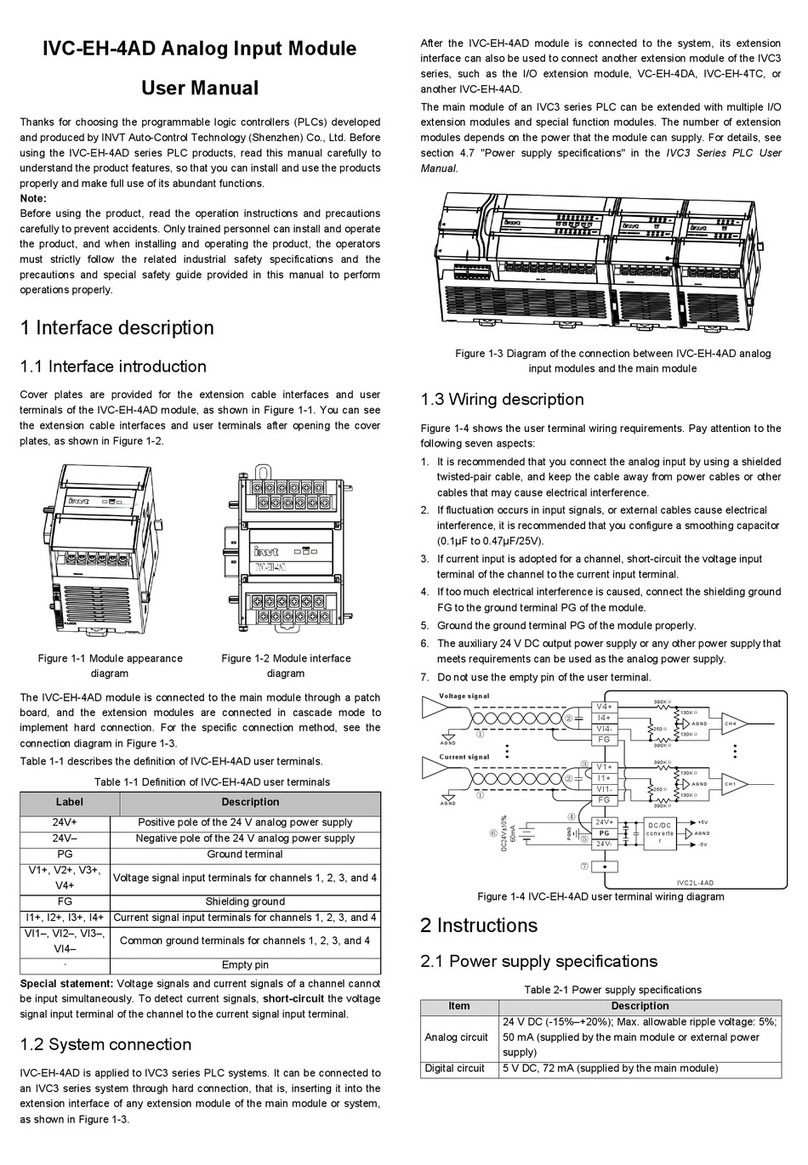NI 9207 User manual

GETTING STARTED GUIDE
NI 9207
16 AI, ±20 mA/±10 V, 24 Bit, 500 S/s Aggregate

This document explains how to connect to the NI 9207. In this
document, the NI 9207 with spring terminal and the NI 9207 with
DSUB are referred to inclusively as the NI 9207.
Note Before you begin, complete the software and
hardware installation procedures in your chassis
documentation.
Note The guidelines in this document are specific to
the NI 9207. The other components in the system might
not meet the same safety ratings. Refer to the
documentation for each component in the system to
determine the safety and EMC ratings for the entire
system.
Safety Guidelines
Operate the NI 9207 only as described in this document.
Caution Do not operate the NI 9207 in a manner not
specified in this document. Product misuse can result in
a hazard. You can compromise the safety protection
built into the product if the product is damaged in any
2| ni.com | NI 9207 Getting Started Guide

way. If the product is damaged, return it to NI for
repair.
NI 9207 with Spring Terminal Safety Voltages
Connect only voltages that are within the following limits:
Isolation
Channel-to-channel None
Channel-to-earth ground
Continuous 250 Vrms, Measurement
Category II
Withstand up to
5,000 m
3,000 Vrms, verified by a 5 s
dielectric withstand test
Measurement Category II is for measurements performed on
circuits directly connected to the electrical distribution system.
This category refers to local-level electrical distribution, such as
that provided by a standard wall outlet, for example, 115 V for
U.S. or 230 V for Europe.
Caution Do not connect the NI 9207 to signals or use
for measurements within Measurement Categories III
or IV.
NI 9207 Getting Started Guide | © National Instruments | 3

NI 9207 with DSUB Safety Voltages
Connect only voltages that are within the following limits:
Isolation
Channel-to-channel None
Channel-to-earth ground
Continuous 60 VDC, Measurement
Category I
Withstand up to
2,000 m
1,000 Vrms, verified by a 5 s
dielectric withstand test
Withstand up to
5,000 m
500 Vrms, verified by a 5 s
dielectric withstand test
Measurement Category I is for measurements performed on
circuits not directly connected to the electrical distribution system
referred to as MAINS voltage. MAINS is a hazardous live
electrical supply system that powers equipment. This category is
for measurements of voltages from specially protected secondary
circuits. Such voltage measurements include signal levels, special
equipment, limited-energy parts of equipment, circuits powered
by regulated low-voltage sources, and electronics.
4| ni.com | NI 9207 Getting Started Guide

Caution Do not connect the NI 9207 with DSUB to
signals or use for measurements within Measurement
Categories II, III, or IV.
Note Measurement Categories CAT I and CAT O are
equivalent. These test and measurement circuits are not
intended for direct connection to the MAINS building
installations of Measurement Categories CAT II,
CAT III, or CAT IV.
Safety Guidelines for Hazardous Locations
The NI 9207 is suitable for use in Class I, Division 2, Groups A,
B, C, D, T4 hazardous locations; Class I, Zone 2, AEx nA IIC T4
and Ex nA IIC T4 hazardous locations; and nonhazardous
locations only. Follow these guidelines if you are installing the
NI 9207 in a potentially explosive environment. Not following
these guidelines may result in serious injury or death.
Caution Do not disconnect I/O-side wires or
connectors unless power has been switched off or the
area is known to be nonhazardous.
NI 9207 Getting Started Guide | © National Instruments | 5

Caution Do not remove modules unless power has
been switched off or the area is known to be
nonhazardous.
Caution Substitution of components may impair
suitability for Class I, Division 2.
Caution For Division 2 and Zone 2 applications,
install the system in an enclosure rated to at least IP54
as defined by IEC/EN 60079-15.
Special Conditions for Hazardous Locations Use in
Europe and Internationally
The NI 9207 with spring terminal has been evaluated as Ex nA
IIC T4 Gc equipment under DEMKO 12 ATEX 1202658X and is
IECEx UL 14.0089X certified. The NI 9207 with DSUB has been
evaluated as Ex nA IIC T4 Gc equipment under DEMKO
Certificate No. 07 ATEX 0626664X and is IECEx UL 14.0089X
certified. Each NI 9207 is marked II 3G and is suitable for use
in Zone 2 hazardous locations, in ambient temperatures of -40 °C
≤ Ta ≤ 70 °C. If you are using the NI 9207 in Gas Group IIC
hazardous locations, you must use the device in an NI chassis that
has been evaluated as Ex nC IIC T4, Ex IIC T4, Ex nA IIC T4, or
Ex nL IIC T4 equipment.
6| ni.com | NI 9207 Getting Started Guide

Caution You must make sure that transient
disturbances do not exceed 140% of the rated voltage.
Caution The system shall only be used in an area of
not more than Pollution Degree 2, as defined in
IEC/EN 60664-1.
Caution The system shall be mounted in an
ATEX/IECEx-certified enclosure with a minimum
ingress protection rating of at least IP54 as defined in
IEC/EN 60079-15.
Caution The enclosure must have a door or cover
accessible only by the use of a tool.
Electromagnetic Compatibility Guidelines
This product was tested and complies with the regulatory
requirements and limits for electromagnetic compatibility (EMC)
stated in the product specifications. These requirements and
limits provide reasonable protection against harmful interference
when the product is operated in the intended operational
electromagnetic environment.
NI 9207 Getting Started Guide | © National Instruments | 7

This product is intended for use in industrial locations. However,
harmful interference may occur in some installations, when the
product is connected to a peripheral device or test object, or if the
product is used in residential or commercial areas. To minimize
interference with radio and television reception and prevent
unacceptable performance degradation, install and use this
product in strict accordance with the instructions in the product
documentation.
Furthermore, any changes or modifications to the product not
expressly approved by National Instruments could void your
authority to operate it under your local regulatory rules.
Caution To ensure the specified EMC performance,
operate the NI 9207 with DSUB only with shielded
cables and accessories. Do not use unshielded cables or
accessories unless they are installed in a shielded
enclosure with properly designed and shielded input/
output ports and connected to the product using a
shielded cable. If unshielded cables or accessories are
not properly installed and shielded, the EMC
specifications for the product are no longer guaranteed.
8| ni.com | NI 9207 Getting Started Guide

Special Conditions for Marine Applications
Some products are Lloyd’s Register (LR) Type Approved for
marine (shipboard) applications. To verify Lloyd’s Register
certification for a product, visit ni.com/certification and search
for the LR certificate, or look for the Lloyd’s Register mark on
the product.
Caution In order to meet the EMC requirements for
marine applications, install the product in a shielded
enclosure with shielded and/or filtered power and
input/output ports. In addition, take precautions when
designing, selecting, and installing measurement probes
and cables to ensure that the desired EMC performance
is attained.
NI 9207 Getting Started Guide | © National Instruments | 9

Preparing the Environment
Ensure that the environment in which you are using the NI 9207
meets the following specifications.
Operating temperature
(IEC 60068-2-1, IEC 60068-2-2)
-40 °C to 70 °C
Operating humidity
(IEC 60068-2-78)
10% RH to 90% RH,
noncondensing
Pollution Degree 2
Maximum altitude 5,000 m
Indoor use only.
Note Refer to the device datasheet on ni.com/manuals
for complete specifications.
10 | ni.com | NI 9207 Getting Started Guide

NI 9207
AI0-
AI1-
AI2-
AI3-
AI4-
AI5-
AI6-
AI7-
COM
COM
Vsup
Vsup
Vsup
Vsup
Vsup
Vsup
Vsup
Vsup
AI0+
AI1+
AI2+
AI3+
AI4+
AI5+
AI6+
AI7+
COM
COM
AI8
AI9
AI10
AI11
AI12
AI13
AI14
AI15
Vsup
1
2
3
4
5
6
7
8
9
10
11
12
13
14
15
16
17
18
19
20
21
22
23
24
25
26
27
28
29
30
31
32
33
34
35
36
37
COM
AI14
AI12
AI10
AI8
AI6+
AI4+
AI2+
AI0+
COM
AI15
AI13
AI11
AI9
AI7+
AI5+
AI3+
AI1+
Vsup
Vsup
Vsup
Vsup
Vsup
AI6-
AI4-
AI2-
AI0-
Vsup
Vsup
Vsup
Vsup
Vsup
AI7-
AI5-
AI3-
AI1-
1
2
3
4
5
6
7
8
9
10
11
12
13
14
15
16
17
18
19
20
21
22
23
24
25
26
27
28
29
30
31
32
33
34
35
36
NI 9207 Getting Started Guide | © National Instruments | 11

Table 1. Signal Descriptions
Signal Description
AI+ Positive analog input voltage connection
AI- Negative analog input signal connection
AI Analog input current connection
Vsup Voltage supply connection
COM Common reference connection to isolated ground
12 | ni.com | NI 9207 Getting Started Guide

Floating Differential Connections
1 MΩ
Resistor
NI 9207
AI0+
AI0–
COM
Voltage
Source
+
–
Grounded Connections
Voltage
Source
+
–
AI0+
AI0–
COM
NI 9207
NI 9207 Getting Started Guide | © National Instruments | 13

Single-Ended Connections
+
–
AI0+
AI0–
COM
Voltage
Source
NI 9207
Connecting an External Power Supply
You must connect an external power supply with a 0 to 30 V
voltage range to the NI 9207. This power supply provides the
current for the devices you connect to the module. You can
connect only one external voltage supply to the NI 9207.
1. Connect the positive lead of the power supply to Vsup.
2. Connect the negative lead of the power supply to COM.
14 | ni.com | NI 9207 Getting Started Guide

Caution Do not remove or insert modules if the
external power supply connected to the Vsup and COM
pins is powered on.
Connecting a Loop-Powered Current
Transducer
NI 9207
+
–
AI0
External
Power
Supply
Loop-Powered
Current
Transducer
Vsup
COM
Vsup
2 A
Max
NI 9207 Getting Started Guide | © National Instruments | 15

Connecting a Three-Wire Current
Transducer
Three-Wire
Current
Transducer
NI 9207
+
–
COM
AI8
External
Power
Supply
Vsup
COM
Vsup
2 A
Max
OUT
+
–
16 | ni.com | NI 9207 Getting Started Guide

NI 9207 Connection Guidelines
• Make sure that devices you connect to the NI 9207 are
compatible with the module specifications.
• You must use 2-wire ferrules to create a secure connection
when connecting more than one wire to a single terminal on
the NI 9207 with spring terminal.
• Push the wire into the terminal when using a solid wire or a
stranded wire with a ferrule.
• Open the terminal by pressing the push button when using
stranded wire without a ferrule.
High-Vibration Application Connections
If your application is subject to high vibration, NI recommends
that you use the NI 9940 backshell kit to protect connections to
the NI 9207 with spring terminal.
Overvoltage Protection
The NI 9207 provides overvoltage protection for each channel.
Note Refer to the device datasheet on ni.com/manuals
for more information about overvoltage protection.
NI 9207 Getting Started Guide | © National Instruments | 17

Where to Go Next
CompactRIO NI CompactDAQ
RELATED INFORMATION
C Series Documentation
& Resources
ni.com/info cseriesdoc
Services
ni.com/services
NI 9207 Datasheet
NI-RIO Help
LabVIEW FPGA Help
NI 9207 Datasheet
NI-DAQmx Help
LabVIEW Help
Installs with the software
Located at ni.com/manuals
18 | ni.com | NI 9207 Getting Started Guide

Worldwide Support and Services
The NI website is your complete resource for technical support.
At ni.com/support, you have access to everything from
troubleshooting and application development self-help resources
to email and phone assistance from NI Application Engineers.
Visit ni.com/services for NI Factory Installation Services, repairs,
extended warranty, and other services.
Visit ni.com/register to register your NI product. Product
registration facilitates technical support and ensures that you
receive important information updates from NI.
A Declaration of Conformity (DoC) is our claim of compliance
with the Council of the European Communities using the
manufacturer’s declaration of conformity. This system affords the
user protection for electromagnetic compatibility (EMC) and
product safety. You can obtain the DoC for your product by
visiting ni.com/certification. If your product supports calibration,
you can obtain the calibration certificate for your product at
ni.com/calibration.
NI 9207 Getting Started Guide | © National Instruments | 19
Table of contents
Other NI I/O System manuals