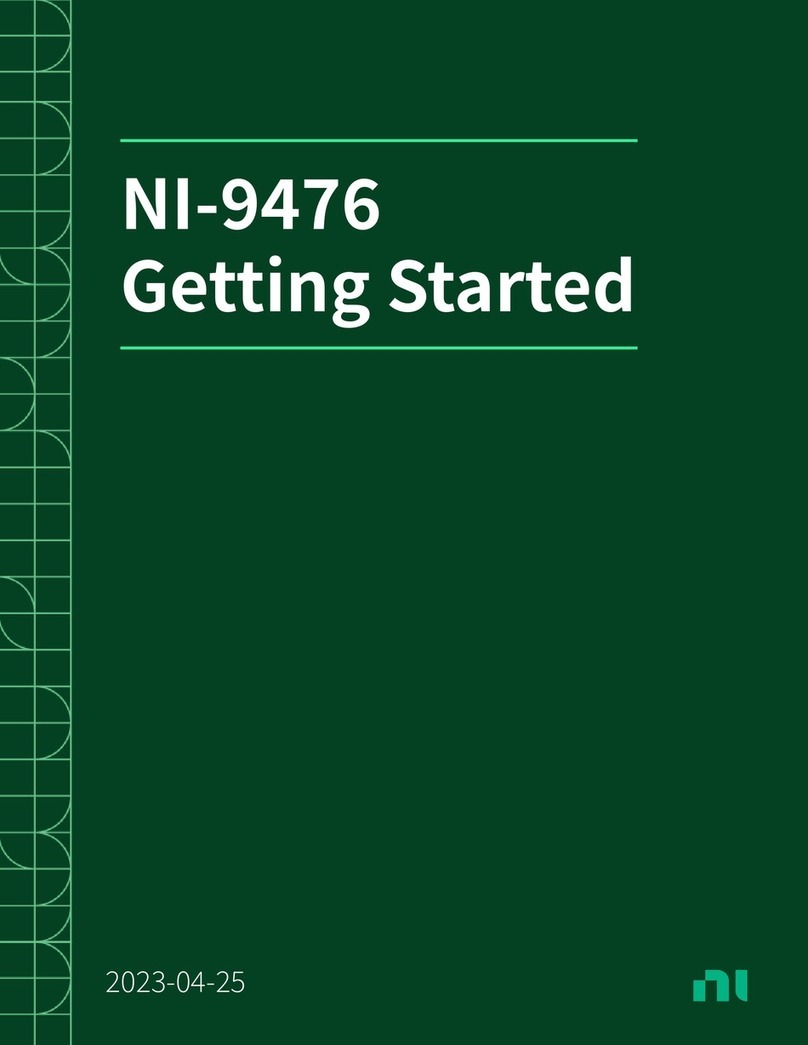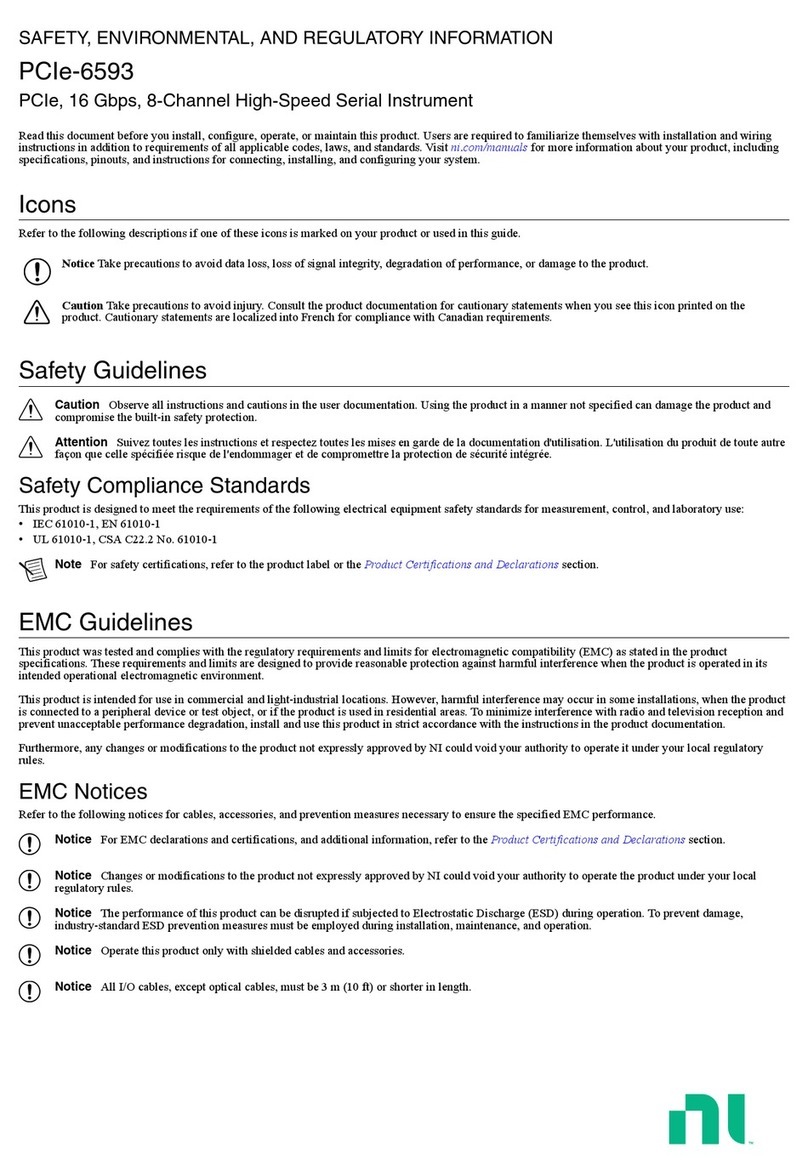Product Warnings, Cautions, and Notices
Warnings
This unit is not an explosion-proof type. Do not use it in a place with explosive gasses to
prevent explosion, fire or other serious accidents. The recommended environment shall
be indoor and avoid water.
Risk of injury due to disregarding safety information
Observe the information on appropriate operating conditions provided in the data sheet
to prevent personal injury or damage to the instrument. Read and observe the basic
safety instructions provided with the instrument, in addition to the safety instructions in
the following sections. In particular: Do not open the instrument casing.
Risk of electric shock
If moisture enters the casing, for example if you clean the instrument using a
moist cloth, contact with the instrument can lead to electric shock.
Before cleaning the instrument other than with a dry cloth, make sure that the instrument
is switched off and disconnected from all power supplies.
Cautions
Ensure the UD Box 5G Series product is securely placed on a stable horizontal surface.
Be sure to wind up redundant wires and into neat loops that are secured and fixed so as
not to pose a tripping hazard or risk for dislodging connection.
Wiring work must be performed with the main power set to OFF to prevent electric
shocks.
Wires should be the proper one meeting the ratings of this instrument. If using a wire
which cannot endure the ratings, a fire may occur.
Be sure to use a power supply of the correct rating. Connection of power supply of incor-
rect rating may cause fire.
Replacement parts such as a maintenance part should be disposed of as incombusti-
bles. For details, follow the local ordinance.
6User Manual |UD Box 5G Series
TMYTEK UD Box 5G Series sold by NI
www.ni.com