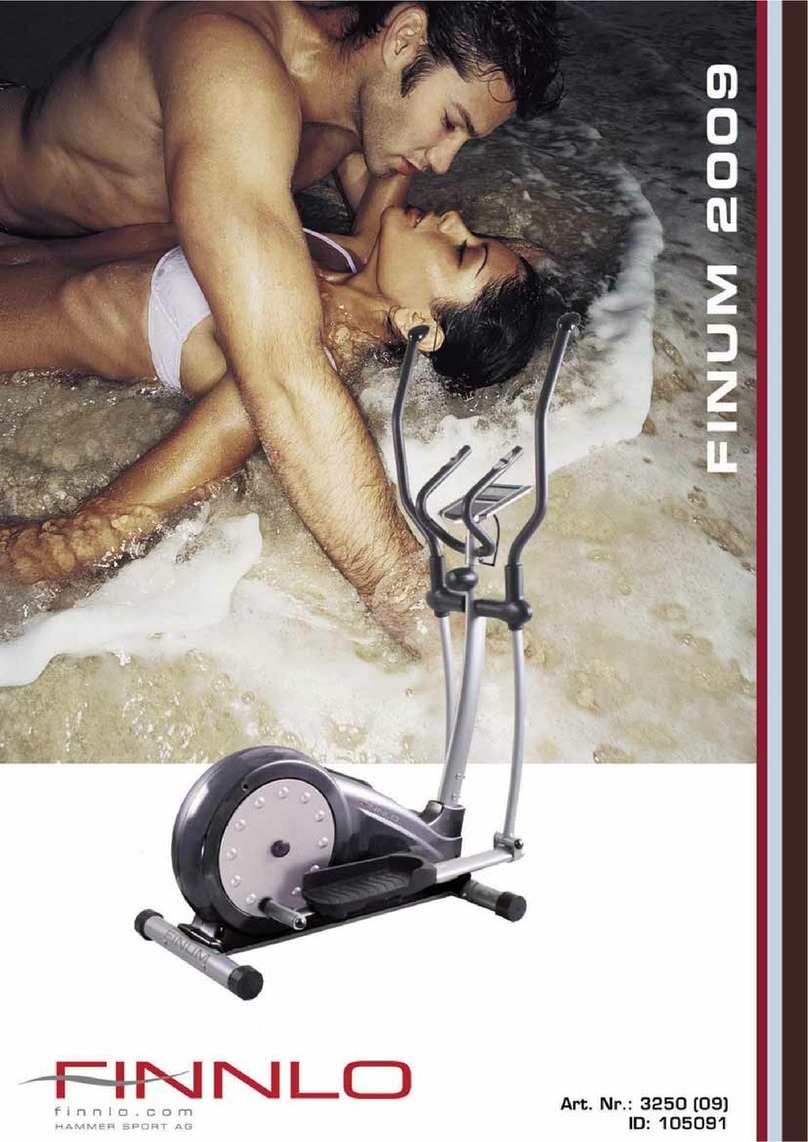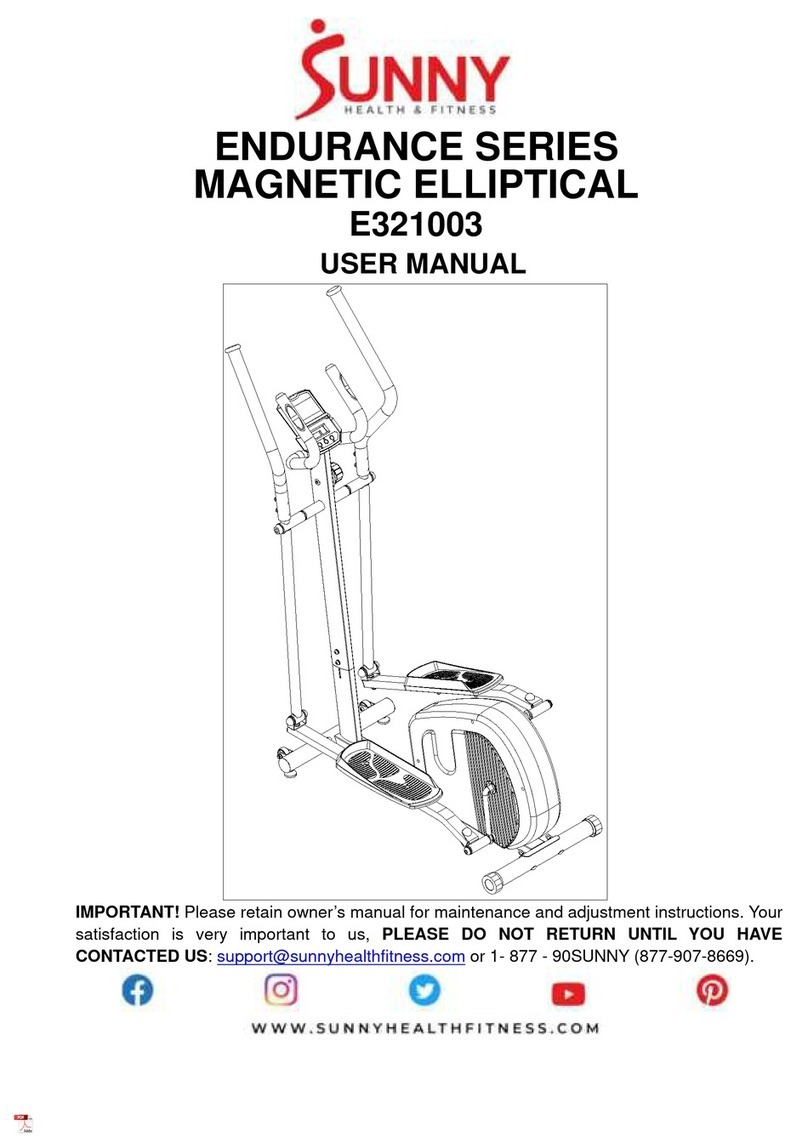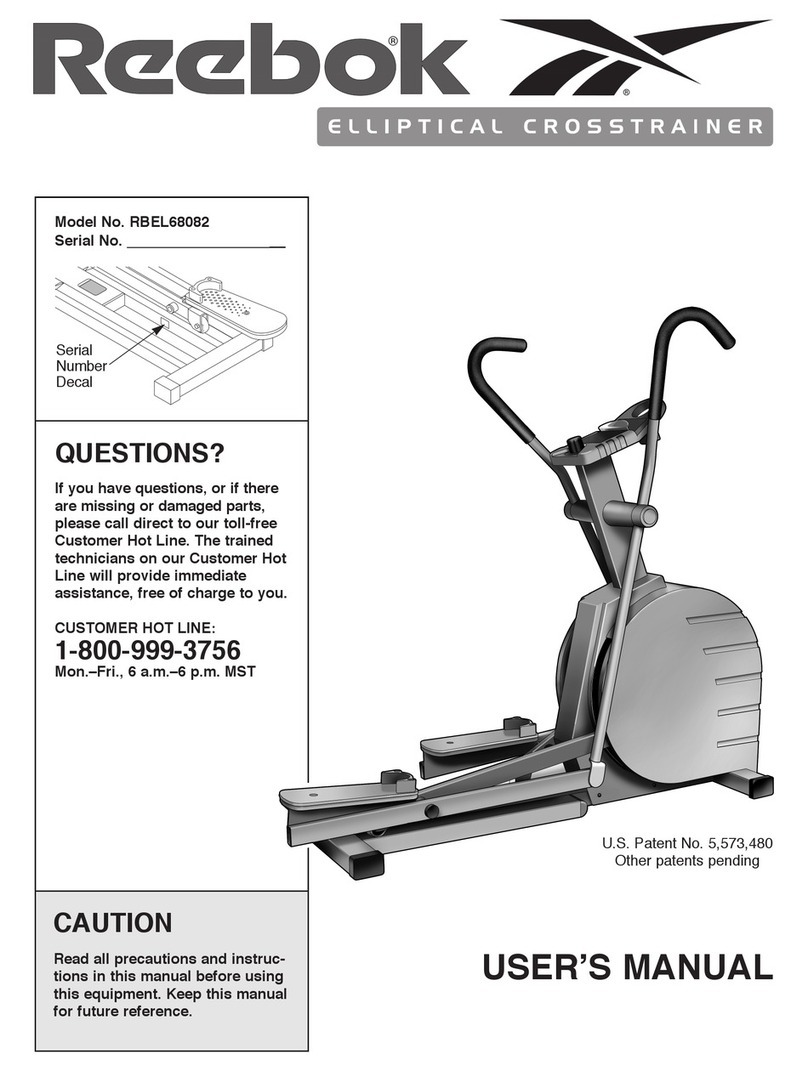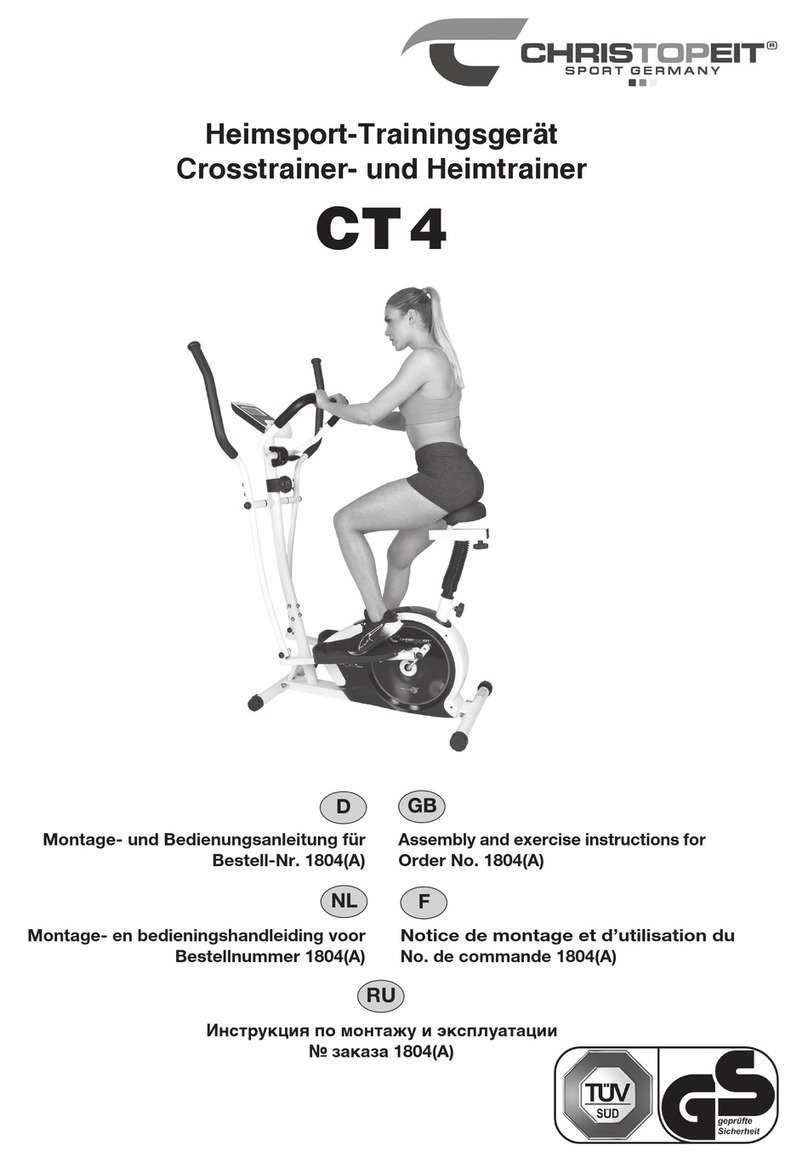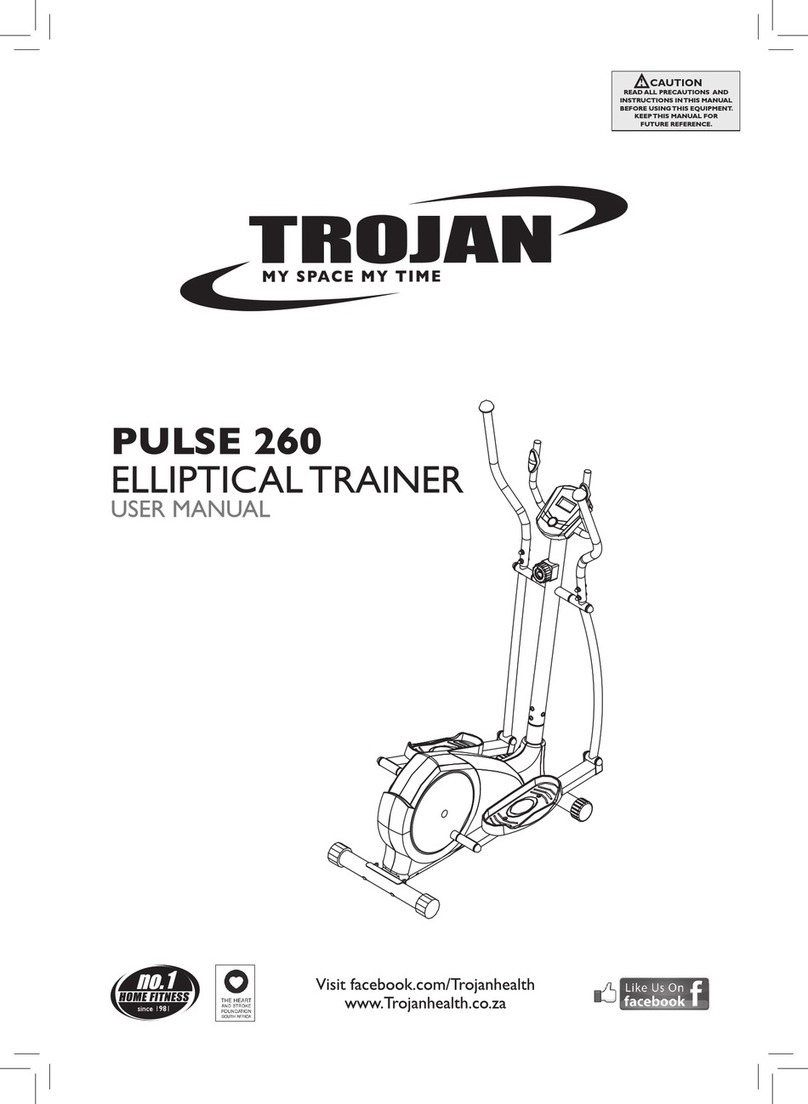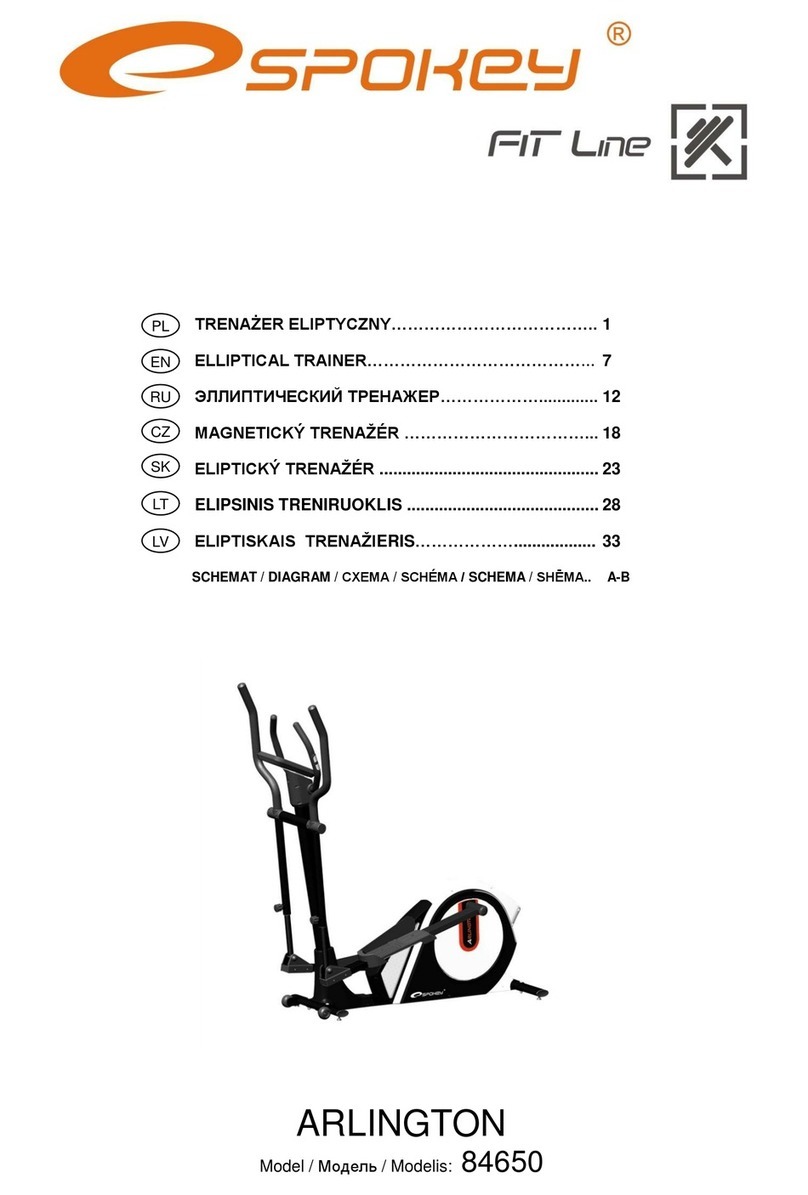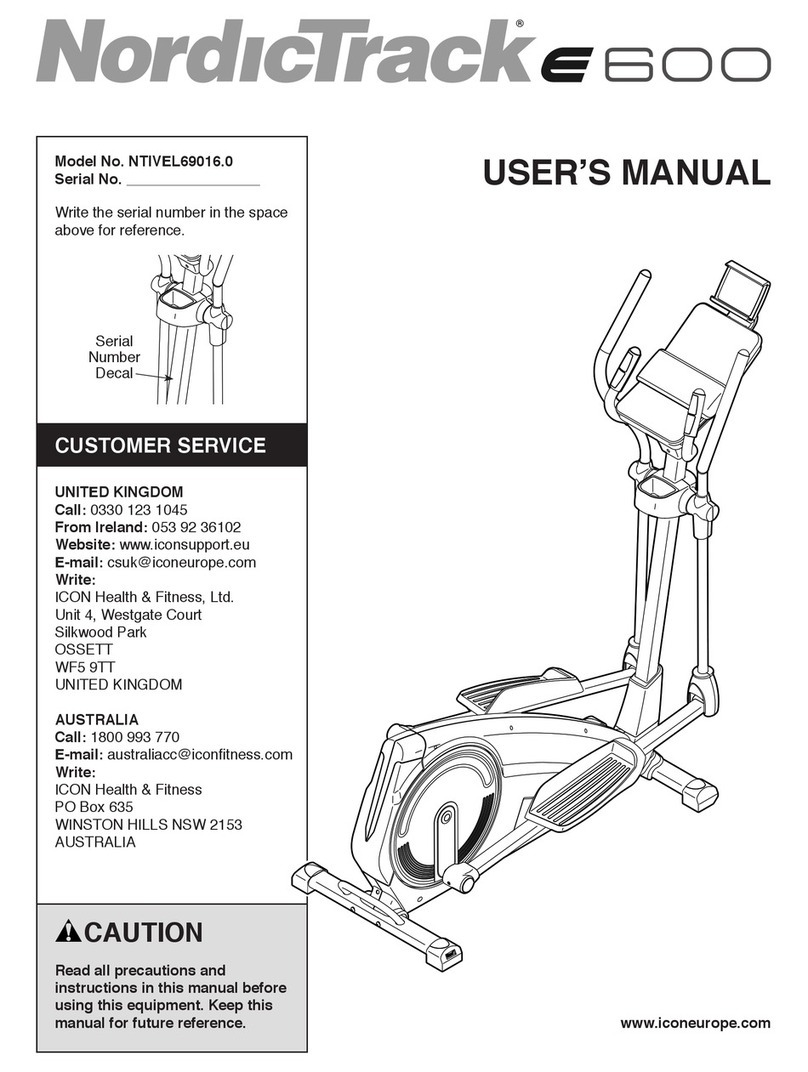NICEDAY CT11 User manual

Nicudal-!
n
\\
\\
ELLIPTICAL CROSS
TRAINER USER MANUAL
LQ
O

IMPORTANT SAFETY INFORMATION
For correctly assemble and safe use, pleaseread all cautions carefully.
1. Please read this manual entirely before assembling and using this equipment. Safe use
proper assembly, maintenance, and use of the equipment.Please ensure that all users are clear
of the precautions for this equipment.
2. Before using this equipment, please consult your doctor to determine if your health meetsthe
conditions to use this equipment.
3. Incorrector excessive exercise will affect your health. Please pay attention to the body
signals.
4. Keep pets and young children away from the equipment.
5. Before moving the equipment, please tightly lock the vertical tube with the connecting bolt.
6. Warm-up stretching is recommended before exercise.
7. Put this equipment on the solid and flat floor.And make sure there is no barrier affect the
equipment running.
8. Before using, please tighten all screws and bolts.
9. To extend the equipment's used life, please inspect and tighten the screws and bolts
regularly.And contact the seller to replace the damaged parts in time.
10. Always use the equipment following the user manual. If you find any defective components
or unusual noises during exercise, please stop using the equipment and contact the seller.
11. The recommended user weight is 400LBS. The user's age should be over 13.
12. Please wear suitable clothing when using this equipment. Loose or dangling clothing is not
recommended
13. It is forbidden to place fingers or objects into the moving parts.
14. Please store this equipment in a cool and dry environment and don't leave it in extremely
cold, hot, or damp areas to avoid product damages.
15. This equipment is suitable for home and office use only. Please do not use it for public or
commercialpurposes.
-1-

PARTS LIST
Before assembling the product, please inventory the received parts according to this list. If any
parts are damaged or missing, please kindlycontact the seller to get free replacements.
Bolts in the green mark have been pre-assembled to related parts.
Name I Parts I QTY II NO. Name Parts I QTY
Left handle 13 Frontleg-with
wheels C
Righthandle 14
15
Rear leg =
\-G
Digital watch Sealing ring O1
Screw coverfor
the pulse handle 16
17
M8*78 Locking
bolt+nut+washer
Screw coverfor
the right handle-1
M8*20 fixing
bolt+washer
+rubberring +5
2
4
4
4
Screw coverfor
the right handle-2 18 M8*30S crew XX
Screw cover for
the left handle-1 19 M 5*10 S crew ££££
Screw coverfor
the left handle-2 2 0 + yuql4£aEi1 1 r
Pulse handle 21 1 M4*16 Screw v€Av4d
I
Main frame 22 M8*42bolt+nut
Left pedal _„ I M10*70 bolt
23 1 +nut+washer I4
Right pedal 24 1 Tools
-2-

ASSEMBLY INSTRUCTIONS
STEP 1 : Assemble the Front legtube(13) and the Rear leg tube(14)
1. Remove the pre-assembled M10*70 bolts (23) from the Leg tubes
2, Connect the leg tubes to the Mainframe (10) with the M10*70 bolts(23).
3. The square bolt ends should snugly insert into the square holes on the leg tubes.
STEP 2: Unfold the vertical tube from the mainframe(10)
Unfold the vertical tube(10-1 ) from the mainframe(10). Insert the vertical tube(10-1) into the
base tube(10-2). Bolt A should stay on top of the elliptical groove at last.
10-1
10-2
-3-

STEP3: Locking the vertical tube via the M8*78 Bolt(16) and the M8*20 Screws(17).
Note: Please tighten all bolts and screws of this position thoroughly. The screw's insufficient
tightening will cause squeaking noise during use.
17 6
#
16 ++ + ==L
STEP4: Fix the decorative cap (preassembled)to the mainframe. Insert the Sealing Ring (15)
into the decorative cap.
decorative cap–
-4-

STEP5: Attach the Pulse handle(9)
1. Remove preassembled M8*30 Screw(18) from top of the vertical tube.
2. Attach the Pulse handle(9) to the vertical tube with the M8*30 Screw(18). Press the
Screw cover(4) to the middle of the pulse handle.
STEP6: Assemble the handle
1. Remove preassernbledM8*42 Bolts(20) from the Handles(1 )(2).
2. Attach the Left handle(1) and Right handle(2) to the rockers with M8*42 Bolts(20).

STEP7: Assemble the Screw covers for the handles.
Attach the Screw covers (5,6,7,8) to the connection position of the handles and the rockers,
then fix them with the M4*16 Screw (21 ).
21
21
21
STEP8: Assemble the Digital Monitor (3)
1. Connect the digital monitor to the induction wire.
2. Remove the preassembled screw M5*10 Screw(19) from the back of the Digital monitor.
3. Then fix the digital monitor to the vertical tube with the M5*10 Screws (19).
4. Connect the pulse handle's wire to the digital monitor.
r
-6-

STEP 9: Assemblethe Pedals.
Attach the Left and Right Pedals (11,12) to the pedal support tube with M8*42Bolts(22).
STEP 10: Test the elliptical machine
Pedal the elliptical machine for 10 minutes, to confirm if the machine exists the following issues.
1)Strange sounds
2) Unfluent moving
3) Digital monitor showing issue
r
Contact the seller if you met any of the aboveissues.
We will reply to your email within 24 hours.

ASSEMBLY INSTRUCTIONS
Exploded View

DIGITAL MONITOR INSTRUCTIONS
Button's Function
MODE: Press to select the different modes, including TIME, SPEED,
DISTANCE,CALORY,ODO, and PULSE. Extended press the MODE
button will turn all values to 0.
SET: To set time, distance, pulse, and calories as exercise goals.
Setting step: Time as an example.
1)Press MODEto turn to TIME mode ( without scan).
2)Press SET to set your exercise time goals.
3)Each time you press the SET button, the time will increase by 1 minute, 99 minutes most.
4)Pedal the elliptical machine, the monitor will countdown your goal.
5)The monitor will alarm 10 seconds when the countdown finishes.
RESET: Press to reset time, distance, and calories. Short time press will turn the value of the
current MODE to 0. Extended-press will turn all values turn to 0, except ODO MODE. If you
need to reset ODO, please take off the battery and install it again.
Different Mode
1. SCAN: Press the“MODE” button until“SCAN” appears in the upper left corner of the screen.
The monitor will turn into scan mode. In this mode, the monitorwill cycle display data through 6
modes, time, speed, distance, calorie, ODO, and pulse. Each mode will be displayed for 6
seconds.
Note: You can’t set exercise goals in the scan mode, press MODE until “scan” disappears in the
upper left corner to exit the scan mode.
2.TIME:
(1 )Count the total exercise time.
(2) Pressthe“MODE” button to turn to TIME mode. The system defaults to run scan mode in
TIME mode. Pressone more time will stay in TIME mode without scan.
3. SPEED: Display current speed.
4.DIST: Count the total distance of exercise
-9-

5.CAL: Count the total calories for the whole exercise period.
6.ODO: Count the total distance within one battery capacity running period.
7.PULSE:
(1 ) Measure the current pulse.
(2) Press the MODE button to turn to PULSE mode. Placeyour palms on both of the contact
pads. The monitor will show the current heartbeat rate in beats per minute(BPM) on the LCD
after 6-7 seconds.
’"Remark: During the process of pulse measurement, the measurement value may be higher
than the actual pulse rate in the first 2-3 seconds due to contactjamming, then will recover to
the exact level. The measurement value cannot reference for medical treatment.
Other Instructions for The Digital Monitor
1. ALARM: The monitor will “Beep” when press the“MODE”, “SET”, and “RESET” buttons
together.
2.AUTO ON/OFF &AUTO START/STOP: The power will turn off automatically if receive no
signal for 4 minutes. As long as the rockers are in motion status or press any buttons, the
monitor will be in working status.
3.Cumulative Data: The monitor will stop counting when the pedals stop running. The data will
be auto cumulative. If you need to recount data, short-press the RESET button to reset a single
data, and extended-press the RESET button to reset all data.
-10-

Nicudal–,
Table of contents