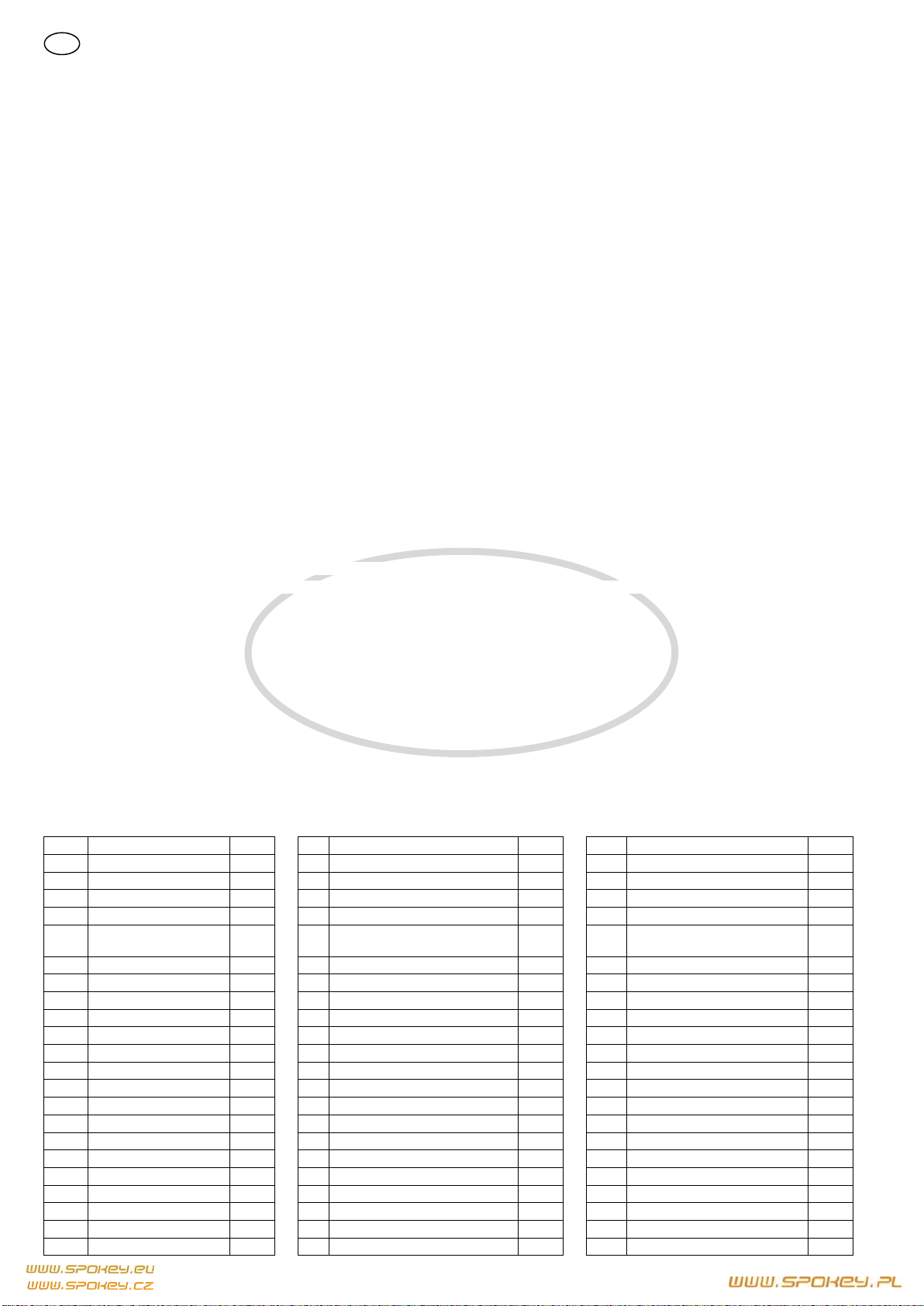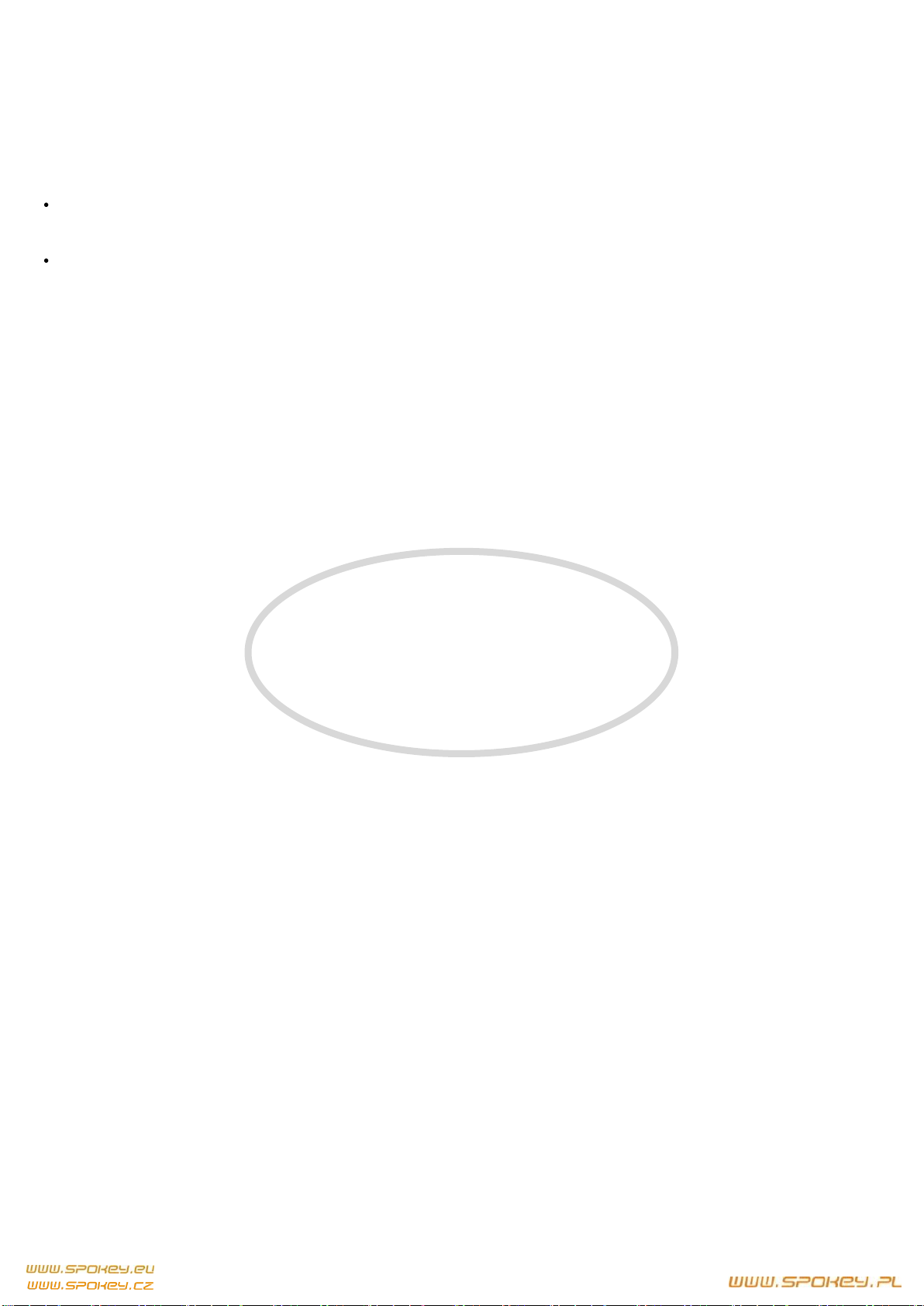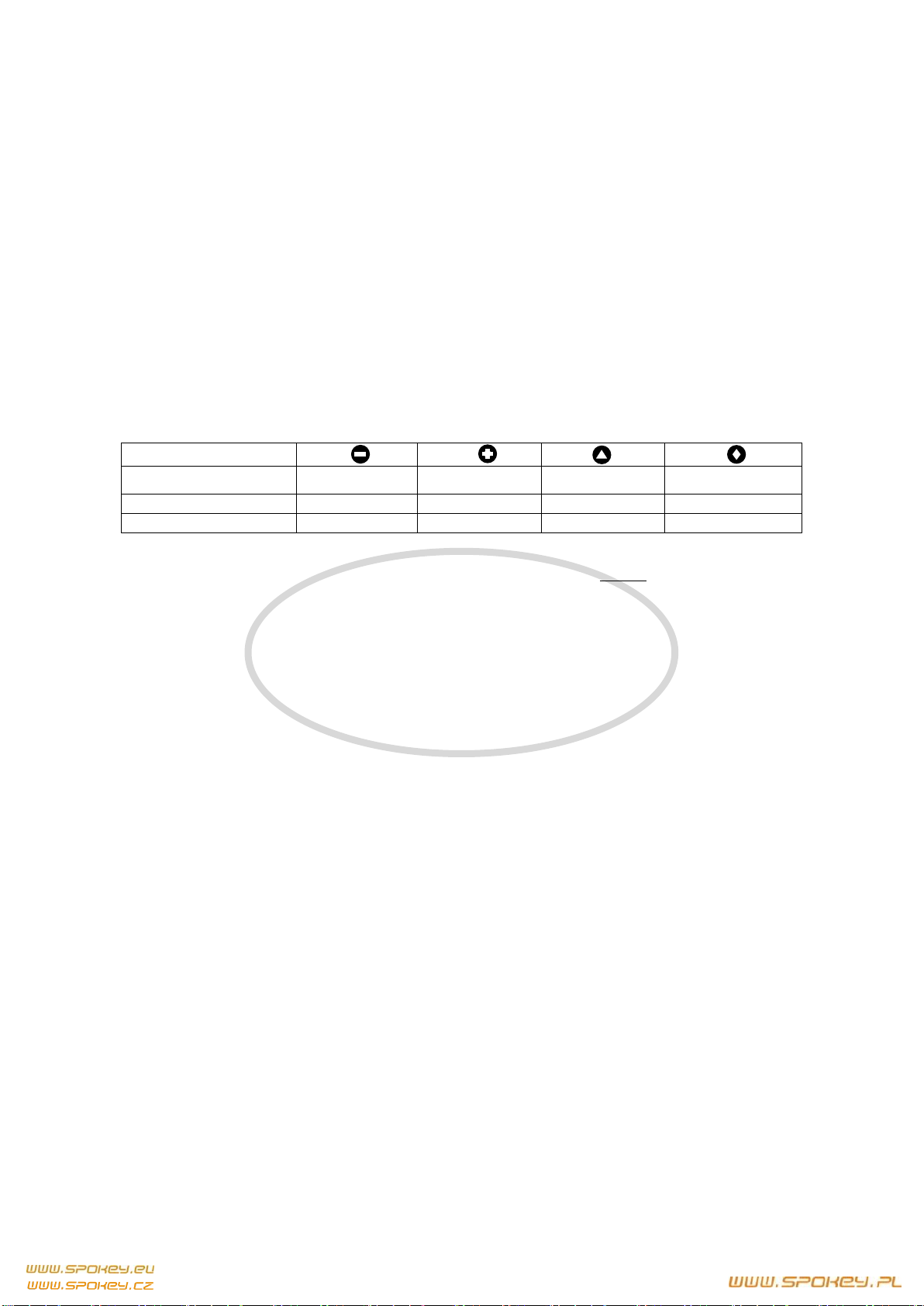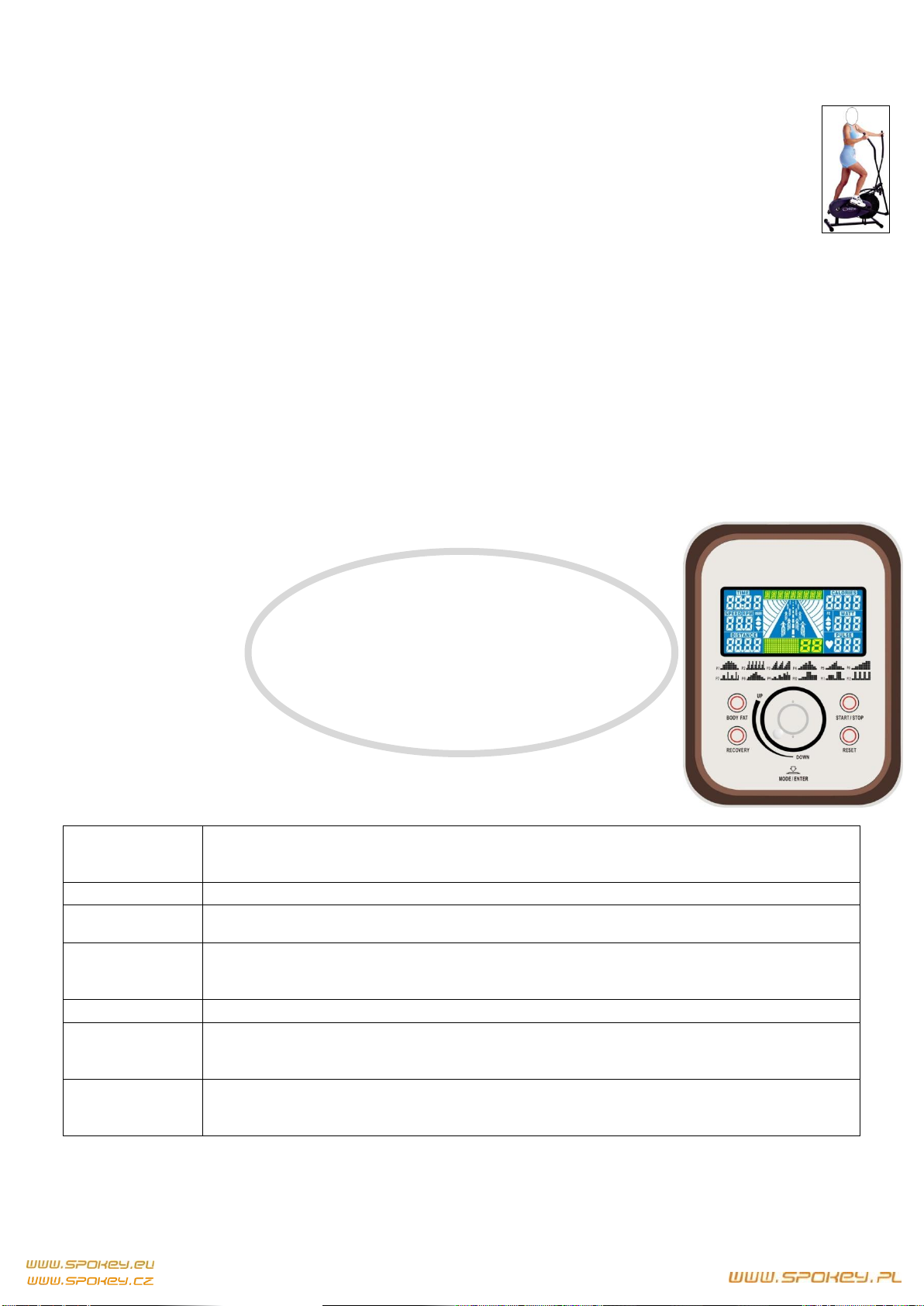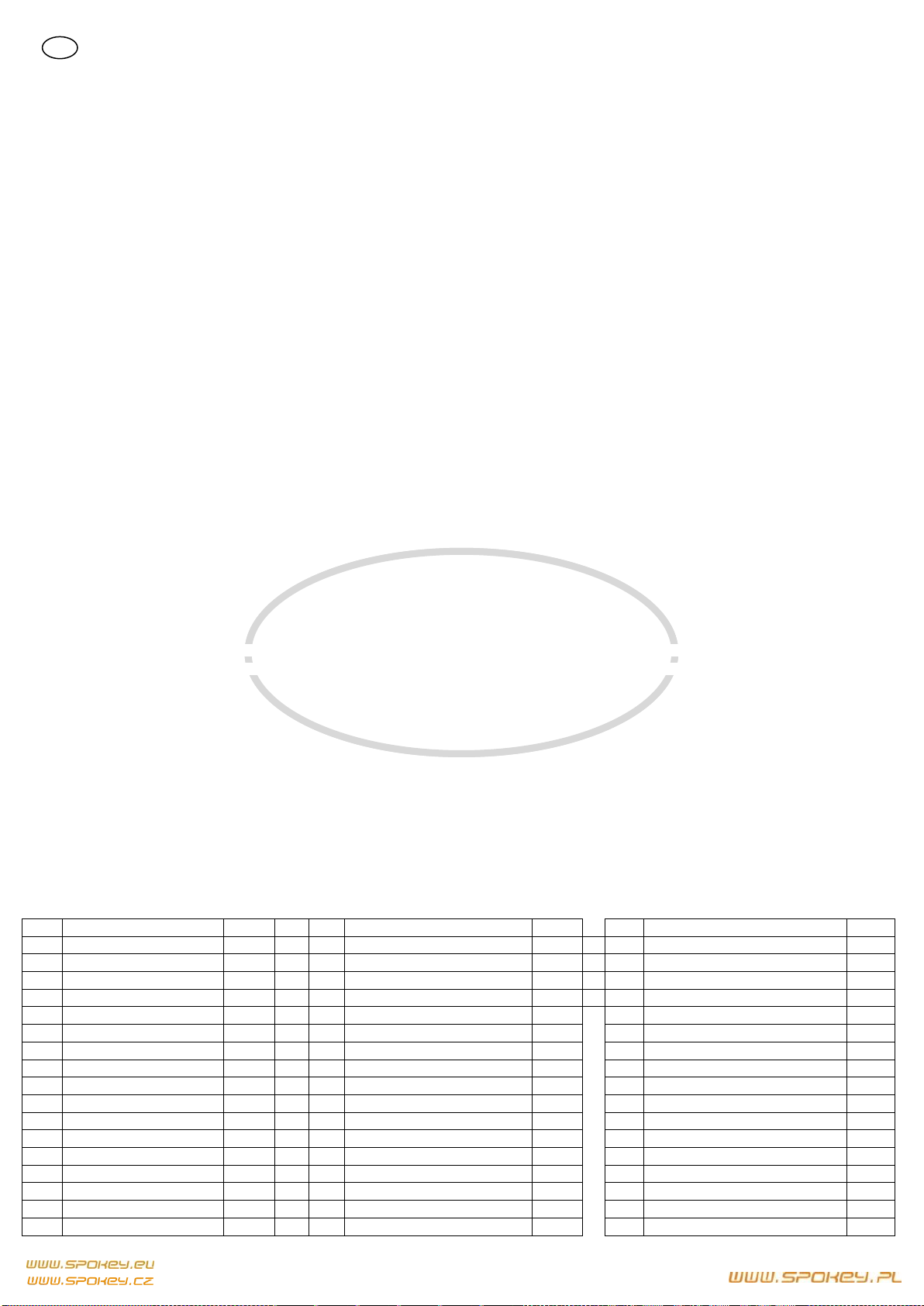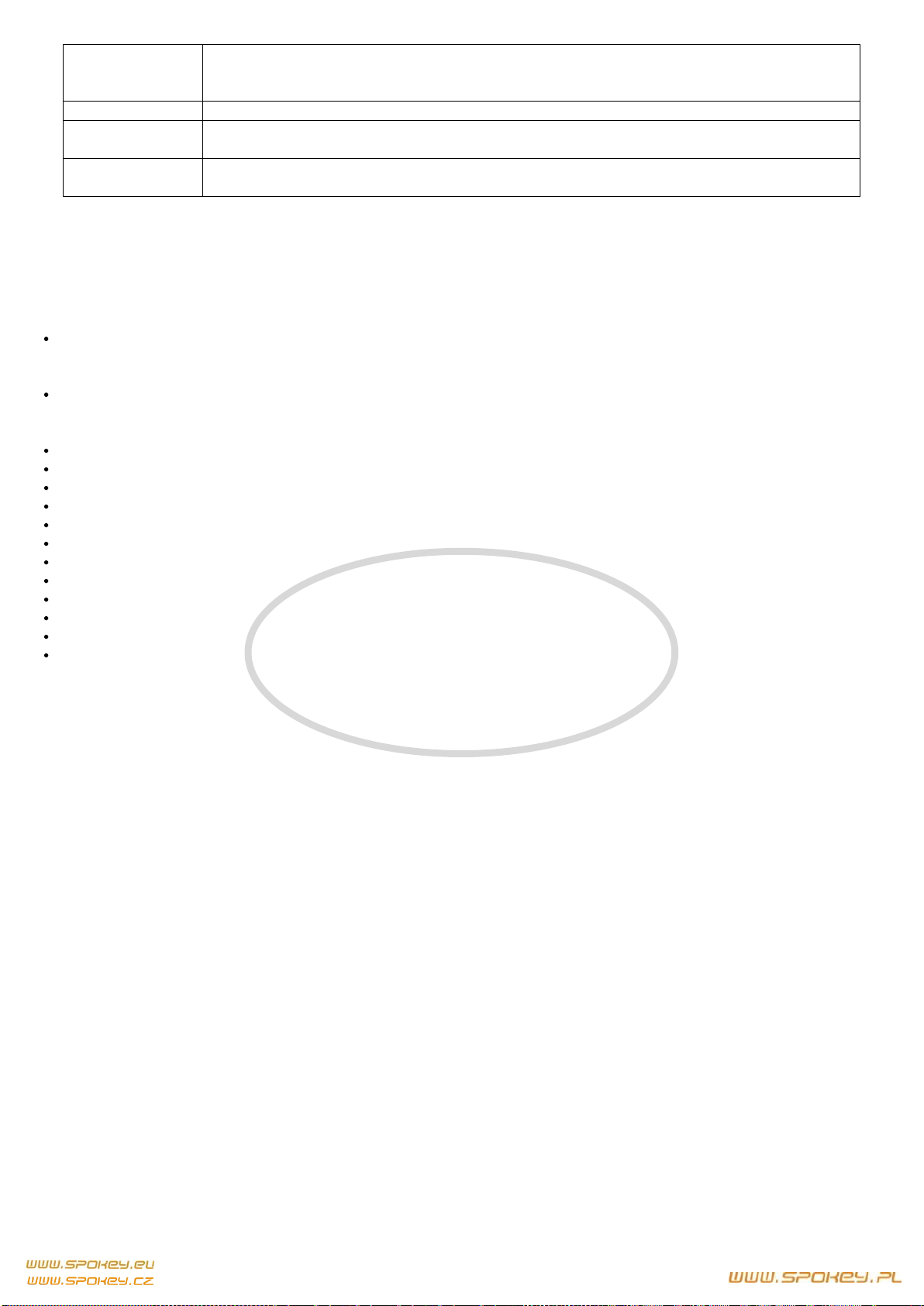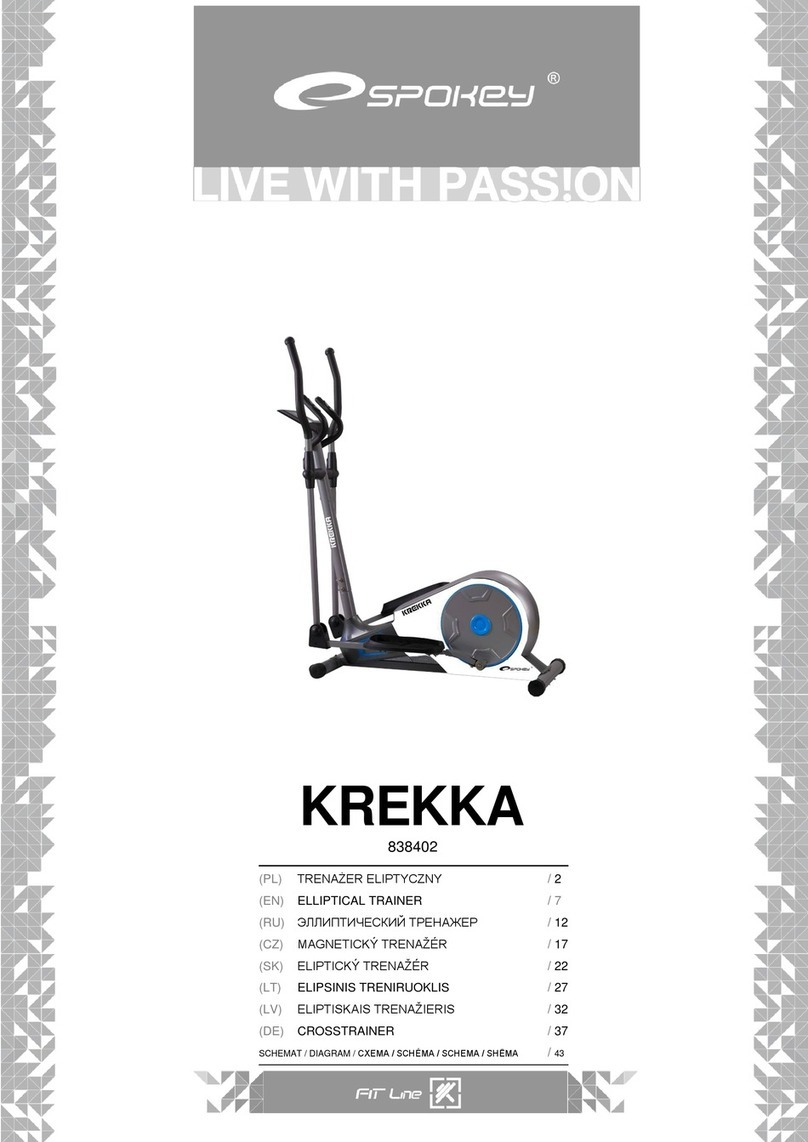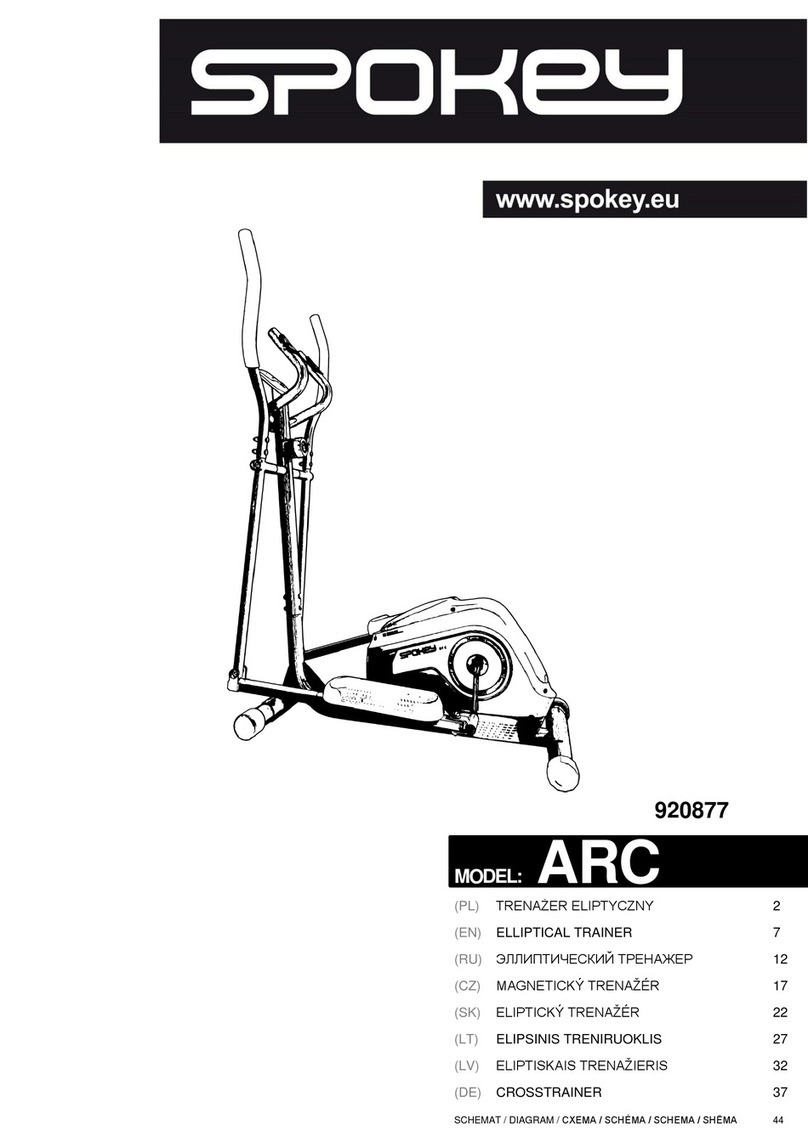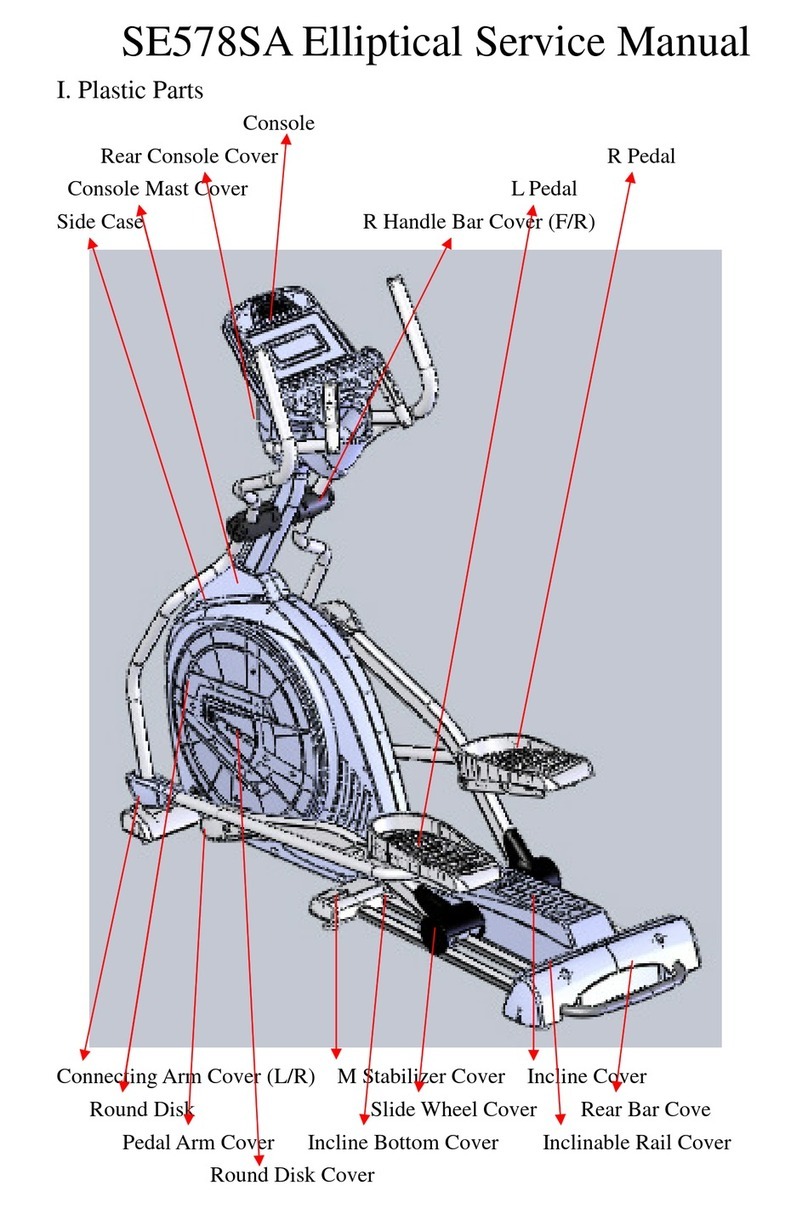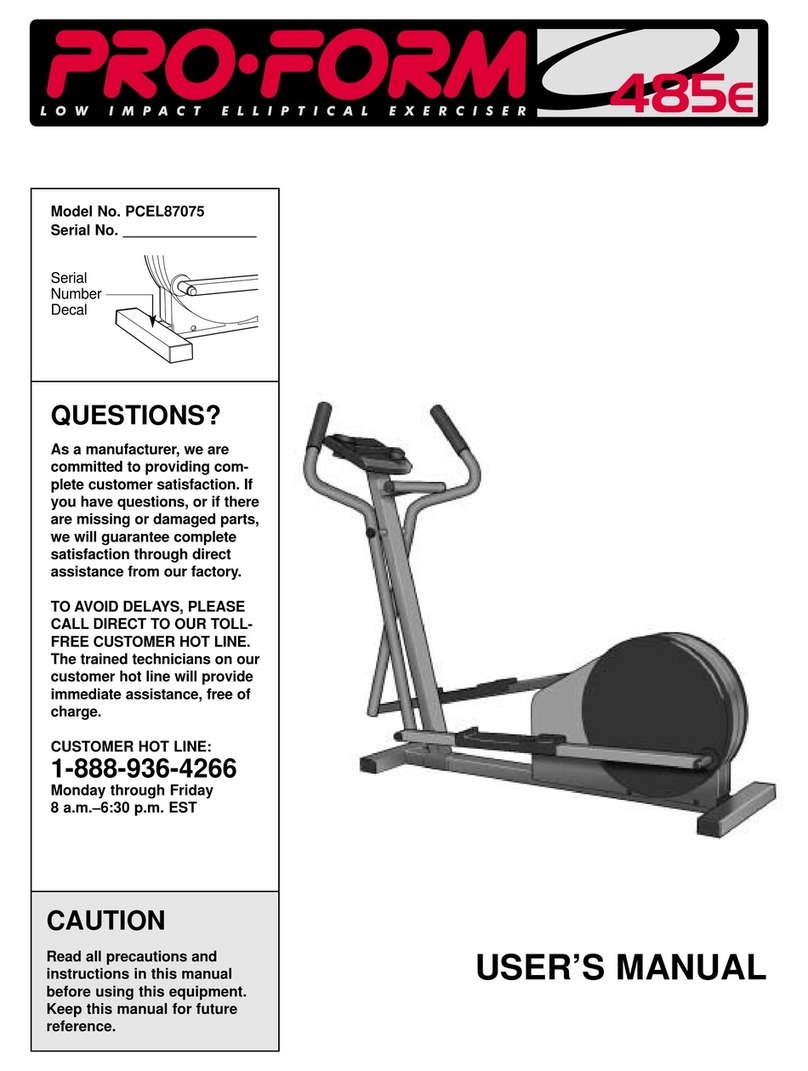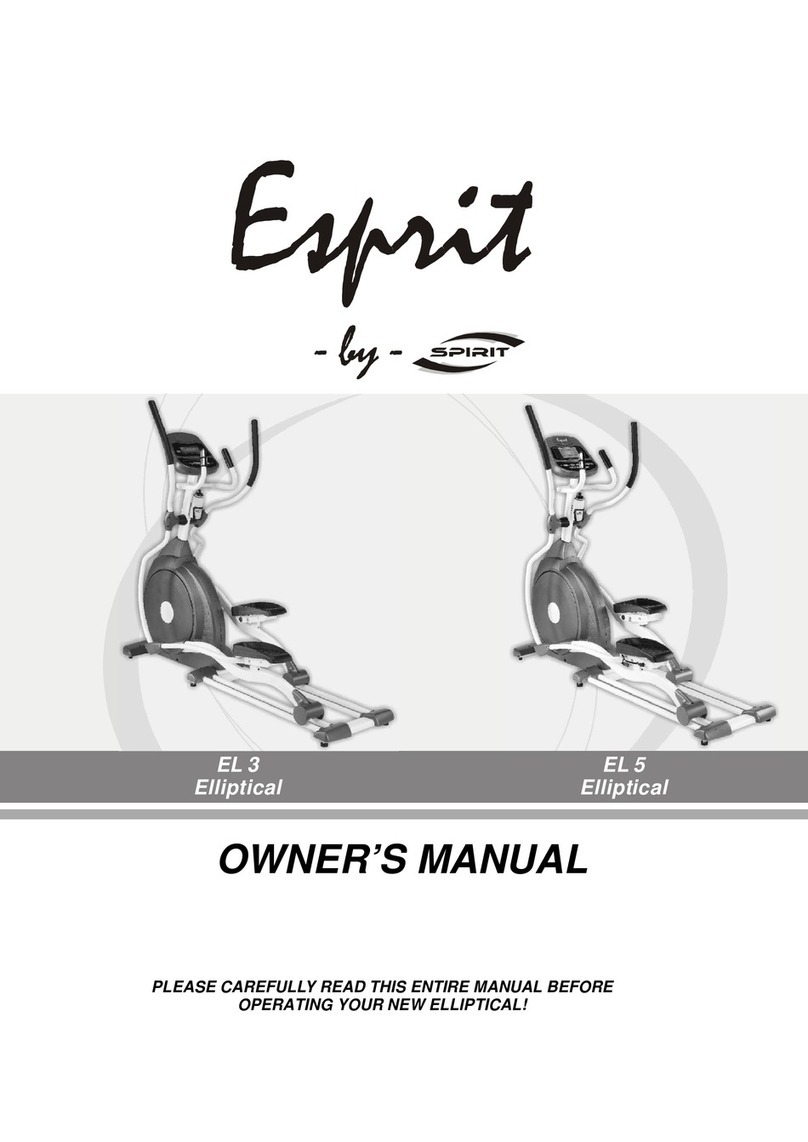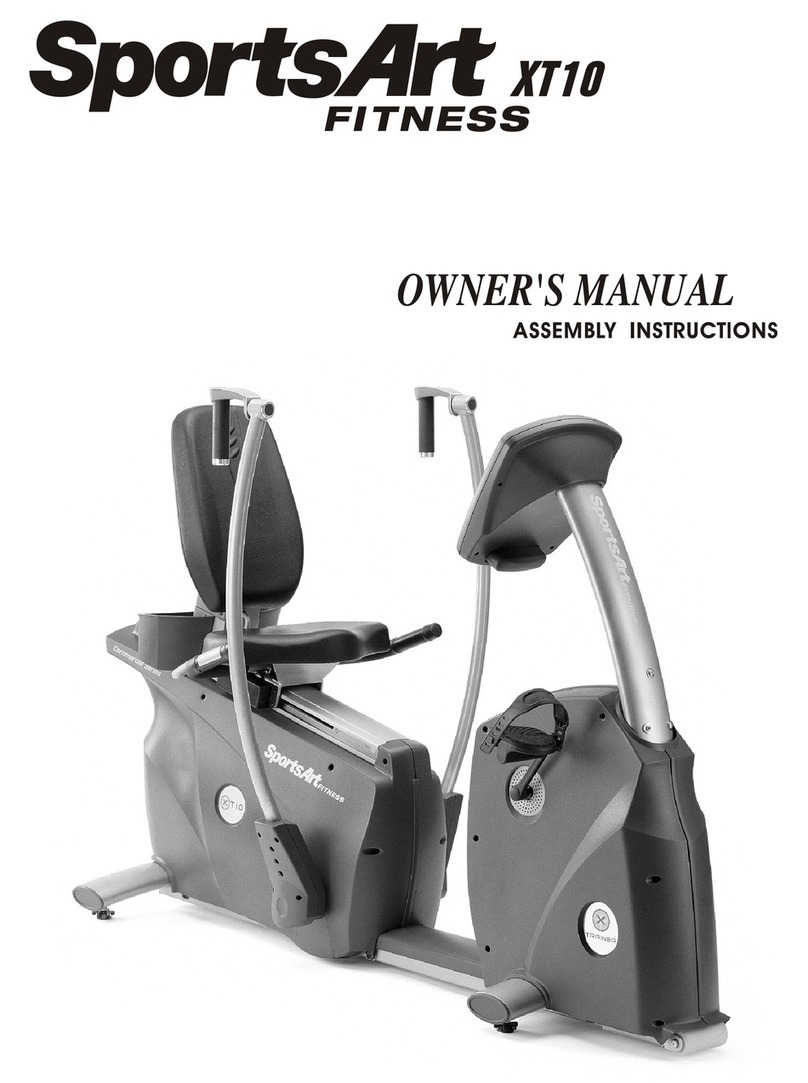10
COUNTER FUNCTIONS (PICTURES P. E-G)
AUTOMATIC ON /OFF
The display turns on automatically when you: connect the power supply to a power source, begin to move the pedals, or press any key. After having switched the counter
on, it will emit 2-second signal and all the indicators will come on.
You can start your exercises after you click the START button. All values will be counted from zero. (Pict. 1)
The display turns off automatically when you discontinue your training for longer than 4 minutes or when you disconnect the power supply from the power source.
FEATURES
1. SPEED - Displays the current speed at which your exercises are being performed (0,0~99,9 km/h)
2. DISTANCE - Displays the distance run during your training (0,00~99,99 km)
3. TIME - Displays your workout time (0:00~99:59)
4. CALORIES - Displays calories burned during an exercise (0~999)
5. PULSE - Displays your current pulse. The pulse is measured by sensors placed in the grips of the handlebar. (P~30~230)
6. RPM Displays the current number of revolutions per minute (0~15~999)
7. WATT - energy consumption including time, distance and calories burnt (10~350)
8. RECOVERY - i.e. the measurement of your heart rate at rest with the evaluation of the physical performance
9. BODY FAT level of fat
10. NUMBER OF USERS four (U1~U4)
11. H.R.C. the measurement of your heart rate at rest with the evaluation of the physical performance
MANUAL PROGRAMME
1. During the exercises, you can change the resistance level by pressing the UP or DOWN buttons.
2. Before starting your exercises, you can set the desired value for the following functions to achieve:
TIME, DISTANCE, CALORIES, PULSE by using the UP and DOWN knob. Confirm the chosen value with ENTER button.
3. After entering all the values, please press the START button to begin the exercise. During your exercise training, all the values will be counted down.
THE USERS PROGRAMMES (U1~U4) (SELECT USER)
1. selection of the user. (Pict. 2)
2. Choosing the right number can be done by using the UP and DOWN buttons; confirm it with the MODE/ENTER button.
3. Before starting your exercises, enter the following data: sex, age, height, and weight.
4. Confirm the selected programme and values entered by pressing the MODE/ENTER buttons.
5. Then the display will show "Select workout". The user can press the MODE button to enter the selected data. (Pict. 3)
6. Before starting your exercises, you can freely set the values you want to achieve - TIME, DISTANCE, CALORIES, PULSE, RESISTANCE using the UP and DOWN knob.
The chosen value is confirmed by pressing the MODE/ENTER button. The entered values will be counted down to zero. In order to reset the entered values, press the
RESET button.
7. To start the exercise, you should select the following by using the UP and DOWN buttons: MANUAL PROGRAM USER PROGRAM H.R.CWATT (Pict. 4)
.
PROGRAMMES basic rules of the operation (Pict. 5)
1. Select the right programme (from P1 to P12) by using the UP, DOWN knob.
2. The selected programme is confirmed by pressing the MODE/ENTER button.
3. When the selected profile will flash, the user can adjust the level of resistance.
4. The time of exercise is determined, i.e. 20 minutes.
5. After having started the session, its duration will be counted down.
6. After having started the session, its duration will be counted down.
7. The user should keep track of two values: USER Speed and PC RPM (revolutions per minute).
▲USER speed >PC RPM the user must slow down
●USER speed = PC RPM
▼USER speed <PC RPM the user must speed up
8. When TIME intended for the exercise ends, i.e. it amounts to zero, the counter will be beeping for 8 seconds. The display will show one of the following results:
PC WIN USER WIN
INDIVIDUAL USERS PROGRAMME (Pict. 6)
1. Select the right USER PRO programme by using the UP, DOWN knob.
2. The selected programme is confirmed by pressing the MODE/ENTER button.
3. Before starting any exercises, the user can set the desired level of resistance by using the UP and DOWN knob. The chosen value is confirmed by pressing the
MODE/ENTER button.
4. The time of exercise is determined, i.e. 20 minutes.
5. After having started the session, its duration will be counted down.
6. After having started the session, its duration will be counted down.
7. The user should keep track of two values: USER Speed and PC RPM (revolutions per minute).
▲USER speed >PC RPM the user must slow down
●USER speed = PC RPM
▼USER speed <PC RPM the user must speed up