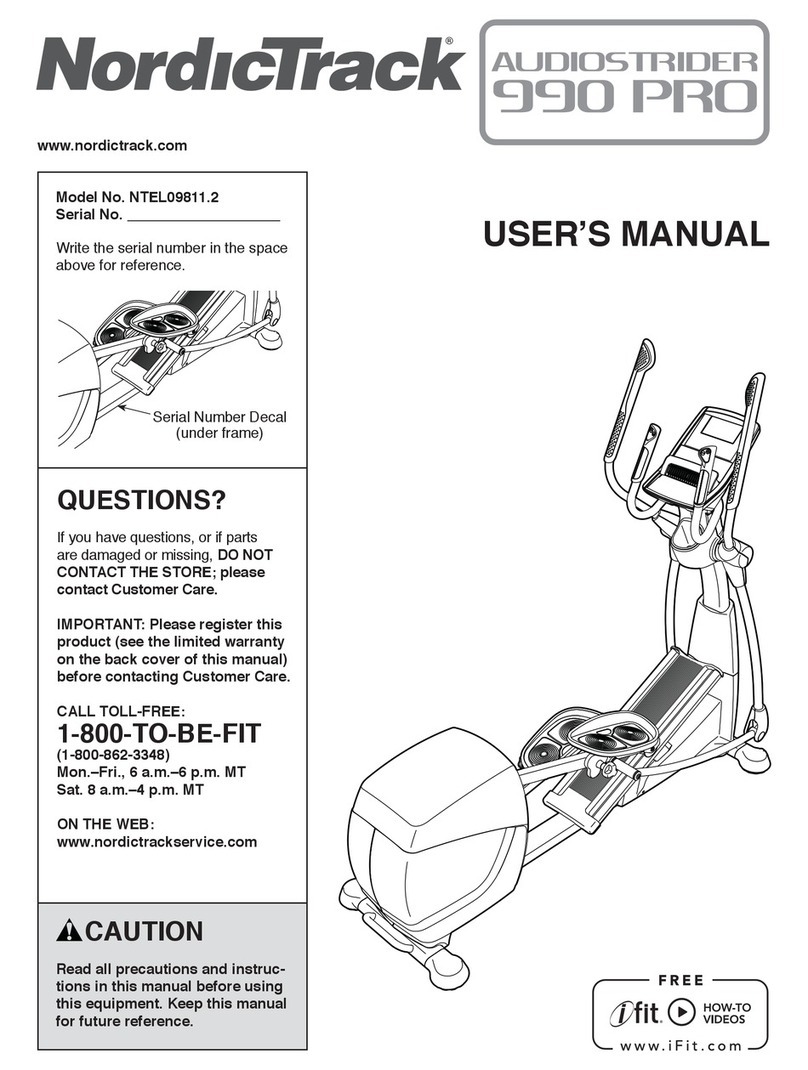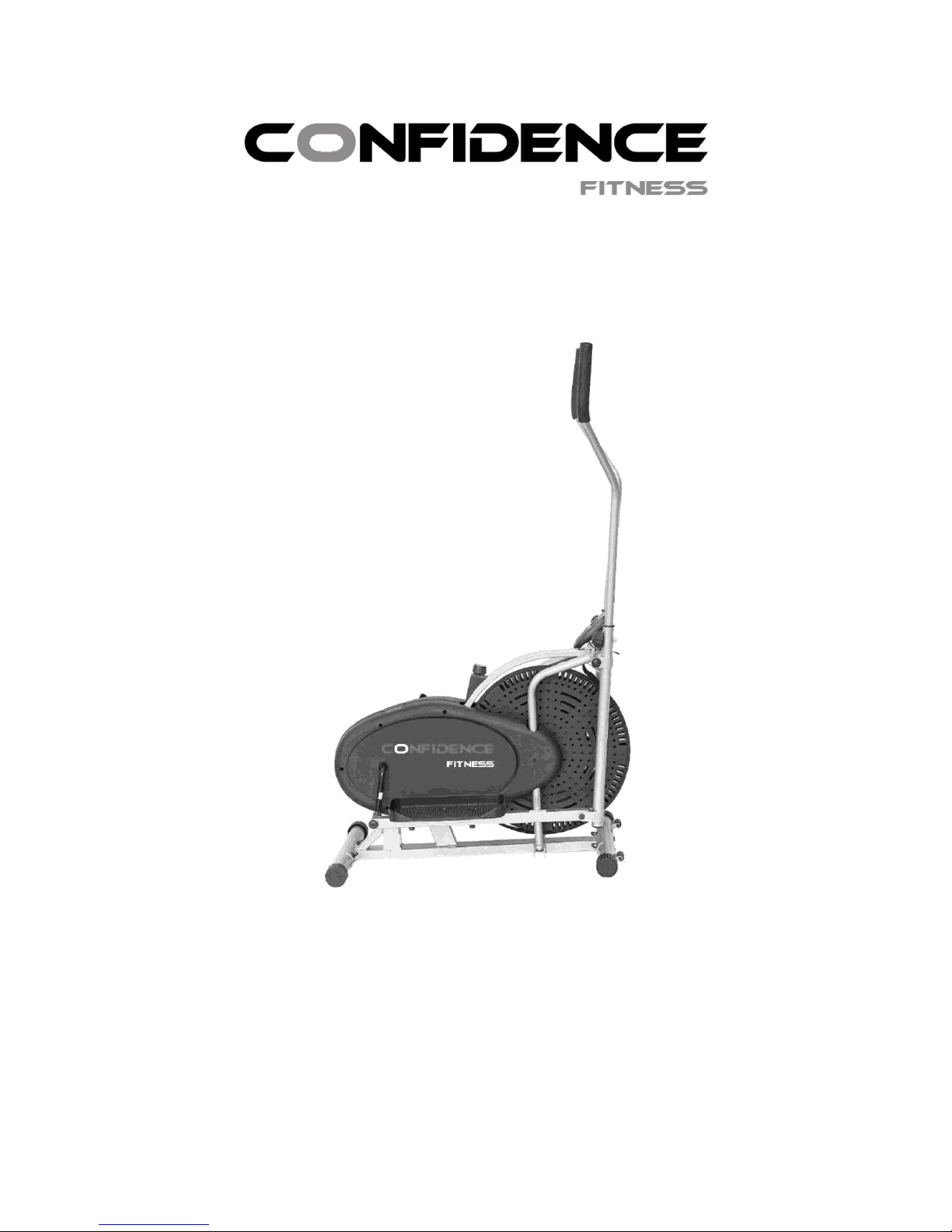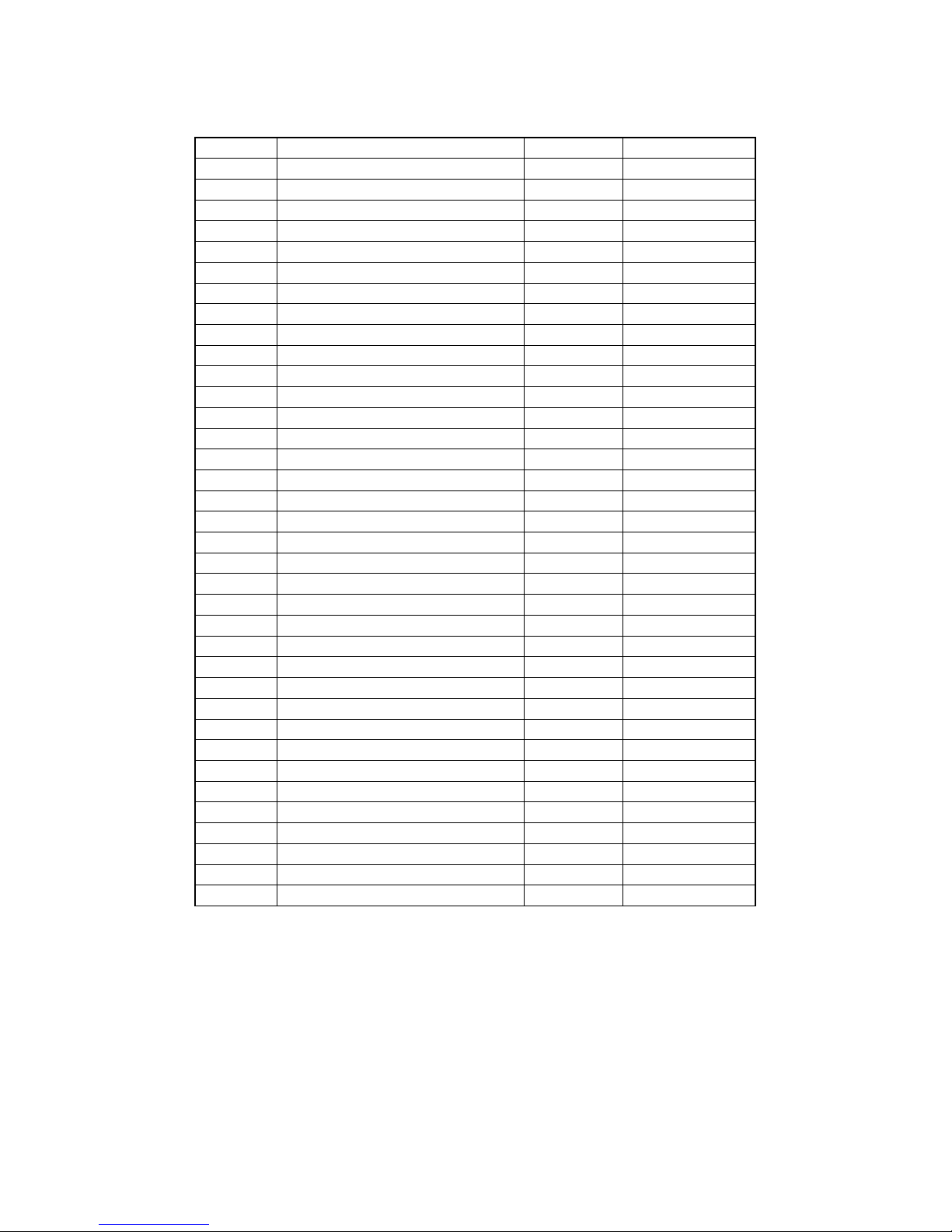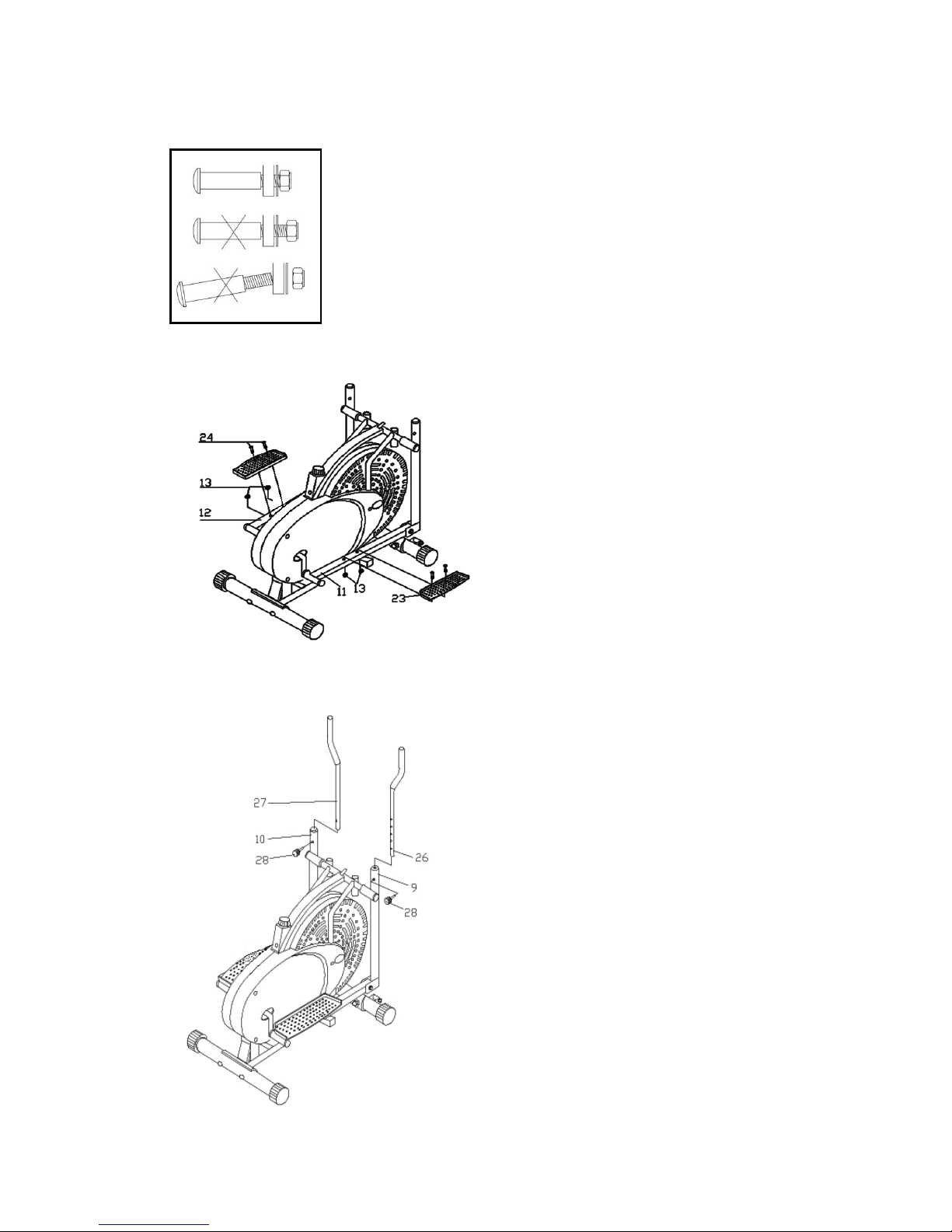EXERCISE COMPUTER
BUTTON FUNCTIONS:
MODE: PRESS TO SELECT FUNCTION,
AND HOLD ON FOR 4 SECONDS
FOR A TOTAL RESET.
FUNCTIONS
SCAN AUTOMATICALLY SCANS THROUGH
EACH FUNCTION AT INTERVALS OF
6 SECONDS.
TIME DISPLAYS TOTAL WORKING TIME UP
TO 99:59 MINUTES.
SPEED DISPLAYS THE CURRENT SPEED UP TO
99.9KM/H OR ML/H. THE VALUE WILL
STAY ON THE MONITOR CONTINUOUSLY.
DISTANCE DISPLAYS TOTAL WORKING DISTANCE OF
UP TO 99.99KM OR ML FROM ZERO.
CALORIES DISPLAYS CALORIE CONSUMPTION DURING
EXERCISE. MAXIMUM VALUE IS 9999 CALORIES
(THIS DATA IS A ROUGH GUIDE FOR COMPARISON OF
DIFFERENT EXERCISE SESSIONS AND SHOULD NOT BE
USED AS A BASIS FOR MEDICAL TREATMENT)
NOTE:
1. WHEN YOU STOP EXERCISING, A “STOP” SIGN WILL APPEAR ON THE UPPER-LEFT
CORNER OF THE MONITOR.
2. IF THERE IS NO SIGNAL FOR A PERIOD OF 4 MINUTES, THE DISPLAY WILL SHUT DOWN
AUTOMATICALLY WITH ALL FUNCTION VALUES STORED.
3. TURN ON THE MONITOR BY PRESSING THE BUTTON OR BY PEDALING.
4. IF MONITOR DISPLAY IS FAULTY, PLEASE TRY REINSTALLING THE BATTERIES.
5. BATTERY SPEC: 1.5V UM-3 OR AA (2PCS).
TROUBLE SHOOTING.
1. Changing the batteries. To change the computer batteries, please slide the
computer from the computer holder, remove the battery cover on the back of the
computer console, and remove the batteries. Replace with 2 x AA batteries.
Finally, put the cover back on the console, and slide the computer back onto the
computer holder.
2. Computer not working correctly. If your computer is not working correctly,
please check whether the computer sensor wire is plugged into the computer. If
you have checked the above and the computer is still not working, then please
make sure the batteries are still working and that they are installed correctly in the
computer.
No resistance. If there is no tension resistance, please turn the tension
adjustment knob to its lowest level, and then go to the friction belt buckle which is
located on top of the fan wheel beneath the center beam. Loosen the friction belt,
pull it through the buckle until you can feel some resistance on the belt, and then
lock it back around the buckle. Now mount your Aero Elliptical Strider and turn the
pedals. If you find it is now too tight, go back to the friction belt buckle and loosen
the belt slightly.