VIRTUFIT iConsole CTR 2.1 User manual
Other VIRTUFIT Elliptical Trainer manuals
VIRTUFIT
VIRTUFIT iConsole Total Fit User manual
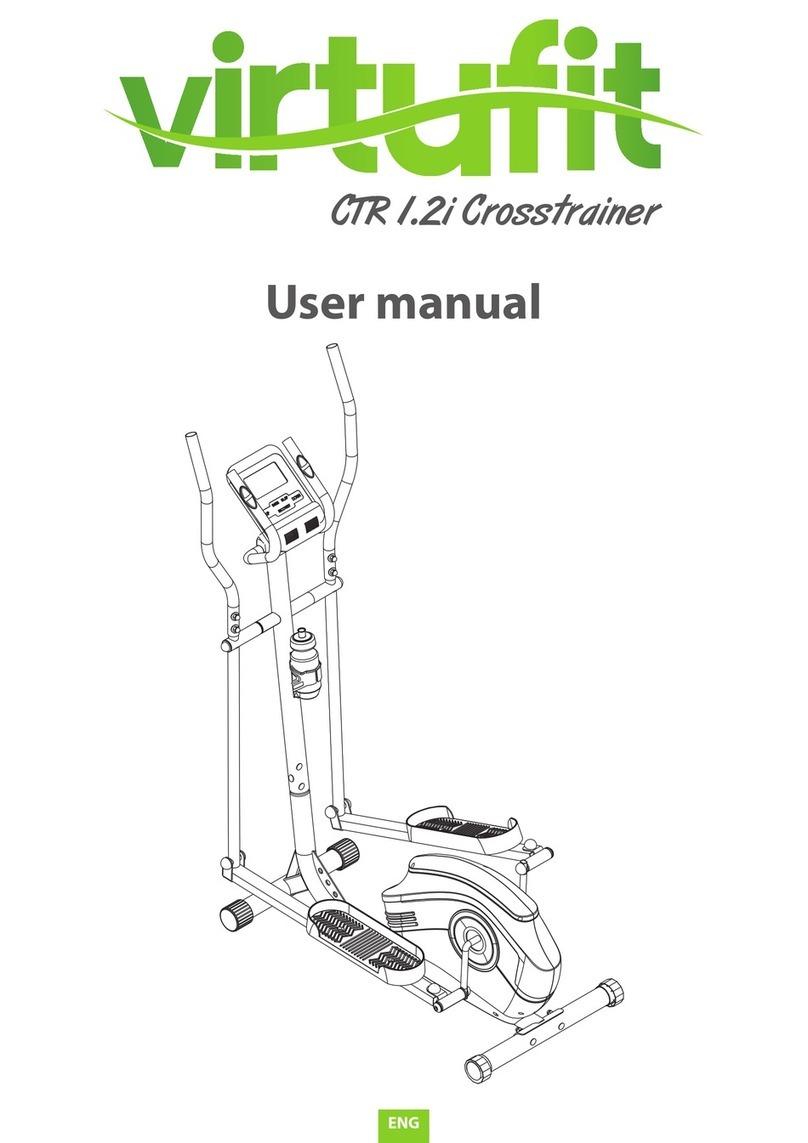
VIRTUFIT
VIRTUFIT CTR 1.2i Crosstrainer User manual
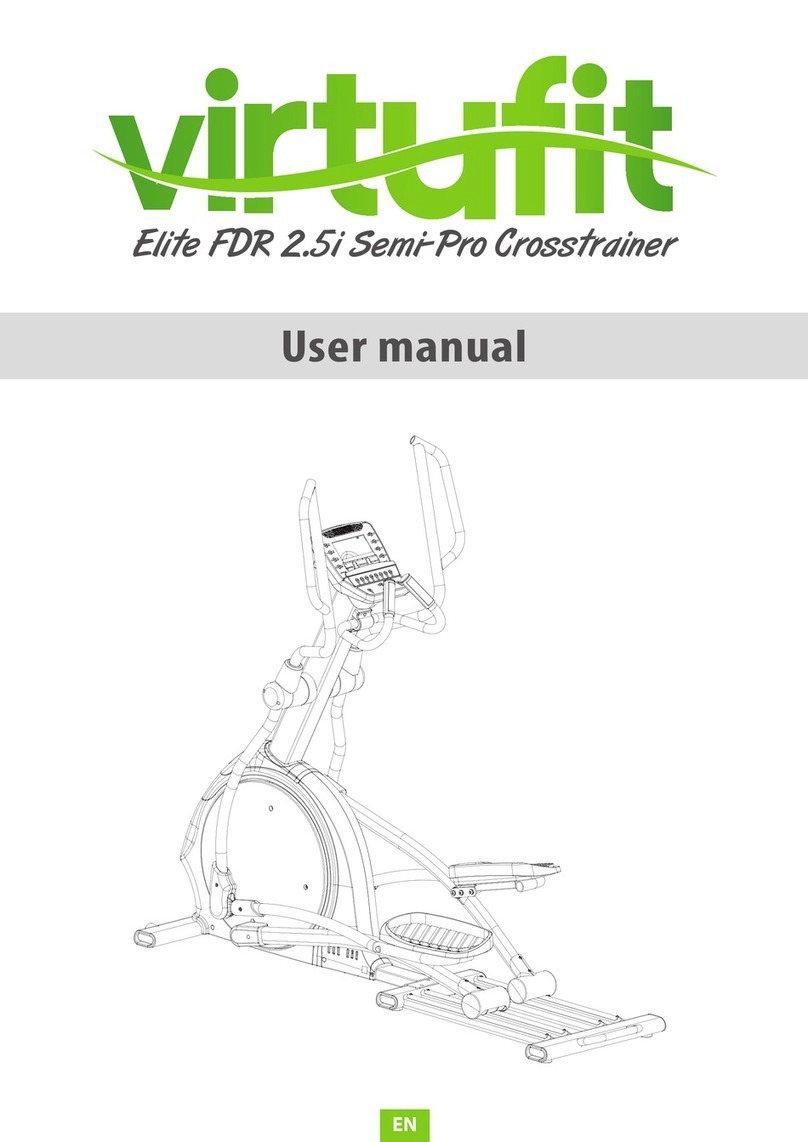
VIRTUFIT
VIRTUFIT Elite FDR 2.5i Semi-Pro Crosstrainer User manual

VIRTUFIT
VIRTUFIT Elite FDR 2.4i User manual
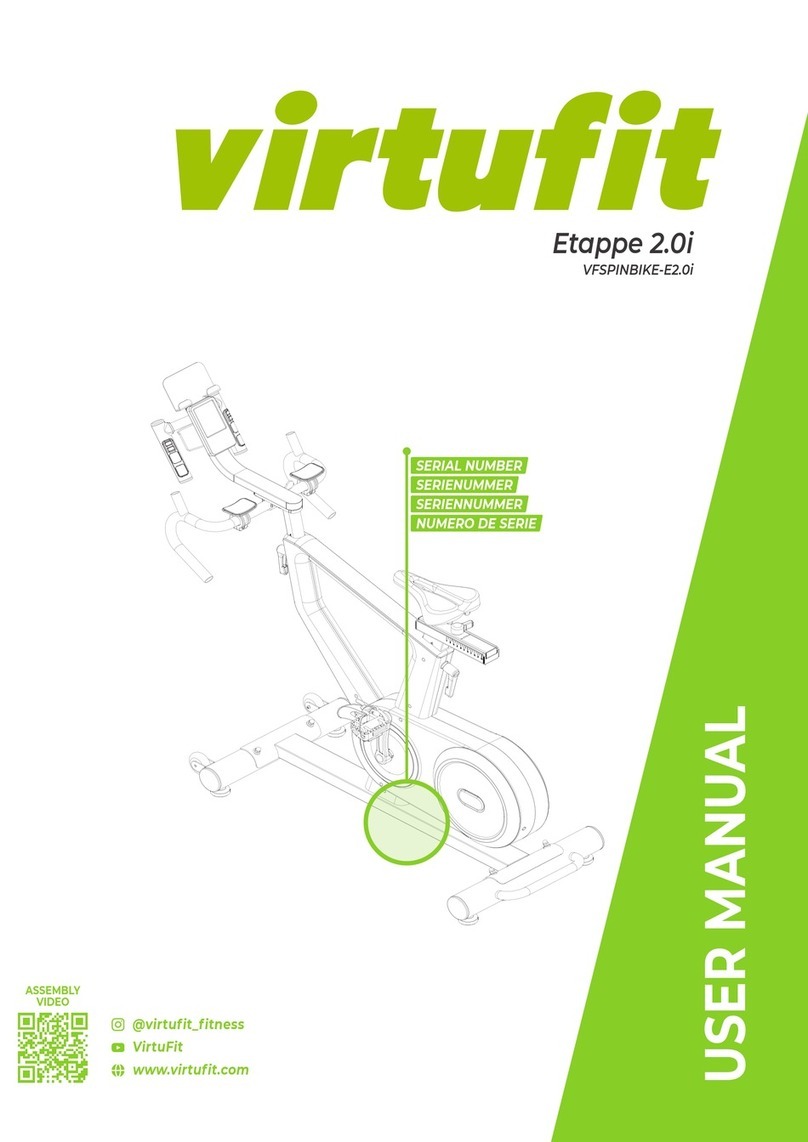
VIRTUFIT
VIRTUFIT Etappe 2.0i Spinbike User manual
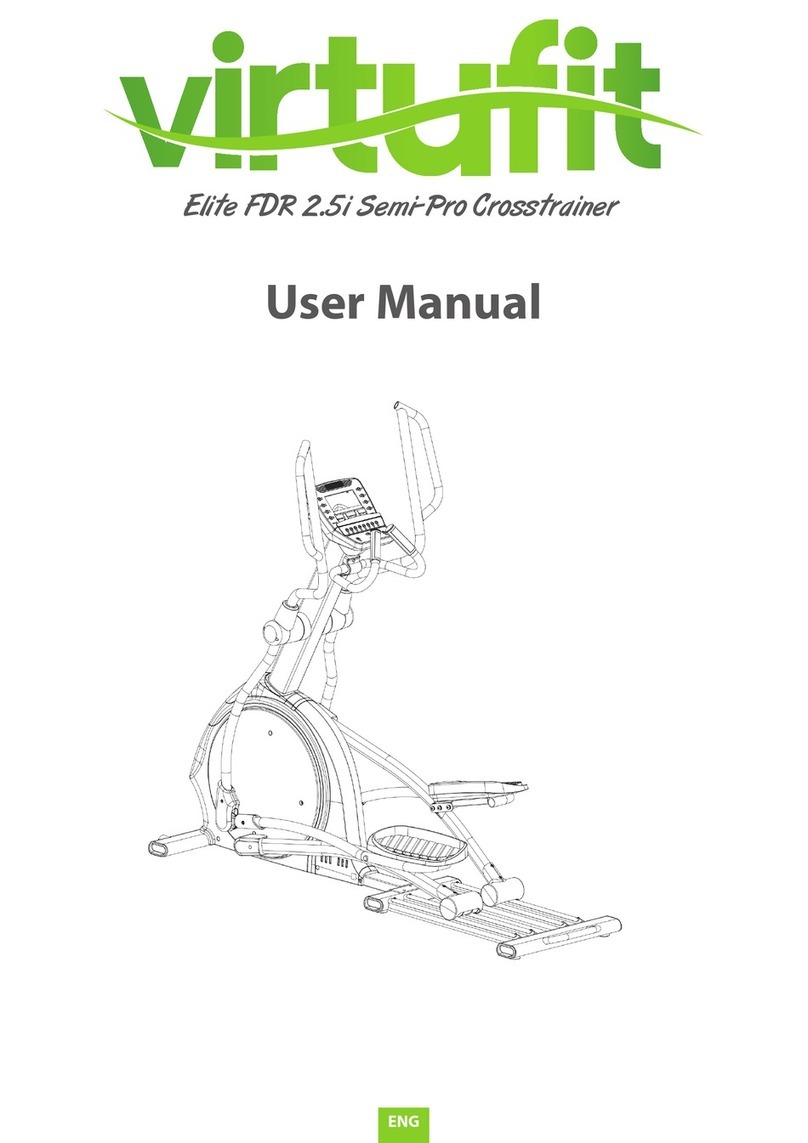
VIRTUFIT
VIRTUFIT Elite FDR 2.5i Semi-Pro Crosstrainer User manual

VIRTUFIT
VIRTUFIT CTR 1.2i User manual
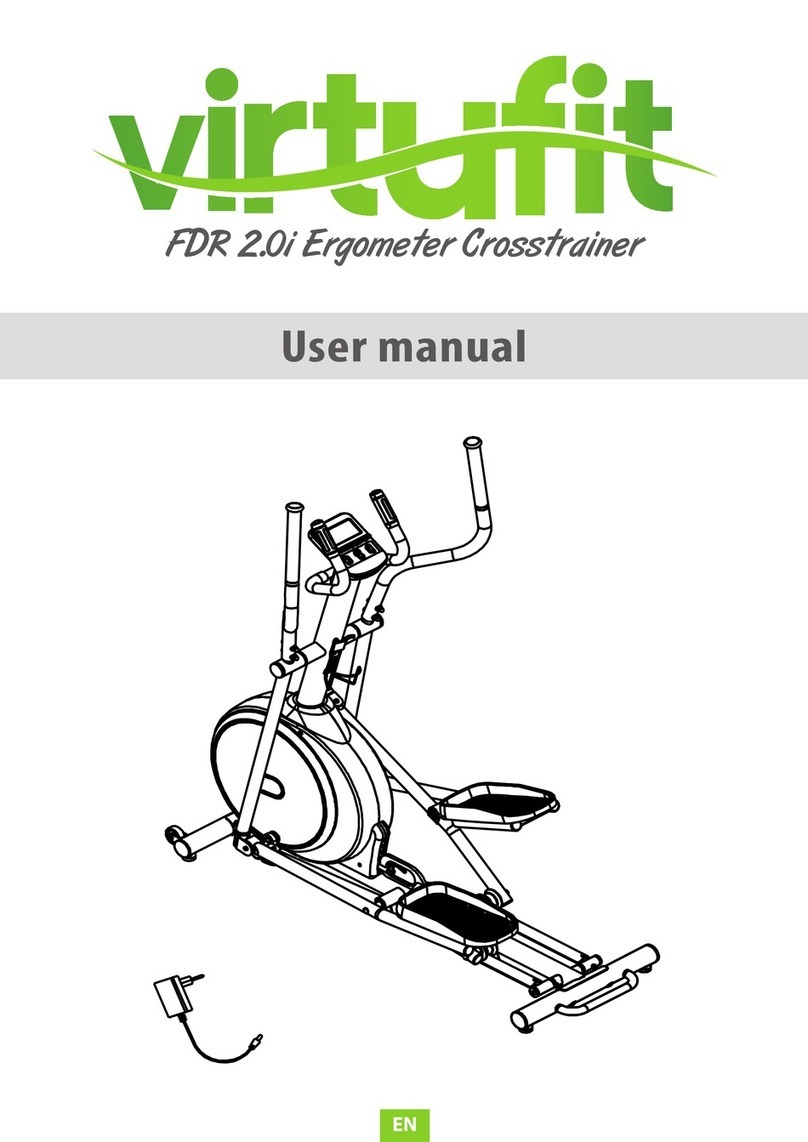
VIRTUFIT
VIRTUFIT FDR 2.0i User manual

VIRTUFIT
VIRTUFIT CTR 3.0i User manual

VIRTUFIT
VIRTUFIT CTR 1.0 User manual
Popular Elliptical Trainer manuals by other brands

Bonn Germany
Bonn Germany Concept 2.2 user manual

Precor
Precor Resolute RSL 620 Assembly guide

NordicTrack
NordicTrack E 9.2 Elliptical HASZNALATI UTASITAS

Vision Fitness
Vision Fitness X6600iNetTV Assembly guide

Matrix
Matrix MX-A5x owner's manual

SportsArt Fitness
SportsArt Fitness ECO-NATURAL Elite E874 owner's manual






















