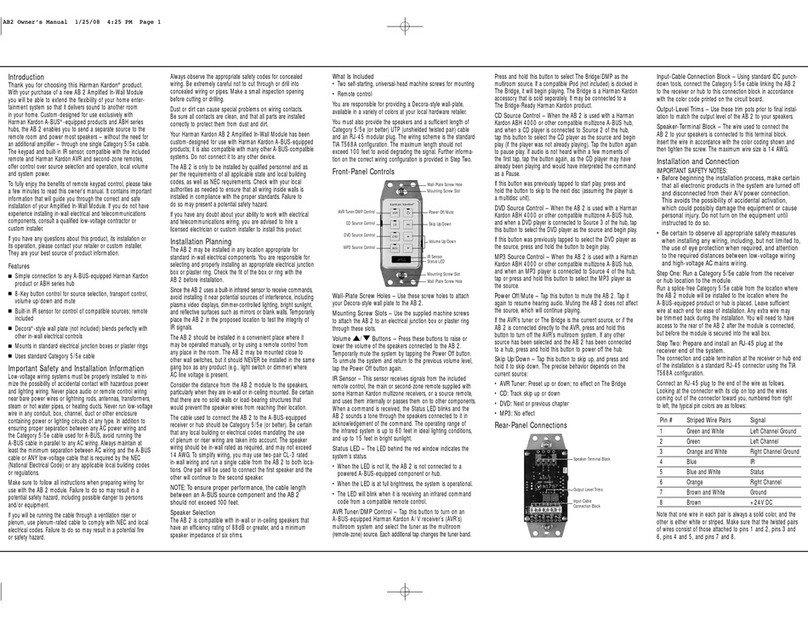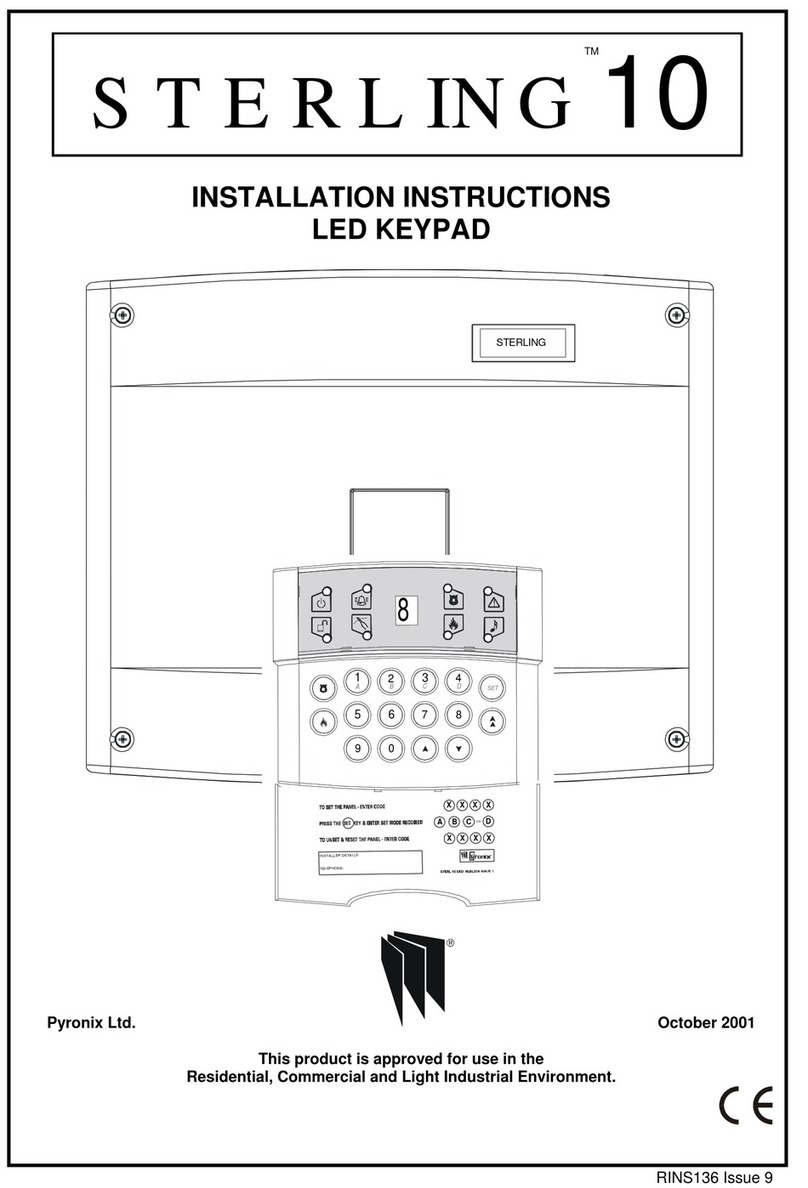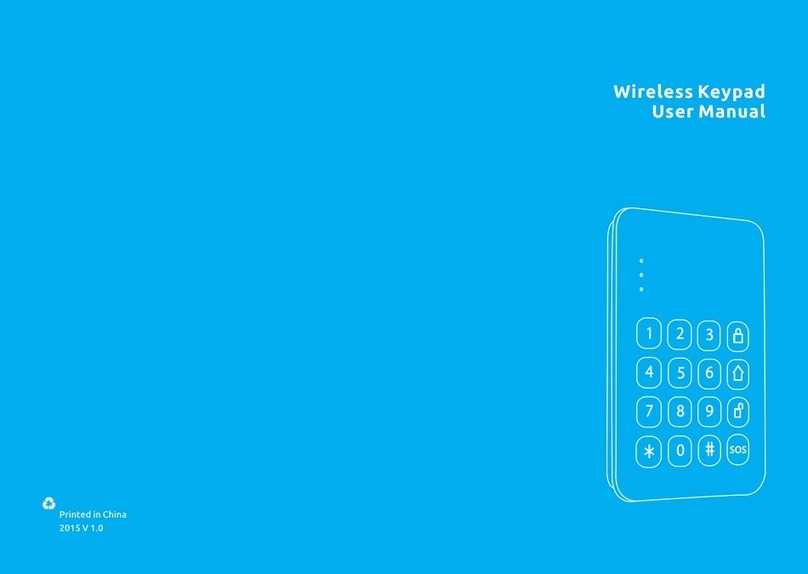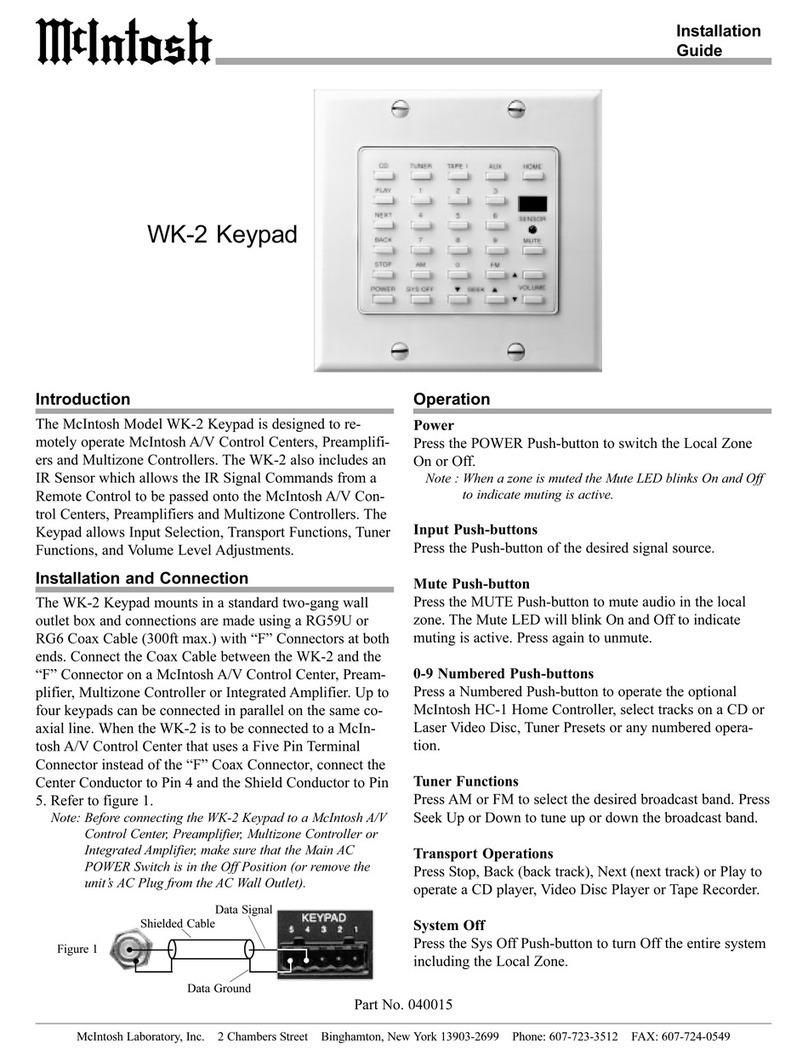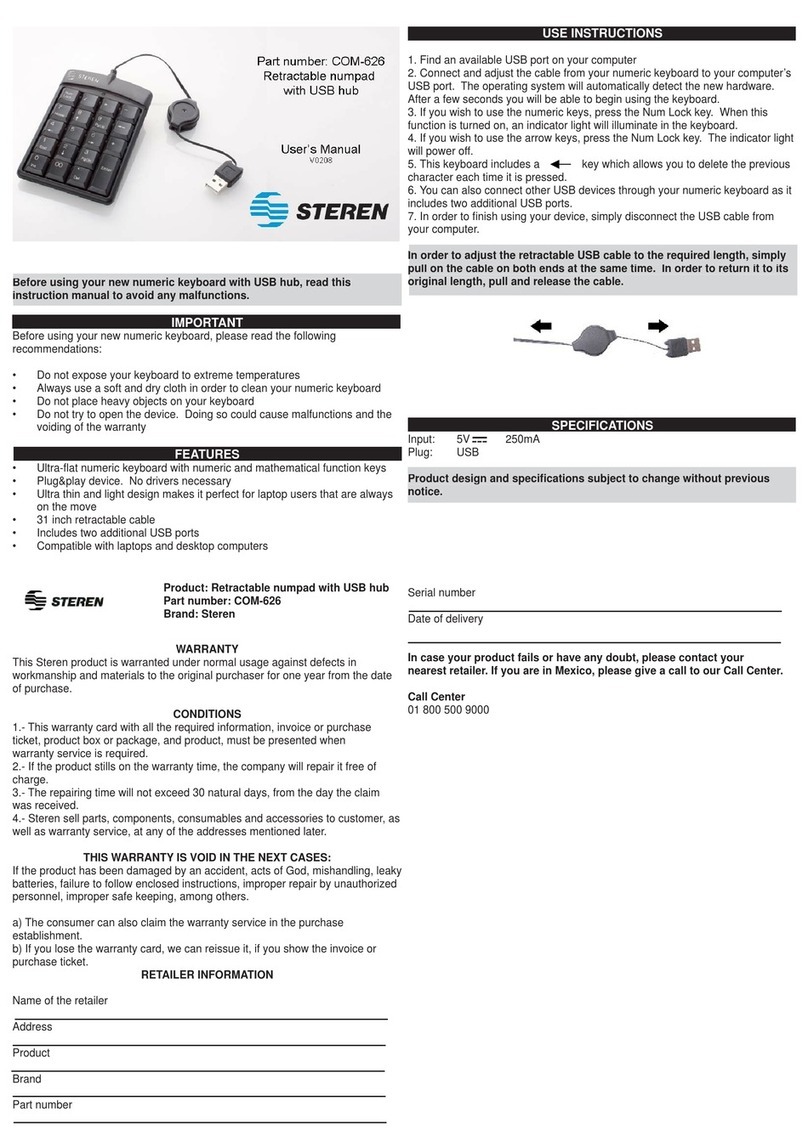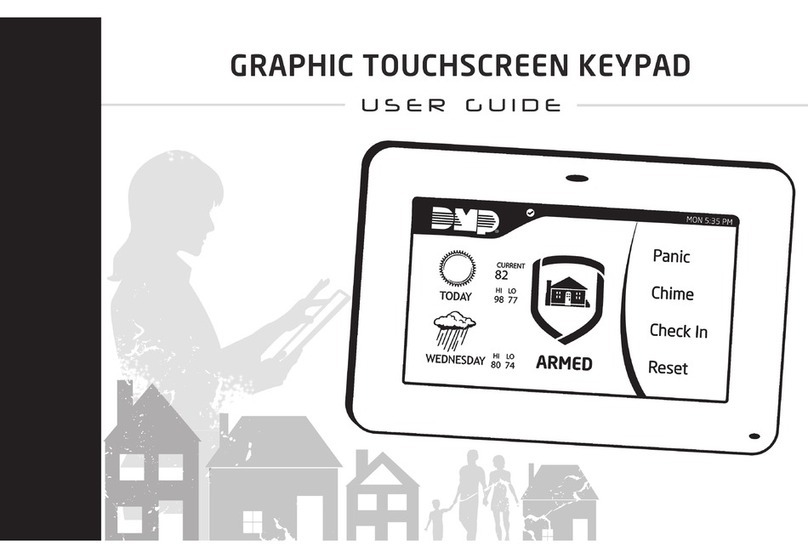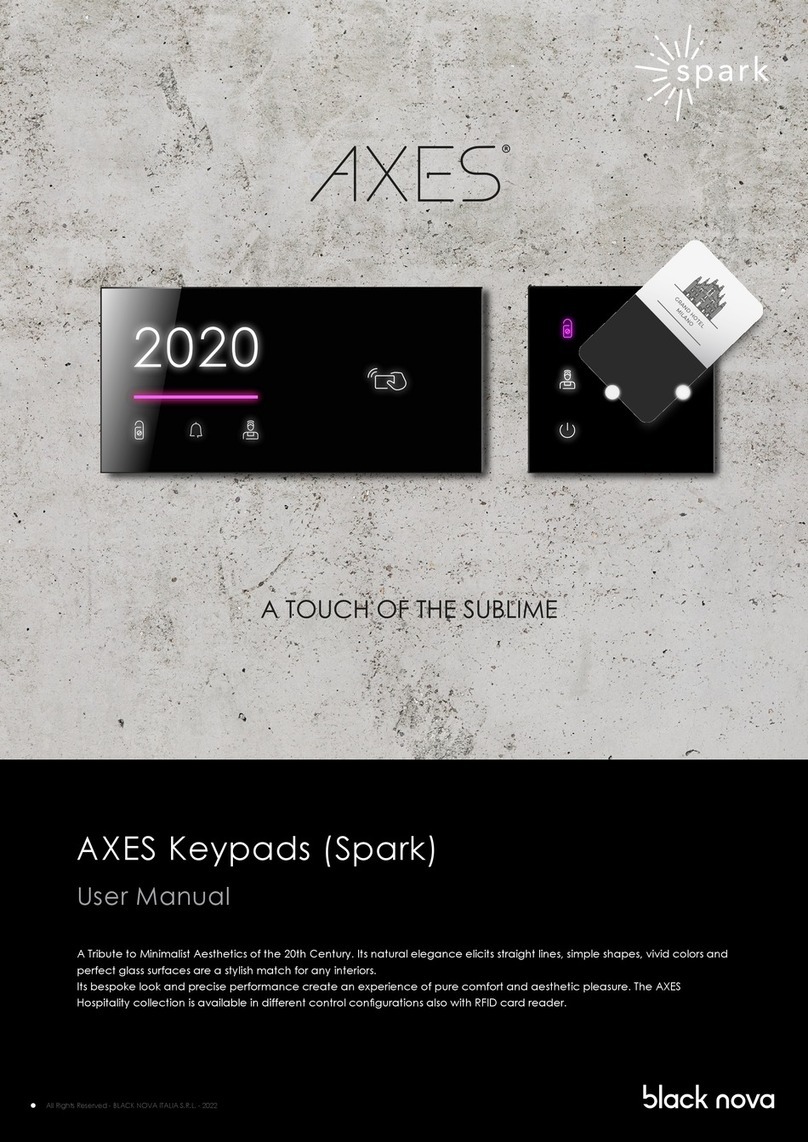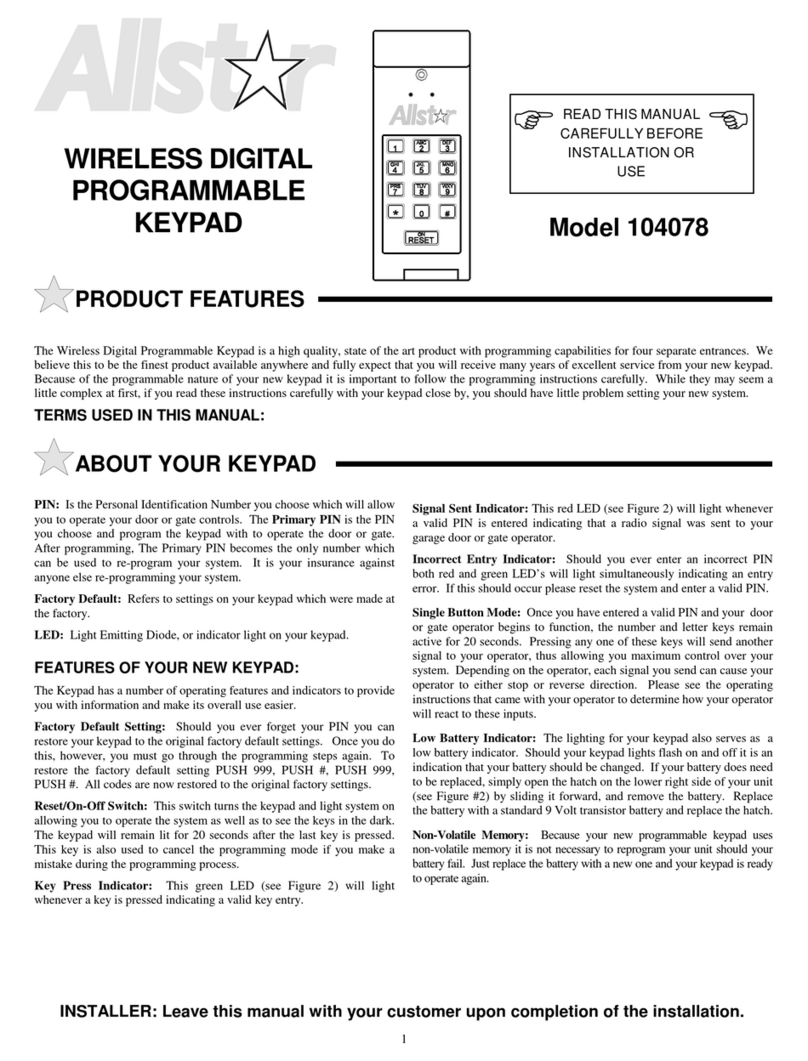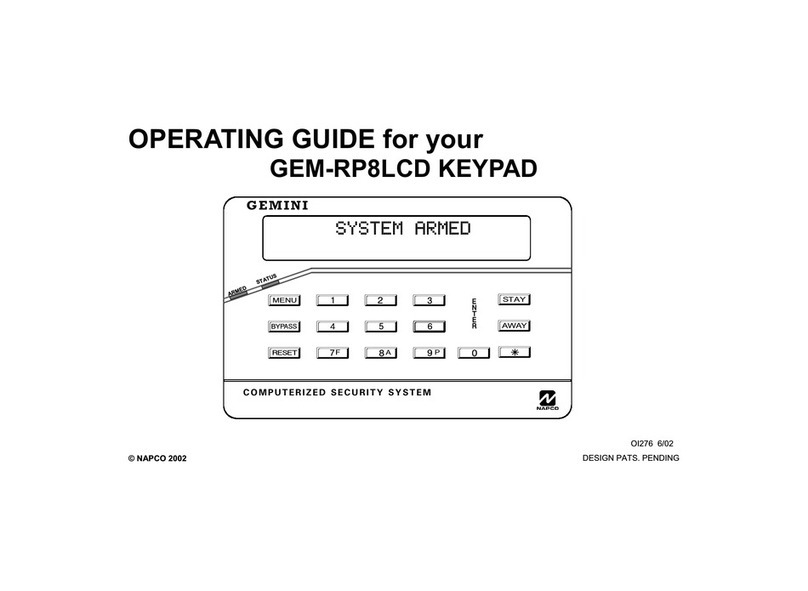Nicolaudie STICK-DE3 User manual

Sunlite Touch-sensitive Intelligent Control Keypad Ref. STICK-DE3 Page 1/4
Technical datasheet Revision date 28 August 2012 www.nicolaudie.com Version 1.0
CONNECTION
SPECIFICATIONS
Built-in
features
Screw-terminal
rear connector
(5 pins)
Extension
socket
rear connectors
(2x10 pins)
Power+DMX
socket
(RJ45)
Ethernet
socket
(RJ45)
Front access
connections
Power Supply 6V DC 0.6A, optional • • USB
DMX Output #1 First universe, 512 channels DMX512 output • • •
DMX Output #2 Second universe, 512 channels DMX512 output • •
USB USB communication for PC/Mac software •
Ethernet Advanced networking features •
Ports 1,2,...,8 8 Contact closure inputs, connect to ground for operating •
User interface 10 buttons, 1 wheel, 1 color display, 5 leds
(Touch-sensitive keypad)
•power/data
leds
SD card Micro sd card for stand alone memory use (supplied) •
RESET Push button for feet operation •
RS232 RS232 serial communication for external synchronisation •
Output relay Automatic standby 5V signal •
Clock Real-time clock and calendar •
Infra-red
receiver
Easy learning triggering from any 36Khz remote control •
Package Interface, sdcard, datasheet, cdrom, usb cable
Software ESA + ESA PRO on PC/Windows, ESA2 on PC + MAC
Mobile Apps DMX Lightpad 3 + ARCOLIS on iPhone/iPad/Android
Available colors Black frame, various front panel design
Options See the OPTIONS table
Standards EC, EMC, ROHS, ETL, UL (some are in process)
Temperature -10ºC to 45ºC
Dimensions 146x106x11 mm Complete package 177x146x48 mm
Weight 247 g 8.71 oz Complete package 492 g 17.4 oz
Touch-sensitive
user interface
Screw-terminal
rear connector
(5 pins)
Extension socket
rear connectors
(2x10 pins)
Power+DMX
socket
(RJ45)
Ethernet socket
(RJ45)
Front access
connections
data
led
106 mm
11 mm
146
mm
mini
usb
reset
button
micro
SD
dmx
led
© Nicolaudie-Sunlite 1989-2012. All rights reserved. We reserve the right without notice to amend the technical information and specications.
OPTIONS / ACCESSORIES
IR-REMOTE Dedicated remote control
RJ2BLOCK RJ45 to connector block converter for POWER+DMX
POWER4M Dedicated power adapter 110-220V to 6VDC
VERSIONS WHITE OR BLACK front panel, choices of wheel design
Rechargeable
battery
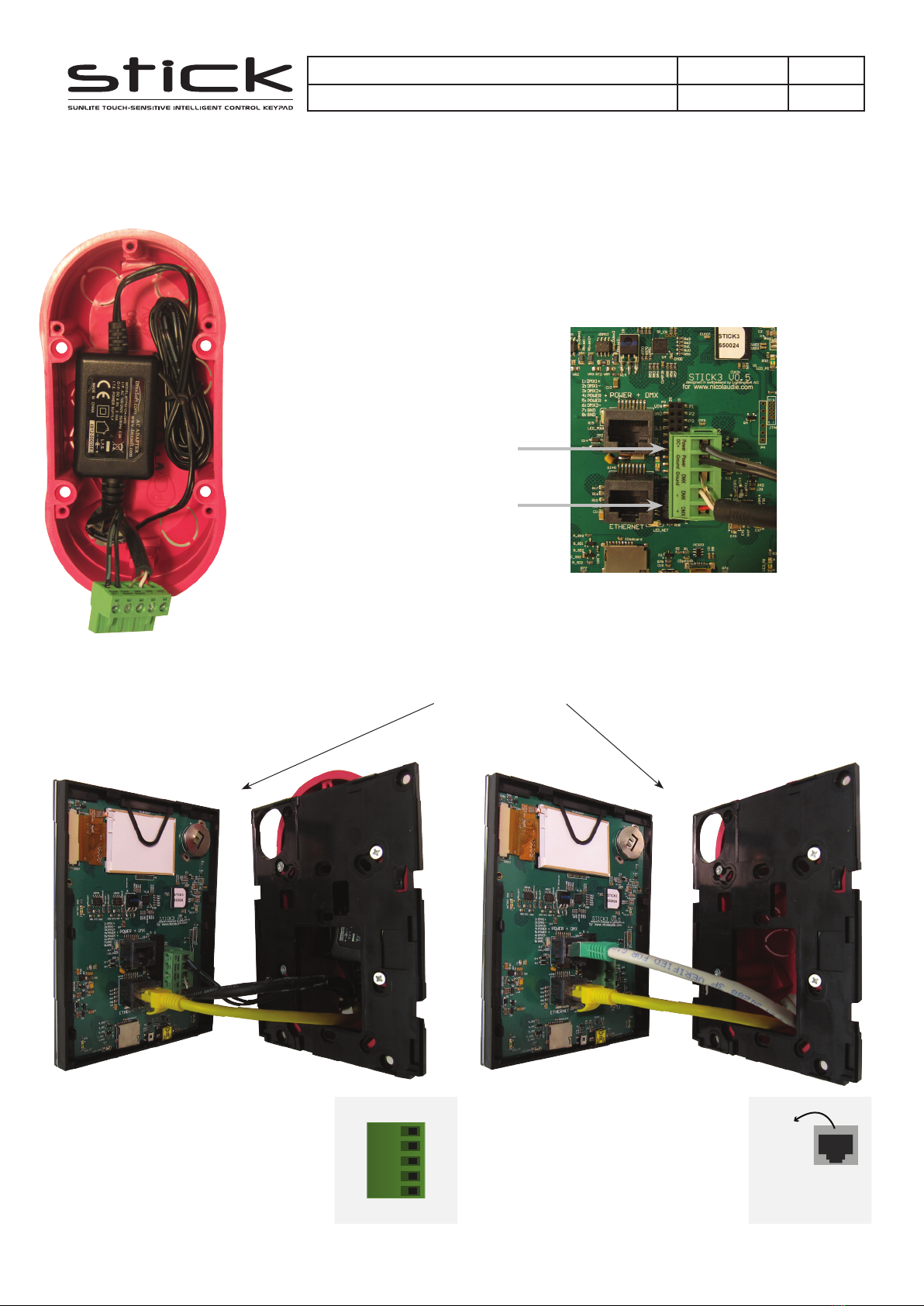
1. Mount an electrical box
inside the wall
The S.T.I.C.K. controller can be installed in any standard
electrical backbox. If you use a double size box,
you can insert the power supply inside.
2. Connect the wires
POWER: Connect a 5.5V or 6V DC 0.6A.
Be sure to not invert the + and the ground.
DMX: Connect the DMX cable to the lighting
receivers (Leds, Dimmers, Fixtures..)
(for XLR: 1=ground 2=dmx- 3=dmx+)
3. Mount the interface on the wall
First, mount the back side of the interface on the wall with 2 or more screws
Secondly, plug the connectors :
- Ethernet cable
- DMX and power (connector block or RJ45)
Sunlite Touch-sensitive Intelligent Control Keypad Ref. STICK-DE3 Page 2/4
Technical datasheet Revision date 28 August 2012 www.nicolaudie.com Version 1.0
EASY INSTALLATION
© Nicolaudie-Sunlite 1989-2012. All rights reserved. We reserve the right without notice to amend the technical information and specications.
POWER+DMX
WITH THE
CONNECTOR BLOCK
POWER+DMX
WITH THE
RJ45 CABLE
1 DMX +
2 DMX -
3 DMX2 +
4 POWER
5 DC +
6 DMX2 -
7 POWER
8 GROUND
POWER
+DMX
1.......8
(
(
POWER
DC +
POWER
Ground
DMX
Ground
DMX -
DMX +
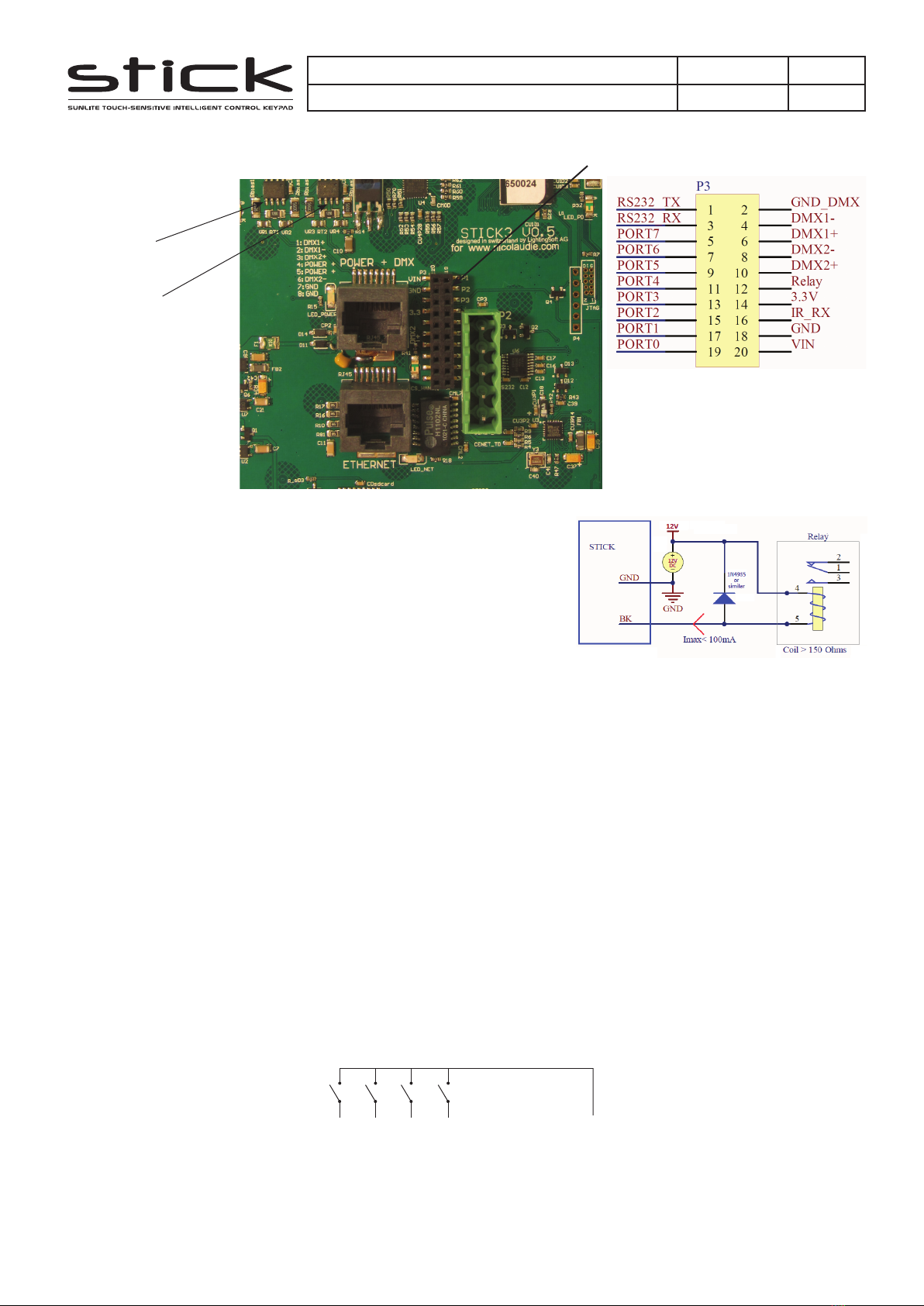
Sunlite Touch-sensitive Intelligent Control Keypad Ref. STICK-DE3 Page 3/4
Technical datasheet Revision date 28 August 2012 www.nicolaudie.com Version 1.0
2x10 pins EXTENSION connector
DMX CHIPS can be
replaced here
DMX
universe #1
DMX
universe #2
Ref: SP485ECN-L
MAX485 CSA
© Nicolaudie-Sunlite 1989-2012. All rights reserved. We reserve the right without notice to amend the technical information and specications.
RS232 triggering
Make a cable using the 3 pins : TX, RX and G (GND)
Set the RS232 parameters to : 9600bds 8 bits, no Parity, 2 Stop bits
- To play a scene, send 3 bytes : 1 x 255 (x = scene number)
- To stop a scene, send 3 bytes : 2 x 255 (x = scene number)
- To pause a scene, send 3 bytes : 3 x 255 (x = scene number)
- To release a pause, send 3 bytes : 4 x 255 (x = scene number)
- To reset a scene, send 3 bytes : 5 x 255 (x = scene number)
Note: the scene number (x) can be from 1 to 40. For instance, 11 means Page B Scene #3
Example of relay : FINDER
Ref. 22.23.9.012.4000
http://www.ndernet.com/fr/products/
proles.php?serie=22&lang=en
BLACKOUT relay
(energy saving)
using the 2 pins : BK
and G (GND)
PORTS triggering
It is possible to start scenes using the input ports (contact closure). To activate a port, a brief
contact must be established between the ports (1...8) and the ground (GND). This is a contact
closure so there is no need to hold the connection, it acts like a basic switch.
P1 P2 P3 P4 ... GND

Sunlite Touch-sensitive Intelligent Control Keypad Ref. STICK-DE3 Page 4/4
Technical datasheet Revision date 28 August 2012 www.nicolaudie.com Version 1.0
SOFTWARE and LINKS
ARCOLIS sofware (iPhone/iPad) http://itunes.apple.com/en/app/arcolis/id495161115?mt=8
ARCOLIS software (Android) https://play.google.com/store/search?q=arcolis
ESA, ESAPRO software (Windows) www.nicolaudie.com (-> Support -> Downloads)
ESA2 software (Windows, Mac) www.nicolaudie.com (-> Support -> Downloads)
ESA, ESAPRO manuals www.nicolaudie.com/manuals.php
DMX Lightpad 3 www.nicolaudie.com/en/stick-de3.htm
Remote application for iPhone/iPad, Android, Windows
Driver, Firmware, Tools www.nicolaudie.com/hardware.php
INTERNAL MENU (hardware conguration)
Press and hold the ON/OFF button for 3 seconds to get into the settings menu. Here are the available parameters:
- Mode (M) : allows to enable/disable speed/dimmer/...buttons
- Arrows (A) : allows to change the function of < and > arrows
- Palet (P) : allows to enable/disable the palet functions (speed/dimmer/color)
- Scene (S) : allows to change various settings (fade time, pause/stop...)
- First Start (F) : allows to setup what to do at startup (play a scene, blackout, etc...)
- Trigger (T) : allows to enable/disable triggers (RS232, IR, ports...)
- Ethernet (E) : allows to setup Ethernet parameters (IP address...)
- Date/Time (T) : allows to change date and time of the device
- Diagnostic : shows the date/time, rmware version...
- Reset : allows to reset the unit to factory settings
The < and > arrows allows you to move the cursor in the menu or change a value, the ZONE+ buttons allows you to
edit/validate a value or enter a submenu, the ZONE- button allows you to return to the previous menu/submenu (read
the hardware manual for a complete description).
© Nicolaudie-Sunlite 1989-2012. All rights reserved. We reserve the right without notice to amend the technical information and specications.
Table of contents
Other Nicolaudie Keypad manuals