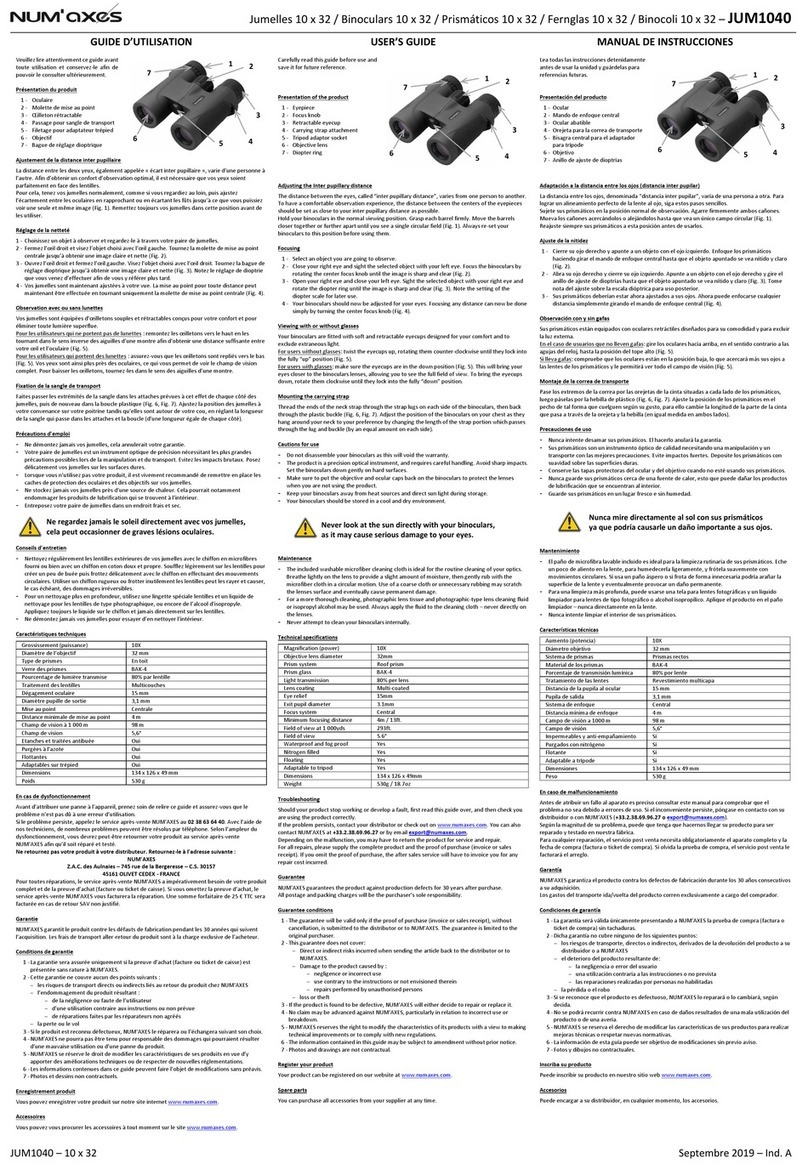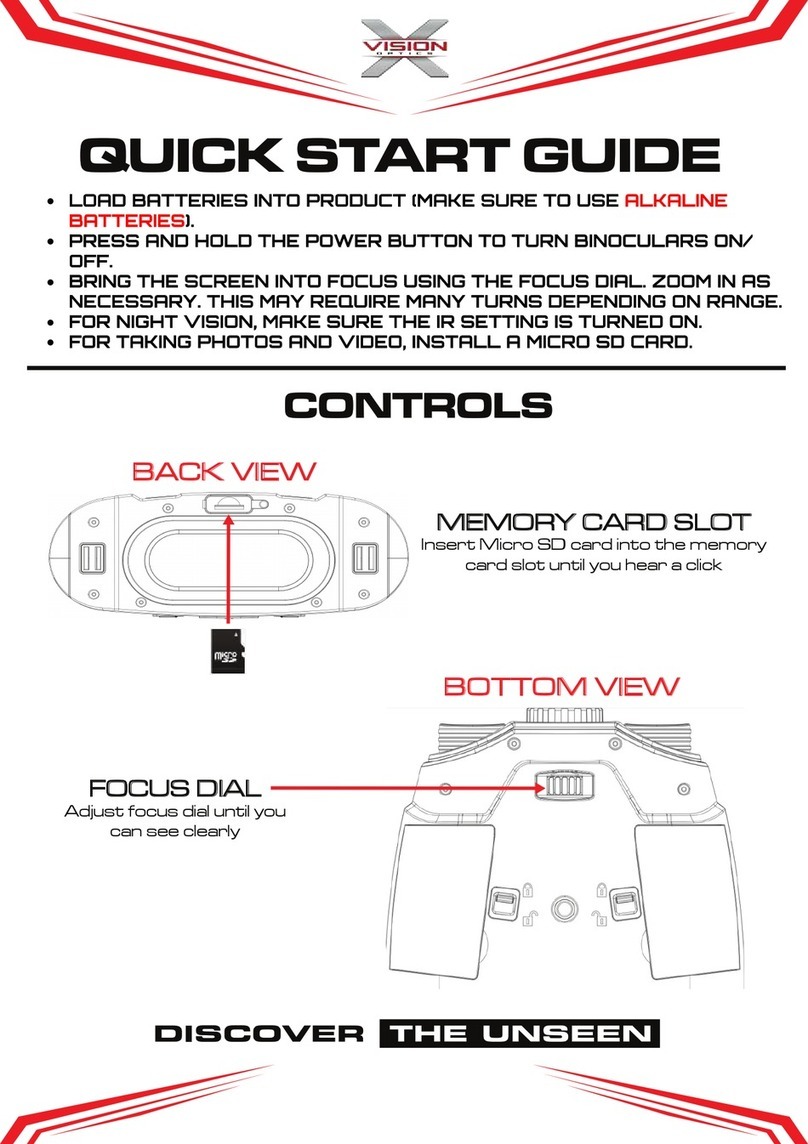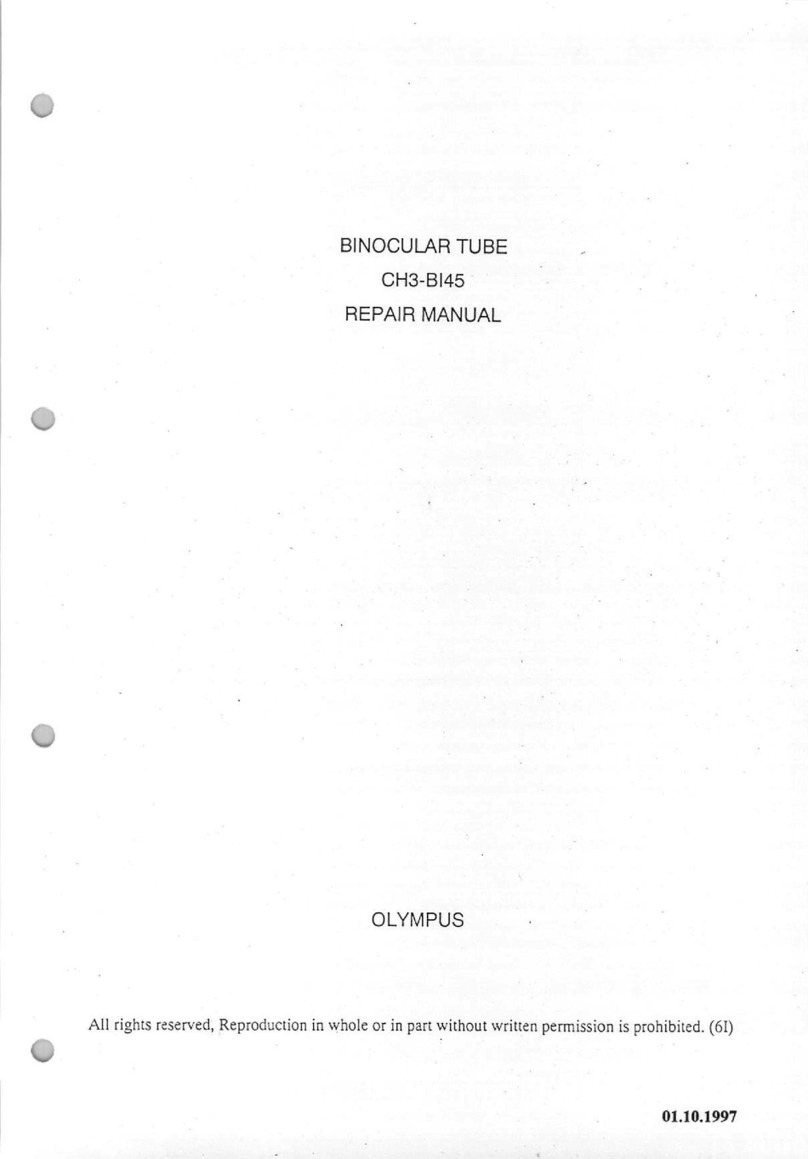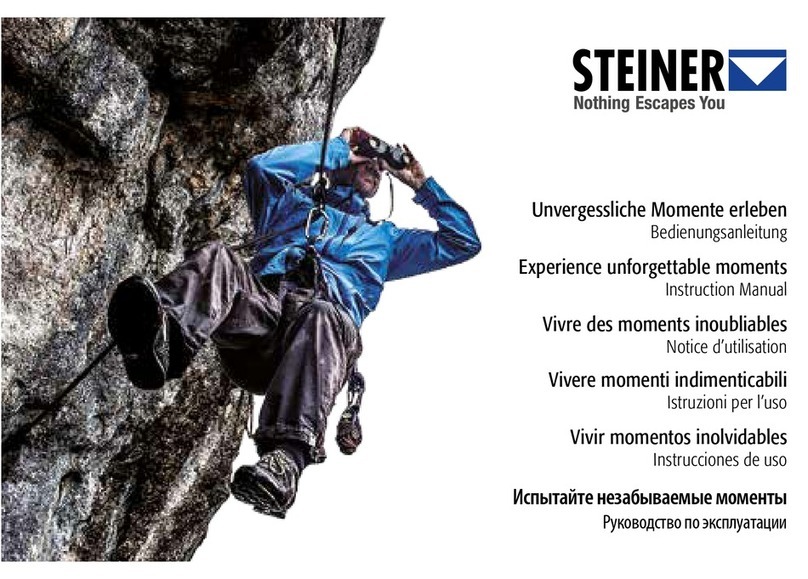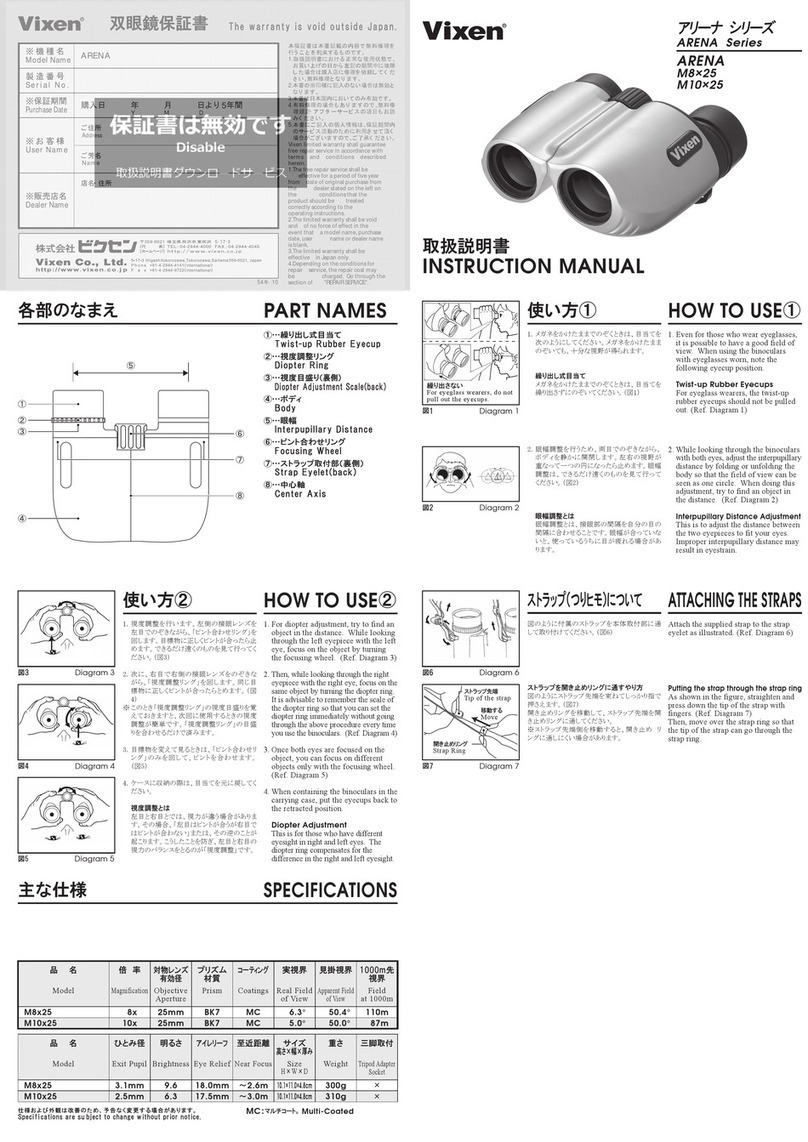Nightfox Swift User manual

Nightfox Swift
Instruction Manual
EN / DE / FR / ES / IT

1
Table of Contents: English
1.
Package contents
p.3
2.
Basic operation of the Nightfox Swift
p.4
3.
Charging the battery
p.6
4.
Using the head mount
p.7
5.
Troubleshooting
p.8
6.
Technical specifications
p.9
Inhaltsverzeichnis: Deutsch
1.
Lieferumfang
S.11
2.
Allgemeine Bedienung des Nightfox Swift
S.12
3.
Aufladen des Akkus
S.14
4.
Gebrauch der Kopfhalterung
S.15
5.
Fehlerbehebung
S.16
6.
Technische Spezifikationen
S.17
Table de matières: Français
1.
Contenu
p.19
2.
Utilisation basique du Nightfox Swift
p.20
3.
Charger la batterie
p.22
4.
Utiliser le bandeau de fixation
p.23
5.
Dépannage
p.24
6.
Spécifications techniques
p.25

2
Contenido: Español
1.
Contenido del paquete
p.27
2.
Funcionamiento básico del Nightfox Swift
p.28
3.
Carga de la batería
p.30
4.
Uso del soporte para cabeza
p.31
5.
Solución de problemas
p.32
6.
Especificaciones técnicas
p.33
Indice: Italiano
1.
Contenuto della confezione
p.35
2.
Funzionamento di base di Nightfox Swift
p.36
3.
Ricaricare la batteria
p.38
4.
Utilizzare il supporto per la testa
p.39
5.
Risoluzione dei problemi
p.40
6.
Specifiche tecniche
p.41

3
1. Package Contents
Nightfox Swift binocular
Neck strap
Micro USB cable
Head mount accessory

4
2. Basic operation of the Nightfox Swift
①
②
③
④
⑤
⑥
⑦

5
Powering on
Press and hold the power button (1) for three
seconds to turn the Nightfox on and off
Adjusting the
screen
brightness
Repeatedly press the button (2) to adjust
the screen brightness
Adjusting the
IR (infrared)
brightness
•Press the IR+ button (4) to increase the
Nightfox’s infrared LED output, and the IR-
button (5) to decrease
•A higher number will provide stronger
brightness and an increased viewing range.
There are 7 power levels
•The screen display will show your current
infrared power, with “IR1” the lowest and
“IR7” the brightest
•Use “IR0” if you are using the Nightfox
with an external infrared flashlight. This
will allow the Nightfox to pick up infrared
light, but will keep its IR LEDs switched off
Focusing the
picture
•The Nightfox has a manual focus camera
lens and the picture will be blurred if not
focused
•To sharpen the image, use the focus wheel
on the bottom of the unit (7)
Zoom
•Press the Zoom button (3) to zoom in at
multiple magnification levels. Once
reaching 2X, keep pressing to go back to
1X zoom

6
3. Charging the battery
•The Nightfox charges just like a mobile phone or tablet, using
a mini USB interface
•To charge the battery, plug the provided mini USB cable into a
USB port. This could be a USB port on your laptop or computer,
or an existing phone charger
•Open the USB cover:
•Plug the provided USB mini cable into the charging port:
•When the Nightfox is charging, progress is shown through a
green battery illustration on the LCD screen
•The charge time from flat is approximately three hours from a
USB socket with a 1A output

7
4. Using the head mount
There are 4 parts to the
head mount.
Slide the piece same
direction as photo
Screw piece(B) into the
slot.
Align piece (A) with piece
(D)…
…then secure using piece
(C), turning clockwise to
tighten.
First, slide piece (A) onto
the top of the Nightfox.
Your goggles are ready to
use!
1.
2.
3.
4.
5.
6.

8
5. Troubleshooting
⚫Nightfox won’t power on
If the Nightfox fails to power on, check the battery indicator.
If the battery is low, please charge using the provided USB
cable
⚫You cannot see anything at night
The Nightfox Swift relies on its infrared LED to see at night.
Please make sure you have a sufficiently high level infrared
power selected. Press the IR+ button for 7 levels of
brightness:
0->1->2->3->4->5->6->7->0…
⚫The picture is out of focus
The Nightfox has a manual focus camera lens and the picture
will be blurred if not focused. To sharpen the image, use the
focus wheel on the bottom of the unit
Still having trouble?
E-mail us at nightfox@laserware.co.uk for a quick
response

9
6. Technical specifications
Viewfinder
EVF mode
Aspect ratio
4:3
Aperture
F1.4 with adjustable aperture Day and
Night dual mode
Visual distance
70 meters/ 77 yards visible distance at
night
Object lens focus
Manually adjust
Magnification
Optical Lens 1X, Digital Zoom 2X
Visual angle
10° degrees
Luminance
IR LED / total 2W
Power supply
Rechargeable Battery, 3000mAh, li-
polymer
Photo taking
No
Video taking
No
TFT resolution
320 * 240
Power life
90mins if maximum IR is used constantly
(up to 3 hours if lower IR levels are used)
Power consumption
2.5W with IR LED fully on
Unit Size
14cm x 16.5cm x 6.6cm (approx.)
5.51” x 6.3” x 2.6” (approx.)
Net Weight
335g (approx.)/ 0.74lbs (approx.)
Accessories
Head Piece (Detachable), Neck Strap, USB
Cable

10
DEUTSCH

11
1. Lieferumfang
Nightfox Swift Binokular Tragegurt
Micro USB Kabel
Zubehör zur Kopfhalterung

12
2. Allgemeine Bedienung des Nightfox Swift
①
②
③
④
⑤
⑥
⑦

13
Anschalten
Halten Sie die “Power”-Taste(1) drei
Sekunden lang gedrückt, um den Nightfox
ein- und auszuschalten
Anpassen der
Bildschirmhelligkeit
•Drücken Sie wiederholt die Taste
(2), um die Bildschirmhelligkeit
anzupassen
Einstellen der IR
(Infrarot) Helligkeit
•Drücken Sie die IR + Taste (4), um die
Infrarot-LED-Stärke des Nightfox zu
erhöhen, und die IR- Taste (5), um sie
zu verringern
•Eine höhere Zahl sorgt für eine
stärkere Helligkeit und einen größeren
Betrachtungsbereich. Es gibt 7
Leistungsstufen
•Die Bildschirmanzeige zeigt Ihre
aktuelle Infrarotleistung an, wobei
„IR1“ am niedrigsten und „IR7“ am
hellsten ist
•Verwenden Sie „IR0“, wenn Sie den
Nightfox mit einer Infrarot-
Taschenlampe verwenden. Dadurch
kann der Nightfox Infrarotlicht
aufnehmen, die IR-LEDs bleiben
jedoch ausgeschaltet
Scharfstellung
•Der Nightfox hat ein Objektiv mit
manueller Fokuseinstellung und das
Bild wird unscharf, wenn es nicht
scharf gestellt ist
•Um das Bild zu scharf zu stellen,
verwenden Sie das Fokusrad an der
Unterseite des Geräts (7)
Zoom
•Drücken Sie die Zoomtaste (3), um in
mehreren Vergrößerungsstufen zu
zoomen. Sobald Sie 2x erreicht haben,
drücken Sie die Taste ein weiteres Mal,
um zum 1X-Zoom zurückzukehren

14
3. Aufladen des Akkus
•Der Nightfox wird wie ein Mobiltelefon oder Tablet über eine
Mini-USB-Schnittstelle aufgeladen
•Um den Akku aufzuladen, stecken Sie das mitgelieferte Mini-
USB-Kabel in einen USB-Anschluss. Dies könnte ein USB-
Anschluss an Ihrem Laptop oder Computer oder ein
vorhandenes Telefonladegerät sein
•Öffnen Sie die USB-Abdeckung:
•Stecken Sie das mitgelieferte USB-Mini-Kabel in den
Ladeanschluss:
•Wenn der Nightfox geladen wird, wird der Fortschritt durch
eine grüne Batterieanzeige auf dem LCD-Bildschirm angezeigt
•Die Ladezeit von leer beträgt ungefähr drei Stunden mit einem
USB-Anschluss mit 1A-Ausgang

15
4. Gebrauch der Kopfhalterung
Die Kopfhalterung besteht aus
4 Teilen. Überprüfen Sie, ob
alle vorhanden sind
Slide the piece same
direction as photo
Teil (B) in die Öffnung
schrauben
Richten Sie Teil (A) nach Teil
(D) aus...
...dann mit Teil (C)
befestigen und im
Uhrzeigersinn drehen, um
es festzuziehen.
Schieben Sie zuerst Teil (A)
auf die Oberseite des
Nightfox
Das Gerät ist
einsatzbereit!
1.
2.
3.
4.
5.
6.

16
5. Fehlerbehebung
•Nightfox lässt sich nicht einschalten
Wenn sich der Nightfox nicht einschalten lässt, überprüfen Sie
die Batterieanzeige. Wenn der Akku fast leer ist, laden Sie ihn
bitte mit dem mitgelieferten USB-Kabel auf
•Kein Bild bei Dunkelheit
Der Nightfox Swift funktioniert bei Nacht nur mit Infrarot LED.
Bitte stellen Sie sicher, dass ein ausreichendes Infrarot-Level
eingestellt ist. Drücken Sie die “IR+”-Taste für 7
Helligkeitsstufen:
0-> 1-> 2-> 3-> 4-> 5-> 6-> 7-> 0 ...
•Das Bild ist unscharf
Der Nightfox hat ein Objektiv mit manueller Fokuseinstellung
und das Bild wird unscharf, wenn es nicht scharf gestellt ist.
Um das Bild zu scharf zu stellen, verwenden Sie das Fokusrad
an der Unterseite des Gerät

17
6. Technische Spezifikationen
Sucher
EVF (elektronisch)
Seitenverhältnis
4:3
Öffnung
F1.4
mit einstellbarer Öffnung Tag und Nacht
Dual-Modus
Sichtweiten
70 Meter sichtbare Entfernung in der Nacht
Objektlinsen-Fokus
Manuell
Vergrößerung
Objektiv 1X, Digitalzoom 2X
Sichtwinkel
10°
Leuchtkraft
IR LED / total 2W
Energieversorgung
Akku, 3000mAh, Li-Polymer
Fotoaufnahmen
Nein
Videoaufnahmen
Nein
TFT Auflösung
320 * 240
Akkulaufzeit
90 Minuten bei konstanter maximalen
Nutzung des IR (bis zu 3 Stunden, wenn
niedrigere IR-Werte verwendet werden)
Stromverbrauch
2,5 W mit IR LED vollständig an
Gerätgröße
14cm x 16.5cm x 6.6cm (ungefähre
Angabe)
Gewicht
335g (ungefähre Angabe)
Abmessung der
Verpackungsbox
24cm x 19.5cm x 9cm (ungefähre Angabe)
Zubehör
Kopfteil (abnehmbar), Tragegurt, USB-
Kabel

18
FRANÇAIS

19
1. Contenu
Jumelles Nightfox Swift
Courroie de cou
Câble micro USB
Accessoire de bandeau de fixation
Table of contents
Languages:
Other Nightfox Binoculars manuals