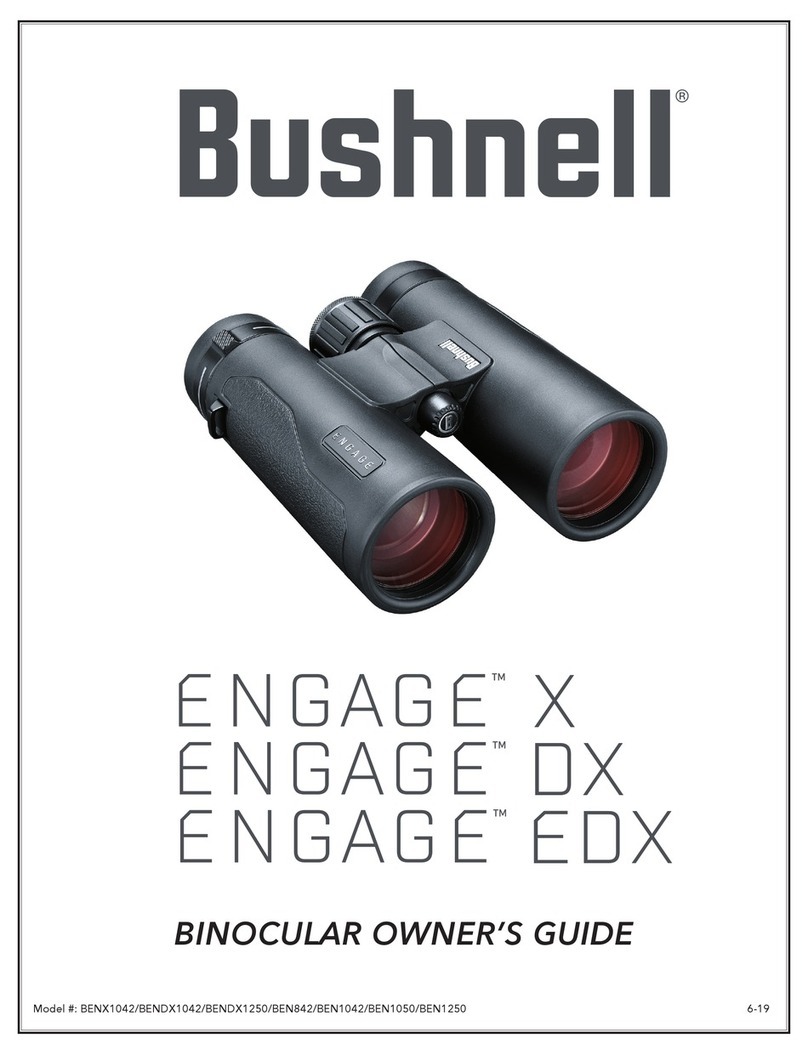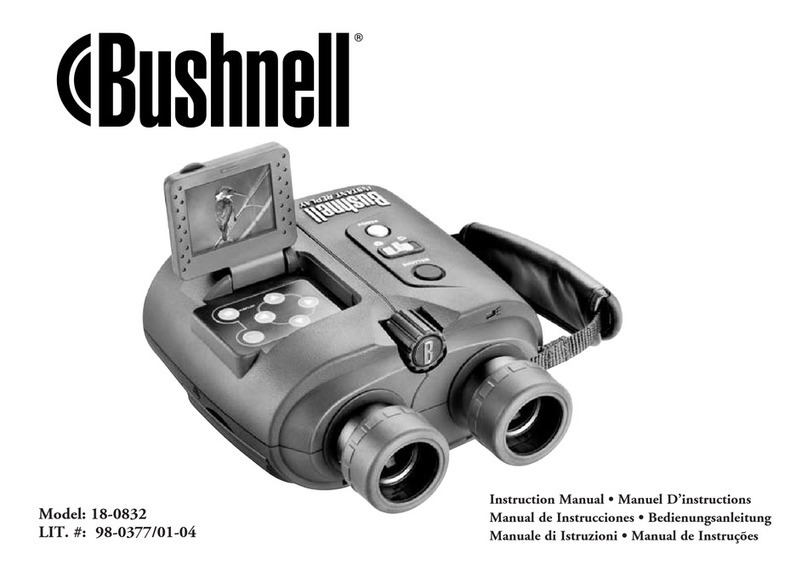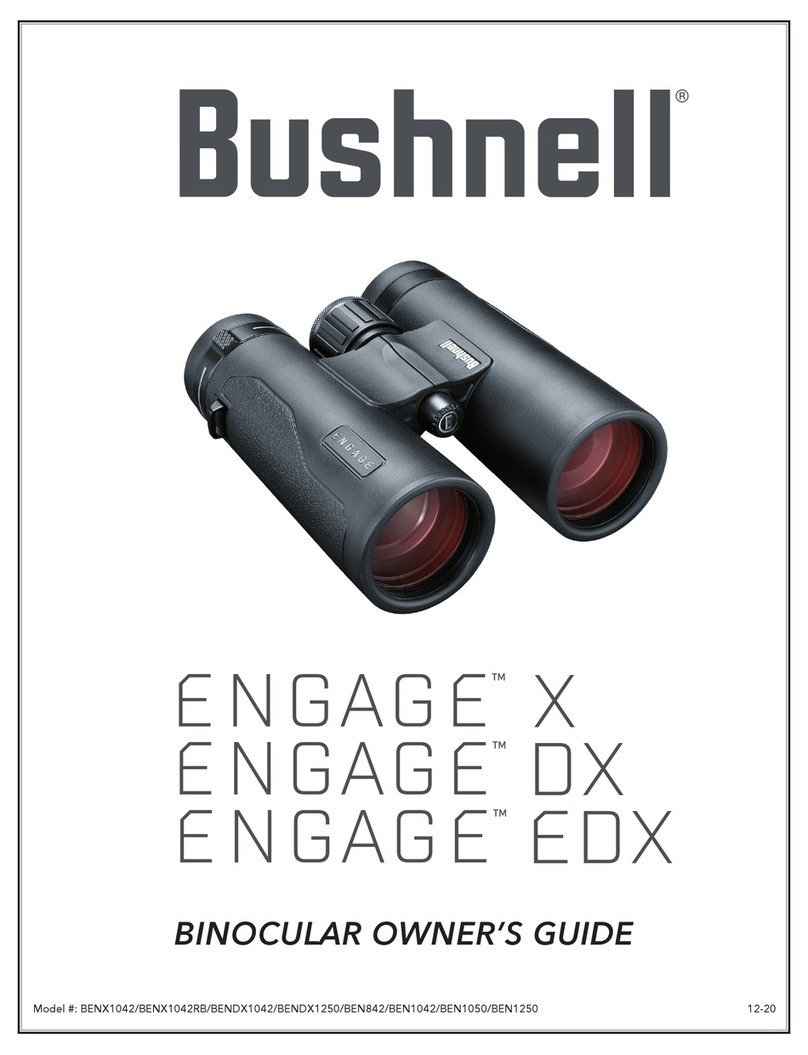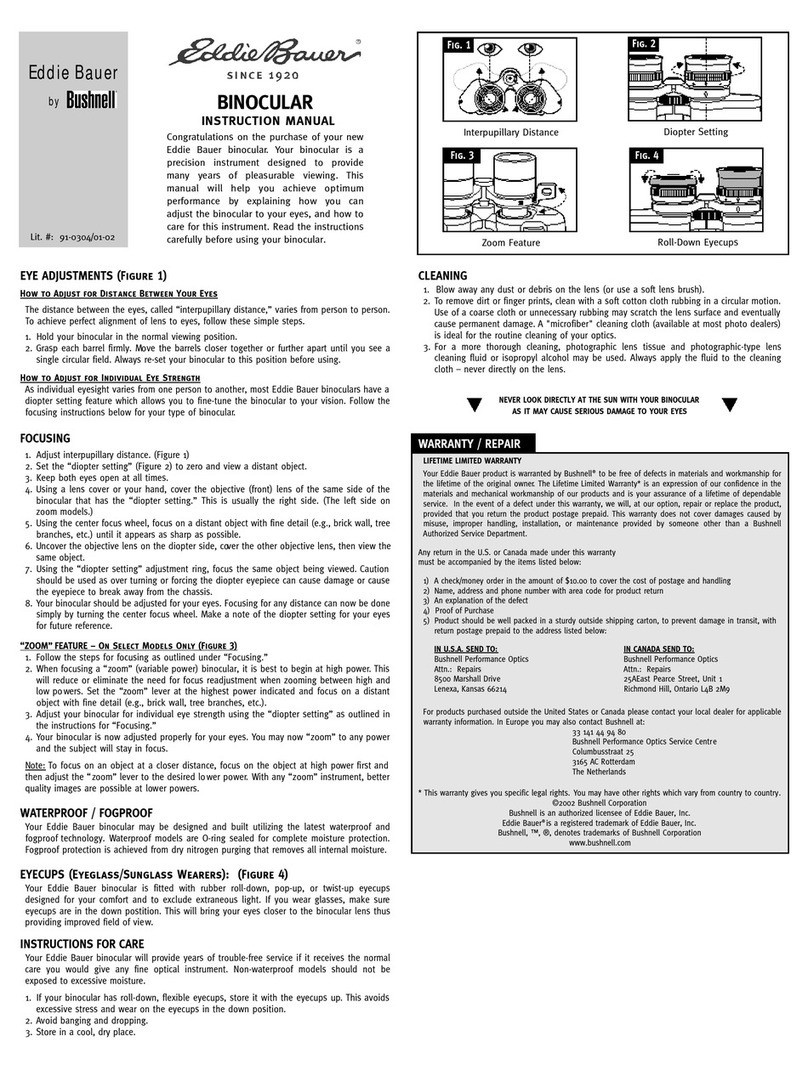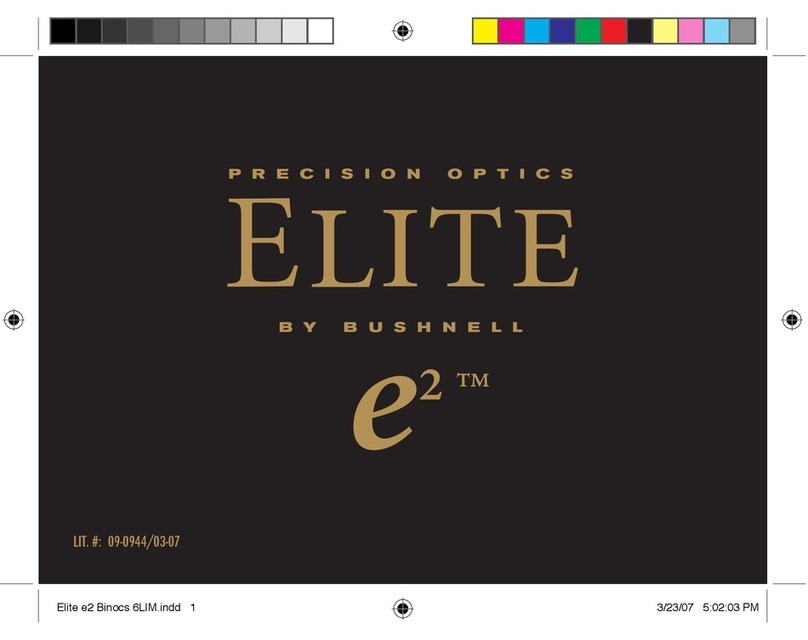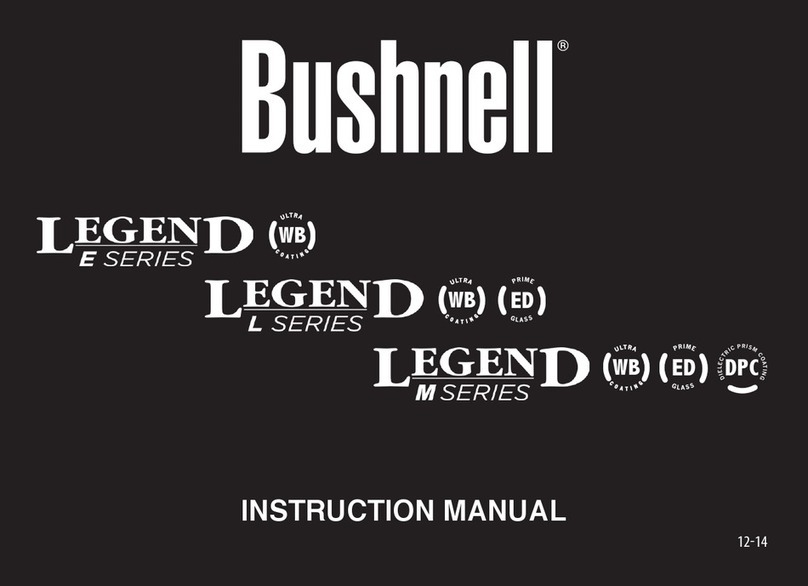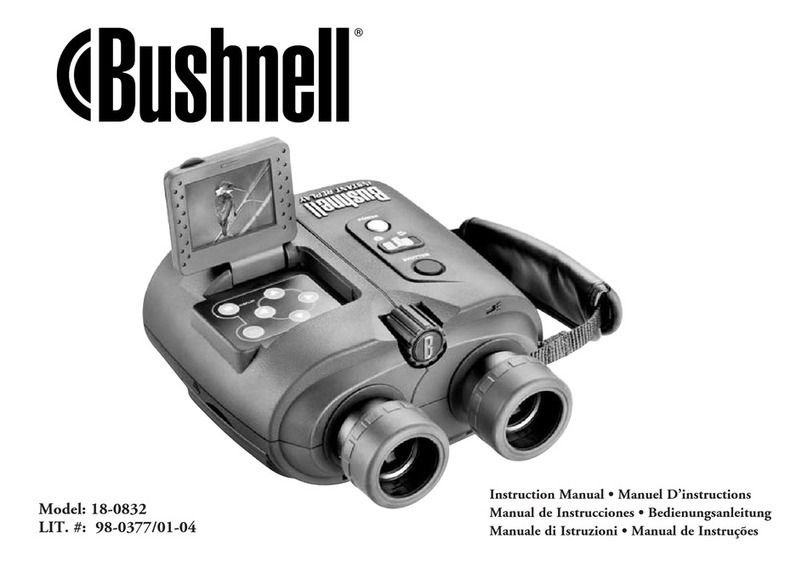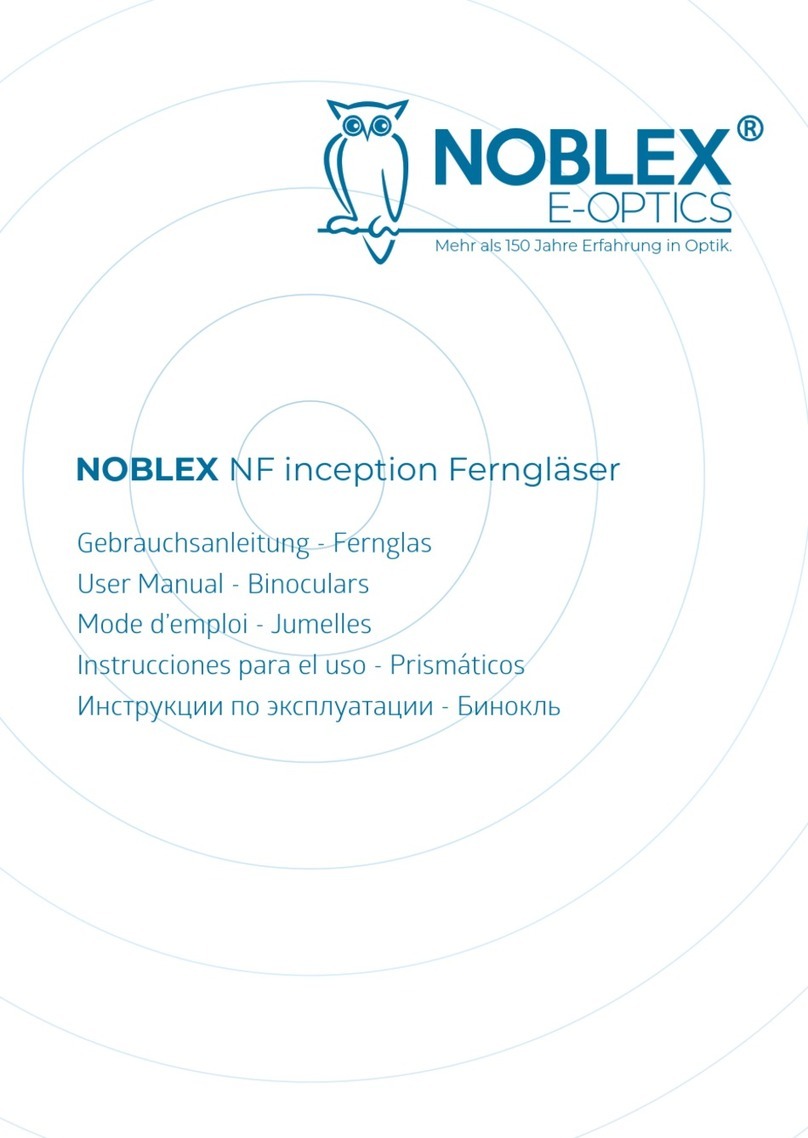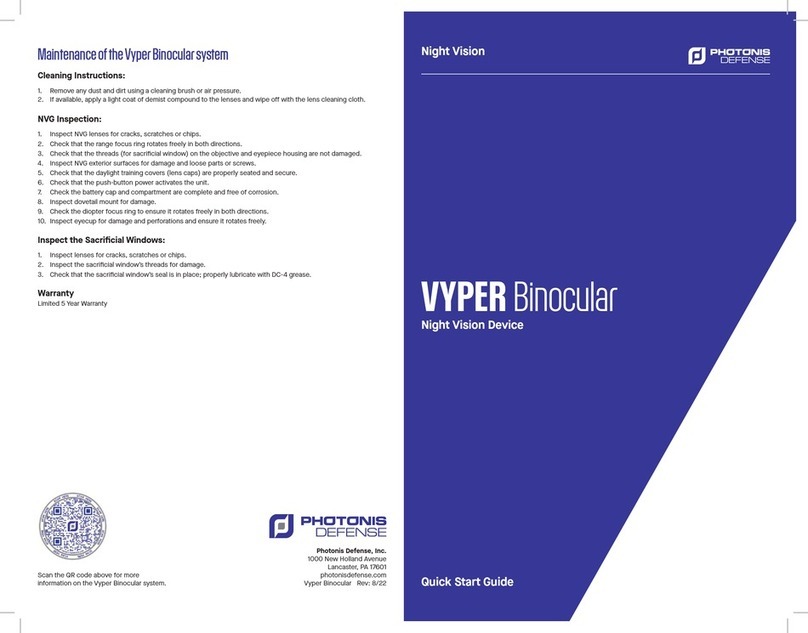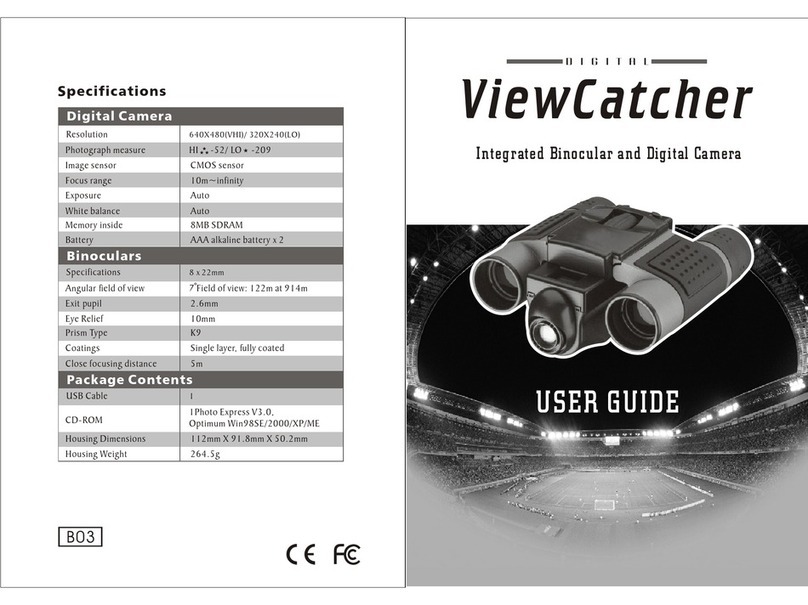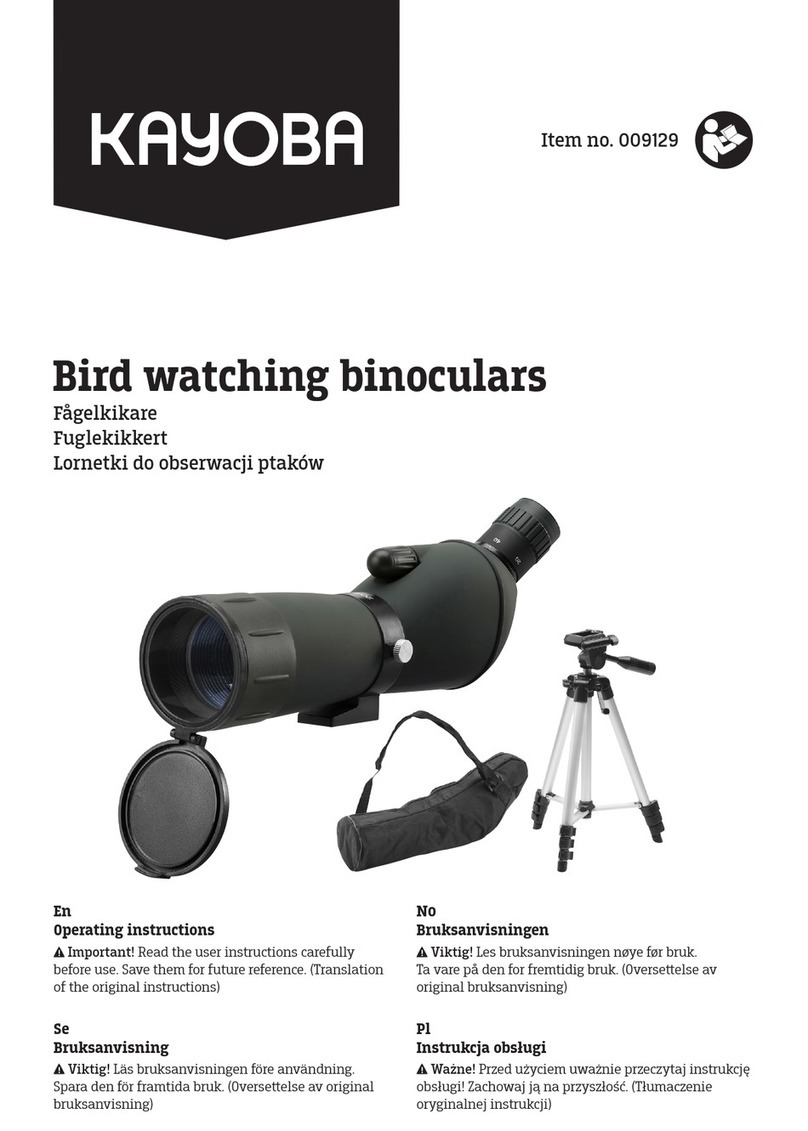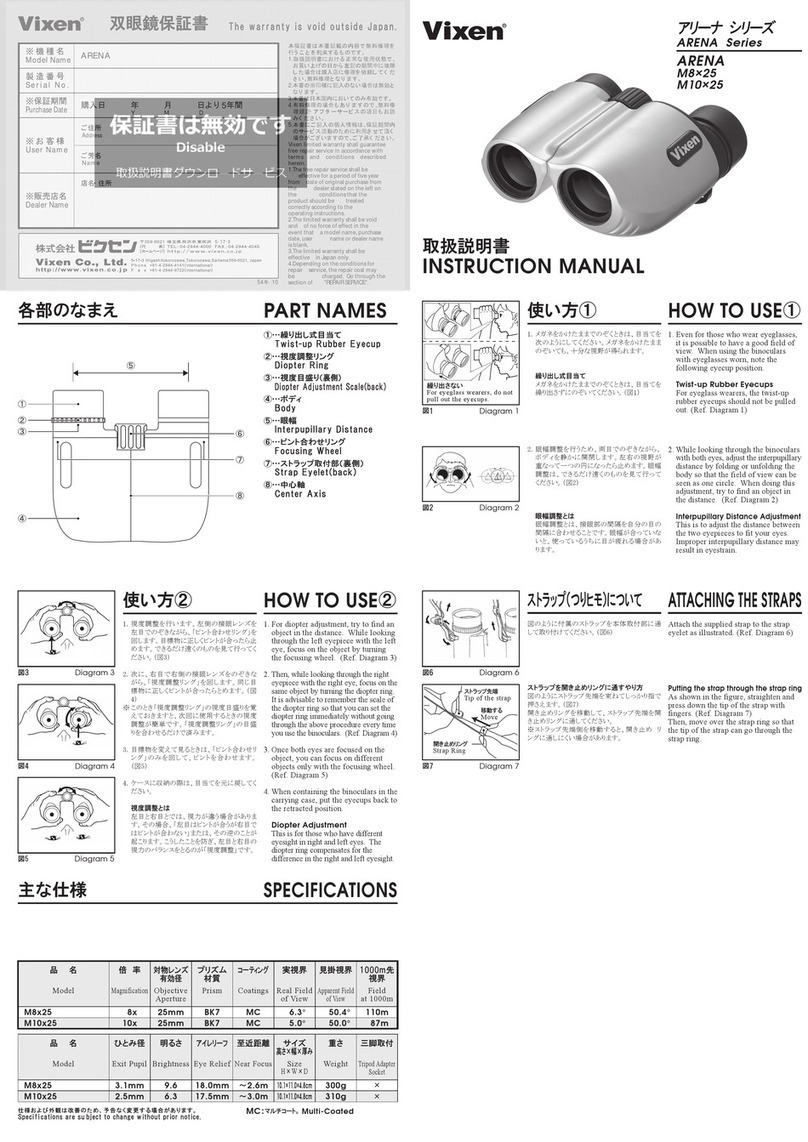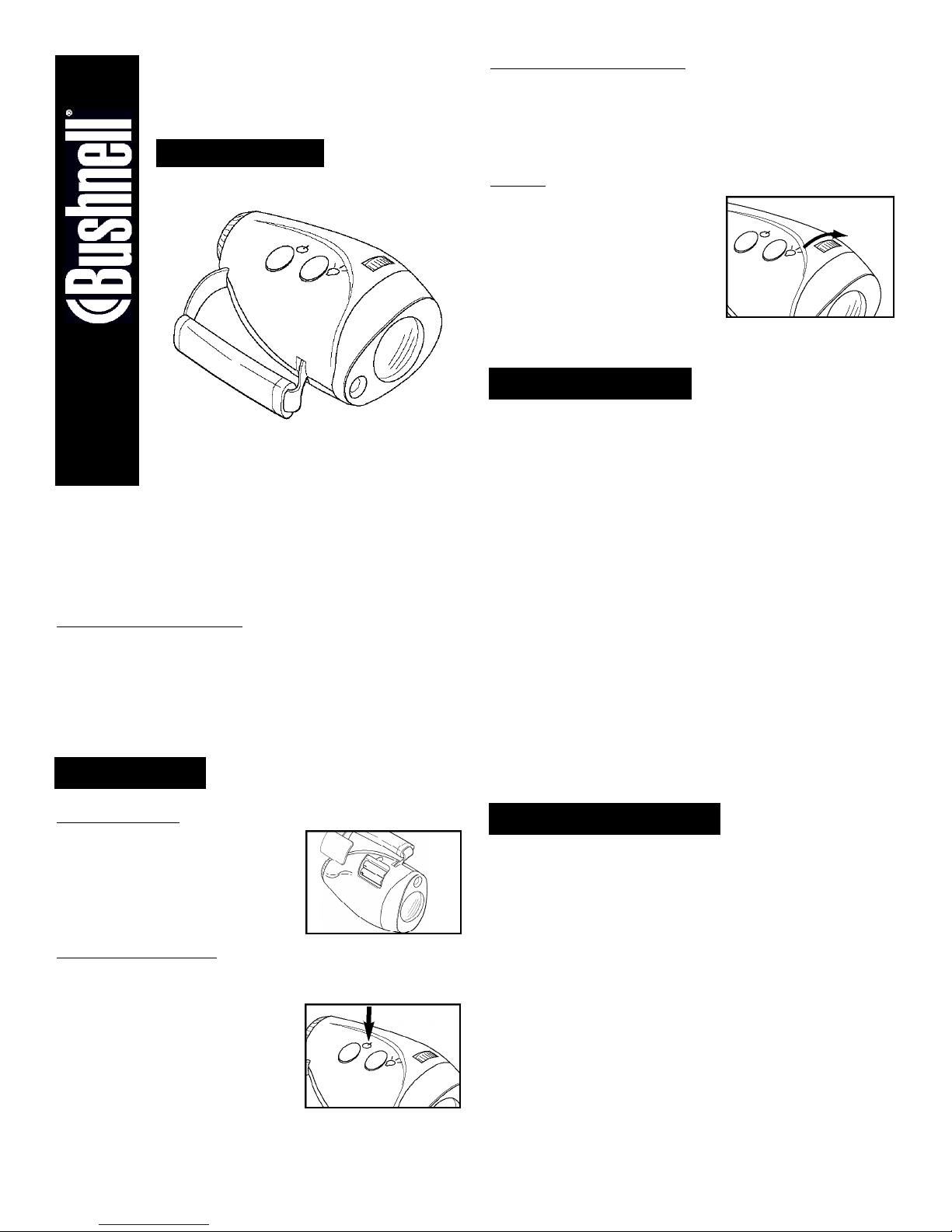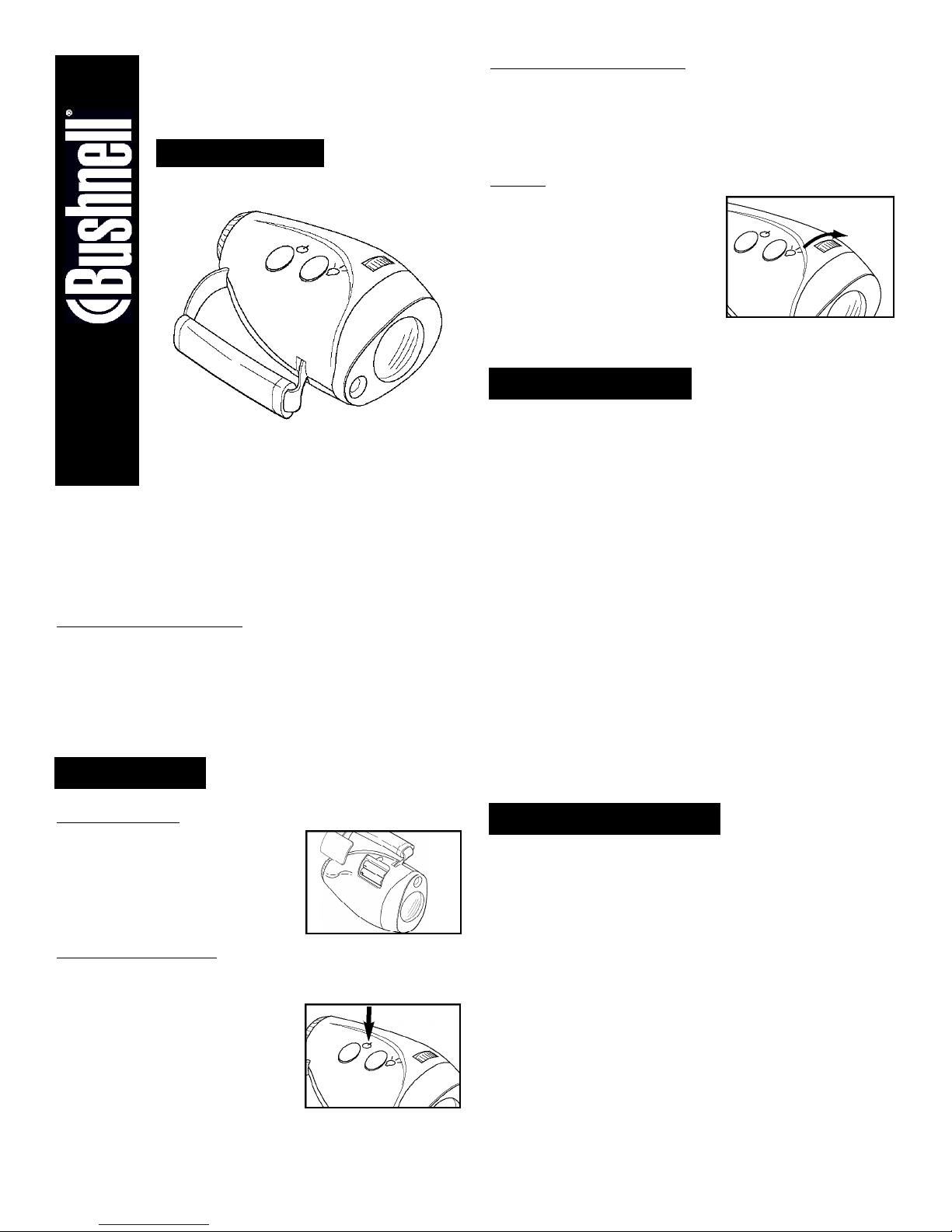
Congratulations on the purchase of your Bushnell Night
Vision Product. Bushnell Night Vision products are comprised
of high quality image intensifier tubes and optics. Bushnell
Night Vision products amplify existing light, allowing you to
see in dark conditions too dark for the naked eye.
HOW NIGHT VISION WORKS
Bushnell Night Vision products collect and amplify existing light
through the objective lens, which is then focused on the image
intensifier. Inside the intensifier, a photocathode is "excited" by the
light and converts the photon energy into electrons. These electrons
accelerate across an electrostatic field inside the intensifier and strike
a phosphor screen (like a green monochrome TV screen) which emits
an image that you can see. It is the acceleration of electrons, which
provides gain and enhances the image. This is a Generation I device.
USER’S GUIDE
Installing Batteries (See pic. 1)
•Open the battery compartment.
•Insert two AAA batteries into the
compartment according to the +
and - markings.
•Close the Battery Compartment Cover.
Using The Power Switch (See pic. 2)
•Never turn the scope on in daylight conditions with the lens cap
off. The pinhole in the lens cap allows you to test the scope in
daylight conditions.
•To use the scope, depress and hold
the Power Button, (button nearest
the eyepiece).
• To turn the scope off, release the
Power Button and the image will
slowly fade out. This is normal and is
not a defect.
To Activate The IR Illuminator (See pic. 2)
•Your Bushnell Night Vision Product includes a built-in infrared
illuminator. This allows you to see in complete darkness when no
ambient light source is available.
•Depress and hold the Illuminator Button (located next to the
Power Button).
To Focus (See pic. 3)
• First, adjust the Objective Lens
Focusing Knob to ∞(rotate the knob
completely counter clockwise).
• While looking at a distant object (at
least 83 ft./25 meters away), adjust
the Eyepiece Focusing Ring for the
sharpest image.
•Once the Eyepiece Focusing Ring is
adjusted, you need only adjust the
Objective Lens Focusing Knob as needed.
TROUBLESHOOTING
Spots in the Image.
You may see spots in the image. These vary from scope to scope and
are cosmetic blemishes inside the scope. These are normal for Night
Vision scopes and are NOT a defect.
Scope will not turn on.
Check that the batteries were installed properly. Replace the batteries
with new ones. Check the battery contacts to ensure they are clean
and free of corrosion. Press and hold the Power Button firmly
and completely.
Image is not focused.
Adjust the focus on the Eyepiece. Adjust the Objective Lens Focusing
Knob. You must be at least 1.7 ft./.49 meters from the subject you are
viewing. If no improvement, clean lenses, they may be foggy or dusty.
(See To Focus - picture 3).
Visibility decreases or disappears.
Bright light sources such as headlights may cause visibility to decrease
or disappear completely. Release the Power Button and turn the
scope away from the light source. The unit will restore itself in 1 or 2
minutes. Conditions such as fog or extremely dark environments will
decrease visibility.
Scope flashes.
The scope may flash when used in a bright environment. It may also
flash during the first few seconds of use in dark environments.
CARE & MAINTENANCE
• When not using for an extended amount of time, remove batteries
and store the product in a dry location.
• Avoid turning the product on in extremely bright light conditions.
•Handle this product like you would a camera. Though Bushnell
Night Vision products are durably constructed, the image
intensifier tube consists of glass and is subject to breakage.
•Keep the optics clean. We recommend using a camera cleaner kit to
clean the outside of the objective and eyepiece lenses. Follow the
directions with the kit.
•Do not disassemble this product. Unauthorized disassembly not
only voids the warranty but may also cause damage from the lack
of special tools and techniques.
NIGHT VISION
I N S T R U C T I O N S
Lit. #: 06-2640/03-01
1
2
3
26-2640 (2.6 x 40) Scope with Built-In Illuminator
Continued on page 2