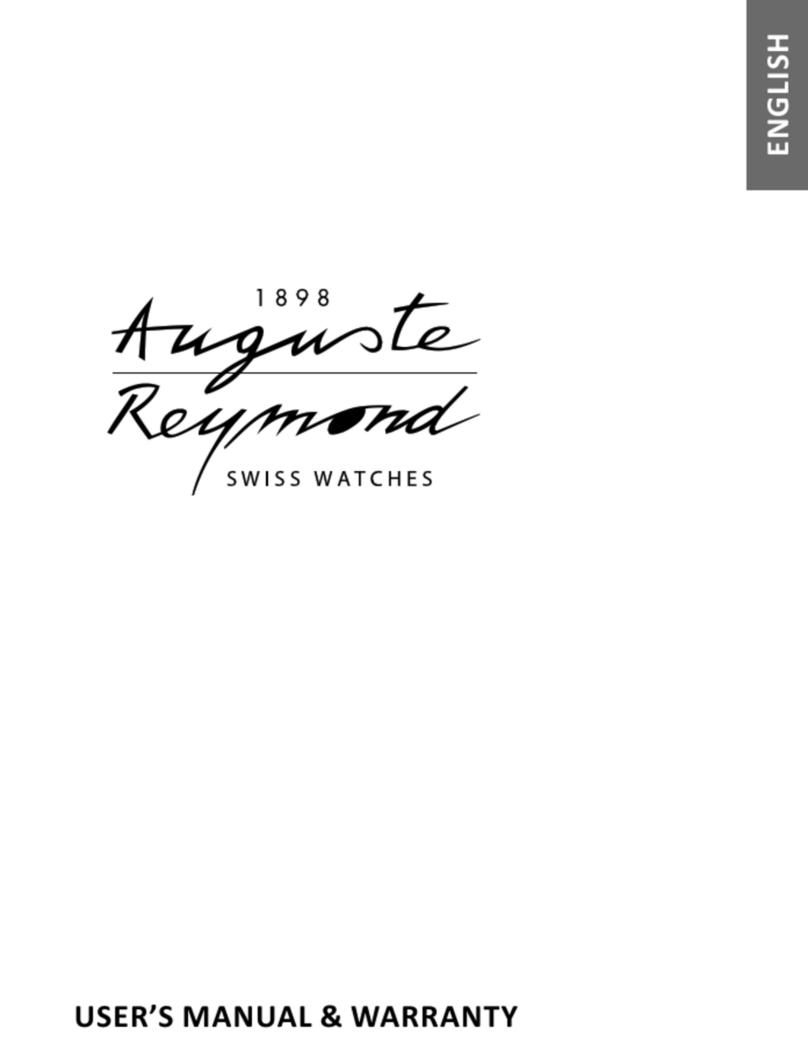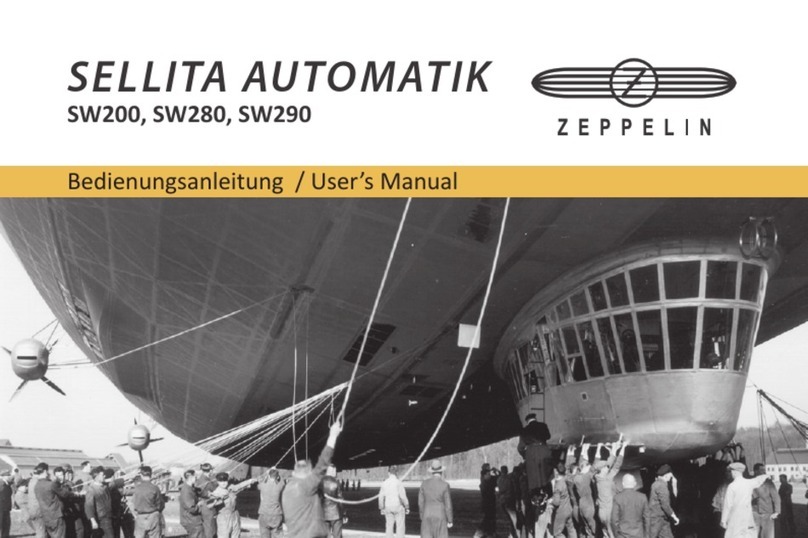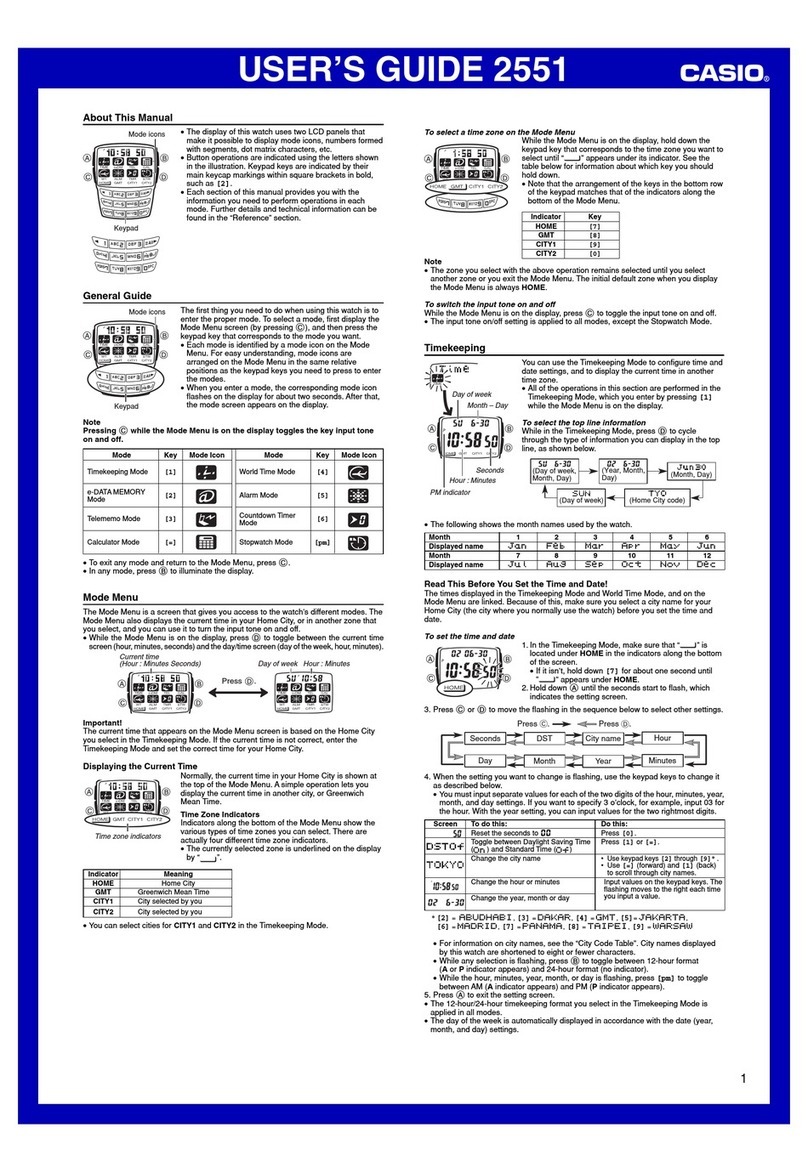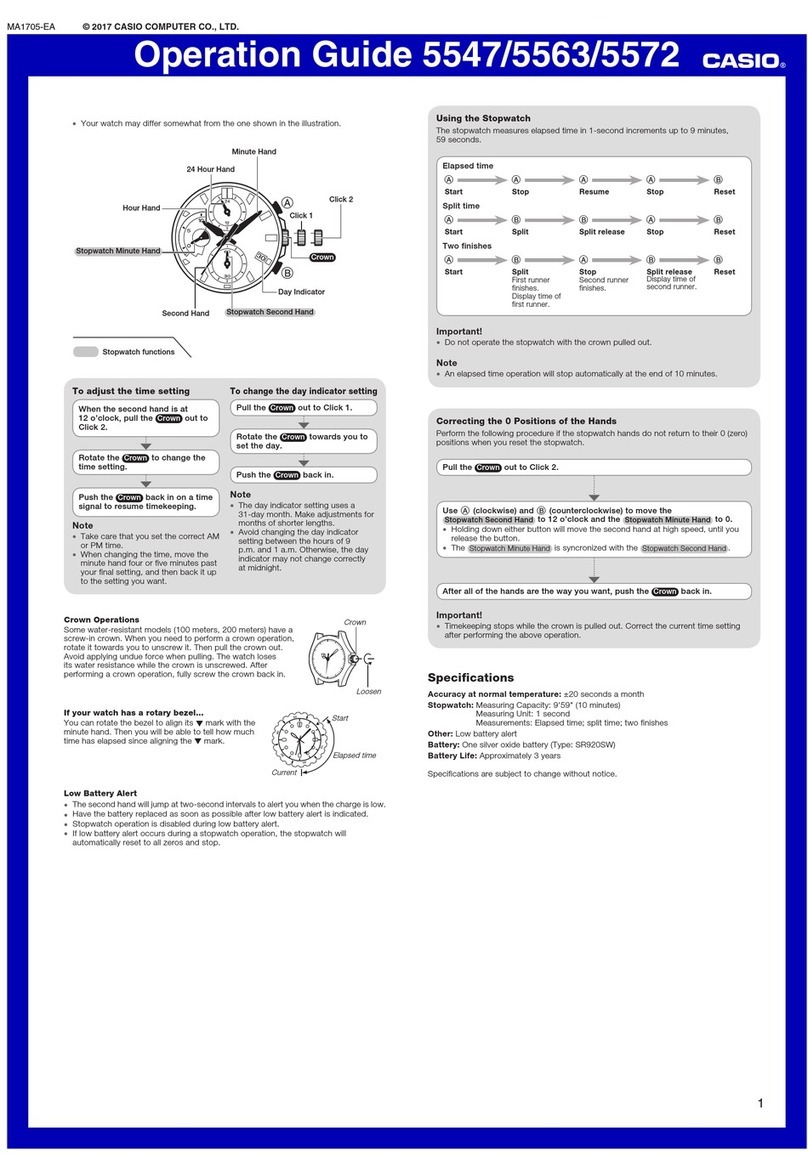Nikkei NEXTRK User manual

© Elmarc, 10/19
NEXTRK Sporthorloge
USER MANUAL EN
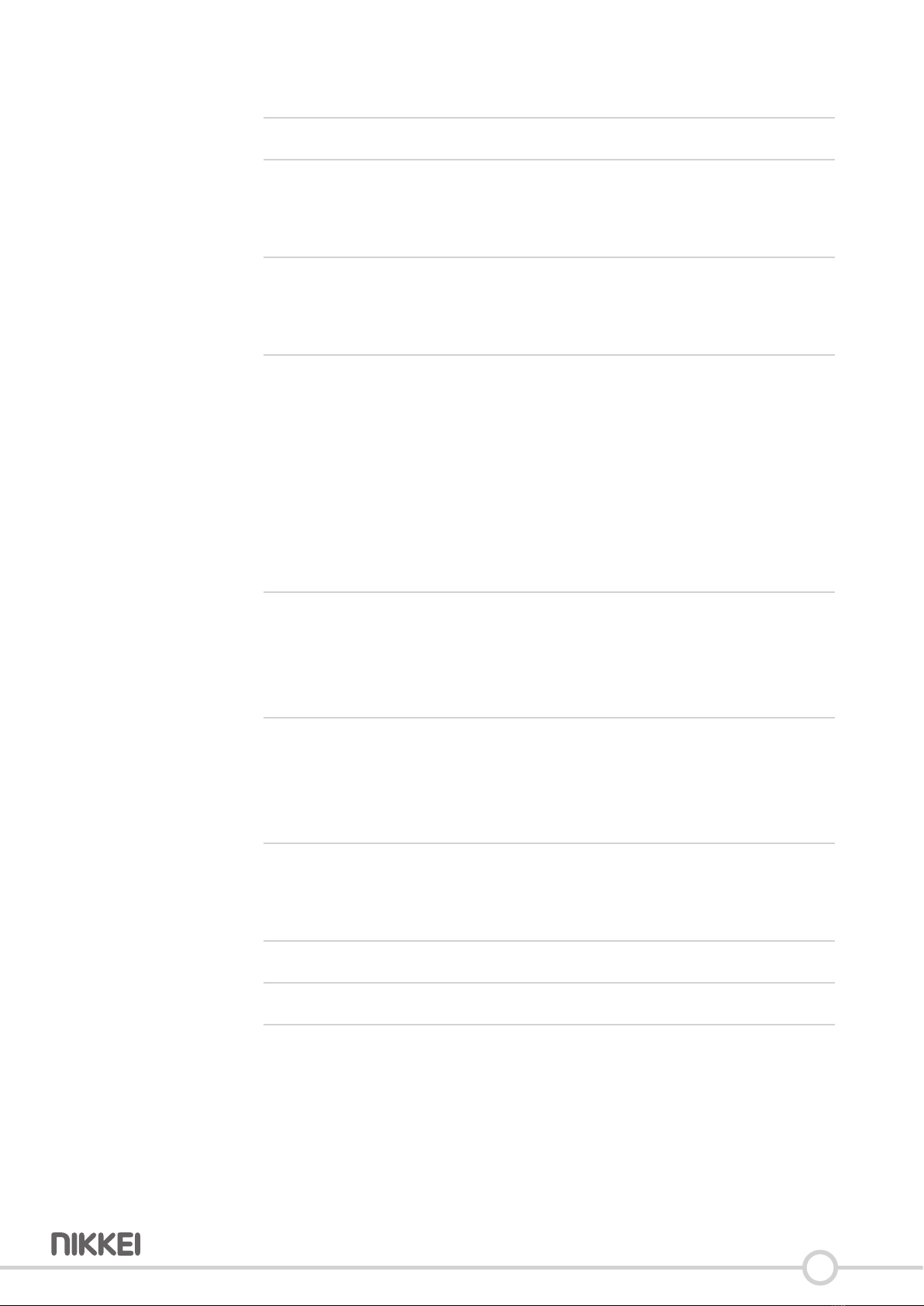
2
Content
1 Intended use 3
2 Safety 4
2.1 Labels in this manual 4
2.2 Generalsafetyinstrucons 4
3 Preparaons for use 6
3.1 Unpacking 6
3.2 Packagecontents 6
4 Funcons 7
4.1 Maincomponents 7
4.1 Chargingthesportswatch 7
4.2 Wearingthesportswatch 8
4.3 TurningthesportswatchOnorO 8
4.4 Explanaonoftheiconsonthedisplay 10
4.5 Navigangthroughthemenu 11
4.6 Explanaonoffunconsofthesportswatch 12
5 Usage 15
5.1 Measuringyourheartrate 15
5.2 Start/stopasportsacvity 15
5.3 Adjusngthedisplay 16
6 Controlling the sports watch from your phone 17
6.1 InstallingtheOrunningapp 17
6.2 Connecngthesportswatch 17
6.3 UsingtheOrunningapp 19
7 Exporng the data of your sports watch 21
7.1 InstallingtheStravaapp 21
7.2 UploadinganacvitytotheStravaapp 21
8 Cleaning and maintenance 23
9 Technical specicaons 24
10 Disposal of used electric and electronic equipment 25

3
1 Intended use
TheNEXTRKisanadvancedsportswatchthatcanbeusedtorecord
various(sports)acvies.Theproductisusedincombinaonwiththe
Orunningapp.Theacviescanbeviewedwiththisapp.Inaddionto
sporngacvies,thesportswatchalsorecordsyoursleeprhythmand
heartrate.Inaddion,theStravaappcanbeusedtoshareacvieswith
friends.Theproductisintendedforconsumeruse,notforprofessional
use.

4
2 Safety
2.1 Labels in this manual
6 WARNINGAwarningmeansthatinjuryispossibleiftheinstrucons
arenotobeyed.
1CAUTIONAcauonmeansthatdamagetotheequipmentispossible.
5Anotegivesaddionalinformaon,e.g.foraprocedure.
2.2 General safety instrucons
General
6 Topreventdamageormalfuncons:Pleasetakemeandreadthe
generalsafetyinstrucons.Thiswillavoidre,explosions,electric
shocksorotherhazardsthatmayresultindamagetopropertyand/
orsevereorfatalinjuries.
6 Themanufacturerisnotliableforcasesofmaterialdamageor
personalinjurycausedbyincorrecthandlingornoncompliancewith
thesafetyinstrucons.Insuchcases,thewarrantywillbevoided.
WARNING
6 Donotputforceontheappliance.
6 Onlyuseoriginalaccessoriesfromthemanufacturer.
6 Neverleavechildrenunaendedwiththepackagingmaterial.The
packagingmaterialrepresentsadangerofsuocaon.Children
frequentlyunderesmatethedanger.Alwayskeepchildrenaway
fromthepackagingmaterial.

5
CAUTION
1Donotputtheappliancenearaheatsource.Thiscoulddamagethe
appliance.
1Checktheproduct,cableand(ifapplicable)adapterforanydamage
beforeuse.Ifthereisanyvisibledamage,strongodour,orexcessive
overheangofcomponents,unplugtheproduct.
Remarks
6 WARNINGItisnotpermiedtoopentheproductyourselforto
haveitopened,neitherisitpermiedtorepairtheproductyourself
ortohaveitrepaired.Thiswillvoidthewarranes.Pleaseletany
maintenancebecarriedoutbyceredmaintenancepersonnel.

6
3 Preparaons for use
3.1 Unpacking
• Unpack the appliance carefully.
• Checkthepackagecontentsasdescribedbelow.Ifanyitemismissing,
pleasecontactyourreseller.
• Werecommendthatyouretaintheoriginalcartonandpackaging
materialsincaseiteverbecomesnecessarytoreturnyourproduct
forservice.Thisistheonlywaytosafelyprotecttheproduct
againstdamageintransit.Ifyoudodisposeofthecartonandthe
packagingmaterials,pleaseremembertorecyclewithduecaretothe
environment.
3.2 Package contents
1 2
Thefollowingitemsareincludedinthereceivedpackage:
__
1. Sportswatch
2. USBconnecngcable
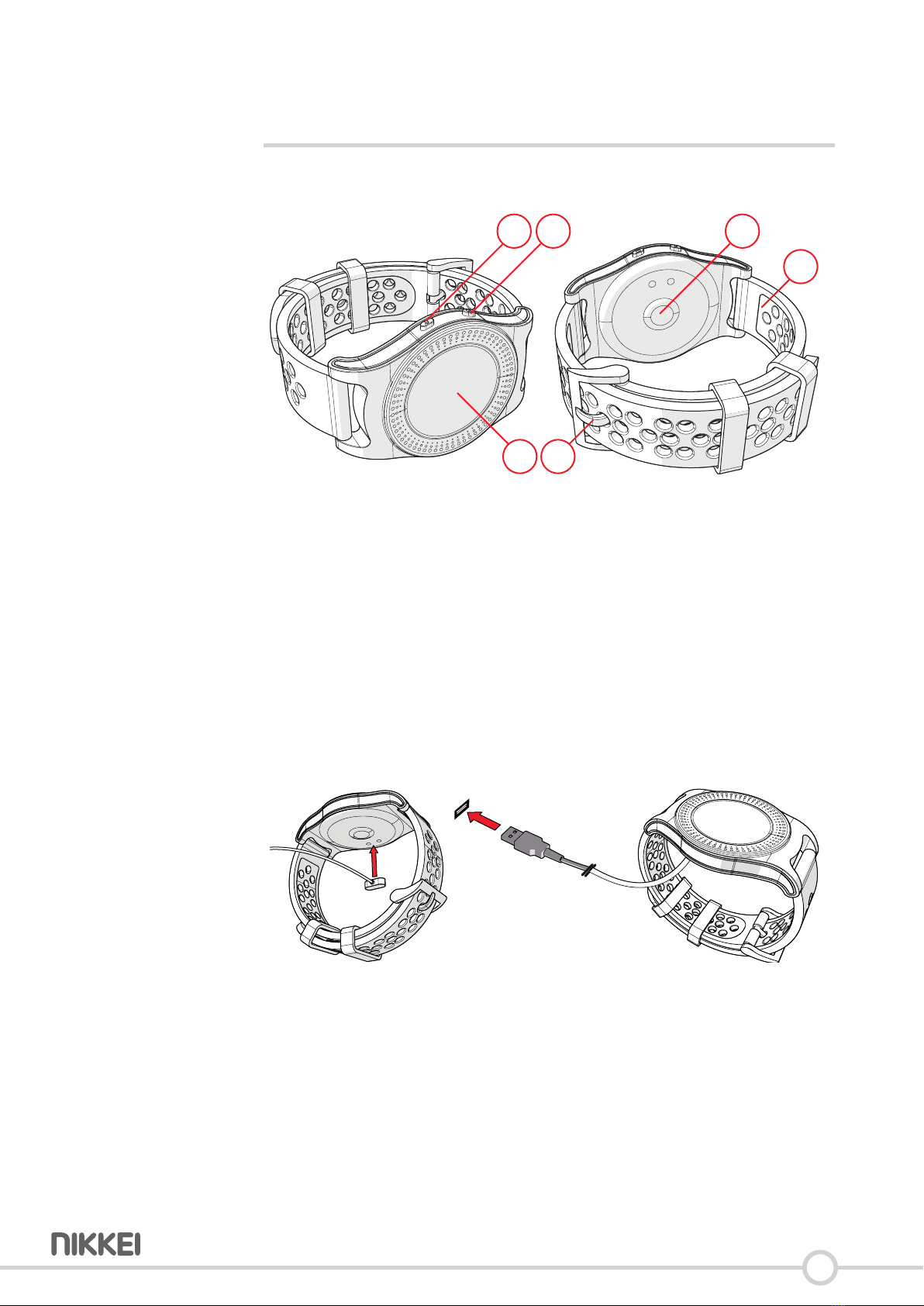
7
4 Func ons
4.1 Main components
1 2 4
6
3 5
Sports watch
__
1. Sportsbuon
2. On/Obuon
3. (Single)touchscreen
4. Heartratesensor
5. Buckle
6. Strap
4.1 Charging the sports watch
• Connectthechargingconnectortothesportswatch.Thereisonlyone
waytoconnecttheproduct.
• InserttheUSBplugintoaUSBportofacomputer/laptop/adapter.

8
4.2 Wearing the sports watch
• Placethesportswatchonyourwrist.
• Slidethestrapthroughthebuckle.
• Closethebuckle.
4.3 Turning the sports watch On or O
0342
MON
• KeeptheOn/Obuonpressedfor2seconds.
• Thescreenofthesportswatchison.
• Thedevicehasnowbeenturnedon.

9
0342
MON
• KeeptheOn/Obuonpressedfor2seconds.
• Thedevicehasnowbeenturnedo.
5Thesportswatchgoesintosleepmodeaer1minutes.Pressand
holdtheOn/Obuonfor2secondstousethesportswatchagain.

10
4.4 Explanaon of the icons on the display
12/21
0342
MON 7538
67
04/23
Mar
12
6
1
1
1
1
6
7
5
3 4
5
2
1
34
__
1. Time
2. Day
3. Bluetooth
4. Baerylevel
5. Time
6. Pedometer
7. Heart rate

11
4.5 Navigang through the menu
4.5.1 On/O buon
5Theclockisdisplayedbydefaultwhenyouturnonthesportswatch.
Swipetotherighttoselectthefollowingfuncons:
• Pedometer
• Sports
• Heart rate
• Sleep
• More
__
Swipeuptoselectthefollowingfuncon:
• Weather
__
Swipetotheletoselectthefollowingfuncon:
• Messages
4.5.2 Sports buon
Swipedowntoselectthefollowingfuncons:
• Walking
• Running(outdoor)
• Running(indoor)
• Cycling
• Hiking
• History
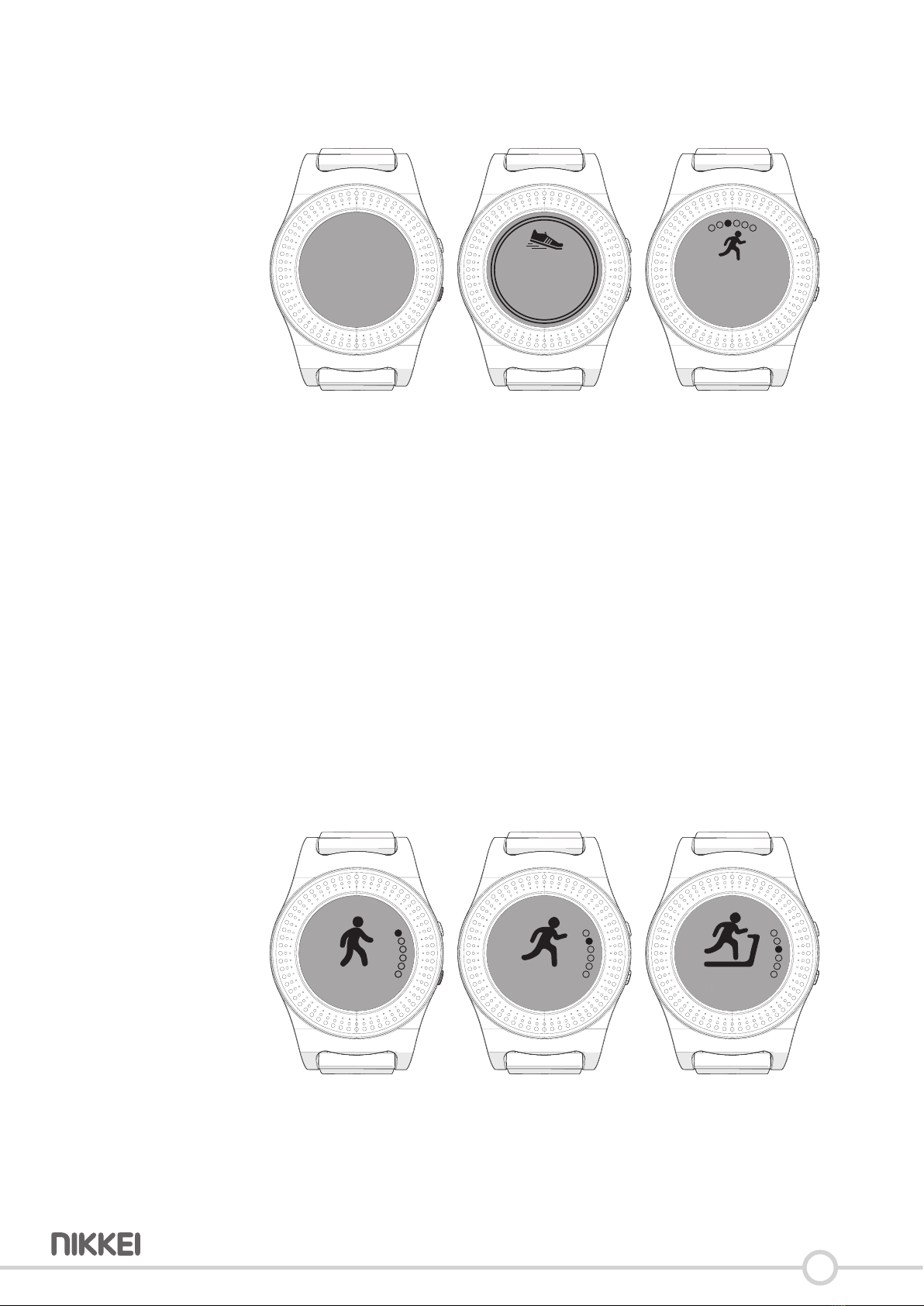
12
4.6 Explanaon of funcons of the sports watch
12/21
0342
MON 7538
67
04/23
Mar
12
0.08 Kcal
0.00
Km
00:52:53
4.6.1 Clock
Showstheme,dateand/orday.
5Theclockisdisplayedbydefaultwhenyouturnonthesportswatch.
5Theclockcanbeadjustedtoshowotheropons.SeeAdjusng the
displayformoreinformaon.
4.6.2 Pedometer
Thepedometerdisplaysthenumberofstepswalkedandcaloriesburnt
forthecurrentday.
4.6.3 Sports
Openthesportsacviesanddisplaysthelastsportacvity.
12/21
0342
MON 7538
67
04/23
Mar
12
0.08 Kcal
0.00
Km
00:52:53
Walking Running Run indoor
4.6.4 Walking
AcvatethisopontostarttheWalkingacvity.

13
4.6.5 Running (outside)
AcvatethisopontostarttheRunning (outside)acvity.
4.6.6 Running (indoor)
AcvatethisopontostarttheRunning (indoor)acvity.
12/21
0342
MON 7538
67
04/23
Mar
12
0.08 Kcal
0.00
Km
00:52:53
Walking Running Run indoor
Biking Hiking History
4.6.7 Cycling
AcvatethisopontostarttheCyclingacvity.
4.6.8 Hiking
AcvatethisopontostarttheHikingacvity.
4.6.9 History
Viewthehistoryofsportsacvies.
12/21
0342
MON 7538
67
04/23
Mar
12
0.08 Kcal
0.00
Km
00:52:53
Walking Running Run indoor
Biking Hiking History
72
Bpm
01/03 04:07
00h00m
00:00 00:00
Z
Z
Z
Z
More
4.6.10 Heart rate
Recordstheheartrateanddisplaysthecurrentheartrate.
5Makesurethewatchtsproperlyonyourwrist.Asportswatchthat
istooloosecangetlostanddoesnotrecordtheheartrate.Asports
watchthatistooghtmaycausediscomfort.
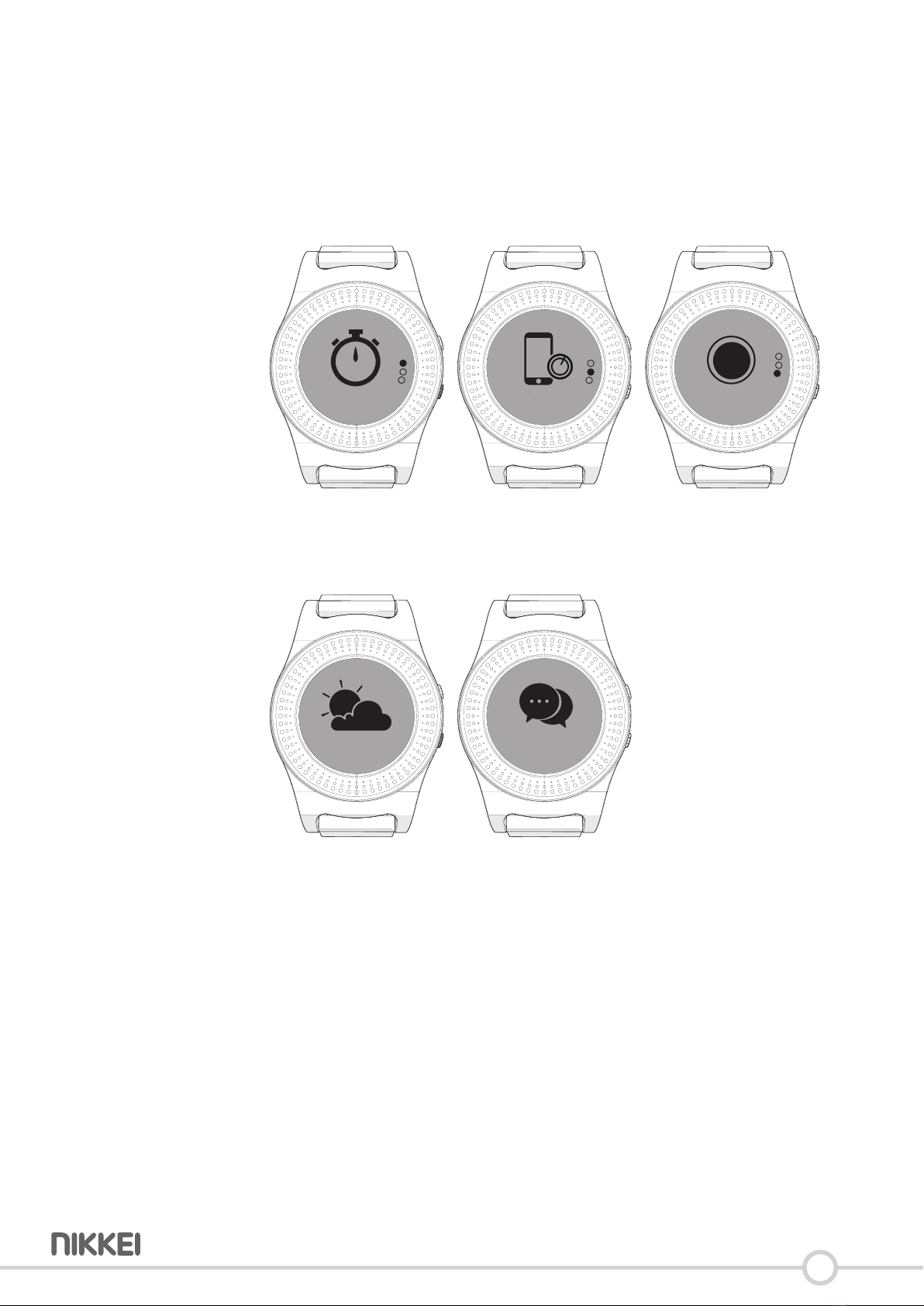
14
4.6.11 Sleep
Displaysthemeoflastnight'slightanddeepsleep.
4.6.12 More
Swipedownonthisscreentoopentheoponsbelow:
12/21
0342
MON 7538
67
04/23
Mar
12
0.08 Kcal
0.00
Km
00:52:53
Walking Running Run indoor
Stopwatch Find Phone About
4
• Stopwatch
• Findphone
• Info
12/21
12
0.08 Kcal
Walking Running
19/26 oCFind Phone
Messages
4.6.13 Weather
Displaysthetemperatureandweatheratthecurrentlocaon.
5Iftheweatherdoesnotmatchyourcurrentlocaon,navigateto
Sengs,Advanced sengs,thenselectthecurrentlocaonunder
Weather.
4.6.14 Messages
Displaysmessagesreceivedonthephone.
5Intheapp,navigateto Sengs,Nocaons,toselecttheappsthat
cansendmessagestoyoursportswatch.

15
5 Usage
5.1 Measuring your heart rate
0342
MON
Walking
Biking
72
Bpm
01/03 04:07 0342
MON
Walking
Biking
--
• NavigatetoHeart rate.
• Pressthedisplaytomeasureyourheartrate.
5Makesurethewatchtsproperlyonyourwrist.Asportswatchthat
istooloosecangetlostanddoesnotrecordtheheartrate.Asports
watchthatistooghtmaycausediscomfort.
5.2 Start/stop a sports acvity
12/21 12/21
12
0.08 Kcal
12
0.08 Kcal
Walking Running Running
19/26 oCFind Phone Find Phone
00:00:14
10:42 GPS
00’00”
0.00
Walking Skip
• Tostartasportsacvity,selectthedesiredsportsacvity.
5ThesportswatchnowsearchesforaGPSsignal.
• ThesportsacvitystartswhenthesportswatchhasagoodGPS
connecon.
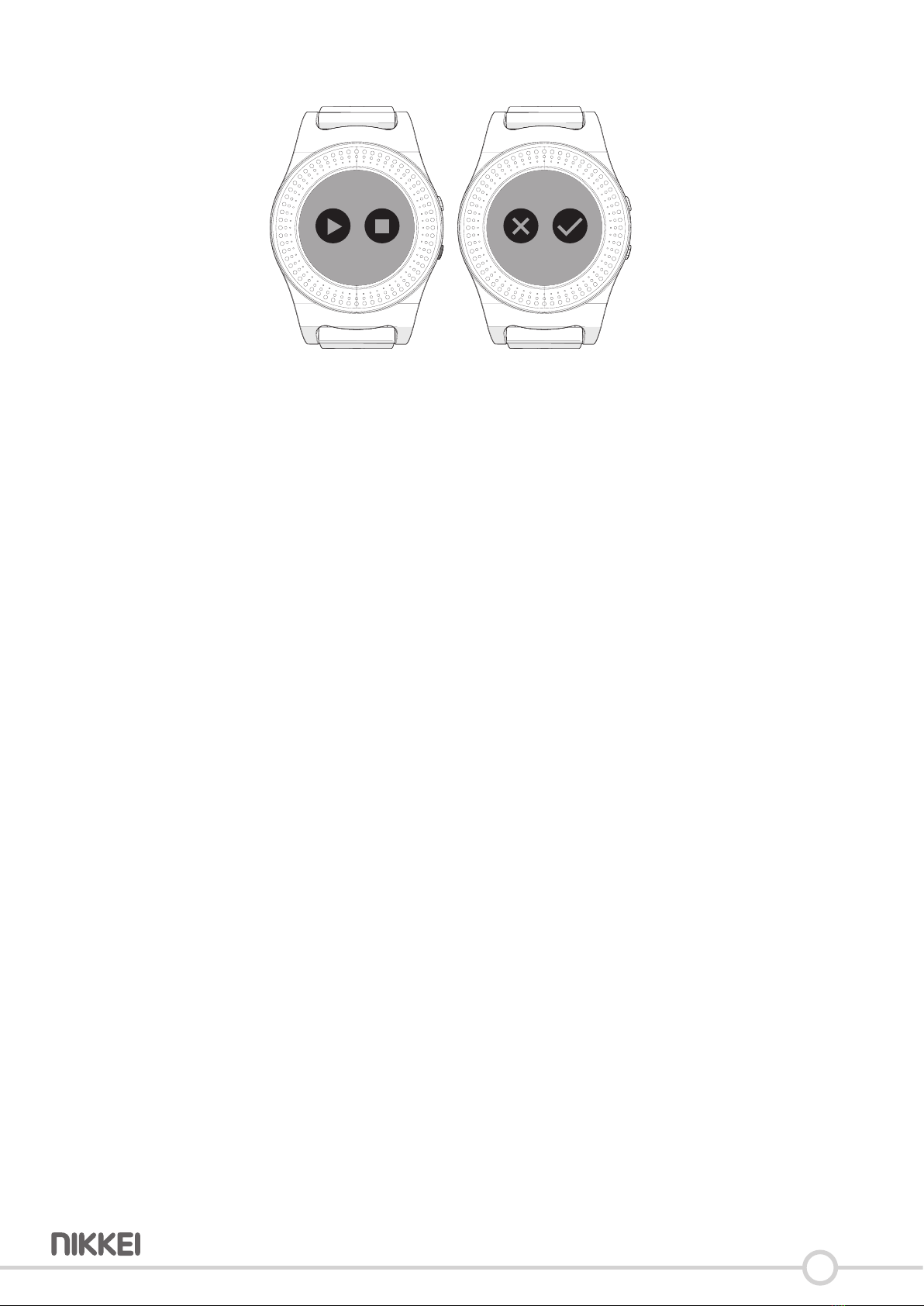
16
12/21
12
0.08 Kcal
Walking Running
19/26 oCFind Phone
START STOP NO YES
• Tostopasportsacvity,pressandholdthebuonforseconds.
• Select STOP.
• Select YES.
5.3 Adjusng the display
• Pressandholddisplayfor3seconds.
• Selectthedesiredlayoutforthedisplay.
• Brieypressthedisplaytoconrm.

17
6 Controlling the sports watch from your
phone
6.1 Installing the Orunning app
• DownloadtheOrunningappforAndroidofiOSontoyourphonevia
GooglePlayortheAppleAppStore.
6.2 Connec ng the sports watch
• TurnontheBluetoothfunconofyourdevice.
• OpentheOrunningapponyourmobilephone.
• NavigatetoSe ngs.
• Select Connect the smart watch.
• Select GPS Sport Watch.

18
• Selecttherightsportswatch.
• SearchBluetoothdevicesandselectNEXTRK8toestablishconnecon.
• Thesportswatchisnowconnectedtoyourmobilephone.

19
6.3 Using the Orunning app
5Regularlysynchronisethesportswatchwiththeapp.
• OpentheOrunningapponyourmobilephone.
5The Todaypanelopensautomacally.
Today
• Displaysthenumberofstepswalked,distanceandcaloriesburntfor
thecurrentday.Alsodisplaysweight,sleepandheartrate.
__
Acvity
• Displaysalltheacviesthatthesportswatchhasrecorded.By
clickingontheacvity,thiswillbeshown.
__
Reminder
• Displaysallalarms/reminders.Thesecanbesetmanually.
__

20
Sengs
• Displaysthesengs.Hereyoucansettheproleandtargets,among
otherthings.Theconnecontothesportswatchcanalsobesetup
here.
Table of contents