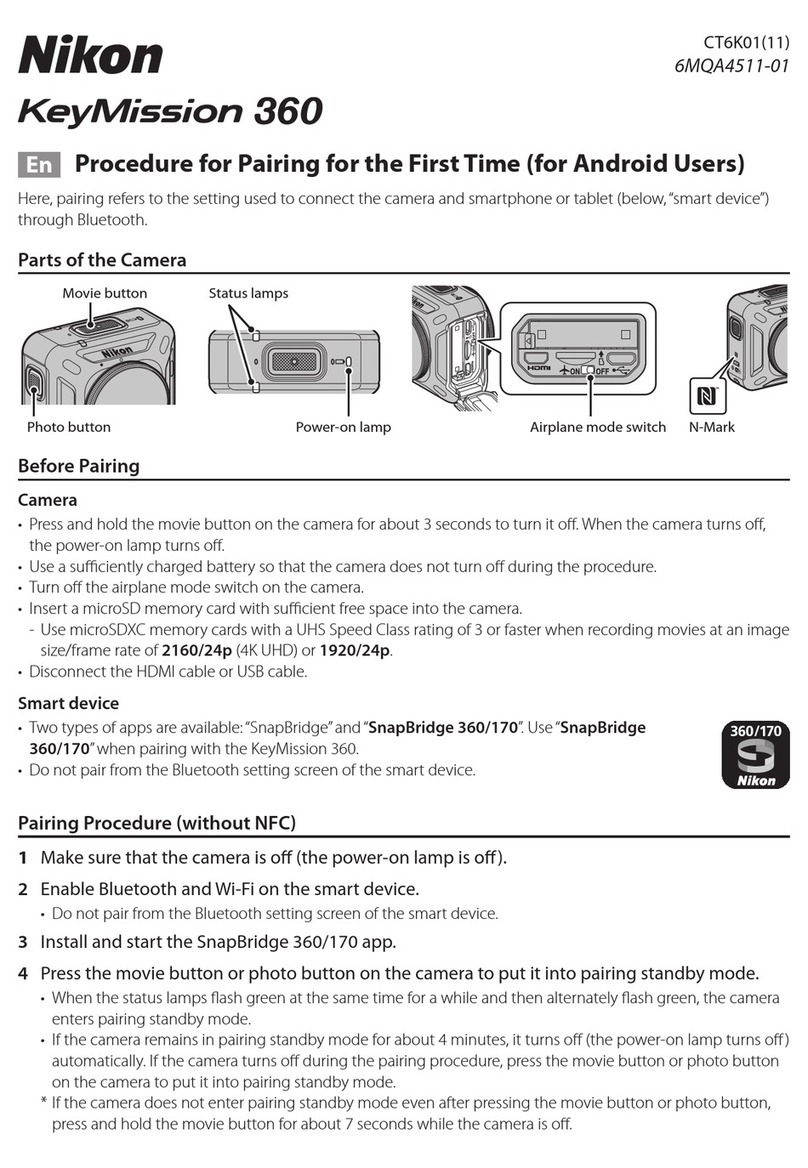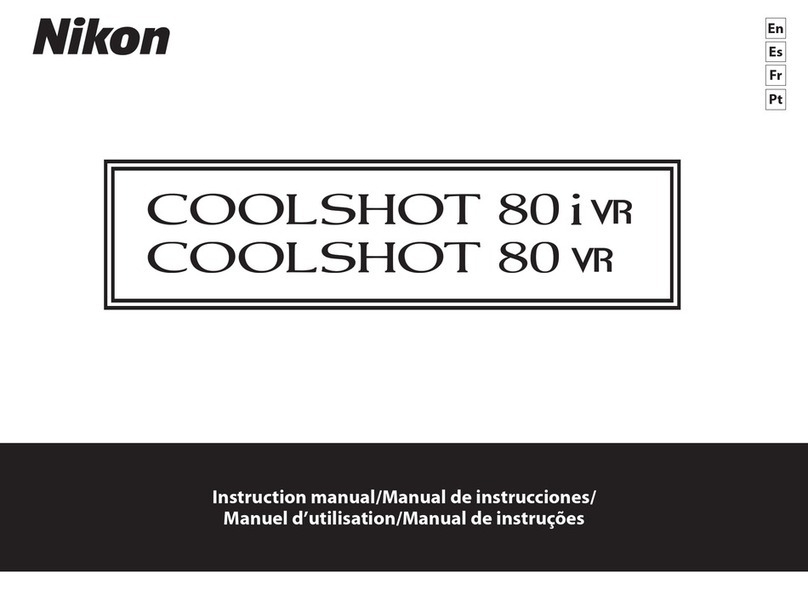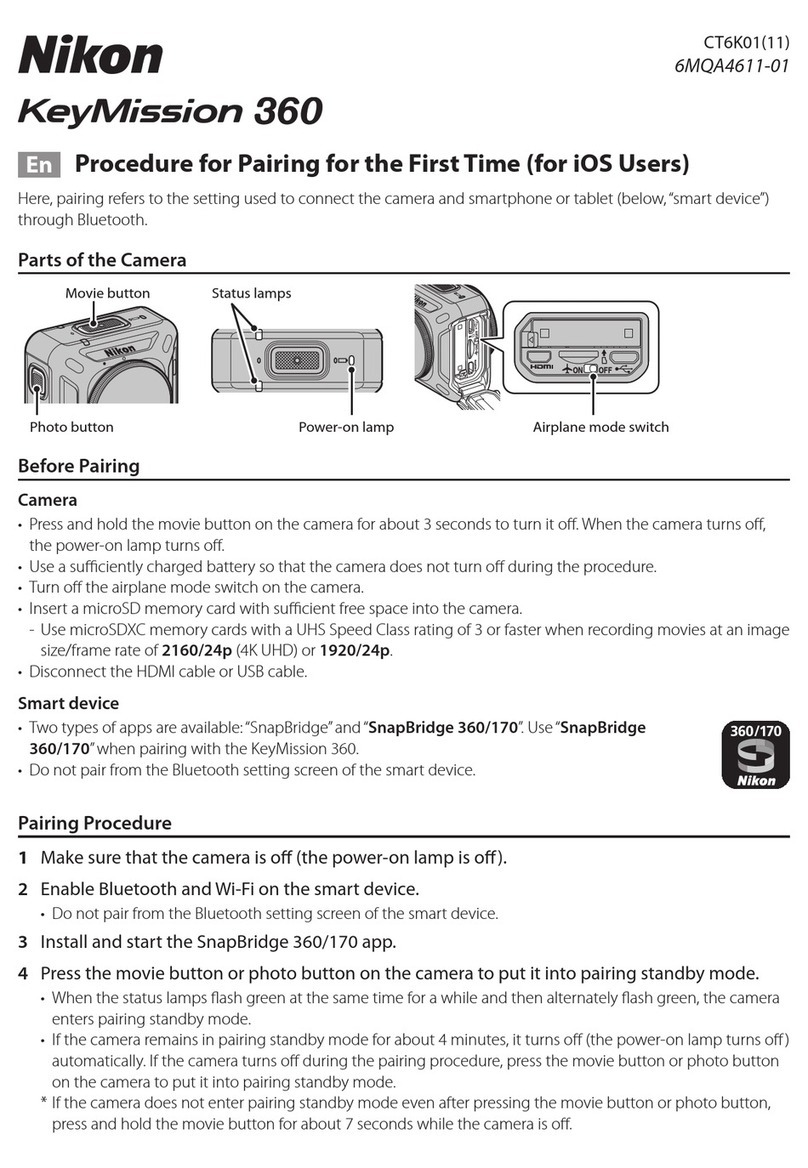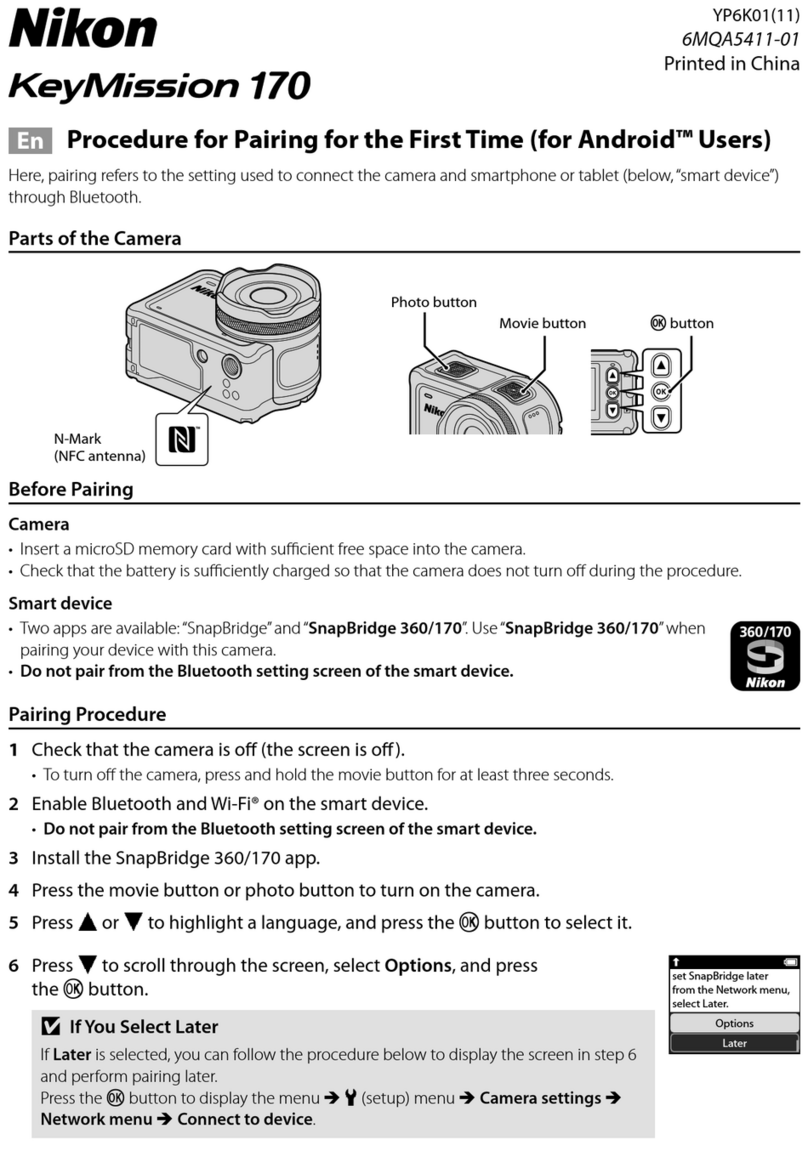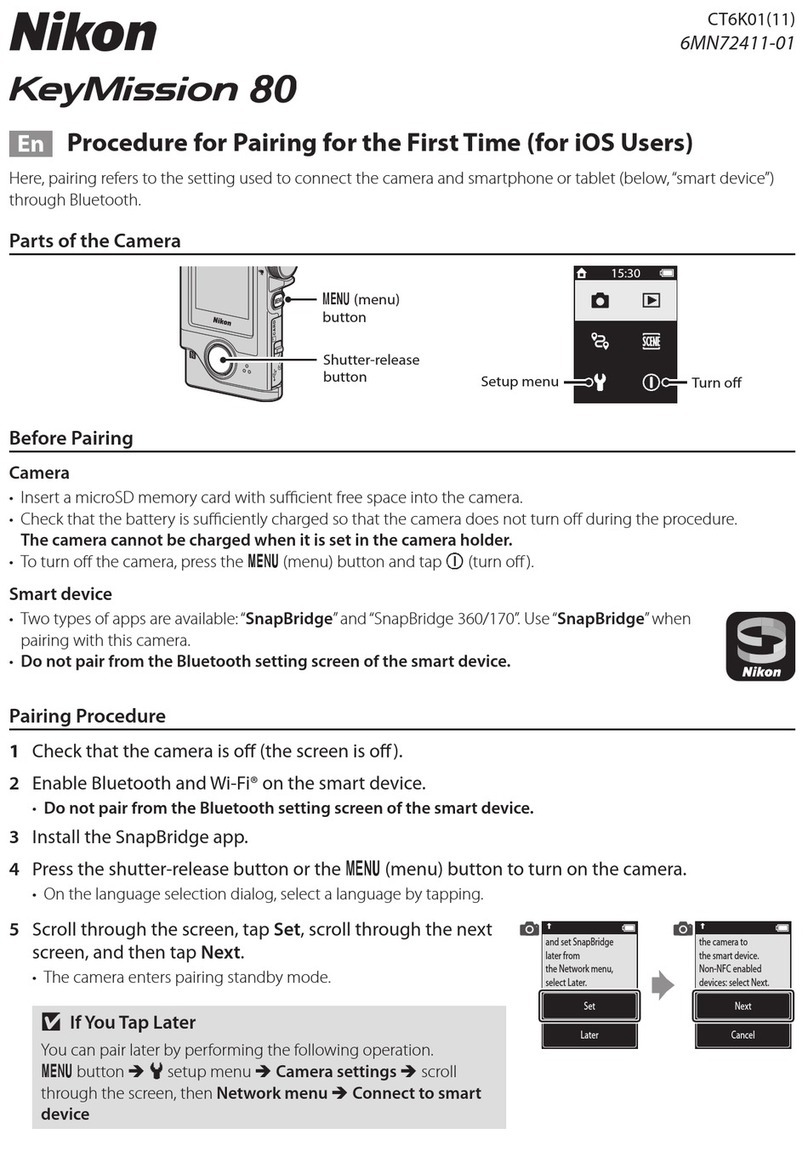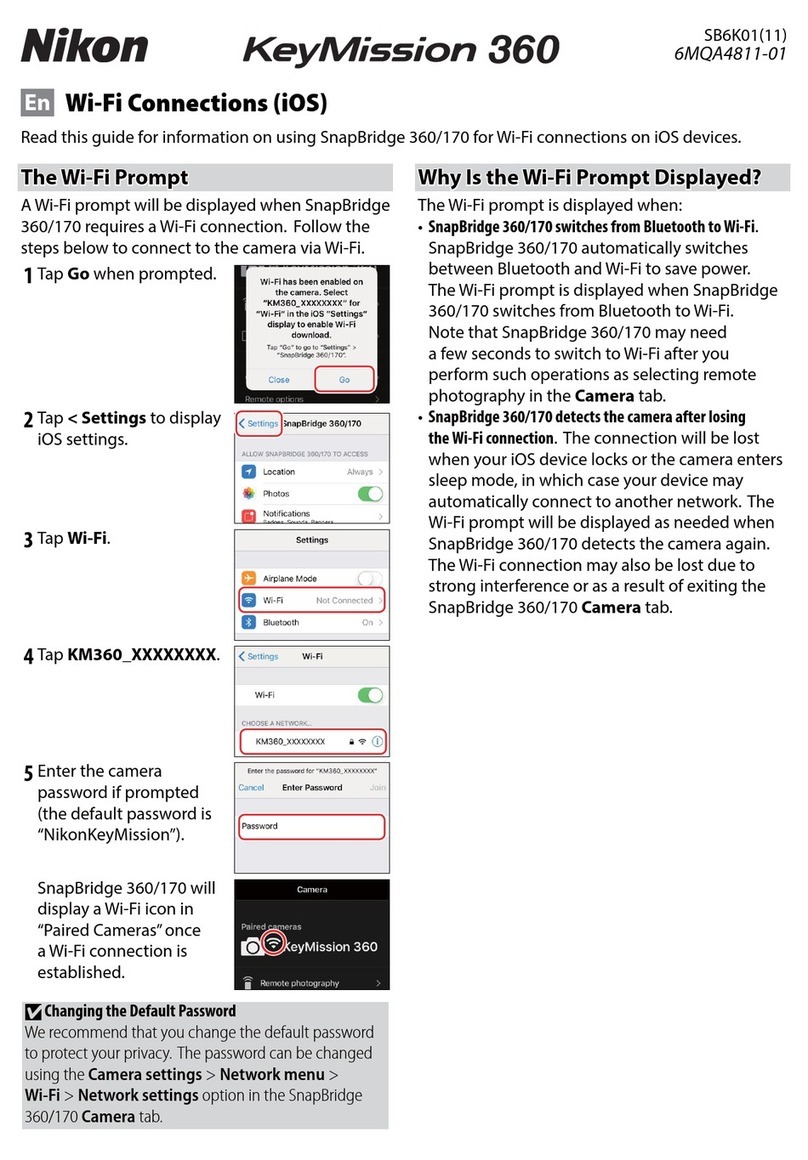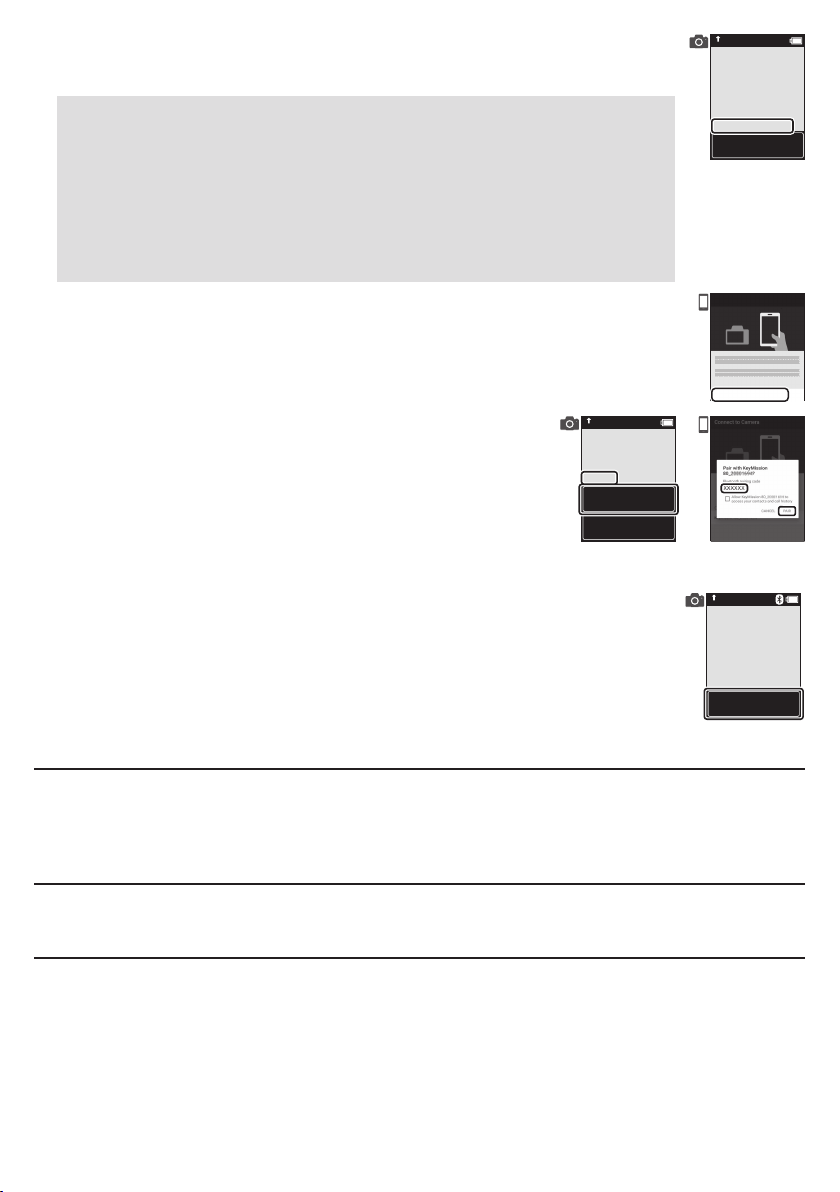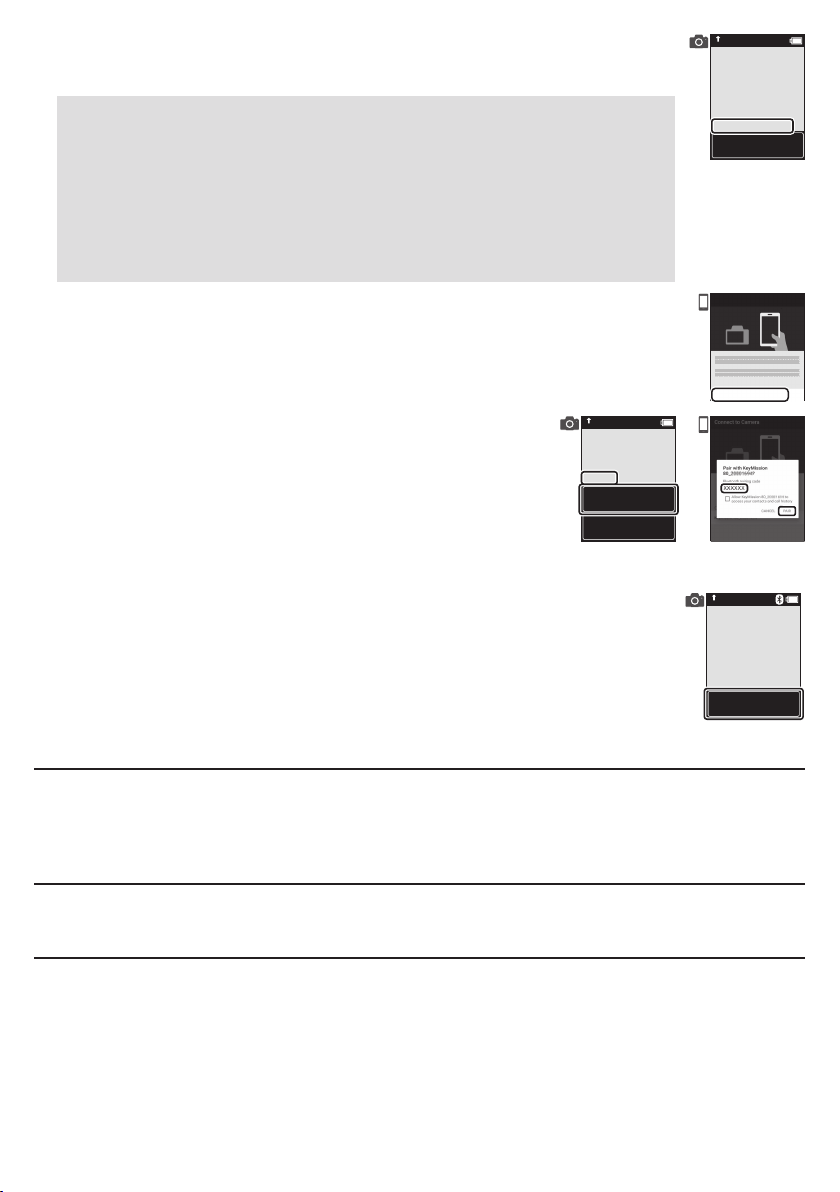
6 Scroll through the screen on the camera and when the screen shown on the
right is displayed, launch the SnapBridge app on the smart device.
BIf You Are Using YNFC
Before tapping Next in Step 5, touch the NFC antenna of the smart device to the
Y(N-Mark) on the camera. The SnapBridge app on the smart device launches, and
when Camera name acquired. Connect? is displayed on the screen, select OK. Proceed
to Step 8.
• Enable the NFC setting on the smart device in advance.
• After installing the SnapBridge app, close all apps that use NFC (including the
SnapBridge app). Pairing may fail if apps that use NFC are running.
SnapBridge app.
Cancel
App
Camera
SnapBridge
KeyMission 80_xxxxxxxx
7 When the screen shown on the right is displayed on the smart device, tap the
camera name.
Connect to Camera
Camera name
KeyMission 80_xxxxxxxx
8 Check the authentication code.
• Conrm that the camera and smart device display the same
authentication code.
• Perform the following operations on the camera and smart device
at the same time.
- On the camera, tap OK.
- On the smart device, tap Pairing (the name of the button varies
with the smart device).
OK
select OK.
Back
Auth. code
XXXXXX
9 Follow the on-screen instructions to complete the pairing process.
• Camera: If pairing is successful, the screen shown on the right is displayed. Tap Next, and
then follow the on-screen instructions.
• Smart device: Follow the on-screen instructions.
connected!
SnapBridge will
send your photos
to your smart
device as
they are taken.
Next
When You Cannot Pair
Perform the following and then pair again by proceeding to “Pairing Procedure”.
• Press the d(menu) button on the camera, and then tap b(turn o ) to turn o the camera.
• Close the SnapBridge app.
To Learn More About Using the SnapBridge App
See the online help (tap Other MInfo/settings MInstructions in the app).
Trademark Information
• The Bluetooth® word mark and logos are registered trademarks owned by Bluetooth SIG, Inc. and any use of such
marks by Nikon Corporation is under license.
• Android and Google Play are trademarks or registered trademarks of Google Inc. The Android robot is
reproduced or modied from work created and shared by Google and used according to terms described in the
Creative Commons 3.0 Attribution License.
• Wi-Fi and the Wi-Fi logo are trademarks or registered trademarks of the Wi-Fi Alliance.
• The N-Mark is a trademark or registered trademark of NFC Forum, Inc. in the United States and in other countries.